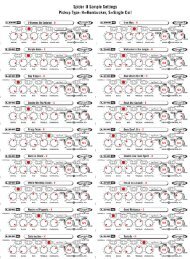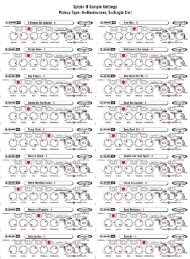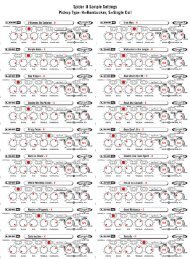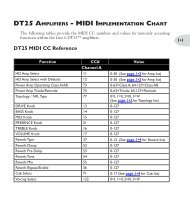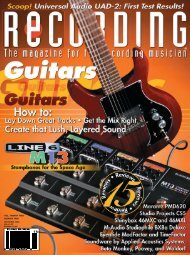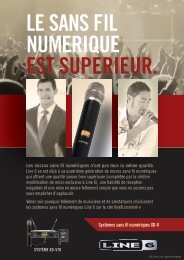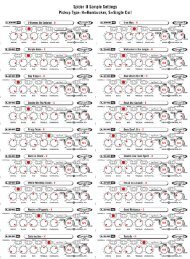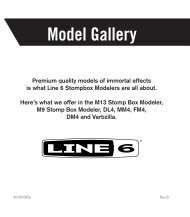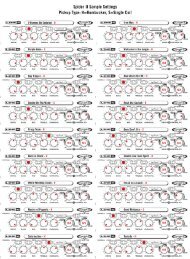midi cc reference tables - Line 6
midi cc reference tables - Line 6
midi cc reference tables - Line 6
You also want an ePaper? Increase the reach of your titles
YUMPU automatically turns print PDFs into web optimized ePapers that Google loves.
Overview<br />
1•1<br />
Overview<br />
The revolutionary <strong>Line</strong> 6 DT50 & DT25 are not only full-featured tube amplifiers, but also offer numerous circuitry parameters to customize<br />
their sound and feel. In this guide we’ll cover how you can utilize a standard external MIDI controller device to a<strong>cc</strong>ess this multitude of DT amp<br />
options for maximum tweakability. This effectively allows you to fully customize your DT amplifier so that each of its Voicing switch settings (I,<br />
II, III & IV) for both Channel A and Channel B recall your own customized preamp and power amp configurations.<br />
You may first want to review the Pilot’s Guide that came with your DT Series amplifier to be familiar with all its features - available in PDF form<br />
at www.line6.com/support/manuals/.<br />
Note: This Guide covers DT50 & DT25 amplifiers with Flash Memory version 2.0 (or later) installed. Use the <strong>Line</strong> 6 Monkey software to<br />
download and apply the latest updates for your DT Series amp - available free at http://line6.com/software/.<br />
MIDI or L6 LINK?<br />
In case you are asking yourself this question regarding how to best a<strong>cc</strong>ess your DT amp settings...<br />
<strong>Line</strong> 6 POD® HD Pro, HD500, HD300 & HD400 devices include the unique L6 LINK functionality, which allows complete integration and<br />
control with DT amplifiers. If you are wanting control over your DT amp in a live setting, then using a POD HD with a L6 LINK connection<br />
to the DT amp is the way to go. This allows 2-way communication, control over amp models, amp parameters, effects, knob settings, volume<br />
levels and more. The ability to store all these settings and recall Presets makes L6 LINK the preferred choice for real-time performance control.<br />
The DT amps’ MIDI implementation is offered primarily for customization of your DT amp and to a<strong>cc</strong>ess “hidden” settings not found on the<br />
amp’s front panel. Once you send MIDI CC messages to your DT amp, your changes are retained on the amp. For example, if you set your DT<br />
amp to Channel A and the Voicing switch position “I,” you can then send MIDI CC messages to determine the specific preamp and power amp<br />
configuration - which will then be recalled when you set the DT amp to Channel A, Topology I. You’ll see more details about this functionality<br />
in the following sections.<br />
Note: For more info about L6 LINK, please see the POD HD Advanced Guide and L6 LINK Connectivity Guide PDFs, available at http://line6.<br />
com/support/manuals/.