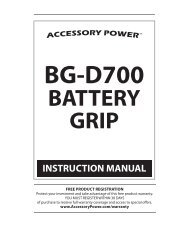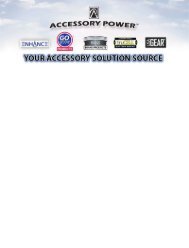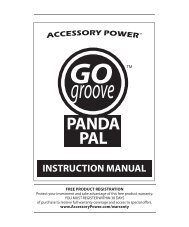solar restore bst manual.indd - Accessory Power
solar restore bst manual.indd - Accessory Power
solar restore bst manual.indd - Accessory Power
Create successful ePaper yourself
Turn your PDF publications into a flip-book with our unique Google optimized e-Paper software.
Troubleshooting<br />
When I connect my device to the Solar ReStore BST, it does not begin<br />
charging:<br />
- Make sure that you have charged the Solar ReStore BST internal backup<br />
battery by either <strong>solar</strong>, USB, or AC charging. Press the (8) CHECK button on the<br />
(6) Capacity indicator to check how much battery power is left.<br />
- Check to see that the (3) Control switch is in the ON position and that the<br />
(4) Status LED is glowing blue.<br />
- Please ensure that both ends of the USB cable you are using are securely and<br />
fully connected.<br />
The Solar ReStore is not charging my device by <strong>solar</strong> power:<br />
- The Solar ReStore BST is not designed as an ACTIVE <strong>solar</strong> charger. You must<br />
fi rst place the Solar ReStore BST in direct sunlight for 2-8 hours, and please be<br />
sure that the (3) Control switch is in the OFF position. After it has charged in direct<br />
sunlight, you should then move the (3) Control switch to the ON position and<br />
connect your device to the Solar Restore BST for a battery boost.<br />
PLEASE NOTE: 8 hours of direct sunlight is required to charge the<br />
Solar ReStore BST to 100% while utilizing the (f) BST <strong>solar</strong> panel. Without the<br />
(f) BST <strong>solar</strong> panel, charging will take twice as long.<br />
- Please make sure that the (5) Flexible LED light is not on.<br />
- Please make sure the (3) Control Switch is in the OFF position while <strong>solar</strong> charging.