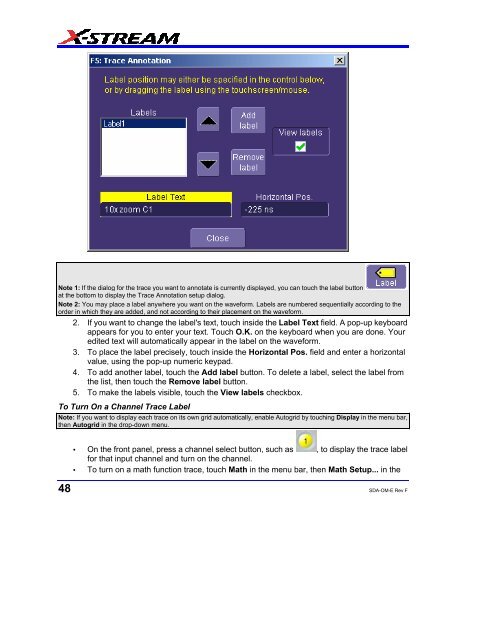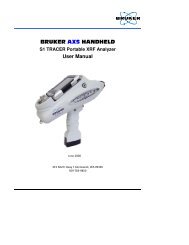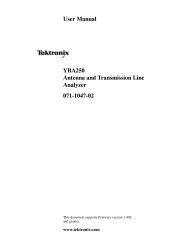- Page 1 and 2: LECROY SERIAL DATA ANALYZER OPERATO
- Page 3 and 4: SDA Operator’s Manual INTRODUCTIO
- Page 5 and 6: SDA Operator’s Manual Trace Annot
- Page 7 and 8: SDA Operator’s Manual Edge Trigge
- Page 9 and 10: SDA Operator’s Manual Histogram T
- Page 11 and 12: SDA Operator’s Manual Setup -- Ca
- Page 13 and 14: SDA Operator’s Manual The Excel C
- Page 15 and 16: SDA Operator’s Manual E-mail Setu
- Page 17 and 18: SDA Operator’s Manual Front Side
- Page 19 and 20: INTRODUCTION How to Use On-line Hel
- Page 21 and 22: Warranty SDA Operator’s Manual Th
- Page 23 and 24: SDA Operator’s Manual modify the
- Page 25 and 26: SDA Operator’s Manual Product, al
- Page 27 and 28: SDA Operator’s Manual Software Pr
- Page 29 and 30: SDA Operator’s Manual Sample Rate
- Page 31 and 32: Probes SDA Operator’s Manual Prob
- Page 33 and 34: envelope exp (base e) exp (base 10)
- Page 35 and 36: Advanced Customization Package (XDE
- Page 37 and 38: Altitude Operating: Up to 2,000 m S
- Page 39 and 40: Optical Reference Receiver (with OE
- Page 41 and 42: SAFETY Safety Requirements SDA Oper
- Page 43 and 44: Installation (Overvoltage) Category
- Page 45 and 46: SDA Operator’s Manual (LED Off).
- Page 47 and 48: BASIC CONTROLS Alternate Access Met
- Page 49: Trace Annotation SDA Operator’s M
- Page 53 and 54: 2. In the dialog area, touch the ta
- Page 55 and 56: SDA Operator’s Manual Protective
- Page 57 and 58: SDA Operator’s Manual (1) BMA Fem
- Page 59 and 60: Auxiliary Output Signals SDA Operat
- Page 61 and 62: SDA Operator’s Manual measurement
- Page 63 and 64: numeric keypad. Sequence Display Mo
- Page 65 and 66: SDA Operator’s Manual segments (s
- Page 67 and 68: SDA Operator’s Manual Coupling Th
- Page 69 and 70: SDA Operator’s Manual To Enable V
- Page 71 and 72: Smart Memory Note: When the SDA 110
- Page 73 and 74: SDA Operator’s Manual The State t
- Page 75 and 76: Holdoff by Time or Events SDA Opera
- Page 77 and 78: SDA Operator’s Manual Vertical: T
- Page 79 and 80: . The preset Time values are as fol
- Page 81 and 82: SDA Operator’s Manual Glitch Trig
- Page 83 and 84: SDA Operator’s Manual Interval Tr
- Page 85 and 86: SDA Operator’s Manual Touch the D
- Page 87 and 88: SDA Operator’s Manual or Low. Sel
- Page 89 and 90: How Dropout Trigger Works SDA Opera
- Page 91 and 92: SDA Operator’s Manual keypad. Ser
- Page 93 and 94: Persistence Setup SDA Operator’s
- Page 95 and 96: SDA Operator’s Manual Here is a s
- Page 97 and 98: Screen Saver SDA Operator’s Manua
- Page 99 and 100: SDA Operator’s Manual (one of F5
- Page 101 and 102:
To Turn Off Multi-Zoom SDA Operator
- Page 103 and 104:
The default settings are as follows
- Page 105 and 106:
SDA Operator’s Manual CAUTION If
- Page 107 and 108:
PRINTING AND FILE MANAGEMENT Print,
- Page 109 and 110:
100BASE-T ETHERNET CONNECTION Conne
- Page 111 and 112:
TRACK VIEWS SDA Operator’s Manual
- Page 113 and 114:
HISTOGRAMS Creating and Viewing a H
- Page 115 and 116:
SDA Operator’s Manual Note: You c
- Page 117 and 118:
fwxx Full Width at xx% Maximum SDA
- Page 119 and 120:
hbase Histogram Base SDA Operator
- Page 121 and 122:
hist top Histogram Top SDA Operator
- Page 123 and 124:
mode Mode Definition: The value of
- Page 125 and 126:
pks Peaks Definition: The number of
- Page 127 and 128:
ange Range SDA Operator’s Manual
- Page 129 and 130:
xapk X Coordinate of xx th Peak SDA
- Page 131 and 132:
SDA Operator’s Manual DSO Process
- Page 133 and 134:
SDA Operator’s Manual hist rms rm
- Page 135 and 136:
WAVEFORM MEASUREMENTS Measuring wit
- Page 137 and 138:
Overview of Parameters SDA Operator
- Page 139 and 140:
1. Minimize the scope display by se
- Page 141 and 142:
SDA Operator’s Manual To Apply a
- Page 143 and 144:
SDA Operator’s Manual Code entry
- Page 145 and 146:
touch inside the Source1 field and
- Page 147 and 148:
Help Markers SDA Operator’s Manua
- Page 149 and 150:
To Turn Off Help Markers SDA Operat
- Page 151 and 152:
Determining Rise and Fall Times SDA
- Page 153 and 154:
Figure 3 SDA Operator’s Manual Mo
- Page 155 and 156:
Area Integral of data: Computes are
- Page 157 and 158:
Delta delay delay: Computes time be
- Page 159 and 160:
Excel Performs measurements in Exce
- Page 161 and 162:
Eye Width Size of the horizontal op
- Page 163 and 164:
FWxx Measures the width of the larg
- Page 165 and 166:
Hist Pop@X Population at bin for sp
- Page 167 and 168:
Level@X Gives the vertical value at
- Page 169 and 170:
Local tbt Time between a local feat
- Page 171 and 172:
Maximum Measures highest point in w
- Page 173 and 174:
Param Script Visual Basic or Java s
- Page 175 and 176:
Persist RMS Root mean square of per
- Page 177 and 178:
RMS Root Mean Square of data betwee
- Page 179 and 180:
TAA Average peak-to-trough amplitud
- Page 181 and 182:
TxRise Rise2080 and ParamRescale, t
- Page 183 and 184:
Waveform Gated Parameters SDA Opera
- Page 185 and 186:
WAVEFORM MATH Introduction to Math
- Page 187 and 188:
(blank) no units A Ampere C Coulomb
- Page 189 and 190:
SDA Operator’s Manual In some cas
- Page 191 and 192:
To Set Up Continuous Averaging SDA
- Page 193 and 194:
SDA Operator’s Manual In low-pass
- Page 195 and 196:
SDA Operator’s Manual For the spa
- Page 197 and 198:
5. In the right-hand mini-dialog, t
- Page 199 and 200:
SDA Operator’s Manual Operational
- Page 201 and 202:
SDA Operator’s Manual int numSwee
- Page 203 and 204:
SDA Operator’s Manual int i = 0;
- Page 205 and 206:
SDA Operator’s Manual named memor
- Page 207 and 208:
SDA Operator’s Manual following g
- Page 209 and 210:
SDA Operator’s Manual where: xk i
- Page 211 and 212:
SDA Operator’s Manual Coherent Ga
- Page 213 and 214:
SDA Operator’s Manual Power Densi
- Page 215 and 216:
ANALYSIS Pass/Fail Testing SDA Oper
- Page 217 and 218:
SDA Operator’s Manual 4. Touch th
- Page 219 and 220:
SDA Operator’s Manual . By select
- Page 221 and 222:
UTILITIES Status SDA Operator’s M
- Page 223 and 224:
SDA Operator’s Manual E-Mail The
- Page 225 and 226:
Preferences SDA Operator’s Manual
- Page 227 and 228:
SDA Operator’s Manual data entry
- Page 229 and 230:
CUSTOMIZATION Customizing Your Inst
- Page 231 and 232:
SDA Operator’s Manual waveform (C
- Page 233 and 234:
Example 4 SDA Operator’s Manual E
- Page 235 and 236:
Example 6 SDA Operator’s Manual S
- Page 237 and 238:
SDA Operator’s Manual SDA-OM-E Re
- Page 239 and 240:
Number of Samples The various math
- Page 241 and 242:
Organizing Excel sheets SDA Operato
- Page 243 and 244:
Multiple Inputs and Outputs SDA Ope
- Page 245 and 246:
SDA Operator’s Manual SDA-OM-E Re
- Page 247 and 248:
SDA Operator’s Manual 3. Choose F
- Page 249 and 250:
SDA Operator’s Manual You can als
- Page 251 and 252:
SDA Operator’s Manual . Here we s
- Page 253 and 254:
The next figure shows a part of the
- Page 255 and 256:
SDA Operator’s Manual This exampl
- Page 257 and 258:
Depicted below is the required Exce
- Page 259 and 260:
Using a Surface Plot (Excel Example
- Page 261 and 262:
SDA Operator’s Manual ' InResult.
- Page 263 and 264:
SDA Operator’s Manual You can als
- Page 265 and 266:
SDA Operator’s Manual B. newValue
- Page 267 and 268:
SDA Operator’s Manual . . . . . .
- Page 269 and 270:
SDA Operator’s Manual E 3 F 2 Che
- Page 271 and 272:
Else_ Z = 31 End If Else_ If A > 3
- Page 273 and 274:
SDA Operator’s Manual cases, whet
- Page 275 and 276:
SDA Operator’s Manual AnyVBScript
- Page 277 and 278:
Dim Dimension a variable. Redim Dim
- Page 279 and 280:
SDA Operator’s Manual powering do
- Page 281 and 282:
Error Handling SDA Operator’s Man
- Page 283 and 284:
SDA Operator’s Manual serious for
- Page 285 and 286:
SDA Operator’s Manual DataArray([
- Page 287 and 288:
Calling MATLAB from the Instrument
- Page 289 and 290:
SDA Operator’s Manual This is the
- Page 291 and 292:
MATLAB Example Waveform Plot SDA Op
- Page 293 and 294:
The MATLAB Parameter Control Panel
- Page 295 and 296:
MATLAB Example Parameter Panel SDA
- Page 297 and 298:
Further Examples of MATLAB Waveform
- Page 299 and 300:
Convolve two signals. SDA Operator
- Page 301 and 302:
CUSTOMDSO What is CustomDSO? SDA Op
- Page 303 and 304:
SDA Operator’s Manual In the exam
- Page 305 and 306:
SDA Operator’s Manual 4. Create c
- Page 307 and 308:
SDA Operator’s Manual The Tabbed
- Page 309 and 310:
Removing a PlugIn To remove a plug-
- Page 311 and 312:
SDA Operator’s Manual This routin
- Page 313 and 314:
Private Sub Command1_Click() ' Draw
- Page 315 and 316:
LABNOTEBOOK Introduction to LabNote
- Page 317 and 318:
SDA Operator’s Manual 2. Touch in
- Page 319 and 320:
SDA Operator’s Manual . Then touc
- Page 321 and 322:
SDA Operator’s Manual Note: The f
- Page 323 and 324:
Creating the Report 1. Select a not
- Page 325 and 326:
Saving Notebook Entries to a Folder
- Page 327 and 328:
PROCESSING WEB OPTION SDA Operator
- Page 329 and 330:
SDA Operator’s Manual . You may h
- Page 331 and 332:
SERIAL DATA ANALYZER Serial Data An
- Page 333 and 334:
Bit error testing with error map X
- Page 335 and 336:
Jitter Wizard SDA Operator’s Manu
- Page 337 and 338:
SDA Basic Setup SDA Operator’s Ma
- Page 339 and 340:
SDA Operator’s Manual shifts the
- Page 341 and 342:
SDA Operator’s Manual The quantit
- Page 343 and 344:
SDA Operator’s Manual . 3. Touch
- Page 345 and 346:
SDA Operator’s Manual Mask Margin
- Page 347 and 348:
SDA Operator’s Manual inside the
- Page 349 and 350:
SDA Operator’s Manual Setting the
- Page 351 and 352:
Using the Serial Pattern Trigger SD
- Page 353 and 354:
SDA 11000 DBI Controls SDA Operator
- Page 355 and 356:
SDA Operator’s Manual 4. Enter an
- Page 357 and 358:
Alternate Jitter Breakdown Methods
- Page 359 and 360:
Bathtub Curve SDA Operator’s Manu
- Page 361 and 362:
SDA Operator’s Manual histogram t
- Page 363 and 364:
SDA Operator’s Manual 1. Select
- Page 365 and 366:
Edge-to-Edge Basic Setup SDA Operat
- Page 367 and 368:
total jitter and the components of
- Page 369 and 370:
SDA FUNCTION REFERENCE SDA Operator
- Page 371 and 372:
AltNcycle Control Summary SDA Opera
- Page 373 and 374:
SDA Operator’s Manual Output Form
- Page 375 and 376:
lower cutoff frequency is chosen, t
- Page 377 and 378:
SDA Operator’s Manual Frequency 1
- Page 379 and 380:
Setup and Installation SDA Operator
- Page 381 and 382:
� Eye Width � Eye RMS Jit � E
- Page 383 and 384:
Address Bus Characteristics (Refer
- Page 385 and 386:
Transition/Non-Transition Eye Diagr
- Page 387 and 388:
Gated Eye Diagram Example SDA Opera
- Page 389 and 390:
Figure 2. Clock Recovery Implementa
- Page 391 and 392:
SDA Operator’s Manual hardware PL
- Page 393 and 394:
SDA Operator’s Manual Eye Height
- Page 395 and 396:
Jitter Measurement SDA Operator’s
- Page 397 and 398:
SDA Operator’s Manual EyeBER diff
- Page 399 and 400:
ight sides of the bathtub curve). S
- Page 401 and 402:
SDA Operator’s Manual below this
- Page 403 and 404:
SDA Operator’s Manual consecutive
- Page 405 and 406:
SDA Operator’s Manual The header
- Page 407 and 408:
Vertical Noise Compensation SDA Ope
- Page 409 and 410:
SDA Operator’s Manual Interpretat
- Page 411 and 412:
errors is called BER 11 . Extrapola
- Page 413 and 414:
SDA Operator’s Manual Where in bo
- Page 415 and 416:
SDA Operator’s Manual As an examp
- Page 417 and 418:
SDA Operator’s Manual SDA-OM-E Re
- Page 419 and 420:
SDA Operator’s Manual Obtaining D