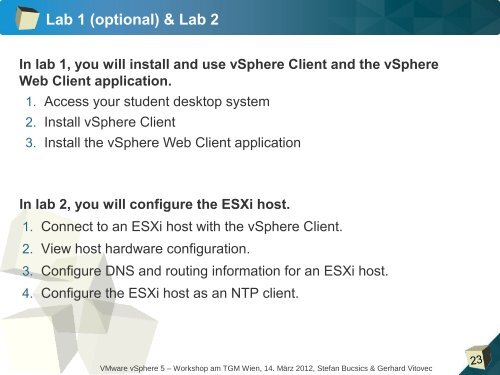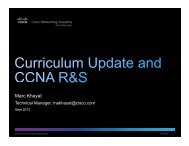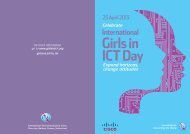Stefan Bucsics, Gerhard Vitovec TGM Wien 20
Stefan Bucsics, Gerhard Vitovec TGM Wien 20
Stefan Bucsics, Gerhard Vitovec TGM Wien 20
Create successful ePaper yourself
Turn your PDF publications into a flip-book with our unique Google optimized e-Paper software.
Lab 1 (optional) & Lab 2<br />
In lab 1, you will install and use vSphere Client and the vSphere<br />
Web Client application.<br />
1. Access your student desktop system<br />
2. Install vSphere Client<br />
3. Install the vSphere Web Client application<br />
In lab 2, you will configure the ESXi host.<br />
1. Connect to an ESXi host with the vSphere Client.<br />
2. View host hardware configuration.<br />
3. Configure DNS and routing information for an ESXi host.<br />
4. Configure the ESXi host as an NTP client.<br />
VMware vSphere 5 – Workshop am <strong>TGM</strong> <strong>Wien</strong>, 14. März <strong>20</strong>12, <strong>Stefan</strong> <strong>Bucsics</strong> & <strong>Gerhard</strong> <strong>Vitovec</strong><br />
23