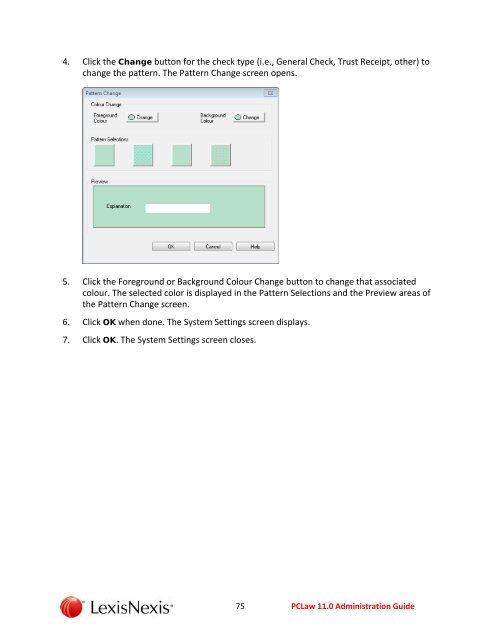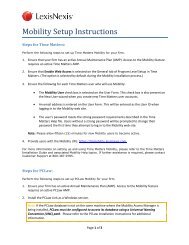PCLaw 11.0 Administration Guide - Support - LexisNexis
PCLaw 11.0 Administration Guide - Support - LexisNexis
PCLaw 11.0 Administration Guide - Support - LexisNexis
You also want an ePaper? Increase the reach of your titles
YUMPU automatically turns print PDFs into web optimized ePapers that Google loves.
4. Click the Change button for the check type (i.e., General Check, Trust Receipt, other) to<br />
change the pattern. The Pattern Change screen opens.<br />
5. Click the Foreground or Background Colour Change button to change that associated<br />
colour. The selected color is displayed in the Pattern Selections and the Preview areas of<br />
the Pattern Change screen.<br />
6. Click OK when done. The System Settings screen displays.<br />
7. Click OK. The System Settings screen closes.<br />
75<br />
<strong>PCLaw</strong> <strong>11.0</strong> <strong>Administration</strong> <strong>Guide</strong>