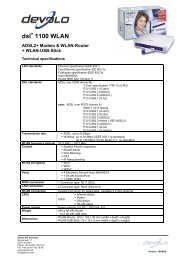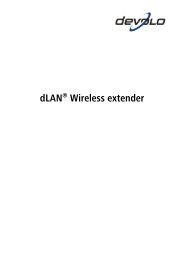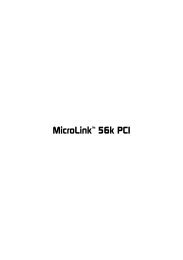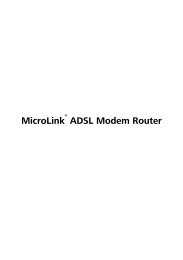You also want an ePaper? Increase the reach of your titles
YUMPU automatically turns print PDFs into web optimized ePapers that Google loves.
22<br />
Appendix |<br />
4.2 Important safety instructions<br />
| devolo <strong>dLAN</strong> Highspeed <strong>Ethernet</strong> <strong>II</strong> |<br />
All safety and operating instructions should be read and understood before<br />
using the device, and should be kept for future reference.<br />
� Never open the device. There are no user-serviceable parts inside the device.<br />
Do not try to service this product yourself! Contact qualified technicians each<br />
and every time your device needs maintenance. There is a risk of electric shock!<br />
� Use the device in a dry location only.<br />
� Always use the included network cable to connect the device.<br />
� Do not insert any objects into the openings of the device.<br />
� To disconnect the device from the power supply grid, pull the power plug.<br />
� Do not keep the device in direct sunlight.<br />
� Slots and openings on the case serve as ventilation. Never block or cover<br />
them.<br />
� Never set up the device near a heater or radiator.<br />
� The device should be located only where sufficient ventilation can be ensured.<br />
� Disconnect the device from the power supply grid before cleaning. Use a<br />
moist towel to clean the device. Never use water, paint thinner, benzene,<br />
alcohol or other strong cleaning agents when cleaning the device, as these<br />
could damage the case.<br />
� Never use the device with a power supply that does not meet the specifications<br />
provided on the rating plate. If you do not know what type of power<br />
supply you have at home, contact your dealer or energy supplier.<br />
� In the event of damage, disconnect the device from the power supply grid<br />
and contact customer service. This applies, for example, if<br />
� the power cable or plug is damaged.<br />
� liquid has been spilled on the device or objects have fallen into the<br />
device.<br />
� the device has been exposed to rain or water.<br />
� the device does not work, even though the operating instructions have<br />
been followed properly.<br />
� the device’s case is damaged.