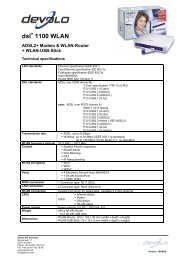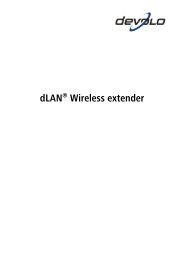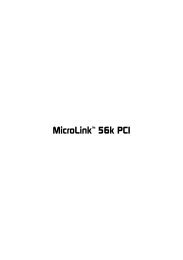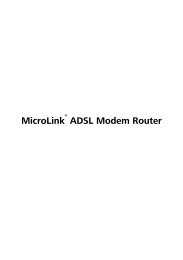You also want an ePaper? Increase the reach of your titles
YUMPU automatically turns print PDFs into web optimized ePapers that Google loves.
4<br />
Preface |<br />
Preface<br />
| devolo <strong>dLAN</strong> Highspeed <strong>Ethernet</strong> <strong>II</strong> |<br />
Thank you for placing your trust in this devolo<br />
product.<br />
By purchasing the <strong>dLAN</strong> Highspeed <strong>Ethernet</strong> <strong>II</strong>, you have chosen a latest-generation<br />
high-speed <strong>dLAN</strong> device that networks your computers and extends the<br />
Internet through the entire house. The <strong>dLAN</strong> technology uses the household<br />
power grid as a "long network cable"—with a range of up to 200 m (656")!<br />
Thus you can use it to set up a home network in no time at all without routing<br />
additional cables. Resistances such as walls or ceilings are likewise unimportant.<br />
The power save mode and streamlined 3-LED design complete the user-friendly<br />
profile of the <strong>dLAN</strong> Highspeed <strong>Ethernet</strong> <strong>II</strong>.<br />
Surfing on the Internet is fast and secure with transfer rates of up to 85 Mbps<br />
and DESpro encryption with the <strong>dLAN</strong> Highspeed <strong>Ethernet</strong> <strong>II</strong>. It is also fully compatible<br />
with first-generation high-speed <strong>dLAN</strong> adapters (14 or 85 Mbps).<br />
About this manual<br />
After a brief introduction to "<strong>dLAN</strong>" and "Green IT" basics and illustrations of<br />
application examples in Chapter 1, Chapter 2 will cover successfully setting up<br />
your <strong>dLAN</strong> Highspeed <strong>Ethernet</strong> <strong>II</strong>. Chapter 3 explains how to configure your<br />
<strong>dLAN</strong> network. Technical specifications, tips for bandwidth optimisation, security<br />
information and our warranty conditions can be found in Chapter 4 and<br />
conclude the manual.