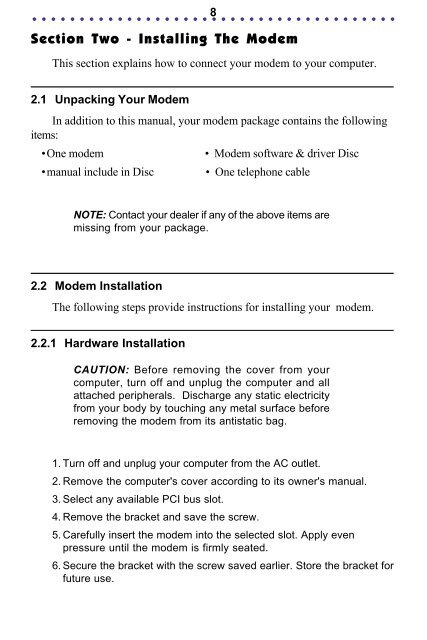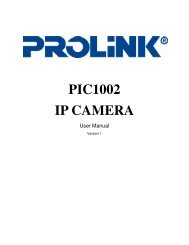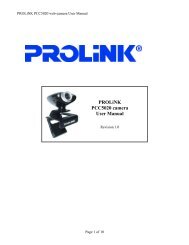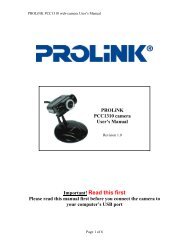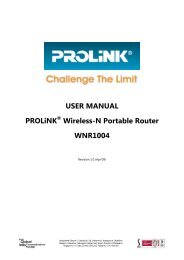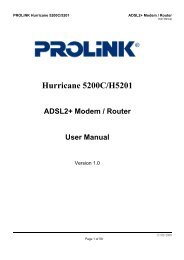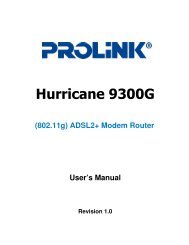FAX / MODEM - PROLiNK
FAX / MODEM - PROLiNK
FAX / MODEM - PROLiNK
Create successful ePaper yourself
Turn your PDF publications into a flip-book with our unique Google optimized e-Paper software.
○ ○ ○ ○ ○ ○ ○ ○ ○ ○ ○ ○ ○ ○ ○ ○ ○ ○ ○ ○ ○ ○ ○ ○ ○ ○ ○ ○ ○ ○ ○ ○ ○ ○ ○ ○ ○ ○ ○<br />
8<br />
Section Two - Installing The Modem<br />
This section explains how to connect your modem to your computer.<br />
2.1 Unpacking Your Modem<br />
In addition to this manual, your modem package contains the following<br />
items:<br />
•One modem • Modem software & driver Disc<br />
•manual include in Disc • One telephone cable<br />
NOTE: Contact your dealer if any of the above items are<br />
missing from your package.<br />
2.2 Modem Installation<br />
The following steps provide instructions for installing your modem.<br />
2.2.1 Hardware Installation<br />
CAUTION: Before removing the cover from your<br />
computer, turn off and unplug the computer and all<br />
attached peripherals. Discharge any static electricity<br />
from your body by touching any metal surface before<br />
removing the modem from its antistatic bag.<br />
1. Turn off and unplug your computer from the AC outlet.<br />
2. Remove the computer's cover according to its owner's manual.<br />
3. Select any available PCI bus slot.<br />
4. Remove the bracket and save the screw.<br />
5. Carefully insert the modem into the selected slot. Apply even<br />
pressure until the modem is firmly seated.<br />
6. Secure the bracket with the screw saved earlier. Store the bracket for<br />
future use.