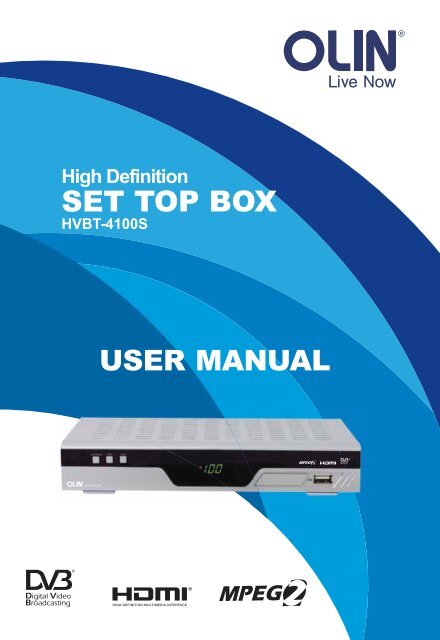SET TOP BOX - Westwell
SET TOP BOX - Westwell
SET TOP BOX - Westwell
You also want an ePaper? Increase the reach of your titles
YUMPU automatically turns print PDFs into web optimized ePapers that Google loves.
High Definition<br />
<strong>SET</strong> <strong>TOP</strong> <strong>BOX</strong><br />
HVBT-4100S<br />
HVBT-4100S<br />
®
Scan<br />
Setup<br />
System Setting<br />
Screen Setting<br />
Setting<br />
Upgrade By USB<br />
6<br />
Olin_HVBT-4100_Series_User_Manual_V.1
6.15 Resolution<br />
6.16 Aspect Ratio<br />
6.17 Nine-picture Mosaic<br />
6.18 Signal Bar<br />
6.19 USB<br />
16<br />
16<br />
16<br />
16<br />
16<br />
20
Favourite, Rename, Sort, Delete, Move, Search and Lock Channel edit<br />
Coaxial Digital Audio outputs<br />
Support subtitle and teletext
Depending on the signal strength of the target channel and the origin in your<br />
area, users might experience short delay when switching between channels.<br />
Please patiently wait until the signal has been fully picked up.
USB<br />
Press once to show the MENU window<br />
Change Screen Resolution<br />
Engages Teletext mode (subject to channel<br />
broadcasting in each region)<br />
Browses the file system of the USB dongle, and<br />
engages the media playback function
CONNECT TO AUDIO R/L TO TV OR AUDIO TUNER<br />
COMPONENT VIDEO<br />
OUTPUT, ANALOGUE,<br />
HIGH DEFINITION.<br />
COMPOSITE VIDEO BROADCAST SIGNAL<br />
CONNECT TO DIGITAL AMPLIFIER<br />
CONNECT TO TV <strong>SET</strong> HDMI-OUT INPUT<br />
ANT IN: CONNECT TO ANTENNA<br />
LOOP OUT : CONNECT TO ANOTHER RECEIVER
Connecting to TV using RCA support<br />
Antenna<br />
Antenna<br />
AUDIO<br />
R<br />
L<br />
VIDEO<br />
IN<br />
TV<br />
DTR
- Guide<br />
- Channel<br />
- Scan<br />
- Setup<br />
- Info
Scan<br />
There are 2 items in this menu.<br />
- Auto Scan<br />
- Manual Scan<br />
Setup<br />
You can edit OSD Language, OSD Theme,<br />
Audio Language, Optical Output, Guide<br />
Default and Transparency.<br />
4.2 Screen Setting<br />
You can edit TV Type, Resolution and Screen Format.<br />
3
4.4 Region Setting<br />
4.5 Upgrade By USB<br />
This function is in-built for the use of qualified<br />
technician or vendor's customer service in<br />
events of firmware upgrading or restoration.<br />
Users are not recommended to upgrade the<br />
firmware by themselves as inappropriate<br />
operation may result in malfunction of the<br />
STB. Please consult with qualified person or<br />
call the help hotline.<br />
4.6
Info.<br />
5.1 System Information<br />
You Can find out information regarding Product,<br />
Software Version and Hardware Version.<br />
The operation is similar to 1.1 Full Guide.<br />
If there is no Radio Channel, the system will advise “No Radio CH”.
Press PAUSE key to freeze the video. By pressing PAUSE key again the video play<br />
normally.<br />
1.Press AUDIO key to change audio languages.<br />
2. Press key to switch audio mode between Stereo, Left and Right.
16<br />
*Teletext availability is subject to channel broadcasting in each region.<br />
6.15 Resolution<br />
Press key to change the resolution between 576i / 576p / 720p /1080i.<br />
6.16 Aspect Ratio<br />
Press ASPECT key to change screen aspect ratio between Full / Letter-Box / Zoom<br />
mode.<br />
6.17 Nine-picture Mosaic<br />
Press key to engage nine-picture Mosaic mode. Channels will be updated<br />
automatically.<br />
6.18 Signal Bar<br />
Press SIGNAL BAR key to show the strength and quality of the signal.<br />
6.19 USB<br />
Press USB key to browse the file system of the USB dongle. If the USB dongle is<br />
invalid, the system will advise “No Device Found”. If the USB dongle is valid, the<br />
system will list JPEG / BMP / GIF / PNG / TIFF / MP3 files. Use PR+ / PR- / to<br />
select one file, and press OK key to play photo or music.
20<br />
Screen displays “Out of<br />
Range ” (HDMI)<br />
HDMI version incompatible<br />
in the Setup Bar (pressing SIGNAL BAR<br />
key on the RCU).<br />
HDMI on this model is 1.3b, your TV<br />
should be compatible with version 1.3b
Copyright<br />
This manual contains information protected by copyright law.<br />
No part of this document may be used or reproduced in any form or by any means, or<br />
stored in a database/retrieval system without prior written permission from us.<br />
The information of this manual is based on the current version of the product.<br />
We reserve the right to alter the content without prior notice.<br />
All brand names in this manual are the property of their respective owners.
www.olinstyle.com<br />
<strong>Westwell</strong> Australia Pty Ltd<br />
<strong>Westwell</strong> and its stylised logo are registered with the Australian IP office.<br />
OLIN is a registered trademark of <strong>Westwell</strong> Australia Pty Ltd.<br />
All rights reserved.<br />
All promotional materials offered for reference only.<br />
Actual may vary.<br />
DVB is a registered trademark of the DVB Project<br />
HDMI, the HDMI Logo, and High-Definition Multimedia Interface are trademarks or registered<br />
trademarks of HDMI Licensing LLC in the United States and other countries.