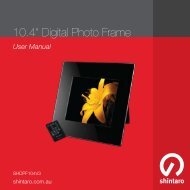You also want an ePaper? Increase the reach of your titles
YUMPU automatically turns print PDFs into web optimized ePapers that Google loves.
Channel Scan<br />
1. Select “Channel Scan”, press the “OK”<br />
button to enter the Channel.<br />
2. Scan menu.<br />
3. Press cursor button to set Scan mode,<br />
Scan Band,<br />
4. Channel No, Frequency and Bandwidth,<br />
then highlight “Search”, press “OK” button<br />
to start channel scan .<br />
Aerial Adjustment<br />
1. Select the “Aerial Adjustment”, press”OK”<br />
to enter the Aerial.<br />
2. Adjustment.<br />
3. Press the cursor button to set the desired<br />
setting.<br />
4. When “Tuner Power” is selected “On”, the<br />
STB will provide 5V power to antenna.<br />
5. It will not provide when selected “Off”.<br />
LCN<br />
If LCN (Logical Channel Number) Select function is activated, you can’t change<br />
the original number of TV channels by scanning. You can activate/disactivate<br />
the LCN function by setting the “LCN Mode” to on/off.<br />
13<br />
Channel Scan mode:<br />
By channel<br />
By frequency<br />
Ch No.<br />
Tuner Power<br />
Aerial Adjustment<br />
Signal Intens ity<br />
Signal Quality<br />
CH37(666000KHz)<br />
Off<br />
81%<br />
97%