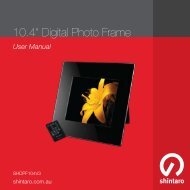Create successful ePaper yourself
Turn your PDF publications into a flip-book with our unique Google optimized e-Paper software.
USB Device<br />
This function allows you to play files from USB port .<br />
1. In “Tools” menu, select “USB Device”, press “OK”<br />
button to enter Media Player menu.<br />
2. Press “UP” or “DOWN” cursor button to select a<br />
desired item, and press “OK” button to play the<br />
desired files.<br />
3. Press “EXIT” button to exit.<br />
Record Manager<br />
This menu allows you to play the record files.<br />
1. In “REC” menu, select “Record Manage”, press<br />
“OK” button to enter Record Manage menu.<br />
2. Press “UP” or “DOWN” cursor button to select a<br />
desired item, and press “OK” button to play the<br />
desired files.<br />
3. Press “EXIT” button to exit.<br />
DVR <strong>HD</strong>D Information<br />
This menu can display some parameters of<br />
Removable Disk.<br />
1.<br />
2.<br />
In “REC” menu, select “DVR <strong>HD</strong>D Information”,<br />
press “OK” button to open DVR <strong>HD</strong>D<br />
information window.<br />
Press “EXIT” button to exit.<br />
23