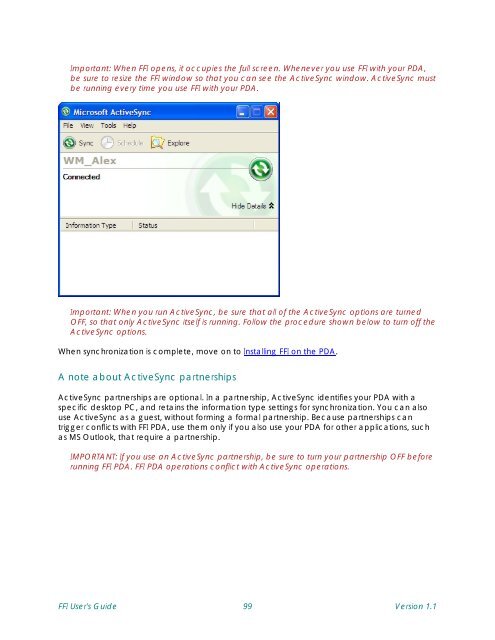Setting up a new PDA - Frames
Setting up a new PDA - Frames
Setting up a new PDA - Frames
Create successful ePaper yourself
Turn your PDF publications into a flip-book with our unique Google optimized e-Paper software.
Important: When FFI opens, it occ<strong>up</strong>ies the full screen. Whenever you use FFI with your <strong>PDA</strong>,<br />
be sure to resize the FFI window so that you can see the ActiveSync window. ActiveSync must<br />
be running every time you use FFI with your <strong>PDA</strong>.<br />
Important: When you run ActiveSync, be sure that all of the ActiveSync options are turned<br />
OFF, so that only ActiveSync itself is running. Follow the procedure shown below to turn off the<br />
ActiveSync options.<br />
When synchronization is complete, move on to Installing FFI on the <strong>PDA</strong>.<br />
A note about ActiveSync partnerships<br />
ActiveSync partnerships are optional. In a partnership, ActiveSync identifies your <strong>PDA</strong> with a<br />
specific desktop PC, and retains the information type settings for synchronization. You can also<br />
use ActiveSync as a guest, without forming a formal partnership. Because partnerships can<br />
trigger conflicts with FFI <strong>PDA</strong>, use them only if you also use your <strong>PDA</strong> for other applications, such<br />
as MS Outlook, that require a partnership.<br />
IMPORTANT: If you use an ActiveSync partnership, be sure to turn your partnership OFF before<br />
running FFI <strong>PDA</strong>. FFI <strong>PDA</strong> operations conflict with ActiveSync operations.<br />
FFI User's Guide 99 Version 1.1