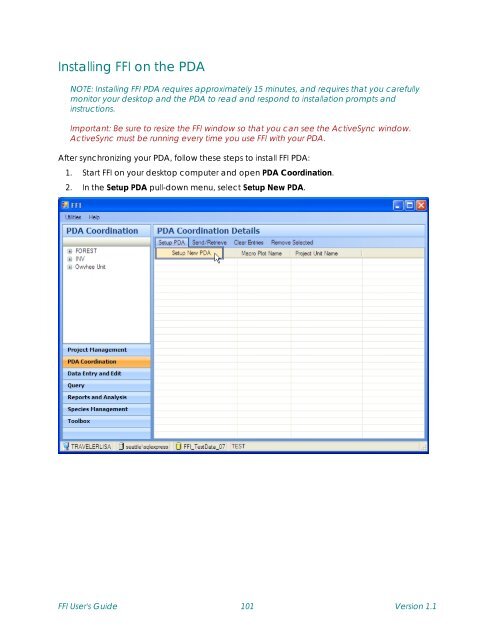Setting up a new PDA - Frames
Setting up a new PDA - Frames
Setting up a new PDA - Frames
Create successful ePaper yourself
Turn your PDF publications into a flip-book with our unique Google optimized e-Paper software.
Installing FFI on the <strong>PDA</strong><br />
NOTE: Installing FFI <strong>PDA</strong> requires approximately 15 minutes, and requires that you carefully<br />
monitor your desktop and the <strong>PDA</strong> to read and respond to installation prompts and<br />
instructions.<br />
Important: Be sure to resize the FFI window so that you can see the ActiveSync window.<br />
ActiveSync must be running every time you use FFI with your <strong>PDA</strong>.<br />
After synchronizing your <strong>PDA</strong>, follow these steps to install FFI <strong>PDA</strong>:<br />
1. Start FFI on your desktop computer and open <strong>PDA</strong> Coordination.<br />
2. In the Set<strong>up</strong> <strong>PDA</strong> pull-down menu, select Set<strong>up</strong> New <strong>PDA</strong>.<br />
FFI User's Guide 101 Version 1.1