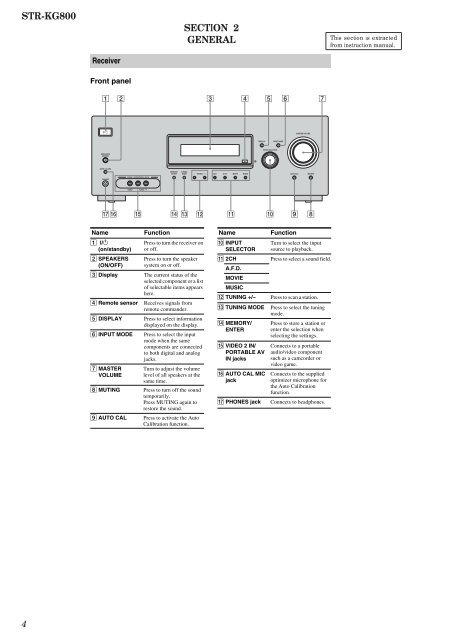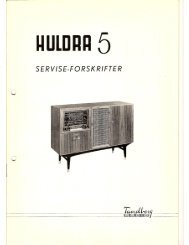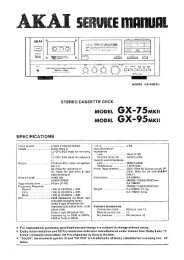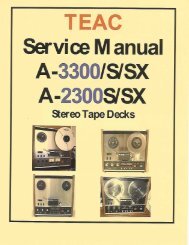Create successful ePaper yourself
Turn your PDF publications into a flip-book with our unique Google optimized e-Paper software.
<strong>STR</strong>-<strong>KG800</strong><br />
4<br />
Front panel<br />
.<br />
Receiver<br />
���<br />
SPEAKERS<br />
(ON/OFF)<br />
AUTO CAL MIC<br />
PHONES<br />
VIDEO 2 IN/PORTABLE AV IN<br />
VIDEO L AUDIO R<br />
MEMORY/<br />
ENTER<br />
SECTION 2<br />
GENERAL<br />
� � � � � �<br />
����<br />
��<br />
Name Function<br />
� �/�<br />
(on/standby)<br />
� SPEAKERS<br />
(ON/OFF)<br />
DISPLAY INPUT MODE<br />
INPUT SELECTOR<br />
MASTER VOLUME<br />
TUNING<br />
MODE TUNING 2CH A.F.D. MOVIE MUSIC AUTO CAL MUTING<br />
�� �� �� ��<br />
Press to turn the receiver on<br />
or off.<br />
Press to turn the speaker<br />
system on or off.<br />
� Display The current status of the<br />
selected component or a list<br />
of selectable items appears<br />
here.<br />
� Remote sensor Receives signals from<br />
remote commander.<br />
� DISPLAY Press to select information<br />
displayed on the display.<br />
� INPUT MODE Press to select the input<br />
mode when the same<br />
components are connected<br />
to both digital and analog<br />
jacks.<br />
� MASTER<br />
VOLUME<br />
Turn to adjust the volume<br />
level of all speakers at the<br />
same time.<br />
� MUTING Press to turn off the sound<br />
temporarily.<br />
Press MUTING again to<br />
restore the sound.<br />
� AUTO CAL Press to activate the Auto<br />
Calibration function.<br />
��<br />
�<br />
Name Function<br />
� INPUT<br />
SELECTOR<br />
�<br />
Turn to select the input<br />
source to playback.<br />
�<br />
� 2CH Press to select a sound field.<br />
A.F.D.<br />
MOVIE<br />
MUSIC<br />
� TUNING +/– Press to scan a station.<br />
� TUNING MODE Press to select the tuning<br />
mode.<br />
� MEMORY/ Press to store a station or<br />
ENTER enter the selection when<br />
selecting the settings.<br />
� VIDEO 2 IN/<br />
PORTABLE AV<br />
IN jacks<br />
� AUTO CAL MIC<br />
jack<br />
Connects to a portable<br />
audio/video component<br />
such as a camcorder or<br />
video game.<br />
Connects to the supplied<br />
optimizer microphone for<br />
the Auto Calibration<br />
function.<br />
� PHONES jack Connects to headphones.<br />
This section is extracted<br />
from instruction manual.