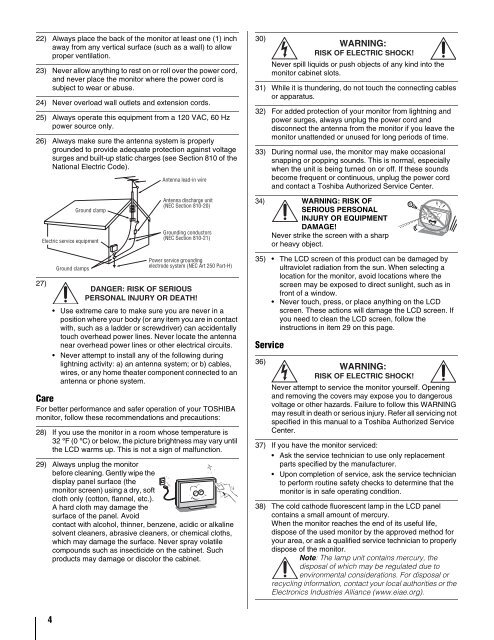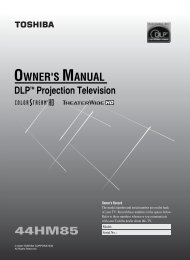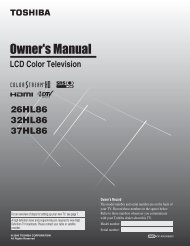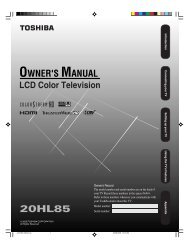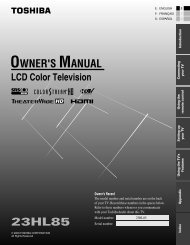26HLC56 32HLC56 37HLC56 LCD Monitor - Toshiba Canada
26HLC56 32HLC56 37HLC56 LCD Monitor - Toshiba Canada
26HLC56 32HLC56 37HLC56 LCD Monitor - Toshiba Canada
Create successful ePaper yourself
Turn your PDF publications into a flip-book with our unique Google optimized e-Paper software.
22) Always place the back of the monitor at least one (1) inch<br />
away from any vertical surface (such as a wall) to allow<br />
proper ventilation.<br />
23) Never allow anything to rest on or roll over the power cord,<br />
and never place the monitor where the power cord is<br />
subject to wear or abuse.<br />
24) Never overload wall outlets and extension cords.<br />
25) Always operate this equipment from a 120 VAC, 60 Hz<br />
power source only.<br />
26) Always make sure the antenna system is properly<br />
grounded to provide adequate protection against voltage<br />
surges and built-up static charges (see Section 810 of the<br />
National Electric Code).<br />
27)<br />
4<br />
Ground clamp<br />
Electric service equipment<br />
Ground clamps<br />
Antenna lead-in wire<br />
Antenna discharge unit<br />
(NEC Section 810-20)<br />
Grounding conductors<br />
(NEC Section 810-21)<br />
Power service grounding<br />
electrode system (NEC Art 250 Part-H)<br />
DANGER: RISK OF SERIOUS<br />
PERSONAL INJURY OR DEATH!<br />
Use extreme care to make sure you are never in a<br />
position where your body (or any item you are in contact<br />
with, such as a ladder or screwdriver) can accidentally<br />
touch overhead power lines. Never locate the antenna<br />
near overhead power lines or other electrical circuits.<br />
Never attempt to install any of the following during<br />
lightning activity: a) an antenna system; or b) cables,<br />
wires, or any home theater component connected to an<br />
antenna or phone system.<br />
Care<br />
For better performance and safer operation of your TOSHIBA<br />
monitor, follow these recommendations and precautions:<br />
28) If you use the monitor in a room whose temperature is<br />
32 ºF (0 ºC) or below, the picture brightness may vary until<br />
the <strong>LCD</strong> warms up. This is not a sign of malfunction.<br />
29) Always unplug the monitor<br />
before cleaning. Gently wipe the<br />
display panel surface (the<br />
monitor screen) using a dry, soft<br />
cloth only (cotton, flannel, etc.).<br />
A hard cloth may damage the<br />
surface of the panel. Avoid<br />
contact with alcohol, thinner, benzene, acidic or alkaline<br />
solvent cleaners, abrasive cleaners, or chemical cloths,<br />
which may damage the surface. Never spray volatile<br />
compounds such as insecticide on the cabinet. Such<br />
products may damage or discolor the cabinet.<br />
30)<br />
WARNING:<br />
RISK OF ELECTRIC SHOCK!<br />
Never spill liquids or push objects of any kind into the<br />
monitor cabinet slots.<br />
31) While it is thundering, do not touch the connecting cables<br />
or apparatus.<br />
32) For added protection of your monitor from lightning and<br />
power surges, always unplug the power cord and<br />
disconnect the antenna from the monitor if you leave the<br />
monitor unattended or unused for long periods of time.<br />
33) During normal use, the monitor may make occasional<br />
snapping or popping sounds. This is normal, especially<br />
when the unit is being turned on or off. If these sounds<br />
become frequent or continuous, unplug the power cord<br />
and contact a <strong>Toshiba</strong> Authorized Service Center.<br />
34) WARNING: RISK OF<br />
SERIOUS PERSONAL<br />
INJURY OR EQUIPMENT<br />
DAMAGE!<br />
Never strike the screen with a sharp<br />
or heavy object.<br />
35) The <strong>LCD</strong> screen of this product can be damaged by<br />
ultraviolet radiation from the sun. When selecting a<br />
location for the monitor, avoid locations where the<br />
screen may be exposed to direct sunlight, such as in<br />
front of a window.<br />
Never touch, press, or place anything on the <strong>LCD</strong><br />
screen. These actions will damage the <strong>LCD</strong> screen. If<br />
you need to clean the <strong>LCD</strong> screen, follow the<br />
instructions in item 29 on this page.<br />
Service<br />
36)<br />
WARNING:<br />
RISK OF ELECTRIC SHOCK!<br />
Never attempt to service the monitor yourself. Opening<br />
and removing the covers may expose you to dangerous<br />
voltage or other hazards. Failure to follow this WARNING<br />
may result in death or serious injury. Refer all servicing not<br />
specified in this manual to a <strong>Toshiba</strong> Authorized Service<br />
Center.<br />
37) If you have the monitor serviced:<br />
Ask the service technician to use only replacement<br />
parts specified by the manufacturer.<br />
Upon completion of service, ask the service technician<br />
to perform routine safety checks to determine that the<br />
monitor is in safe operating condition.<br />
38) The cold cathode fluorescent lamp in the <strong>LCD</strong> panel<br />
contains a small amount of mercury.<br />
When the monitor reaches the end of its useful life,<br />
dispose of the used monitor by the approved method for<br />
your area, or ask a qualified service technician to properly<br />
dispose of the monitor.<br />
Note: The lamp unit contains mercury, the<br />
disposal of which may be regulated due to<br />
environmental considerations. For disposal or<br />
recycling information, contact your local authorities or the<br />
Electronics Industries Alliance (www.eiae.org).