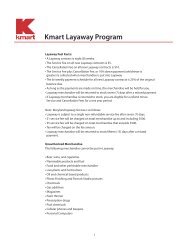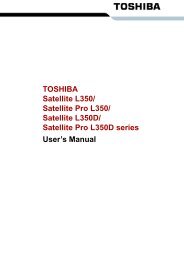ULTRA THIN 3.2 MEGA PIXEL DIGITAL CAMERA OWNER'S ... - Kmart
ULTRA THIN 3.2 MEGA PIXEL DIGITAL CAMERA OWNER'S ... - Kmart
ULTRA THIN 3.2 MEGA PIXEL DIGITAL CAMERA OWNER'S ... - Kmart
Create successful ePaper yourself
Turn your PDF publications into a flip-book with our unique Google optimized e-Paper software.
3. Taking Pictures<br />
Taking a Picture<br />
1. Turn on the camera and make sure it is in Capture mode. Now is ready to take pictures.<br />
2. Frame your subject using the LCD screen.<br />
3. Press the Shutter button to take a picture, holding the camera steadily. One beep will sound when<br />
the picture has been taken.<br />
Taking Picture under dim light<br />
When the picture for shoot is not bright enough, the picture may be captured with blur image if the camera<br />
is held by hand. Hand shaking icon is blinking on LCD as an alert to user. Fixed the camera firmly in place,<br />
turn camera viewing to brighter direction or turn on flash strobe can prevent capturing with blur image.<br />
Taking Pictures with Flash Strobe<br />
Normally the outdoor and indoor pictures are taken under the “Off” flash mode as it is the default setting.<br />
If the background is too dark, the user needs to turn the flash strobe on and off manually for background<br />
requirement.<br />
Turn on the camera and make sure it is in Capture mode.<br />
Press “Left ( )” key and select between “Auto”, “On” and “Off” flash mode.<br />
Flash mode setting will be displayed on LCD.<br />
Auto On Off<br />
During flash is charging and not ready, the charging LED is blinking and LCD screen is turned off in order<br />
for full energy charging.<br />
Taking Pictures with Digital Zoom<br />
The camera is designed with 4x digital zoom in both still image mode and video mode. This feature lets you<br />
zoom in on the center area of a photo and photograph only the enlarged portion of the picture.<br />
18