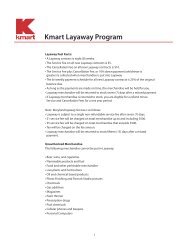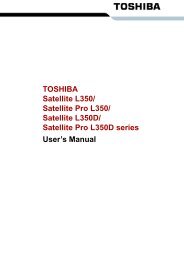ULTRA THIN 3.2 MEGA PIXEL DIGITAL CAMERA OWNER'S ... - Kmart
ULTRA THIN 3.2 MEGA PIXEL DIGITAL CAMERA OWNER'S ... - Kmart
ULTRA THIN 3.2 MEGA PIXEL DIGITAL CAMERA OWNER'S ... - Kmart
Create successful ePaper yourself
Turn your PDF publications into a flip-book with our unique Google optimized e-Paper software.
11. Troubleshooting Guide<br />
Problem Symptom Likely Cause Solution<br />
No power Camera will not<br />
turn on<br />
No sufficient power The battery indicator<br />
icon on the LCD will go<br />
“Blank”<br />
Picture-taking Image appears blurred<br />
or dark<br />
Camera hang up<br />
during operation<br />
Battery is flat Recharge the<br />
battery via USB<br />
Battery voltage is low to<br />
the automatically shut<br />
down level<br />
The camera or subject<br />
was moving when the shot<br />
was taken<br />
No space on the SD card /<br />
internal memory<br />
39<br />
Charge the battery<br />
Hold the camera<br />
firmly<br />
The subject is too close Move away from<br />
the subject<br />
The lens is dirty Clean the lens with<br />
a soft cloth<br />
Flash does not go off Flash has not finished Wait until the Flash<br />
as expected<br />
charging<br />
Icon is steady<br />
The flash has been turned Make sure the flash<br />
off<br />
is set to Automatic<br />
or ON<br />
Camera will not focus Subject is not in the center Move the subject to<br />
of the LCD (preview) the center of the<br />
LCD (preview)<br />
Cannot take pictures<br />
when the shutter<br />
button is pressed<br />
Camera is not turned on Turn on the camera<br />
Preview function can<br />
work, but no other key<br />
functions<br />
PC Connection PC does not recognize<br />
the camera<br />
Delete unwanted<br />
files or insert a new<br />
SD card<br />
The camera has timed out Turn the camera on<br />
Preview function occupy<br />
too large internal space of<br />
camera<br />
Check the USB cable<br />
connection<br />
Use a sharp end<br />
spurn to press<br />
reset hole.<br />
Make sure both<br />
ends of the USB<br />
cable are<br />
connected