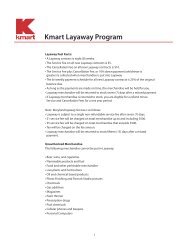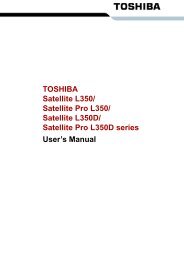ULTRA THIN 3.2 MEGA PIXEL DIGITAL CAMERA OWNER'S ... - Kmart
ULTRA THIN 3.2 MEGA PIXEL DIGITAL CAMERA OWNER'S ... - Kmart
ULTRA THIN 3.2 MEGA PIXEL DIGITAL CAMERA OWNER'S ... - Kmart
Create successful ePaper yourself
Turn your PDF publications into a flip-book with our unique Google optimized e-Paper software.
Table of Contents<br />
1. Getting Started 10<br />
� What Can I do with my Camera? 10<br />
� What can I do with my Digital Pictures? 10<br />
� What can I do with my Video clips? 10<br />
� Camera Package Contents 11<br />
� Insert and remove SD (Secure Digital) Card 11<br />
� Turning the Camera On and Off 12<br />
� Checking the Battery Level 12<br />
� Charging the internal Lithium Battery 12<br />
� Camera Mode Selection 13<br />
2. Camera Settings 14<br />
� Checking Camera Status 14<br />
� Setting Date & Time 15<br />
� Setting Language 15<br />
� Format Storage 15<br />
� USB Connection 16<br />
� Setting Auto Power off 16<br />
� Setting Light Frequency 16<br />
� Setting Default 17<br />
� System Information 17<br />
3. Taking Pictures 18<br />
� Taking a Picture 18<br />
� Taking Picture under dim light 18<br />
� Taking Pictures with Flash Strobe 18<br />
� Taking Picture with Digital Zoom 18<br />
� LCD Display ON/OFF 19<br />
� Setting Picture Quality 19<br />
� Setting Exposure Value 20<br />
� Setting White Balance 20<br />
� Setting Single / Multiple Snapshot 21<br />
� Setting Self-timer 21<br />
� Setting Time Stamp 22<br />
4. Recording Video Clips 23<br />
� Recording a Video Clip 23<br />
7