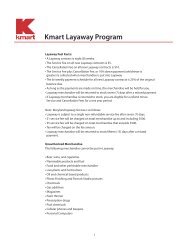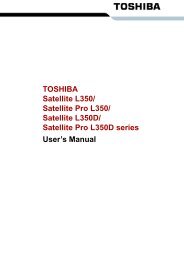ULTRA THIN 3.2 MEGA PIXEL DIGITAL CAMERA OWNER'S ... - Kmart
ULTRA THIN 3.2 MEGA PIXEL DIGITAL CAMERA OWNER'S ... - Kmart
ULTRA THIN 3.2 MEGA PIXEL DIGITAL CAMERA OWNER'S ... - Kmart
Create successful ePaper yourself
Turn your PDF publications into a flip-book with our unique Google optimized e-Paper software.
Apply “Fluorescent 1” under traditional fluorescent lamp.<br />
Apply “Fluorescent 2” under high intensity fluorescent lamp.<br />
Apply “AWB” for auto white balance setting or when you are not sure what is the best option to set.<br />
Setting Single / Multiple Snapshot<br />
The shutter button can act as a normal shutter for single picture shooting. This camera also supports<br />
multiple shooting by a single shutter key press.<br />
Single Snapshot<br />
Burst Snapshot<br />
Turn on the camera and make sure it is in Capture mode.<br />
Press “Menu” button and use “up”/ “down” button till the cursor on “Burst Snapshot” in the menu on the<br />
LCD Screen, then use “Left” and “Right” to choose between “Single” or “Burst” snapshot.<br />
The multiple snapshot operates with 3 picture capturing sequentially. It supports only with 800x600<br />
resolution picture.<br />
Setting Self-timer<br />
Your camera is designed with a self-timer function, which allows you to take pictures with built-in timer.<br />
Turn on the camera and make sure it is in Capture mode.<br />
Press “Menu” button and use “up”/ “down” button till the cursor on “Self timer” in the menu on the LCD<br />
Screen, then use “Left” and “Right” to choose self-timer interval setting of “OFF”, “10 sec”, “15 sec” or “20<br />
sec”.<br />
Press “Menu” button again to exit menu setting. Next time while taking a picture, the camera will count<br />
21