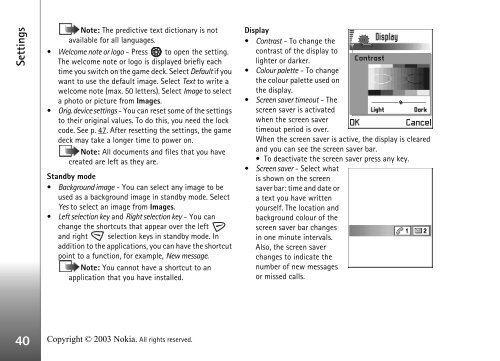You also want an ePaper? Increase the reach of your titles
YUMPU automatically turns print PDFs into web optimized ePapers that Google loves.
Settings<br />
40<br />
Note: The predictive text dictionary is not<br />
available for all languages.<br />
Welcome note or logo - Press to open the setting.<br />
The welcome note or logo is displayed briefly each<br />
time you switch on the game deck. Select Default if you<br />
want to use the default image. Select Text to write a<br />
welcome note (max. 50 letters). Select Image to select<br />
a photo or picture from Images.<br />
Orig. device settings - You can reset some of the settings<br />
to their original values. To do this, you need the lock<br />
code. See p. 47. After resetting the settings, the game<br />
deck may take a longer time to power on.<br />
Note: All documents and files that you have<br />
created are left as they are.<br />
Standby mode<br />
Background image - You can select any image to be<br />
used as a background image in standby mode. Select<br />
Yes to select an image from Images.<br />
Left selection key and Right selection key - You can<br />
change the shortcuts that appear over the left<br />
and right selection keys in standby mode. In<br />
addition to the applications, you can have the shortcut<br />
point to a function, for example, New message.<br />
Note: You cannot have a shortcut to an<br />
application that you have installed.<br />
Copyright © 2003 <strong>Nokia</strong>. All rights reserved.<br />
Display<br />
Contrast - To change the<br />
contrast of the display to<br />
lighter or darker.<br />
Colour palette - To change<br />
the colour palette used on<br />
the display.<br />
Screen saver timeout - The<br />
screen saver is activated<br />
when the screen saver<br />
timeout period is over.<br />
When the screen saver is active, the display is cleared<br />
and you can see the screen saver bar.<br />
To deactivate the screen saver press any key.<br />
Screen saver - Select what<br />
is shown on the screen<br />
saver bar: time and date or<br />
a text you have written<br />
yourself. The location and<br />
background colour of the<br />
screen saver bar changes<br />
in one minute intervals.<br />
Also, the screen saver<br />
changes to indicate the<br />
number of new messages<br />
or missed calls.