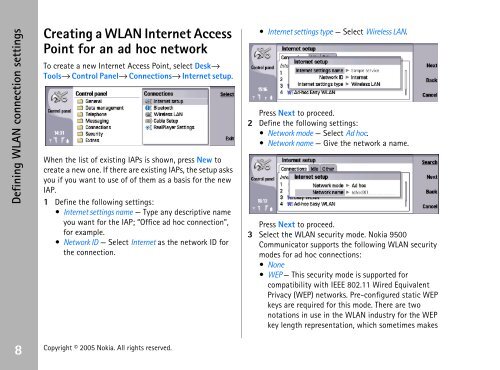Establishing a WLAN connection - Nokia
Establishing a WLAN connection - Nokia
Establishing a WLAN connection - Nokia
You also want an ePaper? Increase the reach of your titles
YUMPU automatically turns print PDFs into web optimized ePapers that Google loves.
Defining <strong>WLAN</strong> <strong>connection</strong> settings<br />
8<br />
Creating a <strong>WLAN</strong> Internet Access<br />
Point for an ad hoc network<br />
To create a new Internet Access Point, select Desk→<br />
Tools→ Control Panel→ Connections→ Internet setup.<br />
When the list of existing IAPs is shown, press New to<br />
create a new one. If there are existing IAPs, the setup asks<br />
you if you want to use of of them as a basis for the new<br />
IAP.<br />
1 Define the following settings:<br />
Internet settings name — Type any descriptive name<br />
you want for the IAP; “Office ad hoc <strong>connection</strong>”,<br />
for example.<br />
Network ID — Select Internet as the network ID for<br />
the <strong>connection</strong>.<br />
Copyright © 2005 <strong>Nokia</strong>. All rights reserved.<br />
Internet settings type — Select Wireless LAN.<br />
Press Next to proceed.<br />
2 Define the following settings:<br />
Network mode — Select Ad hoc.<br />
Network name — Give the network a name.<br />
Press Next to proceed.<br />
3 Select the <strong>WLAN</strong> security mode. <strong>Nokia</strong> 9500<br />
Communicator supports the following <strong>WLAN</strong> security<br />
modes for ad hoc <strong>connection</strong>s:<br />
None<br />
WEP — This security mode is supported for<br />
compatibility with IEEE 802.11 Wired Equivalent<br />
Privacy (WEP) networks. Pre-configured static WEP<br />
keys are required for this mode. There are two<br />
notations in use in the <strong>WLAN</strong> industry for the WEP<br />
key length representation, which sometimes makes