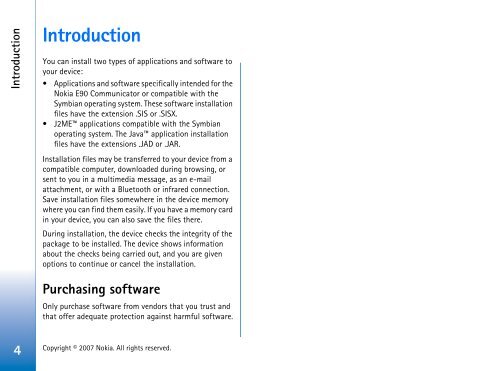Software installation - Nokia
Software installation - Nokia
Software installation - Nokia
You also want an ePaper? Increase the reach of your titles
YUMPU automatically turns print PDFs into web optimized ePapers that Google loves.
Introduction<br />
4<br />
Introduction<br />
You can install two types of applications and software to<br />
your device:<br />
• Applications and software specifically intended for the<br />
<strong>Nokia</strong> E90 Communicator or compatible with the<br />
Symbian operating system. These software <strong>installation</strong><br />
files have the extension .SIS or .SISX.<br />
J2ME applications compatible with the Symbian<br />
operating system. The Java application <strong>installation</strong><br />
files have the extensions .JAD or .JAR.<br />
Installation files may be transferred to your device from a<br />
compatible computer, downloaded during browsing, or<br />
sent to you in a multimedia message, as an e-mail<br />
attachment, or with a Bluetooth or infrared connection.<br />
Save <strong>installation</strong> files somewhere in the device memory<br />
where you can find them easily. If you have a memory card<br />
in your device, you can also save the files there.<br />
During <strong>installation</strong>, the device checks the integrity of the<br />
package to be installed. The device shows information<br />
about the checks being carried out, and you are given<br />
options to continue or cancel the <strong>installation</strong>.<br />
Purchasing software<br />
Only purchase software from vendors that you trust and<br />
that offer adequate protection against harmful software.<br />
Copyright © 2007 <strong>Nokia</strong>. All rights reserved.