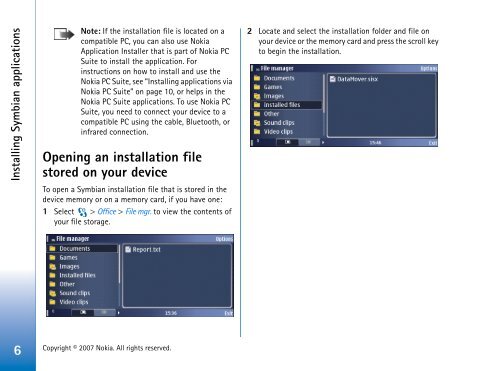Software installation - Nokia
Software installation - Nokia
Software installation - Nokia
You also want an ePaper? Increase the reach of your titles
YUMPU automatically turns print PDFs into web optimized ePapers that Google loves.
Installing Symbian applications<br />
6<br />
Note: If the <strong>installation</strong> file is located on a<br />
compatible PC, you can also use <strong>Nokia</strong><br />
Application Installer that is part of <strong>Nokia</strong> PC<br />
Suite to install the application. For<br />
instructions on how to install and use the<br />
<strong>Nokia</strong> PC Suite, see “Installing applications via<br />
<strong>Nokia</strong> PC Suite” on page 10, or helps in the<br />
<strong>Nokia</strong> PC Suite applications. To use <strong>Nokia</strong> PC<br />
Suite, you need to connect your device to a<br />
compatible PC using the cable, Bluetooth, or<br />
infrared connection.<br />
Opening an <strong>installation</strong> file<br />
stored on your device<br />
To open a Symbian <strong>installation</strong> file that is stored in the<br />
device memory or on a memory card, if you have one:<br />
1 Select > Office > File mgr. to view the contents of<br />
your file storage.<br />
Copyright © 2007 <strong>Nokia</strong>. All rights reserved.<br />
2 Locate and select the <strong>installation</strong> folder and file on<br />
your device or the memory card and press the scroll key<br />
to begin the <strong>installation</strong>.