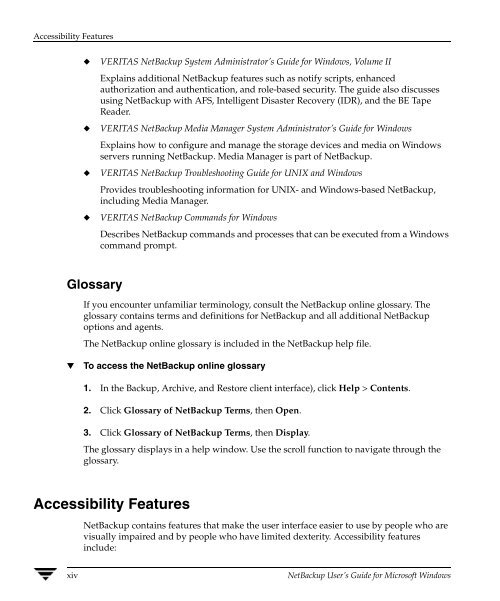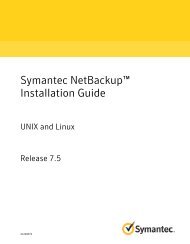VERITAS NetBackup User's Guide for Windows - Zedat
VERITAS NetBackup User's Guide for Windows - Zedat
VERITAS NetBackup User's Guide for Windows - Zedat
Create successful ePaper yourself
Turn your PDF publications into a flip-book with our unique Google optimized e-Paper software.
Accessibility Features<br />
◆ <strong>VERITAS</strong> <strong>NetBackup</strong> System Administrator’s <strong>Guide</strong> <strong>for</strong> <strong>Windows</strong>, Volume II<br />
Explains additional <strong>NetBackup</strong> features such as notify scripts, enhanced<br />
authorization and authentication, and role-based security. The guide also discusses<br />
using <strong>NetBackup</strong> with AFS, Intelligent Disaster Recovery (IDR), and the BE Tape<br />
Reader.<br />
◆ <strong>VERITAS</strong> <strong>NetBackup</strong> Media Manager System Administrator’s <strong>Guide</strong> <strong>for</strong> <strong>Windows</strong><br />
Explains how to configure and manage the storage devices and media on <strong>Windows</strong><br />
servers running <strong>NetBackup</strong>. Media Manager is part of <strong>NetBackup</strong>.<br />
◆ <strong>VERITAS</strong> <strong>NetBackup</strong> Troubleshooting <strong>Guide</strong> <strong>for</strong> UNIX and <strong>Windows</strong><br />
Provides troubleshooting in<strong>for</strong>mation <strong>for</strong> UNIX- and <strong>Windows</strong>-based <strong>NetBackup</strong>,<br />
including Media Manager.<br />
◆ <strong>VERITAS</strong> <strong>NetBackup</strong> Commands <strong>for</strong> <strong>Windows</strong><br />
Describes <strong>NetBackup</strong> commands and processes that can be executed from a <strong>Windows</strong><br />
command prompt.<br />
Glossary<br />
If you encounter unfamiliar terminology, consult the <strong>NetBackup</strong> online glossary. The<br />
glossary contains terms and definitions <strong>for</strong> <strong>NetBackup</strong> and all additional <strong>NetBackup</strong><br />
options and agents.<br />
The <strong>NetBackup</strong> online glossary is included in the <strong>NetBackup</strong> help file.<br />
▼ To access the <strong>NetBackup</strong> online glossary<br />
1. In the Backup, Archive, and Restore client interface), click Help > Contents.<br />
2. Click Glossary of <strong>NetBackup</strong> Terms, then Open.<br />
3. Click Glossary of <strong>NetBackup</strong> Terms, then Display.<br />
The glossary displays in a help window. Use the scroll function to navigate through the<br />
glossary.<br />
Accessibility Features<br />
<strong>NetBackup</strong> contains features that make the user interface easier to use by people who are<br />
visually impaired and by people who have limited dexterity. Accessibility features<br />
include:<br />
xiv <strong>NetBackup</strong> User’s <strong>Guide</strong> <strong>for</strong> Microsoft <strong>Windows</strong>