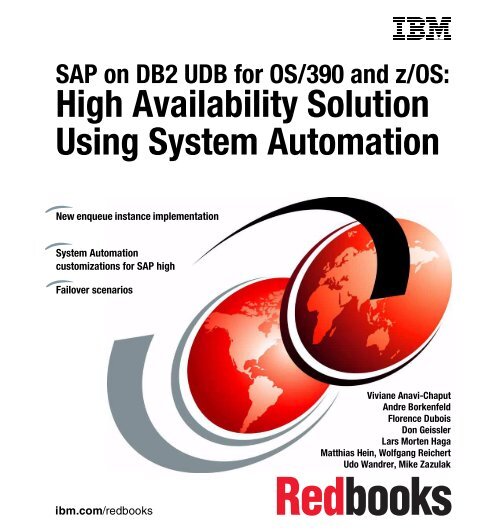High Availability Solution Using System Automation - IBM Redbooks
High Availability Solution Using System Automation - IBM Redbooks
High Availability Solution Using System Automation - IBM Redbooks
Create successful ePaper yourself
Turn your PDF publications into a flip-book with our unique Google optimized e-Paper software.
SAP on DB2 UDB for OS/390 and z/OS:<br />
<strong>High</strong> <strong>Availability</strong> <strong>Solution</strong><br />
<strong>Using</strong> <strong>System</strong> <strong>Automation</strong><br />
New enqueue instance implementation<br />
<strong>System</strong> <strong>Automation</strong><br />
customizations for SAP high<br />
Failover scenarios<br />
ibm.com/redbooks<br />
Front cover<br />
Viviane Anavi-Chaput<br />
Andre Borkenfeld<br />
Florence Dubois<br />
Don Geissler<br />
Lars Morten Haga<br />
Matthias Hein, Wolfgang Reichert<br />
Udo Wandrer, Mike Zazulak
International Technical Support Organization<br />
SAP on DB2 UDB for OS/390 and z/OS: <strong>High</strong><br />
<strong>Availability</strong> <strong>Solution</strong> <strong>Using</strong> <strong>System</strong> <strong>Automation</strong><br />
August 2002<br />
SG24-6836-00
Note: Before using this information and the product it supports, read the information in<br />
“Notices” on page ix.<br />
First Edition (August 2002)<br />
This edition applies to <strong>IBM</strong> z/OS V1R2 (5694-A01 ), <strong>IBM</strong> z/VM V4.2 (5739-A04), SuSE Linux<br />
Enterprise Server 7 for <strong>IBM</strong> zSeries (64-bit) , <strong>IBM</strong> <strong>System</strong> <strong>Automation</strong> for OS/390<br />
V2.1(5645-006), <strong>IBM</strong> Tivoli Netview for OS/390 (5697-B82), <strong>IBM</strong> DB2 UDB for z/OS V7.1<br />
(5675-DB2), and SAP R/3 4.6C SR2.<br />
Note: This book is based on a pre-GA version of a product and may not apply when the<br />
product becomes generally available. We recommend that you consult the product<br />
documentation or follow-on versions of this redbook for more current information.<br />
© Copyright International Business Machines Corporation 2002. All rights reserved.<br />
Note to U.S. Government Users Restricted Rights -- Use, duplication or disclosure restricted by GSA ADP Schedule<br />
Contract with <strong>IBM</strong> Corp.
Contents<br />
Notices . . . . . . . . . . . . . . . . . . . . . . . . . . . . . . . . . . . . . . . . . . . . . . . . . . . . . . .ix<br />
Trademarks . . . . . . . . . . . . . . . . . . . . . . . . . . . . . . . . . . . . . . . . . . . . . . . . . . . . x<br />
Preface . . . . . . . . . . . . . . . . . . . . . . . . . . . . . . . . . . . . . . . . . . . . . . . . . . . . . . .xi<br />
The team that wrote this redbook. . . . . . . . . . . . . . . . . . . . . . . . . . . . . . . . . . . .xi<br />
Become a published author . . . . . . . . . . . . . . . . . . . . . . . . . . . . . . . . . . . . . . . xiii<br />
Comments welcome. . . . . . . . . . . . . . . . . . . . . . . . . . . . . . . . . . . . . . . . . . . . . xiv<br />
Chapter 1. Introducing high availability and automation for SAP . . . . . . . 1<br />
1.1 <strong>High</strong> availability definitions . . . . . . . . . . . . . . . . . . . . . . . . . . . . . . . . . . . . . 4<br />
1.1.1 Degrees of availability . . . . . . . . . . . . . . . . . . . . . . . . . . . . . . . . . . . . . 4<br />
1.1.2 Types of outages. . . . . . . . . . . . . . . . . . . . . . . . . . . . . . . . . . . . . . . . . 5<br />
1.2 <strong>High</strong> availability and automation objectives for SAP . . . . . . . . . . . . . . . . . . 6<br />
1.2.1 No planned outages . . . . . . . . . . . . . . . . . . . . . . . . . . . . . . . . . . . . . . 6<br />
1.2.2 Transparent failover . . . . . . . . . . . . . . . . . . . . . . . . . . . . . . . . . . . . . . 7<br />
1.2.3 Reduced operator errors . . . . . . . . . . . . . . . . . . . . . . . . . . . . . . . . . . . 7<br />
1.2.4 Health check for application problems . . . . . . . . . . . . . . . . . . . . . . . . 7<br />
1.3 SAP high availability solution overview . . . . . . . . . . . . . . . . . . . . . . . . . . . . 8<br />
1.3.1 SAP high availability . . . . . . . . . . . . . . . . . . . . . . . . . . . . . . . . . . . . . . 8<br />
1.3.2 <strong>Automation</strong> of SAP high availability . . . . . . . . . . . . . . . . . . . . . . . . . . 9<br />
1.3.3 Benefits of <strong>System</strong> <strong>Automation</strong> for OS/390. . . . . . . . . . . . . . . . . . . . . 9<br />
Chapter 2. Architecture of the SAP high availability solution. . . . . . . . . . 11<br />
2.1 Architecture components. . . . . . . . . . . . . . . . . . . . . . . . . . . . . . . . . . . . . . 12<br />
2.1.1 New SAP enqueue instance replacing central instance concept . . . 12<br />
2.1.2 Network . . . . . . . . . . . . . . . . . . . . . . . . . . . . . . . . . . . . . . . . . . . . . . . 16<br />
2.1.3 File system . . . . . . . . . . . . . . . . . . . . . . . . . . . . . . . . . . . . . . . . . . . . 21<br />
2.1.4 Database. . . . . . . . . . . . . . . . . . . . . . . . . . . . . . . . . . . . . . . . . . . . . . 23<br />
2.1.5 Application design . . . . . . . . . . . . . . . . . . . . . . . . . . . . . . . . . . . . . . . 24<br />
2.2 Failure scenarios and impact . . . . . . . . . . . . . . . . . . . . . . . . . . . . . . . . . . 25<br />
2.2.1 Old-style central instance without data sharing. . . . . . . . . . . . . . . . . 26<br />
2.2.2 Data sharing, sysplex failover, double network (single central instance)<br />
28<br />
2.2.3 Enqueue replication, NFS failover—full-blown HA . . . . . . . . . . . . . . 30<br />
Chapter 3. Planning and preparing for the SAP high availability solution33<br />
3.1 SAP high availability solution configuration. . . . . . . . . . . . . . . . . . . . . . . . 34<br />
3.1.1 Hardware requirements. . . . . . . . . . . . . . . . . . . . . . . . . . . . . . . . . . . 34<br />
3.1.2 Software requirements . . . . . . . . . . . . . . . . . . . . . . . . . . . . . . . . . . . 36<br />
© Copyright <strong>IBM</strong> Corp. 2002. All rights reserved. iii
3.2 Naming conventions . . . . . . . . . . . . . . . . . . . . . . . . . . . . . . . . . . . . . . . . . 37<br />
3.3 Network configuration . . . . . . . . . . . . . . . . . . . . . . . . . . . . . . . . . . . . . . . . 40<br />
3.3.1 Network hardware components . . . . . . . . . . . . . . . . . . . . . . . . . . . . 40<br />
3.3.2 Networking software components . . . . . . . . . . . . . . . . . . . . . . . . . . . 41<br />
3.4 File system setup . . . . . . . . . . . . . . . . . . . . . . . . . . . . . . . . . . . . . . . . . . . 46<br />
3.4.1 SAP directory definitions . . . . . . . . . . . . . . . . . . . . . . . . . . . . . . . . . . 48<br />
3.5 DB2 setup . . . . . . . . . . . . . . . . . . . . . . . . . . . . . . . . . . . . . . . . . . . . . . . . . 52<br />
3.5.1 DB2 data sharing . . . . . . . . . . . . . . . . . . . . . . . . . . . . . . . . . . . . . . . 52<br />
3.5.2 ARM policy . . . . . . . . . . . . . . . . . . . . . . . . . . . . . . . . . . . . . . . . . . . . 52<br />
3.6 Integrated Command Level Interface Server (ICLI Server). . . . . . . . . . . . 53<br />
3.7 Netview and <strong>System</strong> <strong>Automation</strong> basic setup . . . . . . . . . . . . . . . . . . . . . . 54<br />
3.8 SAP installation . . . . . . . . . . . . . . . . . . . . . . . . . . . . . . . . . . . . . . . . . . . . . 55<br />
3.8.1 New SAP system installation . . . . . . . . . . . . . . . . . . . . . . . . . . . . . . 55<br />
3.8.2 Preparing an existing SAP system for HA. . . . . . . . . . . . . . . . . . . . . 61<br />
3.8.3 SAP license. . . . . . . . . . . . . . . . . . . . . . . . . . . . . . . . . . . . . . . . . . . . 62<br />
3.8.4 SAP logon groups . . . . . . . . . . . . . . . . . . . . . . . . . . . . . . . . . . . . . . . 63<br />
Chapter 4. Customizing SAP for high availability . . . . . . . . . . . . . . . . . . . 65<br />
4.1 Installing and configuring the enqueue instance . . . . . . . . . . . . . . . . . . . . 66<br />
4.1.1 Getting the standalone enqueue server code from SAP. . . . . . . . . . 66<br />
4.1.2 Configuring the enqueue instance . . . . . . . . . . . . . . . . . . . . . . . . . . 66<br />
4.1.3 SAP profile parameters . . . . . . . . . . . . . . . . . . . . . . . . . . . . . . . . . . . 68<br />
4.2 Configuring SAP for <strong>System</strong> <strong>Automation</strong> . . . . . . . . . . . . . . . . . . . . . . . . . 71<br />
4.2.1 ICLI servers. . . . . . . . . . . . . . . . . . . . . . . . . . . . . . . . . . . . . . . . . . . . 72<br />
4.2.2 Enqueue instance . . . . . . . . . . . . . . . . . . . . . . . . . . . . . . . . . . . . . . . 73<br />
4.2.3 Application server instances . . . . . . . . . . . . . . . . . . . . . . . . . . . . . . . 76<br />
4.2.4 saposcol . . . . . . . . . . . . . . . . . . . . . . . . . . . . . . . . . . . . . . . . . . . . . . 78<br />
4.2.5 rfcoscol . . . . . . . . . . . . . . . . . . . . . . . . . . . . . . . . . . . . . . . . . . . . . . . 79<br />
4.2.6 saprouter . . . . . . . . . . . . . . . . . . . . . . . . . . . . . . . . . . . . . . . . . . . . . . 81<br />
4.2.7 Summary of start, stop and monitoring commands. . . . . . . . . . . . . . 82<br />
Chapter 5. Customizing <strong>System</strong> <strong>Automation</strong> for OS/390 for SAP. . . . . . . 85<br />
5.1 Preparing SA OS/390 for SAP HA . . . . . . . . . . . . . . . . . . . . . . . . . . . . . . 86<br />
5.1.1 Before you start. . . . . . . . . . . . . . . . . . . . . . . . . . . . . . . . . . . . . . . . . 86<br />
5.1.2 Setting initialization defaults for SA OS/390 (AOFEXDEF). . . . . . . . 86<br />
5.1.3 Setting the region size for NetView to 2 GB . . . . . . . . . . . . . . . . . . . 87<br />
5.1.4 Customizing Status Display Facility (SDF) . . . . . . . . . . . . . . . . . . . . 87<br />
5.1.5 Sending UNIX messages to the syslog. . . . . . . . . . . . . . . . . . . . . . . 89<br />
5.1.6 Setting MAXFILEPROC in BPXPRMxx. . . . . . . . . . . . . . . . . . . . . . . 89<br />
5.2 Defining the SAP-related resources . . . . . . . . . . . . . . . . . . . . . . . . . . . . . 89<br />
5.2.1 Overview of the resources . . . . . . . . . . . . . . . . . . . . . . . . . . . . . . . . 89<br />
5.2.2 Naming convention . . . . . . . . . . . . . . . . . . . . . . . . . . . . . . . . . . . . . . 90<br />
5.2.3 Classes . . . . . . . . . . . . . . . . . . . . . . . . . . . . . . . . . . . . . . . . . . . . . . . 90<br />
iv SAP on DB2 UDB for OS/390 and z/OS: <strong>High</strong> <strong>Availability</strong> <strong>Solution</strong> <strong>Using</strong> <strong>System</strong> <strong>Automation</strong>
5.2.4 Database server . . . . . . . . . . . . . . . . . . . . . . . . . . . . . . . . . . . . . . . . 92<br />
5.2.5 Enqueue instance and enqueue replication server . . . . . . . . . . . . . . 96<br />
5.2.6 Application servers . . . . . . . . . . . . . . . . . . . . . . . . . . . . . . . . . . . . . 107<br />
5.2.7 SAP RED local applications . . . . . . . . . . . . . . . . . . . . . . . . . . . . . . 113<br />
5.2.8 NFS server . . . . . . . . . . . . . . . . . . . . . . . . . . . . . . . . . . . . . . . . . . . 116<br />
5.2.9 saprouter . . . . . . . . . . . . . . . . . . . . . . . . . . . . . . . . . . . . . . . . . . . . . 117<br />
5.2.10 SAP local application . . . . . . . . . . . . . . . . . . . . . . . . . . . . . . . . . . 120<br />
5.2.11 Defining superior groups . . . . . . . . . . . . . . . . . . . . . . . . . . . . . . . . 122<br />
5.3 Overall picture . . . . . . . . . . . . . . . . . . . . . . . . . . . . . . . . . . . . . . . . . . . . . 125<br />
5.4 Summary tables . . . . . . . . . . . . . . . . . . . . . . . . . . . . . . . . . . . . . . . . . . . 125<br />
5.4.1 Classes . . . . . . . . . . . . . . . . . . . . . . . . . . . . . . . . . . . . . . . . . . . . . . 126<br />
5.4.2 Applications. . . . . . . . . . . . . . . . . . . . . . . . . . . . . . . . . . . . . . . . . . . 126<br />
5.4.3 Application groups. . . . . . . . . . . . . . . . . . . . . . . . . . . . . . . . . . . . . . 127<br />
5.5 Extension for DFS/SMB . . . . . . . . . . . . . . . . . . . . . . . . . . . . . . . . . . . . . 128<br />
5.5.1 Additions to the SA OS/390 policy . . . . . . . . . . . . . . . . . . . . . . . . . 128<br />
5.5.2 Additions to SDF . . . . . . . . . . . . . . . . . . . . . . . . . . . . . . . . . . . . . . . 130<br />
5.5.3 Additions to the <strong>Automation</strong> Table . . . . . . . . . . . . . . . . . . . . . . . . . 130<br />
Chapter 6. Verification procedures and failover scenarios . . . . . . . . . . . 133<br />
6.1 Overview of the test scenarios . . . . . . . . . . . . . . . . . . . . . . . . . . . . . . . . 134<br />
6.1.1 Classification of the test scenarios . . . . . . . . . . . . . . . . . . . . . . . . . 134<br />
6.1.2 Test scenarios to verify the SA OS/390 policy . . . . . . . . . . . . . . . . 134<br />
6.1.3 Scenarios that we tested. . . . . . . . . . . . . . . . . . . . . . . . . . . . . . . . . 136<br />
6.2 Test methodology . . . . . . . . . . . . . . . . . . . . . . . . . . . . . . . . . . . . . . . . . . 137<br />
6.2.1 Purpose of the test . . . . . . . . . . . . . . . . . . . . . . . . . . . . . . . . . . . . . 137<br />
6.2.2 Expected behavior . . . . . . . . . . . . . . . . . . . . . . . . . . . . . . . . . . . . . 137<br />
6.2.3 Setup of the test environment . . . . . . . . . . . . . . . . . . . . . . . . . . . . . 137<br />
6.2.4 Verification of resource status. . . . . . . . . . . . . . . . . . . . . . . . . . . . . 137<br />
6.2.5 Preparation for the test (unplanned outage only) . . . . . . . . . . . . . . 142<br />
6.2.6 Execution of the test . . . . . . . . . . . . . . . . . . . . . . . . . . . . . . . . . . . . 145<br />
6.2.7 Verifications after the test . . . . . . . . . . . . . . . . . . . . . . . . . . . . . . . . 146<br />
6.2.8 Analyze problems . . . . . . . . . . . . . . . . . . . . . . . . . . . . . . . . . . . . . . 147<br />
6.3 Planned outage scenarios. . . . . . . . . . . . . . . . . . . . . . . . . . . . . . . . . . . . 147<br />
6.3.1 Stop and start of the entire SAP RED system. . . . . . . . . . . . . . . . . 147<br />
6.3.2 Startup of all LPARs one after the other . . . . . . . . . . . . . . . . . . . . . 152<br />
6.3.3 Shutdown and restart of an LPAR. . . . . . . . . . . . . . . . . . . . . . . . . . 153<br />
6.4 Unplanned outage scenarios. . . . . . . . . . . . . . . . . . . . . . . . . . . . . . . . . . 162<br />
6.4.1 Failure of the enqueue server . . . . . . . . . . . . . . . . . . . . . . . . . . . . . 163<br />
6.4.2 Failure of the message server. . . . . . . . . . . . . . . . . . . . . . . . . . . . . 170<br />
6.4.3 Failure of the ICLI server. . . . . . . . . . . . . . . . . . . . . . . . . . . . . . . . . 174<br />
6.4.4 Failure of the NFS server . . . . . . . . . . . . . . . . . . . . . . . . . . . . . . . . 177<br />
6.4.5 Failure of a TCP/IP stack . . . . . . . . . . . . . . . . . . . . . . . . . . . . . . . . 180<br />
6.4.6 Failure of an LPAR . . . . . . . . . . . . . . . . . . . . . . . . . . . . . . . . . . . . . 185<br />
Contents v
Chapter 7. Problem determination methodology . . . . . . . . . . . . . . . . . . . 191<br />
7.1 SA/390 problem determination . . . . . . . . . . . . . . . . . . . . . . . . . . . . . . . . 192<br />
7.1.1 NetView netlog . . . . . . . . . . . . . . . . . . . . . . . . . . . . . . . . . . . . . . . . 192<br />
7.1.2 z/OS SYSLOG . . . . . . . . . . . . . . . . . . . . . . . . . . . . . . . . . . . . . . . . 192<br />
7.1.3 Message Processing Facility. . . . . . . . . . . . . . . . . . . . . . . . . . . . . . 193<br />
7.1.4 Problem determination in <strong>System</strong> <strong>Automation</strong> for OS/390 . . . . . . . 193<br />
7.1.5 UNIX messages . . . . . . . . . . . . . . . . . . . . . . . . . . . . . . . . . . . . . . . 197<br />
7.1.6 If nothing happens. . . . . . . . . . . . . . . . . . . . . . . . . . . . . . . . . . . . . . 198<br />
7.1.7 When you are really lost . . . . . . . . . . . . . . . . . . . . . . . . . . . . . . . . . 198<br />
7.1.8 Get help from the Web . . . . . . . . . . . . . . . . . . . . . . . . . . . . . . . . . . 199<br />
7.2 Where to check for application problems . . . . . . . . . . . . . . . . . . . . . . . . 199<br />
7.3 Checking the network . . . . . . . . . . . . . . . . . . . . . . . . . . . . . . . . . . . . . . . 201<br />
7.4 Checking the status of the Shared HFS and of NFS. . . . . . . . . . . . . . . . 205<br />
7.5 Checking the status of DB2 and SAP connections . . . . . . . . . . . . . . . . . 205<br />
Chapter 8. Change management . . . . . . . . . . . . . . . . . . . . . . . . . . . . . . . . 209<br />
8.1 Updating the SAP kernel . . . . . . . . . . . . . . . . . . . . . . . . . . . . . . . . . . . . . 210<br />
8.1.1 Updating the SAP kernel (release 4.6) . . . . . . . . . . . . . . . . . . . . . . 210<br />
8.1.2 Rolling kernel upgrade . . . . . . . . . . . . . . . . . . . . . . . . . . . . . . . . . . 212<br />
8.2 Updating the ICLI client and server . . . . . . . . . . . . . . . . . . . . . . . . . . . . . 213<br />
8.2.1 Rolling upgrade of the ICLI client . . . . . . . . . . . . . . . . . . . . . . . . . . 213<br />
8.2.2 Rolling upgrade of the ICLI server . . . . . . . . . . . . . . . . . . . . . . . . . 214<br />
8.2.3 Updating to an ICLI server with different protocol version . . . . . . . 215<br />
8.3 Updating DB2 or z/OS. . . . . . . . . . . . . . . . . . . . . . . . . . . . . . . . . . . . . . . 215<br />
Appendix A. Network setup . . . . . . . . . . . . . . . . . . . . . . . . . . . . . . . . . . . . 217<br />
A.1 z/OS network settings. . . . . . . . . . . . . . . . . . . . . . . . . . . . . . . . . . . . . . . 217<br />
A.1.1 z/OS network settings shared by both LPARs . . . . . . . . . . . . . . . . 217<br />
A.1.2 z/OS LPAR SC42 . . . . . . . . . . . . . . . . . . . . . . . . . . . . . . . . . . . . . . 223<br />
A.1.3 z/OS LPAR SC04 . . . . . . . . . . . . . . . . . . . . . . . . . . . . . . . . . . . . . . 228<br />
A.1.4 OSA-Express Fast Ethernet definitions for z/OS . . . . . . . . . . . . . . 232<br />
A.2 Linux for zSeries network settings . . . . . . . . . . . . . . . . . . . . . . . . . . . . . 233<br />
A.2.1 Zebra setup - OSPF . . . . . . . . . . . . . . . . . . . . . . . . . . . . . . . . . . . . 233<br />
A.2.2 Zebra setup - Zebra . . . . . . . . . . . . . . . . . . . . . . . . . . . . . . . . . . . . 233<br />
A.3 Domain Name Server (DNS) definitions . . . . . . . . . . . . . . . . . . . . . . . . . 234<br />
Appendix B. File system setup . . . . . . . . . . . . . . . . . . . . . . . . . . . . . . . . . 235<br />
B.1 NFS server procedure. . . . . . . . . . . . . . . . . . . . . . . . . . . . . . . . . . . . . . . 236<br />
B.1.1 NFS export file . . . . . . . . . . . . . . . . . . . . . . . . . . . . . . . . . . . . . . . . 236<br />
B.1.2 NFS attribute file . . . . . . . . . . . . . . . . . . . . . . . . . . . . . . . . . . . . . . . 237<br />
B.2 NFS client procedure . . . . . . . . . . . . . . . . . . . . . . . . . . . . . . . . . . . . . . . 238<br />
B.3 Mount commands on Linux /etc/fstab . . . . . . . . . . . . . . . . . . . . . . . . . . . 238<br />
B.4 BPXPRM member in SYS1.PARMLIB. . . . . . . . . . . . . . . . . . . . . . . . . . 239<br />
vi SAP on DB2 UDB for OS/390 and z/OS: <strong>High</strong> <strong>Availability</strong> <strong>Solution</strong> <strong>Using</strong> <strong>System</strong> <strong>Automation</strong>
Appendix C. DB2 and ARM setups . . . . . . . . . . . . . . . . . . . . . . . . . . . . . . 241<br />
C.1 DB2 ZPARMS. . . . . . . . . . . . . . . . . . . . . . . . . . . . . . . . . . . . . . . . . . . . . 242<br />
C.1.1 ZPARM for subsystem D7X1 . . . . . . . . . . . . . . . . . . . . . . . . . . . . . 242<br />
C.1.2 ZPARM for subsystem D7X2 . . . . . . . . . . . . . . . . . . . . . . . . . . . . . 248<br />
C.2 The ARM policy . . . . . . . . . . . . . . . . . . . . . . . . . . . . . . . . . . . . . . . . . . . 255<br />
C.2.1 The ARM policy JCL. . . . . . . . . . . . . . . . . . . . . . . . . . . . . . . . . . . . 255<br />
Appendix D. NetView and <strong>System</strong> <strong>Automation</strong> for OS/390 basic setup. 257<br />
D.1 Status Display Facility definition . . . . . . . . . . . . . . . . . . . . . . . . . . . . . . . 258<br />
D.1.1 AOFPSYST . . . . . . . . . . . . . . . . . . . . . . . . . . . . . . . . . . . . . . . . . . 258<br />
D.1.2 AOFSAP. . . . . . . . . . . . . . . . . . . . . . . . . . . . . . . . . . . . . . . . . . . . . 261<br />
D.1.3 AOFTSC04. . . . . . . . . . . . . . . . . . . . . . . . . . . . . . . . . . . . . . . . . . . 264<br />
D.2 Sample REXX procedure . . . . . . . . . . . . . . . . . . . . . . . . . . . . . . . . . . . . 266<br />
D.2.1 SANCHK. . . . . . . . . . . . . . . . . . . . . . . . . . . . . . . . . . . . . . . . . . . . . 266<br />
Appendix E. SAP customization for high availability . . . . . . . . . . . . . . . 269<br />
E.1 Shell scripts used for automation . . . . . . . . . . . . . . . . . . . . . . . . . . . . . . 269<br />
E.2 SAP profiles . . . . . . . . . . . . . . . . . . . . . . . . . . . . . . . . . . . . . . . . . . . . . . 274<br />
Appendix F. Additional material. . . . . . . . . . . . . . . . . . . . . . . . . . . . . . . . . 279<br />
Locating the Web material . . . . . . . . . . . . . . . . . . . . . . . . . . . . . . . . . . . . . . . 279<br />
<strong>Using</strong> the Web material . . . . . . . . . . . . . . . . . . . . . . . . . . . . . . . . . . . . . . . . . 279<br />
How to use the Web material . . . . . . . . . . . . . . . . . . . . . . . . . . . . . . . . . . 280<br />
Related publications . . . . . . . . . . . . . . . . . . . . . . . . . . . . . . . . . . . . . . . . . . 281<br />
<strong>IBM</strong> <strong>Redbooks</strong> . . . . . . . . . . . . . . . . . . . . . . . . . . . . . . . . . . . . . . . . . . . . . . . . 281<br />
Other resources . . . . . . . . . . . . . . . . . . . . . . . . . . . . . . . . . . . . . . . . . . . . 281<br />
SAP notes . . . . . . . . . . . . . . . . . . . . . . . . . . . . . . . . . . . . . . . . . . . . . . . . . 281<br />
Referenced Web sites . . . . . . . . . . . . . . . . . . . . . . . . . . . . . . . . . . . . . . . . . . 282<br />
How to get <strong>IBM</strong> <strong>Redbooks</strong> . . . . . . . . . . . . . . . . . . . . . . . . . . . . . . . . . . . . . . . 282<br />
<strong>IBM</strong> <strong>Redbooks</strong> collections. . . . . . . . . . . . . . . . . . . . . . . . . . . . . . . . . . . . . 282<br />
Index . . . . . . . . . . . . . . . . . . . . . . . . . . . . . . . . . . . . . . . . . . . . . . . . . . . . . . . 283<br />
Contents vii
viii SAP on DB2 UDB for OS/390 and z/OS: <strong>High</strong> <strong>Availability</strong> <strong>Solution</strong> <strong>Using</strong> <strong>System</strong> <strong>Automation</strong>
Notices<br />
This information was developed for products and services offered in the U.S.A.<br />
<strong>IBM</strong> may not offer the products, services, or features discussed in this document in other countries. Consult<br />
your local <strong>IBM</strong> representative for information on the products and services currently available in your area.<br />
Any reference to an <strong>IBM</strong> product, program, or service is not intended to state or imply that only that <strong>IBM</strong><br />
product, program, or service may be used. Any functionally equivalent product, program, or service that<br />
does not infringe any <strong>IBM</strong> intellectual property right may be used instead. However, it is the user's<br />
responsibility to evaluate and verify the operation of any non-<strong>IBM</strong> product, program, or service.<br />
<strong>IBM</strong> may have patents or pending patent applications covering subject matter described in this document.<br />
The furnishing of this document does not give you any license to these patents. You can send license<br />
inquiries, in writing, to:<br />
<strong>IBM</strong> Director of Licensing, <strong>IBM</strong> Corporation, North Castle Drive Armonk, NY 10504-1785 U.S.A.<br />
The following paragraph does not apply to the United Kingdom or any other country where such<br />
provisions are inconsistent with local law: INTERNATIONAL BUSINESS MACHINES CORPORATION<br />
PROVIDES THIS PUBLICATION "AS IS" WITHOUT WARRANTY OF ANY KIND, EITHER EXPRESS OR<br />
IMPLIED, INCLUDING, BUT NOT LIMITED TO, THE IMPLIED WARRANTIES OF NON-INFRINGEMENT,<br />
MERCHANTABILITY OR FITNESS FOR A PARTICULAR PURPOSE. Some states do not allow disclaimer<br />
of express or implied warranties in certain transactions, therefore, this statement may not apply to you.<br />
This information could include technical inaccuracies or typographical errors. Changes are periodically made<br />
to the information herein; these changes will be incorporated in new editions of the publication. <strong>IBM</strong> may<br />
make improvements and/or changes in the product(s) and/or the program(s) described in this publication at<br />
any time without notice.<br />
Any references in this information to non-<strong>IBM</strong> Web sites are provided for convenience only and do not in any<br />
manner serve as an endorsement of those Web sites. The materials at those Web sites are not part of the<br />
materials for this <strong>IBM</strong> product and use of those Web sites is at your own risk.<br />
<strong>IBM</strong> may use or distribute any of the information you supply in any way it believes appropriate without<br />
incurring any obligation to you.<br />
Information concerning non-<strong>IBM</strong> products was obtained from the suppliers of those products, their published<br />
announcements or other publicly available sources. <strong>IBM</strong> has not tested those products and cannot confirm<br />
the accuracy of performance, compatibility or any other claims related to non-<strong>IBM</strong> products. Questions on<br />
the capabilities of non-<strong>IBM</strong> products should be addressed to the suppliers of those products.<br />
This information contains examples of data and reports used in daily business operations. To illustrate them<br />
as completely as possible, the examples include the names of individuals, companies, brands, and products.<br />
All of these names are fictitious and any similarity to the names and addresses used by an actual business<br />
enterprise is entirely coincidental.<br />
COPYRIGHT LICENSE:<br />
This information contains sample application programs in source language, which illustrates programming<br />
techniques on various operating platforms. You may copy, modify, and distribute these sample programs in<br />
any form without payment to <strong>IBM</strong>, for the purposes of developing, using, marketing or distributing application<br />
programs conforming to the application programming interface for the operating platform for which the<br />
sample programs are written. These examples have not been thoroughly tested under all conditions. <strong>IBM</strong>,<br />
therefore, cannot guarantee or imply reliability, serviceability, or function of these programs. You may copy,<br />
modify, and distribute these sample programs in any form without payment to <strong>IBM</strong> for the purposes of<br />
developing, using, marketing, or distributing application programs conforming to <strong>IBM</strong>'s application<br />
programming interfaces.<br />
© Copyright <strong>IBM</strong> Corp. 2002. All rights reserved. ix
Trademarks<br />
The following terms are trademarks of the International Business Machines Corporation in the United States,<br />
other countries, or both:<br />
AIX®<br />
CICS®<br />
CUA®<br />
DB2®<br />
DFS<br />
DFSMS/MVS®<br />
DRDA®<br />
<strong>IBM</strong>®<br />
IMS<br />
MVS<br />
NetView®<br />
OpenEdition®<br />
OS/390®<br />
PAL®<br />
Parallel Sysplex®<br />
Perform<br />
RACF®<br />
<strong>Redbooks</strong>(logo)<br />
RETAIN®<br />
RMF<br />
SAA®<br />
S/390®<br />
SOM®<br />
SP<br />
Tivoli®<br />
VTAM®<br />
z/OS<br />
z/VM<br />
zSeries<br />
3090<br />
The following terms are trademarks of International Business Machines Corporation and Lotus Development<br />
Corporation in the United States, other countries, or both:<br />
Lotus® Word Pro® Notes®<br />
The following terms are trademarks of other companies:<br />
ActionMedia, LANDesk, MMX, Pentium and ProShare are trademarks of Intel Corporation in the United<br />
States, other countries, or both.<br />
Microsoft, Windows, Windows NT, and the Windows logo are trademarks of Microsoft Corporation in the<br />
United States, other countries, or both.<br />
Java and all Java-based trademarks and logos are trademarks or registered trademarks of Sun<br />
Microsystems, Inc. in the United States, other countries, or both.<br />
C-bus is a trademark of Corollary, Inc. in the United States, other countries, or both.<br />
UNIX is a registered trademark of The Open Group in the United States and other countries.<br />
SET, SET Secure Electronic Transaction, and the SET Logo are trademarks owned by SET Secure<br />
Electronic Transaction LLC.<br />
Other company, product, and service names may be trademarks or service marks of others.<br />
x SAP on DB2 UDB for OS/390 and z/OS: <strong>High</strong> <strong>Availability</strong> <strong>Solution</strong> <strong>Using</strong> <strong>System</strong> <strong>Automation</strong>
Preface<br />
This <strong>IBM</strong> Redbook explains the SAP high availability with <strong>System</strong> <strong>Automation</strong><br />
solution. This solution provides the means for fully automating the management<br />
of all SAP components and related products running on OS/390, z/OS, AIX,<br />
Windows, or Linux. The automation software monitors all resources and controls<br />
the restart and/or takeover of failing components, thereby ensuring near<br />
continuous availability of the SAP system.<br />
The book describes the following:<br />
► Requirements and objectives of high availability and automation for SAP<br />
► Architecture of the SAP high availability solution<br />
► Planning and preparation steps<br />
► SAP customization for high availability<br />
► <strong>System</strong> <strong>Automation</strong> customizations for SAP high availability<br />
► Failover scenarios<br />
► Problem determination<br />
► Change management<br />
The team that wrote this redbook<br />
This redbook was produced by a team of specialists from around the world<br />
working at the International Technical Support Organization, Poughkeepsie<br />
Center.<br />
Viviane Anavi-Chaput is a Senior IT Specialist for BI, ERP and DB2 at the<br />
<strong>IBM</strong> International Technical Support Organization, Poughkeepsie Center. She<br />
writes extensively, teaches worldwide, and presents at international<br />
conferences on all areas of Business Intelligence and DB2 for OS/390. Before<br />
joining the ITSO in 1999, Viviane was a Senior Data Management Consultant<br />
at <strong>IBM</strong> Europe, France. She was also an ITSO Specialist for DB2 at the San<br />
Jose Center from 1990 to 1994.<br />
Andre Borkenfeld is an IT Architect working for <strong>IBM</strong> Global Services in<br />
Germany since 1996. He is a certified SAP R/3 Basis Consultant. His areas of<br />
expertise include AIX, Linux on zSeries, Oracle, and DB2 for OS/390 and z/OS.<br />
Andre studied business information management at the University of Münster.<br />
Florence Dubois is an IT Specialist for DB2 on z/OS at the EMEA ATS Products<br />
and <strong>Solution</strong>s Support Center, Montpellier, France. She has been with <strong>IBM</strong> since<br />
© Copyright <strong>IBM</strong> Corp. 2002. All rights reserved. xi
1997, taking part in SAP performance benchmarks and providing onsite<br />
performance reviews to large SAP customers in EMEA. Her areas of expertise<br />
include data sharing and performance and tuning.<br />
Don Geissler is an <strong>IBM</strong> Consulting Field Technical Sales Specialist in ebusiness<br />
Technical Sales for the Americas. He has been with <strong>IBM</strong> since 1983, providing<br />
systems engineering support to large S/390 customers. In September 1996 Don<br />
became a member of the <strong>IBM</strong>/SAP Competency Center, working with SAP R/3<br />
on DB2 for OS/390 and z/OS. His primary responsibility is to consult with SAP<br />
R/3 on z/OS customers in the areas of high availability, data sharing, database<br />
backup and recovery, and disaster recovery.<br />
Lars Morten Haga is a <strong>System</strong>s Programmer at BBS A/S in Oslo, Norway. He<br />
has eight years of experience in S/390 systems. Recently he has been deeply<br />
involved in implementing SAP at his company, and he also has Linux experience.<br />
Matthias Hein is an IT Specialist working for <strong>IBM</strong> zSeries field technical sales<br />
support in Germany. He has seven years of experience with Linux and three<br />
years of experience with S/390 and zSeries. He holds a PhD in physics from<br />
Heinrich Heine Universität, Düsseldorf. His areas of expertise include SAP on<br />
z/OS and on Linux on zSeries.<br />
Wolfgang Reichert is a Senior Software Engineer in the German <strong>IBM</strong><br />
development laboratory. Since 1995 he has been a member of the joint <strong>IBM</strong>/SAP<br />
platform team. In his position as solution architect, he is responsible for enabling<br />
the SAP solution on <strong>IBM</strong> zSeries. He was responsible for porting the SAP<br />
application server to z/OS. He also has designed the HA solution described in<br />
this redbook.<br />
Udo Wandrer is an IT Specialist at <strong>IBM</strong> Global Services Germany. He has more<br />
than 20 years of experience in the large systems area. Mostly working in projects<br />
at customer sides, his main area of expertise is in NetView and <strong>System</strong><br />
<strong>Automation</strong>. He has contributed to several redbooks dealing with NetView and<br />
<strong>System</strong> <strong>Automation</strong> for OS/390.<br />
Mike Zazulak is an <strong>IBM</strong> Technical Sales Specialist in ERP <strong>Solution</strong>s Sales of<br />
North America. He has been with <strong>IBM</strong> since 1982. Since September 1998, Mike<br />
has been a member of the ERP Competency Center S/390 and zSeries team,<br />
working with SAP R/3 for DB2 UDB for OS/390 and z/OS. His primary<br />
responsibilities are supporting the sales team and customers with SAP R/3 for<br />
DB2 UDB on OS/390. Prior to this he was a member of the joint <strong>IBM</strong>/SAP DB2<br />
UDB Porting Team in Walldorf, Germany where the SAP R/3 was ported to run<br />
on DB2 UDB for OS/390 and z/OS.<br />
Special thanks to the following people for their support in setting up the system<br />
environment:<br />
xii SAP on DB2 UDB for OS/390 and z/OS: <strong>High</strong> <strong>Availability</strong> <strong>Solution</strong> <strong>Using</strong> <strong>System</strong> <strong>Automation</strong>
David Bennin, Richard Conway, Roy Costa, Robert Haimowitz, William G. White<br />
<strong>IBM</strong> International Technical Support Organization, Poughkeepsie, NY, USA<br />
Roland Haibl<br />
<strong>IBM</strong> Germany<br />
Ronald Northrup<br />
<strong>IBM</strong> zSeries Parallel Sysplex PDT, Poughkeepsie, NY, USA<br />
Mark Perry<br />
Consultant, Germany<br />
Thanks to the following people for their contributions to this project:<br />
Guenter Zachmann, Jens Brauckhoff, Carl Philipp Staszkiewicz<br />
SAP development team, Germany<br />
Michael Gordon, Patrick Horkan<br />
<strong>IBM</strong> USA<br />
Thomas Gnech, Namik Hrle, Gerold Kurth, Raimund Thielker<br />
<strong>IBM</strong> Germany<br />
Tim Bohlsen<br />
Consultant, Australia<br />
Thanks also to Terry Barthel, Alison Chandler, and Alfred Schwab for their<br />
editorial assistance, and Ella Buslovich for her graphics assistance.<br />
Become a published author<br />
Join us for a two- to six-week residency program! Help write an <strong>IBM</strong> Redbook<br />
dealing with specific products or solutions, while getting hands-on experience<br />
with leading-edge technologies. You'll team with <strong>IBM</strong> technical professionals,<br />
Business Partners and/or customers.<br />
Your efforts will help increase product acceptance and customer satisfaction. As<br />
a bonus, you'll develop a network of contacts in <strong>IBM</strong> development labs, and<br />
increase your productivity and marketability.<br />
Find out more about the residency program, browse the residency index, and<br />
apply online at:<br />
ibm.com/redbooks/residencies.html<br />
Preface xiii
Comments welcome<br />
Your comments are important to us!<br />
We want our <strong>Redbooks</strong> to be as helpful as possible. Send us your comments<br />
about this or other <strong>Redbooks</strong> in one of the following ways:<br />
► Use the online Contact us review redbook form found at:<br />
ibm.com/redbooks<br />
► Send your comments in an Internet note to:<br />
redbook@us.ibm.com<br />
► Mail your comments to:<br />
<strong>IBM</strong> Corporation, International Technical Support Organization<br />
Dept. HYJ Mail Station P099<br />
2455 South Road<br />
Poughkeepsie, NY 12601-5400<br />
xiv SAP on DB2 UDB for OS/390 and z/OS: <strong>High</strong> <strong>Availability</strong> <strong>Solution</strong> <strong>Using</strong> <strong>System</strong> <strong>Automation</strong>
1<br />
Chapter 1. Introducing high availability<br />
and automation for SAP<br />
Since the initial announcement of SAP on DB2 UDB for OS/390 and z/OS 1 we<br />
have used DB2 Parallel Sysplex data sharing combined with the SAP sysplex<br />
failover feature to remove the database server as a single point of failure. This<br />
also gave customers the ability to avoid planned and unplanned outages of the<br />
database server.<br />
The SAP high availability solution presented in this redbook further enhances<br />
this capability by removing the SAP Central Instance as a single point of failure<br />
and providing a means to automate the management of the enqueue server,<br />
message server, gateway server, and other SAP components for planned and<br />
unplanned outages.<br />
The SAP high availability solution provides the means for fully automating the<br />
management of all SAP components and related products running on z/OS, AIX,<br />
Windows, or Linux. The automation software monitors all resources and controls<br />
the restart and/or takeover of failing components, thereby ensuring near<br />
continuous availability of the SAP system.<br />
The availability of the enqueue server is extremely critical for an SAP system. If it<br />
fails, most SAP transactions will also fail. To address this single point of failure,<br />
SAP, in close cooperation with <strong>IBM</strong>, has changed the architecture of the enqueue<br />
1 Whenever the term “z/OS” is used it applies to both OS/390 and z/OS unless otherwise noted.<br />
© Copyright <strong>IBM</strong> Corp. 2002. All rights reserved. 1
server. It is no longer part of the so-called "central instance". That is, it no longer<br />
runs inside a work process, but can be viewed as a separate enqueue instance.<br />
The enqueue server transmits its replication data to an enqueue replication<br />
server, which normally resides on a different system. The enqueue replication<br />
server stores the replication data in a shadow enqueue table that resides in<br />
shared memory. For a more detailed description of the new enqueue server and<br />
replication server, see 2.1.1, “New SAP enqueue instance replacing central<br />
instance concept” on page 12.<br />
If the enqueue server fails, it is quickly restarted by <strong>System</strong> <strong>Automation</strong> for<br />
OS/390 and uses the replicated data in the shadow enqueue table to rebuild the<br />
tables and data structures. This means that a failure of the enqueue server is<br />
transparent to the end user and the SAP application. For a more detailed<br />
description of this process, see Chapter 2, “Architecture of the SAP high<br />
availability solution” on page 11.<br />
The new architecture of the enqueue server is the key element of the high<br />
availability solution presented in this redbook. The description is built around a<br />
sample configuration that can be seen as a proposal and case study for the<br />
implementation of a SAP system on DB2 UDB for OS/390 and z/OS that<br />
provides for near continuous availability.<br />
The solution is applicable to a homogeneous z/OS environment as well as to a<br />
heterogeneous environment. However, the described solution implies that all<br />
critical components are running on z/OS. The automation and availability aspects<br />
apply primarily to the components on z/OS, although the components on other<br />
systems are managed remotely.<br />
As automation software, the <strong>IBM</strong> product <strong>System</strong> <strong>Automation</strong> for OS/390 was<br />
chosen because it not only provides the means for the implementation of a high<br />
availability system, but also includes all the features needed to streamline daily<br />
operations, for example features for automated startup, shutdown, and<br />
monitoring of the components of an SAP system and its dependent products.<br />
The concept of dynamic Virtual IP Addresses (VIPA), together with dynamic<br />
routing, is used for some components. A dynamic VIPA moves with the<br />
corresponding server application. The client does not need to know the physical<br />
location of the server; it knows the server just by the virtual address. With this<br />
approach, a failover of the new enqueue instance becomes transparent to the<br />
client application.<br />
2 SAP on DB2 UDB for OS/390 and z/OS: <strong>High</strong> <strong>Availability</strong> <strong>Solution</strong> <strong>Using</strong> <strong>System</strong> <strong>Automation</strong>
In the following sections we discuss:<br />
► Degrees of high availability<br />
► <strong>System</strong> automation definitions<br />
► Objectives of the SAP high availability solution<br />
► An overview of the SAP high availability solution<br />
Chapter 1. Introducing high availability and automation for SAP 3
1.1 <strong>High</strong> availability definitions<br />
In this section we define the terms used to indicate various degrees of availability.<br />
We also discuss two types of outages that affect availability, which customers<br />
must be aware of.<br />
1.1.1 Degrees of availability<br />
The terms high availability, continuous operation, and continuous availability<br />
are generally used to express how available a system is. The following is a<br />
definition and discussion of each of these terms.<br />
<strong>High</strong> availability<br />
<strong>High</strong> availability refers to the ability to avoid unplanned outages by eliminating<br />
single points of failure. This is a measure of the reliability of the hardware,<br />
operating system, and database manager software. Another measure of high<br />
availability is the ability to minimize the effect of an unplanned outage by masking<br />
the outage from the end users. This can be accomplished by quickly restarting<br />
failed components using a tool such as <strong>System</strong> <strong>Automation</strong> for OS/390.<br />
Continuous operation<br />
Continuous operation refers to the ability to avoid planned outages. For<br />
continuous operation there must be ways to perform administrative work, and<br />
hardware and software maintenance while the application remains available to<br />
the end users. This is accomplished by providing multiple servers and switching<br />
end users to an available server at times when one server is made unavailable.<br />
<strong>Using</strong> DB2 data sharing with sysplex failover is an example of how this is<br />
accomplished in an SAP environment. The redbook SAP R/3 on DB2 UDB for<br />
OS/390: Database <strong>Availability</strong> Considerations, SG24-5690, describes how many<br />
planned outages can be avoided by taking advantage of DB2 data sharing and<br />
SAP sysplex failover.<br />
It is important to note that a system running in continuous operation is not<br />
necessarily operating with high availability because the number of unplanned<br />
outages could be excessive.<br />
Continuous availability<br />
Continuous availability combines the characteristics of high availability and<br />
continuous operation to provide the ability to keep the SAP system running as<br />
close to 24X7X365 as possible. This is what most customers want to achieve.<br />
4 SAP on DB2 UDB for OS/390 and z/OS: <strong>High</strong> <strong>Availability</strong> <strong>Solution</strong> <strong>Using</strong> <strong>System</strong> <strong>Automation</strong>
1.1.2 Types of outages<br />
Because the availability of the SAP system is a critical business factor, and<br />
therefore the highest level of availability must be provided. Customers must be<br />
aware of the types of outages and how to avoid them. In this section we discuss<br />
planned and unplanned outages.<br />
Planned outage<br />
Planned outages are deliberate and are scheduled at a convenient time. These<br />
involve such activities as:<br />
► Database administration such as offline backup, or offline reorganization<br />
► Software maintenance of the operating system or database server<br />
► Software upgrades of the operating system or database server<br />
► Hardware installation or maintenance<br />
Unplanned outage<br />
Unplanned outages are unexpected outages that are caused by the failure of any<br />
SAP system component. They include hardware failures, software issues, or<br />
people and process issues.<br />
In a report issued by Gartner Research, Enterprise Guide to Gartner’s<br />
<strong>High</strong>-<strong>Availability</strong> <strong>System</strong> Model for SAP, R-13-8504 dated 12/20/01, they discuss<br />
the causes of application downtime (see Figure 1-1 on page 6). According to<br />
Gartner, one-fifth of unplanned outages result from hardware failure, network<br />
components, operating system problems, or environmental problems. In the case<br />
of hardware or software failures, the reliability and resilience of these<br />
components determines the impact of unplanned outages on the SAP system.<br />
Two-fifths of unplanned outages result from application errors. These include<br />
software bugs, application changes, or performance issues.<br />
The remaining two-fifths of unplanned outages result from operator errors and<br />
unexpected user behavior. These include changes to system components, not<br />
executing tasks or executing tasks improperly or out of sequence. In these cases<br />
the original outage could have been planned but the result is that the system is<br />
down longer than planned.<br />
Chapter 1. Introducing high availability and automation for SAP 5
40%<br />
Operator<br />
Errors<br />
Figure 1-1 Causes of application downtime and appropriate responses<br />
1.2 <strong>High</strong> availability and automation objectives for SAP<br />
The objectives of the SAP high availability solution are to address the common<br />
causes of planned and unplanned outages by:<br />
► Eliminating planned outages and providing continuous availability of the SAP<br />
system to end users<br />
► Minimizing the effects of unplanned outages<br />
► Reducing operator errors<br />
► Monitoring the status of SAP application components<br />
1.2.1 No planned outages<br />
20%<br />
Environmental<br />
Factors,<br />
HW, OS, Power,<br />
Disasters<br />
40%<br />
Application<br />
Failure<br />
Investment Strategy<br />
Redundancy � Redundancy �<br />
� Service Contracts<br />
� Service Contracts<br />
� <strong>Availability</strong> Monitoring<br />
�<br />
People and � People � and Process<br />
� Training � Training<br />
<strong>Automation</strong> � <strong>Automation</strong> �<br />
IT � IT Process �<br />
People � People �<br />
Planned outages for software or hardware maintenance can be avoided by using<br />
Parallel Sysplex data sharing and SAP sysplex failover to dynamically move<br />
remote application server instances to standby database servers. The<br />
procedures for doing this are documented in SAP R/3 on DB2 UDB for OS/390:<br />
Database <strong>Availability</strong> Considerations, SG24-5690.<br />
SAP release 4.6 has added the capability to switch an application server<br />
instance between the primary and secondary database server using transactions<br />
DB2 or ST04. Prior to this the only way to switch database servers was to stop<br />
the active ICLI. See SAP note 509529 for further details.<br />
6 SAP on DB2 UDB for OS/390 and z/OS: <strong>High</strong> <strong>Availability</strong> <strong>Solution</strong> <strong>Using</strong> <strong>System</strong> <strong>Automation</strong>
SAP release 6.10 further extends sysplex failover by adding the capability to<br />
define connections to multiple database servers. The application server instance<br />
cycles through the defined database servers in the event of a failure, or when<br />
using transaction DB2 or ST04. See SAP note 402078 for further details.<br />
Planned outages for database administration can be avoided by utilizing DB2<br />
online utilities such as image copy or reorg.<br />
If the enqueue instance is on the system where maintenance is to be performed,<br />
system automation can be used to move the enqueue instance to a standby<br />
z/OS LPAR. This move is transparent to the end users. SAP work processes will<br />
automatically reconnect to the moved enqueue instance without failing any<br />
transactions.<br />
1.2.2 Transparent failover<br />
We have always had transparent failover for remote application server instances<br />
using Parallel Sysplex data sharing and SAP sysplex failover. Because of the<br />
newly designed enqueue server, the enqueue instance can now be moved or<br />
restarted transparent to the end users. SAP work processes automatically<br />
reconnect to the enqueue instance without failing any transactions.<br />
1.2.3 Reduced operator errors<br />
The SAP high availability solution uses <strong>System</strong> <strong>Automation</strong> for OS/390 (SA/390)<br />
to automate the starting, stopping, and monitoring of all SAP components. By<br />
automating daily operations, there is less opportunity for error when starting or<br />
stopping SAP components. SA/390 provides the ability to define component<br />
dependencies with parent-child relationships. In doing this, SA/390 checks that a<br />
component that has a parent is not started before its parent is active. SA/390<br />
also checks that a component is not stopped if there are child components still<br />
active. This ensures that an orderly start or stop of the SAP system is<br />
accomplished with little opportunity for operator error. See Chapter 5,<br />
“Customizing <strong>System</strong> <strong>Automation</strong> for OS/390 for SAP” on page 85 for a<br />
description of how this is set up.<br />
1.2.4 Health check for application problems<br />
SAP now provides a utility, rfcping, to monitor the status of application servers.<br />
The SAP high availability solution uses <strong>System</strong> <strong>Automation</strong> for OS/390 (SA/390)<br />
to invoke the monitoring task at regular intervals to check the status of<br />
application server instances. The monitoring task issues an RFC call to the<br />
application server and waits for a response. If a response is received, then the<br />
monitor ends. If a response is not received, the monitor signals SA/390 that the<br />
Chapter 1. Introducing high availability and automation for SAP 7
application server instance is down. For a more detailed description of rfcping,<br />
see “rfcping” on page 77.<br />
1.3 SAP high availability solution overview<br />
With the old-style central instance running on z/OS, a database connection was<br />
needed in order to start the central instance. The enqueue server ran in a work<br />
process under the control of the dispatcher. If the central instance fails, most<br />
transactions will fail. This causes a disruption of the whole SAP system.<br />
The new enqueue server architecture enables the enqueue server to run as a<br />
standalone component. No database connection is required. The application<br />
server instances connect directly to the enqueue server. The message server is<br />
no longer in the communication path. The new architecture also adds an<br />
enqueue replication server that maintains a shadow enqueue table using data<br />
sent from the enqueue server.<br />
If the enqueue server fails, the SAP work processes wait and reconnect to the<br />
enqueue server after it is restarted. When the enqueue server is restarted, it<br />
uses the shadow enqueue table to rebuild the enqueue data table. Transactions<br />
will not fail but will wait for the reconnection to the enqueue server. <strong>System</strong><br />
<strong>Automation</strong> for OS/390 is used to automatically restart the enqueue server.<br />
Because of this new architecture, we can now move the enqueue server from<br />
one z/OS LPAR to another in the same way we use SAP sysplex failover to move<br />
connections to the database server in a data sharing configuration.<br />
We have combined the enqueue server, message server, gateway server, and<br />
syslog collector into a so-called enqueue instance. We use <strong>System</strong> <strong>Automation</strong><br />
for OS/390 (SA/390) to automate the starting, stopping, and monitoring of the<br />
enqueue instance.<br />
1.3.1 SAP high availability<br />
As described in “<strong>High</strong> availability” on page 4, elimination of single points of failure<br />
is required. We use DB2 data sharing to remove the database server as a single<br />
point of failure. Now, with the new enqueue instance, the enqueue server has<br />
been removed as a single point of failure. The SAP high availability solution also<br />
adds a movable NFS server and dynamic virtual IP addressing for moving<br />
application components. <strong>System</strong> <strong>Automation</strong> for OS/390 is used to monitor these<br />
components and quickly restart them if they should fail.<br />
8 SAP on DB2 UDB for OS/390 and z/OS: <strong>High</strong> <strong>Availability</strong> <strong>Solution</strong> <strong>Using</strong> <strong>System</strong> <strong>Automation</strong>
1.3.2 <strong>Automation</strong> of SAP high availability<br />
The SAP high availability solution uses <strong>System</strong> <strong>Automation</strong> for OS/390 (SA/390)<br />
to automate all SAP components. These include DB2 subsystems, ICLI servers,<br />
local and remote application server instances, enqueue server, message server,<br />
syslog collector and sender, gateway server, enqueue replication server, TCP/IP,<br />
and NFS server. By automating all the SAP components, the SAP system can be<br />
started, stopped, and monitored as a single resource. This provides for the<br />
highest level of availability by reducing operator commands, thus reducing the<br />
chance for operator errors.<br />
1.3.3 Benefits of <strong>System</strong> <strong>Automation</strong> for OS/390<br />
An SAP system has many components, and operation of these components is<br />
complex. There is a real need to simplify the operation of the SAP system. As<br />
more SAP systems are added, this need becomes even greater. Simplifying the<br />
operation of the SAP system can help you meet your service level agreements. It<br />
can also help you contain costs while more efficiently using your operations staff<br />
by removing repetitive tasks that are error prone.<br />
<strong>System</strong> <strong>Automation</strong> for OS/390 (SA/390) offers system-wide benefits by<br />
simplifying the operation of the entire SAP system. This is particularly important<br />
when there are multiple SAP systems to manage. It is necessary for the various<br />
components of the SAP system to be started and stopped in the proper order.<br />
Failure to do this delays the system’s availability.<br />
In SA/390 the emphasis has switched from purely command-driven automation<br />
to goal-driven automation. <strong>Automation</strong> programmers now define the default<br />
behavior of the systems and application components in terms of dependencies,<br />
triggering conditions, and scheduled requests.<br />
The impact of an unplanned incident is further mitigated by the speed of<br />
restarting and the degree of automation. The goal-driven design of SA/390<br />
provides both the speed and a high degree of automation while avoiding the<br />
complexity of scripted automation tools, hence reducing automation errors.<br />
The automation manager works to keep systems in line with these goals and<br />
prioritizes operator requests by using its awareness of status, dependencies, and<br />
location of all resources to decide what resources need to be made available or<br />
unavailable, when, and where. The number of checks and decisions it has to<br />
make can be very high. A human simply can't do the same as fast and reliably as<br />
the automation manager.<br />
Goal-driven automation greatly simplifies operations. Operators just request what<br />
they want, and automation takes care of any dependencies and resolution of<br />
affected or even conflicting goals. Sysplex-wide automation can also remove the<br />
Chapter 1. Introducing high availability and automation for SAP 9
need for specifying extra configurations for backup purposes. Instead,<br />
cross-system dependencies and server and system goals can be used to decide<br />
which backup system is to be chosen.<br />
Given that the SAP system is generally critical to the operation of the business<br />
and that human errors can occur, the use of an automation tool that responds in<br />
a consistent way to a particular event can help deliver on the promise of<br />
continuous operation.<br />
More information on <strong>System</strong> <strong>Automation</strong> for OS/390 can be found on the Web at:<br />
http://www.ibm.com/servers/eserver/zseries/software/sa<br />
10 SAP on DB2 UDB for OS/390 and z/OS: <strong>High</strong> <strong>Availability</strong> <strong>Solution</strong> <strong>Using</strong> <strong>System</strong> <strong>Automation</strong>
Chapter 2. Architecture of the SAP high<br />
availability solution<br />
This chapter explains the architecture of the SAP high availability solution and its<br />
system infrastructure requirements.<br />
We discuss the following:<br />
► Architecture components<br />
► Failure scenarios and impact<br />
2<br />
© Copyright <strong>IBM</strong> Corp. 2002. All rights reserved. 11
2.1 Architecture components<br />
The SAP high availability solution involves the following architecture<br />
components:<br />
► New SAP enqueue instance<br />
► Fault tolerant network<br />
► File system considerations<br />
► Database considerations<br />
► Designing applications for a highly available environment<br />
2.1.1 New SAP enqueue instance replacing central instance concept<br />
In the old design, the central instance provides the following functionality:<br />
► It hosts the enqueue work process.<br />
► It usually serves as location of the message server and the syslog collector.<br />
► It hosts a gateway process and serves as primary destination for RFC<br />
connections.<br />
Usually the SAP file systems physically reside on the same system where the<br />
central instance is running. The file systems are made available to other<br />
application servers by means of NFS.<br />
For the high availability solution, the central instance has been disassembled and<br />
redesigned into standalone components. The independence of the components<br />
allows for more efficient recovery should a component become unavailable, and<br />
provides better performance of the enqueue services.<br />
For the sake of simplicity, the following standalone components have been<br />
grouped together and make up the so-called enqueue instance:<br />
► Enqueue server<br />
► Message server<br />
► Gateway (optional)<br />
► Syslog collector (optional)<br />
As members of an instance, the components share an instance directory and an<br />
instance profile. Nevertheless, the components can be started, stopped and<br />
recovered independently. None of them require access to the database.<br />
Furthermore, the components of the enqueue instance share one virtual IP<br />
address (VIPA). With this approach the setup of TCP/IP and the SAP profiles is<br />
kept as small as needed. All the components benefit from an IP takeover<br />
simultaneously and in the same manner.<br />
12 SAP on DB2 UDB for OS/390 and z/OS: <strong>High</strong> <strong>Availability</strong> <strong>Solution</strong> <strong>Using</strong> <strong>System</strong> <strong>Automation</strong>
The message server, the gateway, and the syslog collector have been<br />
standalone components before. However, the enqueue server and its<br />
client/server protocol have been redesigned.<br />
Old style enqueue services with the central instance<br />
For comparison, the old architecture and request flow are described first.<br />
As shown in Figure 2-1, the enqueue server resides inside a work process. The<br />
message flow goes from the requesting work process to its dispatcher, via the<br />
message server and the dispatcher of the central instance to the enqueue work<br />
process. The response message is sent back the same way.<br />
Enqueue request<br />
Dispatcher<br />
Response<br />
DIA DIA BTC UPD GW<br />
Dialog instances<br />
MSG<br />
Dispatcher<br />
DIA BTC ENQ GW<br />
Central instance<br />
Figure 2-1 SAP enqueue services with the old central instance concept<br />
MSG = message server<br />
DIA = dialog work process<br />
BTC = batch work process<br />
UPD = update work process<br />
ENQ = enqueue work process<br />
GW = gateway<br />
Failure of any of the involved components (central instance, message server,<br />
enqueue work process) causes a disruption of the whole SAP system. For the<br />
recovery of the central instance, a working database connection is needed.<br />
Throughput is limited by the capacity of the message server and the dispatcher<br />
of the central instance.<br />
New standalone enqueue server<br />
The availability of the enqueue server is extremely critical for an SAP system; if<br />
the enqueue server cannot be reached, the SAP system is basically not<br />
operational, since most transactions fail to run.<br />
Chapter 2. Architecture of the SAP high availability solution 13
The enqueue server has been redesigned to become a standalone component. It<br />
is no longer part of the central instance, that is, it no longer runs inside a work<br />
process. The new enqueue server does not require access to the database.<br />
An application server instance connects directly to the enqueue server by using a<br />
virtual IP address (VIPA). The message server is no longer in the communication<br />
path. See Figure 2-2 on page 15.<br />
To allow continuous availability and transparent failover, the enqueue replication<br />
server has been introduced. It is a standalone component as well. It connects to<br />
the enqueue server. When connected, the enqueue server transmits replication<br />
data to the replication server. The replication server stores it in a shadow<br />
enqueue table, which resides in shared memory. In case of a failure of the<br />
enqueue server, it is used to rebuild the tables and data structures for the<br />
enqueue server so it can be restarted.<br />
If the enqueue replication server is unavailable, the SAP system continues to be<br />
up and running. However, there is no longer a backup for the enqueue server.<br />
The enqueue replication server is not considered a member of the enqueue<br />
instance because it runs on a different system, though it may share the same<br />
instance directory and instance profile, providing that a shared file system is<br />
used.<br />
The multi-threaded architecture of the standalone enqueue servers allows<br />
parallel processing and replication. The I/O processing for the TCP/IP<br />
communication, which caused the throughput limitations in the old design, is now<br />
distributed over several I/O threads. This, together with the elimination of the<br />
message server in the enqueue communication path, makes possible a<br />
significantly higher throughput.<br />
Failover and recovery of the enqueue instance<br />
Figure 2-2 on page 15 shows the principal TCP/IP communication paths<br />
between the application server instances and the enqueue and message<br />
servers. The other SAP components of the enqueue instance (gateway, syslog<br />
collector and sender) are not shown because they are of minor relevance for the<br />
failover scenario.<br />
14 SAP on DB2 UDB for OS/390 and z/OS: <strong>High</strong> <strong>Availability</strong> <strong>Solution</strong> <strong>Using</strong> <strong>System</strong> <strong>Automation</strong>
system 1 system 2<br />
MSG<br />
connect<br />
VIPA<br />
ENQ<br />
ENQ table<br />
replicate<br />
AppServer Inst<br />
Figure 2-2 Initial startup of the enqueue instance<br />
ENQ shadow table<br />
MSG = message server<br />
ENQ = standalone enqueue server<br />
ERS = enqueue replication server<br />
If the first system fails, the second system takes over the role of the first one, as<br />
shown in Figure 2-3:<br />
1. The IP address (VIPA) is taken over.<br />
2. Enqueue and message servers are restarted.<br />
3. The enqueue table is rebuilt from the shadow table.<br />
4. The application servers reconnect to the enqueue server and the message<br />
server.<br />
The failover is fully transparent to the application. The enqueue locks are<br />
preserved and transactions continue to run.<br />
system 1 system 2<br />
AppServer Inst<br />
ENQ shadow table<br />
Figure 2-3 Failover of the enqueue instance and recovery of the enqueue table<br />
ERS<br />
IP takeover<br />
rebuild<br />
reconnect<br />
ERS<br />
ENQ table<br />
restart<br />
ENQ MSG<br />
VIPA<br />
Chapter 2. Architecture of the SAP high availability solution 15
2.1.2 Network<br />
After a successful failover of the enqueue server, the replication server is no<br />
longer needed on system 2 and therefore can be stopped. If another system is<br />
available or becomes available, the replication server is started on that system<br />
and a new shadow enqueue table is established. This is shown in Figure 2-4.<br />
system 1 (up again)<br />
or system 3<br />
restart<br />
ERS<br />
ENQ shadow table<br />
AppServer Inst<br />
system 2<br />
replicate<br />
Figure 2-4 Movement of the enqueue replication server<br />
ENQ table<br />
To protect against network failures, all network components need to be<br />
duplicated. <strong>IBM</strong> platforms (z/OS, Linux on zSeries, and AIX) support an elegant<br />
method for identifying the location of hosts and applications in a network: It is<br />
done by means of virtual IP addresses (VIPA).<br />
Static VIPAs are used to locate a host while dynamic VIPAs can be activated by<br />
and moved with an application.<br />
For a fault-tolerant network it is furthermore recommended to define a static VIPA<br />
together with the SOURCEVIPA option for every participating system. The OSPF<br />
(Open Shortest Path First) routing protocol ensures that failures of any network<br />
component (network adapter cards, routers or switches, cables) are detected<br />
instantaneously and an alternative route is selected. This automatic rerouting is<br />
accomplished by the TCP/IP layer and is transparent to the application. TCP/IP<br />
connections are not disrupted.<br />
Figure 2-5 on page 17 shows the general concept of a fault-tolerant network with<br />
duplicated network components and VIPA.<br />
16 SAP on DB2 UDB for OS/390 and z/OS: <strong>High</strong> <strong>Availability</strong> <strong>Solution</strong> <strong>Using</strong> <strong>System</strong> <strong>Automation</strong><br />
ENQ<br />
VIPA<br />
MSG
z/OS A<br />
10.96.9.1<br />
NIC<br />
TCP/IP stack<br />
10.96.1.1<br />
static VIPA<br />
NIC<br />
10.1.1.1 10.1.2.1<br />
10.1.1.3 10.1.2.3<br />
NIC NIC<br />
10.98.1.1<br />
UNIX C<br />
switch switch<br />
VIPA<br />
dynamic VIPA<br />
Figure 2-5 General concept of a fault-tolerant network<br />
10.96.9.1<br />
z/OS B<br />
NIC<br />
TCP/IP stack<br />
10.96.1.2<br />
static VIPA<br />
NIC<br />
10.1.1.2 10.1.2.2<br />
10.1.1.4 10.1.2.4<br />
NIC NIC<br />
10.98.1.2<br />
VIPA<br />
UNIX D<br />
The following figures show how dynamic rerouting works. In Figure 2-6 on<br />
page 18 the virtual IP address virt_addr_1 on system A can be reached through<br />
IP addresses addr_1, addr_2 and addr_3. These real addresses are seen as<br />
gateways to the virtual IP address. ENQ and MSG indicate two applications<br />
running on that system. You can imagine that these are the SAP enqueue server<br />
and the message server.<br />
Connections coming from application server instances choose addr_1 or addr_2<br />
as gateway to system A. The third possible connection through system B is not<br />
chosen because OSPF selects the shortest path first.<br />
Chapter 2. Architecture of the SAP high availability solution 17
z/OS A<br />
omproute<br />
addr_1<br />
virt_addr_1<br />
ENQ<br />
VIPA<br />
TCPIP stack<br />
addr_2<br />
addr_3<br />
XCFTCP<br />
Figure 2-6 Alternative paths in a duplicated network<br />
Figure 2-7 Rerouting if a network adapter card fails<br />
addr_4<br />
addr_5<br />
18 SAP on DB2 UDB for OS/390 and z/OS: <strong>High</strong> <strong>Availability</strong> <strong>Solution</strong> <strong>Using</strong> <strong>System</strong> <strong>Automation</strong><br />
MSG<br />
AppServer Inst<br />
AppServer Inst<br />
omproute<br />
addr_6<br />
z/OS B<br />
z/OS A<br />
ENQ MSG<br />
z/OS B<br />
virt_addr_1<br />
omproute<br />
VIPA<br />
TCPIP stack addr_3 XCFTCP addr_4<br />
omproute<br />
addr_1<br />
addr_2<br />
addr_5<br />
addr_6
z/OS A z/OS B<br />
ENQ MSG<br />
virt_addr_1<br />
omproute<br />
VIPA<br />
TCPIP stack addr_3 XCFTCP addr_4<br />
omproute<br />
addr_1<br />
addr_2<br />
addr_5 addr_6<br />
AppServer Inst<br />
Figure 2-8 Rerouting in a Sysplex even in case of two failing network cards<br />
What happens if network adapter card addr_1 fails? As shown in Figure 2-7 on<br />
page 18 there is still a path from application server instances to system A. All<br />
TCP/IP traffic is now routed through addr_2. The rerouting is absolutely<br />
transparent to the application. The router daemons on each system detect the<br />
missing links and propagate alternative routes. On z/OS, the router daemon is<br />
omproute.<br />
What happens if network adapter card addr_2 fails, too? As shown in Figure 2-8,<br />
even then a path from application server instances to system A remains<br />
available. All TCP/IP traffic is now routed through system B via addr_3. Again,<br />
the rerouting is transparent to the applications.<br />
Figure 2-8 also shows that, as long as any system in the sysplex is reachable, all<br />
systems are reachable. However, what happens in case of a TCP/IP or LPAR<br />
failure? The automation software is able to detect such an failure, move<br />
virt_addr_1 to system B, and restart the applications there. The takeover of the<br />
ENQ and MSG server together with the virtual IP address is shown in Figure 2-9<br />
on page 20. Now addr_4, addr_5 and addr_6 are propagated as gateways to<br />
virt_addr_1. The IP takeover to another system disrupts existing connections.<br />
Application server instances have to reconnect and resynchronize their<br />
communication.<br />
In a sysplex it can be ensured that the VIPA is really moved, that is, that it is<br />
certain to be deleted on system A, and that any connections to applications on<br />
system A using this VIPA are disrupted.<br />
Chapter 2. Architecture of the SAP high availability solution 19
virt_addr_1<br />
z/OS A z/OS B<br />
MSG ENQ<br />
virt_addr_1<br />
virt_addr_1<br />
omproute<br />
VIPA<br />
TCPIP stack addr_3 XCFTCP addr_4<br />
VIPA<br />
TCPIP stack<br />
omproute<br />
addr_1<br />
addr_2<br />
addr_5 addr_6<br />
AppServer Inst<br />
Figure 2-9 VIPA takeover and dynamic rerouting<br />
In the scenario described in this redbook, the connections between Linux<br />
(hosting an application server) and z/OS (hosting the primary database server for<br />
this application server) take advantage of HiperSockets. The connection through<br />
the HiperSockets does not need any physical network adapter cards, routers,<br />
switches, or cables and therefore is an absolutely reliable connection. In this<br />
configuration, a VIPA definition on the Linux system is not needed with respect to<br />
the database connection, though it could be useful for incoming connections from<br />
the LAN.<br />
Static VIPAs are used to connect to SAP components that are not moved<br />
between systems, like the ICLI servers or the application server instances.<br />
Dynamic VIPAs need to be defined for movable components, namely a dynamic<br />
VIPA is defined for each of the following resources:<br />
► NFS server<br />
► SAP enqueue instance<br />
► SAP network interface router (saprouter)<br />
While the rerouting shown in Figure 2-6 on page 18 thorough Figure 2-8 on<br />
page 19 is applicable to both static and dynamic VIPAs, the takeover shown in<br />
Figure 2-9 applies to dynamic VIPAs only.<br />
20 SAP on DB2 UDB for OS/390 and z/OS: <strong>High</strong> <strong>Availability</strong> <strong>Solution</strong> <strong>Using</strong> <strong>System</strong> <strong>Automation</strong>
2.1.3 File system<br />
The SAP system requires shared access to some directories (global, profile,<br />
trans), while sharing is an option for other directories (for example, the directory<br />
containing the executables).<br />
On z/OS, shared directory access is achieved with the Shared HFS feature. 1<br />
In a heterogeneous environment, remote servers (such as Linux, AIX or<br />
Windows application servers) need access to the SAP directories as well.<br />
In the case of UNIX systems, NFS is needed to share files. As a result, the<br />
availability of the file systems together with the NFS server becomes a critical<br />
factor. In this document it is assumed that the critical file systems reside on z/OS.<br />
The z/OS file system can be made available as a network drive to Windows<br />
systems by using DFS SMB or SAMBA.<br />
Important: File access is not transactional. There is no commit or rollback<br />
logic. In case of a system failure there is no guarantee that the last written<br />
data has been stored on disk. This is even more important for remote file<br />
access (NFS, FTP) where a disruption of the communication may result in an<br />
incomplete data transmission.<br />
The methods described in this chapter ensure that the file systems become<br />
available again, quickly and automatically. In most cases this is transparent to<br />
the SAP system.<br />
See also “Application design” on page 24.<br />
Failover of the NFS server<br />
NFS clients try to reconnect automatically if a connection is disrupted. When the<br />
NFS server fails, the NFS server can be restarted on the same system. If this is<br />
not possible, it is restarted on a second system.<br />
To allow this failover to be transparent to applications on the NFS client side, the<br />
following conditions must be met:<br />
1 The name Shared HFS is a little bit confusing because it seems to imply that it is related to the HFS<br />
and only the HFS. However, the Shared HFS is a logical layer above the physical file system<br />
implementation. As physical file systems, all available file system implementations are supported, i. e.<br />
HFS, zFS, NFS (the client), TFS (the temporary file system), and DFS (the distributed file system).<br />
For the SAP directories HFS and zFS are appropriate.<br />
Chapter 2. Architecture of the SAP high availability solution 21
► A dynamic VIPA is defined that moves with the NFS server.<br />
► The physical file systems that are exported by the NFS server must also be<br />
accessible on the second system. This is another reason for using shared<br />
HFS.<br />
The failover scenario is shown in Figure 2-10 and Figure 2-11 on page 23. Note<br />
that the NFS VIPA is different from the VIPA of the enqueue instance. So they<br />
can be handled independently of each other.<br />
NFS client<br />
Coupling<br />
Facility<br />
z/OS A z/OS B<br />
Shared HFS Shared HFS<br />
virtual_addr_2<br />
NFS Server<br />
Figure 2-10 Initial NFS client/server configuration<br />
22 SAP on DB2 UDB for OS/390 and z/OS: <strong>High</strong> <strong>Availability</strong> <strong>Solution</strong> <strong>Using</strong> <strong>System</strong> <strong>Automation</strong>
z/OS A<br />
2.1.4 Database<br />
NFS client<br />
Figure 2-11 Failover of the NFS server<br />
Coupling<br />
Facility<br />
Shared HFS Shared HFS<br />
NFS Server NFS Server<br />
virtual_addr_2<br />
z/OS B<br />
The DB2 database server is one of the components of the SAP system that is<br />
critical to the availability of the SAP system. Other critical components are the<br />
enqueue server and the message server, which are discussed in “New SAP<br />
enqueue instance replacing central instance concept” on page 12.<br />
If the database server is not available, the entire SAP system is unavailable. For<br />
this reason special attention should be paid to providing the ability to keep the<br />
database server available. <strong>Availability</strong> of the database server can be thought of in<br />
two degrees, high availability and continuous availability. <strong>High</strong> availability<br />
provides for the ability to reduce the impact of an unplanned outage such as a<br />
database server abend. Continuous availability provides for the ability to reduce<br />
the impact of both planned and unplanned outages.<br />
For this redbook we used <strong>System</strong> <strong>Automation</strong> for OS/390 to provide the ability to<br />
automate the starting, stopping, monitoring, and restarting of the database<br />
server. With <strong>System</strong> <strong>Automation</strong> for OS/390 we are able to provide high<br />
availability for the non-data sharing configuration and continuous availability for<br />
the data sharing configuration.<br />
The following sections discuss the impact of database server unavailability when<br />
running in non-data sharing and data sharing configurations.<br />
Chapter 2. Architecture of the SAP high availability solution 23
Non-data sharing<br />
In a non-data sharing configuration the database server is a single point of<br />
failure. Whenever it is unavailable, the entire SAP system is unavailable. There<br />
are two reasons why the database server might not be available: Planned and<br />
unplanned outages.<br />
In this configuration the database server must be stopped whenever there is a<br />
need to upgrade or apply maintenance to it or the z/OS operating system. These<br />
are generally referred to as planned outages and are unavoidable but can be<br />
scheduled at a convenient time.<br />
For unplanned outages of the database server there are several tools that can be<br />
utilized to minimize their impact. Several customers have been using OS/390<br />
Automatic Restart Manager (ARM) for several years to quickly restart a failed<br />
DB2 system. There are also tools by other vendors that provide for quick restart<br />
of the database server.<br />
<strong>System</strong> <strong>Automation</strong> for OS/390 provides the added advantage of automating<br />
daily operational activities such as starting, stopping, and monitoring the entire<br />
SAP system, including the database server. <strong>System</strong> <strong>Automation</strong> for OS/390 also<br />
ensures that components are started and stopped in the proper sequence. The<br />
automating of these activities provides for quicker SAP system startups with less<br />
errors, thus providing improved overall system availability.<br />
Data sharing<br />
A data sharing configuration eliminates the database server as a single point of<br />
failure and provides for near continuous availability. In a data sharing<br />
configuration, planned outages can be avoided by using the SAP sysplex failover<br />
feature to move workload off the DB2 member needing the outage to an available<br />
DB2 member in the data sharing group. In the case of an unplanned outage, the<br />
sysplex failover feature is used to switch the workload to a surviving DB2<br />
member. In either situation, the SAP system remains available to the end users.<br />
In a data sharing configuration, system automation becomes even more<br />
important because there are more database server components to deal with. As<br />
stated above, automating the daily operations of starting, stopping, and<br />
monitoring all the components of the SAP system provides for improved SAP<br />
system availability by eliminating most human errors.<br />
2.1.5 Application design<br />
The hardware, operating system, database, middleware, as well as the SAP<br />
components and applications, provide high availability features. Other<br />
24 SAP on DB2 UDB for OS/390 and z/OS: <strong>High</strong> <strong>Availability</strong> <strong>Solution</strong> <strong>Using</strong> <strong>System</strong> <strong>Automation</strong>
applications or connectors to be used in a high availability environment should<br />
also be designed with high availability in mind.<br />
Therefore, when customers or their consultants design their own applications or<br />
write add-ons to existing applications, or buy them from other software vendors, it<br />
is good to consider the following recommendations:<br />
► Make the applications restartable.<br />
Consider that the application server instance or the system the application<br />
runs on may fail. Automatic restart of the same application on an alternative<br />
system can be accomplished with available job scheduling programs.<br />
The data in the database is in a consistent state because any in-flight<br />
transactions get rolled back to the last commit point. So it is now the<br />
responsibility of the application to find out how far the work has proceeded<br />
and where to continue.<br />
► Do not store vital data in files.<br />
Instead, use the database. For transfer of data between applications, use the<br />
appropriate products, such as MQSeries, which provides transactional<br />
semantic and guaranteed delivery.<br />
If you really think you need to transmit vital data from one application to<br />
another by use of files, then at least do the following:<br />
– Check data completeness and integrity (for example, by calculating the<br />
checksum) before processing the data,<br />
– Provide means to easily recreate the data in case errors are detected.<br />
2.2 Failure scenarios and impact<br />
This section discusses the impact of various failure scenarios on the SAP system<br />
end user. For all the configurations discussed we assume that <strong>System</strong><br />
<strong>Automation</strong> for OS/390 (SA/39) is being used. Without SA/390 the impact on the<br />
SAP system would be much different from what is shown in the Impact column in<br />
the tables below. Without SA/390, all recovery actions would have to be done<br />
manually. Usually when things are done manually under the pressure of a system<br />
outage, recovery takes longer and is error prone. At best this would cause SAP<br />
transactions to timeout and roll back.<br />
The scenarios discussed are those that are of most concern to customers. They<br />
are a subset of the scenarios discussed in Chapter 6, “Verification procedures<br />
and failover scenarios” on page 133.<br />
In the following tables, SA indicates actions taken automatically and<br />
instantaneously by <strong>System</strong> <strong>Automation</strong> for OS/390, and Usr indicates actions<br />
Chapter 2. Architecture of the SAP high availability solution 25
taken by the user. Also, for the action “Usr: Restart transactions” a customer<br />
could use workload scheduling software for this purpose (e.g., Tivioli Workload<br />
Scheduler). However, due to time constraints we were not able to test this.<br />
The differences to the impact between the configurations are marked in italic<br />
font.<br />
2.2.1 Old-style central instance without data sharing<br />
In the scenario in Table 2-1, the SAP system is using the old style central<br />
instance and data sharing has not been implemented for the DB2 database<br />
server. Most customers are using this configuration today without system<br />
automation.<br />
Summary: Database, central instance, and network are single points of<br />
failure. Failures of these critical components impact the whole SAP system.<br />
Table 2-1 Simple configuration<br />
DB2<br />
ICLI server<br />
Failure Impact Actions<br />
Central instance<br />
Message server<br />
Application server<br />
instance<br />
► Rollback of transactions<br />
► Application servers wait until<br />
DB2 is up again<br />
► Rollback of transactions<br />
► Application servers wait until<br />
ICLI server is up again<br />
► Rollback of transactions<br />
► Application servers wait until<br />
central instance is up again<br />
► Most transactions are inhibited<br />
because the enqueue work<br />
process is not reachable<br />
► Application servers wait until<br />
message server is up again<br />
► Group logon inhibited<br />
► Transactions on this instance<br />
are lost<br />
► Rollback of database updates<br />
► User sessions on this instance<br />
are lost<br />
26 SAP on DB2 UDB for OS/390 and z/OS: <strong>High</strong> <strong>Availability</strong> <strong>Solution</strong> <strong>Using</strong> <strong>System</strong> <strong>Automation</strong><br />
SA: Restart DB2<br />
Usr: Restart transactions<br />
SA: Restart ICLI server<br />
Usr: Restart transactions<br />
SA: Restart central<br />
instance<br />
Usr: Restart transactions<br />
SA: Restart message<br />
server<br />
Usr: Restart transactions<br />
Usr: connect to another<br />
instance<br />
Usr: Restart transactions<br />
SA: Restart instance
Gateway<br />
Syslog collector<br />
saprouter<br />
Failure Impact Actions<br />
NFS server<br />
File system<br />
Network<br />
(router, switch,<br />
adapter card)<br />
TCP/IP on central<br />
instance<br />
TCP/IP on<br />
application server<br />
► For most transactions, no<br />
impact<br />
► Connections to registered RFC<br />
servers inhibited until they have<br />
reconnected to gateway<br />
► For most transactions, no<br />
impact<br />
► Global syslog file out of date<br />
► User sessions lost<br />
► Reconnect inhibited<br />
► Some transactions stop, fail<br />
after timeout<br />
► Batch transactions stop, fail<br />
after timeout<br />
► Restart of application servers<br />
inhibited<br />
► If data was written to file, last<br />
written data is in doubt<br />
► Some transactions inhibited<br />
► Batch transactions fail<br />
► Restart of application servers<br />
inhibited<br />
► If data was written to file,<br />
transaction is rolled back and<br />
last written data is in doubt<br />
► Lost connectivity to message<br />
server and gateway server (see<br />
failures of these components)<br />
► Rollback of transactions on<br />
remote application servers<br />
► Remote application servers<br />
wait until network is up again<br />
Central instance fails (see failure of<br />
central instance)<br />
Application server fails (see failure<br />
of application server)<br />
SA: Restart gateway<br />
SA: Restart syslog<br />
collector<br />
SA: Restart saprouter<br />
Usr: Reconnect<br />
SA: Restart NFS server<br />
Usr: Restart transactions<br />
Usr: Recover and<br />
remount the file system<br />
Usr: Restart transactions<br />
Usr: Resolve network<br />
problem<br />
Usr: Restart transactions<br />
SA: Restart TCP/IP<br />
SA: Restart central<br />
instance<br />
Usr: Restart transactions<br />
SA: Restart TCP/IP<br />
SA: Restart application<br />
server instance<br />
Usr: Restart transactions<br />
Chapter 2. Architecture of the SAP high availability solution 27
TCP/IP on<br />
database server<br />
z/OS LPAR<br />
Failure Impact Actions<br />
Connection to ICLI server lost (see<br />
failure of ICLI server)<br />
All components running in the<br />
LPAR fail (see failures of individual<br />
components)<br />
2.2.2 Data sharing, sysplex failover, double network (single central<br />
instance)<br />
The scenario in Table 2-2 builds on the previous scenario by adding DB2 data<br />
sharing, SAP sysplex failover, shared HFS, and a double network with VIPA and<br />
OSPF. This scenario is still using the old-style central instance.<br />
Table 2-2 DB2 Sysplex Data Sharing configuration with double network<br />
28 SAP on DB2 UDB for OS/390 and z/OS: <strong>High</strong> <strong>Availability</strong> <strong>Solution</strong> <strong>Using</strong> <strong>System</strong> <strong>Automation</strong><br />
SA: Restart TCP/IP<br />
Usr: Restart transactions<br />
Usr: Restart of LPAR<br />
SA: Restart DB2<br />
SA: Restart other<br />
components<br />
Summary: Redundancy and failover capabilities are implemented for<br />
database and network. The central instance (inclusive message server)<br />
remains a single point of failure.<br />
DB2<br />
ICLI server<br />
Failure Impact Actions<br />
Central instance<br />
► Rollback of transactions<br />
► Local z/OS application servers<br />
wait until DB2 is up again<br />
► Remote application servers<br />
failover to other ICLI servers<br />
and DB2 subsystems<br />
► Rollback of transactions<br />
► Application servers reconnect<br />
to ICLI server or failover to<br />
standby ICLI server and DB2<br />
subsystem<br />
► Rollback of transactions<br />
► Application servers wait until<br />
central instance is up again<br />
SA: Restart DB2<br />
Usr: Restart transactions<br />
SA: Restart ICLI server<br />
Usr: Restart transactions<br />
SA: Restart central<br />
instance<br />
Usr: Restart transactions
Message server<br />
Application server<br />
instance<br />
Gateway<br />
Syslog collector<br />
saprouter<br />
Failure Impact Actions<br />
NFS server<br />
File system<br />
Network<br />
(router, switch,<br />
adapter card)<br />
TCP/IP on central<br />
instance<br />
► Most transactions are inhibited<br />
because the enqueue work<br />
process is not reachable<br />
► Application servers wait until<br />
message server is up again<br />
► Group logon is inhibited<br />
► Transactions on this instance<br />
are lost<br />
► Rollback of database updates<br />
► User sessions on this instance<br />
are lost<br />
► For most transactions, no<br />
impact<br />
► Connections to registered RFC<br />
servers inhibited until they have<br />
reconnected to gateway<br />
► For most transactions, no<br />
impact<br />
► Global syslog file out of date<br />
► User sessions lost<br />
► Reconnect inhibited<br />
► Some transactions stop, fail<br />
after timeout<br />
► Batch transactions stop, fail<br />
after timeout<br />
► Restart of application servers<br />
inhibited<br />
► If data was written to file, last<br />
written data is in doubt<br />
► For most transactions, no<br />
impact<br />
► If data was written to file,<br />
transaction is rolled back and<br />
last written data is in doubt<br />
None None<br />
Central instance fails (see failure of<br />
central instance)<br />
SA: Restart message<br />
server<br />
Usr: Restart transactions<br />
Usr: Connect to another<br />
instance<br />
Usr: Restart transactions<br />
SA: Restart instance<br />
SA: Restart gateway<br />
SA: Restart syslog<br />
collector<br />
SA: Restart saprouter<br />
Usr: Reconnect<br />
SA: Restart NFS server<br />
Usr: Restart transactions<br />
Usr: Restart transaction<br />
SA: Restart TCP/IP<br />
SA: Restart central<br />
instance<br />
Chapter 2. Architecture of the SAP high availability solution 29
TCP/IP on<br />
application server<br />
TCP/IP on<br />
database server<br />
z/OS LPAR<br />
Failure Impact Actions<br />
Application server fails (see failure<br />
of application server)<br />
Connection to ICLI server lost (see<br />
failure of ICLI server)<br />
All components running in the<br />
LPAR fail (see failures of individual<br />
components)<br />
2.2.3 Enqueue replication, NFS failover—full-blown HA<br />
The scenario in Table 2-3 builds on the previous two scenarios by adding the new<br />
enqueue instance, the enqueue replication server, and NFS failover support.<br />
This scenario is the fully implemented SAP high availability solution.<br />
Table 2-3 Fully implemented SAP high availability solution<br />
30 SAP on DB2 UDB for OS/390 and z/OS: <strong>High</strong> <strong>Availability</strong> <strong>Solution</strong> <strong>Using</strong> <strong>System</strong> <strong>Automation</strong><br />
SA: Restart TCP/IP<br />
SA: Restart application<br />
server instance<br />
Usr: Restart transactions<br />
SA: Restart TCP/IP<br />
Usr: Restart transactions<br />
Usr: Restart of LPAR<br />
SA: Restart DB2<br />
SA: Restart other<br />
components<br />
Summary: There is no single point of failure any more. The impact of a failure<br />
has a local scope; it is limited to the transactions that are currently using the<br />
failing resource. The SAP system remains available.<br />
DB2<br />
ICLI server<br />
Failure Impact Actions<br />
Enqueue server None<br />
Enqueue<br />
replication server<br />
► Rollback of transactions<br />
► Local application servers wait<br />
until DB2 is up again<br />
► Remote application servers<br />
failover to other ICLI servers<br />
and DB2 subsystems<br />
► Rollback of transactions<br />
► Reconnect to ICLI server or<br />
failover to standby ICLI server<br />
and DB2 subsystem<br />
None<br />
SA: Restart DB2<br />
Usr: Restart transactions<br />
SA: Restart ICLI server<br />
Usr: Restart transactions<br />
SA: Failover enqueue<br />
server<br />
SA: Move enqueue<br />
replication server<br />
SA: Restart enqueue<br />
replication server
Message server<br />
Application server<br />
instance<br />
Gateway<br />
Syslog collector<br />
saprouter<br />
Failure Impact Actions<br />
NFS server<br />
File system<br />
Network<br />
(router, switch,<br />
adapter card)<br />
TCP/IP on<br />
enqueue instance<br />
► For most transactions, no<br />
impact<br />
► Certain transactions inhibited<br />
(for example, SM66)<br />
► Update/batch workload<br />
balancing inhibited<br />
► Group logon inhibited<br />
► Transactions on this instance<br />
are lost<br />
► Rollback of database updates<br />
► User sessions on this instance<br />
are lost<br />
► For most transactions, no<br />
impact<br />
► Connections to registered RFC<br />
servers inhibited until they have<br />
reconnected to the gateway<br />
► For most transactions, no<br />
impact<br />
► Global syslog file out of date<br />
► User sessions lost<br />
► Reconnect inhibited<br />
► None<br />
► If data was written to file, last<br />
written data is in doubt<br />
► For most transactions, no<br />
impact<br />
► If data was written to file,<br />
transaction is rolled back and<br />
last written data is in doubt<br />
None None<br />
Enqueue server, message server,<br />
gateway, syslog collector fail (see<br />
failures of individual components)<br />
SA: Restart message<br />
server<br />
Usr: Connect to another<br />
instance<br />
Usr: Restart transactions<br />
SA: Restart instance<br />
SA: Restart gateway<br />
SA: Restart syslog<br />
collector<br />
SA: Restart saprouter<br />
Usr: Reconnect<br />
SA: Restart NFS server<br />
Usr: Restart transaction<br />
SA: Restart TCP/IP<br />
SA: Restart enqueue<br />
server, message server,<br />
gateway, collector<br />
Chapter 2. Architecture of the SAP high availability solution 31
Failure Impact Actions<br />
TCP/IP on<br />
application server<br />
TCP/IP on<br />
database server<br />
z/OS LPAR<br />
Application server fails (see failure<br />
of application server)<br />
Connection to ICLI server lost (see<br />
failure of ICLI server)<br />
All components running in the<br />
LPAR fail (see failures of individual<br />
components)<br />
32 SAP on DB2 UDB for OS/390 and z/OS: <strong>High</strong> <strong>Availability</strong> <strong>Solution</strong> <strong>Using</strong> <strong>System</strong> <strong>Automation</strong><br />
SA: Restart TCP/IP<br />
SA: Restart application<br />
server instance<br />
Usr: Restart transactions<br />
SA: Restart TCP/IP<br />
Usr: Restart transactions<br />
Usr: Restart of LPAR<br />
SA: Restart DB2<br />
SA: Restart other<br />
components
Chapter 3. Planning and preparing for<br />
the SAP high availability<br />
solution<br />
This chapter describes planning tasks to be performed in order to prepare a new,<br />
or enable an existing, SAP R/3 on DB2 UDB for OS/390 and z/OS system for the<br />
SAP high availability solution using <strong>System</strong> <strong>Automation</strong> for OS/390. We accomplish<br />
this by describing our high availability configuration and documenting our<br />
planning decisions.<br />
The chapter includes the following sections:<br />
► The SAP <strong>High</strong> <strong>Availability</strong> solution configuration<br />
► Naming conventions<br />
► Network configuration and setup<br />
► File system setup<br />
► DB2 setup<br />
► ICLI server setup<br />
► Netview and <strong>System</strong> <strong>Automation</strong> basic setup<br />
► SAP installation<br />
3<br />
© Copyright <strong>IBM</strong> Corp. 2002. All rights reserved. 33
3.1 SAP high availability solution configuration<br />
<strong>IBM</strong> zSeries<br />
LPAR 1 - z/OS<br />
Netview 1.4<br />
SA 2.1<br />
We designed a configuration to demonstrate how <strong>System</strong> <strong>Automation</strong> for OS/390<br />
can be used to make all of the necessary SAP components highly available. Our<br />
configuration included two LPARs running z/OS in a sysplex with a DB2 data<br />
sharing database, and one LPAR with z/VM having Linux guests. This is shown in<br />
Figure 3-1.<br />
SAP Apps<br />
Server<br />
ENQ MSG GW<br />
DB2 data sharing<br />
member 1<br />
LPAR 3 - z/VM Linux Images<br />
ICLI<br />
Server<br />
rslgcoll<br />
rslgsend<br />
SAP Apps<br />
Server<br />
SAP Apps<br />
Server<br />
SAP Apps<br />
Server<br />
NFS<br />
Server<br />
saposcol<br />
rfcoscol<br />
ICLI<br />
Client<br />
ICLI<br />
Client<br />
ICLI<br />
Client<br />
Figure 3-1 SAP high availability solution configuration<br />
3.1.1 Hardware requirements<br />
Parallel<br />
Sysplex-<br />
XCF<br />
DB2-SAP<br />
Database<br />
<strong>IBM</strong> S/390<br />
LPAR 2 - z/OS<br />
Netview 1.4<br />
SA 2.1<br />
ENQ<br />
REPL<br />
DB2 data sharing<br />
member 2<br />
ICLI<br />
Server<br />
The next planning task is to decide on the hardware that is needed. Here are the<br />
things we need to know to help us make that decision:<br />
► The new enqueue server and enqueue replication server run on z/OS 1.2, so<br />
we need at least two LPARs capable of running z/OS 1.2.<br />
► The new enqueue server runs on the primary LPAR server with the enqueue<br />
replication server running simultaneously on the secondary LPAR. The two<br />
servers must access common SAP directories, so shared HFS is required.<br />
► Shared HFS requires Parallel Sysplex.<br />
34 SAP on DB2 UDB for OS/390 and z/OS: <strong>High</strong> <strong>Availability</strong> <strong>Solution</strong> <strong>Using</strong> <strong>System</strong> <strong>Automation</strong><br />
SAP Apps<br />
Server<br />
saposcol<br />
rfcoscol
► You can configure multiple LPARs on one physical mainframe server, but a<br />
failure of the mainframe server would bring down the entire SAP system. So<br />
for production SAP systems we recommend that you use two separate<br />
mainframe servers to eliminate the mainframe server as a single point of<br />
failure. We chose to have two separate mainframe servers for our test<br />
configuration.<br />
<strong>Using</strong> one or more mainframe servers for non-production SAP systems<br />
depends on your business and operating requirements. If you are interested<br />
in implementing the SAP high availability solution, but have not ordered or<br />
received the hardware you require, you could implement the SAP high<br />
availability solution using two LPARs on one mainframe server.<br />
► DB2 data sharing is a feature that helps make the SAP system highly<br />
available by eliminating the database as a single point of failure. We include<br />
DB2 data sharing in our solution. DB2 data sharing requires Parallel Sysplex<br />
also.<br />
► We also chose to run a remote application server on Linux on zSeries to show<br />
how <strong>System</strong> <strong>Automation</strong> for OS/390 can manage remote servers. Therefore,<br />
at least one of our mainframe servers must be a zSeries server, because SAP<br />
application servers on Linux on zSeries require 64-bit architecture.<br />
► Since our configuration includes remote application servers, we should<br />
consider the network connecting them to the enqueue server. We don’t want<br />
the network to be a single point of failure. We prevent this by having multiple<br />
paths between the enqueue server and the remote application servers. We<br />
use the HiperSockets feature on the zSeries server for primary connectivity<br />
and use OSA-Express Fast Ethernet as our secondary connectivity.<br />
So our SAP high availability solution configuration requires the following<br />
hardware:<br />
► One zSeries server that supports:<br />
– z/OS LPAR<br />
– HiperSockets<br />
– OSA-Express Fast Ethernet<br />
– z/VM LPAR that supports Linux for zSeries<br />
– XCF Links<br />
► One S/390 server that supports<br />
– z/OS LPAR<br />
– OSA-Express Fast Ethernet<br />
– XCF Links<br />
Chapter 3. Planning and preparing for the SAP high availability solution 35
3.1.2 Software requirements<br />
Table 3-1 summarizes the software requirements. We provide the minimum level<br />
of software needed to implement SAP <strong>High</strong> <strong>Availability</strong> solution, the actual level<br />
of software implemented in the ITSO test environment, and any special PTF<br />
requirements for each product. Because the EI is not generally available, be sure<br />
to check SAP Note 81737 for the latest PTF requirements.<br />
Table 3-1 Software requirements for the HA solution<br />
Product name Minimum level<br />
requirement<br />
Application server instances were installed on z/OS and Linux on zSeries.<br />
Table 3-2 lists the software used for the application server on Linux.<br />
Table 3-2 SAP application server for Linux on zSeries<br />
Actual level used<br />
at ITSO<br />
36 SAP on DB2 UDB for OS/390 and z/OS: <strong>High</strong> <strong>Availability</strong> <strong>Solution</strong> <strong>Using</strong> <strong>System</strong> <strong>Automation</strong><br />
PTF requirements<br />
z/OS V1.2 V1.2 APAR 53313 for the<br />
NFS server<br />
DB2 Universal<br />
Database for<br />
OS/390 and z/OS<br />
Tivoli NetView for<br />
OS/390 a<br />
<strong>System</strong><br />
<strong>Automation</strong> for<br />
OS/390<br />
Version 6 Version 7<br />
V1.3 V1.4<br />
SAP R/3 SAP R/3<br />
4.6B database<br />
4.6D kernel w/<br />
patch level 1145<br />
V2.1 V2.1 APAR OW48503<br />
APAR OW51676<br />
SAP R/3<br />
4.6C database<br />
4.6D kernel w/<br />
patch level 1145<br />
a. Tivoli NetView is required by <strong>System</strong> <strong>Automation</strong> for OS/390<br />
Product name Minimum level<br />
requirement<br />
Linux on zSeries SuSE Linux<br />
Enterprise Server 7<br />
for zSeries (64 bit)<br />
Actual level used<br />
at ITSO<br />
SuSE Linux<br />
Enterprise Server 7<br />
for zSeries (64 bit)<br />
New enqueue svr<br />
New enqueue<br />
replication server<br />
See SAP note<br />
524816<br />
PTF requirements<br />
ICLI APAR OW53950 APAR OW53950 UW88745<br />
z/VM (optional) V4.2 V4.2
Integrated Command Level Interface (ICLI)<br />
For ICLI support of SAP for Linux on zSeries, APAR OW53950 is required. This<br />
APAR must also be installed for SAP systems that don’t use the ICLI server,<br />
because the application server on z/OS requires the ASCII/EBCDIC converter<br />
and it is delivered from <strong>IBM</strong> via the ICLI PTF. See SAP R/3 on DB2 UDB for<br />
OS/390 and z/OS: Planning Guide, SC33-7966 for details.<br />
3.2 Naming conventions<br />
SAP recommends running one SAP system on one server. However, one of the<br />
strengths of z/OS is the capability of running multiple SAP systems on one<br />
server. One possible configuration is to run all production SAP systems on one<br />
server or Parallel Sysplex and run all non-production SAP systems on another<br />
server or Parallel Sysplex. In this hypothetical configuration, each SAP system<br />
would normally consist of, among other things, its own DB2 subsystem, its own<br />
set of file systems, a large number of SMS VSAM data sets, and its own set of<br />
ICLI servers. Some common questions that need answers include:<br />
► How do you monitor all SAP related address spaces with SDSF?<br />
► On what volumes should I allocate my SMS storage groups?<br />
► How do I use Work Load Manager (WLM) to prioritize one SAP system over<br />
another?<br />
When you consider the number of SAP systems that can run on one server and<br />
the management requirements for those SAP systems, it becomes increasingly<br />
clear that a good naming convention will make the monitoring and maintenance<br />
tasks of each SAP system easier.<br />
An SAP system setup for the SAP high availability solution is also capable of<br />
running on a server hosting other SAP systems. The only differences are that<br />
there are more components to consider when planning their names. Of course,<br />
you could define multiple HA SAP systems in one server or Parallel Sysplex.<br />
How many NFS servers do you need? If you separate the SAP systems and<br />
assign two or more LPARs to each SAP system, you probably want to configure<br />
multiple NFS servers, one per SAP system so that a failure of one NFS server<br />
does not affect other SAP systems. If you run several SAP systems on the same<br />
set of LPARs, it is sufficient to have one NFS server that serves multiple SAP<br />
systems.<br />
Another reason for multiple NFS servers is that the SAF security option is not<br />
useful for server-to-server communication. Instead, you need the export file to<br />
provide standard UNIX security. However, if the number of available LPARs is<br />
limited and you consider to export user file systems, you may choose to run<br />
Chapter 3. Planning and preparing for the SAP high availability solution 37
multiple NFS severs on the same LPAR. One NFS server exports only the global<br />
SAP directories to a list of UNIX servers. The second NFS server uses SAF<br />
security to export user directories and let users authorize with their password.<br />
You need one TCP/IP stack per NFS server.<br />
So let’s get to the task at hand—choosing names for the components of one SAP<br />
system. We recommend that you use the 3-character SAP system identification<br />
as a prefix in the name of all the components for one SAP system<br />
wherever possible. We recommend using SAP as a prefix for all SAP resources<br />
not related to a specific SAP system. In Table 3-3 we list all the components for<br />
our SAP system, RED, along with the name we recommend and how or where<br />
you define them.<br />
Table 3-3 Naming conventions for single SAP system components<br />
Component Recommended<br />
name<br />
Jobname for<br />
enqueue server<br />
Jobname for enq.<br />
replication server<br />
Jobname for<br />
message server<br />
Jobname for<br />
gateway<br />
Jobname for<br />
syslog collector<br />
Jobname for<br />
syslog sender<br />
Jobname(s) for<br />
rfcsocol<br />
Jobname for<br />
saposcol<br />
Jobname for<br />
saprouter<br />
Jobnames for<br />
application server<br />
instances and their<br />
monitors<br />
Our name How/where<br />
defined<br />
ADMES REDADMES <strong>System</strong><br />
<strong>Automation</strong> (SA)<br />
definition<br />
ADMER REDADMER SA definition<br />
ADMMS REDADMMS SA definition<br />
ADMGW REDADMGW SA definition<br />
ADMCO REDADMCO SA definition<br />
ADMSE REDADMSE SA definition<br />
ADMRx REDADMR1 SA definition<br />
SAPOSCOL SAPOSCOL SA definition<br />
SAPROUTE SAPROUTE SA definition<br />
ADMnn APPSRVnn SA definition<br />
38 SAP on DB2 UDB for OS/390 and z/OS: <strong>High</strong> <strong>Availability</strong> <strong>Solution</strong> <strong>Using</strong> <strong>System</strong> <strong>Automation</strong>
Component Recommended<br />
name<br />
DB2 address<br />
spaces<br />
<strong>High</strong> Level<br />
Qualifier for SAP<br />
VSAM objects<br />
<strong>High</strong> Level<br />
Qualifier for<br />
Shared HFS file<br />
systems<br />
ICLI server<br />
procedure names<br />
WLM definitions<br />
for service classes<br />
SMB Share<br />
Names<br />
NFS Server<br />
procedure name<br />
VIPA name for<br />
enqueue instance<br />
VIPA name for<br />
saprouter<br />
VIPA name for<br />
NFS server<br />
xMSTR,<br />
xDBM1,<br />
xIRLM,<br />
xSPAS<br />
where x defines<br />
the data sharing<br />
member<br />
D7XxMSTR,<br />
D7XxDBM1,<br />
D7XxIRLM,<br />
D7XxSPAS<br />
where x defines<br />
the data sharing<br />
member<br />
SAP SAPRED IDCAMS<br />
SHFS.<br />
PROCLIB member<br />
names<br />
SAPRED.SHFS MOUNT<br />
FILESYSTEM<br />
command<br />
ICLIx REDICLIx PROCLIB member<br />
HIGH,<br />
MED,<br />
LOW<br />
MNT,<br />
USR,<br />
SAPTRANS<br />
NFS or<br />
SAPNFS<br />
SAPHIGH,<br />
SAPMED,<br />
SAPLOW<br />
SAPMNT,<br />
SAPUSR,<br />
SAPTRAN<br />
WLM ISPF panels<br />
DFS SMB setup<br />
MVSNFSSA PROCLIB member<br />
sap sapred TCP/IP DNS entry<br />
saproute saproute TCP/IP DNS entry<br />
nfs or<br />
sapnfs<br />
Our name How/where<br />
defined<br />
sapnfs TCP/IP DNS entry<br />
Chapter 3. Planning and preparing for the SAP high availability solution 39
3.3 Network configuration<br />
<strong>IBM</strong> zSeries<br />
LPAR 3 - WTSCVMT - z/VM<br />
LPAR 1 - SC42 - z/OS<br />
We designed a network to enable SAP high availability, eliminating the network<br />
components as a single point of failure; see Figure 3-2.<br />
E 192.168.50.4<br />
H 192.168.60.4<br />
Hostname = wtsc42a<br />
Static VIPA for LPAR SC42<br />
VIPA 172.21.11.1<br />
Dynamic DVIPA for SAPRED<br />
DVIPA 172.20.10.1<br />
Dynamic DVIPA for SAPNFS<br />
DVIPA 172.20.10.2<br />
VMLINUX6<br />
Linux E 192.168.50.6<br />
H 192.168.60.6<br />
VMLINUX7<br />
Linux E 192.168.50.7<br />
H 192.168.60.7<br />
VMLINUX8<br />
Linux E 192.168.50.8<br />
H 192.168.60.8<br />
TCP/IP<br />
OSPF<br />
TCP/IP<br />
Zebra<br />
TCP/IP<br />
Zebra<br />
TCP/IP<br />
Zebra<br />
Parallel<br />
Sysplex-<br />
XCF<br />
Figure 3-2 SAP high availability solution networking configuration<br />
3.3.1 Network hardware components<br />
OSA-E<br />
(QDIO)<br />
We used the following hardware:<br />
► OSA-Express Fast Ethernet adapter<br />
► HiperSockets<br />
► Router<br />
HiperSockets<br />
GUI GUI<br />
OSA-E<br />
(QDIO)<br />
Fast Fast Ethernet<br />
Router Router 2210<br />
Token Ring<br />
GU GUI I GUI GUI<br />
GUI<br />
GUI<br />
OSPF<br />
TCP/IP<br />
OSPF<br />
The OSA-Express Fast Ethernet adapter and HiperSockets give us more than<br />
one path between the remote application servers and the database servers.<br />
40 SAP on DB2 UDB for OS/390 and z/OS: <strong>High</strong> <strong>Availability</strong> <strong>Solution</strong> <strong>Using</strong> <strong>System</strong> <strong>Automation</strong><br />
<strong>IBM</strong> S/390<br />
LPAR 2 - SC04 - z/OS<br />
E 192.168.50.5<br />
Hostname =wtsc04a<br />
Static VIPA for LPAR SC04<br />
VIPA 172.21.10.1<br />
Dynamic DVIPA for SAPRED<br />
DVIPA 172.20.10.1<br />
Dynamic DVIPA for SAPNFS<br />
DVIPA 172.20.10.2<br />
Connections<br />
Fast Ethernet<br />
HiperSockets
The router is necessary to connect our AIX system to the z/OS LPARs. We used<br />
the AIX machine to access the SAP code. We recommend, but did not have, two<br />
routers for redundancy.<br />
3.3.2 Networking software components<br />
We prepared software components for z/OS, Linux on zSeries, AIX, and<br />
Windows 2000.<br />
z/OS networking software<br />
We implemented the following:<br />
► TCP/IP<br />
– Multiple stacks discussion<br />
– Static virtual IP address (VIPA) definitions for:<br />
DB2<br />
ICLI servers<br />
– Dynamic VIPA definitions for:<br />
Enqueue instance<br />
NFS server and/or DFS SMB<br />
SAP network interface router (saprouter)<br />
– OSPF<br />
– NFS Client<br />
TCP/IP<br />
In each of our LPARs, several TCP/IP stacks were already configured. They were<br />
configured with common INET (CINET). Stacks configured with Integrated INET<br />
perform better than CINET. Therefore, we recommend Integrated INET over<br />
CINET.<br />
We defined another stack to isolate our configuration from the existing stacks.<br />
The started procedure is documented in Appendix A, “Network setup” on<br />
page 217. We had some problems starting our NFS server. We discovered that<br />
we needed to configure a portmapper just for our stack. We created a procedure,<br />
PMAPA, for our portmapper (see “Portmapper started task” on page 222). This<br />
procedure is used by both LPARs. For completeness, we also created a separate<br />
procedure, FTPDA, for our FTPD (see “FTP daemon started task” on page 222).<br />
The experience taught us that configuring multiple stacks is complex and error<br />
prone. We recommend that you use only one TCP/IP stack, if possible.<br />
We had to define a file, /etc/resolv.conf, on each LPAR. Otherwise the command<br />
nslookup ran against the wrong TCP/IP stack. The /etc/resolv.conf file for SC04<br />
can be found in “File /etc/resolv.conf - SC04” on page 228; for SC42 it can be<br />
found in “File /etc/resolv.conf - SC42” on page 223.<br />
Chapter 3. Planning and preparing for the SAP high availability solution 41
Network definitions are required in the BPXPRMxx member of SYS1.PARMLIB<br />
to support all of the stacks as well as the NFS Client. See“z/OS UNIX <strong>System</strong><br />
Services setup - BPXPRMxx” on page 217.<br />
We defined a TCP/IP stack, TCPIPA, on both SC42 and SC04. The TCP/IP<br />
profile for each stack can be found in “TCPIP profile - SC42” on page 223 and<br />
“TCP/IP profile - SC04” on page 228.<br />
In the TCP/IP profile we defined a static VIPA for our hosts containing all the<br />
components that we did not need to move, that is, the DB2 subsystem, ICLI<br />
servers, and local z/OS dialog instances.<br />
► LPAR SC42<br />
The static VIPA for SC42 in Figure 3-2 on page 40 is 172.21.11.1 and we<br />
associated that with hostname wtsc42a. Our primary path on SC42 uses<br />
HiperSockets with IP address 192.168.60.4. The secondary path uses<br />
OSA-Express Fast Ethernet with address 192.168.50.4.<br />
► LPAR SC04<br />
The static VIPA for SC04 in Figure 3-2 on page 40 is 172.21.10.1 and we<br />
associated that with hostname wtsc04a. Our primary path uses OSA-Express<br />
Fast Ethernet with address 192.168.50.5. The secondary path uses the XCF<br />
link.<br />
In the TCP/IP profile we defined dynamic VIPA for the applications that exist once<br />
and only once in the configuration. These applications are the enqueue instance,<br />
the NFS server, and the SAP network interface router (saprouter). These<br />
applications are moved between our z/OS hosts when necessary by <strong>System</strong><br />
<strong>Automation</strong> for OS/390. We could have defined a dynamic VIPA and name for<br />
each ICLI server and customized SA to move the ICLI server between LPARs,<br />
but we did not. This would make it more difficult for the SAP basis administrator<br />
to determine which database server the remote application server is connected<br />
to at any one point in time.<br />
We defined a dynamic VIPA for each movable application and assigned a<br />
hostname to it. The dynamic VIPA is to be defined as VIPARANGE with the<br />
attributes MOVEABLE and DISRUPTIVE:<br />
VIPADYNAMIC<br />
VIPARANGE DEFINE MOVEABLE DISRUPTIVE 255.255.255.0 172.20.10.0<br />
ENDVIPADYNAMIC<br />
Furthermore, the SOURCEVIPA attribute is needed. Our TCP/IP profile is listed<br />
in “TCP/IP profile - SC04” on page 228.<br />
► Enqueue instance<br />
42 SAP on DB2 UDB for OS/390 and z/OS: <strong>High</strong> <strong>Availability</strong> <strong>Solution</strong> <strong>Using</strong> <strong>System</strong> <strong>Automation</strong>
We assigned the name sapred to the enqueue instance with a dynamic VIPA<br />
of 172.20.10.1 and added it to the DNS.<br />
The actual name assignment is handled by SA. SA calls the procedure and<br />
substitutes the IP address for the variable &VIPA. See the following PROCLIB<br />
member:<br />
********************************* Top of Data ************<br />
//TCPVIPA PROC VIPA='0.0.0.0'<br />
//VIPA00 EXEC PGM=EZBXFDVP,<br />
// PARM='POSIX(ON) ALL31(ON)/-p TCPIPA -c &VIPA'<br />
******************************** Bottom of Data **********<br />
► NFS server<br />
We assigned the name sapnfs to the NFS server with a dynamic VIPA of<br />
172.20.10.2 and added it to the DNS.<br />
The IP address moves to the system where the NFS server is started by<br />
coding the exec statement labeled DEFVIPA in B.1, “NFS server procedure”<br />
on page 236.<br />
Security considerations: You may have concerns about the attribute<br />
SECURITY(EXPORTS). This attribute means that normal UNIX security<br />
applies. First of all, the export list of the movable NFS server can be limited<br />
to the mentioned global SAP directories, which do not contain sensitive<br />
data. Furthermore, the access can be restricted to specific client IP<br />
addresses. For further information on setting up NFS, see Network File<br />
<strong>System</strong> Customization and Operation, SC26-7417.<br />
► SAP network interface router (saprouter)<br />
We refer to the SAP router as saproute with an IP address of 172.20.10.3<br />
The actual assignment is handled again by SA. SA calls the procedure and<br />
substitutes the IP address for the variable &VIPA. See the following PROCLIB<br />
member:<br />
********************************* Top of Data ************<br />
//TCPVIPA PROC VIPA='0.0.0.0'<br />
//VIPA00 EXEC PGM=EZBXFDVP,<br />
// PARM='POSIX(ON) ALL31(ON)/-p TCPIPA -c &VIPA'<br />
******************************** Bottom of Data **********<br />
It is not required to run saprouter on the same system as the production<br />
system. For security reasons, customers might run it on a server associated<br />
with a development instance, or they may assign it to a separate TCP/IP<br />
stack.<br />
Chapter 3. Planning and preparing for the SAP high availability solution 43
OMPROUTE (OSPF protocol)<br />
OSPF works with static VIPA to permit dynamic routing over two or more paths.<br />
We defined a procedure called OMPROUTA that is used by each LPAR. The<br />
name matches with the TCP/IP procedure TCPIPA. The procedure for SC42 and<br />
SC04 is in “OMPROUTE started task - SC42” on page 226.<br />
As you can see from the procedure, it is a USS program. The OMPROUTE<br />
program takes its input from TCPIPA.&SYSNAME.OMPROUTA.ENVVARS,<br />
which points to TCPIPA.&SYSNAME.TCPPARMS(TCPDATA) and<br />
TCPIPA.&SYSNAME.TCPPARMS(OMPROUTA). The latter file contains our<br />
routing definitions.<br />
The SC42 ENVVARS file can be found in “ENVVARS - SC42” on page 227. The<br />
routing definitions for LPAR SC42 can be found in “ENVVARS - SC42” on<br />
page 227.<br />
The SC04 ENVVARs file can be found in “ENVVARS - SC04” on page 231, and<br />
the routing definitions for LPAR SC04 can be found in “ENVVARS - SC04” on<br />
page 231<br />
The important thing to note about the ENVVARS file is that statement:<br />
RESOLVER_CONFIG=//'TCPIPA.&SYSNAME..TCPPARMS(TCPDATA)'<br />
has been overridden by the file /etc/resolv.conf in each LPAR<br />
The important things to note about the routing definitions are:<br />
► Each possible interface should be defined with the proper MTU size, because<br />
the default MTU is 576 for a route that is not in the routing file.<br />
► The order of the definitions must match the order of the IP addresses in the<br />
TCP/IP profile HOME statement.<br />
NFS Client<br />
SAP delivers the R/3 4.6D SR2 product and installation code on CD-ROM. Since<br />
z/Series has no ability to attach a CD-ROM directly, we configure NFS Client on<br />
z/OS to mount the CD-ROM exported from any UNIX system. We define the NFS<br />
Client started task MVSNFSCA. The NFS Client is shown in B.2, “NFS client<br />
procedure” on page 238.<br />
Linux on zSeries<br />
Our network configuration diagram shows three Linux on zSeries machines. For<br />
the SAP high availability solution we used only vmlinux6. The other two Linux on<br />
zSeries images were used by the team writing the redbook SAP on DB2 UDB for<br />
OS/390 and z/OS - Implementing Application Servers for Linux on zSeries,<br />
SG24-6847. In addition to the normal TCP/IP setup, which we don’t document in<br />
44 SAP on DB2 UDB for OS/390 and z/OS: <strong>High</strong> <strong>Availability</strong> <strong>Solution</strong> <strong>Using</strong> <strong>System</strong> <strong>Automation</strong>
this redbook, we set up the definitions for two network devices, HiperSockets and<br />
OSA-Express. We also set up the Zebra router daemon for dynamic routing.<br />
Zebra is the functional equivalent of OMPROUTE on z/OS and GATED on AIX.<br />
The network interfaces are set up as follows:<br />
modules.conf<br />
To be sure that the correct modules will be loaded by the kernel, we checked that<br />
the HiperSockets (hsi0) and OSA-Express (eth1) have one entry in<br />
/etc/modules.conf (Figure 3-3).<br />
# Configuration file for loadable modules; used by modprobe and ke<br />
#<br />
# Aliases - specify your hardware<br />
alias eth0 lcs<br />
alias hsi0 qeth<br />
alias eth1 qeth<br />
alias tr0 off<br />
alias scsi_hostadapter off<br />
alias fb0 off<br />
Figure 3-3 Checking modules.conf<br />
chandev.conf<br />
The next step is to update the file chandev.conf. This file is used to provide the<br />
Linux kernel with the parameters related to the device channel layer. We have to<br />
make appropriate entries for our two devices.<br />
The HiperSockets device uses the qeth device driver. The addresses for this<br />
device are 0x7200,0x7201,0x7202. We add the following line to the end of<br />
/etc/chandev.conf file:<br />
qeth0,0x7200,0x7201,0x7202<br />
To the Fast Ethernet adapter, which also uses the qeth device driver, we add the<br />
following lines:<br />
add_parms,0x10,0x2880,0x2881,0x2882,portname:OSA2880,secondary_router<br />
qeth1,0x2880,0x2881,0x2882<br />
Now we activate our changes to chandev.conf with the command:<br />
rcchandev reload<br />
For more detailed information concerning the device driver for Linux on zSeries,<br />
see Linux for zSeries: Device Drivers and Installation Commands (March<br />
4,2002), Linux Kernel 2.4, LNUX-1103.<br />
Chapter 3. Planning and preparing for the SAP high availability solution 45
We assigned the HiperSockets device an IP address of 192.168.50.6 and<br />
assigned the OSA-Express device an IP address of 192.168.60.6.<br />
Zebra<br />
The steps to set up Zebra are as follows:<br />
► Create the file ospfd.conf in directory /etc/zebra. This file is used by ospfd to<br />
give routing instructions to the Zebra routing daemon. We created the file<br />
from the sample file ospfd.conf.sample. The contents of this file are in A.2.1,<br />
“Zebra setup - OSPF” on page 233.<br />
► Create the file zebra.conf in directory /etc/zebra. This file is used by Zebra to<br />
perform the actual routing of the sessions. We created the file from the<br />
sample file zebra.conf.sample. The contents of this file are in A.2.2, “Zebra<br />
setup - Zebra” on page 233<br />
► Verify that the start parameters in file /etc/rc.config include starting both the<br />
OSPF daemon and zebra daemon at boot time. For example:<br />
START_OSFPD=”yes” and START_ZEBRA=”yes”<br />
To start dynamic routing dynamically, use the commands:<br />
/etc/init.d/zebra start<br />
/etc/init.d/ospfd start<br />
AIX<br />
We implemented the following to give us access to the SAP code on CD-ROM:<br />
► TCP/IP<br />
► NFS server<br />
We do not give the details here; find them in SAP R/3 on DB2 UDB for OS/390<br />
and z/OS: Planning Guide, SC33-7966.<br />
Windows 2000<br />
To share z/OS files with Windows 2000 files, DFS SMB needs to be installed and<br />
configured on the z/OS platform. See Distributed File Service SMB<br />
Administration, SC24-5918.<br />
3.4 File system setup<br />
Shared HFS is required to allow the failover of the SAP instances. Furthermore, it<br />
is needed for the movable NFS server.<br />
The Shared HFS feature allows you to define shared as well as system-specific<br />
file systems, by using special variables in the path name. If you have all your SAP<br />
46 SAP on DB2 UDB for OS/390 and z/OS: <strong>High</strong> <strong>Availability</strong> <strong>Solution</strong> <strong>Using</strong> <strong>System</strong> <strong>Automation</strong>
systems within a sysplex, you can share all the files. If you, for example, have<br />
one production sysplex and one test sysplex, and still want to use the same file<br />
systems (for example, the Transport directory), you must use the NFS<br />
Server/Client feature. NFS Server must run on the system that owns the<br />
directory, and NFS Client must run on the other system.<br />
File systems<br />
We recommend that the non-z/OS executables and profiles be stored in a central<br />
location; we chose z/OS for that location. Therefore, we required that NFS Server<br />
or DFS/SMB be set up on z/OS, and the SAP file systems on the z/OS shared file<br />
systems be exported or shared to the non-z/OS hosts.<br />
The SAP profiles for each application server are stored in the same directory with<br />
different names, so we export ed just one directory to all non-z/OS application<br />
servers.<br />
The executables have the same name for all platforms so you have to create<br />
specific executable directories in addition to the standard executable directory<br />
sapmnt//exe. For our configuration we defined the following directory:<br />
For Linux: /sapmnt/RED/Linux/exe<br />
Here are some suggestions for other application server environments:<br />
For AIX: /sapmnt/RED/AIX/exe (not defined, but supplied as example)<br />
For Windows 2000: /sapmnt/RED/W2K/exe (not defined, but supplied as<br />
example)<br />
For Sun Solaris: /sapmnt/RED/Solaris/exe (not defined, but supplied as<br />
example)<br />
Actually, to be consistent, it would make sense to create a directory for USS<br />
or z/OS: /sapmnt/RED/zOS/exe (we did not do this)<br />
We can think of two ways to mount the file systems:<br />
► Mount these file systems on the NFS or DFS/SMB client side (non-z/OS side)<br />
with the same name. The advantage we see in doing this is that it makes it<br />
easier for the system programmer to distinguish the executable directory no<br />
matter where he/she is logged on.<br />
► Mount the file systems on the non-z/OS side with the names that SAP<br />
expects. This has the advantage of not requiring an additional UNIX soft link.<br />
We chose the first method. R3SETUP needs to find these directories, so we<br />
created soft links from the standard SAP names to the mounted file systems.<br />
For example, in directory /sapmnt/RED/ on a non-z/OS host, we executed the<br />
command:<br />
Chapter 3. Planning and preparing for the SAP high availability solution 47
ln -s /sapmnt/RED/Linux/exe exe<br />
Figure 3-4 shows the SAP directory structure and file systems for the enqueue<br />
instance. This is similar to the old central instance except that the instance name<br />
is different.<br />
trans<br />
EM00<br />
work data log<br />
usr<br />
sap<br />
RED<br />
run<br />
Figure 3-4 Directory tree<br />
All SAP directories and file systems have to be defined as follows.<br />
3.4.1 SAP directory definitions<br />
The following directories must be defined:<br />
SAP global transport directory<br />
The directory /usr/sap/trans must be globally accessible and needs to be shared.<br />
In addition, it needs to be exported by the NFS server.<br />
SAP system-wide directories<br />
The subdirectories of /usr/sap//SYS are usually defined at installation<br />
time as symbolic links to the corresponding subdirectories of<br />
/sapmnt/, for example, /usr/sap/RED/SYS/profile points to<br />
/sapmnt/RED/profile. The directory /sapmnt is to be created in the root file<br />
system and thereby shared in the sysplex.<br />
48 SAP on DB2 UDB for OS/390 and z/OS: <strong>High</strong> <strong>Availability</strong> <strong>Solution</strong> <strong>Using</strong> <strong>System</strong> <strong>Automation</strong><br />
exe<br />
dbg<br />
opt<br />
File systems<br />
SYS<br />
global<br />
profile<br />
exe<br />
Symbolic<br />
links<br />
sapmnt<br />
RED<br />
global<br />
profile<br />
RED = SAP system ID<br />
EM00 = Instance name
The directory /sapmnt/RED is the mount point for the SAP system-wide file<br />
system. This file system needs to be exported by the NFS server such that it can<br />
be mounted by remote application server instances.<br />
SAP local directories<br />
On z/OS the directory /usr is a symbolic link to $SYSNAME/usr . That means that<br />
the contents of the /usr directory is different on every LPAR. This, however, is not<br />
practical for the /usr/sap directory. We propose to create the directory /sap in the<br />
root file system and to define symbolic links for /usr/sap to point to /sap. The<br />
symbolic links must be defined on each LPAR, i. e. in each $SYSNAME/usr. With<br />
this approach the subdirectories of /usr/sap are identical on all z/OS systems.<br />
The /sap (alias /usr/sap) directory contains the mount points /usr/sap/<br />
for the instance-specific file systems. Those file systems do not need to be<br />
exported by NFS.<br />
There is also a /usr/sap/tmp directory. For performance reason, this should not<br />
be shared across the Sysplex. Define it as symbolic link to /tmp (which points to<br />
$SYSNAME/tmp).<br />
In a shared HFS environment, the file system should be mounted and owned by<br />
the LPAR where the instance runs. One reason is performance, the other is to<br />
isolate the impact of an LPAR failure to the failing LPAR. (If you allow the instance<br />
directory to be owned by a different LPAR, a failure of this LPAR causes the<br />
application server to loose access to open files. This would require a restart of<br />
the application server.)<br />
If you run multiple instances on z/OS belonging to the same SAP system, for<br />
example the enqueue instance and additional dialog instances, we recommend<br />
to setup multiple file systems. In our case, we run the enqueue instance EM00<br />
and the dialog instances D10 and D11. Two additional file systems should be<br />
created and mounted on /usr/sap/RED/D10 and /usr/sap/RED/D11. While the<br />
ownership of /usr/sap/RED is moved with the enqueue instance<br />
/usr/sap/RED/D10 and /usr/sap/RED/D11 are always owned by the LPAR the<br />
instance is configured for. This ensures optimal separation and performance.<br />
Administrator's home directory<br />
The home directory adm is shared in the sysplex.<br />
SAPOSCOL/RFCOSCOL directory<br />
If you have different versions of SAP R/3 on the same system, the executables<br />
and the startup scripts of SAPOSCOL and RFCOSCOL should be placed in their<br />
own directory. This should be a shared directory, for example /usr/sap/saposcol.<br />
Chapter 3. Planning and preparing for the SAP high availability solution 49
SAP executables directory - Linux only<br />
We also put the SAP executables of the dialog instance on Linux in the Shared<br />
HFS, under /sapmnt//Linux/exe. If you plan to do this, you will have<br />
some challenges to solve manually. These are about the user ID on the z/OS<br />
server side. Since user ID root is used when running the SAP installation utility<br />
R3setup on Linux, files are mapped to UID and GID 65534 (or -2, which means<br />
nobody), when the files reside on z/OS. Some manual steps must then be done<br />
to get the correct UID and GID. R3setup then has to be restarted. These steps<br />
are described in detail in SAP on DB2 UDB for OS/390 and z/OS - Implementing<br />
Application Servers for Linux on zSeries, SG24-6847.<br />
Alternatively, install the executables in a local directory first, and then copy them<br />
into the HFS directory later.<br />
The SAP directories we used are shown in Table 3-4.<br />
Table 3-4 SAP directories<br />
Description of directory name Directory name<br />
Administrator's home directory /u/redadm<br />
SAP directory tree /usr/sap<br />
Global transport directory /usr/sap/trans<br />
SAP system-wide directory tree /sapmnt/RED<br />
/usr/sap/RED/SYS<br />
Directory tree for enqueue instance /usr/sap/RED/EM00<br />
Directory for Linux executables /sapmnt/RED/Linux/exe<br />
Manually added links are shown in Table 3-5.<br />
Table 3-5 Manually added links<br />
Manually added links<br />
SAP directory tree in the Shared<br />
HFS<br />
On remote application server<br />
(here Linux)<br />
/usr/sap --> /sap<br />
/usr/sap/tmp --> /tmp<br />
/sapmnt/RED/exe --> /sapmnt/RED/Linux/exe<br />
Table 3-6 on page 51 shows the symbolic links created automatically during SAP<br />
installation.<br />
50 SAP on DB2 UDB for OS/390 and z/OS: <strong>High</strong> <strong>Availability</strong> <strong>Solution</strong> <strong>Using</strong> <strong>System</strong> <strong>Automation</strong>
Table 3-6 Symbolic links created by R3setup<br />
Symbolic links created during SAP installation<br />
SAP system directory tree:<br />
/usr/sap/RED/SYS/global --> /sapmnt/RED/global<br />
/usr/sap/RED/SYS/profile --> /sapmnt/RED/profile<br />
/usr/sap/RED/SYS/exe/run --> /usr/sap/RED/SYS/exe/dbg<br />
/usr/sap/RED/SYS/exe/dbg --> /sapmnt/RED/exe<br />
SAP file system definitions<br />
The Shared HFS data sets are mounted by submitting the JCL shown in<br />
Figure 3-5.<br />
//SAPRES1M JOB (999,POK),CLASS=A,MSGCLASS=T,<br />
// NOTIFY=&SYSUID,TIME=1440,REGION=0M<br />
//IKJEFT01 EXEC PGM=IKJEFT1A<br />
//SYSTSPRT DD SYSOUT=*<br />
//SYSTSIN DD *<br />
MOUNT FILESYSTEM('SAPRED.SHFS.SAPMNT') +<br />
MOUNTPOINT('/sapmnt/RED') +<br />
TYPE(HFS) MODE(RDWR)<br />
MOUNT FILESYSTEM('SAPRED.SHFS.SAPUSR') +<br />
MOUNTPOINT('/sap/RED') +<br />
TYPE(HFS) MODE(RDWR)<br />
MOUNT FILESYSTEM('SAPRED.SHFS.TRANS') +<br />
MOUNTPOINT('/sap/trans') +<br />
TYPE(HFS) MODE(RDWR)<br />
Figure 3-5 Mount file system commands<br />
An example of mounting the shared HFS from Linux is as follows:<br />
sapnfs:/hfs/sapmnt/RED/Linux/exe,text,xlat(oemvs311) /sapmnt/RED/Linux/exe nfs<br />
intr,rsize=8192,wsize=8192<br />
This should be placed in /etc/fstab on the Linux server for automatic mount,<br />
during restart. An example of this is in B.3, “Mount commands on Linux<br />
/etc/fstab” on page 238.<br />
Sizing considerations<br />
When you decide to use shared HFS, the sizing considerations in R/3 Installation<br />
on OS/390 Unix <strong>System</strong> Services, Release 4.6C SR2, have to be adapted.<br />
Chapter 3. Planning and preparing for the SAP high availability solution 51
3.5 DB2 setup<br />
► SAPMNT should have a primary allocation of a minimum of 500 MB, or<br />
CYL=600 (3390-3). This is sufficient to store the executables for two<br />
platforms. When using more than two platforms, this will increase.<br />
► SAPUSR should have a primary allocation of a minimum of 150 MB, or<br />
CYL=200 (3390-3). For more than two instances, this will increase.<br />
► SAPTRANS has a minimum requirement of 100 MB, or CYL=140 (3390-3),<br />
per instance. This may become much larger, depending on your environment<br />
and the change activity.<br />
The processes of the new enqueue instance (EI) do not connect to a database<br />
server, so there is no technical requirement to install an EI in the same LPAR as<br />
a DB2 subsystem. However, it doesn’t make sense to make the EI highly<br />
available without making the database server highly available also. So we<br />
decided to implement DB2 data sharing.<br />
3.5.1 DB2 data sharing<br />
3.5.2 ARM policy<br />
To prepare for the EI we installed a CI on LPAR SC42 and two dialog instances;<br />
one per LPAR. The old central instance or dialog instance running on z/OS can<br />
only connect to a DB2 subsystem in the same z/OS LPAR as the central instance<br />
or dialog instance. Therefore, our HA solution requires a DB2 data sharing<br />
environment. The system configuration we set up consisted of a 2-way data<br />
sharing environment. We were not able to follow our own naming conventions.<br />
We had to conform to the existing ITSO conventions. So we created one<br />
member, D7X1, to run on z/OS LPAR SC42. We created a second member,<br />
D7X2, to run on SC04. We defined the group attach name as D7XG. We installed<br />
the DB2 modules in load library DB7X7.SDSNLOAD. The ZPARM for both D7X1<br />
and D7X2 are shown in C.1, “DB2 ZPARMS” on page 242. The DB2 ZPARM<br />
shows the latest recommended values for maximizing SAP performance.<br />
In addition to the normal JCL jobs to install a DB2 subsystem, we had to<br />
customize and run job DSNTIJEX. This enables DB2 secondary authorization<br />
exits, which allows you to connect the database with userid adm, which is<br />
attached to group SAPR3. SAPR3 is the owner of all SAP objects.<br />
We had the choice to use either Automatic Restart Manager (ARM) or <strong>System</strong><br />
<strong>Automation</strong> for OS/390 to automatically restart the DB2 subsystem in case of a<br />
52 SAP on DB2 UDB for OS/390 and z/OS: <strong>High</strong> <strong>Availability</strong> <strong>Solution</strong> <strong>Using</strong> <strong>System</strong> <strong>Automation</strong>
failure. We chose to use ARM to demonstrate the interoperability of ARM and<br />
<strong>System</strong> <strong>Automation</strong>.<br />
Our ARM policy is shown in C.2, “The ARM policy” on page 255. It is set up<br />
according to the following requirements:<br />
► “Normal” restart in place, if the LPAR is available.<br />
► “Light” restart on the other LPAR, if the LPAR is not available.<br />
The LIGHT option of the START DB2 command is only available with DB2 UDB<br />
for OS/390 and z/OS version 7. It lets you restart a DB2 data sharing member<br />
with a minimal storage footprint, and then terminate normally after DB2 frees the<br />
retain locks.<br />
For details about ARM and restart light, refer to DB2 UDB for OS/390 and z/OS<br />
Version 7: Data Sharing Planning and Administration, SC26-9935.<br />
3.6 Integrated Command Level Interface Server (ICLI<br />
Server)<br />
We need an ICLI server for connectivity between the remote application server<br />
and the database server. Since we are using DB2 data sharing, SA does not<br />
have to move the DB2 subsystem. Likewise, we don’t have to move the ICLI<br />
server. So we need to configure at least one ICLI server on each LPAR that has a<br />
DB2 data sharing member.<br />
If you have more than one remote application server that connects to the<br />
database server, we recommend that you create one ICLI server listening on a<br />
separate port for each remote application server. In the event that any one ICLI<br />
server experiences a failure, the other remote application servers will continue to<br />
operate.<br />
For our configuration, we defined three ICLI servers to run on each LPAR,<br />
because we have 3 SAP dialog instances running on 3 Linux on zSeries<br />
systems. We coded the same port numbers for the ICLI servers on both LPARs.<br />
We recommend that the userid associated with the ICLI server be the adm<br />
user so that all SAP address spaces have the authority given to adm by<br />
RACF. This is easier to manage since you have only one userid instead of having<br />
one userid for each ICLI server. A common userid also gives a performance<br />
benefit. DB2 caches SQL statements in the statement cache qualified by the<br />
userid. <strong>Using</strong> a single userid saves valuable memory in the DB2 DBM1 address<br />
space by reducing the size needed for the DB2 EDMPOOL.<br />
Chapter 3. Planning and preparing for the SAP high availability solution 53
See “ICLI server started task” on page 222 for one of our three ICLI server<br />
started task proclib members.<br />
3.7 Netview and <strong>System</strong> <strong>Automation</strong> basic setup<br />
Before you start to customize your <strong>System</strong> <strong>Automation</strong> for OS/390 policy for the<br />
SAP high availability solution, make sure that the basic installation of NetView<br />
and <strong>System</strong> <strong>Automation</strong> for OS/390 has been finished.<br />
The following z/OS resources should be defined to <strong>System</strong> <strong>Automation</strong> for<br />
OS/390:<br />
– APPC<br />
– ASCH<br />
– HSM<br />
– JES<br />
– LLA<br />
– Netview, Netview Subsystem Interface and Netview UNIX Server<br />
– OAM<br />
– OMPROUTE<br />
– RMF<br />
– RRS<br />
– SA <strong>Automation</strong> Manager<br />
– TCP/IP<br />
– TSO<br />
– VLF<br />
– VTAM<br />
The Automated Restart Manager (ARM) configuration needs to be checked to<br />
ensure that it does not interfere with <strong>System</strong> <strong>Automation</strong>. The only subsystem we<br />
use ARM with is DB2, which in case of an abend is restarted “light“ for cleanup<br />
on a different system.<br />
We found the Status Display Facility (SDF) function of <strong>System</strong> <strong>Automation</strong> for<br />
OS/390 very useful when it came to moving the SAP components between the<br />
LPARs. If you want to use SDF, define an SDF focal point and perhaps an SDF<br />
backup focal point on your systems. Of course, if you have the NetView<br />
Management Console (NMC) installed, you can use it instead of SDF.<br />
Stop the system and re-IPL it. Make sure that <strong>System</strong> <strong>Automation</strong> starts all<br />
applications and puts them into a “green” status.<br />
54 SAP on DB2 UDB for OS/390 and z/OS: <strong>High</strong> <strong>Availability</strong> <strong>Solution</strong> <strong>Using</strong> <strong>System</strong> <strong>Automation</strong>
3.8 SAP installation<br />
This section discusses the installation of an SAP R/3 4.6C SR2 system, hereafter<br />
known as the SAP system. We discuss two cases:<br />
► Installing a new SAP system on z/OS<br />
► Preparing an existing system for the HA solution<br />
If you install a new SAP system (as we did), we recommend the following steps<br />
(which are described in detail next in “New SAP system installation”):<br />
► Set up z/OS for SAP.<br />
– Define the user IDs.<br />
– Allocate the file systems.<br />
– Set up the network.<br />
► Install the central instance on z/OS.<br />
– Load the database.<br />
► Install additional dialog instances on z/OS and/or on remote systems.<br />
If you already have a running SAP system and the central instance is not on<br />
z/OS, you might plan to just install the enqueue instance on z/OS and to move<br />
the global file systems to the Shared HFS. In this case, perform the following<br />
steps, which are described in more detail in 3.8.2, “Preparing an existing SAP<br />
system for HA” on page 61:<br />
► Set up z/OS for SAP.<br />
– Define the user IDs.<br />
– Allocate the file systems and move the global SAP directories to z/OS.<br />
If you already have a running SAP system and the central instance is located on<br />
z/OS, no further preparation steps with respect to the SAP system are required.<br />
3.8.1 New SAP system installation<br />
It is assumed that the network setup and shared file system setup described in<br />
this chapter were completed prior to beginning the SAP system installation. It is<br />
also assumed that the reader is familiar with SAP R/3 on DB2 UDB for OS/390<br />
and z/OS: Planning Guide, SC33-7966, SAP R/3 on DB2 for OS/390:<br />
Connectivity Guide, SC33-7966-02 , and R/3 Installation on OS/390 Unix <strong>System</strong><br />
Services, Release 4.6C SR2. The Planning Guide and the Connectivity Guide<br />
are the best sources for planning the hardware and software needed to install an<br />
SAP system. Review OSS Note 387127 for last-minute changes to SAP R/3 on<br />
DB2 UDB for OS/390 and z/OS: Planning Guide, SC33-7966 and R/3 Installation<br />
on OS/390 Unix <strong>System</strong> Services, Release 4.6C SR2.<br />
Chapter 3. Planning and preparing for the SAP high availability solution 55
Define an installation userid on z/OS<br />
Define a USS superuser as described in SAP R/3 on DB2 UDB for OS/390 and<br />
z/OS: Planning Guide, SC33-7966. Give it DB2 SYSADM access to execute DB2<br />
BIND and GRANT commands. We used userid SAPRES1.<br />
Define the SAP system user<br />
Define a USS user adm, where is replaced by the SAP system id.<br />
Our was red. We recommend that you assign a unique UID and GID in<br />
your enterprise. This makes it easier to handle security requirements if you<br />
choose to set up a heterogeneous environment of SAP application servers at a<br />
later date.<br />
SAP recommends that the adm user use the C-shell. The C-shell is<br />
delivered with OS/390 starting with version 2 release 9. <strong>IBM</strong> provides the C-shell<br />
as file /bin/tcsh. This is an enhanced but compatible version of the C-shell. When<br />
you define the userid to RACF, you should specify the C-shell as the initial<br />
program. One program that you could specify is /bin/tcsh. We chose to create a<br />
soft link from the <strong>IBM</strong>-delivered name to the common UNIX name. The command<br />
we used was:<br />
ln /bin/tcsh /bin/csh<br />
Install the central instance<br />
Log on directly to USS running on LPAR SC42 using your favorite telnet or login<br />
program. Since we exported the SAP kernel CD-ROM from AIX to z/OS and<br />
were sitting next to the AIX box, we used the command:<br />
rlogin wtsc42a -l <br />
where userid is a USS super userid with UID 0.<br />
Do not log in using a non-superuser USS userid and then issue the su command<br />
to switch to USS superuser.<br />
Next, from a z/OS TSO user mount the CD-ROM containing the SAP kernel CD.<br />
We used the following commands:<br />
MKDIR '/SC42/cdrom' MODE(7 5 5)<br />
MOUNT FILESYSTEM('CDROM')<br />
MOUNTPOINT('/SC42/cdrom')<br />
PARM('erprisc2:/cdrom,XLAT(Y),VERS(2)')<br />
TYPE(NFS) MODE(READ) nowait<br />
Follow the instructions in R/3 Installation on OS/390 Unix <strong>System</strong> Services,<br />
Release 4.6C SR2 to install the central instance.<br />
56 SAP on DB2 UDB for OS/390 and z/OS: <strong>High</strong> <strong>Availability</strong> <strong>Solution</strong> <strong>Using</strong> <strong>System</strong> <strong>Automation</strong>
After running /SC42/cdrom/UNIX/INSTTOOL.SH to copy the installation program<br />
and scripts to the installation directory, make a copy of the CENTRAL.R3S<br />
control file. This step makes it easier to start over in case you make any errors<br />
replying to prompts. We suggest the following:<br />
cp CENTRAL.R3S ci<br />
We used the installation program R3SETUP to install the CI:<br />
./R3SETUP -f ci<br />
R3SETUP prompts the installer for system configuration information. We do not<br />
document all responses in this book. Instead, we document only those very few<br />
responses necessary for proper implementation of HA.<br />
When prompted for the hostname for the CI, we specified the hostname<br />
associated with the static Virtual IP Address (VIPA) of z/OS image SC42. Our<br />
hostname was wtsc42a. It is much easier to enable the SAP high availability<br />
solution if you have a hostname associated with static VIPA before you begin the<br />
CI install.<br />
At the time of our CI install, our SC42 LPAR had more than one TCP/IP stack<br />
running, but none of them had VIPA configured. We installed the CI and had SAP<br />
stop and start profiles and the R/3 instance profiles defined with a non-VIPAed<br />
hostname. We then decided to define another TCP/IP stack with VIPA to isolate<br />
our test environment from the other ITSO projects. As a result, we were faced<br />
with two choices, 1) change the hostname string in all the R/3 files, or 2) re-install<br />
the CI after the new TCP/IP stack was available. In the interest of saving time, we<br />
chose to rename the necessary files. We do not recommend that you proceed<br />
this way. It is less error prone to let R3SETUP create the files with the proper<br />
names.<br />
When prompted for the hostname of the database instance, we entered the<br />
same value, wtsc42a, as for the central instance.<br />
Test the CI installation. Log in to USS using adm and execute the command<br />
R3trans -x. All is well if you receive a return code of 0000.<br />
Install the database server instance<br />
After installing the central instance, install the database instance. Follow the<br />
instructions in R/3 Installation on OS/390 Unix <strong>System</strong> Services, Release 4.6C<br />
SR2 to install the database instance<br />
We made a copy of DATABASE.R3S in case we had to start over. We suggest:<br />
cp DATABASE.R3S db<br />
Chapter 3. Planning and preparing for the SAP high availability solution 57
Before we started the installation of the database instance, we made sure that<br />
R3SETUP had access to the DB2 RRSAF interface modules. There are a couple<br />
of ways to accomplish this. One way is setting the STEPLIB environment variable<br />
to point to the DB2 load library. The other way is by adding the DB2 load library to<br />
your equivalent of SYS1.LNKLST. We chose to use the STEPLIB method,<br />
because the systems we were using had other DB2 subsystems defined and<br />
running. We executed the command:<br />
export STEPLIB=D7X7U.SDSNEXIT:D7X7.SDSNLOAD<br />
We used the installation program R3SETUP again to install the database<br />
instance:<br />
./R3SETUP -f db<br />
R3SETUP prompts the installer for system configuration information. We do not<br />
document all responses in this book. One group of prompts asks for the location<br />
to copy the export CDs to. R3SETUP requires access to all four export CDs<br />
simultaneously. We found that we could not copy just three CDs and access the<br />
fourth CD from the NFS-mounted cdrom on erprisc2. Therefore, we copied all<br />
four CDs to an HFS on USS.<br />
Install additional z/OS Dialog Instances<br />
In addition to the basic SAP-defined 2-tier configuration, we defined two<br />
additional local DIs. The reason was that the original “old” CI with its assortment<br />
of work process (WP) types, the WPs used to perform real work, will no longer be<br />
used after the SAP high availability solution is implemented. The DIs that we<br />
installed on each z/OS LPAR provided the necessary SAP dialog, batch, update,<br />
etc., WPs.<br />
Installing additional local DIs in the same z/OS image is optional. We chose to<br />
install them to show that the SAP system can be managed by SA.<br />
Dialog Instance D10 on SC42(wtsc42a)<br />
Installing a DI is similar to installing a CI. The steps are:<br />
Log on directly to USS running on hostname wtsc42a (LPAR SC42) using your<br />
favorite telnet or login program. For this install, we used a freeware telnet-like<br />
product called putty. This telnet command is GUI based for the login process.<br />
Follow the instructions in R/3 Installation on OS/390 Unix <strong>System</strong> Services,<br />
Release 4.6C SR2 for installing a Dialog Instance.<br />
SAP recommends that you begin with an empty install directory, so we executed<br />
the shell script /SC42/cdrom/UNIX/INSTTOOL.SH to copy the installation<br />
program and control files from the cdrom. If you like, you can copy the files from<br />
the CI install directory and delete all of the log files.<br />
58 SAP on DB2 UDB for OS/390 and z/OS: <strong>High</strong> <strong>Availability</strong> <strong>Solution</strong> <strong>Using</strong> <strong>System</strong> <strong>Automation</strong>
Make a copy of the DIALOG.R3S control file. This step makes it easier to start<br />
over in case of an error. It also is easier to install additional DIs without having to<br />
install the files from the cdrom again. We suggest:<br />
cp DIALOG.R3S di<br />
Note: Since a dialog instance is installed on the same LPAR as the central<br />
instance, make a backup of the SAP files in directory /$HOME/adm. The<br />
files are:<br />
► .sapenv_.sh<br />
► .sapenv_.csh<br />
► .dbenv_.sh<br />
► .dbenv_.csh<br />
R3SETUP replaces these files with new files.<br />
Now we are ready to use the installation program R3SETUP to install the DI:<br />
./R3SETUP -f did10<br />
R3SETUP prompts the installer for system configuration information. Again we<br />
do not document all responses in this book. Instead, we document only those<br />
very few responses necessary for proper implementation of HA.<br />
The hostname for the DI was wtsc42a. This name was associated with the static<br />
Virtual IP Address (VIPA) of our TCP/IP stack in z/OS image SC42.<br />
We chose an SAP instance number of 10 to distinguish the DI from the CI and<br />
any other DIs that we planned to install into the shared file system. So the<br />
installation program creates a dialog instance of D10.<br />
We entered wtsc42a as the hostname for the central instance.<br />
We entered wtsc42a as the hostname for the database instance.<br />
The DIALOG.R3S control file does not contain an EXITJCLJOBCARD step to<br />
allow you to examine the jobcard.tpl file so that you can adapt it to your particular<br />
environment. The installation fails because the JCL job fails with a JCL error.<br />
SAP recommends in OSS 393865 that you modify the FOMEBIND.jcl and<br />
FOMEGRNT.jcl files directly if you need to update the jobcard.tpl.<br />
Note: OSS Note 393865 pertains to SAP release 6.10, but we found that it<br />
applied to our 4.6C SR2 install also.<br />
Chapter 3. Planning and preparing for the SAP high availability solution 59
When the installation is finished you receive the message R3SETUp finished.<br />
We attempted to start the DI, but it would not start. We investigated and found<br />
that redadm’s environmental files were overlaid. Actually, they were renamed to<br />
contain “.0” appended to the original file name. In addition to not being able to<br />
start the DI, we were no longer able to start the CI. This is why it is important to<br />
save the environmental files before installing the dialog instance. We added the<br />
command<br />
setenv STEPLIB D7X7.SDSNEXIT:D7X7.SDSNLOAD<br />
to the file .dbenv_wtsc42a.csh file, and the command<br />
STEPLIB=D7X7.SDSNEXIT:D7X7.SDSNLOAD; export STEPLIB<br />
to the .dbenv_wtsc42a.sh file.<br />
This overlay problem happens only when you install a DI on the same host as<br />
your CI.<br />
Dialog Instance D11 on SC04 (wtsc04a)<br />
We chose to install another dialog instance on the LPAR SC04. This allowed us<br />
the flexibility to perform SAP transactions on a z/OS server when the primary<br />
z/OS server is down and the enqueue server has been moved to SC04.<br />
This section is the same as for D10, except that we specified a different<br />
hostname for the database instance—wtsc04a.<br />
We chose to perform the install by logging on to USS from TSO. This made the<br />
ISPF lovers happy!<br />
Install additional non-z/OS Dialog Instances<br />
We installed additional remote non-z/OS DIs to demonstrate that SA is capable<br />
of managing remote SAP application servers.<br />
Dialog Instance D00 on Linux for zSeries<br />
Log on directly to the Linux system using your favorite telnet or logon command.<br />
We used the Putty.exe freeware program.<br />
Follow the instructions in SAP R/3 Installation on Linux for zSeries: <strong>IBM</strong> DB2<br />
UDB for OS/390 and z/OS, Release 4.6C SR2 for installing a Dialog Instance.<br />
We did not have the Generally Available kernel CD from SAP at the time of<br />
installing the SAP kernel for Linux for zSeries. We used a softcopy of the CD sent<br />
to us by the SAP/<strong>IBM</strong> porting team. However, it is expected that the installation<br />
procedure will not change significantly, if at all, by the time the GA kernel CD is<br />
available.<br />
60 SAP on DB2 UDB for OS/390 and z/OS: <strong>High</strong> <strong>Availability</strong> <strong>Solution</strong> <strong>Using</strong> <strong>System</strong> <strong>Automation</strong>
Execute the shell script /cdrom/UNIX/INSTTOOL.SH to copy the installation<br />
program and control files from the CD-ROM. Make a copy of the DIALOG.R3S<br />
control file. This step makes it easier to start over in case of an error. It is also<br />
easier to install additional DIs without having to install the files from the CD-ROM<br />
again. We suggest:<br />
cp DIALOG.R3S di<br />
We used the installation program R3SETUP to install the DI, as follows:<br />
./R3SETUP -f di<br />
After the installation is complete, set up the sysplex failover support for the<br />
database connection as described in “Enabling SYSPLEX Failover support for an<br />
application server” in SAP R/3 on DB2 UDB for OS/390 and z/OS: Planning<br />
Guide, SC33-7966. It is important that the environment variables (for exaqmple,<br />
RSDB_DB2HOSTSTANDBY) are defined as well. This makes it possible to start<br />
the application server even if the primary database server is not available. The<br />
reason is that the startsap script checks the database connection using R3trans<br />
before a startup of the instance is attempted. R3trans does not use the instance<br />
profile; instead, it relies on the environment variables.<br />
3.8.2 Preparing an existing SAP system for HA<br />
In this section we describe a method of extending an existing 3-tier SAP system<br />
to include application servers running on z/OS.<br />
Define an installation userid on z/OS<br />
Define a USS superuser as described in SAP R/3 on DB2 UDB for OS/390 and<br />
z/OS: Planning Guide, SC33-7966. Give it DB2 SYSADM access to execute DB2<br />
BIND and GRANT commands. We used userid SAPRES1. Review OSS Note<br />
387127 for last-minute changes to SAP R/3 on DB2 UDB for OS/390 and z/OS:<br />
Planning Guide, SC33-7966 and R/3 Installation on OS/390 Unix <strong>System</strong><br />
Services, Release 4.6C SR2.<br />
Define the SAP system user<br />
Define a USS user adm, where is replaced by the SAP system ID.<br />
Our was red.<br />
SAP recommends that the adm user use the C-shell. The C-shell is<br />
included in OS/390 as of version 2 release 9. <strong>IBM</strong> provides the C-shell as file<br />
/bin/tcsh. We issued the command:<br />
ln /bin/tcsh /bin/csh<br />
to be more consistent with other UNIX platforms.<br />
Chapter 3. Planning and preparing for the SAP high availability solution 61
3.8.3 SAP license<br />
The UID and GID must match the UID and GID of the adm user defined on<br />
erprisc2. We defined a user redadm with UID=204 and GID=202.<br />
File systems<br />
Create the file systems on z/OS as described in 3.4, “File system setup” on<br />
page 46. Then move the contents of the global SAP directories to the newly<br />
created file systems on z/OS. This can be accomplished with the following steps:<br />
► Stop the SAP system.<br />
► On the central instance, rename the old global directory, for example:<br />
mv /sapmnt/RED /sapmnt/RED.old<br />
► Create the new subdirectories, for example:<br />
mkdir /sapmnt/RED<br />
mkdir /sapmnt/RED/global<br />
mkdir /sapmnt/RED/profile<br />
mkdir /sapmnt/RED/Linux<br />
mkdir /sapmnt/RED/Linux/exe<br />
ln -s /sapmnt/RED/Linux/exe /sapmnt/RED/exe<br />
► As superuser, mount the z/OS file systems on the central instance:<br />
mount ’sapnfs:/HFS/sapmnt/RED/global,text,xlat(oemvs311)’<br />
/sapmnt/RED/global nfs intr,rsize=8192,wsize=8192<br />
mount ’sapnfs:/HFS/sapmnt/RED/profile,text,xlat(oemvs311)’<br />
/sapmnt/RED/profile nfs intr,rsize=8192,wsize=8192<br />
mount ’sapnfs:/HFS/sapmnt/RED/Linux/exe,text,xlat(oemvs311)’<br />
/sapmnt/RED/Linux/exe nfs intr,rsize=8192,wsize=8192<br />
► Copy the following files:<br />
cp -pR /sapmnt/RED.old/global/* /sapmnt/RED/global/<br />
cp -pR /sapmnt/RED.old/profile/* /sapmnt/RED/profile/<br />
cp -pR /sapmnt/RED.old/exe/* /sapmnt/RED/Linux/exe/<br />
► Change the mount commands on all other remote application servers to point<br />
to the z/OS system instead of the previous central instance and remount the<br />
file systems.<br />
► Start the SAP system.<br />
For normal SAP installations, you must obtain an SAP license for the LPAR<br />
where the message server runs. In our configuration, the message server was<br />
part of the new enqueue instance. Request an SAP license for each LPAR that<br />
62 SAP on DB2 UDB for OS/390 and z/OS: <strong>High</strong> <strong>Availability</strong> <strong>Solution</strong> <strong>Using</strong> <strong>System</strong> <strong>Automation</strong>
will host the enqueue instance. For the SAP commands, see 4.2.2, “Enqueue<br />
instance” on page 73.<br />
3.8.4 SAP logon groups<br />
Tip: We recommend that you define LOGON groups.<br />
LOGON groups are used to automatically distribute user logons to individual<br />
instances (application servers) or to groups of SAP instances. They are also<br />
useful for reconnection to another SAP instance in case the SAPGUI connection<br />
or the instance itself become unavailable.<br />
For the setup of LOGON groups, refer to the OSS note 26317 “Set up LOGON<br />
group for autom. load balancing”. We defined a LOGON group called PUBLIC<br />
with all three instances. See Figure 3-6.<br />
Figure 3-6 LOGON groups<br />
Because the GUI connection has to go to the host where the message server is<br />
running, the VIPA of the enqueue instance must be used, as shown in Figure 3-7<br />
on page 64 and Figure 3-8 on page 64.<br />
Chapter 3. Planning and preparing for the SAP high availability solution 63
Figure 3-7 Group selection<br />
Figure 3-8 SAP logon pad 46D<br />
64 SAP on DB2 UDB for OS/390 and z/OS: <strong>High</strong> <strong>Availability</strong> <strong>Solution</strong> <strong>Using</strong> <strong>System</strong> <strong>Automation</strong>
Chapter 4. Customizing SAP for high<br />
availability<br />
In this chapter, we describe what you need to do to implement the high<br />
availability solution on an existing SAP environment.<br />
4<br />
The chapter covers the following:<br />
► How to configure the SAP enqueue instance including the new standalone<br />
enqueue server<br />
► How to configure the SAP environment for <strong>System</strong> <strong>Automation</strong><br />
© Copyright <strong>IBM</strong> Corp. 2002. All rights reserved. 65
4.1 Installing and configuring the enqueue instance<br />
Before you start installing the enqueue instance, you must have a running SAP<br />
system.<br />
Preferably, you should allocate the file systems needed by SAP on z/OS, and<br />
install the central instance on z/OS.<br />
If you do not install the central instance on z/OS, then you should at a minimum<br />
perform the installation steps for one dialog instance. This ensures that the<br />
parameters for UNIX <strong>System</strong> Services are appropriate for SAP; the sap<br />
user environment is defined; and the standard SAP directory structure is created.<br />
For details about preparation, refer to 3.8, “SAP installation” on page 55.<br />
4.1.1 Getting the standalone enqueue server code from SAP<br />
At the time of writing, the standalone enqueue server has limited availability and<br />
is distributed by SAP on request.<br />
It will soon be made available on the SAP Service Marketplace, and you’ll be<br />
able to download it as a binary patch under section SAP WEB AS 6.20. The<br />
enqueue server is compatible with kernel release 4.6D (refer to SAP note<br />
524816). Beginning with kernel release 6.30, it will be part of the normal delivery.<br />
The following parts are new:<br />
enserver Standalone enqueue server<br />
enrepserver Enqueue replication server<br />
ensmon Enqueue monitor<br />
The package also contains an updated version of the enqueue test tool enqt<br />
which, however, is only needed for SAP onsite support. Install the parts in the<br />
executable directory (SYS/exe/run).<br />
4.1.2 Configuring the enqueue instance<br />
The new enqueue architecture is activated by changing a few profile parameters<br />
in the DEFAULT.PFL profile; these parameters are described in “SAP profile<br />
parameters” on page 68.<br />
1. Create an instance profile that is used by all components that belong to the<br />
enqueue instance. The enqueue instance has its own instance number,<br />
instance name, and instance directory.<br />
66 SAP on DB2 UDB for OS/390 and z/OS: <strong>High</strong> <strong>Availability</strong> <strong>Solution</strong> <strong>Using</strong> <strong>System</strong> <strong>Automation</strong>
We chose instance number 00 and instance name EM00. The profile<br />
RED_EM00 is shown in Example 4-1:<br />
Example 4-1 SAP profile for enqueue instance<br />
# Profile for enqueue server/message server/gateway/syslog collector...<br />
SAPSYSTEMNAME = RED<br />
INSTANCE_NAME = EM00<br />
SAPSYSTEM = 00<br />
enque/process_location = LOCAL<br />
enque/server/replication = true<br />
enque/server/threadcount = 3<br />
enque/encni/repl_port = 6000<br />
enque/backup_file = $(DIR_GLOBAL)/ENQBCK<br />
ipc/shm_psize_16 = 0<br />
ipc/shm_psize_26 = 0<br />
ipc/shm_psize_66 = 0<br />
2. Create the instance directory and its subdirectories. In our case, the<br />
commands are:<br />
mkdir /usr/sap/RED/EM00<br />
mkdir /usr/sap/RED/EM00/data<br />
mkdir /usr/sap/RED/EM00/log<br />
mkdir /usr/sap/RED/EM00/work<br />
3. Modify DEFAULT.PFL profile. Example 4-2 shows the entries that need to be<br />
changed.<br />
Example 4-2 SAP common profile DEFAULT.PFL<br />
SAPDBHOST = $(dbs/db2/hosttcp)<br />
rdisp/mshost = sapred<br />
rdisp/sna_gateway = sapred<br />
rdisp/sna_gw_service = sapgw00<br />
rdisp/vbname = $(rdisp/myname)<br />
# rdisp/enqname<br />
rdisp/btcname = $(rdisp/myname)<br />
enque/process_location = REMOTESA<br />
enque/serverhost = sapred<br />
enque/serverinst = 00<br />
4. Add the following parameter to all instance profiles:<br />
enque/con_retries = 120<br />
Chapter 4. Customizing SAP for high availability 67
5. Ensure that the port names used for the enqueue instance are defined in<br />
/etc/services on all application servers. (Otherwise, the application server<br />
instances will not be able to connect to the enqueue server or the gateway.)<br />
Assuming that the instance number of the enqueue instance is 00, then the<br />
following entries are needed:<br />
sapdp00 3200/tcp<br />
sapgw00 3300/tcp<br />
Starting and stopping of the enqueue instance is described in “Configuring SAP<br />
for <strong>System</strong> <strong>Automation</strong>” on page 71.<br />
Tip: Save the old DEFAULT.PFL (for example as DEFAULT.CentralInstance).<br />
This will allow you to fall back to the old architecture easily.<br />
To fall back to the central instance architecture, do the following:<br />
► Stop all SAP instances including the enqueue instance.<br />
► Restore DEFAULT.CentralInstance as DEFAULT.PFL.<br />
► Start the central instance (and optionally, the dialog instances).<br />
All other changes do not affect the ability to start SAP in the old way.<br />
4.1.3 SAP profile parameters<br />
Table 4-1 lists and describes the profile parameters that are related to the<br />
enqueue instance.<br />
Table 4-1 SAP profile parameters relevant for the high availability solution<br />
Parameter Description Default value Recommended<br />
value<br />
enque/serverhost Host name of the enqueue<br />
server.<br />
enque/serverinst Instance number of the<br />
enqueue server.<br />
enque/process_location Specifies where the<br />
enqueue requests are<br />
processed.<br />
68 SAP on DB2 UDB for OS/390 and z/OS: <strong>High</strong> <strong>Availability</strong> <strong>Solution</strong> <strong>Using</strong> <strong>System</strong> <strong>Automation</strong><br />
<br />
<br />
OPTIMIZE REMOTESA (for<br />
application servers)<br />
enque/server/replication Enables replication. false true<br />
LOCAL (for the<br />
enqueue server)
Parameter Description Default value Recommended<br />
value<br />
enque/encni/repl_port Port number of the enqueue<br />
server opens for replication.<br />
(The default value is in<br />
conflict with the gateway<br />
port. Therefore, you must<br />
choose a different port if the<br />
gateway is part of the<br />
enqueue instance.)<br />
enque/server/threadcount Number of I/O threads in the<br />
enqueue server.<br />
enque/backup_file Specifies where the<br />
enqueue server saves the<br />
locks on shutdown.<br />
enque/con_retries Number of seconds the<br />
application server tries to<br />
reconnect to the enqueue<br />
server before an error is<br />
indicated to the application.<br />
rdisp/mshost Location of the message<br />
server.<br />
rdisp/snagateway Location of the gateway<br />
supporting SNA protocol.<br />
rdisp/sna_gw_service Port name used by the<br />
gateway.<br />
rslg/collect_daemon/host Location of the syslog<br />
collector.<br />
rdisp/enqname Application server instance<br />
running the (old style)<br />
enqueue work process<br />
(obsolete).<br />
rdisp/btcname Application server that does<br />
the event processing for the<br />
batch scheduler<br />
(obsolete; every instance<br />
can process its own events).<br />
3300 + <br />
1 2 or 3<br />
$(DIR_LOGGING)/<br />
ENQBCK<br />
6 120<br />
<br />
$(DIR_GLOBAL)/<br />
ENQBCK<br />
<br />
<br />
sapgw<br />
<br />
# comment out<br />
$(rdisp/myname)<br />
Chapter 4. Customizing SAP for high availability 69
Parameter Description Default value Recommended<br />
value<br />
enque/encni/repl_port Port number of the enqueue<br />
server opens for replication.<br />
(The default value is in<br />
conflict with the gateway<br />
port. Therefore, you must<br />
choose a different port if the<br />
gateway is part of the<br />
enqueue instance.)<br />
enque/server/threadcount Number of I/O threads in the<br />
enqueue server.<br />
enque/backup_file Specifies where the<br />
enqueue server saves the<br />
locks on shutdown.<br />
enque/con_retries Number of seconds the<br />
application server tries to<br />
reconnect to the enqueue<br />
server before an error is<br />
indicated to the application.<br />
rdisp/mshost Location of the message<br />
server.<br />
rdisp/snagateway Location of the gateway<br />
supporting SNA protocol.<br />
rdisp/sna_gw_service Port name used by the<br />
gateway.<br />
rslg/collect_daemon/host Location of the syslog<br />
collector.<br />
rdisp/enqname Application server instance<br />
running the (old style)<br />
enqueue work process<br />
(obsolete).<br />
rdisp/btcname Application server that does<br />
the event processing for the<br />
batch scheduler<br />
(obsolete; every instance<br />
can process its own events).<br />
3300 + <br />
1 2 or 3<br />
$(DIR_LOGGING)/<br />
ENQBCK<br />
6 120<br />
70 SAP on DB2 UDB for OS/390 and z/OS: <strong>High</strong> <strong>Availability</strong> <strong>Solution</strong> <strong>Using</strong> <strong>System</strong> <strong>Automation</strong><br />
<br />
$(DIR_GLOBAL)/<br />
ENQBCK<br />
<br />
<br />
sapgw<br />
<br />
# comment out<br />
$(rdisp/myname)
Parameter Description Default value Recommended<br />
value<br />
rdisp/vbname Application server that runs<br />
update work processes<br />
(obsolete; update requests<br />
are dispatched among<br />
appropriate instances<br />
automatically).<br />
SAPDBHOST Location of the database<br />
server.<br />
(Forward reference to<br />
dbs/db2/hosttcp, which is<br />
defined in each instance<br />
profile to specify the primary<br />
database server of the<br />
instance while SAPDBHOST<br />
is usually defined in<br />
DEFAULT.PFL.)<br />
ipc/shm_psize_16<br />
ipc/shm_psize_26<br />
ipc/shm_psize_66<br />
Shared memory segments<br />
used by enqueue server and<br />
replication server.<br />
When size is set to 0 the<br />
segments are allocated<br />
directly, not as pools.<br />
4.2 Configuring SAP for <strong>System</strong> <strong>Automation</strong><br />
$(rdisp/myname)<br />
$(dbs/db2/hosttcp)<br />
This section describes startup, monitoring and shutdown procedures that enable<br />
<strong>System</strong> <strong>Automation</strong> to manage SAP. These scripts are additions to the standard<br />
scripts installed by the SAP installation utility. The standard SAP scripts are not<br />
touched.<br />
The scripts also write messages to the system console, thereby triggering<br />
immediate <strong>System</strong> <strong>Automation</strong> actions.<br />
For a comprehensive list of scripts and SAP profiles see Appendix E, “SAP<br />
customization for high availability” on page 269.<br />
C-shell and logon profiles<br />
The UNIX applications are invoked by starting the user's default shell and naming<br />
the shell script that is to be executed (for example: /bin/tcsh -c ‘’).<br />
The C-shell is usually defined as the default shell for the SAP administrator ID.<br />
Chapter 4. Customizing SAP for high availability 71<br />
0
4.2.1 ICLI servers<br />
The C-shell knows four profiles:<br />
► /etc/csh.cshrc<br />
► /etc/csh.login<br />
► $HOME/.cshrc<br />
► $HOME/.login<br />
When the -c option is used, the files /etc/csh.login and $HOME/.login are not<br />
processed. This is the case when programs are invoked via BPXBATCH in a<br />
started task, or via the <strong>System</strong> <strong>Automation</strong> command INGUSS. Therefore, make<br />
sure that all relevant settings needed for the startup of the SAP system are in the<br />
profiles /etc/csh.cshrc and $HOME/.cshrc.<br />
The ICLI servers can be started by using a shell script (iclistart), or by submitting<br />
a job, or by invoking a started task. We decided to use started tasks. For each<br />
ICLI server, we created a separate procedure.<br />
If you choose to use the iclistart shell script to start the ICLI server, take out the<br />
nohup and the & and add the console message as the last line.<br />
export ICLI_TRACE_LEVEL=0<br />
export NLSPATH=/usr/lib/nls/msg/%L/%N<br />
export STEPLIB='DB7X7.SDSNEXIT:DB7X7.SDSNLOAD'<br />
/usr/sbin/fome46ds -PLAN FOMEP46D -LOGDIR /usr/sap/RED/icli/icli6 -PORT 5006<br />
echo "$_BPX_JOBNAME ENDED" > /dev/console<br />
We created /usr/sap/RED/icli as a working directory for the ICLI servers.<br />
Because all ICLI log files have the process ID in their name, the file names are<br />
unique in a sysplex. However, it makes it easier to find the message files of a<br />
particular ICLI server if they are written to different directories. Therefore, we<br />
created a separate log directory for each ICLI server.<br />
72 SAP on DB2 UDB for OS/390 and z/OS: <strong>High</strong> <strong>Availability</strong> <strong>Solution</strong> <strong>Using</strong> <strong>System</strong> <strong>Automation</strong>
4.2.2 Enqueue instance<br />
Started tasks or UNIX shell scripts:<br />
Most customers use started tasks to start the ICLI servers. The ICLI server is<br />
enabled for operator control and can be stopped using the STOP operator<br />
command. <strong>System</strong> <strong>Automation</strong> can use the standard MVS mechanism to<br />
monitor the started task.<br />
The SAP components are typical UNIX applications. They start off a hierarchy<br />
of child processes, and restart some of them dynamically. In some cases, the<br />
startup routine ends while the child processes continue to run. Stopping is<br />
done by sending UNIX signals to individual processes.<br />
Furthermore, the dependencies and the sequence of starting, stopping and<br />
monitoring for the enqueue instance and the application server are complex<br />
and cannot be mapped to simple started tasks.<br />
The USS support in <strong>System</strong> <strong>Automation</strong> is able to keep track and find the right<br />
process, its UNIX process ID, its job name and address space ID. For<br />
example, a stop request can be performed by sending a SIGINT signal to the<br />
UNIX process first. If it does not stop, a SIGKILL is sent after a while. If this<br />
does not help, a CANCEL command on the job name/address space is finally<br />
issued. Therefore, for SAP components, it is more appropriate to use the USS<br />
support of <strong>System</strong> <strong>Automation</strong> and invoke UNIX shell scripts.<br />
The enqueue instance is a collection of single-instance SAP resources. They all<br />
share the same instance profile and the same instance directory. Namely, they<br />
are:<br />
► Enqueue server<br />
► Message server<br />
► Gateway server<br />
► Syslog collector<br />
► Syslog sender<br />
And, preferably on a different system:<br />
► Enqueue replication server<br />
To allow detailed monitoring and faster recovery, all resources are started,<br />
stopped and monitored individually. For this purpose, we created the shell script<br />
shown in Example 4-3 on page 74.<br />
Chapter 4. Customizing SAP for high availability 73
Example 4-3 Shell script startsap_em00<br />
#!/bin/sh<br />
DIR_INSTANCE=/usr/sap/RED/EM00<br />
DIR_EXECUTABLE=/usr/sap/RED/SYS/exe/run<br />
PROFILE=/usr/sap/RED/SYS/profile/RED_EM00<br />
_ES=es.sapRED_EM00<br />
_MS=ms.sapRED_EM00<br />
_CO=co.sapRED_EM00<br />
_SE=se.sapRED_EM00<br />
_GW=gw.sapRED_EM00<br />
_ERS=ers.sapRED_EM00<br />
cd $DIR_INSTANCE/work<br />
case "$1" in<br />
MS) rm -f $_MS<br />
ln -s -f $DIR_EXECUTABLE/msg_server $_MS<br />
$_MS pf=$PROFILE<br />
;;<br />
ES) rm -f $_ES<br />
ln -s -f $DIR_EXECUTABLE/enserver $_ES<br />
$_ES pf=$PROFILE<br />
;;<br />
ERS) rm -f $_ERS<br />
ln -s -f $DIR_EXECUTABLE/enrepserver $_ERS<br />
$_ERS pf=$PROFILE<br />
;;<br />
CO) rm -f $_CO<br />
ln -s -f $DIR_EXECUTABLE/rslgcoll $_CO<br />
$_CO -F pf=$PROFILE<br />
if [ "$?" -gt 0 ]<br />
then echo "$_BPX_JOBNAME COLLECTOR NOT STARTABLE" > /dev/console<br />
exit 8<br />
fi<br />
;;<br />
SE) rm -f $_SE<br />
ln -s -f $DIR_EXECUTABLE/rslgsend $_SE<br />
$_SE -F pf=$PROFILE<br />
;;<br />
74 SAP on DB2 UDB for OS/390 and z/OS: <strong>High</strong> <strong>Availability</strong> <strong>Solution</strong> <strong>Using</strong> <strong>System</strong> <strong>Automation</strong>
GW) rm -f $_GW<br />
ln -s -f $DIR_EXECUTABLE/gwrd $_GW<br />
$_GW pf=$PROFILE<br />
;;<br />
CHECK) $DIR_EXECUTABLE/ensmon pf=$PROFILE 1<br />
if [ "$?" -gt 0 ]<br />
then echo "$_BPX_JOBNAME MONITORING FAILED" > /dev/console<br />
fi<br />
exit $?<br />
;;<br />
*) echo "Missing or wrong parameter $1"<br />
echo "Usage: $0 {MS|ES|ERS|CO|SE|GW|CHECK}"<br />
exit 16<br />
esac<br />
echo "$_BPX_JOBNAME ENDED" > /dev/console<br />
The variables DIR_INSTANCE, DIR_EXECUTABLE and PROFILE in the shell<br />
script must be adapted to your environment.<br />
The individual components are started as follows:<br />
startsap_em00 ES Starts the enqueue server<br />
startsap_em00 ERS Starts the enqueue replication server<br />
startsap_em00 MS Starts the message server<br />
startsap_em00 GW Starts the gateway<br />
startsap_em00 CO Starts the syslog collector<br />
startsap_em00 SE Starts the syslog sender<br />
startsap_em00 CHECK Performs a health check on the enqueue server<br />
Chapter 4. Customizing SAP for high availability 75
Important: The SAP license check is based on the CPC node descriptor of<br />
the CEC the message server runs on. The CPC node descriptor is displayed<br />
with z/OS operator command:<br />
D M=CPU<br />
The CPC node descriptor is identical for all LPARs on the same CEC.<br />
However, if the LPARs are on different CECs, you need to request and install<br />
an SAP license key for each CEC. There is technically no limit on the number<br />
of license keys you can install.<br />
Run the following command in all LPARs where the message server will run:<br />
saplicense -get<br />
This will provide you with all hardware keys needed to request the SAP license<br />
keys for that SAP system.<br />
4.2.3 Application server instances<br />
We created three shell scripts to start, stop and check local and remote<br />
application server instances:<br />
startappsrv Starts an application server<br />
instance<br />
stopappsrv Stops an application server instance<br />
checkappsrv Starts an application server monitor<br />
These shell scripts are provided in Appendix E.1, “Shell scripts used for<br />
automation” on page 269. The host name () and the instance<br />
number ( ) identify the instance to be managed. This approach is used both<br />
for local z/OS application servers and for remote application servers.<br />
What the shell scripts are doing<br />
In the following section, we describe the tasks these shell scripts are involved in.<br />
startappsrv<br />
► First it checks whether the instance is already running by using the SAP utility<br />
rfcping (see “rfcping” on page 77). If the instance is running, the shell script<br />
indicates the status by sending a message to the system console, and then<br />
ends.<br />
This step preserves a running application server instance against<br />
unnecessary restarts. For example, in case of an intermittent communication<br />
error, checkappsrv terminates and <strong>System</strong> <strong>Automation</strong> simply issues the<br />
76 SAP on DB2 UDB for OS/390 and z/OS: <strong>High</strong> <strong>Availability</strong> <strong>Solution</strong> <strong>Using</strong> <strong>System</strong> <strong>Automation</strong>
startappsrv command again. Based on the notification of the active state,<br />
<strong>System</strong> <strong>Automation</strong> now starts checkappsrv again.<br />
With this approach, <strong>System</strong> <strong>Automation</strong> only has to monitor a single process,<br />
namely the one started by checkappsrv. The same approach is applicable for<br />
both local and remote application servers.<br />
► The application server is started by invoking the following scripts or<br />
commands:<br />
cleanipc remove<br />
stopsap__<br />
startsap__<br />
The cleanipc and stopsap commands ensure that orphan processes or<br />
resources are cleaned up before a new startsap is performed. If the instance<br />
was shut down normally, the cleanipc and stopsap commands do nothing<br />
and end immediately.<br />
If the matches the local host name, the commands are executed<br />
directly. Otherwise, a remote execution is performed; see “Remote execution”<br />
on page 78.<br />
► Finally, it checks periodically until the application server instance is up and<br />
responding to rfcping. The successful startup is then indicated by sending a<br />
message to the system console.<br />
stopappsrv<br />
► The application server is stopped by invoking the following scripts:<br />
stopsap__<br />
If the matches the local host name, the command is executed<br />
directly. Otherwise, a remote execution is performed. See “Remote execution”<br />
on page 78.<br />
checkappsrv<br />
► The health check is done by establishing an RFC connection to the<br />
application server and periodically checking that it is still responding; see<br />
“rfcping” on page 77.<br />
A failure of rfcping indicates that there is (or was) a problem with that instance.<br />
Therefore, the existence of this process is used by <strong>System</strong> <strong>Automation</strong> to<br />
determine the status of the application server instance.<br />
rfcping<br />
This utility is part of the SAP 6.20 kernel and can be downloaded as binary patch<br />
from the SAP Service Marketplace, section SAP WEB AS 6.20. The version is<br />
compatible with previous SAP releases.<br />
Chapter 4. Customizing SAP for high availability 77
4.2.4 saposcol<br />
rfcping establishes a RFC connection and retrieves the SAP system information.<br />
The command line parameters allow you to choose between different modes.<br />
► The default option is that rfcping closes the RFC connection and ends after it<br />
gets a response from the application server. This is used in the startappsrv<br />
script to check whether an application server instance is up and running.<br />
► Another option specifies that rfcping stays connected and sends a dummy<br />
request every few seconds. It only ends if a problem occurs. This mode is<br />
used in the checkappsrv script to monitor an application server instance.<br />
We stored the rfcping executable in directory /usr/sap/RED/rfc.<br />
Remote execution<br />
For remote execution, the rexec command can be used. This implies that the<br />
user ID and password of the remote system is stored in plain text on z/OS.<br />
Furthermore, if the password is changed on the remote system, the file must be<br />
changed as well.<br />
A better alternative is to use the OpenSSH. This is a secure shell which allows<br />
different methods of authentication. It is available as Open Source product on<br />
most platforms including z/OS, Linux on zSeries, AIX and Windows.<br />
For more detailed information, refer to the following Web site:<br />
http://www.openssh.org/<br />
For Windows, several versions are available; you can refer to the following<br />
example:<br />
http://www.networksimplicity.com/openssh/<br />
As you can see in the startappsrv script, the remote execution command is<br />
executed in background. The reason for this is because rexec waits until all<br />
started processes have ended or have detached as demons redirecting the<br />
standard file descriptors (stdin, stdout, stderr). However, the startsap script<br />
invokes saposcol as a normal child process, which implies that the remote<br />
execution command waits for saposcol to finish.<br />
See 4.2.3, “Application server instances” on page 76 for a discussion on remote<br />
control of application servers by <strong>System</strong> <strong>Automation</strong>.<br />
The SAP utility saposcol can be started and stopped directly by <strong>System</strong><br />
<strong>Automation</strong>. There is no need for a shell script.<br />
78 SAP on DB2 UDB for OS/390 and z/OS: <strong>High</strong> <strong>Availability</strong> <strong>Solution</strong> <strong>Using</strong> <strong>System</strong> <strong>Automation</strong>
4.2.5 rfcoscol<br />
You may remove the invocation of saposcol that is done in the standard SAP start<br />
scripts, and instead leave the starting and stopping of saposcol solely to <strong>System</strong><br />
<strong>Automation</strong>. In startsap__ shell scripts for the application<br />
server instance(s)that are running on z/OS, comment out the following line:<br />
start_saposcol;<br />
By the way, on z/OS the saposcol messages: WARNING: Effective userid not<br />
root! Expect problems! can be ignored because access to the performance<br />
data is controlled through a RACF profile.<br />
The SAP utility rfcoscol is started with the shell script shown in Example 4-4.<br />
Example 4-4 Shell script start_rfcoscol<br />
#!/bin/sh<br />
export RFCOSCOL_RETRY=1<br />
export SAP_CODEPAGE=1100 # default<br />
cd /usr/sap/RED/rfc<br />
$DIR_LIBRARY/rfcoscol -DRED_`hostname -s`<br />
echo "$_BPX_JOBNAME ENDED" > /dev/console<br />
The corresponding RFC definition file is located, in our case, in /usr/sap/RED/rfc;<br />
Example 4-5 shows the entries.<br />
Example 4-5 RFC definition file saprfc.ini<br />
DEST=RED_wtsc42a<br />
TYPE=R<br />
PROGID=wtsc42a.rfcoscol<br />
GWHOST=sapred<br />
GWSERV=sapgw00<br />
RFC_TRACE=0<br />
#<br />
DEST=RED_wtsc04a<br />
TYPE=R<br />
PROGID=wtsc04a.rfcoscol<br />
GWHOST=sapred<br />
GWSERV=sapgw00<br />
RFC_TRACE=0<br />
The rfcoscol registers as .rfcoscol at the standalone gateway that<br />
belongs to the enqueue instance. By using this gateway and the corresponding<br />
virtual host name, you ensure that rfcoscol is able to reach the gateway<br />
whenever the SAP system is up.<br />
Chapter 4. Customizing SAP for high availability 79
Option RFCOSCOL_RETRY=1 switches on a retry mechanism in case the<br />
gateway is currently not running, and rfcoscol keeps trying for a maximum of 24<br />
hours.<br />
If you intend to run more than one rfcsocol instance on the same z/OS system<br />
under the same user ID, you need to start them with different process names to<br />
allow individual monitoring by <strong>System</strong> <strong>Automation</strong>. This can be accomplished by<br />
creating a symbolic link and changing the invocation of rfcoscol accordingly. In<br />
this case, you must add command line parameter -RFC; see the folloiwng<br />
example:<br />
ln -sf $DIR_LIBRARY/rfcoscol rfcoscol_DEST1<br />
./rfcoscol_DEST1 -RFC -DDEST1_`hostname -s`<br />
Also, make sure that the rfcoscols are started with different destinations (DEST<br />
entries in the saprfc.ini file), and register at the gateway with a unique PROGID.<br />
Additional SAP setup for RFC connections<br />
Because the standalone gateway server that is started as part of the enqueue<br />
instance is guaranteed to be up and reachable whenever that SAP system is up,<br />
we propose that RFC servers like RFCOSCOL connect to this gateway.<br />
To reach such an RFC server, this connection must be defined to the SAP<br />
system. <strong>Using</strong> SAP transaction SM59, click Gateway and specify the virtual host<br />
name and the port name (in our case, sapred and sapgw00); refer to Figure 4-1<br />
on page 81. This must be done for each RFC server that connects to the<br />
standalone gateway server.<br />
In SAP transaction AL15, you define the SAPOSCOL destinations. Later on,<br />
these can be selected in the CCMS transaction OS07.<br />
You do not have to make the definitions for the RFC connections immediately;<br />
you may delay it until the system setup is complete.<br />
80 SAP on DB2 UDB for OS/390 and z/OS: <strong>High</strong> <strong>Availability</strong> <strong>Solution</strong> <strong>Using</strong> <strong>System</strong> <strong>Automation</strong>
4.2.6 saprouter<br />
Figure 4-1 Defining the gateway host for rfcoscol with transaction SM59<br />
The saprouter can be started and stopped directly by <strong>System</strong> <strong>Automation</strong>. There<br />
is no need for a shell script.<br />
Chapter 4. Customizing SAP for high availability 81
4.2.7 Summary of start, stop and monitoring commands<br />
Table 4-2 summarizes the start, stop and monitoring commands that are needed<br />
when you set up the <strong>System</strong> <strong>Automation</strong> policies for SAP.<br />
Table 4-2 Summary of start/stop/monitoring commands<br />
Actions Value or command<br />
SAP system name<br />
User ID<br />
Home directory<br />
ICLI servers:<br />
- start command (started task)<br />
- stop command<br />
RED<br />
redadm<br />
/u/redadm<br />
S REDICLI# (# = 6, 7, 8, 9)<br />
F REDICLI#,APPL=STOP TIMEOUT(60)<br />
VIPA for enqueue instance<br />
- start command (started task) S TCPVIPA,VIPA=172.20.10.1<br />
Enqueue server:<br />
- start command<br />
- stop command<br />
- process name to be monitored<br />
- additional monitor<br />
Enqueue replication server:<br />
- start command<br />
- stop command<br />
- process name to be monitored<br />
Message server:<br />
- start command<br />
- stop command<br />
- process name to be monitored<br />
Gateway:<br />
- start command<br />
- stop command<br />
- process name to be monitored<br />
Syslog collector:<br />
- start command<br />
- stop command<br />
- process name to be monitored<br />
Syslog sender:<br />
- start command<br />
- stop command<br />
- process name to be monitored<br />
/u/redadm/startsap_em00 ES<br />
/bin/kill -2 %PID%<br />
./es.sapRED_EM00<br />
/u/redadm/startsap_em00 CHECK<br />
/u/redadm/startsap_em00 ERS<br />
/bin/kill -2 %PID%<br />
./ers.sapRED_EM00<br />
/u/redadm/startsap_em00 MS<br />
/bin/kill -2 %PID%<br />
./ms.sapRED_EM00<br />
/u/redadm/startsap_em00 GW<br />
/bin/kill -2 %PID%<br />
./gw.sapRED_EM00<br />
/u/redadm/startsap_em00 CO<br />
/bin/kill -2 %PID%<br />
./co.sapRED_EM00<br />
/u/redadm/startsap_em00 SE<br />
/bin/kill -2 %PID%<br />
./se.sapRED_EM00<br />
82 SAP on DB2 UDB for OS/390 and z/OS: <strong>High</strong> <strong>Availability</strong> <strong>Solution</strong> <strong>Using</strong> <strong>System</strong> <strong>Automation</strong>
Actions Value or command<br />
Application server instances:<br />
- start command<br />
- poststart (monitor) command<br />
- stop command<br />
- process name to be monitored<br />
saposcol:<br />
- start command<br />
- stop command<br />
- process name to be monitored<br />
rfcoscol:<br />
- start command<br />
- stop command<br />
- process name to be monitored<br />
/u/redadm/startappsrv <br />
/u/redadm/checkappsrv <br />
/u/redadm/stoppappsrv <br />
/usr/sap/RED/rfc/rfcping__<br />
/usr/sap/RED/SYS/exe/run/saposcol -l<br />
/bin/kill -2 %PID%<br />
/usr/sap/RED/SYS/exe/run/saposcol<br />
/u/redadm/start_rfcoscol<br />
/bin/kill -2 %PID%<br />
/usr/sap/RED/SYS/exe/run/rfcoscol<br />
VIPA for saprouter:<br />
- start command (started task) S TCPVIPA,VIPA=172.20.10.3<br />
saprouter:<br />
- start command<br />
- stop command<br />
- process name to be monitored<br />
/usr/sap/RED/SYS/exe/run/saprouter -r<br />
/usr/sap/RED/SYS/exe/run/saprouter -s<br />
/usr/sap/RED/SYS/exe/run/saprouter<br />
Chapter 4. Customizing SAP for high availability 83
84 SAP on DB2 UDB for OS/390 and z/OS: <strong>High</strong> <strong>Availability</strong> <strong>Solution</strong> <strong>Using</strong> <strong>System</strong> <strong>Automation</strong>
Chapter 5. Customizing <strong>System</strong><br />
<strong>Automation</strong> for OS/390 for<br />
SAP<br />
This chapter shows you how to set up <strong>System</strong> <strong>Automation</strong> for OS/390<br />
(SA OS/390) for SAP <strong>High</strong> <strong>Availability</strong>.<br />
5<br />
Note that, along with these installation instructions, detailed knowledge of SA<br />
OS/390 is required to make SAP HA work.<br />
© Copyright <strong>IBM</strong> Corp. 2002. All rights reserved. 85
5.1 Preparing SA OS/390 for SAP HA<br />
5.1.1 Before you start<br />
In this section, we describe what you need to do before you define the<br />
SAP-related components in the SA OS/390 policy.<br />
If you have not already done so, refer to 3.7, “Netview and <strong>System</strong> <strong>Automation</strong><br />
basic setup” on page 54. Verify the following:<br />
► NetView is customized and running.<br />
► SA OS/390 is customized and running.<br />
► Automated Restart Manager (ARM) does not interfere with SA OS/390.<br />
► Either the NetView Management Console (NMC) or the Status Display Facility<br />
(SDF) is customized and working.<br />
► You can stop and start the systems using SA OS/390.<br />
5.1.2 Setting initialization defaults for SA OS/390 (AOFEXDEF)<br />
Add the following variables to the default initialization exit AOFEXDEF and<br />
concatenate the two variables to the GLOBALV PUTC command:<br />
► AOFRESTARTALWAYS = 0<br />
With this parameter, SA OS/390 will not to restart a resource that has been<br />
shut down outside its control, if that resource has reached its critical error<br />
threshold.<br />
This is necessary, for example, for the NFS server. If the NFS server<br />
encounters an internal error, it stops gracefully. Without this option, SA<br />
OS/390 will try to restart it forever on the same system.<br />
► AOFUSSWAIT = 30<br />
AOFUSSWAIT is the time SA OS/390 waits for the completion of a<br />
user-specified z/OS UNIX monitoring routine (defined in the z/OS UNIX<br />
Control Specification panel) until it gets a timeout. When the timeout occurs.<br />
SA OS/390 no longer waits for the response from the monitoring routine and<br />
sends a SIGKILL to that routine.<br />
For SAP HA, we increase the value from 10 seconds (default) to 30 seconds,<br />
mainly because we run many monitoring routines and we want to decrease<br />
the amount of messages to the NetView netlog and syslog.<br />
For more details, refer to Appendix B, “Global Variables to Enable Advanced<br />
<strong>Automation</strong>”, in <strong>System</strong> <strong>Automation</strong> for OS/390: Customizing and Programming,<br />
86 SAP on DB2 UDB for OS/390 and z/OS: <strong>High</strong> <strong>Availability</strong> <strong>Solution</strong> <strong>Using</strong> <strong>System</strong> <strong>Automation</strong>
SC33-7035, and to the white paper <strong>System</strong> <strong>Automation</strong> for OS/390:<br />
Enhancements for OS/390 UNIX <strong>System</strong> Services <strong>Automation</strong>. This white paper<br />
can be downloaded from the <strong>System</strong> <strong>Automation</strong> for OS/390 Web site at the<br />
following URL:<br />
http://www.ibm.com/servers/eserver/zseries/software/sa/sainfos.html<br />
5.1.3 Setting the region size for NetView to 2 GB<br />
Set the region size of the NetView started procedure to 2 GB (or 0, which gives<br />
you the maximum storage you can get), as shown in Example 5-1:<br />
Example 5-1 Setting the region size for NetView to 2 GB<br />
//HSAAPPL PROC PROG=DSIMNT, ** PGM USED TO START NETVIEW<br />
// REG=0, ** REGION SIZE(IN M) FOR NETVIEW<br />
If the region size of the NetView started procedure is too small, you may receive<br />
the error message shown in Figure 5-1:<br />
EA995I SYMPTOM DUMP OUTPUT<br />
USER COMPLETION CODE=4091 REASON CODE=0000000C<br />
TIME=14.34.23 SEQ=05730 CPU=0000 ASID=00D1<br />
PSW AT TIME OF ERROR 078D1000 89E3555A ILC 2 INTC 0D<br />
NO ACTIVE MODULE FOUND<br />
NAME=UNKNOWN<br />
DATA AT PSW 09E35554 - 00181610 0A0D47F0 B10A1811<br />
AR/GR 0: 153B8498/84000000 1: 00000000/84000FFB<br />
2: 00000000/0000000C 3: 00000000/00000001<br />
4: 00000000/09ADCC60 5: 00000000/14BA67D8<br />
6: 00000000/14BB3B48 7: 00000000/14BB3FB8<br />
8: 00000000/00FCB210 9: 00000000/00000030<br />
A: 00000000/00000004 B: 00000000/89E35488<br />
C: 00000000/14BB50F8 D: 00000000/153B87F0<br />
E: 14BB3FB8/00000000 F: 14BB3B48/0000000C<br />
END OF SYMPTOM DUMP<br />
BPXP009I THREAD 12BA416000000001, IN PROCESS 84412019, ENDED<br />
ABNORMALLY WITH COMPLETION CODE 84000FFB, REASON CODE 0000000C.<br />
Figure 5-1 Error message when the region for NetView is too small<br />
5.1.4 Customizing Status Display Facility (SDF)<br />
The Status Display Facility (SDF) is used to monitor system resources on the<br />
local z/OS system, as well as on other systems. The resources are monitored by<br />
noting the colors in which they appear, each color representing a different state.<br />
Chapter 5. Customizing <strong>System</strong> <strong>Automation</strong> for OS/390 for SAP 87
The drawback of the standard SDF screens is that you can only monitor the<br />
status of resources of one system at a time. In our case, we developed a<br />
customized SDF panel, which combines on one screen the status of all<br />
SAP-related resources running on all LPARs. This is very helpful, for example, to<br />
see applications moving between LPARs.<br />
Figure 5-2 is a screenshot of our SDF panel AOFSAP.<br />
Figure 5-2 Example of the SDF screen AOFSAP<br />
Our definitions, including the new SDF panel AOFSAP, the modified SDF tree<br />
definition member AOFTSC04, and the modified SDF start screen AOFPSYST,<br />
can be found in Appendix D.1, “Status Display Facility definition” on page 258.<br />
These samples can be used as a base to build your own customized SDF panel.<br />
A detailed description of how to customize SDF can be found in <strong>System</strong><br />
<strong>Automation</strong> for OS/390: Programmer’s Reference, SC33-7043. Of course, you<br />
can also use the NetView Management Console (NMC) to monitor SAP<br />
application status.<br />
88 SAP on DB2 UDB for OS/390 and z/OS: <strong>High</strong> <strong>Availability</strong> <strong>Solution</strong> <strong>Using</strong> <strong>System</strong> <strong>Automation</strong>
5.1.5 Sending UNIX messages to the syslog<br />
Add the following entry to the syslog configuration file /etc/syslog.conf to send<br />
UNIX syslogd messages to the z/OS syslog:<br />
*.* /dev/console<br />
UNIX messages will appear in the z/OS syslog with a BPXF024I message id.<br />
5.1.6 Setting MAXFILEPROC in BPXPRMxx<br />
The USS parameter MAXFILEPROC, which is defined in the member<br />
BPXPRMxx of the PARMLIB, should be set to a “reasonable” value. It must not<br />
be set to the maximum of 65,536.<br />
This parameter influences the size of the file table that is allocated in each UNIX<br />
process. If the value is too high, SA OS/390 will not be able to issue multiple<br />
INGUSS commands in parallel; the INGUSS commands will fail with an error<br />
message saying that a resource is temporarily not available. SAP R/3 on DB2<br />
UDB for OS/390 and z/OS: Planning Guide, SC33-7966recommends that you set<br />
it to 2,000.<br />
5.2 Defining the SAP-related resources<br />
In this section, we describe the implementation of the applications and groups<br />
that we defined in our SA OS/390 policy.<br />
Note: We provide you with our SA OS/390 policy database; for information on<br />
how to retrieve it, refer to Appendix F, “Additional material” on page 279.<br />
5.2.1 Overview of the resources<br />
The following SAP-related components must be defined in the SA OS/390 policy:<br />
► Resources that are related to a specific SAP system (in our case, RED):<br />
– Database server<br />
– Enqueue instance, including enqueue server, message server, gateway,<br />
syslog collector, and syslog sender<br />
– Enqueue replication server<br />
– Application servers (both local and remote)<br />
– Local applications: ICLI servers and rfcoscol<br />
Chapter 5. Customizing <strong>System</strong> <strong>Automation</strong> for OS/390 for SAP 89
► Resources that are common to all the SAP systems:<br />
– NFS server<br />
– saprouter<br />
– Local applications: saposcol<br />
5.2.2 Naming convention<br />
5.2.3 Classes<br />
Table 5-1 summarizes the naming convention we used.<br />
Table 5-1 Naming convention<br />
Type of resource Naming convention<br />
Resources related to SAP system RED RED_*<br />
Resources related to SAP in general SAP_*<br />
Groups with system scope *GRP<br />
Groups with sysplex scope *PLEX<br />
Jobnames for SAP RED REDADM*<br />
Jobnames for general SAP SAP*<br />
A class represents a policy that is common to one or more applications. It can be<br />
used as a template to create new applications.<br />
In our environment, we used three classes:<br />
► The default UNIX <strong>System</strong> Services class: USS_APPLICATION<br />
► One class for the DB2 MSTR address space: CLASS_DB2_MSTR<br />
► One class for the other DB2 address spaces: CLASS_RED_DB2_CHILDS<br />
USS_APPLICATION<br />
This class is provided with the sample policy database of SA OS/390. All UNIX<br />
resources must refer to this class.<br />
Attention: Any abnormal end of a UNIX application will appear to SA OS/390<br />
as a shutdown outside of automation condition. Since we want SA OS/390 to<br />
recover from these situations, we must change the restart option to ALWAYS.<br />
Example 5-2 on page 91 shows the definition of this class.<br />
90 SAP on DB2 UDB for OS/390 and z/OS: <strong>High</strong> <strong>Availability</strong> <strong>Solution</strong> <strong>Using</strong> <strong>System</strong> <strong>Automation</strong>
Example 5-2 Definition of class USS_APPLICATION<br />
Entry Name: USS_APPLICATION<br />
Object Type: CLASS<br />
<strong>Automation</strong> Info<br />
Start Timeout. . . . 00:00:30<br />
Monitor Routine. . . AOFUXMON<br />
Periodic Interval. . 00:10<br />
Restart Option . . . ALWAYS<br />
Shut Delay . . . . . 00:00:30<br />
Term Delay . . . . . 00:00:02<br />
CLASS_DB2_MASTER<br />
This class is used for defining the DB2 master address space for all DB2<br />
subsystems running in the sysplex. Example 5-3 shows the definition of this<br />
class.<br />
Example 5-3 Definition of class CLASS_DB2_MASTER<br />
Entry Name: CLASS_DB2_MASTER<br />
Object Type: CLASS<br />
Relationships<br />
HASPARENT JES2/APL/=<br />
Startup<br />
MAINT<br />
MVS &SUBSCMDPFX STA DB2 ACCESS(MAINT) &EHKVAR1<br />
NORM<br />
MVS &SUBSCMDPFX STA DB2 &EHKVAR1<br />
Shutdown NORM<br />
1<br />
INGRDTTH &SUBSAPPL S<br />
Shutdown IMMED<br />
1<br />
MVS &SUBSCMDPFX STOP DB2,MODE(FORCE)<br />
2<br />
MVS C &SUBSJOB<br />
Shutdown FORCE<br />
1<br />
MVS &SUBSCMDPFX STOP DB2,MODE(FORCE)<br />
2<br />
MVS C &SUBSJOB<br />
Chapter 5. Customizing <strong>System</strong> <strong>Automation</strong> for OS/390 for SAP 91
CLASS_RED_DB2_CHILDS<br />
This class is used for defining the subordinate DB2 address spaces (DBM1,<br />
DIST, IRLM and SPAS) for the DB2 subsystem related to SAP RED.<br />
The subordinate resources are defined for monitoring purposes only. Therefore,<br />
they are defined with the attributes “External startup” and “External shutdown”<br />
set to ALWAYS. Example 5-4 shows the definition of this class.<br />
Example 5-4 Definition of class CLASS_RED_DB2_CHILDS<br />
Entry Name: CLASS_RED_DB2_CHILDS<br />
Object Type: CLASS<br />
<strong>Automation</strong> Info<br />
External Startup . ALWAYS<br />
External Shutdown. ALWAYS<br />
5.2.4 Database server<br />
Relationships<br />
HASPARENT . . . RED_DB2MSTR/APL/=<br />
Condition . . . StartsMeAndStopsMe<br />
In this section, we provide the definition of the DB2 subsystem related to SAP<br />
RED. It consists of a DB2 data sharing group with two members: D7X1 running<br />
on SC42, and D7X2 running on SC04.<br />
<strong>System</strong> definition<br />
There is one DB2 member running on each LPAR. By cloning the resource<br />
definitions, we avoid having to define resources that are alike for every<br />
subsystem. The cloning variables are defined as part of the system definition.<br />
Example 5-5 on page 93 shows how the name of the DB2 subsystem D7X2 is<br />
defined in the &AOCCLONE2 variable of system SC04.<br />
92 SAP on DB2 UDB for OS/390 and z/OS: <strong>High</strong> <strong>Availability</strong> <strong>Solution</strong> <strong>Using</strong> <strong>System</strong> <strong>Automation</strong>
Example 5-5 Specifying system information<br />
Entry Type : <strong>System</strong> PolicyDB Name : SAP_HA_SAP<br />
Entry Name : SC04 Enterprise Name : SAP_HA<br />
Operating system . . . . . MVS MVS VM TPF VSE CF LINUX<br />
Specify information (MVS systems only):<br />
MVS SYSNAME. . . . . . . . SC04 MVS system name<br />
Clone Id . . . . . . . . . 04 &AOCCLONE.<br />
Clone Id 1 . . . . . . . . &AOCCLONE1.<br />
Clone Id 2 . . . . . . . . D7X2 &AOCCLONE2.<br />
Applications<br />
We define one application per DB2 address space: MSTR, DBM1, DIST, IRLM,<br />
and SPAS.<br />
RED_DB2MSTR<br />
This application corresponds to the DB2 MSTR address space. Example 5-6<br />
shows the definition of the application RED_DB2MSTR.<br />
Note: We have chosen to let Automatic Restart Manager (ARM) recover DB2<br />
failures (see 3.5.2, “ARM policy” on page 52). Therefore, we set the critical<br />
threshold number to 1 to tell SA OS/390 not to recover the resource. You could<br />
also use SA OS/390 for the recovery of the DB2 system.<br />
Example 5-6 Definition of the application RED_DB2MSTR<br />
Entry Name: RED_DB2MSTR<br />
Link to Class CLASS_DB2_MSTR<br />
Application Information<br />
Application Type. . . DB2<br />
Subtype . . . . . . . MSTR<br />
Clone Job Name. . . . YES<br />
Job Name. . . . . . . &AOCCLONE2.MSTR<br />
<strong>Automation</strong> Information<br />
Command Prefix. . . . &AOCCLONE2.<br />
Thresholds<br />
Critical Frequent Infrequent<br />
Resource Number Interval Number Interval Number Interval<br />
DB2_MASTER 1 00:30 3 00:30 2 00:30<br />
Chapter 5. Customizing <strong>System</strong> <strong>Automation</strong> for OS/390 for SAP 93
RED_DB2DBM1<br />
This application corresponds to the DB2 DBM1 address space. Example 5-7<br />
shows the definition of the application RED_DB2DBM1.<br />
Example 5-7 Definition of the application RED_DB2DBM1<br />
Entry Name: RED_DB2DBM1<br />
Link to Class CLASS_RED_DB2_CHILDS<br />
Application Information<br />
Application Type. . . DB2<br />
Subtype . . . . . . . DBM1<br />
Clone Job Name. . . . YES<br />
Job Name. . . . . . . &AOCCLONE2.DBM1<br />
RED_DB2DIST<br />
This application corresponds to the DB2 DIST address space. Example 5-8<br />
shows the definition of the application RED_DB2DIST.<br />
Example 5-8 Definition of the application RED_DB2DIST<br />
Entry Name: RED_DB2DIST<br />
Link to Class CLASS_RED_DB2_CHILDS<br />
Application Information<br />
Application Type. . . DB2<br />
Subtype . . . . . . . DIST<br />
Clone Job Name. . . . YES<br />
Job Name. . . . . . . &AOCCLONE2.DIST<br />
RED_DB2IRLM<br />
This application corresponds to the DB2 IRLM address space. Example 5-9<br />
shows the definition of the application RED_DB2IRLM.<br />
Example 5-9 Definition of the application RED_DB2IRLM<br />
Entry Name: RED_DB2IRLM<br />
Link to Class CLASS_RED_DB2_CHILDS<br />
Application Information<br />
Application Type. . . DB2<br />
Subtype . . . . . . . IRLM<br />
Clone Job Name. . . . YES<br />
Job Name. . . . . . . &AOCCLONE2.IRLM<br />
94 SAP on DB2 UDB for OS/390 and z/OS: <strong>High</strong> <strong>Availability</strong> <strong>Solution</strong> <strong>Using</strong> <strong>System</strong> <strong>Automation</strong>
RED_DB2SPAS<br />
The application RED_DB2SPAS corresponds to the DB2 SPAS address space.<br />
Example 5-10 shows the definition of the application RED_DB2SPAS.<br />
Example 5-10 Definition of the application RED_DB2SPAS<br />
Entry Name: RED_DB2SPAS<br />
Link to Class CLASS_RED_DB2_CHILDS<br />
Application Information<br />
Application Type. . . DB2<br />
Subtype . . . . . . . SPAS<br />
Clone Job Name. . . . YES<br />
Job Name. . . . . . . &AOCCLONE2.SPAS<br />
Application groups<br />
After having defined the applications, we group them as shown in Figure 5-3.<br />
One DB2 subsystem is to be active on each LPAR (active applications are<br />
represented as shaded boxes).<br />
RED_DB2GRP<br />
RED_DB2MSTR<br />
RED_DB2DBM1<br />
RED_DB2IRLM<br />
RED_DB2DIST<br />
RED_DB2SPAS<br />
SYSTEM/BASIC<br />
RED_DB2PLEX<br />
Figure 5-3 RED_DB2PLEX application group<br />
RED_DB2GRP<br />
RED_DB2MSTR<br />
RED_DB2DBM1<br />
RED_DB2IRLM<br />
RED_DB2DIST<br />
RED_DB2SPAS<br />
SYSTEM/BASIC<br />
SYSPLEX/BASIC<br />
RED_DB2GRP<br />
This SYSTEM group combines the DB2 applications on a single system.<br />
Example 5-11 on page 96 shows the definition of the application group<br />
RED_DB2GRP.<br />
Chapter 5. Customizing <strong>System</strong> <strong>Automation</strong> for OS/390 for SAP 95
Example 5-11 Definition of the application group RED_DB2GRP<br />
Entry Type: ApplicationGroup<br />
Entry Name: RED_DB2GRP<br />
Application Group Type . SYSTEM<br />
Nature . . . . . . . . . BASIC<br />
Select applications:<br />
RED_DB2DBM1<br />
RED_DB2DIST<br />
RED_DB2IRLM<br />
RED_DB2MSTR<br />
RED_DB2SPAS<br />
Relationships<br />
Relationship Type . . HASPARENT<br />
Supporting Resource . JES2/APL/=<br />
RED_DB2PLEX<br />
This superior application group is of scope SYSPLEX. It determines that the<br />
application group RED_DB2GRP is to be activated on the two specified systems<br />
SC04 and SC42. Example 5-12 shows the definition of the application group<br />
RED_DB2PLEX.<br />
Example 5-12 Definition of the application group RED_DB2PLEX<br />
Entry Type: ApplicationGroup<br />
Entry Name: RED_DB2PLEX<br />
Application Group Type . SYSPLEX<br />
Nature . . . . . . . . . BASIC<br />
Select resources:<br />
RED_DB2GRP/APG/SC04<br />
RED_DB2GRP/APG/SC42<br />
5.2.5 Enqueue instance and enqueue replication server<br />
In this section, we provide the definition of the enqueue instance. And because it<br />
is closely related, we also describe the definition of the enqueue replication<br />
server.<br />
Applications<br />
We define one application per component of the enqueue instance: enqueue<br />
server, message server, syslog collector, syslog sender, SAP gateway, and VIPA<br />
associated with the enqueue instance. Another application is defined for the<br />
enqueue replication server.<br />
96 SAP on DB2 UDB for OS/390 and z/OS: <strong>High</strong> <strong>Availability</strong> <strong>Solution</strong> <strong>Using</strong> <strong>System</strong> <strong>Automation</strong>
RED_ES<br />
This application corresponds to the enqueue server. Example 5-13 shows the<br />
definition of the application RED_ES.<br />
Example 5-13 Definition of the application RED_ES<br />
Entry Name: RED_ES<br />
Link to Class USS_APPLICATION<br />
Application Information<br />
Application Type. . . USS<br />
Job Name. . . . . . . REDADMES<br />
Relationships<br />
Relationship Type . . MAKEAVAILABLE<br />
Supporting Resource . RED_VIPA/APL/=<br />
<strong>Automation</strong>. . . . . . PASSIVE<br />
Chaining. . . . . . . WEAK<br />
Condition . . . . . . WhenAvailable<br />
Startup<br />
INGUSS JOBNAME=&SUBSJOB,/bin/tcsh -c '/u/redadm/startsap_em00 ES >&<br />
/u/redadm/startsap_em00_ES.&SYSNAME..log'<br />
Shutdown NORM<br />
1<br />
INGUSS /bin/kill -2 %PID%<br />
4<br />
INGUSS /bin/kill -9 %PID%<br />
Thresholds<br />
Critical Frequent Infrequent<br />
Resource Number Interval Number Interval Number Interval<br />
RED_ES 1 01:00 1 02:00 1 12:00<br />
USS Control<br />
User ID. . . . . . . REDADM<br />
Command/Path . . . . ./es.sapRED_EM00<br />
Note that the critical threshold number of the enqueue server is set to 1. This<br />
means that SA OS/390 will not try to restart the enqueue server on the same<br />
LPAR. Instead, a failover will be triggered whenever the enqueue server<br />
terminates.<br />
Optionally, a second monitor routine can be defined for the enqueue server.<br />
Chapter 5. Customizing <strong>System</strong> <strong>Automation</strong> for OS/390 for SAP 97
Important:Later tests and early customer experience have shown that the<br />
availability of the enqueue server is not enhanced by using the second monitor<br />
routine. In fact, false alarms of this monitor cause the opposite effects.<br />
Therefore, we recommend that you do not use this second monitor routine to<br />
trigger a restart of the enqueue server.<br />
Note that the described poststart command continues to run when the<br />
enqueue server is down. It would be more appropriate to use the INGTIMER<br />
command to invoke a REXX procedure that then calls the monitor routine.<br />
Change or remove his poststart command if you use the sample policy that is<br />
distributed with this redbook.<br />
The second monitor is started by the following poststart command:<br />
AFTER 05,EVERY 01,ID=CHECKES,INGUSS JOBNAME=&SUBSJOB,/bin/tcsh -c '/u/redadm/<br />
startsap_em00 CHECK >& /u/redadm/startsap_em00_CHECK.&SYSNAME..log'<br />
This starts the monitor 5 minutes after the UP status has been reached. Then it<br />
runs every minute. If it fails, it writes out the following message:<br />
BPXF024I (REDADM) REDADMES MONITORING FAILED<br />
This message is trapped in the automation table and the generic routine<br />
ISSUECMD is called, as shown in Example 5-14.<br />
Example 5-14 Extract of the SA OS/390 table<br />
IF MSGID = 'BPXF024I' & DOMAINID = 'SC04A' THEN BEGIN;<br />
IF TOKEN(4)='MONITORING' & TOKEN(5) = 'FAILED'.<br />
THEN EXEC(CMD('ISSUECMD AUTOTYP=START')<br />
ROUTE(ONE %AOFOPGSSOPER%));<br />
Two commands will be issued: the first command restarts the enqueue server,<br />
and the second command removes the vote after one minute; see Example 5-15.<br />
Example 5-15 Optional definition for the application RED_ES<br />
Message ID : BPXF024I<br />
Commands:<br />
INGREQ RED_ES,REQ=STOP,VERIFY=NO,PRECHECK=NO,OVERRIDE=DPY,<br />
SCOPE=ONLY,RESTART=YES,OUTMODE=LINE<br />
AFTER 00:01:00,INGSET CANCEL RED_ES,REQUEST=MAKEUNAVAILABLE_ONLY,<br />
SOURCE=AUTOOPS,VERIFY=NO,OUTMODE=LINE<br />
98 SAP on DB2 UDB for OS/390 and z/OS: <strong>High</strong> <strong>Availability</strong> <strong>Solution</strong> <strong>Using</strong> <strong>System</strong> <strong>Automation</strong>
RED_MS<br />
This application corresponds to the message server. Example 5-16 shows the<br />
definition of the application RED_MS.<br />
Example 5-16 Definition of the application RED_MS<br />
Entry Name: RED_MS<br />
Link to Class USS_APPLICATION<br />
Application Information<br />
Application Type. . . USS<br />
Job Name. . . . . . . REDADMMS<br />
JCL Procedure Name. . USSSTART<br />
Startup<br />
INGUSS JOBNAME=&SUBSJOB,/bin/tcsh -c '/u/redadm/startsap_em00 MS >&<br />
/u/redadm/startsap_em00_MS.&SYSNAME..log'<br />
Shutdown NORM<br />
1<br />
INGUSS /bin/kill -2 %PID%<br />
4<br />
INGUSS /bin/kill -9 %PID%<br />
USS Control<br />
User ID. . . . . . . REDADM<br />
Command/Path . . . . ./ms.sapRED_EM00<br />
RED_CO<br />
This application corresponds to the syslog collector. The purpose of the<br />
relationship definitions is explained in “RED_COPLEX” on page 107.<br />
Example 5-17 shows the definition of the application RED_CO.<br />
Example 5-17 Definition of the application RED_CO<br />
Entry Name: RED_CO<br />
Link to Class USS_APPLICATION<br />
Application Information<br />
Application Type. . . USS<br />
Job Name. . . . . . . REDADMCO<br />
Relationships<br />
Relationship Type . . PREPAVAILABLE<br />
Supporting Resource . RED_COPLEX/APG<br />
<strong>Automation</strong>. . . . . . PASSIVE<br />
Chaining. . . . . . . WEAK<br />
Condition . . . . . . WhenObservedDown<br />
Chapter 5. Customizing <strong>System</strong> <strong>Automation</strong> for OS/390 for SAP 99
Relationship Type . . MAKEAVAILABLE<br />
Supporting Resource . RED_COPLEX/APG<br />
<strong>Automation</strong>. . . . . . PASSIVE<br />
Chaining. . . . . . . WEAK<br />
Condition . . . . . . WhenObservedDown<br />
Startup<br />
INGUSS JOBNAME=&SUBSJOB,/bin/tcsh -c '/u/redadm/startsap_em00 CO >&<br />
/u/redadm/startsap_em00_CO.&SYSNAME..log'<br />
Shutdown NORM<br />
1<br />
INGUSS /bin/kill -2 %PID%<br />
4<br />
INGUSS /bin/kill -9 %PID%<br />
USS Control<br />
User ID. . . . . . . REDADM<br />
Command/Path . . . . ./co.sapRED_EM00<br />
RED_SE<br />
This application corresponds to the syslog sender. Example 5-18 shows the<br />
definition of the application RED_SE.<br />
Example 5-18 Definition of the application RED_SE<br />
Entry Name: RED_SE<br />
Link to Class USS_APPLICATION<br />
Application Information<br />
Application Type. . . USS<br />
Job Name. . . . . . . REDADMSE<br />
Startup<br />
INGUSS JOBNAME=&SUBSJOB,/bin/tcsh -c '/u/redadm/startsap_em00 SE >&<br />
/u/redadm/startsap_em00_SE.&SYSNAME..log'<br />
Shutdown NORM<br />
1<br />
INGUSS /bin/kill -2 %PID%<br />
4<br />
INGUSS /bin/kill -9 %PID%<br />
USS Control<br />
User ID. . . . . . . REDADM<br />
Command/Path . . . . ./se.sapRED_EM00<br />
100 SAP on DB2 UDB for OS/390 and z/OS: <strong>High</strong> <strong>Availability</strong> <strong>Solution</strong> <strong>Using</strong> <strong>System</strong> <strong>Automation</strong>
RED_GW<br />
This application corresponds to the SAP gateway. Example 5-19 shows the<br />
definition of the application RED_GW.<br />
Example 5-19 Definition of the application RED_GW<br />
Entry Name: RED_GW<br />
Link to Class USS_APPLICATION<br />
Application Information<br />
Application Type. . . USS<br />
Job Name. . . . . . . REDADMGW<br />
Startup<br />
INGUSS JOBNAME=&SUBSJOB,/bin/tcsh -c '/u/redadm/startsap_em00 GW >&<br />
/u/redadm/startsap_em00_GW.&SYSNAME..log'<br />
Shutdown NORM<br />
1<br />
INGUSS /bin/kill -2 %PID%<br />
4<br />
INGUSS /bin/kill -9 %PID%<br />
USS Control<br />
User ID. . . . . . . REDADM<br />
Command/Path . . . . ./gw.sapRED_EM00<br />
RED_VIPA<br />
This application corresponds to the VIPA associated with the enqueue instance.<br />
Example 5-20 shows the definition of the application RED_MS.<br />
Example 5-20 Definition of the application RED_VIPA<br />
Entry Name: RED_VIPA<br />
Application Information<br />
Application Type. . . STANDARD<br />
Job Name. . . . . . . TCPVIPA1<br />
JCL Procedure Name. . TCPVIPA<br />
Application <strong>Automation</strong> Definition<br />
Job Type. . . . . . . TRANSIENT<br />
Transient Rerun . . . YES<br />
Startup<br />
Parameters. . . . . . ,VIPA='172.20.10.1'<br />
Messages<br />
ACORESTART<br />
Chapter 5. Customizing <strong>System</strong> <strong>Automation</strong> for OS/390 for SAP 101
INGGROUP RED_ERSPLEX/APG,ACTION=ADJUST,<br />
MEMBERS=(RED_ERS/APL/&SYSNAME.),PREF=(1)<br />
RUNNING<br />
INGGROUP RED_ERSPLEX/APG,ACTION=RESET<br />
INGGROUP RED_ERSPLEX/APG,ACTION=ADJUST,<br />
MEMBERS=(RED_ERS/APL/&SYSNAME.),PREF=(1)<br />
RED_ERS<br />
This application corresponds to the enqueue replication server.<br />
Via the relationship definitions with the enqueue instance members, we establish<br />
the following dependencies between the enqueue server and the enqueue<br />
replication server:<br />
► The enqueue replication server is always started on a different LPAR from the<br />
one on which the replication server is running (1).<br />
► If the enqueue server fails, it will be attracted by the enqueue replication<br />
server and will restart on the LPAR where the enqueue replication server is<br />
running (2).<br />
► The enqueue replication server is not started before the enqueue server is in<br />
an observed DOWN status (3).<br />
The INGGROUP commands in the application automation definitions of the<br />
RED_VIPA resource (refer to Example 5-20 on page 101) ensure that the<br />
enqueue replication server is not started where the enqueue server (actually the<br />
related VIPA) is currently running (1).<br />
The INGGROUP commands in the startup poststart definitions of the RED_ERS<br />
resource (see Example 5-21 on page 103) ensure that the enqueue replication<br />
server attracts the enqueue server if this fails (2).<br />
The MAKEAVAILABLE WhenObservedSoftDown relationship against<br />
RED_EMGRP/APG/= will prevent the start of RED_ERS whenever the<br />
RED_EMGRP on the same system is in HARDDOWN status (3).<br />
In a two-LPAR environment, this may prevent the enqueue replication server<br />
from restarting at all. You may want to set a BROKEN enqueue server to<br />
AUTODOWN as soon as it is restarted on the other system, in order to allow the<br />
enqueue replication server to restart.<br />
Example 5-21 on page 103 shows the definition of the application RED_ERS.<br />
102 SAP on DB2 UDB for OS/390 and z/OS: <strong>High</strong> <strong>Availability</strong> <strong>Solution</strong> <strong>Using</strong> <strong>System</strong> <strong>Automation</strong>
Example 5-21 Definition of the application RED_ERS<br />
Entry Name: RED_ERS<br />
Link to Class USS_APPLICATION<br />
Application Information<br />
Application Type. . . USS<br />
Job Name. . . . . . . REDADMER<br />
Relationships<br />
Relationship Type. . PREPAVAILABLE<br />
Supporting Resource. RED_ERSPLEX/APG<br />
<strong>Automation</strong> . . . . . PASSIVE<br />
Chaining . . . . . . WEAK<br />
Condition . . . . . WhenObservedDown<br />
Relationship Type. . MAKEAVAILABLE<br />
Supporting Resource. RED_ERSPLEX/APG<br />
<strong>Automation</strong> . . . . . PASSIVE<br />
Chaining . . . . . . WEAK<br />
Condition . . . . . WhenObservedDown<br />
Relationship Type. . MAKEAVAILABLE<br />
Supporting Resource. RED_EMGRP/APG/=<br />
<strong>Automation</strong> . . . . . PASSIVE<br />
Chaining . . . . . . WEAK<br />
Condition . . . . . WhenObservedSoftDown<br />
Relationship Type. . HASPPARENT<br />
Supporting Resource. TCPIP/APL/=<br />
Messages<br />
ACORESTART<br />
INGGROUP RED_EMPLEX/APG,ACTION=ADJUST,<br />
MEMBER=(RED_EMGRP/APG/&SYSNAME.),PREF=(700)<br />
Startup STARTUP<br />
INGUSS JOBNAME=&SUBSJOB,/bin/tcsh -c '/u/redadm/startsap_em00 ERS >&<br />
/u/redadm/startsap_em00_ERS.&SYSNAME..log'<br />
Startup POSTSTART<br />
INGGROUP RED_EMPLEX/APG,ACTION=RESET<br />
INGGROUP RED_EMPLEX/APG,ACTION=ADJUST,<br />
MEMBER=(RED_EMGRP/APG/&SYSNAME.),PREF=(700)<br />
Shutdown NORM<br />
1<br />
INGUSS /bin/kill -2 %PID%<br />
Chapter 5. Customizing <strong>System</strong> <strong>Automation</strong> for OS/390 for SAP 103
4<br />
INGUSS /bin/kill -9 %PID%<br />
USS Control<br />
User ID. . . . . . . REDADM<br />
Command/Path . . . . ./ers.sapRED_EM00<br />
Application groups<br />
First, we define a SYSTEM application group to combine the components of the<br />
enqueue instance. Then, we implement two SYSPLEX groups: one for the<br />
enqueue instance, the other for the enqueue replication server. Finally, we create<br />
a nested SYSPLEX group structure, including a MOVE group for the VIPA, and<br />
another MOVE group for the syslog collector.<br />
RED_EMGRP<br />
This SYSTEM group combines the components of the enqueue instance.<br />
Example 5-22 shows the definition of the application group RED_EMGRP.<br />
Example 5-22 Definition of the application group RED_EMGRP<br />
Entry Type: ApplicationGroup<br />
Entry Name: RED_EMGRP<br />
Application Group Type . SYSTEM<br />
Nature . . . . . . . . . BASIC<br />
Select applications:<br />
RED_CO<br />
RED_ES<br />
RED_GW<br />
RED_MS<br />
RED_SE<br />
RED_VIPA<br />
Relationships<br />
Relationship Type . . HASPPARENT<br />
Supporting Resource . TCPIP/APL/=<br />
RED_EMPLEX and RED_ERSPLEX<br />
Two superior SYSPLEX/MOVE application groups must be defined: one for the<br />
enqueue instance (RED_EMPLEX), and the other one for the enqueue<br />
replication server (RED_ERSPLEX).<br />
This will ensure that only one enqueue instance and one enqueue replication<br />
server are started at a time, and that they are running on different systems, as<br />
shown in Figure 5-4 (active applications are represented as shaded boxes).<br />
104 SAP on DB2 UDB for OS/390 and z/OS: <strong>High</strong> <strong>Availability</strong> <strong>Solution</strong> <strong>Using</strong> <strong>System</strong> <strong>Automation</strong>
Figure 5-4 RED_EMPLEX and RED_ERSPLEX application groups<br />
Example 5-23 shows the definition of the application group RED_EMPLEX.<br />
Example 5-23 Definition of the application group RED_EMPLEX<br />
Entry Type: ApplicationGroup<br />
Entry Name: RED_EMPLEX<br />
Application Group Type . SYSPLEX<br />
Nature . . . . . . . . . MOVE<br />
Default Preference . . . 601<br />
Select resources:<br />
RED_EMGRP/APG/SC04<br />
RED_EMGRP/APG/SC42<br />
RED_EMGRP<br />
RED_VIPA<br />
RED_MS<br />
RED_CO<br />
RED_SE<br />
RED_GW<br />
RED_ES<br />
SYSTEM/BASIC<br />
RED_EMGRP<br />
RED_ERS<br />
RED_EMPLEX<br />
RED_ERSPLEX<br />
SYSTEM/BASIC<br />
RED_EMGRP<br />
RED_VIPA<br />
RED_MS<br />
RED_CO<br />
RED_SE<br />
RED_GW<br />
RED_ES<br />
SYSTEM/BASIC<br />
RED_EMGRP<br />
RED_ERS<br />
SYSPLEX/MOVE<br />
SYSTEM/BASIC<br />
SYSPLEX/MOVE<br />
Example 5-24 on page 106 shows the definition of the application group<br />
RED_ERSPLEX.<br />
Chapter 5. Customizing <strong>System</strong> <strong>Automation</strong> for OS/390 for SAP 105
Example 5-24 Definition of the application group RED_ERSPLEX<br />
Entry Type: ApplicationGroup<br />
Entry Name: RED_ERSPLEX<br />
Application Group Type . SYSPLEX<br />
Nature . . . . . . . . . MOVE<br />
Default Preference . . . 601<br />
Select applications:<br />
RED_ERS<br />
Relationships<br />
Relationship Type. . MAKEAVAILABLE<br />
Supporting Resource. RED_VPLEX/APG<br />
<strong>Automation</strong> . . . . . PASSIVE<br />
Chaining . . . . . . WEAK<br />
Condition . . . . . WhenAvailable<br />
Relationship Type. . PREPAVAILABLE<br />
Supporting Resource. RED_VPLEX/APG<br />
<strong>Automation</strong> . . . . . PASSIVE<br />
Chaining . . . . . . WEAK<br />
Condition . . . . . WhenAvailable<br />
RED_VPLEX<br />
This application group is a SYSPLEX/MOVE PASSIVE group defined for the<br />
VIPA associated with the enqueue instance. Its purpose is to define a<br />
relationship between the enqueue server and its VIPA. This ensures that the<br />
INGGROUP command in the application automation definitions of the RED_VIPA<br />
resource (see Example 5-20 on page 101) is processed by SA OS/390 prior to<br />
the decision where to place the enqueue replication server.<br />
Since RED_VIPA is a MOVE group, only one of the applications in the group is<br />
started at a time, as shown in Figure 5-5 (active applications are represented as<br />
shaded boxes).<br />
RED_VIPA<br />
RED_VPLEX<br />
Figure 5-5 RED_VPLEX application group<br />
RED_VIPA<br />
SYSPLEX/MOVE PASSIVE<br />
106 SAP on DB2 UDB for OS/390 and z/OS: <strong>High</strong> <strong>Availability</strong> <strong>Solution</strong> <strong>Using</strong> <strong>System</strong> <strong>Automation</strong>
Example 5-25 shows the definition of the application group RED_VPLEX.<br />
Example 5-25 Definition of the application group RED_VPLEX<br />
Entry Type: ApplicationGroup<br />
Entry Name: RED_VPLEX<br />
Application Group Type . SYSPLEX<br />
Nature . . . . . . . . . MOVE<br />
Behaviour. . . . . . . . PASSIVE<br />
Select applications:<br />
RED_VIPA<br />
RED_COPLEX<br />
This application group is a SYSPLEX/MOVE PASSIVE group defined for the<br />
syslog collector. Its purpose is to ensure that only one collector daemon is<br />
started or active at a time, as shown in Figure 5-6 (active applications are<br />
represented as shaded boxes).<br />
Figure 5-6 RED_COPLEX application group<br />
Example 5-26 shows the definition of the application group RED_COPLEX.<br />
Example 5-26 Definition of the application group RED_COPLEX<br />
Entry Type: ApplicationGroup<br />
Entry Name: RED_COPLEX<br />
Application Group Type . SYSPLEX<br />
Nature . . . . . . . . . MOVE<br />
Behaviour. . . . . . . . PASSIVE<br />
Select applications:<br />
RED_CO<br />
5.2.6 Application servers<br />
RED_CO<br />
RED_COPLEX<br />
RED_CO<br />
SYSPLEX/MOVE PASSIVE<br />
In this section, we provide the definitions of the application servers (both local<br />
and remote).<br />
Chapter 5. Customizing <strong>System</strong> <strong>Automation</strong> for OS/390 for SAP 107
Applications<br />
We define one application per application server: APPSRV06 running on<br />
VMLINUX6, APPSRV10 running on SC42, and APPSRV11 running on SC04.<br />
APPSRV06<br />
This application corresponds to the remote application server running on<br />
VMLINUX6.<br />
Because this application server is running on a remote Linux for z/OS system, it<br />
can not be “seen” by SA OS/390. When started, the only indication for an up and<br />
running status is the response of the monitor routine.<br />
For this remote application server, we defined two STOP commands:<br />
► One SHUTNORM command, which kills only the monitor routine. When the<br />
monitor routine is gone, the remote application server appears to be down for<br />
SA OS/390.<br />
After a move of the resource to a different LPAR, the new monitor routine will<br />
just “reconnect” to the application server, which is still running. If you want to<br />
stop an LPAR and move all applications to another one, the SHUTNORM<br />
command is sufficient.<br />
► One SHUTFORCE command, which really does stop the application server.<br />
Example 5-27 shows the definition of the application APPSRV06.<br />
Example 5-27 Definition of the application APPSRV06<br />
Entry Name: APPSRV06<br />
Link to Class USS_APPLICATION<br />
Application Information<br />
Application Type. . . USS<br />
Job Name. . . . . . . APPSRV06<br />
Application <strong>Automation</strong> Definition<br />
Job Type. . . . . . . NONMVS<br />
Start Timeout . . . . 00:08:00<br />
Startup STARTUP<br />
INGUSS JOBNAME=&SUBSJOB,/bin/tcsh -c '/u/redadm/startappsrv vmlinux6 00 >&<br />
/u/redadm/startappsrv.vmlinux6.00.log'<br />
Startup POSTSTART<br />
INGUSS JOBNAME=&SUBSJOB,/bin/tcsh -c '/u/redadm/checkappsrv vmlinux6 00 >&<br />
/u/redadm/checkappsrv.vmlinux6.00.log'<br />
Shutdown NORM<br />
108 SAP on DB2 UDB for OS/390 and z/OS: <strong>High</strong> <strong>Availability</strong> <strong>Solution</strong> <strong>Using</strong> <strong>System</strong> <strong>Automation</strong>
1<br />
INGUSS /bin/kill -2 %PID%<br />
Shutdown FORCE<br />
1<br />
INGUSS /bin/tcsh -c '/u/redadm/stopappsrv vmlinux6 00 >&<br />
/u/redadm/stopappsrv.vmlinux6.00.log'<br />
USS Control<br />
User ID. . . . . . . REDADM<br />
Command/Path . . . . ./rfcping_vmlinux6_00<br />
APPSRV10<br />
This application corresponds to the local application server running on SC42.<br />
The job type of the application is defined as NONMVS because the application<br />
server consists of multiple address spaces with identical job names. The starting<br />
and stopping of these address spaces is controlled by the application and not by<br />
SA OS/390. Therefore, SA OS/390 has to ignore any end-of-job messages;<br />
instead, SA OS/390 only monitors the USS process table.<br />
Example 5-28 shows the definition of the application APPSRV10.<br />
Example 5-28 Definition of the application APPSRV10<br />
Entry Name: APPSRV10<br />
Link to Class USS_APPLICATION<br />
Application Information<br />
Application Type. . . USS<br />
Job Name. . . . . . . APPSRV10<br />
Application <strong>Automation</strong> Definition<br />
Job Type. . . . . . . NONMVS<br />
Start Timeout . . . . 00:08:00<br />
Relationships<br />
Relationship Type . . HASPARENT<br />
Supporting Resource . TCPIP/APL/=<br />
Relationship Type . . HASPARENT<br />
Supporting Resource . RED_DB2GRP/APG/=<br />
Relationship Type . . HASPARENT<br />
Supporting Resource . RRS/APL/=<br />
Startup STARTUP<br />
Chapter 5. Customizing <strong>System</strong> <strong>Automation</strong> for OS/390 for SAP 109
INGUSS JOBNAME=&SUBSJOB,/bin/tcsh -c '/u/redadm/startappsrv wtsc42a 10 >&<br />
/u/redadm/startappsrv.wtsc42a.10.log'<br />
Startup POSTSTART<br />
INGUSS JOBNAME=&SUBSJOB,/bin/tcsh -c '/u/redadm/checkappsrv wtsc42a 10 >&<br />
/u/redadm/checkappsrv.wtsc42a.10.log'<br />
Shutdown NORM<br />
1<br />
INGUSS /bin/tcsh -c '/u/redadm/stopappsrv wtsc42a 10 >&<br />
/u/redadm/stopappsrv.wtsc42a.10.log'<br />
2<br />
INGUSS /bin/kill -9 %PID%<br />
USS Control<br />
User ID. . . . . . . REDADM<br />
Command/Path . . . . ./rfcping_wtsc42a_10<br />
APPSRV11<br />
This application corresponds to the local application server running on SC04.<br />
Example 5-29 shows the definition of the application APPSRV11.<br />
Example 5-29 Definition of the application APPSRV11<br />
Entry Name: APPSRV11<br />
Link to Class USS_APPLICATION<br />
Application Information<br />
Application Type. . . USS<br />
Job Name. . . . . . . APPSRV11<br />
Application <strong>Automation</strong> Definition<br />
Job Type. . . . . . . NONMVS<br />
Start Timeout . . . . 00:08:00<br />
Relationships<br />
Relationship Type . . HASPARENT<br />
Supporting Resource . TCPIP/APL/=<br />
Relationship Type . . HASPARENT<br />
Supporting Resource . RED_DB2GRP/APG/=<br />
Relationship Type . . HASPARENT<br />
Supporting Resource . RRS/APL/=<br />
Startup STARTUP<br />
INGUSS JOBNAME=&SUBSJOB,/bin/tcsh -c '/u/redadm/startappsrv wtsc04a 11 >&<br />
/u/redadm/startappsrv.wtsc04a.11.log'<br />
110 SAP on DB2 UDB for OS/390 and z/OS: <strong>High</strong> <strong>Availability</strong> <strong>Solution</strong> <strong>Using</strong> <strong>System</strong> <strong>Automation</strong>
Startup POSTSTART<br />
INGUSS JOBNAME=&SUBSJOB,/bin/tcsh -c '/u/redadm/checkappsrv wtsc04a 11 >&<br />
/u/redadm/checkappsrv.wtsc04a.11.log'<br />
Shutdown NORM<br />
1<br />
INGUSS /bin/tcsh -c '/u/redadm/stopappsrv wtsc04a 11 >&<br />
/u/redadm/stopappsrv.wtsc04a.11.log'<br />
2<br />
INGUSS /bin/kill -9 %PID%<br />
USS Control<br />
User ID. . . . . . . REDADM<br />
Command/Path . . . . ./rfcping_wtsc04a_11<br />
Application groups<br />
Having defined the applications, we create an application group to combine the<br />
remote application servers (although we have only one remote application server<br />
in our configuration). Then we create two superior groups at the sysplex level:<br />
one for the remote application servers, and the other for the local application<br />
servers.<br />
RED_RASGRP<br />
This application group is created to combine the remote application servers,<br />
although we have only one remote application server. Example 5-30 shows the<br />
definition of the application group RED_RASGRP.<br />
Example 5-30 Definition of the application group RED_RASGRP<br />
Entry Type: ApplicationGroup<br />
Entry Name: RED_RASGRP<br />
Application Group Type . SYSTEM<br />
Nature . . . . . . . . . BASIC<br />
Select applications:<br />
APPSRV06<br />
Relationships<br />
Relationship Type. . HASPARENT<br />
Supporting Resource. RED_DB2GRP/APG/=<br />
RED_RASPLEX<br />
This application group is a SYSPLEX/MOVE group defined for the remote<br />
application servers. These application servers are running on remote systems<br />
like UNIX or Windows. They are monitored by SA OS/390 on one only LPAR, as<br />
Chapter 5. Customizing <strong>System</strong> <strong>Automation</strong> for OS/390 for SAP 111
shown in Figure 5-7 (active applications are represented as shaded boxes). If the<br />
LPAR has to be stopped, only the monitoring of the servers is moved via the<br />
MOVE group. The application servers themselves will not be stopped.<br />
Figure 5-7 RED_RASPLEX application group<br />
Example 5-31 shows the definition of the application group RED_RASPLEX.<br />
Example 5-31 Definition of the application group RED_RASPLEX<br />
Entry Type: ApplicationGroup<br />
Entry Name: RED_RASPLEX<br />
Application Group Type . SYSPLEX<br />
Nature . . . . . . . . . MOVE<br />
Select applications:<br />
RED_RASGRP/APG/SC04<br />
RED_RASGRP/APG/SC42<br />
RED_RASGRP<br />
APPSRV06<br />
APPSRV07<br />
APPSRV08<br />
SYSTEM/BASIC<br />
RED_RASPLEX<br />
RED_RASGRP<br />
APPSRV06<br />
APPSRV07<br />
APPSRV08<br />
SYSTEM/BASIC<br />
SYSPLEX/MOVE<br />
RED_LASPLEX<br />
This application group is a SYSPLEX group defined for the local application<br />
servers. One application server is running on each system, as shown on<br />
Figure 5-8 on page 113 (active applications are represented as shaded boxes).<br />
112 SAP on DB2 UDB for OS/390 and z/OS: <strong>High</strong> <strong>Availability</strong> <strong>Solution</strong> <strong>Using</strong> <strong>System</strong> <strong>Automation</strong>
Figure 5-8 RED_LASPLEX application group<br />
Example 5-32 shows the definition of the application group RED_LASPLEX.<br />
Example 5-32 Definition of the application group RED_LASPLEX<br />
Entry Type: ApplicationGroup<br />
Entry Name: RED_LASPLEX<br />
Application Group Type . SYSPLEX<br />
Nature . . . . . . . . . BASIC<br />
Select applications:<br />
APPSRV10/APL/SC42<br />
APPSRV11/APL/SC04<br />
APPSRV10<br />
5.2.7 SAP RED local applications<br />
RED_LASPLEX<br />
APPSRV11<br />
SYSPLEX/BASIC<br />
In this section, we provide the definition of the local applications related to SAP<br />
RED: ICLI servers and rfcoscol. These applications are started on every LPAR<br />
on which RED SAP is running.<br />
Applications<br />
We define one application for each ICLI server (we defined four ICLI servers, and<br />
therefore four applications, but we only document the definition of REDICLI6),<br />
and one application for rfcoscol.<br />
REDICLI6<br />
This application corresponds to the ICLI server used by APPSRV06 to connect to<br />
the database server.<br />
Example 5-33 on page 114 shows the definition of the application REDICLI6. As<br />
we have chosen to start the ICLI servers via a start procedure, this application is<br />
defined as a STANDARD application.<br />
Chapter 5. Customizing <strong>System</strong> <strong>Automation</strong> for OS/390 for SAP 113
Example 5-33 Definition of the application REDICLI6<br />
Entry Name:REDICLI6<br />
Application Information<br />
Application Type. . . STANDARD<br />
Job Name. . . . . . . REDICLI6<br />
Relationships<br />
Relationship Type . . HASPPARENT<br />
Supporting Resource . RED_DB2GRP/APG/=<br />
Relationship Type . . HASPPARENT<br />
Supporting Resource . RRS/APL/=<br />
Shutdown NORM<br />
1<br />
MVS F &SUBSJOB,APPL=STOP TIMEOUT(60)<br />
2<br />
MVS P &SUBSJOB<br />
3<br />
MVS C &SUBSJOB<br />
RED_RFC<br />
This application corresponds to the rfcoscol. Example 5-34 shows the definition<br />
of the application RED_RFC.<br />
Example 5-34 Definition of the application RED_RFC<br />
Entry Name: RED_RFC<br />
Link to Class USS_APPLICATION<br />
Application Information<br />
Application Type. . . USS<br />
Job Name. . . . . . . REDADMR1<br />
Relationships<br />
Relationship Type . . HASPPARENT<br />
Supporting Resource . RED_DB2GRP/APG/=<br />
Relationship Type . . HASPPARENT<br />
Supporting Resource . RRS/APL/=<br />
Relationship Type . . HASPPARENT<br />
Supporting Resource . SAP_OSCOL/APL/=<br />
Startup<br />
INGUSS JOBNAME=&SUBSJOB,/bin/tcsh -c '/u/redadm/start_rfcoscol >&<br />
/u/redadm/rfcoscol.&SYSNAME..log'<br />
114 SAP on DB2 UDB for OS/390 and z/OS: <strong>High</strong> <strong>Availability</strong> <strong>Solution</strong> <strong>Using</strong> <strong>System</strong> <strong>Automation</strong>
Shutdown NORM<br />
1<br />
INGUSS /bin/kill -9 %PID%<br />
USS Control<br />
User ID. . . . . . . REDADM<br />
Command/Path . . . . /usr/sap/RED/SYS/exe/run/rfcoscol<br />
Application group<br />
Having defined the applications, we create an application group to combine the<br />
local application related to SAP RED.<br />
RED_LOCAL<br />
This SYSTEM group combines the SAP RED local applications running on a<br />
single system, as shown on Figure 5-9 (active applications are represented as<br />
shaded boxes).<br />
Figure 5-9 RED_LOCAL application group<br />
Example 5-35 shows the definition of the application group RED_LOCAL.<br />
Example 5-35 Definition of the application group RED_LOCAL<br />
Entry Type: ApplicationGroup<br />
Entry Name: RED_LOCAL<br />
Application Group Type . SYSTEM<br />
Nature . . . . . . . . . BASIC<br />
Select applications:<br />
RED_RFC<br />
RED_LOCAL RED_LOCAL<br />
RED_RFC<br />
REDICLI6<br />
REDICLI7<br />
REDICLI8<br />
REDICLI9<br />
RED_RFC<br />
REDICLI6<br />
REDICLI7<br />
REDICLI8<br />
REDICLI9<br />
SYSTEM/BASIC SYSTEM/BASIC<br />
Chapter 5. Customizing <strong>System</strong> <strong>Automation</strong> for OS/390 for SAP 115
REDICLI6<br />
REDICLI7<br />
REDICLI8<br />
REDICLI9<br />
5.2.8 NFS server<br />
Relationships<br />
Relationship Type. . HASPARENT<br />
Supporting Resource. TCPIP/APL/=<br />
In this section, we provide the definition of the NFS server.<br />
Application<br />
We define one application for the NFS server.<br />
MVSNFSSA<br />
This application corresponds to the NFS server. Example 5-36 shows the<br />
definition of the application MVSNFSSA.<br />
Example 5-36 Definition of the application MVSNFSSA<br />
Entry Name: MVSNFSSA<br />
Application Information<br />
Application Type. . . STANDARD<br />
Job Name. . . . . . . MVSNFSSA<br />
JCL Procedure Name. . MVSNFSSA<br />
Relationships<br />
Relationship Type . . MAKEAVAILABLE<br />
Supporting Resource . NFS_HAPLEX/APG<br />
<strong>Automation</strong>. . . . . . PASSIVE<br />
Chaining. . . . . . . WEAK<br />
Condition . . . . . . WhenObservedDown<br />
Relationship Type . . MAKEAVAILABLE<br />
Supporting Resource . TCPIP/APL/=<br />
<strong>Automation</strong>. . . . . . ACTIVE<br />
Chaining. . . . . . . WEAK<br />
Condition . . . . . . WhenAvailable<br />
Startup POSTSTART<br />
MVS SETOMVS FILESYS,FILESYSTEM='SAPRED.SHFS.SAPMNT',SYSNAME=&SYSNAME.<br />
MVS SETOMVS FILESYS,FILESYSTEM='SAPRED.SHFS.TRANS',SYSNAME=&SYSNAME.<br />
Shutdown NORM<br />
116 SAP on DB2 UDB for OS/390 and z/OS: <strong>High</strong> <strong>Availability</strong> <strong>Solution</strong> <strong>Using</strong> <strong>System</strong> <strong>Automation</strong>
5.2.9 saprouter<br />
1<br />
MVS P &SUBSJOB<br />
4<br />
MVS C &SUBSJOB<br />
Application group<br />
We create one application group at the sysplex level.<br />
NFS_HAPLEX<br />
The NFS server should run on one of the two systems at a time. Therefore, we<br />
define a SYSPLEX/MOVE group with the NFS server as the only member, as<br />
shown in Figure 5-10 (active applications are represented as shaded boxes).<br />
Figure 5-10 NFS_HAPLEX application group<br />
Example 5-37 shows the definition of the application group NFS_HAPLEX.<br />
Example 5-37 Definition of the application group NFS_HAPLEX<br />
Entry Type: ApplicationGroup<br />
Entry Name: NFS_HAPLEX<br />
Application Group Type . SYSPLEX<br />
Nature . . . . . . . . . MOVE<br />
Select applications:<br />
MVSNFSSA<br />
MVSNFSSA<br />
Relationships<br />
Relationship Type. . HASPARENT<br />
Supporting Resource. TCPIP/APL/=<br />
NFS_HAPLEX<br />
MVSNFSSA<br />
In this section, we describe the definition of the saprouter.<br />
SYSPLEX/MOVE<br />
Chapter 5. Customizing <strong>System</strong> <strong>Automation</strong> for OS/390 for SAP 117
Applications<br />
We define two applications: one for the VIPA associated with the saprouter, and<br />
the other one for the saprouter itself.<br />
SAP_RTVIPA<br />
This application corresponds to the VIPA associated with the saprouter.<br />
Example 5-38 shows the definition of the application SAP_RTVIPA.<br />
Example 5-38 Definition of the application SAP_RTVIPA<br />
Entry Name: SAP_RTVIPA<br />
Application Information<br />
Application Type. . . STANDARD<br />
Job Name. . . . . . . TCPVIPAR<br />
JCL Procedure Name. . TCPVIPA<br />
Application <strong>Automation</strong> Definition<br />
Job Type. . . . . . . TRANSIENT<br />
Transient Rerun . . . YES<br />
Startup<br />
Parameters. . . . . . ,VIPA='172.20.10.3'<br />
SAP_ROUTER<br />
This application corresponds to the saprouter. Example 5-39 shows the definition<br />
of the application SAP_ROUTER.<br />
Example 5-39 Definition of the application SAP_ROUTER<br />
Entry Name: SAP_ROUTER<br />
Link to Class USS_APPLICATION<br />
Application Information<br />
Application Type. . . USS<br />
Job Name. . . . . . . SAPROUTE<br />
Relationship Type. . HASPARENT<br />
Supporting Resource. SAP_RTVIPA/APL/=<br />
Startup<br />
INGUSS JOBNAME=&SUBSJOB,/bin/tcsh -c '/usr/sap/RED/SYS/exe/run/saprouter -r<br />
>& /u/redadm/start_subrouter.&SYSNAME..log'<br />
Shutdown NORM<br />
1<br />
INGUSS JOBNAME=&SUBSJOB,/bin/tcsh -c '/usr/sap/RED/SYS/exe/run/saprouter -s<br />
>& /u/redadm/stop_subrouter.&SYSNAME..log'<br />
118 SAP on DB2 UDB for OS/390 and z/OS: <strong>High</strong> <strong>Availability</strong> <strong>Solution</strong> <strong>Using</strong> <strong>System</strong> <strong>Automation</strong>
USS Control<br />
User ID. . . . . . . REDADM<br />
Command/Path . . . . /usr/sap/RED/SYS/exe/run/saprouter<br />
Application group<br />
Having defined the applications, we create an application group to combine them<br />
at the system level. Then, we create a superior group at the sysplex level.<br />
SAP_RTGRP<br />
The SAP router and its associated VIPA must run together on the same LPAR.<br />
Therefore, we group them together in a SYSTEM group.<br />
Example 5-40 shows the definition of the application group SAP_RTGRP.<br />
Example 5-40 Definition of the application group SAP_RTGRP<br />
Entry Type: ApplicationGroup<br />
Entry Name: SAP_RTGRP<br />
Application Group Type . SYSTEM<br />
Nature . . . . . . . . . BASIC<br />
Select applications:<br />
SAP_ROUTER<br />
SAP_RTVIPA<br />
Relationships<br />
Relationship Type. . HASPARENT<br />
Supporting Resource. TCPIP/APL/=<br />
SAP_RTPLEX<br />
The saprouter (and its associated VIPA) should run on one of the two systems at<br />
a time. Therefore, we define a SYSPLEX/MOVE application group, as shown on<br />
Figure 5-11 on page 120 (active applications are represented as shaded boxes).<br />
Chapter 5. Customizing <strong>System</strong> <strong>Automation</strong> for OS/390 for SAP 119
Figure 5-11 SAP_RTPLEX application group<br />
Example 5-41 shows the definition of the application group SAP_RTPLEX.<br />
Example 5-41 Definition of the application group SAP_RTPLEX<br />
Entry Type: ApplicationGroup<br />
Entry Name: SAP_RTPLEX<br />
Application Group Type . SYSPLEX<br />
Nature . . . . . . . . . MOVE<br />
Select resources:<br />
SAP_RTGRP/APG/SC04<br />
SAP_RTGRP/APG/SC42<br />
Relationships<br />
Relationship Type. . HASPARENT<br />
Supporting Resource. TCPIP/APL/=<br />
5.2.10 SAP local application<br />
SAP_RTGRP<br />
SAP_ROUTER<br />
SAP_RTVIPA<br />
SYSTEM/BASIC<br />
SAP_RTPLEX<br />
In this section, we describe the definition of the SAP local application saposcol.<br />
This application is started once on every system on which an SAP is running.<br />
Application<br />
We define one application for saposcol.<br />
SAP_RTGRP<br />
SAP_ROUTER<br />
SAP_RTVIPA<br />
SYSTEM/BASIC<br />
SYSPLEX/MOVE<br />
SAP_OSCOL<br />
This application corresponds to saposcol. Example 5-42 on page 121 shows the<br />
definition of the application SAP_OSCOL.<br />
120 SAP on DB2 UDB for OS/390 and z/OS: <strong>High</strong> <strong>Availability</strong> <strong>Solution</strong> <strong>Using</strong> <strong>System</strong> <strong>Automation</strong>
Example 5-42 Definition of the application SAP_OSCOL<br />
Entry Name: SAP_OSCOL<br />
Link to Class USS_APPLICATION<br />
Application Information<br />
Application Type. . . USS<br />
Job Name. . . . . . . REDADMOS<br />
Startup<br />
INGUSS JOBNAME=&SUBSJOB,/bin/tcsh -c '/usr/sap/RED/SYS/exe/run/saposcol -l<br />
>& /u/redadm/saposcol.&SYSNAME..log'<br />
Shutdown NORM<br />
1<br />
INGUSS /bin/kill -2 %PID%<br />
4<br />
INGUSS /bin/kill -9 %PID%<br />
USS Control<br />
User ID. . . . . . . REDADM<br />
Command/Path . . . . /usr/sap/RED/SYS/exe/run/saposcol<br />
Application group<br />
We create one application group to combine the SAP local application (although,<br />
in our case, we have only one SAP local application saposcol).<br />
SAP_LOCAL<br />
This group, as shown in Figure 5-12, combines applications running on each<br />
LPAR. In fact, in our environment, this is just the application SAP_OSCOL (active<br />
applications are represented as shaded boxes).<br />
SAP_LOCAL SAP_LOCAL<br />
SAP_OSCOL<br />
SYSTEM/BASIC<br />
Figure 5-12 SAP_LOCAL application group<br />
SAP_OSCOL<br />
SYSTEM/BASIC<br />
Example 5-43 on page 122 shows the definition of the application group<br />
SAP_LOCAL.<br />
Chapter 5. Customizing <strong>System</strong> <strong>Automation</strong> for OS/390 for SAP 121
Example 5-43 Definition of the application group SAP_LOCAL<br />
Entry Type: ApplicationGroup<br />
Entry Name: SAP_LOCAL<br />
Application Group Type . SYSTEM<br />
Nature . . . . . . . . . BASIC<br />
Select applications:<br />
SAP_OSCOL<br />
5.2.11 Defining superior groups<br />
We define two superior SYSPLEX application groups to combine the<br />
SAP-related resources together. These groups will serve as the entry point for<br />
monitoring and operations.<br />
RED_SAPPLEX<br />
This SYSPLEX application group combines all resources that belong to the SAP<br />
system RED, as shown on Figure 5-13.<br />
Tip: If you configure more than one SAP system, you should define such a<br />
superior group for each one of them.<br />
RED_DB2PLEX<br />
RED_EMPLEX<br />
RED_SAPPLEX<br />
Figure 5-13 RED_SAPPLEX application group<br />
RED_LOCAL<br />
RED_ERSPLEX RED_LASPLEX<br />
RED_COPLEX RED_VPLEX RED_RASPLEX<br />
SYSPLEX/BASIC<br />
Example 5-44 on page 123 shows the definition of the application group<br />
RED_SAPPLEX.<br />
122 SAP on DB2 UDB for OS/390 and z/OS: <strong>High</strong> <strong>Availability</strong> <strong>Solution</strong> <strong>Using</strong> <strong>System</strong> <strong>Automation</strong>
Example 5-44 Definition of the application group RED_SAPPLEX<br />
Entry Type: ApplicationGroup<br />
Entry Name: RED_SAPPLEX<br />
Application Group Type . SYSPLEX<br />
Nature . . . . . . . . . BASIC<br />
Select resources:<br />
RED_COPLEX/APG<br />
RED_DB2PLEX/APG<br />
RED_EMPLEX/APG<br />
RED_ERSPLEX/APG<br />
RED_LASPLEX/APG<br />
RED_LOCAL/APG/SC04<br />
RED_LOCAL/APG/SC42<br />
RED_RASPLEX/APG<br />
RED_VPLEX/APG<br />
SAP<br />
This SYSPLEX application group is the top level group of all SAP-related<br />
resources, as shown on Figure 5-14.<br />
Tip: This group is also very useful when using the Status Display Facility<br />
(SDF). Define SAP as an active symbol on the SDF screen and it will change<br />
color on every status change of any SAP-related resource in the sysplex.<br />
Figure 5-14 SAP application group<br />
SAP<br />
RED_SAPPLEX<br />
SAP_LOCAL<br />
SAP_RTPLEX NFS_HAPLEX<br />
SYSPLEX/BASIC<br />
Chapter 5. Customizing <strong>System</strong> <strong>Automation</strong> for OS/390 for SAP 123
Example 5-45 shows the definition of the application group SAP.<br />
Example 5-45 Definition of the application group SAP<br />
Entry Type: ApplicationGroup<br />
Entry Name: SAP<br />
Application Group Type . SYSPLEX<br />
Nature . . . . . . . . . BASIC<br />
Select resources:<br />
NFS_HAPLEX/APG<br />
RED_SAPPLEX/APG<br />
SAP_LOCAL/APG/SC04<br />
SAP_LOCAL/APG/SC42<br />
SAP_RTPLEX/APG<br />
124 SAP on DB2 UDB for OS/390 and z/OS: <strong>High</strong> <strong>Availability</strong> <strong>Solution</strong> <strong>Using</strong> <strong>System</strong> <strong>Automation</strong>
5.3 Overall picture<br />
Figure 5-15 gives you the overall picture of all of the groups and applications that<br />
we defined in our SA OS/390 policy database.<br />
RED_DB2PLEX<br />
RED_DB2GRP<br />
RED_DB2MSTR<br />
RED_DB2DBM1<br />
RED_DB2IRLM<br />
RED_DB2DIST<br />
RED_DB2SPAS<br />
RED_ERSPLEX<br />
RED_ERS<br />
(MOVE)<br />
SYSPLEX GROUPS<br />
SYSTEM GROUPS<br />
Figure 5-15 Overview of the resources<br />
5.4 Summary tables<br />
RED_EMPLEX<br />
RED_EMGRP<br />
RED_VIPA<br />
RED_MS<br />
RED_CO<br />
RED_SE<br />
RED_GW<br />
RED_ES<br />
RED_COPLEX<br />
RED_CO<br />
SAP_RTPLEX<br />
SAP<br />
RED_SAPPLEX<br />
(MOVE)<br />
(MOVE PASSIVE)<br />
SAP_RTGRP<br />
MVSNFSSA<br />
SAP_ROUTER<br />
SAP_RTVIPA<br />
(MOVE)<br />
RED_LOCAL<br />
RED_RFC<br />
REDICLI6<br />
REDICLI7<br />
REDICLI8<br />
REDICLI9<br />
RED_VPLEX<br />
RED_VIPA<br />
(MOVE PASSIVE)<br />
SAP_LOCAL<br />
SAP_OSCOL<br />
RED_LASPLEX<br />
APPSRV10<br />
APPSRV11<br />
RED_RASPLEX<br />
RED_RASGRP<br />
APPSRV06<br />
APPSRV07<br />
APPSRV08<br />
NFS_HAPLEX<br />
MVSNFSSA<br />
(MOVE)<br />
(MOVE)<br />
The following tables summarize all groups and applications we defined, with a<br />
short description, and the page on which you can find the parameters to be<br />
entered in the SA OS/390 policy.<br />
Chapter 5. Customizing <strong>System</strong> <strong>Automation</strong> for OS/390 for SAP 125
5.4.1 Classes<br />
5.4.2 Applications<br />
Table 5-2 summarizes all the classes we used.<br />
Table 5-2 Summary of the classes<br />
Name Description Page<br />
CLASS_DB2_MASTER Class for DB2 MSTR address space 91<br />
CLASS_RED_DB2_CHILDS Class for SAP RED DB2 children 92<br />
USS_APPLICATION Class for all USS applications 90<br />
Table 5-3 summarizes all the applications we defined.<br />
Table 5-3 Summary of the applications<br />
Name Description Page<br />
APPSRV06 RED SAP application server on VMLINUX6 (remote) 108<br />
APPSRV10 RED SAP application server on SC42 (local) 109<br />
APPSRV11 RED SAP application server on SC04 (local) 110<br />
MVSNFSSA Network File <strong>System</strong> server for TCPIPA 116<br />
RED_DB2DBM1 RED DB2 DBM1 address space 94<br />
RED_DB2DIST RED DB2 DIST address space 94<br />
RED_DB2IRLM RED DB2 IRLM address space 94<br />
RED_DB2MSTR RED DB2 MSTER address space 93<br />
RED_DB2SPAS RED DB2 SPAS address space 95<br />
RED_CO RED SAP syslog collector 99<br />
RED_ERS RED SAP enqueue replication server 102<br />
RED_ES RED SAP enqueue server 97<br />
RED_GW RED SAP gateway 101<br />
RED_MS RED SAP message server 99<br />
RED_RFC RED SAP rfcoscol 114<br />
RED_SE RED SAP syslog sender 100<br />
126 SAP on DB2 UDB for OS/390 and z/OS: <strong>High</strong> <strong>Availability</strong> <strong>Solution</strong> <strong>Using</strong> <strong>System</strong> <strong>Automation</strong>
5.4.3 Application groups<br />
Name Description Page<br />
RED_VIPA VIPA related to RED SAP enqueue instance 101<br />
REDICLI6 ICLI server for APPSRV6 113<br />
SAP_OSCOL saposcol, runs once for all SAPs on one LPAR 120<br />
SAP_ROUTER saprouter 118<br />
SAP_RTVIPA VIPA related to saprouter 118<br />
Table 5-4 summarizes all application groups we defined.<br />
Table 5-4 Summary of the application groups<br />
Name Type Description Page<br />
NFS_HAPLEX SYSPLEX MOVE All MVSNFSSA applications 117<br />
RED_COPLEX SYSPLEX MOVE PASSIVE All RED_CO applications 107<br />
RED_DB2GRP SYSTEM BASIC All RED_DB2* applications 95<br />
RED_DB2PLEX SYSPLEX BASIC All RED_DB2GRP application groups 96<br />
RED_EMGRP SYSTEM BASIC All enqueue instance components 104<br />
RED_EMPLEX SYSPLEX MOVE All RED_EMGRP application groups 104<br />
RED_ERSPLEX SYSPLEX MOVE All RED_ERS applications 104<br />
RED_LASPLEX SYSPLEX BASIC All local application servers 112<br />
RED_LOCAL SYSTEM BASIC All REDICLI* + RED_RFC applications 115<br />
RED_RASGRP SYSTEM BASIC All remote application servers 111<br />
RED_RASPLEX SYSPLEX MOVE All RED_RASGRP application groups 111<br />
RED_SAPPLEX SYSPLEX BASIC All resources belonging to SAP RED 122<br />
RED_VPLEX SYSPLEX MOVE PASSIVE All RED_VIPA applications 106<br />
SAP SYSPLEX BASIC All bits and pieces of SAP 123<br />
SAP_LOCAL SYSTEM BASIC All SAP_OSCOL applications 121<br />
SAP_RTGRP SYSTEM BASIC All SAP_ROUTER + SAP_RTVIPA applications 119<br />
SAP_RTPLEX SYSPLEX MOVE All SAP_RTGRP application groups 119<br />
Chapter 5. Customizing <strong>System</strong> <strong>Automation</strong> for OS/390 for SAP 127
5.5 Extension for DFS/SMB<br />
This is an extension to 5.2, “Defining the SAP-related resources” on page 89. We<br />
describe here how to add the definitions for DFS/SMB to the SA OS/390 policy,<br />
to SDF, and to the <strong>Automation</strong> Table.<br />
5.5.1 Additions to the SA OS/390 policy<br />
In this section, we provide the additions to the SA OS/390 policy.<br />
Application<br />
We define one application for DFS/SMB.<br />
DFS_SMB<br />
This application corresponds to DFS_SMB. Example 5-46 shows the definition of<br />
the application DFS_SMB.<br />
Example 5-46 Definition of the application DFS_SMB<br />
Entry Name: DFS_SMB<br />
Application Information<br />
Application Type. . . STANDARD<br />
Job Name. . . . . . . DFS_SMB<br />
JCL Procedure Name. . DFS<br />
Relationships<br />
Relationship Type . . MAKEAVAILABLE<br />
Supporting Resource . SMB_PLEX/APG<br />
<strong>Automation</strong>. . . . . . PASSIVE<br />
Chaining. . . . . . . WEAK<br />
Condition . . . . . . WhenObservedDown<br />
Relationship Type . . MAKEAVAILABLE<br />
Supporting Resource . TCPIP/APL/=<br />
<strong>Automation</strong>. . . . . . ACTIVE<br />
Chaining. . . . . . . WEAK<br />
Condition . . . . . . WhenAvailable<br />
PRESTART<br />
MVS SETOMVS FILESYS,FILESYSTEM='SAPRED.SHFS.SAPMNT',SYSNAME=&SYSNAME.<br />
MVS SETOMVS FILESYS,FILESYSTEM='SAPRED.SHFS.TRANS',SYSNAME=&SYSNAME.<br />
Shutdown NORM<br />
1<br />
MVS P &SUBSJOB<br />
4<br />
MVS C &SUBSJOB<br />
128 SAP on DB2 UDB for OS/390 and z/OS: <strong>High</strong> <strong>Availability</strong> <strong>Solution</strong> <strong>Using</strong> <strong>System</strong> <strong>Automation</strong>
Application group<br />
We define one application group for DFS/SMB.<br />
SMB_PLEX<br />
DFS/SMB should run on one of the two systems at a time. Therefore, we define a<br />
SYSPLEX/MOVE group with DFS/SMB, as shown in Figure 5-16 (active<br />
applications are represented as shaded boxes).<br />
Figure 5-16 SMB_PLEX application group<br />
Example 5-47 shows the definition of the application group SMB_PLEX.<br />
Example 5-47 Definition of the application group SMB_PLEX<br />
Entry Type: ApplicationGroup<br />
Entry Name: SMB_PLEX<br />
Application Group Type . SYSPLEX<br />
Nature . . . . . . . . . MOVE<br />
Select applications:<br />
DFS_SMB<br />
We want to have both subsystems MVSNFSSA and DFS_SMB always running<br />
on the same LPAR, and want to always move them together; this is why we insert<br />
the following STARTUP POSTSTART commands:<br />
For MVSNFSSA:<br />
INGGROUP SMB_PLEX/APG,ACTION=RESET<br />
INGGROUP SMB_PLEX/APG,ACTION=ADJUST,MEMBERS=(DFS_SMB/APL/&SYSNAME.), PREF=(999)<br />
For DFS_SMB:<br />
SMB_PLEX<br />
DFS_SMB DFS_SMB<br />
SYSPLEX/MOVE<br />
INGGROUP NFS_HAPLEX/APG,ACTION=RESET<br />
INGGROUP NFS_HAPLEX/APG,ACTION=ADJUST,MEMBERS=(MVSNFSSA/APL/&SYSNAME.),<br />
PREF=(999)<br />
If DFS_SMB moves to a different LPAR, the POSTSTART command of DFS_SMB<br />
first resets the preference value of the NFS_HAPLEX group to default. Then, it<br />
sets the preference value for MVSNFSSA to 999.<br />
Chapter 5. Customizing <strong>System</strong> <strong>Automation</strong> for OS/390 for SAP 129
This will cause MVSNFSSA to move also to the LPAR on which DFS_SMB is<br />
restarted, since the running MVSNFSSA application has a preference value of<br />
only 950.<br />
5.5.2 Additions to SDF<br />
We add the following entries for DFS_SMB to our sample SDF panel AOFSAP;<br />
see Example 5-48.<br />
Example 5-48 Additions to our SDF panel AOFSAP<br />
SF(SC04.DFS_SMB,07,40,52,N, ,)<br />
ST(DFS_SMB )<br />
SF(SC42.DFS_SMB,07,54,66,N, ,)<br />
ST(DFS_SMB )<br />
An entry DFS_SMB is also added to the SDF tree. One extra line is inserted in<br />
the members AOFTSC04 and AOFTSC42 as shown in Example 5-49.<br />
Example 5-49 Additions to the SDF tree<br />
...<br />
010700 2 SAP<br />
010800 3 MVSNFSSA<br />
010810 3 DFS_SMB<br />
010900 3 SAP_ROUTER<br />
...<br />
5.5.3 Additions to the <strong>Automation</strong> Table<br />
We define IOEPO1103I as the UP message and IOEPO1100I as the DOWN<br />
message for the DFS subsystem, as shown in Example 5-50 on page 131.<br />
130 SAP on DB2 UDB for OS/390 and z/OS: <strong>High</strong> <strong>Availability</strong> <strong>Solution</strong> <strong>Using</strong> <strong>System</strong> <strong>Automation</strong>
Example 5-50 Additions to the automation table<br />
************************************************************************<br />
* *<br />
* DFS *<br />
* *<br />
*----------------------------------------------------------------------*<br />
* *<br />
* IOEP01103I DFS KERNEL INITIALIZATION COMPLETE. ==> UP MESSAGE *<br />
* *<br />
* IOEP01100I DFS DAEMON DFSKERN HAS STOPPED. ==> FINAL END MESSAGE *<br />
* *<br />
************************************************************************<br />
*<br />
IF MSGID = 'IOEP' . & DOMAINID = '&DOMAIN.' THEN BEGIN;<br />
*<br />
IF MSGID = 'IOEP01103I' .<br />
THEN EXEC(CMD('ACTIVMSG UP=YES')<br />
ROUTE(ONE %AOFOPGSSOPER%));<br />
*<br />
IF MSGID = 'IOEP01100I' .<br />
THEN EXEC(CMD('TERMMSG FINAL=YES')<br />
ROUTE(ONE %AOFOPGSSOPER%));<br />
*<br />
ALWAYS;<br />
Chapter 5. Customizing <strong>System</strong> <strong>Automation</strong> for OS/390 for SAP 131
132 SAP on DB2 UDB for OS/390 and z/OS: <strong>High</strong> <strong>Availability</strong> <strong>Solution</strong> <strong>Using</strong> <strong>System</strong> <strong>Automation</strong>
6<br />
Chapter 6. Verification procedures and<br />
failover scenarios<br />
This chapter describes the test scenarios we designed and ran to test the SA<br />
OS/390 policy.<br />
© Copyright <strong>IBM</strong> Corp. 2002. All rights reserved. 133
6.1 Overview of the test scenarios<br />
Before defining and running test scenarios to verify the SA OS/390 policy, we<br />
made the following assumptions:<br />
► The z/OS and network configuration was done.<br />
► The SAP HA installation was done.<br />
► The SA OS/390 and NetView configuration was done.<br />
► The complete environment is available.<br />
6.1.1 Classification of the test scenarios<br />
The scenarios must cover both planned outages (or planned activities) and<br />
unplanned outages (or failures). And for each category, tests must be run at the<br />
component level (the component can be related to SAP, z/OS, or the network)<br />
and at the LPAR level.<br />
Table 6-1 depicts, in the form of a matrix, some examples of test scenarios.<br />
Table 6-1 Examples of test scenarios<br />
Planned outages Unplanned outages<br />
Component ► Shutdown of a DB2<br />
subsystem for maintenance<br />
► Stop of an SAP application<br />
server for kernel upgrade<br />
LPAR ► Shutdown of an LPAR for<br />
hardware upgrade<br />
► Shutdown of an LPAR for<br />
re-IPLing<br />
6.1.2 Test scenarios to verify the SA OS/390 policy<br />
► Failure of a TCP/IP stack<br />
► Failure of the enqueue server<br />
► Power outage<br />
► Unrecoverable operating<br />
system failure<br />
We built a list of test scenarios, including planned and unplanned outages, to<br />
verify the SA OS/390 policy.<br />
Planned outage scenarios<br />
► Controlled operator intervention against SAP-related components:<br />
– Start and stop of all the SAP-related components<br />
– Start and stop of the entire SAP RED system<br />
– Start and stop of the enqueue instance<br />
134 SAP on DB2 UDB for OS/390 and z/OS: <strong>High</strong> <strong>Availability</strong> <strong>Solution</strong> <strong>Using</strong> <strong>System</strong> <strong>Automation</strong>
– Move of the enqueue instance from one LPAR to the other<br />
– Start and stop of the enqueue replication server<br />
– Move of the enqueue replication server from one LPAR to another (if more<br />
than two LPARs)<br />
– Start and stop of the enqueue server<br />
– Start and stop of the message server<br />
– Start and stop of the NFS server<br />
– Move of the NFS server from one LPAR to the other<br />
– Start and stop of all DB2 subsystems belonging to the SAP system<br />
– Start and stop of a single DB2 subsystem<br />
– Start and stop of an application server on z/OS<br />
– Start and stop of an application server on Linux for zSeries<br />
► Startup of the entire sysplex:<br />
– Startup of all LPARs one after the other<br />
► Planned shutdown and restart of an LPAR containing SAP critical<br />
components:<br />
– Shutdown and restart of the LPAR where the enqueue server and the NFS<br />
server are running<br />
– Shutdown and restart of the LPAR where the enqueue replication server is<br />
running<br />
Unplanned outage scenarios<br />
► Failure of an SAP component:<br />
– The enqueue server<br />
– The enqueue replication server<br />
– The message server<br />
– An ICLI server<br />
– An application server on z/OS<br />
– An application server on Linux for zSeries<br />
– A DB2 subsystem<br />
– The NFS server<br />
– The syslog collector<br />
– A syslog sender<br />
Chapter 6. Verification procedures and failover scenarios 135
– The SAP gateway<br />
– Saprouter<br />
– Saposcol<br />
– Rfcoscol<br />
► Failure of a network component:<br />
– A TCP/IP stack on z/OS<br />
– OSPF (OMPROUTE)<br />
– A network adapter on zSeries<br />
– A network switch<br />
► Failure of an LPAR:<br />
– The LPAR where the enqueue replication server is running<br />
– The LPAR where the enqueue server and the NFS server are running<br />
6.1.3 Scenarios that we tested<br />
During this residency, we tested the following scenarios:<br />
Planned outage scenarios<br />
► Controlled operator intervention against SAP-related components:<br />
– Start and stop of the entire SAP RED system<br />
► Startup of the entire sysplex:<br />
– Startup of all LPARs, one after the other<br />
► Planned shutdown and restart of an LPAR containing critical SAP<br />
components:<br />
– Shutdown and restart of the LPAR where the enqueue server and the NFS<br />
server are running<br />
Unplanned outage scenarios<br />
► Failure of a critical SAP component:<br />
– The enqueue server<br />
– The message server<br />
– An ICLI server<br />
136 SAP on DB2 UDB for OS/390 and z/OS: <strong>High</strong> <strong>Availability</strong> <strong>Solution</strong> <strong>Using</strong> <strong>System</strong> <strong>Automation</strong>
► Failure of a critical network resource:<br />
– The NFS server<br />
– A TCP/IP stack<br />
► Failure of an LPAR containing critical SAP components:<br />
– The LPAR where the enqueue server and NFS server are running<br />
6.2 Test methodology<br />
Although each scenario is different, many of the steps that need to be executed<br />
before, during, and after the test are similar. We describe these steps in the<br />
following section in the form of a methodology that we followed all through our<br />
tests, and which you can apply for any scenario you may want to test in your own<br />
environment.<br />
6.2.1 Purpose of the test<br />
We characterize the purpose of the test with two points:<br />
► The scope of the test: Is the test run against a single component (for example,<br />
the enqueue server), a group of resources (for example, the whole SAP<br />
system), or an entire LPAR?<br />
► The action to be tested: Do we want to test a normal startup or shutdown, a<br />
controlled movement, or do we want to simulate a failure?<br />
6.2.2 Expected behavior<br />
We describe the expected behavior of every component impacted during the test:<br />
Should it stop, restart in the same LPAR, move to the other LPAR, what should<br />
happen to the application servers, what about transparency for the running<br />
workload?<br />
6.2.3 Setup of the test environment<br />
We prepare the test environment knowing which resources must be stopped,<br />
which must be up, and in which LPAR each component must be running.<br />
6.2.4 Verification of resource status<br />
Before each test, we used the following checklist to review the status of all the<br />
SAP-related resources defined in SA OS/390:<br />
Chapter 6. Verification procedures and failover scenarios 137
1. Do all the resources monitored by SA OS/390 have a compound status<br />
SATISFACTORY?<br />
Tip: The NetView command INGLIST SAP/APG displays the status of the<br />
application group SAP. If the compound status is SATISFACTORY, then we<br />
know that all resources belonging to that group have a compound state<br />
SATISFACTORY. Otherwise, we can drill down the tree of resources using<br />
option G (Members).<br />
Figure 6-1 is a sample output of the NetView command INGLIST SAP/APG,<br />
showing the application group SAP with a compound status of<br />
SATISFACTORY.<br />
INGKYST0 SA OS/390 - Command Dialogs Line 1 of 1<br />
Domain ID = SC04A -------- INGLIST --------- Date = 06/03/02<br />
Operator ID = NETOP1 Sysplex = WTSCPLX1 Time = 16:04:34<br />
CMD: A Update B Start C Stop D INGRELS E INGVOTE F INGINFO<br />
G Members H DISPTRG I INGSCHED J INGGROUP / scroll<br />
CMD Name Type <strong>System</strong> Compound Desired Observed Nature<br />
--- ------------ ---- -------- ------------ ----------- ---------- --------<br />
SAP APG SATISFACTORY AVAILABLE AVAILABLE BASIC<br />
Figure 6-1 Sample output of the NetView command INGLIST<br />
2. Are there any outstanding votes in SA OS/390?<br />
Tip: The NetView command INGVOTE displays the list of all the votes in<br />
the system. The list should be empty.<br />
Figure 6-2 is a sample output of the NetView command INGVOTE, showing<br />
that there are no outstanding votes.<br />
INGKYRQ2 SA OS/390 - Command Dialogs Line 1 of 5<br />
Domain ID = SC04A ---------- INGVOTE ---------- Date = 06/03/02<br />
Operator ID = NETOP1 Sysplex = WTSCPLX1 Time = 16:24:31<br />
Cmd: C Cancel request K Kill request S Show details V Show votes<br />
Cmd Name Type <strong>System</strong> Request Data<br />
--- ----------- ---- -------- ------ ------------------------------------------<br />
Figure 6-2 Sample output of the NetView command INGVOTE<br />
138 SAP on DB2 UDB for OS/390 and z/OS: <strong>High</strong> <strong>Availability</strong> <strong>Solution</strong> <strong>Using</strong> <strong>System</strong> <strong>Automation</strong>
3. Are there any outstanding excludes in SA OS/390?<br />
Note: There is no command to display all the excludes in SA OS/390 at<br />
once. Individual INGINFO commands must be issued against every<br />
application group defined as SYSPLEX/MOVE groups.<br />
In our configuration, we used the following commands:<br />
INGINFO RED_EMPLEX<br />
INGINFO RED_ERSPLEX<br />
INGINFO NFS_HAPLEX<br />
INGINFO RED_RASPLEX<br />
INGINFO SAP_RTPLEX<br />
INGINFO RED_COPLEX<br />
INGINFO RED_VPLEX<br />
Figure 6-3 shows a sample output of the NetView command INGINFO. We<br />
look more specifically at the section Group Details (on the third screen of the<br />
display). It shows that SC42 is in the exclude list of the application group<br />
RED_EMPLEX.<br />
INGKYIN0 SA OS/390 - Command Dialogs Line 43 of 189<br />
Domain ID = SC42A ---------- INGINFO ---------- Date = 06/06/02<br />
Operator ID = NETOP2 Sysplex = WTSCPLX1 Time = 11:03:14<br />
Resource ==> RED_EMPLEX/APG format: name/type/system<br />
<strong>System</strong> ==> <strong>System</strong> name, domain ID or sysplex name<br />
Group Details...<br />
Nature : MOVE<br />
Members :<br />
RED_EMGRP/APG/SC04 Enqueue Group<br />
PREF = 700<br />
PREFADJ = 0<br />
SYSTEMS = SC04<br />
RED_EMGRP/APG/SC42 Enqueue Group<br />
PREF = 700<br />
PREFADJ = 0<br />
SYSTEMS = SC42<br />
Policy :<br />
PASSIVE = NO<br />
EXCLUDE = SC42<br />
Figure 6-3 Sample output of the NetView command INGINFO<br />
We usually do not want any excludes before the test. Therefore, this exclude<br />
should be removed by issuing the NetView command INGGROUP, as shown:<br />
INGGROUP RED_EMPLEX/APG ACTION=INCLUDE SYSTEMS=SC42<br />
Chapter 6. Verification procedures and failover scenarios 139
Tip: Instead of seven INGINFO commands, we used a “home-developed”<br />
REXX procedure called SANCHK to display and remove all the outstanding<br />
excludes in SA OS/390. The code source for this procedure can be found<br />
in D.2.1, “SANCHK” on page 266.<br />
Figure 6-4 shows the output of the REXX procedure SANCHK. It shows that<br />
we have two outstanding excludes: SC42 is in the exclude list of the<br />
application groups RED_EMPLEX and NFS_HAPLEX.<br />
* SC04A SANCHK<br />
| SC04A Gathering data step 1 ...<br />
| SC04A Gathering data step 2 ...<br />
| SC04A Nothing to display ...<br />
* SC04A SANCHK<br />
| SC04A Gathering data step 1 ...<br />
| SC04A Gathering data step 2 ...<br />
| SC04A<br />
-------------------------------------------<br />
Group = NFS_HAPLEX/APG<br />
Excluded = SC42<br />
Avoided =<br />
-------------------------------------------<br />
Group = RED_EMPLEX/APG<br />
Excluded = SC42<br />
Avoided =<br />
-------------------------------------------<br />
End of Sanity Check<br />
Figure 6-4 Displaying all the outstanding excludes using SANCHK<br />
We can also use the REXX procedure SANCHK with the option CLEAR to<br />
remove all the excludes; see Figure 6-5.<br />
* SC04A SANCHK CLEAR<br />
| SC04A Gathering data step 1 ...<br />
| SC04A Gathering data step 2 ...<br />
| SC04A Processing CLEAR ...<br />
| SC04A Processing CLEAR for NFS_HAPLEX/APG<br />
U SC04A AOF099I FUNCTION SUCCESSFULLY COMPLETED<br />
| SC04A Processing CLEAR for RED_EMPLEX/APG<br />
U SC04A AOF099I FUNCTION SUCCESSFULLY COMPLETED<br />
| SC04A Finished CLEAR processing<br />
Figure 6-5 Removing all the outstanding excludes using SANCHK<br />
140 SAP on DB2 UDB for OS/390 and z/OS: <strong>High</strong> <strong>Availability</strong> <strong>Solution</strong> <strong>Using</strong> <strong>System</strong> <strong>Automation</strong>
4. Where are the enqueue server, message server, enqueue replication server<br />
and NFS server running before the test?<br />
Tip: We customized an SDF panel to monitor all the SAP-related<br />
resources and to see on which system they are running (for more<br />
information, refer to 5.1.5, “Sending UNIX messages to the syslog” on<br />
page 89).<br />
Figure 6-6 is a sample screen showing, on the left-hand side, the SAP-related<br />
components that are associated with each system. On the right-hand side, it<br />
shows the SAP-related components that can be moved from one system to<br />
the other.<br />
In this example, the enqueue server (RED_ES), the NFS server<br />
(MVSNFSSA), and saprouter (SAP_ROUTER) are running on SC04, and the<br />
enqueue replication server (RED_ERS) is running on SC42.<br />
S A P <strong>High</strong> <strong>Availability</strong><br />
Local Applications Moving Applications<br />
SC04 SC42 SC04 SC42<br />
----------------------------- -----------------------------<br />
RED_DB2MSTR RED_DB2MSTR MVSNFSSA MVSNFSSA<br />
RED_DB2DBM1 RED_DB2DBM1<br />
RED_DB2IRLM RED_DB2IRLM SAP_RTVIPA SAP_RTVIPA<br />
RED_DB2DIST RED_DB2DIST SAP_ROUTER SAP_ROUTER<br />
RED_DB2SPAS RED_DB2SPAS<br />
RED_VIPA RED_VIPA<br />
RED_RFC RED_RFC RED_ES RED_ES<br />
REDICLI6 REDICLI6 RED_MS RED_MS<br />
REDICLI7 REDICLI7 RED_GW RED_GW<br />
REDICLI8 REDICLI8 RED_CO RED_CO<br />
REDICLI9 REDICLI9 RED_SE RED_SE<br />
RED_ERS RED_ERS<br />
APPSRV11 APPSRV10<br />
SAP_OSCOL SAP_OSCOL APPSRV06 APPSRV06<br />
APPSRV07 APPSRV07<br />
APPSRV08 APPSRV08<br />
06/06/02 13:40<br />
Figure 6-6 Sample SDF customized panel<br />
Chapter 6. Verification procedures and failover scenarios 141
5. Are the NFS file systems mounted on the remote application server<br />
accessible?<br />
Tip: We either logon to the remote application server and display the<br />
available file systems (using the UNIX command df), or we use the SAP<br />
transaction AL11 to check that we can access the files in the SAP<br />
directories.<br />
6.2.5 Preparation for the test (unplanned outage only)<br />
During the unplanned outage scenarios, we want to verify the impact of the<br />
failure for end users and for any workload that would be running on the system.<br />
Therefore, before each test, we execute the following preparation steps:<br />
1. Log on to all the application servers.<br />
2. Create an SAP workload.<br />
Tip: To generate a workload you may use, for example, home-written batch<br />
jobs, or start a client copy.<br />
We used a workload generated by a solution test tool called ZAP1. The<br />
program goes through an insert/update/delete cycle several times . We set a<br />
sleep time between every step. During sleep time, the current work process is<br />
released (to be available for other tasks). After sleep time, the program gets a<br />
work process again and continues with the next step. Our workload consisted<br />
of five of these programs running in parallel.<br />
3. Generate entries in the enqueue table.<br />
Tip: We use transaction SM12 to generate entries in the enqueue table.<br />
142 SAP on DB2 UDB for OS/390 and z/OS: <strong>High</strong> <strong>Availability</strong> <strong>Solution</strong> <strong>Using</strong> <strong>System</strong> <strong>Automation</strong>
From the primary panel of transaction SM12, Select Lock Entries, enter test in<br />
the transaction field, as shown on Figure 6-7.<br />
Figure 6-7 SM12 primary panel<br />
A new selection appears in the menu bar: “Error handling”.<br />
Click Error handling → Test tools → Mass calls (see Figure 6-8).<br />
Figure 6-8 Error handling menu<br />
Chapter 6. Verification procedures and failover scenarios 143
Choose the number of lock entries you want to create (for our test purposes, we<br />
always used the default of 10 lock entries), then click Execute; see Figure 6-9.<br />
Figure 6-9 Enqueue test: start mass enqueue operations<br />
The screen must stay open for the duration of the test. From another screen, we<br />
use SM12 to list the entries in the enqueue table; see Figure 6-10 on page 145.<br />
144 SAP on DB2 UDB for OS/390 and z/OS: <strong>High</strong> <strong>Availability</strong> <strong>Solution</strong> <strong>Using</strong> <strong>System</strong> <strong>Automation</strong>
Figure 6-10 List of the entries in the enqueue table<br />
6.2.6 Execution of the test<br />
The initiation of the test depends on the type of scenario.<br />
► For a planned outage or a controlled move of resources, SA OS/390 must be<br />
used for the following tasks:<br />
– Starting and stopping of resources<br />
– Moving of resources<br />
– Excluding resources on specific systems<br />
– Initiating SA OS/390 vote requests against resources<br />
► To simulate a failure or an unplanned outage of resources, an external action<br />
must be taken, such as:<br />
– Kill a UNIX process ID<br />
– Cancel or stop an address space<br />
– Reset an LPAR<br />
– Stop a network adapter or power down a switch<br />
– Pull a cable<br />
Chapter 6. Verification procedures and failover scenarios 145
6.2.7 Verifications after the test<br />
After each test, we first review the status of all the components using the same<br />
checklist as the one used before the test (see 6.2.4, “Verification of resource<br />
status” on page 137).<br />
Then, depending on the type of scenario (usually in the case of a failure), we may<br />
do some additional verifications, such as:<br />
► Looking at the SAP system log (SM21)<br />
► Searching the SAP developer trace files for error messages<br />
In which file an error is recorded may vary with the release of SAP. With SAP<br />
4.6D, we exploit the following files:<br />
– dev_ms and dev_enqserv for errors regarding the message server and the<br />
enqueue server<br />
– dev_disp for errors regarding the connection to the message server<br />
– dev_w0 (for example) for errors regarding the connection to the enqueue<br />
server and the message server<br />
► Displaying the status of internal and TCP/IP connections (SM59)<br />
► Checking whether the workload we created is still running (SM66)<br />
► Checking the number of lock entries in the enqueue table (SM12)<br />
► Looking at the ICLI message log ICLI..err1<br />
► Displaying the DB2 threads using the DB2 command -DIS THREAD(*)<br />
Important: A new trace file called enquelog has been introduced to log the<br />
activity of the enqueue server and the status of the replication.<br />
Figure 6-11 is an extract of the new enqueue server log file. In our configuration,<br />
this file is located in the following directory: /usr/sap/RED/EM00/work/enquelog.<br />
Start: Thu May 30 11:34:57 2002: enqueue server started<br />
RepAct: Thu May 30 11:41:22 2002: replication activated<br />
RepDea: Thu May 30 14:15:20 2002: replication deactivated<br />
Stop: Thu May 30 14:15:36 2002: enqueue server stopped: normal shutdown<br />
Start: Thu May 30 14:16:20 2002: enqueue server started<br />
RepAct: Thu May 30 14:21:39 2002: replication activated<br />
Figure 6-11 Extract of the new enqueue server log file<br />
146 SAP on DB2 UDB for OS/390 and z/OS: <strong>High</strong> <strong>Availability</strong> <strong>Solution</strong> <strong>Using</strong> <strong>System</strong> <strong>Automation</strong>
6.2.8 Analyze problems<br />
If the results differ from the expected behavior, it is necessary to understand why.<br />
We put together some tips to help you with this complex troubleshooting phase in<br />
Chapter 7, “Problem determination methodology” on page 191.<br />
6.3 Planned outage scenarios<br />
In this section, we describe the planned outage scenarios that we chose to run at<br />
the ITSO in order to verify the SA OS/390 policy.<br />
For each scenario, we specified the following:<br />
► The purpose of the test<br />
► The expected behavior<br />
► The initial setup<br />
► The phases of the execution<br />
► The results we observed<br />
In 6.2.4, “Verification of resource status” on page 137 we describe the verification<br />
tasks that we performed before and after each test to check the status of the<br />
SAP-related components. In this section, we do not repeat these steps. However,<br />
the description of each test may contain additional verification tasks that are<br />
specific to the scenario.<br />
6.3.1 Stop and start of the entire SAP RED system<br />
In this scenario, we wanted to test the normal stop and restart of the entire SAP<br />
RED system (including application servers, enqueue servers, database servers,<br />
etc.) using SA OS/390. We split this scenario into two parts: first the stop of the<br />
SAP system, and then the restart.<br />
Table 6-2 summarizes the execution of the stop phase.<br />
Table 6-2 Stop of the entire SAP system with SA OS/390<br />
Purpose Scope: The entire SAP RED system<br />
Action: Planned stop using SA OS/390<br />
Expected<br />
behavior<br />
All RED-related resources should come down properly.<br />
The NFS server, saprouter, and saposcol should stay up.<br />
Setup SC42 and SC04 must be up, including all required z/OS resources and<br />
SAP-related resources.<br />
Chapter 6. Verification procedures and failover scenarios 147
Execution Issue a STOP request in SA OS/390 against the application group<br />
RED_SAPPLEX.<br />
Results All RED-related resources came down properly.<br />
The NFS server, saprouter, and saposcol stayed up.<br />
Table 6-3 summarizes the execution of the start phase.<br />
Table 6-3 Start of the entire SAP system with SA OS/390<br />
Purpose Scope: The entire SAP RED system<br />
Action: Planned start using SA OS/390<br />
Expected<br />
behavior<br />
All RED-related resources should come up properly.<br />
Setup SC42 and SC04 must be up, with all required z/OS resources, but all<br />
RED-related resources are stopped.<br />
Execution Kill the STOP request in SA OS/390 against the application group<br />
RED_SAPPLEX.<br />
Results All RED-related resources came up properly.<br />
Figure 6-12 on page 149 shows the status of all the SAP-related resources<br />
before the test. All the local applications are in UP status. The NFS server and<br />
the enqueue server are running on SC04. The enqueue replication server is<br />
running on SC42.<br />
148 SAP on DB2 UDB for OS/390 and z/OS: <strong>High</strong> <strong>Availability</strong> <strong>Solution</strong> <strong>Using</strong> <strong>System</strong> <strong>Automation</strong>
S A P <strong>High</strong> <strong>Availability</strong><br />
Local Applications Moving Applications<br />
SC04 SC42 SC04 SC42<br />
----------------------------- -----------------------------<br />
RED_DB2MSTR RED_DB2MSTR MVSNFSSA MVSNFSSA<br />
RED_DB2DBM1 RED_DB2DBM1<br />
RED_DB2IRLM RED_DB2IRLM SAP_RTVIPA SAP_RTVIPA<br />
RED_DB2DIST RED_DB2DIST SAP_ROUTER SAP_ROUTER<br />
RED_DB2SPAS RED_DB2SPAS<br />
RED_VIPA RED_VIPA<br />
RED_RFC RED_RFC RED_ES RED_ES<br />
REDICLI6 REDICLI6 RED_MS RED_MS<br />
REDICLI7 REDICLI7 RED_GW RED_GW<br />
REDICLI8 REDICLI8 RED_CO RED_CO<br />
REDICLI9 REDICLI9 RED_SE RED_SE<br />
RED_ERS RED_ERS<br />
APPSRV11 APPSRV10<br />
SAP_OSCOL SAP_OSCOL APPSRV06 APPSRV06<br />
APPSRV07 APPSRV07<br />
APPSRV08 APPSRV08<br />
06/06/02 19:21<br />
Figure 6-12 Status of the SAP-related components before the test<br />
To stop the entire SAP system, we issued a STOP request against the<br />
application group RED_SAPPLEX (option C); see Figure 6-13.<br />
INGKYST0 SA OS/390 - Command Dialogs Line 1 of 1<br />
Domain ID = SC04A -------- INGLIST --------- Date = 06/06/02<br />
Operator ID = NETOP1 Sysplex = WTSCPLX1 Time = 19:21:01<br />
CMD: A Update B Start C Stop D INGRELS E INGVOTE F INGINFO<br />
G Members H DISPTRG I INGSCHED J INGGROUP / scroll<br />
CMD Name Type <strong>System</strong> Compound Desired Observed Nature<br />
--- ------------ ---- -------- ------------ ----------- ---------- --------<br />
C RED_SAPPLEX APG SATISFACTORY AVAILABLE AVAILABLE BASIC<br />
Figure 6-13 Stop of the entire SAP system<br />
We wanted a normal stop of the SAP RED system. Thus, we stayed with the<br />
default type NORM; see Figure 6-14 on page 150.<br />
Chapter 6. Verification procedures and failover scenarios 149
Note: Because of our SA OS/390 definitions, only the monitor for the remote<br />
application server running on Linux stopped. The application server itself<br />
stayed idle until the system was up again, and then it reconnected.<br />
If we wanted to stop the remote application server, we needed to issue a<br />
STOP request with the option FORCE on the application group<br />
RED_RASPLEX before stopping the group RED_SAPPLEX.<br />
INGKYRU0 SA OS/390 - Command Dialogs Page 1 of 2<br />
Domain ID = SC04A ---------- INGREQ ---------- Date = 06/06/02<br />
Operator ID = NETOP1 Time = 19:21:04<br />
Resource => RED_SAPPLEX/APG format: name/type/system<br />
<strong>System</strong> => <strong>System</strong> name, domain ID or sysplex name<br />
Request => STOP Request type (START, UP or STOP, DOWN)<br />
Type => NORM Type of processing (NORM/IMMED/FORCE/user) or ?<br />
Scope => ALL Request scope (ONLY/CHILDREN/ALL)<br />
Priority => LOW Priority of request (FORCE/HIGH/LOW)<br />
Expire => , Expiration date(yyyy-mm-dd), time(hh:mm)<br />
Timeout => 0 / MSG Interval in minutes / Option (MSG/CANCEL)<br />
AutoRemove => Remove when (SYSGONE, UNKNOWN)<br />
Restart => NO Restart resource after shutdown (YES/NO)<br />
Override => NO (ALL/NO/TRG/FLG/DPY/STS/UOW/INIT)<br />
Verify => YES Check affected resources (YES/NO/WTOR)<br />
Precheck => YES Precheck for flags and passes (YES/NO)<br />
Appl Parms =><br />
Figure 6-14 Stop of the entire SAP system (continued)<br />
Then we went back to our SDF customized panel to see the status of all the<br />
RED-related resources being dynamically updated. All the resources went from<br />
an UP status to a STOPPING status, and finally to an AUTODOWN status.<br />
Figure 6-15 on page 151 shows the status of the SAP-related resources after<br />
stopping the SAP system. All RED-related resources came down properly. The<br />
NFS server, saposcol, and saprouter were still running.<br />
Attention: The SA OS/390 resource APPSRV06 appears with an<br />
AUTODOWN status although the remote application server APPSRV06 is still<br />
running on Linux. Only the monitor has stopped.<br />
150 SAP on DB2 UDB for OS/390 and z/OS: <strong>High</strong> <strong>Availability</strong> <strong>Solution</strong> <strong>Using</strong> <strong>System</strong> <strong>Automation</strong>
S A P <strong>High</strong> <strong>Availability</strong><br />
Local Applications Moving Applications<br />
SC04 SC42 SC04 SC42<br />
----------------------------- -----------------------------<br />
RED_DB2MSTR RED_DB2MSTR MVSNFSSA MVSNFSSA<br />
RED_DB2DBM1 RED_DB2DBM1<br />
RED_DB2IRLM RED_DB2IRLM SAP_RTVIPA SAP_RTVIPA<br />
RED_DB2DIST RED_DB2DIST SAP_ROUTER SAP_ROUTER<br />
RED_DB2SPAS RED_DB2SPAS<br />
RED_VIPA RED_VIPA<br />
RED_RFC RED_RFC RED_ES RED_ES<br />
REDICLI6 REDICLI6 RED_MS RED_MS<br />
REDICLI7 REDICLI7 RED_GW RED_GW<br />
REDICLI8 REDICLI8 RED_CO RED_CO<br />
REDICLI9 REDICLI9 RED_SE RED_SE<br />
RED_ERS RED_ERS<br />
APPSRV11 APPSRV10<br />
SAP_OSCOL SAP_OSCOL APPSRV06 APPSRV06<br />
APPSRV07 APPSRV07<br />
APPSRV08 APPSRV08<br />
06/06/02 19:25<br />
Figure 6-15 Status of the SAP-related components after stop<br />
To restart the SAP system, we had to kill the remaining MakeUnavailable vote on<br />
the application group RED_SAPPLEX; see Figure 6-16.<br />
INGKYRQ0 SA OS/390 - Command Dialogs Line<br />
Domain ID = SC04A ---------- INGVOTE ---------- Date = 06/06/02<br />
Operator ID = NETOP1 Sysplex = WTSCPLX1 Time = 19:25:57<br />
Resource ==> RED_SAPPLEX/APG<br />
<strong>System</strong> ==> <strong>System</strong> name, domain id or sysplex name<br />
Cmd: C cancel request K Kill request S show request details<br />
Cmd Action WIN Request/Vote Data<br />
--- ------ --- ----------------------------------------------------------------<br />
K STOP Y Request : MakeUnAvailable<br />
Created : 2002-06-06 19:21:23<br />
Originator : OPER_NETOP1(NETOP1)<br />
Priority : 01720000 Should Be Down - Operator<br />
Status : Winning/Satisfied<br />
Figure 6-16 Restart of the entire SAP system (continued)<br />
Figure 6-17 on page 152 shows the status of the SAP-related resources after the<br />
test. All the local applications are in UP status. The enqueue server is running on<br />
SC04. The enqueue replication server is running on SC42.<br />
Chapter 6. Verification procedures and failover scenarios 151
Figure 6-17 Status of the SAP-related components after the test<br />
6.3.2 Startup of all LPARs one after the other<br />
In this scenario, we wanted to test the normal startup of the LPARs, one after the<br />
other. We split this scenario into two parts: the startup of the first LPAR (in our<br />
case SC42), and then the startup of the second LPAR (in our case SC04).<br />
Table 6-4 summarizes the startup of the first LPAR.<br />
Table 6-4 Startup of the first LPAR<br />
S A P <strong>High</strong> <strong>Availability</strong><br />
Local Applications Moving Applications<br />
SC04 SC42 SC04 SC42<br />
----------------------------- -----------------------------<br />
RED_DB2MSTR RED_DB2MSTR MVSNFSSA MVSNFSSA<br />
RED_DB2DBM1 RED_DB2DBM1<br />
RED_DB2IRLM RED_DB2IRLM SAP_RTVIPA SAP_RTVIPA<br />
RED_DB2DIST RED_DB2DIST SAP_ROUTER SAP_ROUTER<br />
RED_DB2SPAS RED_DB2SPAS<br />
RED_VIPA RED_VIPA<br />
RED_RFC RED_RFC RED_ES RED_ES<br />
REDICLI6 REDICLI6 RED_MS RED_MS<br />
REDICLI7 REDICLI7 RED_GW RED_GW<br />
REDICLI8 REDICLI8 RED_CO RED_CO<br />
REDICLI9 REDICLI9 RED_SE RED_SE<br />
RED_ERS RED_ERS<br />
APPSRV11 APPSRV10<br />
SAP_OSCOL SAP_OSCOL APPSRV06 APPSRV06<br />
APPSRV07 APPSRV07<br />
APPSRV08 APPSRV08<br />
06/06/02 19:28<br />
Purpose Scope: One LPAR<br />
Action: Planned startup of an LPAR while the other one is down<br />
Expected<br />
behavior<br />
The LPAR should come up with all required address spaces including<br />
all SAP-related resources: database server, ICLI, application server,<br />
rfcoscol, and saposcol, plus NFS server and enqueue server, but not<br />
enqueue replication server.<br />
Setup Both LPARs must be down.<br />
An HMC is required.<br />
Execution IPL SC42 from Z02RA1, address=3833, parm=3800R2M1<br />
152 SAP on DB2 UDB for OS/390 and z/OS: <strong>High</strong> <strong>Availability</strong> <strong>Solution</strong> <strong>Using</strong> <strong>System</strong> <strong>Automation</strong>
Results SC42 came up with all required address spaces including all<br />
SAP-related resources: database server, ICLI, application server,<br />
rfcoscol, and saposcol, plus NFS server and enqueue server, but not<br />
enqueue replication server.<br />
Table 6-5 summarizes the startup of the second LPAR.<br />
Table 6-5 Startup of the second LPAR<br />
Purpose Scope: One LPAR<br />
Action: Planned startup of an LPAR while the other one is up<br />
Expected<br />
behavior<br />
6.3.3 Shutdown and restart of an LPAR<br />
The LPAR should come up with all required address spaces including<br />
all SAP-related resources: database server, ICLI, application server,<br />
rfcoscol, and saposcol, plus enqueue replication server.<br />
Setup The first LPAR must be up with all required z/OS resources and<br />
SAP-related resources: database server, ICLI, application server,<br />
rfcoscol, and saposcol, plus NFS server and enqueue server.<br />
The second LPAR must be down.<br />
An HMC is required.<br />
Execution IPL SC04 from Z02RA1, address=3833, parm=3800R2M1<br />
Results SC04 came up with all required address spaces including all<br />
SAP-related resources: database server, ICLI, application server,<br />
rfcoscol, and saposcol, plus enqueue replication server.<br />
In this scenario, we wanted to test the shutdown and restart of the LPAR where<br />
the enqueue server and the NFS server are running. We split this scenario into<br />
two parts: first the shutdown, and then the restart of the LPAR.<br />
Table 6-6 summarizes the execution of the shutdown phase.<br />
Table 6-6 Shutdown of the LPAR where the ES and the NFS server are running<br />
Purpose Scope: One LPAR<br />
Action: Planned shutdown of the LPAR where the enqueue server and<br />
the NFS server are running<br />
Chapter 6. Verification procedures and failover scenarios 153
Expected<br />
behavior<br />
The NFS server should move to the other LPAR.<br />
The enqueue server should move to the other LPAR.<br />
The enqueue replication server should stop or move to another LPAR<br />
if more than two LPARs are available.<br />
The application server on the remaining LPAR should reconnect to the<br />
message server and enqueue server.<br />
The LPAR should come down properly to the point where we can enter<br />
the following command to remove the LPAR from the sysplex:<br />
/V XCF,,OFFLINE<br />
Setup SC04 and SC42 must be up, including all required z/OS resources and<br />
SAP-related resources, with:<br />
► The enqueue server running on SC04.<br />
► The enqueue replication server running on SC42.<br />
► The NFS server running on SC04.<br />
Execution Move the SAP critical components running on SC04 to SC42 (NFS<br />
server, enqueue server, and saprouter).<br />
Stop the remaining SAP-related resources on SC04 (application<br />
server, rfcoscol, saposcol, ICLI servers, and database server).<br />
Issue a STOP request in SA OS/390 against the system group SC04<br />
using the NetView command SHUTSYS ALL.<br />
Verifications Check that the application server APPSRV10 on SC42 reconnects to<br />
the message server and enqueue server.<br />
Results The NFS server moved from SC04 to SC42.<br />
The enqueue server moved from SC04 to SC42.<br />
The enqueue replication server stopped (the application group<br />
RED_ERSPLEX has a status INHIBITED).<br />
The application server APPSRV10 on SC42 reconnected to the<br />
message server and enqueue server.<br />
SC04 came down properly to the point where we can enter:<br />
/V XCF,SC04,OFFLINE<br />
Table 6-7 summarizes the execution of the restart phase.<br />
Table 6-7 Restart of the LPAR where the ES and the NFS server are running<br />
Purpose Scope: One LPAR<br />
Action: Restart after planned shutdown of the LPAR where the<br />
enqueue server and the NFS server are running (in our case SC04)<br />
Expected<br />
behavior<br />
SC04 should come up with all required address spaces including<br />
database server, ICLI, application server, rfcoscol, and saposcol.<br />
The enqueue server and the NFS server should stay on SC42.<br />
The enqueue replication server should restart to SC04.<br />
154 SAP on DB2 UDB for OS/390 and z/OS: <strong>High</strong> <strong>Availability</strong> <strong>Solution</strong> <strong>Using</strong> <strong>System</strong> <strong>Automation</strong>
Setup SC42 must be up, including all required z/OS resources and<br />
SAP-related resources: database server, ICLI, application server,<br />
rfcoscol, and saposcol, plus NFS server and enqueue server.<br />
SC04 must be down and an HMC is required.<br />
Execution IPL SC04 from Z02RA1, address=3833, parm=3800R2M1<br />
Verifications The enqueue replication server reconnects to the enqueue server.<br />
Results SC04 came up with all required address spaces including database<br />
server, ICLI, application server, rfcoscol, and saposcol.<br />
The enqueue server and the NFS server stayed on SC42.<br />
The enqueue replication server was restarted on SC04.<br />
Figure 6-18 shows the status of the SAP-related resources before the test.<br />
S A P <strong>High</strong> <strong>Availability</strong><br />
Local Applications Moving Applications<br />
SC04 SC42 SC04 SC42<br />
----------------------------- -----------------------------<br />
RED_DB2MSTR RED_DB2MSTR MVSNFSSA MVSNFSSA<br />
RED_DB2DBM1 RED_DB2DBM1<br />
RED_DB2IRLM RED_DB2IRLM SAP_RTVIPA SAP_RTVIPA<br />
RED_DB2DIST RED_DB2DIST SAP_ROUTER SAP_ROUTER<br />
RED_DB2SPAS RED_DB2SPAS<br />
RED_VIPA RED_VIPA<br />
RED_RFC RED_RFC RED_ES RED_ES<br />
REDICLI6 REDICLI6 RED_MS RED_MS<br />
REDICLI7 REDICLI7 RED_GW RED_GW<br />
REDICLI8 REDICLI8 RED_CO RED_CO<br />
REDICLI9 REDICLI9 RED_SE RED_SE<br />
RED_ERS RED_ERS<br />
APPSRV11 APPSRV10<br />
SAP_OSCOL SAP_OSCOL APPSRV06 APPSRV06<br />
APPSRV07 APPSRV07<br />
APPSRV08 APPSRV08<br />
06/07/02 19:38<br />
Figure 6-18 Status of the SAP-related components before the test<br />
All the SAP-related resources are in UP status. The NFS server and the enqueue<br />
server are running on SC04. The enqueue replication server is running on SC42.<br />
First, we moved the NFS server, the enqueue server, and the saprouter from<br />
SC04 to SC42. We used the NetView command INGGROUP to exclude the<br />
system SC04 for the associated SA OS/390 resources; see Figure 6-19 on<br />
page 156.<br />
Chapter 6. Verification procedures and failover scenarios 155
INGKYGRA SA OS/390 - Command Dialogs<br />
Domain ID = SC04A ---------- INGGROUP ---------- Date = 06/07/02<br />
Operator ID = NETOP1 Sysplex = WTSCPLX1 Time = 19:38:32<br />
Specify or revise the following data:<br />
<strong>System</strong> => <strong>System</strong> name, domain id or sysplex name<br />
Action => EXCLUDE EXCLUDE-AVOID-INCLUDE or ACTIVATE-PACIFY or RESET<br />
Group(s) => NFS_HAPLEX/APG RED_EMPLEX/APG RED_ERSPLEX/APG<br />
RED_RASPLEX/APG SAP_RTPLEX/APG<br />
<strong>System</strong>(s)=> SC04<br />
Figure 6-19 Move of the critical SAP components<br />
Note that we also excluded SC04 for the resource RED_ERSPLEX. If we had<br />
had a third system, the enqueue replication server would have moved to that<br />
system. In our configuration, the enqueue replication server stopped and the<br />
application group RED_ERSPLEX remained in an INHIBITED status; see<br />
Figure 6-20.<br />
Domain ID = SC04A -------- INGLIST --------- Date = 06/07/02<br />
Operator ID = NETOP1 Sysplex = WTSCPLX1 Time = 19:43:16<br />
CMD: A Update B Start C Stop D INGRELS E INGVOTE F INGINFO<br />
G Members H DISPTRG I INGSCHED J INGGROUP / scroll<br />
CMD Name Type <strong>System</strong> Compound Desired Observed Nature<br />
--- ------------ ---- -------- ------------ ----------- ---------- --------<br />
RED_ERSPLEX APG INHIBITED AVAILABLE SOFTDOWN MOVE<br />
Figure 6-20 Status of the application group RED_ERSPLEX after the move<br />
156 SAP on DB2 UDB for OS/390 and z/OS: <strong>High</strong> <strong>Availability</strong> <strong>Solution</strong> <strong>Using</strong> <strong>System</strong> <strong>Automation</strong>
Figure 6-21 shows the status of the SAP-related resources after moving the<br />
resources from SC04 to SC42.<br />
S A P <strong>High</strong> <strong>Availability</strong><br />
Local Applications Moving Applications<br />
SC04 SC42 SC04 SC42<br />
----------------------------- -----------------------------<br />
RED_DB2MSTR RED_DB2MSTR MVSNFSSA MVSNFSSA<br />
RED_DB2DBM1 RED_DB2DBM1<br />
RED_DB2IRLM RED_DB2IRLM SAP_RTVIPA SAP_RTVIPA<br />
RED_DB2DIST RED_DB2DIST SAP_ROUTER SAP_ROUTER<br />
RED_DB2SPAS RED_DB2SPAS<br />
RED_VIPA RED_VIPA<br />
RED_RFC RED_RFC RED_ES RED_ES<br />
REDICLI6 REDICLI6 RED_MS RED_MS<br />
REDICLI7 REDICLI7 RED_GW RED_GW<br />
REDICLI8 REDICLI8 RED_CO RED_CO<br />
REDICLI9 REDICLI9 RED_SE RED_SE<br />
RED_ERS RED_ERS<br />
APPSRV11 APPSRV10<br />
SAP_OSCOL SAP_OSCOL APPSRV06 APPSRV06<br />
APPSRV07 APPSRV07<br />
APPSRV08 APPSRV08<br />
06/07/02 19:39<br />
Figure 6-21 Status of the SAP-related components after the move<br />
Now we stopped the SAP-related resources that were still running on SC04: the<br />
application server APPSRV11, the ICLI servers, saposcol, rfcoscol, and the DB2<br />
subsystem.<br />
Because of all the dependencies defined in the SA OS/390 policy, issuing a<br />
STOP request against the application group RED_DB2GRP on SC04 not only<br />
stops the DB2 subsystem, but if the parameter scope is set to ALL (default<br />
value), it also stops all the children: the application server APPSRV11, the ICLI<br />
servers, and rfcoscol. SA OS/390 lists all the resources affected by the STOP<br />
request and asks for confirmation; see Figure 6-22 on page 158 and Figure 6-23<br />
on page 158.<br />
Chapter 6. Verification procedures and failover scenarios 157
INGKYRU0 SA OS/390 - Command Dialogs Page 1 of 2<br />
Domain ID = SC04A ---------- INGREQ ---------- Date = 06/07/02<br />
Operator ID = NETOP1 Time = 19:40:58<br />
Resource => RED_DB2GRP/APG/SC04 format: name/type/system<br />
<strong>System</strong> => <strong>System</strong> name, domain ID or sysplex name<br />
Request => STOP Request type (START, UP or STOP, DOWN)<br />
Type => NORM Type of processing (NORM/IMMED/FORCE/user) or ?<br />
Scope => ALL Request scope (ONLY/CHILDREN/ALL)<br />
Priority => LOW Priority of request (FORCE/HIGH/LOW)<br />
Expire => , Expiration date(yyyy-mm-dd), time(hh:mm)<br />
Timeout => 0 / MSG Interval in minutes / Option (MSG/CANCEL)<br />
AutoRemove => Remove when (SYSGONE, UNKNOWN)<br />
Restart => NO Restart resource after shutdown (YES/NO)<br />
Override => NO (ALL/NO/TRG/FLG/DPY/STS/UOW/INIT)<br />
Verify => YES Check affected resources (YES/NO/WTOR)<br />
Precheck => YES Precheck for flags and passes (YES/NO)<br />
Appl Parms =><br />
Figure 6-22 Stop of the application group RED_DB2GRP<br />
AOFKVFY1 SA OS/390 - Command Dialogs Line 1 of 8<br />
Domain ID = SC04A ---------- INGREQ ---------- Date = 06/07/02<br />
Operator ID = NETOP1 Time = 19:41:07<br />
Verify list of affected resources for request STOP<br />
CMD: S show overrides T show trigger details V show votes<br />
Cmd Name Type <strong>System</strong> TRG SVP W Action Type Observed Stat<br />
--- ----------- ---- -------- --- ---- - ------ -------- -------------<br />
APPSRV11 APL SC04 Y STOP NORM AVAILABLE<br />
RED_DB2GRP APG SC04 Y STOP NORM AVAILABLE<br />
RED_RFC APL SC04 Y STOP NORM AVAILABLE<br />
REDICLI6 APL SC04 Y STOP NORM AVAILABLE<br />
REDICLI7 APL SC04 Y STOP NORM AVAILABLE<br />
REDICLI8 APL SC04 Y STOP NORM AVAILABLE<br />
REDICLI9 APL SC04 Y STOP NORM AVAILABLE<br />
RED_RASGRP APG SC04 Y SOFTDOWN<br />
Figure 6-23 Stop of the application group RED_DB2GRP (continued)<br />
Then we issued a STOP request against the application group SAP_RTGRP on<br />
SC04. This stopped the saprouter.<br />
Figure 6-24 on page 159 shows that there are no SAP-related resources left<br />
active on SC04.<br />
158 SAP on DB2 UDB for OS/390 and z/OS: <strong>High</strong> <strong>Availability</strong> <strong>Solution</strong> <strong>Using</strong> <strong>System</strong> <strong>Automation</strong>
S A P <strong>High</strong> <strong>Availability</strong><br />
Local Applications Moving Applications<br />
SC04 SC42 SC04 SC42<br />
----------------------------- -----------------------------<br />
RED_DB2MSTR RED_DB2MSTR MVSNFSSA MVSNFSSA<br />
RED_DB2DBM1 RED_DB2DBM1<br />
RED_DB2IRLM RED_DB2IRLM SAP_RTVIPA SAP_RTVIPA<br />
RED_DB2DIST RED_DB2DIST SAP_ROUTER SAP_ROUTER<br />
RED_DB2SPAS RED_DB2SPAS<br />
RED_VIPA RED_VIPA<br />
RED_RFC RED_RFC RED_ES RED_ES<br />
REDICLI6 REDICLI6 RED_MS RED_MS<br />
REDICLI7 REDICLI7 RED_GW RED_GW<br />
REDICLI8 REDICLI8 RED_CO RED_CO<br />
REDICLI9 REDICLI9 RED_SE RED_SE<br />
RED_ERS RED_ERS<br />
APPSRV11 APPSRV10<br />
SAP_OSCOL SAP_OSCOL APPSRV06 APPSRV06<br />
APPSRV07 APPSRV07<br />
APPSRV08 APPSRV08<br />
06/07/02 19:44<br />
Figure 6-24 Status of the SAP-related components after the stop<br />
We could now take the system down using the NetView command SHUTSYS<br />
ALL; see Figure 6-25.<br />
INGKYRU0 SA OS/390 - Command Dialogs Page 1 of 2<br />
Domain ID = SC04A ---------- INGREQ ---------- Date = 06/07/02<br />
Operator ID = NETOP1 Time = 19:45:08<br />
Resource => SC04/SYG/SC04 format: name/type/system<br />
<strong>System</strong> => <strong>System</strong> name, domain ID or sysplex name<br />
Request => STOP Request type (START, UP or STOP, DOWN)<br />
Type => NORM Type of processing (NORM/IMMED/FORCE/user) or ?<br />
Scope => ALL Request scope (ONLY/CHILDREN/ALL)<br />
Priority => LOW Priority of request (FORCE/HIGH/LOW)<br />
Expire => , Expiration date(yyyy-mm-dd), time(hh:mm)<br />
Timeout => 0 / MSG Interval in minutes / Option (MSG/CANCEL)<br />
AutoRemove => Remove when (SYSGONE, UNKNOWN)<br />
Restart => NO Restart resource after shutdown (YES/NO)<br />
Override => NO (ALL/NO/TRG/FLG/DPY/STS/UOW/INIT)<br />
Verify => YES Check affected resources (YES/NO/WTOR)<br />
Precheck => YES Precheck for flags and passes (YES/NO)<br />
Appl Parms =><br />
Figure 6-25 Shutdown of the LPAR<br />
Chapter 6. Verification procedures and failover scenarios 159
SC04 came down to the point where we could enter the following MVS command<br />
to remove SC04 from the sysplex:<br />
/V XCF,SC04,OFFLINE<br />
Let’s check that the application server APPSRV10 on SC42 reconnected to the<br />
message server and the enqueue server. Figure 6-26 is an extract of the<br />
developer trace dev_w0 for APPSRV10. It shows that APPSRV10 successfully<br />
reconnected to the message server and the enqueue server.<br />
M Fri Jun 7 19:38:39 2002<br />
M MBUF info for hooks: MS component DOWN<br />
M ***LOG R0Z=> ThResetVBDisp, reset update dispatching info () Ý./thxxvb.c 69<br />
M *** ERROR => ThCheckReqInfo: message send/receive failed Ý./thxxhead.c 13681¨<br />
M *** ERROR => ThMsOpcode: ThOpcodeToMsg failed (1) Ý./thxxmsg.c 2769¨<br />
M ThVBHdlMsgDown: msg down<br />
M ThIVBChangeState: update deactivated<br />
M ***LOG R0R=> ThIVBChangeState, update deactivated () Ý./thxxvb.c 9810¨<br />
M<br />
M Fri Jun 7 19:39:09 2002<br />
M MBUF info for hooks: MS component UP<br />
M *** ERROR => ThSetEnqName: no enqueue server active Ý./thxxtool.c 4163¨<br />
M ***LOG R1P=> ThSetEnqName, bad enq configuration () Ý./thxxtool.c 4167¨<br />
S server '@>SSRV:wtsc04a_RED_11@SSRV:vmlinux6_RED_00@
INGKYGRA SA OS/390 - Command Dialogs<br />
Domain ID = SC04A ---------- INGGROUP ---------- Date = 06/07/02<br />
Operator ID = NETOP1 Sysplex = WTSCPLX1 Time = 20:06:16<br />
Specify or revise the following data:<br />
<strong>System</strong> => <strong>System</strong> name, domain id or sysplex name<br />
Action => INCLUDE EXCLUDE-AVOID-INCLUDE or ACTIVATE-PACIFY or RESET<br />
Group(s) => NFS_HAPLEX/APG RED_EMPLEX/APG RED_ERSPLEX/APG<br />
RED_RASPLEX/APG SAP_RTPLEX/APG<br />
<strong>System</strong>(s)=> SC04<br />
Figure 6-27 Restart of the enqueue replication server<br />
As described in 6.2.4, “Verification of resource status” on page 137, we could<br />
also have used our “home-developed” REXX procedure SANCHK to remove the<br />
outstanding excludes.<br />
The enqueue replication server started immediately on SC04.<br />
Because we did not set any preferences in the policy to favor one LPAR or the<br />
other, the enqueue server and the NFS server stayed in place, on SC42.<br />
We looked at the enqueue server log file /usr/sap/RED/EM00/work/enquelog to<br />
verify that the enqueue replication server reconnected to the enqueue server and<br />
that the replication was active. Figure 6-28 is the extract of this file corresponding<br />
to the time interval of our test.<br />
RepDea: Fri Jun 7 19:38:40 2002: replication deactivated<br />
Stop: Fri Jun 7 19:38:43 2002: enqueue server stopped: normal shutdown<br />
Start: Fri Jun 7 19:38:58 2002: enqueue server started<br />
RepAct: Fri Jun 7 20:06:26 2002: replication activated<br />
Figure 6-28 Extract of the enqueue server log file<br />
Figure 6-29 on page 162 shows the status of the SAP-related resources at the<br />
end of the test. All the SAP-related resources are in UP status. The NFS server<br />
and the enqueue server are running on SC42. The enqueue replication server is<br />
running on SC04.<br />
Chapter 6. Verification procedures and failover scenarios 161
S A P <strong>High</strong> <strong>Availability</strong><br />
Local Applications Moving Applications<br />
SC04 SC42 SC04 SC42<br />
----------------------------- -----------------------------<br />
RED_DB2MSTR RED_DB2MSTR MVSNFSSA MVSNFSSA<br />
RED_DB2DBM1 RED_DB2DBM1<br />
RED_DB2IRLM RED_DB2IRLM SAP_RTVIPA SAP_RTVIPA<br />
RED_DB2DIST RED_DB2DIST SAP_ROUTER SAP_ROUTER<br />
RED_DB2SPAS RED_DB2SPAS<br />
RED_VIPA RED_VIPA<br />
RED_RFC RED_RFC RED_ES RED_ES<br />
REDICLI6 REDICLI6 RED_MS RED_MS<br />
REDICLI7 REDICLI7 RED_GW RED_GW<br />
REDICLI8 REDICLI8 RED_CO RED_CO<br />
REDICLI9 REDICLI9 RED_SE RED_SE<br />
RED_ERS RED_ERS<br />
APPSRV11 APPSRV10<br />
SAP_OSCOL SAP_OSCOL APPSRV06 APPSRV06<br />
APPSRV07 APPSRV07<br />
APPSRV08 APPSRV08<br />
06/07/02 20:05<br />
Figure 6-29 Status of the SAP-related components after the test<br />
6.4 Unplanned outage scenarios<br />
In this section, we describe the unplanned outage scenarios that we chose to run<br />
at the ITSO in order to verify the SA OS/390 policy.<br />
For each scenario, we specified the following:<br />
► The purpose of the test<br />
► The expected behavior<br />
► The initial setup<br />
► The preparation for the test<br />
► The phases of the execution<br />
► The results we observed<br />
In 6.2.4, “Verification of resource status” on page 137, we describe the<br />
verification tasks that we performed before and after each test to check the status<br />
of the SAP-related components. In this section, we do not repeat these steps.<br />
However, the description of each test may contain additional verification tasks<br />
that are specific to the scenario.<br />
162 SAP on DB2 UDB for OS/390 and z/OS: <strong>High</strong> <strong>Availability</strong> <strong>Solution</strong> <strong>Using</strong> <strong>System</strong> <strong>Automation</strong>
6.4.1 Failure of the enqueue server<br />
In this scenario, we wanted to simulate the failure of the enqueue server and test<br />
the behavior of SA OS/390. We also wanted to measure the impact of the failure<br />
on the SAP workload.<br />
Table 6-8 summarizes the execution of the test.<br />
Table 6-8 Failure of the enqueue server<br />
Purpose Scope: Enqueue server<br />
Action: Unplanned outage<br />
Expected<br />
behavior<br />
SA OS/390 should show a PROBLEM/HARDDOWN status for the<br />
resource RED_ES and restart the enqueue instance (that is, all the<br />
members of the application group RED_EMGRP) on the LPAR where<br />
the enqueue replication server is running.<br />
The enqueue replication server should stop or move to another LPAR<br />
if more that two LPARs are available.<br />
The failure should be transparent to the SAP workload.<br />
Setup SC04 and SC42 must be up, including all required z/OS resources and<br />
SAP-related resources, with:<br />
► The enqueue server running on SC42.<br />
► The enqueue replication server running on SC04.<br />
► The NFS server running on SC42.<br />
Preparation Log on to all the application servers.<br />
Create a workload on one application server (APPSRV11 on SC04).<br />
Create entries in the enqueue table.<br />
Execution Use the UNIX command kill -9 to kill the enqueue server process<br />
externally (out of SA OS/390).<br />
Verifications Check that the workload is still running (SM66).<br />
Verify the number of entries in the enqueue table (SM12).<br />
Look for error messages in the enqueue log file, in the dev_enqserv<br />
file, in the developer traces dev_disp and dev_wx, and in the system<br />
log (SM21).<br />
Results SA OS/390 showed a PROBLEM/HARDDOWN status for RED_ES on<br />
SC42 and restarted the enqueue instance (that is, all the members of<br />
the application group RED_EMGRP) on SC04.<br />
The enqueue replication server stopped.<br />
The failure was transparent to the SAP workload.<br />
Figure 6-30 on page 164 shows the status of the SAP-related resources before<br />
the test. All the SAP-related resources are in UP status. The NFS server and the<br />
enqueue server are running on SC42. The enqueue replication server is running<br />
on SC04.<br />
Chapter 6. Verification procedures and failover scenarios 163
S A P <strong>High</strong> <strong>Availability</strong><br />
Local Applications Moving Applications<br />
SC04 SC42 SC04 SC42<br />
----------------------------- -----------------------------<br />
RED_DB2MSTR RED_DB2MSTR MVSNFSSA MVSNFSSA<br />
RED_DB2DBM1 RED_DB2DBM1<br />
RED_DB2IRLM RED_DB2IRLM SAP_RTVIPA SAP_RTVIPA<br />
RED_DB2DIST RED_DB2DIST SAP_ROUTER SAP_ROUTER<br />
RED_DB2SPAS RED_DB2SPAS<br />
RED_VIPA RED_VIPA<br />
RED_RFC RED_RFC RED_ES RED_ES<br />
REDICLI6 REDICLI6 RED_MS RED_MS<br />
REDICLI7 REDICLI7 RED_GW RED_GW<br />
REDICLI8 REDICLI8 RED_CO RED_CO<br />
REDICLI9 REDICLI9 RED_SE RED_SE<br />
RED_ERS RED_ERS<br />
APPSRV11 APPSRV10<br />
SAP_OSCOL SAP_OSCOL APPSRV06 APPSRV06<br />
APPSRV07 APPSRV07<br />
APPSRV08 APPSRV08<br />
06/12/02 16:09<br />
Figure 6-30 Status of the SAP-related components before the test<br />
As described in 6.2.5, “Preparation for the test (unplanned outage only)” on<br />
page 142, we logged on to all the application servers, created a workload on<br />
APPSRV11 (five parallel tasks), and generated 10 lock entries in the enqueue<br />
table.<br />
Then we simulated the failure: we killed the enqueue server process out of SA<br />
OS/390, using the UNIX command kill -9 , as shown on Figure 6-31.<br />
SC42>ps -ef | grep EM<br />
redadm 852529 17632351 - 15:23:30 ? 0:00 se.sapRED_EM00 -F pf=/<br />
usr/sap/RED/SYS/profile/RED_EM00<br />
DFS 852860 17629600 - 16:10:01 ttyp0002 0:00 grep EM<br />
redadm 853628 34408072 - 15:23:33 ? 0:00 co.sapRED_EM00 -F pf=/<br />
usr/sap/RED/SYS/profile/RED_EM00<br />
redadm 853637 34408062 - 15:23:33 ? 0:06 es.sapRED_EM00 pf=/usr<br />
/sap/RED/SYS/profile/RED_EM00<br />
redadm 855155 51186817 - 15:23:29 ? 0:00 gw.sapRED_EM00 pf=/usr<br />
/sap/RED/SYS/profile/RED_EM00<br />
redadm 855172 34408031 - 15:23:30 ? 0:00 ms.sapRED_EM00 pf=/usr<br />
/sap/RED/SYS/profile/RED_EM00<br />
SC42> kill -9 853637<br />
Figure 6-31 Simulation of the failure<br />
164 SAP on DB2 UDB for OS/390 and z/OS: <strong>High</strong> <strong>Availability</strong> <strong>Solution</strong> <strong>Using</strong> <strong>System</strong> <strong>Automation</strong>
Figure 6-32 shows that after the failure the resource RED_ES on SC42 is in the<br />
status PROBLEM/HARDDOWN.<br />
INGKYST0 SA OS/390 - Command Dialogs Line 1 of 2<br />
Domain ID = SC04A -------- INGLIST --------- Date = 06/12/02<br />
Operator ID = NETOP1 Sysplex = WTSCPLX1 Time = 16:11:58<br />
CMD: A Update B Start C Stop D INGRELS E INGVOTE F INGINFO<br />
G Members H DISPTRG I INGSCHED J INGGROUP / scroll<br />
CMD Name Type <strong>System</strong> Compound Desired Observed Nature<br />
--- ------------ ---- -------- ------------ ----------- ---------- --------<br />
RED_ES APL SC04 SATISFACTORY AVAILABLE AVAILABLE<br />
RED_ES APL SC42 PROBLEM UNAVAILABLE HARDDOWN<br />
Figure 6-32 Status of RED_SE after the failover<br />
Figure 6-33 shows the status of all the SAP-related resources after the failover.<br />
All the SAP-related resources are in UP status, except RED_ES on SC42. The<br />
NFS server is still running on SC42. The enqueue server is running on SC04.<br />
The enqueue replication server has stopped.<br />
S A P <strong>High</strong> <strong>Availability</strong><br />
Local Applications Moving Applications<br />
SC04 SC42 SC04 SC42<br />
----------------------------- -----------------------------<br />
RED_DB2MSTR RED_DB2MSTR MVSNFSSA MVSNFSSA<br />
RED_DB2DBM1 RED_DB2DBM1<br />
RED_DB2IRLM RED_DB2IRLM SAP_RTVIPA SAP_RTVIPA<br />
RED_DB2DIST RED_DB2DIST SAP_ROUTER SAP_ROUTER<br />
RED_DB2SPAS RED_DB2SPAS<br />
RED_VIPA RED_VIPA<br />
RED_RFC RED_RFC RED_ES RED_ES<br />
REDICLI6 REDICLI6 RED_MS RED_MS<br />
REDICLI7 REDICLI7 RED_GW RED_GW<br />
REDICLI8 REDICLI8 RED_CO RED_CO<br />
REDICLI9 REDICLI9 RED_SE RED_SE<br />
RED_ERS RED_ERS<br />
APPSRV11 APPSRV10<br />
SAP_OSCOL SAP_OSCOL APPSRV06 APPSRV06<br />
APPSRV07 APPSRV07<br />
APPSRV08 APPSRV08<br />
06/12/02 16:11<br />
Figure 6-33 Status of the SAP-related components after the failover<br />
<strong>Using</strong> the transaction SM66, we verified that the five parallel tasks of our<br />
workload were still running after the failure; see Figure 6-34 on page 166.<br />
Chapter 6. Verification procedures and failover scenarios 165
Figure 6-34 <strong>System</strong>-wide work process overview (SM66)<br />
When the enqueue server restarts on SC04, it reads the enqueue replication<br />
table from shared memory and rebuilds the enqueue table. <strong>Using</strong> the transaction<br />
SM12, we verified that the 10 lock entries we had generated were still in the<br />
enqueue table; see Figure 6-35.<br />
Figure 6-35 Lock entry list (SM12)<br />
166 SAP on DB2 UDB for OS/390 and z/OS: <strong>High</strong> <strong>Availability</strong> <strong>Solution</strong> <strong>Using</strong> <strong>System</strong> <strong>Automation</strong>
From the enqueue server log file enquelog (see Figure 6-36), we can see that the<br />
enqueue server restarted at 16:10:57 and that the enqueue replication server is<br />
not running (no message specifying that the replication is active).<br />
Start: Wed Jun 12 16:10:57 2002: enqueue server started<br />
Figure 6-36 Enqueue server log file enquelog<br />
From the developer trace file dev_disp (see Figure 6-37), we can see that the<br />
dispatcher lost its connection with the message server at 16:10:05 and<br />
reconnected at 16:10:39.<br />
Wed Jun 12 16:10:05 2002<br />
*** ERROR => MsIReadFromHdl: NiRead (rc=-6) Ý./msxxi.c 1434¨<br />
*** ERROR => NiBufCheckErr: Buffer 6 in stat err without errinfo Ý./nibuf.c 1<br />
*** ERROR => MsINiWrite: NiBufSend (rc=-1) Ý./msxxi.c 2025¨<br />
*** ERROR => MsIDetach: MsINiWrite (rc=-100) Ý./msxxi.c 957¨<br />
MBUF state OFF<br />
MBUF component DOWN<br />
*** ERROR => DpMsgProcess: MsReceive (-100) Ý./dpxxdisp.c 1829¨<br />
*** ERROR => DpMsgProcess: disconnect from msg_server Ý./dpxxdisp.c 1895¨<br />
*** ERROR => MsISnd2: not_attached Ý./msxxi.c 1126¨<br />
***LOG Q0N=> DpRqNoWpHandle, MsSndName () Ý./dpxxdisp.c 3286¨<br />
Wed Jun 12 16:10:19 2002<br />
*** ERROR => MsIAttach: NiBufConnect to sapred/sapmsRED failed (rc=-10) Ý./msxxi<br />
Wed Jun 12 16:10:27 2002<br />
*** ERROR => MsISnd2: not_attached Ý./msxxi.c 1126¨<br />
***LOG Q0N=> DpRqNoWpHandle, MsSndName () Ý./dpxxdisp.c 3286¨<br />
Wed Jun 12 16:10:39 2002<br />
***LOG Q0K=> DpMsAttach, mscon ( sapred) Ý./dpxxdisp.c 7674¨<br />
MBUF set hwid_state to HWID_PENDING<br />
DpMsgAdmin: Set release to 4640, patchlevel 0<br />
MBUF state PREPARED<br />
MBUF component UP<br />
MBUF set hwid_state to SAP_O_K (X2102325001 )<br />
DpMsgAdmin: Set patchno for this platform to 1145<br />
Release check o.K.<br />
MBUF state ACTIVE<br />
Figure 6-37 Developer trace file dev_disp<br />
We also looked at the developer trace file of one of the work processes on which<br />
the workload was running, for example dev_w2 (see Figure 6-38). We can see<br />
that the work process lost its connection with the enqueue server at 16:10:04 and<br />
reconnected just after the enqueue server started (no more error messages after<br />
16:10:57).<br />
Chapter 6. Verification procedures and failover scenarios 167
M Wed Jun 12 16:10:04 2002<br />
M ***LOG Q0I=> NiPWrite: writev (140: EDC5140I Broken pipe.) Ý./niuxi.c 1359¨<br />
M ENSA_DoRequest (): Reconnect<br />
M ***LOG Q0I=> NiPConnect2: SO_ERROR (1128: EDC8128I Connection refused.) Ý./ni<br />
M EncNiConnect: unable to connect<br />
M<br />
M Wed Jun 12 16:10:05 2002<br />
M EncNiConnect: unable to connect<br />
M<br />
M Wed Jun 12 16:10:07 2002<br />
M EncNiConnect: unable to connect<br />
....<br />
M Wed Jun 12 16:10:57 2002<br />
M EncNiConnect: unable to connect<br />
Figure 6-38 Developer trace file dev_w2<br />
Figure 6-39 shows the messages written in the SAP system log (SM21) during<br />
the interval of the test.<br />
Figure 6-39 SAP system log (SM21)<br />
Note that the system log shows a 6-minute interval before complete reconnection<br />
of the application server. This was due to a bug in TCP/IP, probably related to our<br />
multiple-stack environment. After we made a slight change to the TCP/IP<br />
configuration, the recovery time was reduced to less than a minute.<br />
168 SAP on DB2 UDB for OS/390 and z/OS: <strong>High</strong> <strong>Availability</strong> <strong>Solution</strong> <strong>Using</strong> <strong>System</strong> <strong>Automation</strong>
Because we had only two systems, the enqueue replication server is stopped<br />
and the application group RED_ERSPLEX remains in an INHIBITED status; see<br />
Figure 6-40.<br />
Note that if we had had a third system, SA OS/390 would have restarted the<br />
enqueue replication server on that system.<br />
INGKYST0 SA OS/390 - Command Dialogs Line 1 of 2<br />
Domain ID = SC04A -------- INGLIST --------- Date = 06/12/02<br />
Operator ID = NETOP1 Sysplex = WTSCPLX1 Time = 16:20:17<br />
CMD: A Update B Start C Stop D INGRELS E INGVOTE F INGINFO<br />
G Members H DISPTRG I INGSCHED J INGGROUP / scroll<br />
CMD Name Type <strong>System</strong> Compound Desired Observed Nature<br />
--- ------------ ---- -------- ------------ ----------- ---------- --------<br />
RED_ERS APL SC04 SATISFACTORY UNAVAILABLE SOFTDOWN<br />
RED_ERS APL SC42 INHIBITED UNAVAILABLE SOFTDOWN<br />
Figure 6-40 Status of RED_ERS after the failure<br />
Because we knew the source of the failure, we could use the NetView command<br />
SETSTATE to tell SA OS/390 that the resource RED_ES on SC42 should be in<br />
the AUTODOWN state (see Figure 6-41).<br />
AOFKSAST SA OS/390 - Command Dialogs<br />
Domain ID = SC04A ---------- SETSTATE ---------- Date = 06/12/02<br />
Operator ID = NETOP1 Time = 16:20:52<br />
Specify subsystem and new state:<br />
Subsystem => RED_ES Subsystem to be processed<br />
<strong>System</strong> => SC42 <strong>System</strong> name, domain ID, sysplex name or *ALL<br />
State => AUTODOWN Put subsystem in the following state:<br />
(RESTART / AUTODOWN / CTLDOWN / UP / ENDED /<br />
MOVED)<br />
Scope => ONLY Change state for:<br />
ONLY - only this subsystem<br />
CHILDREN - only dependant subsystems<br />
ALL - resource and dependants<br />
Start => NO Start or restart subsystem now (YES/NO)<br />
Override => NO Override(Start=YES) (NO/FLG/TRG/SVP/EVT/ALL)<br />
Figure 6-41 Setting the status of RED_ES<br />
As a result of this command, the resource RED_ES on SC24 is set to the status<br />
AUTODOWN, and the enqueue replication server immediately restarts on SC42.<br />
Chapter 6. Verification procedures and failover scenarios 169
Figure 6-42 shows the status of the SAP-related resources at the end of the test.<br />
All the SAP-related resources are in UP status. The NFS server and the enqueue<br />
replication server are running on SC42. The enqueue server is running on SC04.<br />
S A P <strong>High</strong> <strong>Availability</strong><br />
Local Applications Moving Applications<br />
SC04 SC42 SC04 SC42<br />
----------------------------- -----------------------------<br />
RED_DB2MSTR RED_DB2MSTR MVSNFSSA MVSNFSSA<br />
RED_DB2DBM1 RED_DB2DBM1<br />
RED_DB2IRLM RED_DB2IRLM SAP_RTVIPA SAP_RTVIPA<br />
RED_DB2DIST RED_DB2DIST SAP_ROUTER SAP_ROUTER<br />
RED_DB2SPAS RED_DB2SPAS<br />
RED_VIPA RED_VIPA<br />
RED_RFC RED_RFC RED_ES RED_ES<br />
REDICLI6 REDICLI6 RED_MS RED_MS<br />
REDICLI7 REDICLI7 RED_GW RED_GW<br />
REDICLI8 REDICLI8 RED_CO RED_CO<br />
REDICLI9 REDICLI9 RED_SE RED_SE<br />
RED_ERS RED_ERS<br />
APPSRV11 APPSRV10<br />
SAP_OSCOL SAP_OSCOL APPSRV06 APPSRV06<br />
APPSRV07 APPSRV07<br />
APPSRV08 APPSRV08<br />
06/12/02 16:21<br />
Figure 6-42 Status of the SAP-related components after the test<br />
6.4.2 Failure of the message server<br />
In this scenario we wanted to simulate the failure of the message server and test<br />
the behavior of SA OS/390. We also wanted to measure the impact of the failure<br />
on the SAP workload.<br />
Table 6-9 summarizes the execution of the test.<br />
Table 6-9 Failure of the message server<br />
Purpose Scope: Message server<br />
Action: Unplanned outage<br />
Expected<br />
behavior<br />
SA OS/390 should try to restart the message server in place until the<br />
critical threshold is reached (5 failures in 10 minutes).<br />
If the critical threshold is reached, SA OS/390 should show a<br />
PROBLEM/HARDDOWN status for the resource RED_MS and the<br />
entire enqueue instance will move to the other system.<br />
The failure should be transparent to the SAP workload.<br />
170 SAP on DB2 UDB for OS/390 and z/OS: <strong>High</strong> <strong>Availability</strong> <strong>Solution</strong> <strong>Using</strong> <strong>System</strong> <strong>Automation</strong>
Setup SC04 and SC42 must be up, including all required z/OS resources and<br />
SAP-related resources, with:<br />
► The enqueue server running on SC42.<br />
► The enqueue replication server running on SC04.<br />
► The NFS server running on SC42.<br />
Preparation Log on to all the application servers.<br />
Create a workload on one application server (APPSRV11 on SC04).<br />
Create entries in the enqueue table.<br />
Execution Use the UNIX command kill -9 to kill the message server process<br />
externally (out of SA OS/390).<br />
Verifications Check that the workload is still running (SM66).<br />
Verify the number of entries in the enqueue table (SM12).<br />
Look for error messages in the developer trace dev_disp and in the<br />
system log (SM21).<br />
Results SA OS/390 restarted the message server in place, on SC42.<br />
The failure was transparent to the SAP workload.<br />
Figure 6-43 shows the status of the SAP-related resources before the test. All the<br />
SAP-related resources are in UP status. The NFS server and the enqueue server<br />
are running on SC42. The enqueue replication server is running on SC04.<br />
S A P <strong>High</strong> <strong>Availability</strong><br />
Local Applications Moving Applications<br />
SC04 SC42 SC04 SC42<br />
----------------------------- -----------------------------<br />
RED_DB2MSTR RED_DB2MSTR MVSNFSSA MVSNFSSA<br />
RED_DB2DBM1 RED_DB2DBM1<br />
RED_DB2IRLM RED_DB2IRLM SAP_RTVIPA SAP_RTVIPA<br />
RED_DB2DIST RED_DB2DIST SAP_ROUTER SAP_ROUTER<br />
RED_DB2SPAS RED_DB2SPAS<br />
RED_VIPA RED_VIPA<br />
RED_RFC RED_RFC RED_ES RED_ES<br />
REDICLI6 REDICLI6 RED_MS RED_MS<br />
REDICLI7 REDICLI7 RED_GW RED_GW<br />
REDICLI8 REDICLI8 RED_CO RED_CO<br />
REDICLI9 REDICLI9 RED_SE RED_SE<br />
RED_ERS RED_ERS<br />
APPSRV11 APPSRV10<br />
SAP_OSCOL SAP_OSCOL APPSRV06 APPSRV06<br />
APPSRV07 APPSRV07<br />
APPSRV08 APPSRV08<br />
06/13/02 10:54<br />
Figure 6-43 Status of the SAP-related components before the test<br />
Chapter 6. Verification procedures and failover scenarios 171
As described in 6.2.5, “Preparation for the test (unplanned outage only)” on<br />
page 142, we logged on to all the application servers, created a workload on<br />
APPSRV11 (5 parallel tasks), and generated 10 lock entries in the enqueue<br />
table.<br />
Then we simulated the failure: we killed the message server process out of SA<br />
OS/390, using the UNIX command kill -9 , as shown on Figure 6-44.<br />
SC42>ps -ef | grep ms.sapRED_EM00<br />
redadm 34408866 854437 - 09:47:44 ? 0:00 ms.sapRED_EM00 pf=/usr<br />
/sap/RED/SYS/profile/RED_EM00<br />
DFS 854747 51186380 - 10:54:55 ttyp0003 0:00 grep ms.sapRED_EM00<br />
SC42>kill -9 34408866<br />
Figure 6-44 Simulation of the failure<br />
Because the critical threshold was not reached, SA OS/390 immediately<br />
restarted the message server in place, on SC42. Figure 6-45 shows the status of<br />
all the SAP-related resources after the failover. They are all in a UP status.<br />
S A P <strong>High</strong> <strong>Availability</strong><br />
Local Applications Moving Applications<br />
SC04 SC42 SC04 SC42<br />
----------------------------- -----------------------------<br />
RED_DB2MSTR RED_DB2MSTR MVSNFSSA MVSNFSSA<br />
RED_DB2DBM1 RED_DB2DBM1<br />
RED_DB2IRLM RED_DB2IRLM SAP_RTVIPA SAP_RTVIPA<br />
RED_DB2DIST RED_DB2DIST SAP_ROUTER SAP_ROUTER<br />
RED_DB2SPAS RED_DB2SPAS<br />
RED_VIPA RED_VIPA<br />
RED_RFC RED_RFC RED_ES RED_ES<br />
REDICLI6 REDICLI6 RED_MS RED_MS<br />
REDICLI7 REDICLI7 RED_GW RED_GW<br />
REDICLI8 REDICLI8 RED_CO RED_CO<br />
REDICLI9 REDICLI9 RED_SE RED_SE<br />
RED_ERS RED_ERS<br />
APPSRV11 APPSRV10<br />
SAP_OSCOL SAP_OSCOL APPSRV06 APPSRV06<br />
APPSRV07 APPSRV07<br />
APPSRV08 APPSRV08<br />
06/13/02 10:55<br />
Figure 6-45 Status of the SAP-related components after the failover<br />
The failure was transparent: the workload was still running (SM66), and the lock<br />
entries that we generated were still in the enqueue table (SM12).<br />
172 SAP on DB2 UDB for OS/390 and z/OS: <strong>High</strong> <strong>Availability</strong> <strong>Solution</strong> <strong>Using</strong> <strong>System</strong> <strong>Automation</strong>
The dispatcher lost its connection with the message server at 10:55:02 and<br />
reconnected at 10:55:09; see Figure 6-46.<br />
Thu Jun 13 10:55:02 2002<br />
*** ERROR => MsIReadFromHdl: NiRead (rc=-6) Ý./msxxi.c 1434¨<br />
*** ERROR => NiBufCheckErr: Buffer 5 in stat err without errinfo Ý./nibuf.c 1<br />
*** ERROR => MsINiWrite: NiBufSend (rc=-1) Ý./msxxi.c 2025¨<br />
*** ERROR => MsIDetach: MsINiWrite (rc=-100) Ý./msxxi.c 957¨<br />
MBUF state OFF<br />
MBUF component DOWN<br />
*** ERROR => DpMsgProcess: MsReceive (-100) Ý./dpxxdisp.c 1829¨<br />
*** ERROR => DpMsgProcess: disconnect from msg_server Ý./dpxxdisp.c 1895¨<br />
*** ERROR => DpRqCheck: T19 in stat TM_SLOT_FREE Ý./dpxxdisp.c 4469¨<br />
***LOG Q0G=> DpRqBadHandle, bad_req ( DIA) Ý./dpxxdisp.c 3639¨<br />
*** ERROR => BAD REQUEST - Reason: DpRqCheck failed (line 4039): Ý./dpxxdisp.c 3<br />
-IN-- sender_id DISPATCHER tid 19 wp_ca_blk -1 wp_id -1<br />
-IN-- action SEND_TO_WP uid 37 appc_ca_blk -1 type DIA<br />
-IN-- new_stat NO_CHANGE mode 0 len -1 rq_id 5969<br />
-IN-- req_info MS_ERROR<br />
*** ERROR => MsISnd2: not_attached Ý./msxxi.c 1126¨<br />
***LOG Q0N=> DpRqNoWpHandle, MsSndName () Ý./dpxxdisp.c 3286¨<br />
Thu Jun 13 10:55:09 2002<br />
***LOG Q0K=> DpMsAttach, mscon ( sapred) Ý./dpxxdisp.c 7674¨<br />
MBUF set hwid_state to HWID_PENDING<br />
DpMsgAdmin: Set release to 4640, patchlevel 0<br />
MBUF state PREPARED<br />
MBUF component UP<br />
MBUF set hwid_state to SAP_O_K (Q1913961624 )<br />
DpMsgAdmin: Set patchno for this platform to 1145<br />
Release check o.K.<br />
MBUF state ACTIVE<br />
Figure 6-46 Developer trace file dev_disp<br />
Figure 6-47 shows the messages written in the SAP system log (SM21) during<br />
the interval of the test.<br />
Figure 6-47 SAP system log (SM21)<br />
Chapter 6. Verification procedures and failover scenarios 173
6.4.3 Failure of the ICLI server<br />
In this scenario, we wanted to simulate the failure of the ICLI server and test the<br />
behavior of SA OS/390. We also wanted to measure the impact of the failure on<br />
the SAP workload.<br />
Table 6-10 summarizes the execution of the test.<br />
Table 6-10 Failure of the ICLI server<br />
Purpose Scope: ICLI server<br />
Action: Unplanned outage<br />
Expected<br />
behavior<br />
SA OS/390 should try to restart the ICLI server until the critical<br />
threshold is reached. When that happens, SA OS/390 should show a<br />
PROBLEM/HARDDOWN status and the ICLI server will not be<br />
restarted.<br />
Running transactions should be rolled back. Work processes should<br />
reconnect either to the same database server, or failover to the<br />
standby database server.<br />
Setup SC04 and SC42 must be up, including all required z/OS resources and<br />
SAP-related resources, with:<br />
► The enqueue server running on SC04.<br />
► The enqueue replication server running on SC42.<br />
► The NFS server running on SC04.<br />
Preparation Log on to the remote application server.<br />
Create a workload on the remote application server.<br />
Execution Cancel the address space REDICLI6 on SC42.<br />
Verifications Check if the workload is still running (SM66).<br />
Look for error messages in the system log (SM21) and in the<br />
developer traces dev_wx.<br />
Use transaction DB2 and the DB2 command -DIS THREAD(*) to<br />
determine where the application server is connected.<br />
Results Because the critical threshold was not reached, SA OS/390 restarted<br />
the ICLI server REDICLI6 in place, on SC42.<br />
Running transactions were rolled back. Because the ICLI server was<br />
restarted before failover timeout detection, work processes could<br />
reconnect to the database server on SC42.<br />
Figure 6-48 on page 175 shows the status of the SAP-related resources before<br />
the test. All SAP-related resources are in UP status. The NFS server and the<br />
enqueue server are running on SC42. The enqueue replication server is running<br />
on SC04.<br />
174 SAP on DB2 UDB for OS/390 and z/OS: <strong>High</strong> <strong>Availability</strong> <strong>Solution</strong> <strong>Using</strong> <strong>System</strong> <strong>Automation</strong>
S A P <strong>High</strong> <strong>Availability</strong><br />
Local Applications Moving Applications<br />
SC04 SC42 SC04 SC42<br />
----------------------------- -----------------------------<br />
RED_DB2MSTR RED_DB2MSTR MVSNFSSA MVSNFSSA<br />
RED_DB2DBM1 RED_DB2DBM1<br />
RED_DB2IRLM RED_DB2IRLM SAP_RTVIPA SAP_RTVIPA<br />
RED_DB2DIST RED_DB2DIST SAP_ROUTER SAP_ROUTER<br />
RED_DB2SPAS RED_DB2SPAS<br />
RED_VIPA RED_VIPA<br />
RED_RFC RED_RFC RED_ES RED_ES<br />
REDICLI6 REDICLI6 RED_MS RED_MS<br />
REDICLI7 REDICLI7 RED_GW RED_GW<br />
REDICLI8 REDICLI8 RED_CO RED_CO<br />
REDICLI9 REDICLI9 RED_SE RED_SE<br />
RED_ERS RED_ERS<br />
APPSRV11 APPSRV10<br />
SAP_OSCOL SAP_OSCOL APPSRV06 APPSRV06<br />
APPSRV07 APPSRV07<br />
APPSRV08 APPSRV08<br />
06/14/02 09:09<br />
Figure 6-48 Status of the SAP-related components before the test<br />
We logged on to the application server APPSRV06 running on VMLINUX6.<br />
We displayed the current DB host using the SAP transaction DB2. (On the first<br />
panel of transaction DB2, we clicked Installation parameters → Database<br />
analysis → Switch DB host. We selected Refresh → Execute). Figure 6-49<br />
shows that, before the failure, APPSRV06 is connected to wtsc42a, its primary<br />
DB host. The standby DB host is wtsc04a.<br />
Settings:<br />
Primary DB host wtsc42a<br />
Standby DB host wtsc04a<br />
Present DB host wtsc42a<br />
Operation:<br />
Operation completed successfully.<br />
New DB host wtsc42a<br />
Figure 6-49 Display of the current DB host (DB2)<br />
We started the workload on APPSRV06 (5 parallel tasks). Then we simulated the<br />
failure by cancelling the ICLI server address space. Because the critical<br />
threshold was not reached, SA OS/390 immediately restarted the ICLI server in<br />
place, on SC42; see Figure 6-50 on page 176.<br />
Chapter 6. Verification procedures and failover scenarios 175
09:09:36.64 SAPRES6 00000290 -RO SC42,C REDICLI6<br />
...<br />
09:09:40.56 STC09771 00000090 $HASP395 REDICLI6 ENDED<br />
...<br />
09:09:41.42 AWRK0342 00000290 S REDICLI6<br />
...<br />
09:09:42.71 STC10710 00000090 $HASP373 REDICLI6 STARTED<br />
Figure 6-50 Simulation of the failure<br />
Figure 6-51 shows the messages written in the SAP system log (SM21) during<br />
the interval of the test.<br />
Figure 6-51 SAP system log (SM21)<br />
The five running transactions receive a DB2 SQL error 0 and are rolled back. The<br />
work processes are put in a reconnect status. The running sessions are lost and<br />
need to be restarted by the user. Within seconds, the work processes reestablish<br />
the connection and leave the reconnect status.<br />
176 SAP on DB2 UDB for OS/390 and z/OS: <strong>High</strong> <strong>Availability</strong> <strong>Solution</strong> <strong>Using</strong> <strong>System</strong> <strong>Automation</strong>
The transaction DB2 shows that the current DB host is still wtsc42a. We checked<br />
with the DB2 command -DIS THREAD(*) that all the threads were connected to<br />
SC42. Connection information for each work process can be found in the<br />
developer trace files, dev_wx.<br />
Attention: During our test, we observed that the work processes could<br />
reconnect to the primary database server. This was because the ICLI server<br />
was restarted before failover time-out detection. However, especially in the<br />
case of a heavy workload, you could experience a failover to the standby<br />
database server.<br />
6.4.4 Failure of the NFS server<br />
In this scenario, we wanted to simulate the failure of the NFS server and test the<br />
behavior of SA OS/390. We also wanted to measure the impact of the failure on<br />
the SAP workload.<br />
Table 6-11 summarizes the execution of the test.<br />
Table 6-11 Failure of the NFS server<br />
Purpose Scope: NFS server<br />
Action: Unplanned outage<br />
Expected<br />
behavior<br />
SA OS/390 should restart the NFS server.<br />
Existing NFS mounts should be reestablished.<br />
The failure should be transparent to the SAP workload.<br />
Setup SC04 and SC42 must be up, including all required z/OS resources and<br />
SAP-related resources, with:<br />
► The enqueue server running on SC42.<br />
► The enqueue replication server running on SC04.<br />
► The NFS server running on SC42.<br />
Preparation Log on to all the application servers.<br />
Create a workload on a remote application server (APPSRV06).<br />
Create entries in the enqueue table.<br />
Execution Cancel the address space MVSNFSSA on SC42.<br />
Verifications Check that the workload is still running (SM66).<br />
Verify the number of entries in the enqueue table (SM12).<br />
Check that the file systems are accessible (AL11).<br />
Look for error messages in the system log (SM21).<br />
Results SA OS/390 restarted the NFS server.<br />
Existing NFS mounts were reestablished.<br />
The failure was transparent to the SAP workload.<br />
Chapter 6. Verification procedures and failover scenarios 177
Figure 6-52 shows the status of the SAP-related resources before the test. All the<br />
SAP-related resources are in UP status. The NFS server and the enqueue server<br />
are running on SC42. The enqueue replication server is running on SC04.<br />
Figure 6-52 Status of the SAP-related components before the test<br />
As described in 6.2.5, “Preparation for the test (unplanned outage only)” on<br />
page 142, we logged on to all the application servers, created a workload on the<br />
remote application server APPSRV06 (5 parallel tasks), and generated 10 lock<br />
entries in the enqueue table.<br />
Then we simulated the failure by cancelling the address space of the NFS server<br />
on SC42 using the following command:<br />
/C MVSNFSSA<br />
S A P <strong>High</strong> <strong>Availability</strong><br />
Local Applications Moving Applications<br />
SC04 SC42 SC04 SC42<br />
----------------------------- -----------------------------<br />
RED_DB2MSTR RED_DB2MSTR MVSNFSSA MVSNFSSA<br />
RED_DB2DBM1 RED_DB2DBM1<br />
RED_DB2IRLM RED_DB2IRLM SAP_RTVIPA SAP_RTVIPA<br />
RED_DB2DIST RED_DB2DIST SAP_ROUTER SAP_ROUTER<br />
RED_DB2SPAS RED_DB2SPAS<br />
RED_VIPA RED_VIPA<br />
RED_RFC RED_RFC RED_ES RED_ES<br />
REDICLI6 REDICLI6 RED_MS RED_MS<br />
REDICLI7 REDICLI7 RED_GW RED_GW<br />
REDICLI8 REDICLI8 RED_CO RED_CO<br />
REDICLI9 REDICLI9 RED_SE RED_SE<br />
RED_ERS RED_ERS<br />
APPSRV11 APPSRV10<br />
SAP_OSCOL SAP_OSCOL APPSRV06 APPSRV06<br />
APPSRV07 APPSRV07<br />
APPSRV08 APPSRV08<br />
06/13/02 11:30<br />
Because, at the time of the test, the effective preference of SC04 was higher than<br />
that of SC42, SA OS/390 immediately restarted the NFS sever on SC04 (along<br />
with its VIPA) and put the resource MVSNFSSA on SC42 in a RESTART status;<br />
see Figure 6-53 on page 179.<br />
178 SAP on DB2 UDB for OS/390 and z/OS: <strong>High</strong> <strong>Availability</strong> <strong>Solution</strong> <strong>Using</strong> <strong>System</strong> <strong>Automation</strong>
AOFKSTA5 SA OS/390 - Command Dialogs Line 1 of 2<br />
Domain ID = SC04A -------- DISPSTAT ---------- Date = 06/13/02<br />
Operator ID = NETOP1 Time = 11:30:12<br />
A ingauto B setstate C ingreq-stop D thresholds E explain F info G tree<br />
H trigger I service J all children K children L all parents M parents<br />
CMD RESOURCE STATUS SYSTEM JOB NAME A I S R D RS TYPE Activity<br />
--- ----------- -------- -------- -------- ------------ -------- ---------<br />
MVSNFSSA UP SC04 MVSNFSSA Y Y Y Y Y Y MVS --none--<br />
MVSNFSSA RESTART SC42 MVSNFSSA Y Y Y Y Y Y MVS --none--<br />
Figure 6-53 Status of the resource MVSNFSSA after the failover<br />
Figure 6-54 shows the status of all the SAP-related resources after the failover.<br />
All the SAP-related resources are in UP status. The enqueue server is running<br />
on SC42. The NFS server and the enqueue replication server are running on<br />
SC04.<br />
S A P <strong>High</strong> <strong>Availability</strong><br />
Local Applications Moving Applications<br />
SC04 SC42 SC04 SC42<br />
----------------------------- -----------------------------<br />
RED_DB2MSTR RED_DB2MSTR MVSNFSSA MVSNFSSA<br />
RED_DB2DBM1 RED_DB2DBM1<br />
RED_DB2IRLM RED_DB2IRLM SAP_RTVIPA SAP_RTVIPA<br />
RED_DB2DIST RED_DB2DIST SAP_ROUTER SAP_ROUTER<br />
RED_DB2SPAS RED_DB2SPAS<br />
RED_VIPA RED_VIPA<br />
RED_RFC RED_RFC RED_ES RED_ES<br />
REDICLI6 REDICLI6 RED_MS RED_MS<br />
REDICLI7 REDICLI7 RED_GW RED_GW<br />
REDICLI8 REDICLI8 RED_CO RED_CO<br />
REDICLI9 REDICLI9 RED_SE RED_SE<br />
RED_ERS RED_ERS<br />
APPSRV11 APPSRV10<br />
SAP_OSCOL SAP_OSCOL APPSRV06 APPSRV06<br />
APPSRV07 APPSRV07<br />
APPSRV08 APPSRV08<br />
06/13/02 11:30<br />
Figure 6-54 Status of the SAP-related components after the failover<br />
The failure is transparent: the workload is still running (SM66) and the lock<br />
entries that we generated are still in the enqueue table (SM12). All the file<br />
systems that are NFS-mounted on VMLINUX6 are accessible (AL11). No error<br />
messages are written to the SAP system log (SM21).<br />
Chapter 6. Verification procedures and failover scenarios 179
6.4.5 Failure of a TCP/IP stack<br />
In this scenario, we wanted to simulate the failure of the TCP/IP stack on the<br />
system where the enqueue server and the NFS server are running, and test the<br />
behavior of SA OS/390. We also wanted to measure the impact of the failure on<br />
the SAP workload.<br />
Attention: We believe that the fact that we were running with multiple TCP/IP<br />
stacks had an impact on the results we observed during our test. You may<br />
experience a different behavior in your environment.<br />
Table 6-12 summarizes the execution of the test.<br />
Table 6-12 Failure of a TCP/IP stack<br />
Purpose Scope: TCP/IP stack<br />
Action: Unplanned outage<br />
Expected<br />
behavior<br />
SA OS/390 should try to restart the TCP/IP stack until the critical<br />
threshold is reached. If the critical threshold is reached, SA OS/390<br />
should show a PROBLEM/HARDDOWN status and the TCP/IP stack<br />
will not be restarted.<br />
The NFS server should fail and SA OS/390 should restart it.<br />
The enqueue instance should fail and SA OS/390 should restart it on<br />
the LPAR where the enqueue replication server is running.<br />
SA OS/390 should try to restart the enqueue replication server on a<br />
different LPAR.<br />
The application server running on the LPAR where the failure occurs<br />
should fail and SA OS/390 should restart it.<br />
For the remote application server connected to the database server<br />
running on the LPAR where the failure occurs, running transactions<br />
should be rolled back and work processes should reconnect either to<br />
the same database server, or failover to the standby database server.<br />
For the application server running on the other LPAR, the failure<br />
should be transparent.<br />
Setup SC04 and SC42 must be up, including all required z/OS resources and<br />
SAP-related resources, with:<br />
► The enqueue server running on SC42.<br />
► The enqueue replication server running on SC04.<br />
► The NFS server running on SC42.<br />
Preparation Log on to all the application servers.<br />
Create a workload on APPSRV11 running on SC04 and on<br />
APPSRV06 running on VMLINUX6 and connected to SC42.<br />
Create entries in the enqueue table.<br />
Execution Cancel the address space TCPIPA on SC42.<br />
180 SAP on DB2 UDB for OS/390 and z/OS: <strong>High</strong> <strong>Availability</strong> <strong>Solution</strong> <strong>Using</strong> <strong>System</strong> <strong>Automation</strong>
Verifications Check if the workload is still running (SM66).<br />
Verify the number of entries in the enqueue table (SM12).<br />
Look for error messages in the enqueue log file, in the developer<br />
traces dev_disp and dev_wx, and in the system log (SM21).<br />
Results SA OS/390 could restart the TCP/IP stack on SC42.<br />
The NFS server failed and SA OS/390 restarted it on SC04.<br />
The enqueue instance failed and SA OS/390 restarted it on SC04.<br />
SA OS/390 tried to restart the enqueue replication server on SC42.<br />
But the resource RED_ES on SC42 was in a STUCK status because<br />
the USS process was hanging. After we manually cancelled the<br />
process, the enqueue replication server could start on SC42.<br />
APPSRV10 running on SC42 failed. SA OS/390 restarted it.<br />
For APPSRV06 running on VMLINUX6 and connected to the database<br />
server on SC42, running transactions were rolled back and, because<br />
the TCP/IP stack was restarted before failover time-out detection,<br />
work processes could reconnect to the database server on SC42.<br />
For APPSRV11 running on SC04, the failure was transparent.<br />
Figure 6-55 shows the status of the SAP-related resources before the test. All the<br />
SAP-related resources are in UP status. The NFS server and the enqueue server<br />
are running on SC42. The enqueue replication server is running on SC04.<br />
S A P <strong>High</strong> <strong>Availability</strong><br />
Local Applications Moving Applications<br />
SC04 SC42 SC04 SC42<br />
----------------------------- -----------------------------<br />
RED_DB2MSTR RED_DB2MSTR MVSNFSSA MVSNFSSA<br />
RED_DB2DBM1 RED_DB2DBM1<br />
RED_DB2IRLM RED_DB2IRLM SAP_RTVIPA SAP_RTVIPA<br />
RED_DB2DIST RED_DB2DIST SAP_ROUTER SAP_ROUTER<br />
RED_DB2SPAS RED_DB2SPAS<br />
RED_VIPA RED_VIPA<br />
RED_RFC RED_RFC RED_ES RED_ES<br />
REDICLI6 REDICLI6 RED_MS RED_MS<br />
REDICLI7 REDICLI7 RED_GW RED_GW<br />
REDICLI8 REDICLI8 RED_CO RED_CO<br />
REDICLI9 REDICLI9 RED_SE RED_SE<br />
RED_ERS RED_ERS<br />
APPSRV11 APPSRV10<br />
SAP_OSCOL SAP_OSCOL APPSRV06 APPSRV06<br />
APPSRV07 APPSRV07<br />
APPSRV08 APPSRV08<br />
06/17/02 10:20<br />
Figure 6-55 Status of the SAP-related components before the test<br />
Chapter 6. Verification procedures and failover scenarios 181
As described in 6.2.5, “Preparation for the test (unplanned outage only)” on<br />
page 142, we logged on to all the application servers, created a workload on<br />
APPSRV11 (5 parallel tasks) as well as on APPSRV06 (5 parallel tasks), and<br />
generated 10 lock entries in the enqueue table.<br />
We simulated the failure by stopping TCPIPA on SC42 using the following<br />
command:<br />
/P TCPIPA<br />
Because the critical threshold was not reached, SA OS/390 immediately<br />
restarted TCPIPA on SC42; see Figure 6-56.<br />
10:20:26.37 SAPRES6 00000290 P TCPIPA<br />
...<br />
10:20:31.37 STC11046 00000090 $HASP395 TCPIPA ENDED<br />
...<br />
10:20:32.15 AWRK0942 00000290 S TCPIPA<br />
...<br />
10:20:32.76 STC11974 00000090 $HASP373 TCPIPA STARTED<br />
Figure 6-56 Simulation of the failure<br />
The failure of the TCP/IP stack led to the failure of the NFS server, the enqueue<br />
instance, the saprouter, and the application server APPSRV10 running on SC42.<br />
The ICLI servers, however, stayed up and reconnected as soon as TCP/IP was<br />
back.<br />
SA OS/390 immediately restarted the NFS server on SC04.<br />
SA OS/390 restarted the enqueue instance on the LPAR where the enqueue<br />
replication server was running, that is, SC04. The enqueue replication server<br />
stopped and SA OS/390 tried to restart it on SC42.<br />
During our test, although SA OS/390 had successfully restarted the enqueue<br />
instance on SC04, the resource RED_ES on SC42 remained in a STUCK<br />
status—the USS process was hanging and we had to cancel it using the<br />
following command:<br />
/C REDADMES,A=3FE<br />
As soon as the process was cancelled, the enqueue replication server started on<br />
SC42 and the replication was activated, as shown in Figure 6-57 on page 183.<br />
182 SAP on DB2 UDB for OS/390 and z/OS: <strong>High</strong> <strong>Availability</strong> <strong>Solution</strong> <strong>Using</strong> <strong>System</strong> <strong>Automation</strong>
RepDea: Mon Jun 17 10:20:27 2002: replication deactivated<br />
Start: Mon Jun 17 10:21:37 2002: enqueue server started<br />
RepAct: Mon Jun 17 10:33:12 2002: replication activated<br />
Figure 6-57 Enqueue server log file enquelog<br />
We believe that this problem has to do with the fact that we were running with<br />
multiple TCP/IP stacks. Instead of recovering manually, we could have added the<br />
CANCEL command in the SA OS/390 policy, as last shutdown command for the<br />
resource RED_ES.<br />
SA OS/390 immediately restarted the saprouter on SC04.<br />
The application server APPSRV10 running on SC42 went down and was<br />
immediately restarted by SA OS/390. All the sessions connected to this<br />
application server were, of course, lost and needed to be restarted.<br />
The application server APPSRV06 running on VMLINUX6 lost the connection to<br />
the database server on SC42. The five running transactions received a DB2 SQL<br />
error 0 and were rolled back. The work processes were put in a reconnect status.<br />
The running sessions were lost and needed to be restarted by the users. Within<br />
seconds, the work processes reestablished the connection and left the reconnect<br />
status.<br />
The transaction DB2 showed that the current DB host was still wtsc42a. We used<br />
the DB2 command -DIS THREAD(*) to check that all the threads are connected<br />
to SC42. Connection information for each work process can be found in the<br />
developer trace files dev_wx.<br />
Attention: During our test, we observed that the work processes could<br />
reconnect to the primary database server. This was because the TCP/IP stack<br />
was restarted before failover time-out detection. However, especially in the<br />
case of a heavy workload, you could experience a failover to the standby<br />
database server.<br />
For the application server APPSRV11 running on SC04, the failure is<br />
transparent—the workload is still running (SM66) and the lock entries that we<br />
generated are still in the enqueue table (SM12). The developer trace dev_disp<br />
shows that the dispatcher lost its connection with the message server at<br />
10:20:27 and reconnected at 10:21:48; see Figure 6-58 on page 184.<br />
Chapter 6. Verification procedures and failover scenarios 183
Mon Jun 17 10:20:27 2002<br />
***LOG Q0I=> NiPRead: recv (1121: EDC8121I Connection reset.) Ý./niuxi.c 1198¨<br />
*** ERROR => MsIReadFromHdl: NiRead (rc=-6) Ý./msxxi.c 1434¨<br />
*** ERROR => NiBufCheckErr: Buffer 5 in stat err without errinfo Ý./nibuf.c 1<br />
*** ERROR => MsINiWrite: NiBufSend (rc=-1) Ý./msxxi.c 2025¨<br />
*** ERROR => MsIDetach: MsINiWrite (rc=-100) Ý./msxxi.c 957¨<br />
MBUF state OFF<br />
MBUF component DOWN<br />
*** ERROR => DpMsgProcess: MsReceive (-100) Ý./dpxxdisp.c 1829¨<br />
*** ERROR => DpMsgProcess: disconnect from msg_server Ý./dpxxdisp.c 1895¨<br />
*** ERROR => MsISnd2: not_attached Ý./msxxi.c 1126¨<br />
***LOG Q0N=> DpRqNoWpHandle, MsSndName () Ý./dpxxdisp.c 3286¨<br />
...<br />
Mon Jun 17 10:21:48 2002<br />
***LOG Q0K=> DpMsAttach, mscon ( sapred) Ý./dpxxdisp.c 7674¨<br />
MBUF set hwid_state to HWID_PENDING<br />
MBUF state PREPARED<br />
MBUF component UP<br />
MBUF set hwid_state to SAP_O_K (X2102325001 )<br />
DpMsgAdmin: Set patchno for this platform to 1145<br />
Release check o.K.<br />
MBUF state ACTIVE<br />
Figure 6-58 Developer trace file dev_disp<br />
The developer trace dev_w0 shows that the work process lost its connection with<br />
the enqueue server at 10:20:28 and reconnected as soon as the enqueue server<br />
was available (no more error messages after 10:21:36); see Figure 6-59.<br />
M Mon Jun 17 10:20:28 2002<br />
M ***LOG Q0I=> NiPWrite: writev (140: EDC5140I Broken pipe.) Ý./niuxi.c 1359¨<br />
M ENSA_DoRequest (): Reconnect<br />
M<br />
M Mon Jun 17 10:20:33 2002<br />
M EncNiConnect: unable to connect<br />
M<br />
...<br />
M Mon Jun 17 10:21:36 2002<br />
M EncNiConnect: unable to connect<br />
Figure 6-59 Developer trace file dev_w0<br />
Figure 6-60 on page 185 shows the status of all the SAP-related resources after<br />
the failover. All the SAP-related resources are in UP status. The NFS server and<br />
the enqueue server are running on SC04. The enqueue replication server is<br />
running on SC42.<br />
184 SAP on DB2 UDB for OS/390 and z/OS: <strong>High</strong> <strong>Availability</strong> <strong>Solution</strong> <strong>Using</strong> <strong>System</strong> <strong>Automation</strong>
Figure 6-60 Status of the SAP-related components after the failover<br />
6.4.6 Failure of an LPAR<br />
S A P <strong>High</strong> <strong>Availability</strong><br />
Local Applications Moving Applications<br />
SC04 SC42 SC04 SC42<br />
----------------------------- -----------------------------<br />
RED_DB2MSTR RED_DB2MSTR MVSNFSSA MVSNFSSA<br />
RED_DB2DBM1 RED_DB2DBM1<br />
RED_DB2IRLM RED_DB2IRLM SAP_RTVIPA SAP_RTVIPA<br />
RED_DB2DIST RED_DB2DIST SAP_ROUTER SAP_ROUTER<br />
RED_DB2SPAS RED_DB2SPAS<br />
RED_VIPA RED_VIPA<br />
RED_RFC RED_RFC RED_ES RED_ES<br />
REDICLI6 REDICLI6 RED_MS RED_MS<br />
REDICLI7 REDICLI7 RED_GW RED_GW<br />
REDICLI8 REDICLI8 RED_CO RED_CO<br />
REDICLI9 REDICLI9 RED_SE RED_SE<br />
RED_ERS RED_ERS<br />
APPSRV11 APPSRV10<br />
SAP_OSCOL SAP_OSCOL APPSRV06 APPSRV06<br />
APPSRV07 APPSRV07<br />
APPSRV08 APPSRV08<br />
06/17/02 10:21<br />
In this scenario, we wanted to simulate the failure of the LPAR where the<br />
enqueue server and the NFS server were running and test the behavior of SA<br />
OS/390. We also wanted to measure the impact of the failure on the SAP<br />
workload.<br />
Table 6-13 summarizes the execution of the test.<br />
Table 6-13 Failure of the LPAR where the ES and the NFS server are running<br />
Purpose Scope: One LPAR<br />
Action: Unplanned outage<br />
Expected<br />
behavior<br />
ARM should restart the failing DB2 subsystem on another LPAR with<br />
the option RESTART(LIGHT). The DB2 subsystem will go down after<br />
successful startup.<br />
SA OS/390 should restart the NFS server on another LPAR.<br />
SA OS/390 should restart the enqueue instance on the LPAR where<br />
the enqueue replication server is running.<br />
The enqueue replication server should stop or move to another LPAR<br />
if more than two LPARs are available.<br />
Chapter 6. Verification procedures and failover scenarios 185
Expected<br />
behavior<br />
(continued)<br />
For the remote application server connected to the database server<br />
running on the failing LPAR, running transactions should be rolled<br />
back and work processes should failover to the standby database<br />
server.<br />
For the application server running on the other LPAR, the failure<br />
should be transparent.<br />
Setup SC04 and SC42 must be up, including all required z/OS resources and<br />
SAP-related resources, with:<br />
► The enqueue server running on SC42.<br />
► The enqueue replication server running on SC04.<br />
► The NFS server running on SC42.<br />
Preparation Log on to all the application servers.<br />
Create a workload on APPSRV11 running on SC04 and on<br />
APPSRV06 running on VMLINUX6 and connected to the database<br />
server on SC42.<br />
Create entries in the enqueue table.<br />
Execution <strong>System</strong> reset at the HMC for SC42.<br />
Verifications Check if the workload is still running (SM66).<br />
Verify the number of entries in the enqueue table (SM12).<br />
Look for error messages in the enqueue log file, in the developer<br />
traces dev_disp and dev_wx, and in the system log (SM21).<br />
Results ARM restarted the failing DB2 subsystem D7X1 on SC04 with the<br />
option RESTART(LIGHT). The DB2 subsystem went down after<br />
successful startup.<br />
SA OS/390 restarted the NFS server on SC04.<br />
SA OS/390 restarted the enqueue instance on SC04.<br />
The enqueue replication server stopped.<br />
For APPSRV06 running on VMLINUX6 and connected to the database<br />
server on SC42, running transactions were rolled back and work<br />
processes reconnected to the standby database server on SC04.<br />
For APPSRV11 running on SC04, the failure was transparent.<br />
Figure 6-61 on page 187 shows the status of the SAP-related resources before<br />
the test. All the SAP-related resources are in UP status. The NFS server and the<br />
enqueue server are running on SC42. The enqueue replication server is running<br />
on SC04.<br />
186 SAP on DB2 UDB for OS/390 and z/OS: <strong>High</strong> <strong>Availability</strong> <strong>Solution</strong> <strong>Using</strong> <strong>System</strong> <strong>Automation</strong>
S A P <strong>High</strong> <strong>Availability</strong><br />
Local Applications Moving Applications<br />
SC04 SC42 SC04 SC42<br />
----------------------------- -----------------------------<br />
RED_DB2MSTR RED_DB2MSTR MVSNFSSA MVSNFSSA<br />
RED_DB2DBM1 RED_DB2DBM1<br />
RED_DB2IRLM RED_DB2IRLM SAP_RTVIPA SAP_RTVIPA<br />
RED_DB2DIST RED_DB2DIST SAP_ROUTER SAP_ROUTER<br />
RED_DB2SPAS RED_DB2SPAS<br />
RED_VIPA RED_VIPA<br />
RED_RFC RED_RFC RED_ES RED_ES<br />
REDICLI6 REDICLI6 RED_MS RED_MS<br />
REDICLI7 REDICLI7 RED_GW RED_GW<br />
REDICLI8 REDICLI8 RED_CO RED_CO<br />
REDICLI9 REDICLI9 RED_SE RED_SE<br />
RED_ERS RED_ERS<br />
APPSRV11 APPSRV10<br />
SAP_OSCOL SAP_OSCOL APPSRV06 APPSRV06<br />
APPSRV07 APPSRV07<br />
APPSRV08 APPSRV08<br />
06/18/02 14:45<br />
Figure 6-61 Status of the SAP-related components before the test<br />
As described in 6.2.5, “Preparation for the test (unplanned outage only)” on<br />
page 142, we logged on to all the application servers, created a workload on<br />
APPSRV11 (5 parallel tasks) as well as on APPSRV06 (5 parallel tasks), and<br />
generated 10 lock entries in the enqueue table.<br />
We simulated the failure by doing a system reset at the HMC.<br />
We used the NetView command INGLIST */*/SC42 to display the status of the<br />
resources on SC42. They all appeared with a status INHIBITED/SYSGONE.<br />
Figure 6-62 shows, as an example, the status of the application group<br />
RED_DB2GRP.<br />
INGKYST0 SA OS/390 - Command Dialogs Line 1 of 8<br />
Domain ID = SC04A -------- INGLIST --------- Date = 06/18/02<br />
Operator ID = NETOP1 Sysplex = WTSCPLX1 Time = 14:50:00<br />
CMD: A Update B Start C Stop D INGRELS E INGVOTE F INGINFO<br />
G Members H DISPTRG I INGSCHED J INGGROUP / scroll<br />
CMD Name Type <strong>System</strong> Compound Desired Observed Nature<br />
--- ------------ ---- -------- ------------ ----------- ---------- --------<br />
RED_DB2GRP APG SC42 INHIBITED AVAILABLE PROBLEM BASIC<br />
Figure 6-62 Status of the application group RED_DB2GRP<br />
Chapter 6. Verification procedures and failover scenarios 187
Automatic Restart Manager (ARM) restarted the DB2 subsystem D7X1 on SC04<br />
with the option RESTART(LIGHT) in order to quickly release the retained locks.<br />
When the start-up was complete, D7X1 stopped.<br />
SA OS/390 restarted the NFS server on SC04.<br />
SA OS/390 restarted the enqueue instance on the LPAR where the enqueue<br />
replication server was running (SC04).<br />
Because we had only two LPARs, the enqueue replication server stopped. If a<br />
third LPAR had been available, SA OS/390 would have restarted the enqueue<br />
replication server on that LPAR.<br />
The application server APPSRV06 running on VMLINUX6 lost the connection to<br />
the database server on SC42. The five running transactions received a DB2 SQL<br />
error 0 and were rolled back. The work processes were put in a reconnect status.<br />
The running sessions were lost and needed to be restarted. The work processes<br />
did a failover to the standby database server, reestablished the connection and<br />
left the reconnect status.<br />
The transaction DB2 showed that the current DB host was now wtsc04a, as<br />
shown in Figure 6-63. We also checked, with the DB2 command -DIS<br />
THREAD(*), that all the threads are connected to SC04. Connection information<br />
for each work process can be found in the developer trace files dev_wx.<br />
Settings:<br />
Primary DB host wtsc42a<br />
Standby DB host wtsc04a<br />
Present DB host wtsc04a<br />
Operation:<br />
Operation completed successfully.<br />
New DB host wtsc04a<br />
Figure 6-63 Display of the current DB host (DB2)<br />
For the application server APPSRV11 running on SC04, the failure is<br />
transparent—the workload is still running (SM66) and the lock entries that we<br />
generated are still in the enqueue table (SM12). The developer trace dev_disp<br />
shows that the dispatcher lost its connection with the message server at<br />
14:52:46 and reconnected at 14:52:53; see Figure 6-64 on page 189.<br />
188 SAP on DB2 UDB for OS/390 and z/OS: <strong>High</strong> <strong>Availability</strong> <strong>Solution</strong> <strong>Using</strong> <strong>System</strong> <strong>Automation</strong>
Tue Jun 18 14:52:46 2002<br />
***LOG Q0I=> NiPRead: recv (1121: EDC8121I Connection reset.) Ý./niuxi.c 1198¨<br />
*** ERROR => MsIReadFromHdl: NiRead (rc=-6) Ý./msxxi.c 1434¨<br />
*** ERROR => NiBufCheckErr: Buffer 3 in stat err without errinfo Ý./nibuf.c 1<br />
*** ERROR => MsINiWrite: NiBufSend (rc=-1) Ý./msxxi.c 2025¨<br />
*** ERROR => MsIDetach: MsINiWrite (rc=-100) Ý./msxxi.c 957¨<br />
MBUF state OFF<br />
MBUF component DOWN<br />
...<br />
Tue Jun 18 14:52:53 2002<br />
***LOG Q0K=> DpMsAttach, mscon ( sapred) Ý./dpxxdisp.c 7674¨<br />
MBUF set hwid_state to HWID_PENDING<br />
DpMsgAdmin: Set release to 4640, patchlevel 0<br />
MBUF state PREPARED<br />
MBUF component UP<br />
MBUF set hwid_state to SAP_O_K (X2102325001 )<br />
DpMsgAdmin: Set patchno for this platform to 1145<br />
Release check o.K.<br />
MBUF state ACTIVE<br />
Figure 6-64 Developer trace file dev_disp<br />
The developer trace dev_w3 shows that the work process reconnected with the<br />
enqueue server at 14:55:13; see Figure 6-65.<br />
M Tue Jun 18 14:52:46 2002<br />
M MBUF info for hooks: MS component DOWN<br />
M ***LOG R0Z=> ThResetVBDisp, reset update dispatching info () Ý./thxxvb.c 69<br />
M *** ERROR => ThCheckReqInfo: message send/receive failed Ý./thxxhead.c 13681¨<br />
M *** ERROR => ThMsOpcode: ThOpcodeToMsg failed (1) Ý./thxxmsg.c 2769¨<br />
M ThVBHdlMsgDown: msg down<br />
M ThIVBChangeState: update deactivated<br />
M ***LOG R0R=> ThIVBChangeState, update deactivated () Ý./thxxvb.c 9810¨<br />
M<br />
M Tue Jun 18 14:52:53 2002<br />
M MBUF info for hooks: MS component UP<br />
M *** ERROR => ThSetEnqName: no enqueue server active Ý./thxxtool.c 4163¨<br />
M ***LOG R1P=> ThSetEnqName, bad enq configuration () Ý./thxxtool.c 4167¨<br />
S server '@>SSRV:wtsc42a_RED_10@SSRV:vmlinux6_RED_00@
Figure 6-66 shows the status of all the SAP-related resources after the failover.<br />
All the SAP-related resources running on SC04, including the NFS server and<br />
enqueue server, are in UP status. The enqueue replication server is stopped.<br />
S A P <strong>High</strong> <strong>Availability</strong><br />
Local Applications Moving Applications<br />
SC04 SC42 SC04 SC42<br />
----------------------------- -----------------------------<br />
RED_DB2MSTR RED_DB2MSTR MVSNFSSA MVSNFSSA<br />
RED_DB2DBM1 RED_DB2DBM1<br />
RED_DB2IRLM RED_DB2IRLM SAP_RTVIPA SAP_RTVIPA<br />
RED_DB2DIST RED_DB2DIST SAP_ROUTER SAP_ROUTER<br />
RED_DB2SPAS RED_DB2SPAS<br />
RED_VIPA RED_VIPA<br />
RED_RFC RED_RFC RED_ES RED_ES<br />
REDICLI6 REDICLI6 RED_MS RED_MS<br />
REDICLI7 REDICLI7 RED_GW RED_GW<br />
REDICLI8 REDICLI8 RED_CO RED_CO<br />
REDICLI9 REDICLI9 RED_SE RED_SE<br />
RED_ERS RED_ERS<br />
APPSRV11 APPSRV10<br />
SAP_OSCOL SAP_OSCOL APPSRV06 APPSRV06<br />
APPSRV07 APPSRV07<br />
APPSRV08 APPSRV08<br />
06/18/02 14:55<br />
Figure 6-66 Status of the SAP-related components after the failover<br />
190 SAP on DB2 UDB for OS/390 and z/OS: <strong>High</strong> <strong>Availability</strong> <strong>Solution</strong> <strong>Using</strong> <strong>System</strong> <strong>Automation</strong>
Chapter 7. Problem determination<br />
methodology<br />
7<br />
In this chapter, we describe how to perform problem determination for <strong>System</strong><br />
<strong>Automation</strong> for OS/390 (SA/390) and for each of the critical SAP components.<br />
© Copyright <strong>IBM</strong> Corp. 2002. All rights reserved. 191
7.1 SA/390 problem determination<br />
7.1.1 NetView netlog<br />
SAP HA is a complex environment, and in such an environment, problems can<br />
occur. In this chapter we direct you to areas where you can check for problems if<br />
you encounter various errors.<br />
All messages flowing to NetView are kept in two VSAM log files, NETLOGP<br />
(primary netlog), and NETLOGS (secondary netlog). These log files are used in<br />
a wraparound manner. Depending on their size, these log files typically keep<br />
from a few hours of data, up to several days of data.<br />
To browse through the active log file, enter this command on the NetView NCCF<br />
command line:<br />
BR NETLOGA<br />
There is also a front-end panel for the netlog browse, which you call by entering<br />
this command on the NetView NCCF command line:<br />
BLOG<br />
BLOG allows for all kinds of filtering. For help information, enter the following<br />
command on the NetView NCCF command line:<br />
HELP BLOG<br />
7.1.2 z/OS SYSLOG<br />
To save the contents of the netlogs to a printer or a sequential file, you might<br />
want to use the procedure CNMPRT, which resides in PROCLIB.<br />
The z/OS system log, called the syslog, contains many more messages than the<br />
NetView netlog.<br />
When you locate the time stamp of suspicious error messages in the netlog, it’s a<br />
good idea to use this time stamp to check the z/OS syslog to find out what was<br />
really going on at that time.<br />
The z/OS syslog is always saved and kept for a long time (usually, for years), and<br />
can be used for later problem determination and documentation.<br />
192 SAP on DB2 UDB for OS/390 and z/OS: <strong>High</strong> <strong>Availability</strong> <strong>Solution</strong> <strong>Using</strong> <strong>System</strong> <strong>Automation</strong>
7.1.3 Message Processing Facility<br />
Some messages that show up in the z/OS syslog do not show up in the NetView<br />
netlog. This filtering is done in the Message Processing Facility (MPF) of z/OS,<br />
and it is often the reason for automation not functioning properly.<br />
Many problems related to NetView automation routines are related to missing or<br />
wrong MPF definitions. This includes <strong>System</strong> <strong>Automation</strong> for OS/390, as it uses<br />
the NetView automation mechanism as its base.<br />
The parameter member of the Message Processing Facility resides in<br />
SYS1.PARMLIB, member MPFLSTxx, where xx is a suffix chosen by your<br />
system programmer (the default is 00). Here is a sample MPF member fragment:<br />
.<br />
.<br />
.DEFAULT,SUP(YES),RETAIN(YES),AUTO(YES)<br />
BPXF024I<br />
.DEFAULT,SUP(YES),RETAIN(YES),AUTO(NO)<br />
IEF125I<br />
.<br />
.<br />
In MPFLSTxx, three different filters can be set:<br />
► SUP(YES/NO)<br />
– YES, to suppress messages from the system console.<br />
– NO, no change to the “normal” behavior.<br />
► RETAIN(YES/NO)<br />
– YES, messages should be stored in the z/OS syslog.<br />
– NO, to prevent messages from being stored in the z/OS syslog. (This is<br />
very uncommon.)<br />
► AUTO(YES/NO)<br />
– YES, to forward messages to an automation tool (in our case, NetView).<br />
– NO, to prevent forwarding messages to NetView. If a message is not<br />
automated in NetView for performance reasons, it’s a good idea to<br />
suppress forwarding.<br />
7.1.4 Problem determination in <strong>System</strong> <strong>Automation</strong> for OS/390<br />
Problem determination in <strong>System</strong> <strong>Automation</strong> for OS/390 really depends on the<br />
kind of error you encounter, but you should check these areas for indications:<br />
► SDF or NMC<br />
Chapter 7. Problem determination methodology 193
► DISPINFO<br />
► INGINFO<br />
SDF or NMC<br />
The first indication of an unusual situation is often the dynamic display of SDF or<br />
NMC. This display shows the status of the resource in question. You can use the<br />
help function to learn more about the meaning of the status color of each<br />
resource. You can also use the EXPLAIN command on the NetView NCCF<br />
command line to see possible statuses and their meanings.<br />
DISPINFO<br />
The DISPINFO screen is not normally called directly from the command line<br />
(although it is possible), but rather out of the DISPSTAT panel. Thus you do not<br />
have to remember all the parameters; you can use convenient line commands<br />
instead. To get to the DISPINFO panel, enter: f (as shown in Figure 7-1).<br />
AOFKSTA5 SA OS/390 - Command Dialogs Line 21 of 45<br />
Domain ID = SC04A -------- DISPSTAT ---------- Date = 06/21/02<br />
Operator ID = HTWANDR Time = 10:10:28<br />
A ingauto B setstate C ingreq-stop D thresholds E explain F info G tree<br />
H trigger I service J all children K children L all parents M parents<br />
CMD RESOURCE STATUS SYSTEM JOB NAME A I S R D RS TYPE Activity<br />
--- ----------- -------- -------- -------- ------------ -------- ---------<br />
RED_DB2SPAS UP SC04 D7X2SPAS Y Y Y Y Y Y MVS --none--<br />
RED_ERS AUTODOWN SC04 REDADMER Y Y Y Y Y Y MVS --none--<br />
f RED_ES INACTIVE SC04 REDADMES Y Y Y Y Y Y MVS --none--<br />
RED_GW INACTIVE SC04 REDADMGW Y Y Y Y Y Y MVS --none--<br />
RED_MS INACTIVE SC04 REDADMMS Y Y Y Y Y Y MVS --none--<br />
RED_RFC UP SC04 REDADMR1 Y Y Y Y Y Y MVS --none--<br />
RED_SE INACTIVE SC04 REDADMSE Y Y Y Y Y Y MVS --none--<br />
RED_VIPA ENDED SC04 TCPVIPA1 Y Y Y Y Y Y TRANS --none--<br />
Figure 7-1 Calling the DISPINFO panel from DISPSTAT via line command f<br />
Figure 7-2 on page 195 shows the DISPINFO panel.<br />
194 SAP on DB2 UDB for OS/390 and z/OS: <strong>High</strong> <strong>Availability</strong> <strong>Solution</strong> <strong>Using</strong> <strong>System</strong> <strong>Automation</strong>
AOFKINFO SA OS/390 - Command Dialogs Line 1 of 118<br />
Domain ID = SC04A -------- DISPINFO ---------- Date = 06/21/02<br />
Operator ID = HTWANDR Time = 10:17:38<br />
Subsystem ==> RED_ES <strong>System</strong> ==> SC04 <strong>System</strong> name, domain ID<br />
or sysplex name<br />
Subsystem : RED_ES on <strong>System</strong> : SC04<br />
Description : SAP Enqueue Server<br />
Class : USS_APPL<br />
Job Name : REDADMES<br />
Job Type : MVS<br />
Category : USS<br />
Current status : INACTIVE<br />
Last Monitored : 10:15:46 on 06/21/02<br />
Last Changed : 15:33:54 on 06/20/02<br />
Last Message :<br />
AOF571I 15:33:54 : RED_ES SUBSYSTEM STATUS FOR JOB REDADMES IS<br />
INACTIVE - FAILED DURING START UP<br />
Monitor : AOFUXMON<br />
Monitor Status : INACTIVE<br />
---- shortened ---<br />
Figure 7-2 Example of the DISPINFO panel<br />
The DISPINFO panel provides useful information such as the following:<br />
► Actual application status<br />
► Date and time of last status change<br />
► Start and stop commands<br />
► Timeout values and threshold values for this application<br />
INGINFO<br />
The INGINFO screen is not normally called directly from the command line<br />
(although it is possible), but rather from the INGLIST panel. Thus you don’t have<br />
to remember all the parameters; you can use convenient line commands instead<br />
(see Figure 7-3 on page 196).<br />
Chapter 7. Problem determination methodology 195
INGKYST0 SA OS/390 - Command Dialogs Line 22 of 45<br />
Domain ID = SC04A -------- INGLIST --------- Date = 06/21/02<br />
Operator ID = HTWANDR Sysplex = WTSCPLX1 Time = 10:24:51<br />
CMD: A Update B Start C Stop D INGRELS E INGVOTE F INGINFO<br />
G Members H DISPTRG I INGSCHED J INGGROUP / scroll<br />
CMD Name Type <strong>System</strong> Compound Desired Observed Nature<br />
--- ------------ ---- -------- ------------ ----------- ---------- --------<br />
RED_ERS APL SC04 SATISFACTORY UNAVAILABLE SOFTDOWN<br />
f RED_ES APL SC04 PROBLEM AVAILABLE SOFTDOWN<br />
RED_GW APL SC04 PROBLEM AVAILABLE SOFTDOWN<br />
RED_MS APL SC04 PROBLEM AVAILABLE SOFTDOWN<br />
RED_RFC APL SC04 SATISFACTORY AVAILABLE AVAILABLE<br />
RED_SE APL SC04 PROBLEM AVAILABLE SOFTDOWN<br />
RED_VIPA APL SC04 SATISFACTORY AVAILABLE AVAILABLE<br />
REDICLI6 APL SC04 SATISFACTORY AVAILABLE AVAILABLE<br />
REDICLI7 APL SC04 SATISFACTORY AVAILABLE AVAILABLE<br />
REDICLI8 APL SC04 SATISFACTORY AVAILABLE AVAILABLE<br />
REDICLI9 APL SC04 SATISFACTORY AVAILABLE AVAILABLE<br />
RESOLVER APL SC04 SATISFACTORY AVAILABLE AVAILABLE<br />
RMF APL SC04 SATISFACTORY AVAILABLE AVAILABLE<br />
Figure 7-3 Calling the INGINFO panel from INGLIST via line command f<br />
Figure 7-4 on page 197 shows an example of the INGINFO panel.<br />
196 SAP on DB2 UDB for OS/390 and z/OS: <strong>High</strong> <strong>Availability</strong> <strong>Solution</strong> <strong>Using</strong> <strong>System</strong> <strong>Automation</strong>
7.1.5 UNIX messages<br />
INGKYIN0 SA OS/390 - Command Dialogs Line 1 of 553<br />
Domain ID = SC04A ---------- INGINFO ---------- Date = 06/21/02<br />
Operator ID = HTWANDR Sysplex = WTSCPLX1 Time = 10:25:32<br />
Resource ==> RED_ES/APL/SC04 format: name/type/system<br />
<strong>System</strong> ==> <strong>System</strong> name, domain ID or sysplex name<br />
Resource : RED_ES/APL/SC04<br />
Category : USS<br />
Description : SAP Enqueue Server<br />
Status...<br />
Observed Status : SOFTDOWN<br />
Desired Status : AVAILABLE<br />
<strong>Automation</strong> Status : PROBLEM<br />
Startable Status : YES<br />
Compound Status : PROBLEM<br />
Dependencies...<br />
PreStart : Satisfied<br />
Start : Satisfied<br />
PreStop : Satisfied<br />
Stop : Satisfied<br />
Startability : Satisfied<br />
--- shortened ---<br />
Figure 7-4 Example of the INGINFO panel<br />
In INGINFO you see information from the <strong>Automation</strong> Manager regarding the<br />
selected application, such as:<br />
► The status, from the <strong>Automation</strong> Manager point of view<br />
► The relationships of the application<br />
► Open votes against the application<br />
► The history of the last status changes to the resource<br />
By default, UNIX messages will not be sent to the z/OS syslog or to the NetView<br />
log. To send UNIX syslogd messages to the z/OS syslog, you must add an entry<br />
in the syslogd configuration file /etc/syslog.conf.<br />
To forward all messages to the z/OS syslog, add the following entry:<br />
*.* /dev/console<br />
Chapter 7. Problem determination methodology 197
The UNIX messages will appear in the z/OS syslog with a BPXF024I message<br />
id. To send them further to NetView, you might have to modify MPF (see 7.1.3,<br />
“Message Processing Facility” on page 193).<br />
7.1.6 If nothing happens<br />
You may encounter a failure situation in which you enter a command to <strong>System</strong><br />
<strong>Automation</strong> for OS/390 and nothing happens; there is no error message, and<br />
there are no “fancy lights” on SDF or NMC.<br />
Typically this situation occurs because there is a lock in the system, which can<br />
have various causes. In this section, we describe these causes and show how<br />
you can determine where the problem lies:<br />
► A pending vote<br />
– Use the INGVOTE command to look for open votes.<br />
► Missing supporting applications<br />
– Check the relationships of the failing application. Are there any unresolved<br />
dependencies?<br />
► Pending excludes or avoids against groups<br />
– Use the INGGROUP command or the SANCHK REXX to find excludes<br />
and avoids<br />
► Auto flags in the <strong>System</strong> <strong>Automation</strong> for OS/390 agent<br />
– Enter: DISPSTAT application name and examine the automation flags.<br />
<strong>Using</strong> SA/390 2.1, they usually have to be switched on (Y).<br />
► Disabled automation in the <strong>Automation</strong> Manager<br />
– Use the a line command on the INGLIST screen against the failing<br />
application, and check under action 3 for the automation manager auto<br />
flag.<br />
7.1.7 When you are really lost<br />
The last step before giving up and calling <strong>IBM</strong> support could be to do a cold start<br />
of the automation manager (HSAMPROC). A cold start will usually get rid of<br />
possible deadlocks, but note the following caveat.<br />
Important: An automation manager cold start will also delete all dynamic<br />
overrides to thresholds, automation flags, schedules, preference values, and<br />
votes for all systems managed by the automation manager.<br />
198 SAP on DB2 UDB for OS/390 and z/OS: <strong>High</strong> <strong>Availability</strong> <strong>Solution</strong> <strong>Using</strong> <strong>System</strong> <strong>Automation</strong>
Usually the name of the automation managers started task is HSAMPROC, so<br />
after shutting down all automation managers (first the secondary, then the<br />
primary), enter the following start command at the z/OS system console:<br />
s HSAMPROC,sub=mstr,type=cold<br />
After the primary automation manager initializes, start the secondary automation<br />
mangers.<br />
7.1.8 Get help from the Web<br />
A very useful table called “Tips for startup and shutdown problems” can be found<br />
at the following site:<br />
http://www.ibm.com/servers/eserver/zseries/software/sa/adds/hint02.html<br />
The table is part of the FAQ, hints & tips page. It is always worthwhile to browse<br />
through this table.<br />
7.2 Where to check for application problems<br />
This section describes where to look if <strong>System</strong> <strong>Automation</strong> indicates a problem<br />
with one of the defined UNIX applications, in particular with the SAP system.<br />
► UNIX application cannot be started or stopped.<br />
– Check *.log files in the administrator’s home directory for error messages.<br />
The name of the log file is specified in the start/stop/monitor command in<br />
<strong>System</strong> <strong>Automation</strong>, and it identifies resources and the system where the<br />
command has been executed. In our configuration, they are all located in<br />
the home directory /u/redadm.<br />
The following command shows the log files in chronological order:<br />
ls -rtl *.log<br />
– Log file does not exist.<br />
In this case, <strong>System</strong> <strong>Automation</strong> apparently either did not issue the USS<br />
command, or was unable to execute the command. You can do the<br />
following:<br />
Check the z/OS system log for messages (see “z/OS SYSLOG” on<br />
page 192).<br />
Check the USS system log (syslogd) for messages.<br />
Check the availability of file systems. Are the SAP global, profile, and<br />
exe directories accessible?<br />
Logon to USS and execute the command manually.<br />
Chapter 7. Problem determination methodology 199
– For remote resources, the log files usually indicate the reason why <strong>System</strong><br />
<strong>Automation</strong> failed to manage the resource. It may be that the remote<br />
resource is not truly unavailable—instead, remote monitoring, or remote<br />
execution, may be inhibited.<br />
Check that the remote system is available.<br />
Check that remote execution works.<br />
Log on to the remote system and check the status.<br />
► The SAP application server does not come up.<br />
– Check messages in the startappsrv.*.log file. This file contains the output<br />
of the startup command invoked by <strong>System</strong> <strong>Automation</strong>.<br />
For debugging purposes, the script startappsrv contains an env command<br />
and an ulimit command at the beginning. This way, the process<br />
environment is made visible. You may add other commands as needed.<br />
In our configuration, these files are located in the home directory<br />
/u/redadm.<br />
– Check messages in the startsap_*.log file. This file contains the output of<br />
the startsap command, which is invoked by startappsrv.<br />
– Check the SAP development traces in the work directory of the application<br />
server instance. List the files in chronological order to see which ones<br />
have been written last.<br />
In our configuration, they are located in the directory<br />
/usr/sap/RED//work.<br />
– Check the home directory and the instance work directory for core files or<br />
CEEDUMP files indicating an abnormal termination of a UNIX process.<br />
Such files are also written if a DLL was not found due to an incorrect<br />
LIBPATH environment variable, or a module could not be loaded because<br />
of a missing STEPLIB definition.<br />
► SAP enqueue server, message server, gateway or syslog collector does not<br />
come up.<br />
Problem determination in this case is similar to the application server case.<br />
– Check messages in the startsap_EM00.*.log file. This file contains the<br />
output of the startup command invoked by <strong>System</strong> <strong>Automation</strong>.<br />
– Check the SAP development traces in the work directory of the enqueue<br />
instance. List the files in chronological order to see which ones have been<br />
written last.<br />
In our configuration, they are located in the directory<br />
/usr/sap/RED/EM00/work.<br />
200 SAP on DB2 UDB for OS/390 and z/OS: <strong>High</strong> <strong>Availability</strong> <strong>Solution</strong> <strong>Using</strong> <strong>System</strong> <strong>Automation</strong>
– For the enqueue server, browse the enquelog file in the work directory. It<br />
shows when the enqueue server has been started and stopped, and<br />
whether the enqueue replication server is activated.<br />
– A common startup problem of the syslog collector is that the global syslog<br />
file has become corrupted (this can happen, for example, if the file system<br />
is filled up).<br />
The syslog file is located in the global directory and is named SLOGJ.<br />
Delete the file (the syslog collector will rebuild it automatically on its next<br />
startup).<br />
In our configuration, it is located in the directory /usr/sap/RED/SYS/global.<br />
► The application server do not connect to the message server or the enqueue<br />
server.<br />
– Check the network and the routing; refer to “Checking the network” on<br />
page 201.<br />
– Check that the enqueue server can be reached. For this purpose use the<br />
ensmon command:<br />
ensmon -H -I 1<br />
In our configuration, the command looks as follows:<br />
ensmon -H sapred -I 00 1<br />
7.3 Checking the network<br />
The command writes further trace information into file dev_ensmon in the<br />
current directory. If ensmon fails on a remote system—but succeeds on<br />
the system where the enqueue server is running—the cause is probably a<br />
network problem.<br />
Describing how to troubleshoot network problems could probably fill an entire<br />
volume. In this section, we mention just a few useful commands that you can use<br />
to verify the configuration and the connectivity between the systems. We also list<br />
commands to check the existence and location of dynamic VIPAs and the actual<br />
routing.<br />
Note: You can issue these commands from different environments, such as:<br />
z/OS operator commands (OPER) format, TSO commands, and USS<br />
commands.<br />
Checking the configuration<br />
First, check the setup. The following command performs a basic consistency<br />
check:<br />
Chapter 7. Problem determination methodology 201
TSO: HOMETEST<br />
202 SAP on DB2 UDB for OS/390 and z/OS: <strong>High</strong> <strong>Availability</strong> <strong>Solution</strong> <strong>Using</strong> <strong>System</strong> <strong>Automation</strong>
The following commands display the network configuration and attributes.<br />
OPER: D TCPIP,,N,CONFIG<br />
TSO: NETSTAT CONFIG<br />
USS: netstat -f<br />
The above command allows you to verify what you thought you had specified in<br />
the TCP/IP profile. In particular, check the following settings:<br />
► FORWARDING YES<br />
► IGREDIRECT 1<br />
► SOURCEVIPA 1<br />
► PATHMTUDSC 1<br />
Note: If you use multiple TCP/IP stacks, you have to specify the name of the<br />
stack as the second parameter in the operator commands, as shown in the<br />
following example:<br />
D TCPIP,TCPIPA,NE,CONFIG<br />
Checking network devices<br />
The following commands list the status of the interfaces:<br />
OPER: D TCPIP,,N,DEV<br />
TSO: NETSTAT DEV<br />
USS: netstat -d<br />
From the above commands, you can see the device status (for example, READY)<br />
and important facts such as whether it is configured as the PRI router<br />
(CFGROUTER), and whether it is currently used as the PRI router<br />
(ACTROUTER).<br />
The next commands display the status of the interfaces, from an OSPF point of<br />
view:<br />
OPER: D TCPIP,,OMPR,OSPF,IFS<br />
Once you know the name of the interface from the second column of the display,<br />
you can gather more details by specifying the interface name as an additional<br />
parameter on this command:<br />
OPER: D TCPIP,,OMPR,OSPF,IFS,NAME=<br />
The DESIGNATED ROUTER for this interface is the router that makes all routing<br />
table changes for this interface (LAN) and broadcasts them. Of further interest<br />
are the STATE, the MAX PKT SIZE, and the number of NEIGHBORS and<br />
ADJACENCIES.<br />
Chapter 7. Problem determination methodology 203
Dynamic VIPA<br />
The following command displays the location and status of all VIPAs in the<br />
sysplex:<br />
OPER: D TCPIP,,SYSPLEX,VIPADYN<br />
In the USS environment, use the following command to display the list of home<br />
addresses (inclusive the VIPAs):<br />
USS: netstat -h<br />
or just the dynamic VIPAs on the system:<br />
USS: netstat -v<br />
Routing tables and OSPF<br />
To display routing tables:<br />
OPER: D TCPIP,,N,ROUTE<br />
TSO: NETSTAT ROUTE<br />
USS: netstat -r<br />
To display gateways, you can use:<br />
TSO: NETSTAT GATE<br />
USS: netstat -g<br />
To display OSPF tables:<br />
OPER: D TCPIP,,OMPR,RTTABLE<br />
Apart from the interface display that was previously explained, you may also want<br />
to see if OSPF is talking to its neighbors:<br />
OPER: D TCPIP,,OMPR,OSPF,NBRS<br />
You can even see statistical counters that show the quality of the conversations:<br />
OPER: D TCPIP,,OMPR,OSPF,STATS<br />
On AIX and Linux systems, the following command proved to be useful to watch<br />
the VIPA takeover among the z/OS systems. The -R option shows the current<br />
routing and indicates when the routing changes.<br />
ping -R <br />
Checking active connections<br />
To display all active IP connections on the system:<br />
OPER: D TCPIP,,N,CONN<br />
USS: netstat -c (or simply: netstat)<br />
204 SAP on DB2 UDB for OS/390 and z/OS: <strong>High</strong> <strong>Availability</strong> <strong>Solution</strong> <strong>Using</strong> <strong>System</strong> <strong>Automation</strong>
With this command you also see whether a static or dynamic VIPA is used as a<br />
source address or a target address, allowing you to easily verify that the<br />
SOURCEVIPA option is effective (that is, for outgoing connections, the VIPA is<br />
used as a source address rather than the physical address of the network<br />
device).<br />
7.4 Checking the status of the Shared HFS and of NFS<br />
With the introduction of the Shared HFS, additional attributes have been added<br />
to the file system. They can be checked with the following command:<br />
df -kv <br />
Following is an example of the output and as you can see, the file system is<br />
currently owned by SC04 and is movable:<br />
wtsc04a:/u/redadm (7)>df -kv /usr/sap/RED<br />
Mounted on Filesystem Avail/Total Files Status<br />
/sap/RED (SAPRED.SHFS.SAPUSR) 2069924/2156400 4294966691 Available<br />
HFS, Read/Write, Exported<br />
File <strong>System</strong> Owner : SC04 Automove=Y Client=N<br />
Filetag : T=off codeset=0<br />
The following command allows the operator to check whether NFS clients have<br />
mounted a file system, ( stands for the jobname of the NFS server):<br />
F ,LIST=MOUNTS<br />
Consider the case where clients may not have done an explicit unmount (for<br />
example, if the connection was disrupted, or the client system was switched off).<br />
This usually does not impact the NFS server.<br />
However, if an HFS dataset is unmounted and then remounted to the z/OS<br />
system, the NFS server does not allow NFS mounts to the newly available file<br />
system if any old NFS mounts are active.<br />
The mount count is reset and unmounts are forced with the following command:<br />
F ,UNMOUNT=’/HFS/’<br />
Note: All clients will need to subsequently remount this NFS file system.<br />
7.5 Checking the status of DB2 and SAP connections<br />
In this section, we discuss basic techniques for identifying problems related to<br />
the SAP connections to DB2, or DB2 itself; we do not provide a comprehensive<br />
description of the general topic of problem determination. Additional problem<br />
Chapter 7. Problem determination methodology 205
determination information can be found in SAP R/3 on DB2 UDB for OS/390 and<br />
z/OS: Planning Guide, SC33-7966.<br />
Check that DB2 is running<br />
Use the SDSF DA command to show the status of DB2. (Prior to issuing this<br />
command, you can set your SDSF prefix to limit the display to DB2.)<br />
For our configuration, we issued the following SDSF command:<br />
pre d7x*<br />
da<br />
Figure 7-5 shows the results of these commands for our configuration. If the<br />
display doesn’t show the DB2 systems running, then check the z/OS system log<br />
for messages (refer to “z/OS SYSLOG” on page 192).<br />
Display Filter View Print Options Help<br />
-------------------------------------------------------------------------------<br />
SDSF DA SC42 SC42 PAG 0 SIO 86 CPU 11/ 10 LINE 1-5 (5)<br />
COMMAND INPUT ===> SCROLL ===> CSR<br />
PREFIX=D7X* DEST=(ALL) OWNER=* SORT=JOBNAME/A SYSNAME=SC42<br />
NP JOBNAME StepName ProcStep JobID Owner C Pos DP Real Paging SIO<br />
D7X1DBM1 D7X1DBM1 IEFPROC STC16226 STC NS FE 127T 0.00 0.00<br />
D7X1DIST D7X1DIST IEFPROC STC16229 STC NS FE 369 0.00 0.00<br />
D7X1IRLM D7X1IRLM STC16222 STC NS FE 862 0.00 0.00<br />
D7X1MSTR D7X1MSTR IEFPROC STC16221 STC NS FE 773 0.00 0.18<br />
D7X1SPAS D7X1SPAS IEFPROC STC16231 STC NS FE 1136 0.00 0.00<br />
Figure 7-5 Results of SDSF DA command<br />
Check the SAP database connections<br />
Use the DB2 Display Thread command to show the connections to<br />
DB2 from the SAP application server on USS, or the ICLI server for<br />
remote application servers. The following is the command we used:<br />
-D7X1 DISPLAY THREAD(*)<br />
Figure 7-6 on page 207 shows the results of this command for our configuration.<br />
Notice that we have two application servers connected to DB2, wtsc42a (the<br />
USS application server), and vmlinux6 (the Linux application server).<br />
For remote application servers (Linux6 is a remote application server in our<br />
configuration), you can check the ICLI server message file for messages<br />
indicating that the ICLI client on the application server tried to connect to the ICLI<br />
server.<br />
206 SAP on DB2 UDB for OS/390 and z/OS: <strong>High</strong> <strong>Availability</strong> <strong>Solution</strong> <strong>Using</strong> <strong>System</strong> <strong>Automation</strong>
If these messages are present, then look for messages indicating why the ICLI<br />
server could not connect with DB2. In our configuration, the ICLI message files<br />
are located in the directory /usr/sap/RED/icli/icli6.<br />
If there are no DB2 connections from the USS application servers, or the remote<br />
application servers haven’t tried to connect to the ICLI servers, refer to “Where to<br />
check for application problems” on page 199.<br />
Display Filter View Print Options Help<br />
-------------------------------------------------------------------------------<br />
SDSF OPERLOG DATE 07/02/2002 6 WTORS COLUMNS 52- 131<br />
COMMAND INPUT ===> SCROLL ===> CSR<br />
000290 -D7X1 DISPLAY THREAD(*)<br />
000090 DSNV401I -D7X1 DISPLAY THREAD REPORT FOLLOWS -<br />
000090 DSNV402I -D7X1 ACTIVE THREADS - 159<br />
000090 NAME ST A REQ ID AUTHID PLAN ASID TOKEN<br />
000090 RRSAF T 700 172021011001 REDADM CRED46C 0083 40<br />
000090 V437-WORKSTATION= , USERID=*,<br />
000090 APPLICATION NAME=wtsc42a<br />
000090 RRSAF T 4302 172021011001 REDADM CRED46C 0083 41<br />
000090 V437-WORKSTATION= # 6 h , USERID=*,<br />
000090 APPLICATION NAME=wtsc42a<br />
000090 RRSAF T 36 172021011001 REDADM SAPR346D 0070 38<br />
000090 V437-WORKSTATION=6 00014 0000852704, USERID=*,<br />
000090 APPLICATION NAME=wtsc42a<br />
000090 RRSAF T 3067 172021011001 REDADM SAPR346D 007D 37<br />
000090 V437-WORKSTATION=2 00013 0000852703, USERID=*,<br />
000090 APPLICATION NAME=wtsc42a<br />
.................<br />
.................<br />
000090 RRSAF T 23362 192168050006 REDADM FOMEP46D 008A 14<br />
000090 V437-WORKSTATION=1 00001 0000006748, USERID=10D6FA0000000006,<br />
000090 APPLICATION NAME=vmlinux6<br />
000090 RRSAF T 10362 192168050006 REDADM FOMEP46D 008A 15<br />
000090 V437-WORKSTATION=1 00002 0000006749, USERID=10D78E2000000007,<br />
000090 APPLICATION NAME=vmlinux6<br />
000090 RRSAF T 220 192168050006 REDADM FOMEP46D 008A 17<br />
000090 V437-WORKSTATION=1 00003 0000006750, USERID=10D7BF8000000008,<br />
000090 APPLICATION NAME=vmlinux6<br />
000090 RRSAF T 224 192168050006 REDADM FOMEP46D 008A 18<br />
000090 V437-WORKSTATION=1 00005 0000006752, USERID=10D7D8300000000A,<br />
000090 APPLICATION NAME=vmlinux6<br />
.................<br />
.... Shortened ....<br />
Figure 7-6 Results of DB2 Display Thread command<br />
Chapter 7. Problem determination methodology 207
208 SAP on DB2 UDB for OS/390 and z/OS: <strong>High</strong> <strong>Availability</strong> <strong>Solution</strong> <strong>Using</strong> <strong>System</strong> <strong>Automation</strong>
Chapter 8. Change management<br />
8<br />
This chapter discusses the procedures to update the SAP kernel and the ICLI<br />
server and client in the environment presented in this redbook. It also discusses<br />
procedures on how to update DB2 and z/OS with minimal impact on the SAP<br />
application using z/OS Parallel Sysplex and DB2 data sharing.<br />
© Copyright <strong>IBM</strong> Corp. 2002. All rights reserved. 209
8.1 Updating the SAP kernel<br />
It’s important for an SAP system that all application server instances use the<br />
same kernel level. For this reason, SAP has implemented a checking mechanism<br />
to ensure consistent kernels. In this section, we describe this mechanism in<br />
detail so you can understand why kernel updates have to follow a specific<br />
sequence.<br />
► Each application server instance registers at the message server. The<br />
connection is established by the dispatcher. The dispatcher informs the<br />
message server—among other things—about the platform type (for example<br />
z/OS, Linux on zSeries, or AIX 64-bit) and its own patch level.<br />
► The message server stores the patch level of the application server instance<br />
that connected first, but separately for each platform type. The value<br />
pairs—platform type plus corresponding patch level—are kept in memory as<br />
long as the message server is running. The values are never reset.<br />
► When another instance registers later, the stored patch level for the<br />
corresponding platform is returned by the message server. If the dispatcher of<br />
that application server instance detects a mismatch, it stops.<br />
Although SAP strongly recommends that the patch levels of all application server<br />
instances are identical, the checking mechanism enforces this rule only among<br />
instances of the same platform type. The reason for this is that sometimes a<br />
patch level is not available for all platforms.<br />
While using the old central instance concept, this mechanism is very reasonable.<br />
The message server is started and stopped with the central instance. Therefore,<br />
the stored patch level is the one of the central instance.<br />
However, with the new concept there are some implications. The application<br />
server instances might connect in arbitrary order. Furthermore, they are started<br />
and stopped independently of the message server. A new patch level for the<br />
instance (disp+work) usually does not affect the message server nor the<br />
enqueue server.<br />
Beginning with kernel release 6.20, SAP introduces the rolling kernel upgrade.<br />
This concept handles the implications previously described, and is well suited for<br />
the HA environment.<br />
8.1.1 Updating the SAP kernel (release 4.6)<br />
As described in the preceding section, the first application server instance that<br />
connects to the message server defines the patch level. Application server<br />
210 SAP on DB2 UDB for OS/390 and z/OS: <strong>High</strong> <strong>Availability</strong> <strong>Solution</strong> <strong>Using</strong> <strong>System</strong> <strong>Automation</strong>
instances that connect afterwards must match the same patch level. The patch<br />
level is fixed until the message server is restarted.<br />
Updating the dispatcher<br />
If the dispatcher (disp+work) or one of its dynamically loaded modules<br />
(dbdb2slib.*, ibmiclic.*) 1 is to be updated, then perform the following steps. The<br />
sequence is applicable for UNIX systems including z/OS:<br />
1. Save the old modules, which reside in the executable (exe/run) directory, and<br />
copy the new modules to this directory.<br />
2. Stop all application server instances. Wait until all application servers are<br />
down.<br />
3. Then stop and restart the message server.<br />
In <strong>System</strong> <strong>Automation</strong>, this is accomplished by a STOP command with<br />
RESTART option set to YES.<br />
4. Finally, start the application server instances again.<br />
In <strong>System</strong> <strong>Automation</strong>, this is done by cancelling the STOP votes.<br />
Note: On Windows, load modules cannot be replaced while they are in use.<br />
Therefore, first stop the application server instance before replacing the<br />
executables and dynamic load modules. On UINIX, shared objects (*.so) are<br />
locked and cannot be overwritten while they are in use. However, they can be<br />
renamed or moved to another directory.<br />
Updating the enqueue server or replication server, or<br />
changing the size of the enqueue table<br />
Updating components of the enqueue instance is quite easy, and it is transparent<br />
to the rest of the system.<br />
If you want to update the enqueue server (enserver), simply let it fail over to the<br />
other system:<br />
1. Save the old module which reside in the executable (exe/run) directory and<br />
copy the new module to this directory.<br />
2. Move the enqueue instance to the system where the enqueue replication<br />
server is running.<br />
In <strong>System</strong> <strong>Automation</strong>, this is accomplished by a STOP command on the<br />
enqueue server. Since the enqueue server is member of a MOVE group, it is<br />
1<br />
With 6.20, the kernel is split into several load modules. The following dynamic load modules also<br />
belong to the kernel: dw_xml.*, dw_stl.*, dw_xtc.*.<br />
Chapter 8. Change management 211
automatically restarted on the system where the enqueue replication server is<br />
running on. Cancel the STOP vote afterwards.<br />
If you want to increase the size of the enqueue table, you can take the same<br />
approach:<br />
1. Modify the enqueue instance profile.<br />
2. Move the enqueue instance to the system where the enqueue replication<br />
server is running.<br />
If you want to update the enqueue replication server (enrepserver), perform<br />
these steps:<br />
1. Save the old module, which resides in the executable (exe/run) directory, and<br />
copy the new module to this directory.<br />
2. Then stop and restart the enqueue replication server.<br />
In <strong>System</strong> <strong>Automation</strong>, this is accomplished by a STOP command with<br />
RESTART option set to YES. Afterwards, cancel this vote.<br />
8.1.2 Rolling kernel upgrade<br />
The concept described here is valid with SAP kernel release 6.20 and future<br />
releases.<br />
The patch level consists of a major number and a minor number. If the major<br />
number is different, then the patch levels are incompatible. This happens if a<br />
communication protocol has changed or the ABAP runtime has a significant<br />
change. In this case, proceed as described in ““Updating the dispatcher” on<br />
page 211”. However, this will be a rare situation.<br />
If it is a compatible patch, you can perform a rolling kernel upgrade, as follows:<br />
1. Save the old modules, which reside in the executable (exe/run) directory, and<br />
copy the new modules to this directory.<br />
2. Stop and restart the application server instances. This can be done one after<br />
the other, or all at the same time.<br />
The rolling kernel upgrade does not mean that the SAP system should run for a<br />
longer time with different patch levels. The rolling kernel upgrade should<br />
preferably be done while there are no active users or batch jobs. Stopping an<br />
instance implies that logged-in users have to reconnect and transactions which<br />
run on that instance are rolled back.<br />
212 SAP on DB2 UDB for OS/390 and z/OS: <strong>High</strong> <strong>Availability</strong> <strong>Solution</strong> <strong>Using</strong> <strong>System</strong> <strong>Automation</strong>
8.2 Updating the ICLI client and server<br />
The ICLI client and server for a given SAP kernel release are characterized by<br />
two-level versioning:<br />
1. Protocol version<br />
2. Internal version<br />
As long as the protocol version remains the same, then the ICLI server and client<br />
can be upgraded independently. The objective of the ICLI development team is to<br />
always keep the protocol compatible within one SAP kernel release. In fact, for<br />
4.6D, the protocol version has never been changed.<br />
The versions are displayed when invoking the ICLI server with the command line<br />
parameter -HELP. You also can find the protocol version of the current ICLI<br />
server in the log file (message ICLS1011I).<br />
Note: The descriptions of rolling ICLI client and server upgrades given in the<br />
following sections apply as long as the protocol versions are the same.<br />
8.2.1 Rolling upgrade of the ICLI client<br />
The ICLI client can be downloaded and updated when the SAP kernel is updated<br />
(refer to “Updating the SAP kernel” on page 210).<br />
If, for any reason, only the ICLI client is to be updated, proceed as follows. This<br />
procedure is valid for UNIX systems and has been tested on AIX 5.1 and on<br />
Linux for zSeries.<br />
1. Save the old ICLI client.<br />
2. Download the new client and adjust the permission bits, as described in SAP<br />
R/3 on DB2 UDB for OS/390 and z/OS: Planning Guide, SC33-7966.<br />
3. Choose one of the following options to restart the work processes.<br />
a. Restart the application server instance.<br />
b. Restart the work processes via SAP transaction SM50. In this transaction,<br />
the work processes are restarted by selecting Process -> Cancel without<br />
core.<br />
c. Wait for the automatic restart of the work processes according to the<br />
respective SAP profile parameters. The following parameter settings mean<br />
that the work processes are started once a day (as suggested in SAP note<br />
182207).<br />
rdisp/wp_auto_restart = 86400<br />
rdisp/noptime = 87000<br />
Chapter 8. Change management 213
Each work process continues to run with the old ICLI client until it is restarted.<br />
When the work process restarts, it loads the new ICLI client.<br />
8.2.2 Rolling upgrade of the ICLI server<br />
The following method describes how to perform a rolling ICLI server update.<br />
1. Apply the ICLI PTF.<br />
As described in SAP R/3 on DB2 UDB for OS/390 and z/OS: Planning Guide,<br />
SC33-7966, Chapter 8 “ICLI client and server”, the ICLI server load module<br />
resides in an APF-authorized library. By default it is SYS1.LINKLIB. The<br />
corresponding USS executable has the sticky bit turned on, which means that<br />
a load module with the same name is searched for in the usual z/OS library<br />
concatenation.<br />
2. Perform a DB2 bind for the new packages without binding the plan.<br />
For this step, take the sample bind job and remove the BIND PLAN step so<br />
that you only bind the packages. The package names have a unique name<br />
that corresponds to the ICLI version. New packages can be bound while the<br />
ICLI server has active database threads. Because the plan is not changed, it<br />
does not need to be bound again and, actually, it would not be possible to<br />
bind it while it is in use.<br />
For more information on DB2 binding for the ICLI server can be found in SAP<br />
R/3 on DB2 UDB for OS/390 and z/OS: Planning Guide, SC33-7966, Chapter<br />
10.<br />
3. Stop the ICLI servers and start them again.<br />
Preferably perform this step when there are no long-running batch jobs, in<br />
order to avoid a lengthy rollback.<br />
In a data sharing environment, we suggest that you first stop the ICLI server<br />
that is used as primary server. After restarting the primary server stop, and<br />
restart the standby server. Work processes that fail over when the primary<br />
server was stopped will automatically fail back when the standby server is<br />
stopped.<br />
With <strong>System</strong> <strong>Automation</strong>, use the STOP command to stop the ICLI servers. In<br />
the sample policy, the STOP command uses the smooth stopping method that<br />
waits up to 60 seconds to allow a running transaction to complete its unit of<br />
work. Cancel the STOP vote and <strong>System</strong> <strong>Automation</strong> will automatically restart<br />
the ICLI servers.<br />
214 SAP on DB2 UDB for OS/390 and z/OS: <strong>High</strong> <strong>Availability</strong> <strong>Solution</strong> <strong>Using</strong> <strong>System</strong> <strong>Automation</strong>
8.2.3 Updating to an ICLI server with different protocol version<br />
If the protocol version has changed, you can follow these steps to upgrade the<br />
ICLI client and server at the same time.<br />
1. Apply the new ICLI PTF.<br />
2. Perform a DB2 bind for the new packages without binding the plan.<br />
3. Save the old ICLI client.<br />
4. Download the new client and adjust the permission bits.<br />
If you use more than one application server platform, repeat step 3 and 4 for<br />
each of them accordingly.<br />
5. Stop the application servers.<br />
6. Stop and restart the ICLI servers.<br />
7. Restart the application servers.<br />
8.3 Updating DB2 or z/OS<br />
DB2 and z/OS can be updated by applying software maintenance, or upgrading<br />
to a newer release of the software. Applying software maintenance is done more<br />
often than upgrading the software. Software maintenance can be used to<br />
improve the performance of a software feature, or to fix software problems. In<br />
some special cases, new features can be added using software maintenance.<br />
SMP/E is the system tool used to apply, upgrade, track, and manage software for<br />
all z/OS products, including DB2 and z/OS.<br />
At a very high level, SMP/E builds target executable libraries (loadlibs) while the<br />
software is executing from different executable libraries. In order to activate the<br />
latest changes, the software (z/OS or DB2) must be stopped and restarted using<br />
the updated loadlibs. For more detail on how to apply software maintenance<br />
using SMP/E, refer to the SMP/E User’s Guide for the release of z/OS you are<br />
running.<br />
Both DB2 and z/OS support downward compatibility. What that means is that you<br />
can run multiple software releases in a Parallel Sysplex data sharing<br />
environment. z/OS supports N +/- 3 releases. For example, OS/390 2.1, z/OS<br />
1.1, and z/OS 1.2 can run in the same Parallel Sysplex.<br />
DB2 supports N +/- 1 releases. For example, DB2 V6 and V7 can run in the same<br />
data sharing group. If both z/OS and DB2 need to be upgraded, the preferred<br />
sequence is to upgrade z/OS first, followed by DB2.<br />
Chapter 8. Change management 215
When z/OS Parallel Sysplex and DB2 data sharing are being used, the stopping<br />
and starting of z/OS and DB2 can be done without stopping the SAP system.<br />
This is accomplished by taking advantage of SAP’s sysplex failover feature.The<br />
following steps should be used for each LPAR to be updated:<br />
1. Build new DB2 loadlibs with the DB2 maintenance applied for each DB2 data<br />
sharing member.<br />
A suggested name would be<br />
.SDSNLOAD.NEW<br />
2. Stop all SAP R/3 batch processing on application servers connected to DB2<br />
in this LPAR. Use “Opt Mode Switch” without any batch work processes to<br />
prevent new batch work from getting scheduled on this application server.<br />
3. Activate SAP R/3 sysplex failover.<br />
– For SAP releases prior to 4.6, this is accomplished by stopping the<br />
primary ICLI servers.<br />
– For SAP releases 4.6 and later, use SAP transaction DB2 for each<br />
application server connected to the DB2 data sharing members in the<br />
LPAR being updated.<br />
4. Stop the DB2 data sharing members in the LPAR.<br />
Issue a DB2 Display Thread command to ensure that there are no active<br />
connections to this DB2 member before issuing the Stop DB2 command.<br />
5. Switch from current DB2 loadlibs to new DB2 loadlibs.<br />
This can be accomplished by renaming the loadlibs as follows:<br />
RENAME D7X1.SDSNLOAD to D7X1.SDSNLOAD.OLD<br />
RENAME D7X1.SDSNLOAD.NEW to D7X1.SDSNLOAD<br />
6. At this point, z/OS can be stopped and re-IPLed to activate z/OS updates.<br />
7. Restart the DB2 data sharing members in the LPAR.<br />
8. Restart any ICLI servers that were previously stopped.<br />
9. Resume normal configuration.<br />
– For SAP releases prior to 4.6, this is accomplished by stopping the<br />
standby ICLI servers.<br />
– For SAP releases 4.6 and later, use SAP transaction DB2.<br />
10.Restart all SAP R/3 batch processing on application servers connected to<br />
DB2 in this LPAR. Use “Opt Mode Switch” to add batch work processes.<br />
11.Repeat step 1 through step 10 for each LPAR in the sysplex.<br />
216 SAP on DB2 UDB for OS/390 and z/OS: <strong>High</strong> <strong>Availability</strong> <strong>Solution</strong> <strong>Using</strong> <strong>System</strong> <strong>Automation</strong>
Appendix A. Network setup<br />
This appendix contains the network configuration files for the SAP high<br />
availability solution configuration.<br />
A.1 z/OS network settings<br />
In the following section, we describe the network settings for z/OS.<br />
A.1.1 z/OS network settings shared by both LPARs<br />
We describe the following:<br />
► z/OS UNIX <strong>System</strong> Services setup - BPXPRMxx<br />
► TCP/IP started task<br />
► Portmapper started task<br />
► FTP daemon started task<br />
► ICLI server started task<br />
A<br />
z/OS UNIX <strong>System</strong> Services setup - BPXPRMxx<br />
Following is a portion of the BPXPRMxx parmlib member used by both LPARs. It<br />
shows the network definitions for all TCP/IP stacks and NFS client definitions. It<br />
is executed on both LPARs.<br />
© Copyright <strong>IBM</strong> Corp. 2002. All rights reserved. 217
********************************************************************/<br />
/* */<br />
/* The NETWORK statement defines which domain the specified */<br />
/* file system supports and some socket and port limits in that */<br />
/* domain by specifying: */<br />
/* o The address family type. */<br />
/* o Its associated domain number. */<br />
/* o The maximum number of sockets the address family will */<br />
/* support. */<br />
/* o The ports to be reserved for use with port zero, */<br />
/* INADDR_ANY binds. */<br />
/* There must be a previous FILESYSTYPE statement that has a TYPE */<br />
/* operand that matches the TYPE operand on the NETWORK */<br />
/* statement. */<br />
/* */<br />
/* Currently, only two domains are supported: */<br />
/* AF_UNIX, domain number 1, and entry point (BPXTUINT) */<br />
/* AF_INET, domain number 2, and entry point (BPXTIINT) or */<br />
/* entry point BPXTCINT, if Converged Sockets is used. */<br />
/* (Converged Sockets is intended to be used only if */<br />
/* multiple AF_INET physical file systems (such as 2 */<br />
/* TCP/IP's) are to be active at one time. There is a */<br />
/* performance degradation if using Converged Sockets */<br />
/* with a single AF_INET physical file system.) */<br />
/* */<br />
/* Port reservation information for port zero, INADDR_ANY binds */<br />
/* is only required for the AF_INET domain in a Common INET */<br />
/* configuration. It is specified with the INADDRANYPORT and */<br />
/* INADDRANYCOUNT parameters. If these parameters are omitted, */<br />
/* then no ports are reserved. */<br />
/* */<br />
/* INADDRANYPORT specifys the starting port number to be */<br />
/* reserved for use by OpenEdition applications that issue */<br />
/* port zero, INADDR_ANY binds. INADDRANYCOUNT specifies how */<br />
/* many ports to reserve. */<br />
/* */<br />
/* If you are running a Common INET configuration and you */<br />
/* specify the INADDRANYPORT and INADDRANYCOUNT parameters then */<br />
/* you must specify the same values to each transport provider */<br />
/* that is specified with the SUBFILESYSTYPE statement. Refer */<br />
/* to the documentation for that transport provider to determine */<br />
/* how the port reservation information is specified. */<br />
/* */<br />
/* In this example -- */<br />
/* */<br />
/* For TYPE(UDS): */<br />
/* o ENTRYPOINT is BPXTUINT, */<br />
/* o DOMAINNAME is 'AF_UNIX'. */<br />
/* o DOMAINNUMBER is 1. */<br />
218 SAP on DB2 UDB for OS/390 and z/OS: <strong>High</strong> <strong>Availability</strong> <strong>Solution</strong> <strong>Using</strong> <strong>System</strong> <strong>Automation</strong>
* o MAXSOCKETS is 64. */<br />
/* o The TYPE of the file system is 'UDS'. */<br />
/* o No port reservations are required for AF_UNIX. */<br />
/* */<br />
/* For TYPE(INET): */<br />
/* o ENTRYPOINT is BPXTIINT, */<br />
/* o DOMAINNAME is 'AF_INET'. */<br />
/* o DOMAINNUMBER is 2. */<br />
/* o MAXSOCKETS is 64. */<br />
/* o The TYPE of the file system is 'INET' */<br />
/* o No port reservations are required. */<br />
/* */<br />
/* */<br />
/* Notes: */<br />
/* */<br />
/* 1. The name specified for DOMAINNAME is the name that will */<br />
/* appear in messages referring to thie address family. The */<br />
/* name specified can be any name up to 16 bytes in length. */<br />
/* 2. The value specified for DOMAINNUMBER is what tells OMVS */<br />
/* that the address family being represented is AF_UNIX. For */<br />
/* a list of valid values for this operand, refer to BPXYSOCK. */<br />
/* 3. MAXSOCKETS refers to the maximum number of sockets that can */<br />
/* be active at one time. Refer to the proper manual for */<br />
/* information on the maximum value that this operand can have.*/<br />
/* 4. The name specified for the TYPE operand must match the name */<br />
/* of a previous FILESYSTYPE statement. */<br />
/* */<br />
/* */<br />
/* */<br />
/********************************************************************/<br />
FILESYSTYPE TYPE(UDS) ENTRYPOINT(BPXTUINT)<br />
NETWORK DOMAINNAME(AF_UNIX)<br />
DOMAINNUMBER(1)<br />
MAXSOCKETS(1000)<br />
TYPE(UDS)<br />
FILESYSTYPE TYPE(CINET)<br />
ENTRYPOINT(BPXTCINT)<br />
NETWORK DOMAINNAME(AF_INET)<br />
DOMAINNUMBER(2)<br />
MAXSOCKETS(25000)<br />
TYPE(CINET)<br />
INADDRANYPORT(10000)<br />
INADDRANYCOUNT(2000)<br />
SUBFILESYSTYPE NAME(TCPIPOE)<br />
TYPE(CINET)<br />
ENTRYPOINT(EZBPFINI)<br />
DEFAULT<br />
Appendix A. Network setup 219
SUBFILESYSTYPE NAME(TCPIPMVS)<br />
TYPE(CINET)<br />
ENTRYPOINT(EZBPFINI)<br />
SUBFILESYSTYPE NAME(TCPIP)<br />
TYPE(CINET)<br />
ENTRYPOINT(EZBPFINI)<br />
SUBFILESYSTYPE NAME(TCPIPA)<br />
TYPE(CINET)<br />
ENTRYPOINT(EZBPFINI)<br />
SUBFILESYSTYPE NAME(TCPIPB)<br />
TYPE(CINET)<br />
ENTRYPOINT(EZBPFINI)<br />
SUBFILESYSTYPE NAME(TCPIPC)<br />
TYPE(CINET)<br />
ENTRYPOINT(EZBPFINI)<br />
FILESYSTYPE TYPE(NFS) ENTRYPOINT(GFSCINIT)<br />
ASNAME(NFSCLNT)<br />
PARM ('DISABLELLA(Y)')<br />
/********************************************************************/<br />
/* */<br />
/* The SUBFILESYSTYPE statement specifies a socket file system */<br />
/* that the Open MVS Converged Sockets physical file system is */<br />
/* to start. This is used if more than one AF_INET physical */<br />
/* file system (TCP/IP) is active at the same time. */<br />
/* */<br />
/* The SUBFILESYSTYPE statement is associated with the */<br />
/* FILESYSTYPE statement that describes the Open MVS Converged */<br />
/* Sockets physical file system by matching the value specified */<br />
/* in the TYPE operand. */<br />
/* */<br />
/* In this sample: */<br />
/* o 'INET' is the TYPE specified for this file system */<br />
/* o The ENTRYPOINT 'BPXTCINT' is the name of the load module */<br />
/* to be ATTACHed during initialization of the Converged */<br />
/* Sockets physical file system. */<br />
/* o The ENTRYPOINT 'BPXTIINT' is the name of the load module */<br />
/* to be ATTACHed during initialization of the AF_INET */<br />
/* Sockets physical file system. */<br />
/* o PARM is not specified. */<br />
/* */<br />
/* Notes: */<br />
/* */<br />
220 SAP on DB2 UDB for OS/390 and z/OS: <strong>High</strong> <strong>Availability</strong> <strong>Solution</strong> <strong>Using</strong> <strong>System</strong> <strong>Automation</strong>
* 1. NAME, TYPE and ENTRYPOINT are required parameters. */<br />
/* 2. NAME can be up to 8 characters. It specifies the */<br />
/* name by which this file system will be known to the */<br />
/* Converged Sockets physical file system. In the case of */<br />
/* TCP/IP, this is the procname. */<br />
/* 3. TYPE can be up to 8 characters. It specifies the name of */<br />
/* the Converged Sockets physical file system type identified */<br />
/* in a FILESYSTYPE statement TYPE parameter. */<br />
/* 4. ENTRYPOINT can be up to 8 characters. It specifies the */<br />
/* name of of the load module containing the entry point into */<br />
/* the file system type. */<br />
/* 5. There can be multiple SUBFILESYSTYPE statements. */<br />
/* 6. PARM can be up to 1024 characters. */<br />
/* It must be entered as a quoted string. It can be entered */<br />
/* in mixed case, as required by the physical file system, */<br />
/* e.g. PARM ('/u'). */<br />
/* A null PARM can be omitted, or optionally be specified */<br />
/* as PARM(' '). */<br />
/* 6. DEFAULT has no parameters. */<br />
/* This operand is only useful if there are more than one */<br />
/* SUBFILESYSTYPE statement. The sockets physical file system */<br />
/* designated as the DEFAULT will be used by the Converged */<br />
/* Sockets physical file system to set default routes and */<br />
/* will be queried for host ID information. */<br />
/* 7. The specific parameters and values for the parameters are */<br />
/* file system dependent. Refer to the installation guide for */<br />
/* file system that is to be started. */<br />
/* */<br />
/********************************************************************/<br />
TCPIP started task<br />
This procedure is used by both LPARs<br />
//TCPIPA PROC P1='CTRACE(CTIEZB00)',TCPPROF=TCPPROF,TCPDATA=TCPDATA<br />
//*<br />
//TCPIP EXEC PGM=EZBTCPIP,REGION=0M,TIME=1440,PARM=&P1<br />
//STEPLIB DD DSN=TCPIP.SEZATCP,DISP=SHR<br />
//*<br />
//SYSPRINT DD SYSOUT=*,DCB=(RECFM=VB,LRECL=137,BLKSIZE=0)<br />
//SYSERR DD SYSOUT=*,DCB=(RECFM=VB,LRECL=137,BLKSIZE=0)<br />
//SYSERROR DD SYSOUT=*<br />
//CEEDUMP DD SYSOUT=*,DCB=(RECFM=VB,LRECL=137,BLKSIZE=0)<br />
//PROFILE DD DSN=TCPIPA.&SYSNAME..TCPPARMS(&TCPPROF.),<br />
// DISP=SHR,FREE=CLOSE<br />
//SYSTCPD DD DSN=TCPIPA.&SYSNAME..TCPPARMS(&TCPDATA.),DISP=SHR<br />
//SYSABEND DD SYSOUT=*<br />
Appendix A. Network setup 221
Portmapper started task<br />
This procedure is used by both LPARs.<br />
//PORTMAP PROC P1='POSIX(ON) ALL31(ON)',<br />
// P2='ENVAR("_BPXK_SET<strong>IBM</strong>OPT_TRANSPORT=TCPIPA")'<br />
//PMAP EXEC PGM=OPORTMAP,REGION=0M,TIME=NOLIMIT,<br />
// PARM=('&P1 &P2 / ')<br />
//STDOUT DD PATH='/tmp/pmapa-stdout',<br />
// PATHOPTS=(OWRONLY,OCREAT,OTRUNC),<br />
// PATHMODE=SIRWXU<br />
//STDERR DD PATH='/tmp/pampa-stderr',<br />
// PATHOPTS=(OWRONLY,OCREAT,OTRUNC),<br />
// PATHMODE=SIRWXU<br />
//SYSOUT DD SYSOUT=*<br />
//SYSPRINT DD SYSOUT=*<br />
FTP daemon started task<br />
This procedure is used by both LPARs.<br />
//FTPDA PROC MODULE='FTPD',PARMS='',<br />
// P1='ENVAR("_BPXK_SET<strong>IBM</strong>OPT_TRANSPORT=TCPIPA")',<br />
// FTPDATA=FTPDATA,TCPDATA=TCPDATA<br />
//FTPDA1 EXEC PGM=&MODULE,REGION=0K,TIME=NOLIMIT,<br />
// PARM='POSIX(ON) ALL31(ON) &P1/&PARMS'<br />
//CEEDUMP DD SYSOUT=*<br />
//SYSFTPD DD DISP=SHR,DSN=TCPIPA.&SYSNAME..TCPPARMS(&FTPDATA.)<br />
//SYSTCPD DD DISP=SHR,DSN=TCPIPA.&SYSNAME..TCPPARMS(&TCPDATA.)<br />
//SYSFTSX DD DISP=SHR,DSN=TCPIPMVS.STANDARD.TCPXLBIN<br />
ICLI server started task<br />
This procedure is one of four used by both LPARs.<br />
//REDICLI6 EXEC PGM=BPXBATCH,TIME=NOLIMIT,REGION=0M,<br />
// PARM='PGM /usr/sbin/fome46ds -PLAN FOMEP46D -LOGDIR /usr/sap/<br />
// RED/icli/icli6 -PORT 5006'<br />
//STDENV DD PATH='/usr/sap/RED/icli/iclienv'<br />
//STEPLIB DD DISP=SHR,DSN=DB7X7.SDSNLOAD<br />
//STDERR DD PATH='/usr/sap/RED/icli/icli6/redicli6.&SYSNAME..err',<br />
// PATHOPTS=(OWRONLY,OCREAT,OTRUNC),<br />
// PATHMODE=(SIRWXU)<br />
//STDOUT DD PATH='/usr/sap/RED/icli/icli6/redicli6.&SYSNAME..out',<br />
// PATHOPTS=(OWRONLY,OCREAT,OTRUNC),<br />
// PATHMODE=(SIRWXU)<br />
//SYSUDUMP DD SYSOUT=*<br />
//SYSMDUMP DD SYSOUT=*<br />
222 SAP on DB2 UDB for OS/390 and z/OS: <strong>High</strong> <strong>Availability</strong> <strong>Solution</strong> <strong>Using</strong> <strong>System</strong> <strong>Automation</strong>
A.1.2 z/OS LPAR SC42<br />
In this section, we describe the network settings for LPAR SC42.<br />
File /etc/resolv.conf - SC42<br />
TCPIPJobname TCPIPA ;<br />
Datasetprefix TCPIPA ;<br />
Messagecase mixed ;<br />
HostName wtsc42a ;<br />
DomainOrigin itso.ibm.com ;<br />
NSinterAddr 9.12.2.7 ;<br />
NSportAddr 53 ;<br />
ResolveVia UDP ;<br />
ResolverTimeout 10 ;<br />
ResolverUdpRetries 1 ;<br />
TCPIP profile - SC42<br />
; ---------------------------------------------------------------------<br />
;<br />
; Flush the ARP tables every 20 minutes.<br />
;<br />
ARPAGE 20<br />
; GLOBALCONFIG: Provides settings for the entire TCP/IP stack<br />
;<br />
GLOBALCONFIG NOTCPIPSTATISTICS<br />
;<br />
; IPCONFIG: Provides settings for the IP layer of TCP/IP.<br />
;<br />
; Example IPCONFIG for single stack/single system:<br />
;<br />
IPCONFIG<br />
;<br />
ARPTO 1200 ; In seconds<br />
DATAGRamfwd<br />
SOURCEVIPA<br />
VARSUBNETTING ; For RIPV2<br />
PATHMTUDISCOVERY<br />
SYSPLEXRouting<br />
DYNAMICXCF 192.168.40.4 255.255.255.0 2<br />
IGNORERedirect<br />
REASSEMBLytimeout 15 ; In seconds<br />
STOPONclawerror<br />
TTL 60 ; In seconds, but actually Hop count<br />
SACONFIG COMMUNITY MVSsub1<br />
ENABLED<br />
AGENT 161<br />
Appendix A. Network setup 223
VIPADYNAMIC<br />
VIPARANGE DEFINE MOVEABLE DISRUPTIVE 255.255.255.0 172.20.10.0<br />
ENDVIPADYNAMIC<br />
;SOMAXCONN: Specifies maximum length for the connection request queue<br />
; created by the socket call listen().<br />
;<br />
SOMAXCONN 10<br />
;<br />
;<br />
;<br />
; TCPCONFIG: Provides settings for the TCP layer of TCP/IP.<br />
;<br />
TCPCONFIG TCPSENDBFRSIZE 16K TCPRCVBUFRSIZE 16K SENDGARBAGE FALSE<br />
;<br />
; UDPCONFIG: Provides settings for the UDP layer of TCP/IP<br />
;<br />
UDPCONFIG UNRESTRICTLOWPORTS<br />
; ----------------------------------------------------------------------<br />
;<br />
; Reserve low ports for servers<br />
;<br />
TCPCONFIG RESTRICTLOWPORTS<br />
UDPCONFIG RESTRICTLOWPORTS<br />
;<br />
; -----------------------------------------------------------------------<br />
;<br />
; AUTOLOG the following servers<br />
AUTOLOG 5<br />
FTPD JOBNAME FTPDA ; FTP Server<br />
PMAPA ; Portmap Server<br />
MVSNFSSA ;;;;;;;;;;;;; Only for primary<br />
ENDAUTOLOG<br />
;<br />
;<br />
;<br />
; -----------------------------------------------------------------------<br />
; Reserve ports for the following servers.<br />
;<br />
; NOTES:<br />
;<br />
; A port that is not reserved in this list can be used by any user.<br />
; If you have TCP/IP hosts in your network that reserve ports<br />
; in the range 1-1023 for privileged applications, you should<br />
; reserve them here to prevent users from using them.<br />
;<br />
; The port values below are from RFC 1060, "Assigned Numbers."<br />
;<br />
PORT<br />
224 SAP on DB2 UDB for OS/390 and z/OS: <strong>High</strong> <strong>Availability</strong> <strong>Solution</strong> <strong>Using</strong> <strong>System</strong> <strong>Automation</strong>
20 TCP OMVS ; OE FTP Server<br />
DELAYACKS ; Delay transmission acknowledgements<br />
21 TCP OMVS ; OE FTPD control port<br />
23 TCP OMVS ; OE Telnet Server<br />
80 TCP OMVS ; OE Web Server<br />
111 TCP OMVS ; Portmap Server<br />
111 UDP OMVS ; Portmap Server<br />
135 UDP LLBD ; NCS Location Broker<br />
161 UDP SNMPD ; SNMP Agent<br />
162 UDP SNMPQE ; SNMP Query Engine<br />
512 TCP RXPROCA ; Remote Execution Server<br />
514 TCP RXPROCA ; Remote Execution Server<br />
520 UDP ROUTED ; RouteD Server<br />
580 UDP NCPROUT ; NCPROUTE Server<br />
750 TCP MVSKERB ; Kerberos<br />
750 UDP MVSKERB ; Kerberos<br />
751 TCP ADM@SRV ; Kerberos Admin Server<br />
751 UDP ADM@SRV ; Kerberos Admin Server<br />
2000 TCP IOASRV ; OSA/SF Server<br />
2049 UDP MVSNFSSA ; Our NFS Server<br />
PORTRANGE 10000 2000 TCP OMVS ; TCP 10000 - 11999<br />
PORTRANGE 10000 2000 UDP OMVS ; UDP 10000 - 11999<br />
; --------------------------------------------------<br />
;<br />
; Hardware definitions:<br />
DEVICE OSA2880 MPCIPA PRIROUTER<br />
LINK OSA2880LNK IPAQENET OSA2880<br />
DEVICE STAVIPA1 VIRTUAL 0<br />
LINK STAVIPA1L VIRTUAL 0 STAVIPA1<br />
DEVICE IUTIQDEE MPCIPA<br />
LINK HIPERLEE IPAQIDIO IUTIQDEE<br />
; -----------------------------------------------------------------------<br />
;<br />
; HOME internet (IP) addresses of each link in the host.<br />
;<br />
; NOTE:<br />
;<br />
; The IP addresses for the links of an Offload box are specified in<br />
; the LINK statements themselves, and should not be in the HOME list.<br />
;<br />
HOME<br />
172.21.11.1 STAVIPA1L<br />
192.168.60.4 HIPERLEE<br />
192.168.50.4 OSA2880LNK<br />
; -----------------------------------------------------------------------<br />
Appendix A. Network setup 225
;<br />
; IP routing information for the host. All static IP routes should<br />
; be added here.<br />
;<br />
GATEWAY<br />
192.168.50 = OSA2880LNK 1500 0<br />
192.168.60 = HIPERLEE 32768 0<br />
;<br />
DEFAULTNET 192.168.50.75 OSA2880LNK 1500 0<br />
; -----------------------------------------------------------------------<br />
; Turn off all tracing. If tracing is to be used, change the following<br />
; line. To trace the configuration component, for example, change<br />
; the line to ITRACE ON CONFIG 1<br />
ITRACE OFF<br />
;<br />
; ----------------------------------------------------------------------<br />
; The ASSORTEDPARMS NOFWD will prevent the forwarding of IP packets<br />
; between different networks. If NOFWD is not specified, IP packets<br />
; will be forwarded between networks when this host is a gateway.<br />
;<br />
; Even though RESTRICTLOWPORTS was specified on TCPCONFIG and UDPCONFIG,<br />
; ASSORTEDPARMS default would have been to reset RESTRICTLOWPORTS to off<br />
; So it is respecified here.<br />
; If the TCPCONFIG and UDPCONFIG followed ASSORTEDPARMS, RESTRICTLOWPORT<br />
; would not have to be done twice.<br />
ASSORTEDPARMS<br />
; NOFWD<br />
RESTRICTLOWPORTS<br />
ENDASSORTEDPARMS<br />
; Start all the defined devices.<br />
;<br />
START OSA2880<br />
START IUTIQDEE<br />
OMPROUTE started task - SC42<br />
//OMPROUTA PROC<br />
//OMPROUTE EXEC PGM=BPXBATCH,REGION=4096K,TIME=NOLIMIT,<br />
// PARM='PGM /usr/lpp/tcpip/sbin/omproute'<br />
//* 'ENVAR("_CEE_ENVFILE=DD:STDENV")/')<br />
//*<br />
//* PARM=('POSIX(ON)',<br />
//* 'ENVAR("_CEE_ENVFILE=DD:STDENV")/-t1')<br />
//*<br />
//* Provide environment variables to run with the<br />
//* desired stack and configuration. As an example,<br />
226 SAP on DB2 UDB for OS/390 and z/OS: <strong>High</strong> <strong>Availability</strong> <strong>Solution</strong> <strong>Using</strong> <strong>System</strong> <strong>Automation</strong>
* the file specified by STDENV could have these<br />
//* three lines in it:<br />
//*<br />
//* RESOLVER_CONFIG=//'SYS1.TCPPARMS(TCPDATA2)'<br />
//* OMPROUTE_FILE=/u/usernnn/config.tcpcs2<br />
//* OMPROUTE_DEBUG_FILE=/tmp/logs/omproute.debug<br />
//*<br />
//* For information on the above environment variables,<br />
//* refer to the IP CONFIGURATION GUIDE.<br />
//*<br />
//STDENV DD DSN=TCPIPA.&SYSNAME..OMPROUTA.ENVVARS,DISP=SHR<br />
//SYSPRINT DD SYSOUT=*<br />
//SYSOUT DD SYSOUT=*<br />
ENVVARS - SC42<br />
RESOLVER_CONFIG=//'TCPIPA.SC42.TCPPARMS(TCPDATA)'<br />
OMPROUTE_FILE=//'TCPIPA.SC42.TCPPARMS(OMPROUTA)'<br />
OMPROUTE_DEBUG_FILE=/tmp/omprouta.debug<br />
OSPF routing parameters - SC42<br />
Area area_number=0.0.0.0<br />
stub_Area=no<br />
Authentication_type=none;<br />
ROUTERID=172.21.11.1;<br />
OSPF_Interface IP_Address=172.21.11.1<br />
Subnet_mask=255.255.255.0<br />
Router_Priority=1<br />
Name=STAVIPA1L<br />
MTU=1500;<br />
OSPF_Interface IP_Address=192.168.60.4<br />
Subnet_mask=255.255.255.0<br />
Router_Priority=1<br />
Name=HIPERLEE<br />
MTU=16384;<br />
OSPF_Interface IP_Address=192.168.50.4<br />
Subnet_mask=255.255.255.0<br />
Router_Priority=0<br />
Name=OSA2880LNK<br />
MTU=1500;<br />
Ospf_interface IP_Address=192.168.40.4<br />
Name=DYNXCF<br />
Router_Priority=1<br />
Subnet_mask=255.255.255.0;<br />
OSPF_Interface IP_Address=172.20.10.0<br />
Subnet_Mask=255.255.255.0<br />
Router_Priority=1<br />
Name=VRANGE;<br />
AS_Boundary_routing<br />
Appendix A. Network setup 227
Import_RIP_Routes=YES<br />
Import_Direct_Routes=no<br />
Import_Static_Routes=no;<br />
A.1.3 z/OS LPAR SC04<br />
In this section, we describe the network settings for LPAR SC04.<br />
File /etc/resolv.conf - SC04<br />
TCPIPJobname TCPIPA ;<br />
Datasetprefix TCPIPA ;<br />
Messagecase mixed ;<br />
HostName wtsc04a ;<br />
DomainOrigin itso.ibm.com ;<br />
NSinterAddr 9.12.2.7 ;<br />
NSportAddr 53 ;<br />
ResolveVia UDP ;<br />
ResolverTimeout 10 ;<br />
ResolverUdpRetries 1 ;<br />
TCP/IP profile - SC04<br />
; ---------------------------------------------------------------------<br />
;<br />
; Flush the ARP tables every 20 minutes.<br />
;<br />
ARPAGE 20<br />
; GLOBALCONFIG: Provides settings for the entire TCP/IP stack<br />
;<br />
GLOBALCONFIG NOTCPIPSTATISTICS<br />
;<br />
; IPCONFIG: Provides settings for the IP layer of TCP/IP.<br />
;<br />
; Example IPCONFIG for single stack/single system:<br />
;<br />
IPCONFIG<br />
;<br />
; ARPTO 1200 ; In seconds<br />
DATAGRamfwd<br />
SOURCEVIPA<br />
VARSUBNETTING ; For RIPV2<br />
228 SAP on DB2 UDB for OS/390 and z/OS: <strong>High</strong> <strong>Availability</strong> <strong>Solution</strong> <strong>Using</strong> <strong>System</strong> <strong>Automation</strong>
PATHMTUDISCOVERY<br />
SYSPLEXRouting<br />
DYNAMICXCF 192.168.40.5 255.255.255.0 2<br />
IGNORERedirect<br />
REASSEMBLytimeout 15 ; In seconds<br />
STOPONclawerror<br />
TTL 60 ; In seconds, but actually Ho<br />
SACONFIG COMMUNITY MVSsub1<br />
ENABLED<br />
AGENT 161<br />
VIPADYNAMIC<br />
VIPARANGE DEFINE MOVEABLE NONDISRUPTIVE 255.255.255.0 172.20.10.0<br />
ENDVIPADYNAMIC<br />
; SOMAXCONN: Specifies maximum length for the connection request queue<br />
; created by the socket call listen().<br />
;<br />
SOMAXCONN 10<br />
; TCPCONFIG: Provides settings for the TCP layer of TCP/IP.<br />
;<br />
TCPCONFIG TCPSENDBFRSIZE 16K TCPRCVBUFRSIZE 16K SENDGARBAGE FALSE<br />
;<br />
; UDPCONFIG: Provides settings for the UDP layer of TCP/IP<br />
;<br />
UDPCONFIG UNRESTRICTLOWPORTS<br />
; ----------------------------------------------------------------------<br />
;<br />
; Reserve low ports for servers<br />
;<br />
TCPCONFIG RESTRICTLOWPORTS<br />
UDPCONFIG RESTRICTLOWPORTS<br />
;<br />
; -----------------------------------------------------------------------<br />
; AUTOLOG the following servers<br />
AUTOLOG 5<br />
FTPD JOBNAME FTPDA ; FTP Server<br />
PMAPA ; Portmap Server<br />
;MVSNFSSA ;;;;;;;;;;;; Not on the secondary TCPIP stack;<br />
ENDAUTOLOG<br />
;<br />
;<br />
; -----------------------------------------------------------------------<br />
; Reserve ports for the following servers.<br />
;<br />
; NOTES:<br />
;<br />
; A port that is not reserved in this list can be used by any user.<br />
; If you have TCP/IP hosts in your network that reserve ports<br />
; in the range 1-1023 for privileged applications, you should<br />
; reserve them here to prevent users from using them.<br />
Appendix A. Network setup 229
;<br />
; The port values below are from RFC 1060, "Assigned Numbers."<br />
;<br />
PORT<br />
20 TCP OMVS ; OE FTP Server<br />
DELAYACKS ; Delay transmission acknowledgements<br />
21 TCP OMVS ; OE FTPD control port<br />
23 TCP OMVS ; OE Telnet Server<br />
80 TCP OMVS ; OE Web Server<br />
111 TCP OMVS ; Portmap Server<br />
111 UDP OMVS ; Portmap Server<br />
135 UDP LLBD ; NCS Location Broker<br />
161 UDP SNMPD ; SNMP Agent<br />
162 UDP SNMPQE ; SNMP Query Engine<br />
512 TCP RXPROCA ; Remote Execution Server<br />
514 TCP RXPROCA ; Remote Execution Server<br />
520 UDP ROUTED ; RouteD Server<br />
580 UDP NCPROUT ; NCPROUTE Server<br />
750 TCP MVSKERB ; Kerberos<br />
750 UDP MVSKERB ; Kerberos<br />
751 TCP ADM@SRV ; Kerberos Admin Server<br />
751 UDP ADM@SRV ; Kerberos Admin Server<br />
2000 TCP IOASRV ; OSA/SF Server<br />
2049 UDP MVSNFSSA ; NFS Server<br />
PORTRANGE 10000 2000 TCP OMVS ; TCP 10000 - 11999<br />
PORTRANGE 10000 2000 UDP OMVS ; UDP 10000 - 11999<br />
;<br />
; --------------------------------------------------<br />
;<br />
; --------------------------------------------------<br />
;<br />
; Hardware definitions:<br />
DEVICE OSA2860 MPCIPA PRIROUTER<br />
LINK OSA2860LNK IPAQGNET OSA2860<br />
DEVICE STAVIPA1 VIRTUAL 0<br />
LINK STAVIPA1L VIRTUAL 0 STAVIPA1<br />
;<br />
; -----------------------------------------------------------------------<br />
;<br />
; HOME internet (IP) addresses of each link in the host.<br />
;<br />
;<br />
HOME<br />
172.21.10.1 STAVIPA1L<br />
192.168.50.5 OSA2860LNK<br />
;<br />
230 SAP on DB2 UDB for OS/390 and z/OS: <strong>High</strong> <strong>Availability</strong> <strong>Solution</strong> <strong>Using</strong> <strong>System</strong> <strong>Automation</strong>
;<br />
; IP routing information for the host. All static IP routes should<br />
; be added here.<br />
;<br />
GATEWAY<br />
192.168.50 = OSA2860LNK 1492 0<br />
;<br />
; Default Route - All packets to an unknown destination are routed<br />
; through this route.<br />
;<br />
; Network First Hop Link Name Packet Size Subnet Mask Subnet Value<br />
DEFAULTNET 192.168.50.75 OSA2860LNK 1492 0<br />
ITRACE OFF<br />
;<br />
; ----------------------------------------------------------------------<br />
; The ASSORTEDPARMS NOFWD will prevent the forwarding of IP packets<br />
; between different networks. If NOFWD is not specified, IP packets<br />
; will be forwarded between networks when this host is a gateway.<br />
;<br />
; Even though RESTRICTLOWPORTS was specified on TCPCONFIG and UDPCONFIG,<br />
; ASSORTEDPARMS default would have been to reset RESTRICTLOWPORTS to off<br />
; So it is respecified here.<br />
; If the TCPCONFIG and UDPCONFIG followed ASSORTEDPARMS, RESTRICTLOWPORT<br />
; would not have to be done twice.<br />
ASSORTEDPARMS<br />
RESTRICTLOWPORTS<br />
ENDASSORTEDPARMS<br />
;<br />
; Start all the defined devices.<br />
;<br />
START OSA2860<br />
OMPROUTE started task - SC04<br />
Same as defined for SC42.<br />
ENVVARS - SC04<br />
RESOLVER_CONFIG=//'TCPIPA.SC04.TCPPARMS(TCPDATA)'<br />
OMPROUTE_FILE=//'TCPIPA.SC04.TCPPARMS(OMPROUTA)'<br />
OMPROUTE_DEBUG_FILE=/tmp/omprouta.debug<br />
OSPF routing parameters - SC04<br />
Area area_number=0.0.0.0<br />
stub_Area=no<br />
Authentication_type=none;<br />
ROUTERID=172.21.10.1;<br />
OSPF_Interface IP_Address=172.21.10.1<br />
Appendix A. Network setup 231
Subnet_mask=255.255.255.0<br />
Router_Priority=1<br />
Name=STAVIPA1L<br />
MTU=1500;<br />
OSPF_Interface IP_Address=192.168.50.5<br />
Subnet_mask=255.255.255.0<br />
Router_Priority=0<br />
Name=OSA2860LNK<br />
MTU=1500;<br />
Ospf_Interface IP_Address=192.168.40.5<br />
Name=DYNXCF<br />
Router_Priority=1<br />
Subnet_mask=255.255.255.0<br />
MTU=1500;<br />
OSPF_Interface IP_Address=172.20.10.0<br />
Subnet_Mask=255.255.255.0<br />
Router_Priority=1<br />
Name=VRANGE;<br />
AS_Boundary_routing<br />
Import_RIP_Routes=YES<br />
Import_Direct_Routes=no<br />
Import_Static_Routes=no;<br />
A.1.4 OSA-Express Fast Ethernet definitions for z/OS<br />
In this section, we describe the OSA-Express Fast Ethernet definitions we used<br />
on z/OS.<br />
SYS1.VTAMLST TRLE definition<br />
OSA2880 VBUILD TYPE=TRL<br />
OSA2880P TRLE LNCTL=MPC, *<br />
READ=2880, *<br />
WRITE=2881, *<br />
DATAPATH=(2882,2883,2884,2885), *<br />
PORTNAME=OSA2880, *<br />
MPCLEVEL=QDIO<br />
232 SAP on DB2 UDB for OS/390 and z/OS: <strong>High</strong> <strong>Availability</strong> <strong>Solution</strong> <strong>Using</strong> <strong>System</strong> <strong>Automation</strong>
A.2 Linux for zSeries network settings<br />
In this section, we describe the network settings for Linux for zSeries.<br />
A.2.1 Zebra setup - OSPF<br />
! -*- ospf -*-<br />
!<br />
! OSPFd sample configuration file<br />
!<br />
!<br />
hostname ospfd<br />
password zebra<br />
!enable password please-set-at-here<br />
!<br />
!router zebra<br />
!network 192.168.1.0/24 area 0<br />
interface hsi1<br />
ip ospf cost 5<br />
ip ospf priority 5<br />
interface eth2<br />
ip ospf cost 10<br />
ip ospf priority 0<br />
router ospf<br />
network 192.168.50.0/24 area 0<br />
network 192.168.60.0/24 area 0<br />
!<br />
log stdout<br />
A.2.2 Zebra setup - Zebra<br />
! -*- zebra -*-<br />
!<br />
! zebra sample configuration file<br />
!<br />
! $Id: zebra.conf.sample,v 1.14 1999/02/19 17:26:38 developer Exp $<br />
!<br />
hostname Router<br />
password zebra<br />
enable password zebra<br />
!<br />
! Interface's description.<br />
!<br />
!interface lo<br />
interface eth2<br />
interface hsi1<br />
Appendix A. Network setup 233
!interface hsi1<br />
! description Guest VLAN 2<br />
! bandwidth 10000000<br />
! multicast<br />
! ip ospf cost 1<br />
! description test of desc.<br />
!<br />
!interface sit0<br />
! multicast<br />
!<br />
! Static default route sample.<br />
!<br />
!ip route 0.0.0.0/0 203.181.89.241<br />
!<br />
log file /var/log/zebra.log<br />
A.3 Domain Name Server (DNS) definitions<br />
Here are the DNS entries in flat format that we entered for our network.<br />
sapred A 172.20.10.1<br />
sapnfs A 172.20.10.2<br />
saproute A 172.20.10.3<br />
vmlinux6 A 192.168.50.6<br />
wtsc04a A 172.21.10.1<br />
wtsc42a A 172.21.11.1<br />
172.20.10.1 PTR sapred<br />
172.20.10.2 PTR sapnfs<br />
172.20.10.3 PTR saproute<br />
192.168.50.6 PTR vmlinux6<br />
172.210.10.1 PTR wtsc04a<br />
172.21.11.1 PTR wtsc42a<br />
234 SAP on DB2 UDB for OS/390 and z/OS: <strong>High</strong> <strong>Availability</strong> <strong>Solution</strong> <strong>Using</strong> <strong>System</strong> <strong>Automation</strong>
Appendix B. File system setup<br />
B<br />
This appendix includes the NFS server and client procedures with export and<br />
attribute files, and file system statements in the BPXPRM member in<br />
SYS1.PARMLIB. It also includes the Linux mount commands.<br />
© Copyright <strong>IBM</strong> Corp. 2002. All rights reserved. 235
B.1 NFS server procedure<br />
B.1.1 NFS export file<br />
//MVSNFSSA PROC MODULE=GFSAMAIN,<br />
// SYSNFS=SYS1,NFSPRFX=OS390NFS,<br />
// TCPIP=TCPIPA,<br />
// TCPDATA=TCPDATA<br />
//***************************************************************<br />
//* *<br />
//* NFS SERVER WITH VIPA FAILOVER SUPPORT *<br />
//* VIPA: SAPNFS = 172.20.10.2 ON STACK TCPIPA *<br />
//* *<br />
//***************************************************************<br />
//DEFVIPA EXEC PGM=EZBXFDVP,REGION=512M,TIME=1440,<br />
// PARM='POSIX(ON) ALL31(ON) / -p TCPIPA -c 172.20.10.2'<br />
//*<br />
//GFSAMAIN EXEC PGM=&MODULE,REGION=0M,TIME=1440,COND=(4,LT),<br />
// PARM=(,<br />
// 'ENVAR("_BPXK_SET<strong>IBM</strong>OPT_TRANSPORT=TCPIPA")/')<br />
//SYSTCPD DD DISP=SHR,DSN=&TCPIP..&SYSNAME..TCPPARMS(&TCPDATA.)<br />
//STEPLIB DD DISP=SHR,DSN=&SYSNFS..NFSLIB<br />
//SYSPRINT DD SYSOUT=*<br />
//OUTPUT DD SYSOUT=*<br />
//SYSERR DD SYSOUT=*<br />
//SYSOUT DD SYSOUT=*<br />
//NFSATTR DD DISP=SHR,DSN=&NFSPRFX..SAPRED.PARMS(ATTRIB)<br />
//EXPORTS DD DISP=SHR,DSN=&NFSPRFX..SAPRED.PARMS(EXPORTS)<br />
//NFSLOG1 DD DISP=SHR,DSN=&NFSPRFX..SAPRED.SERVER.LOG1<br />
//NFSLOG2 DD DISP=SHR,DSN=&NFSPRFX..SAPRED.SERVER.LOG2<br />
//FHDBASE DD DISP=SHR,DSN=&NFSPRFX..SAPRED.FHDBASE1<br />
//FHDBASE2 DD DISP=SHR,DSN=&NFSPRFX..SAPRED.FHDBASE2<br />
//NFSXLAT DD DISP=SHR,DSN=&NFSPRFX..SAPRED.XLAT<br />
Following is our export file content:<br />
#######################################################################<br />
# #<br />
# OS/390 Network File <strong>System</strong> Server EXPORTS #<br />
# #<br />
#######################################################################<br />
#<br />
/hfs/sapmnt/RED/profile -access=vmlinux6<br />
/hfs/sapmnt/RED/global -access=vmlinux6<br />
/hfs/sapmnt/RED/AIX/exe -access=vmlinux6:vmlinux7:vmlinux8:erprisc2<br />
/hfs/sapmnt/RED/Linux/exe -access=vmlinux6<br />
/hfs/sap/trans -access=vmlinux6<br />
236 SAP on DB2 UDB for OS/390 and z/OS: <strong>High</strong> <strong>Availability</strong> <strong>Solution</strong> <strong>Using</strong> <strong>System</strong> <strong>Automation</strong>
B.1.2 NFS attribute file<br />
Following is our attribute file content:<br />
space(100,10), blks<br />
norlse<br />
recfm(fb), blksize(0), lrecl(80)<br />
dsorg(ps)<br />
dsntype(pds)<br />
dir(25)<br />
keys(64,0)<br />
recordsize(512,4K)<br />
nonspanned<br />
shareoptions(3,3)<br />
attrtimeout(120), readtimeout(90), writetimeout(30)<br />
text<br />
CRLF<br />
blankstrip<br />
mapleaddot<br />
maplower<br />
retrieve<br />
nofastfilesize<br />
setownerroot<br />
executebitoff<br />
xlat(oemvs311)<br />
nofileextmap<br />
sidefile(OS390NFS.SAPRED.NFS.MAPPING)<br />
security(saf,exports,saf)<br />
pcnfsd<br />
leadswitch<br />
mintimeout(1)<br />
nomaxtimeout<br />
logout(604800) # 60 * 60 * 24 * 7<br />
nfstasks(8,16,8)<br />
restimeout(48,0)<br />
cachewindow(112)<br />
hfs(/hfs)<br />
logicalcache(16M)<br />
bufhigh(32M)<br />
percentsteal(20)<br />
readaheadmax(16K)<br />
maxrdforszleft(32)<br />
smf(none)<br />
sfmax(20)<br />
nochecklist<br />
fn_delimiter(,)<br />
Appendix B. File system setup 237
B.2 NFS client procedure<br />
//NFSCLNT PROC SYSNFS=SYS1,SYSLE=CEE,NFSPRFX=NFSCLNT,TCPIP=TCPIPA,<br />
// TCPDATA=TCPDATA<br />
//********************************************************************<br />
//* *<br />
//* DFSMS/MVS NETWORK FILE SYSTEM CLIENT START UP PROC(HDZ11SE) *<br />
//* *<br />
//* CHANGE HISTORY *<br />
//* $L41=NFSC,HDZ11SE,960120,SJPLJST: NFS Client support *<br />
//* *<br />
//********************************************************************<br />
//NFSCLNT EXEC PGM=BPXVCLNY,REGION=0M,TIME=1440,PARM=TP(TCPIPA)<br />
//*<br />
//* &TCPIP..TCPIP.DATA IS TCP/IP V 3.1 OE MVS APPLICATION FEATURE<br />
//* &SYSNFS..NFSLIB IS MVS NETWORK FILE SYSTEM CLIENT TARGET LIBRARY<br />
//* &SYSLE..SCEERUN IS LANGUAGE ENVIRONMENT 1.5 RUNTIME LIBRARY<br />
//*<br />
//SYSTCPD DD DISP=SHR,DSN=&TCPIP..&SYSNAME..TCPPARMS(&TCPDATA.)<br />
//STEPLIB DD DISP=SHR,DSN=&SYSNFS..NFSLIB<br />
// DD DISP=SHR,DSN=&SYSLE..SCEERUN<br />
//SYSPRINT DD SYSOUT=*<br />
//OUTPUT DD SYSOUT=*<br />
//SYSERR DD SYSOUT=*<br />
//NFSCMSG1 DD DISP=SHR,DSN=&NFSPRFX..&SYSNAME..LOG1<br />
//NFSCMSG2 DD DISP=SHR,DSN=&NFSPRFX..&SYSNAME..LOG2<br />
B.3 Mount commands on Linux /etc/fstab<br />
sapnfs:/hfs/sapmnt/RED/global,text,xlat(oemvs311) /sapmnt/RED/global nfs<br />
intr,rsize=8192,wsize=8192<br />
sapnfs:/hfs/sapmnt/RED/profile,text,xlat(oemvs311) /sapmnt/RED/profile nfs<br />
intr,rsize=8192,wsize=8192<br />
sapnfs:/hfs/sapmnt/RED/Linux/exe,text,xlat(oemvs311) /sapmnt/RED/Linux/exe nfs<br />
intr,rsize=8192,wsize=8192<br />
sapnfs:/hfs/sap/trans,text,xlat(oemvs311) /usr/sap/trans nfs<br />
intr,rsize=8192,wsize=8192<br />
238 SAP on DB2 UDB for OS/390 and z/OS: <strong>High</strong> <strong>Availability</strong> <strong>Solution</strong> <strong>Using</strong> <strong>System</strong> <strong>Automation</strong>
B.4 BPXPRM member in SYS1.PARMLIB<br />
Following are the file system statements in our BPXPRM member:<br />
FILESYSTYPE TYPE(HFS) /* Type of file system to start */<br />
ENTRYPOINT(GFUAINIT) /* Entry Point of load module */<br />
PARM('FSFULL(70,10)') /* IGW023A message issued when<br />
filesystem is 70% full */<br />
FILESYSTYPE TYPE(ZFS) /* ZFS */<br />
ENTRYPOINT(IOEFSCM)<br />
ASNAME(ZFS,'SUB=MSTR')<br />
FILESYSTYPE TYPE(TFS) ENTRYPOINT(BPXTFS)<br />
FILESYSTYPE TYPE(AUTOMNT) ENTRYPOINT(BPXTAMD)<br />
/* files */<br />
VERSION('&SYSR1.')<br />
SYSPLEX(YES)<br />
ROOT FILESYSTEM('WTSCPLX1.SYSPLEX.ROOT')<br />
TYPE(HFS) /* TYPE OF FILE SYSTEM */<br />
AUTOMOVE<br />
MODE(RDWR) /* (OPTIONAL) CAN BE READ OR RDWR.<br />
DEFAULT = RDWR<br />
*/<br />
MOUNT FILESYSTEM('WTSCPLX1.&SYSNAME..SYSTEM.HFS')<br />
MOUNTPOINT('/&SYSNAME.')<br />
NOAUTOMOVE<br />
TYPE(HFS) MODE(RDWR)<br />
MOUNT FILESYSTEM('OMVS.ZOSR02.&SYSR1..ROOT')<br />
MOUNTPOINT('/$VERSION')<br />
AUTOMOVE<br />
TYPE(HFS) MODE(RDWR) /* was MODE(READ) */<br />
MOUNT FILESYSTEM('OMVS.&SYSNAME..ETC')<br />
MOUNTPOINT('/&SYSNAME./etc')<br />
NOAUTOMOVE<br />
TYPE(HFS) MODE(RDWR)<br />
MOUNT FILESYSTEM('OMVS.&SYSNAME..VAR')<br />
MOUNTPOINT('/&SYSNAME./var')<br />
NOAUTOMOVE<br />
TYPE(HFS) MODE(RDWR)<br />
/* Configure temporary in-storage filesystem for /dev */<br />
MOUNT FILESYSTEM('/&SYSNAME./DEV')<br />
MOUNTPOINT('/&SYSNAME./dev')<br />
NOAUTOMOVE<br />
TYPE(TFS) MODE(RDWR)<br />
PARM('-s 10')<br />
/* Configure temporary in-storage filesystem for /tmp */<br />
MOUNT FILESYSTEM('/&SYSNAME./TMP')<br />
MOUNTPOINT('/&SYSNAME./tmp')<br />
NOAUTOMOVE<br />
TYPE(TFS) MODE(RDWR)<br />
PARM('-s 500')<br />
Appendix B. File system setup 239
240 SAP on DB2 UDB for OS/390 and z/OS: <strong>High</strong> <strong>Availability</strong> <strong>Solution</strong> <strong>Using</strong> <strong>System</strong> <strong>Automation</strong>
Appendix C. DB2 and ARM setups<br />
This appendix shows the DB2 ZPARMS and the ARM policy.<br />
C<br />
© Copyright <strong>IBM</strong> Corp. 2002. All rights reserved. 241
C.1 DB2 ZPARMS<br />
C.1.1 ZPARM for subsystem D7X1<br />
//D7X1JUZ JOB (999,POK),'D7X1 INSTALL',CLASS=A,MSGCLASS=T,<br />
// NOTIFY=RC42,TIME=1440,REGION=0M 00000002<br />
/*JOBPARM SYSAFF=SC42,L=9999 00000003<br />
// JCLLIB ORDER=(DB7XU.PROCLIB) 0000004<br />
//*******************************************************************/00010000<br />
//* */00030000<br />
//* LICENSED MATERIALS - PROPERTY OF <strong>IBM</strong> */00060000<br />
//* 5675-DB2 */00070000<br />
//* (C) COPYRIGHT 1982, 2000 <strong>IBM</strong> CORP. ALL RIGHTS RESERVED.*/00080000<br />
//* */00090000<br />
//* STATUS = VERSION 7 */00100000<br />
//* */00110000<br />
//* FUNCTION = DSNZPARM AND DSNHDECP UPDATES */00120000<br />
//* */00130000<br />
//* PSEUDOCODE = */00140000<br />
//* DSNTIZA STEP ASSEMBLE DSN6.... MACROS, CREATE DSNZPARM */00150000<br />
//* DSNTIZL STEP LINK EDIT DSNZPARM */00160000<br />
//* DSNTLOG STEP UPDATE PASSWORDS */00170000<br />
//* DSNTIZP STEP ASSEMBLE DSNHDECP DATA-ONLY LOAD MODULE */00180000<br />
//* DSNTIZQ STEP LINK EDIT DSNHDECP LOAD MODULE */00190000<br />
//* DSNTIMQ STEP SMP/E PROCESSING FOR DSNHDECP */00200000<br />
//* */00210000<br />
//* STEP DSNTIMQ MUST BE CUSTOMIZED FOR SMP. SEE THE NOTES */00212000<br />
//* NOTES PRECEDING STEP DSNTIMQ BEFORE RUNNING THIS JOB. */00214000<br />
//* */00217000<br />
//**************************************************************/00220000<br />
//* 00225000<br />
//DSNTIZA EXEC PGM=ASMA90,PARM='OBJECT,NODECK' 00230000<br />
//SYSLIB DD DISP=SHR,DSN=DB7X7.SDSNMACS 00240000<br />
// DD DISP=SHR,DSN=SYS1.MACLIB 00260000<br />
//SYSLIN DD DSN=&&LOADSET(DSNTILM1),DISP=(NEW,PASS), 00280000<br />
// UNIT=VIO, 00290000<br />
// SPACE=(800,(50,50,2)),DCB=(BLKSIZE=800) 00300000<br />
//SYSPRINT DD SYSOUT=* 00310000<br />
//SYSUDUMP DD SYSOUT=* 00320000<br />
//SYSUT1 DD UNIT=VIO,SPACE=(800,(50,50),,,ROUND) 00330000<br />
//SYSUT2 DD UNIT=VIO,SPACE=(800,(50,50),,,ROUND) 00340000<br />
//SYSUT3 DD UNIT=VIO,SPACE=(800,(50,50),,,ROUND) 00350000<br />
//SYSIN DD * 00360000<br />
DSN6ENV MVS=XA 00370000<br />
DSN6SPRM RESTART, X00370001<br />
ALL, X00370002<br />
ABEXP=YES, X00370003<br />
ABIND=YES, X00370004<br />
242 SAP on DB2 UDB for OS/390 and z/OS: <strong>High</strong> <strong>Availability</strong> <strong>Solution</strong> <strong>Using</strong> <strong>System</strong> <strong>Automation</strong>
AUTH=YES, X00370005<br />
AUTHCACH=1024, X00370006<br />
BINDNV=BINDADD, X00370007<br />
BMPTOUT=4, X00370008<br />
CACHEDYN=YES, X00370009<br />
CACHEPAC=32768, X00370010<br />
CACHERAC=32768, X00370011<br />
CATALOG=DB7XU, X00370012<br />
CDSSRDEF=1, X00370013<br />
CHGDC=NO,
RGFESCP=, X00370054<br />
RGFFULLQ=YES, X00370055<br />
RGFINSTL=NO, X00370056<br />
RGFNMORT=DSN_REGISTER_OBJT, X00370057<br />
RGFNMPRT=DSN_REGISTER_APPL, X00370058<br />
RRULOCK=NO, X00370059<br />
SEQCACH=SEQ, X00370060<br />
SEQPRES=NO, X00370061<br />
SITETYP=LOCALSITE, X00370062<br />
SJTABLES=10, X00370063<br />
SRTPOOL=28000,
BACKODUR=5, X00370102<br />
CHKFREQ=50000, X00370103<br />
CONDBAT=64, X00370104<br />
CTHREAD=250,
DSN6GRP DSHARE=YES, X00370151<br />
GRPNAME=DB7XU, X00370152<br />
MEMBNAME=D7X1, X00370153<br />
COORDNTR=NO, X00370154<br />
ASSIST=NO, X00370155<br />
IMMEDWRI=NO 00370156<br />
END 01370000<br />
//************************************************************** 01380000<br />
//*LINK EDIT THE NEW DSNZPARM. THEN PUT LOAD MODULE IN SDSNEXIT.*01390000<br />
//************************************************************** 01400000<br />
//DSNTIZL EXEC PGM=IEWL,PARM='LIST,XREF,LET,RENT', 01410000<br />
// COND=(4,LT) 01420000<br />
//ADSNLOAD DD DISP=SHR, 01430000<br />
// DSN=DB7X7.SDSNLOAD 01440000<br />
// DD DISP=SHR, 01450000<br />
// DSN=DB7X7.ADSNLOAD 01460000<br />
//SYSPUNCH DD DSN=&&LOADSET(DSNTILM1),DISP=(OLD,DELETE) 01470000<br />
//SYSLMOD DD DISP=SHR, 01480000<br />
// DSN=DB7X7.SDSNEXIT 01490000<br />
//SYSPRINT DD SYSOUT=* 01500000<br />
//SYSUDUMP DD SYSOUT=* 01510000<br />
//SYSUT1 DD UNIT=VIO,SPACE=(1024,(50,50)) 01520000<br />
//SYSLIN DD * 01530000<br />
INCLUDE SYSPUNCH(DSNTILM1) 01540000<br />
INCLUDE ADSNLOAD(DSNZPARM) 01550000<br />
ORDER DSNAA 01560000<br />
INCLUDE ADSNLOAD(DSNAA) 01570000<br />
INCLUDE ADSNLOAD(DSNFSYSP) 01580000<br />
INCLUDE ADSNLOAD(DSNJARVP) 01590000<br />
INCLUDE ADSNLOAD(DSNJLOGP) 01600000<br />
INCLUDE ADSNLOAD(DSNTSPRM) 01610000<br />
INCLUDE ADSNLOAD(DSNVDIR1) 01620000<br />
INCLUDE ADSNLOAD(DSNZMSTR) 01630000<br />
INCLUDE ADSNLOAD(DSN3DIR1) 01640000<br />
INCLUDE ADSNLOAD(DSN7GRP) 01650000<br />
ENTRY DSNZMSTR 01660000<br />
NAME DSNZPAX1(R) 01670000<br />
//* 01680000<br />
//* CHANGE LOG INVENTORY: 01690000<br />
//* UPDATE BSDS 01700000<br />
//* 01720000<br />
//DSNTLOG EXEC PGM=DSNJU003,COND=(4,LT) 01730000<br />
//STEPLIB DD DISP=SHR,DSN=DB7X7.SDSNLOAD 01740000<br />
//SYSUT1 DD DISP=OLD,DSN=DB7XU.D7X1.BSDS01 01750000<br />
//SYSUT2 DD DISP=OLD,DSN=DB7XU.D7X1.BSDS02 01760000<br />
//SYSPRINT DD SYSOUT=* 01770000<br />
//SYSUDUMP DD SYSOUT=* 01780000<br />
//SYSIN DD * 01790000<br />
DDF LOCATION=DB7X,LUNAME=SCPD7X1, 01790001<br />
246 SAP on DB2 UDB for OS/390 and z/OS: <strong>High</strong> <strong>Availability</strong> <strong>Solution</strong> <strong>Using</strong> <strong>System</strong> <strong>Automation</strong>
NOPASSWD,RESPORT=33737,PORT=33736 01790002<br />
DATASHR ENABLE 01790003<br />
* 01790004<br />
* !!! DO NOT CHANGE ANY PARAMETERS IN THE GROUP STATEMENT BELOW! 01790005<br />
GROUP GROUPNAM=DB7XU,GROUPMEM=D7X1,MEMBERID=1 01790006<br />
//* 02630000<br />
//***************************************************************02640000<br />
//* ASSEMBLE AND LINK EDIT DATA-ONLY LOAD MODULE DSNHDECP. 02650000<br />
//* THE FOLLOWING STEPS ARE NEEDED ONLY IF THE 02660000<br />
//* VALUES ARE CHANGED FROM THOSE WHICH ARE SHIPPED. 02670000<br />
//***************************************************************02680000<br />
//DSNTIZP EXEC PGM=ASMA90,PARM='OBJECT,NODECK',COND=(4,LT) 02690000<br />
//SYSLIB DD DISP=SHR, 02700000<br />
// DSN=DB7X7.SDSNMACS 02710000<br />
//SYSLIN DD DSN=&&LOADSET(DSNHDECA),DISP=(NEW,PASS),UNIT=VIO, 02720000<br />
// SPACE=(80,(50,50,2)),DCB=(BLKSIZE=80) 02730000<br />
//SYSPRINT DD SYSOUT=* 02740000<br />
//SYSUDUMP DD SYSOUT=* 02750000<br />
//SYSUT1 DD UNIT=VIO,SPACE=(800,(50,50),,,ROUND) 02760000<br />
//SYSUT2 DD UNIT=VIO,SPACE=(800,(50,50),,,ROUND) 02770000<br />
//SYSUT3 DD UNIT=VIO,SPACE=(800,(50,50),,,ROUND) 02780000<br />
//SYSIN DD * 02790000<br />
DSNHDECM CHARSET=ALPHANUM, X02790001<br />
ASCCSID=819, X02790002<br />
AMCCSID=65534, X02790003<br />
AGCCSID=65534, X02790004<br />
SCCSID=37, X02790005<br />
MCCSID=65534, X02790006<br />
GCCSID=65534, X02790007<br />
USCCSID=367, X02790008<br />
UMCCSID=1208, X02790009<br />
UGCCSID=1200, X02790010<br />
ENSCHEME=EBCDIC, X02790011<br />
APPENSCH=EBCDIC, X02790012<br />
DATE=ISO, X02790013<br />
DATELEN=0, X02790014<br />
DECARTH=DEC15, X02790015<br />
DECIMAL=PERIOD, X02790016<br />
DEFLANG=<strong>IBM</strong>COB, X02790017<br />
DELIM=DEFAULT, X02790018<br />
MIXED=NO, X02790019<br />
SQLDELI=DEFAULT, X02790020<br />
DSQLDELI=APOST, X02790021<br />
SSID=D7XG, X02790022<br />
STDSQL=NO, X02790023<br />
TIME=ISO, X02790024<br />
TIMELEN=0, X02790025<br />
DYNRULS=YES, X02790026<br />
LC_CTYPE=, X02790027<br />
Appendix C. DB2 and ARM setups 247
COMPAT=OFF 02790028<br />
END 02970000<br />
//* 02980000<br />
//************************************************************** 02990000<br />
//* LINK EDIT DSNHDECP. *03000000<br />
//* DSNHDECP IS A DATA-ONLY LOAD MODULE CONTAINING DEFAULT *03010000<br />
//* VALUES REQUIRED BY DB2 AND APPLICATION PROGRAMS. * 03020000<br />
//* THIS STEP IS CREATED ONLY WHEN THE DEFAULTS SUPPLIED IN * 03030000<br />
//* DSNHDECP ARE NOT SUITABLE. * 03040000<br />
//************************************************************** 03050000<br />
//DSNTIZQ EXEC PGM=IEWL,PARM='LIST,XREF,LET,RENT', 03060000<br />
// COND=(4,LT) 03070000<br />
//ADSNLOAD DD DISP=SHR, 03080000<br />
// DSN=DB7X7.SDSNEXIT 03090000<br />
// DD DISP=SHR, 03100000<br />
// DSN=DB7X7.ADSNLOAD 03110000<br />
//SYSPUNCH DD DSN=&&LOADSET(DSNHDECA),DISP=(OLD,DELETE) 03120000<br />
//SYSLMOD DD DISP=SHR, 03130000<br />
// DSN=DB7X7.SDSNEXIT 03140000<br />
//SYSPRINT DD SYSOUT=* 03150000<br />
//SYSUDUMP DD SYSOUT=* 03160000<br />
//SYSUT1 DD UNIT=VIO,SPACE=(1024,(50,50)) 03170000<br />
//SYSLIN DD * 03180000<br />
INCLUDE SYSPUNCH(DSNHDECA) 03190000<br />
ORDER DSNAA 03200000<br />
INCLUDE ADSNLOAD(DSNAA) 03210000<br />
INCLUDE ADSNLOAD(DSNARIB) 03220000<br />
INCLUDE ADSNLOAD(DSNHDECP) 03230000<br />
ENTRY DSNHDECP 03240000<br />
MODE AMODE(24),RMODE(24) 03250000<br />
NAME DSNHDECP(R) 03260000<br />
/* 03270000<br />
//*<br />
C.1.2 ZPARM for subsystem D7X2<br />
//D7X2JUZ JOB (999,POK),'D7X2 INSTALL',CLASS=A,MSGCLASS=T,<br />
// NOTIFY=RC48,TIME=1440,REGION=0M 00000002<br />
/*JOBPARM SYSAFF=SC48,L=9999 00000003<br />
// JCLLIB ORDER=(DB7XU.PROCLIB) 00000004<br />
//**************************************************************/00010000<br />
//* JOB NAME = DSNTIJUZ */00020000<br />
//* */00030000<br />
//* DESCRIPTIVE NAME = INSTALLATION JOB STREAM */00040000<br />
//* */00050000<br />
//* LICENSED MATERIALS - PROPERTY OF <strong>IBM</strong> */00060000<br />
248 SAP on DB2 UDB for OS/390 and z/OS: <strong>High</strong> <strong>Availability</strong> <strong>Solution</strong> <strong>Using</strong> <strong>System</strong> <strong>Automation</strong>
* 5675-DB2 */00070000<br />
//* (C) COPYRIGHT 1982, 2000 <strong>IBM</strong> CORP. ALL RIGHTS RESERVED. */0080000<br />
//* */00090000<br />
//* STATUS = VERSION 7 */00100000<br />
//* */00110000<br />
//* FUNCTION = DSNZPARM AND DSNHDECP UPDATES */00120000<br />
//* */00130000<br />
//* PSEUDOCODE = */00140000<br />
//* DSNTIZA STEP ASSEMBLE DSN6.... MACROS, CREATE DSNZPARM */00150000<br />
//* DSNTIZL STEP LINK EDIT DSNZPARM */00160000<br />
//* DSNTLOG STEP UPDATE PASSWORDS */00170000<br />
//* DSNTIZP STEP ASSEMBLE DSNHDECP DATA-ONLY LOAD MODULE */00180000<br />
//* DSNTIZQ STEP LINK EDIT DSNHDECP LOAD MODULE */00190000<br />
//* DSNTIMQ STEP SMP/E PROCESSING FOR DSNHDECP */00200000<br />
//* */00210000<br />
//* STEP DSNTIMQ MUST BE CUSTOMIZED FOR SMP. SEE THE NOTES */00212000<br />
//* NOTES PRECEDING STEP DSNTIMQ BEFORE RUNNING THIS JOB.*/00214000<br />
//* */00217000<br />
//**************************************************************/00220000<br />
//* 00225000<br />
//DSNTIZA EXEC PGM=ASMA90,PARM='OBJECT,NODECK' 00230000<br />
//SYSLIB DD DISP=SHR, 00240000<br />
// DSN=DB7X7.SDSNMACS 00250000<br />
// DD DISP=SHR, 00260000<br />
// DSN=SYS1.MACLIB 00270000<br />
//SYSLIN DD DSN=&&LOADSET(DSNTILM2),DISP=(NEW,PASS), 00280000<br />
// UNIT=VIO, 00290000<br />
// SPACE=(800,(50,50,2)),DCB=(BLKSIZE=800) 00300000<br />
//SYSPRINT DD SYSOUT=* 00310000<br />
//SYSUDUMP DD SYSOUT=* 00320000<br />
//SYSUT1 DD UNIT=VIO,SPACE=(800,(50,50),,,ROUND) 00330000<br />
//SYSUT2 DD UNIT=VIO,SPACE=(800,(50,50),,,ROUND) 00340000<br />
//SYSUT3 DD UNIT=VIO,SPACE=(800,(50,50),,,ROUND) 00350000<br />
//SYSIN DD * 00360000<br />
DSN6ENV MVS=XA 00370000<br />
DSN6SPRM RESTART, X00370001<br />
ALL, X00370002<br />
ABEXP=YES, X00370003<br />
ABIND=YES, X00370004<br />
AUTH=YES, X00370005<br />
AUTHCACH=1024, X00370006<br />
BINDNV=BINDADD, X00370007<br />
BMPTOUT=4, X00370008<br />
CACHEDYN=YES, X00370009<br />
CACHEPAC=32768, X00370010<br />
CACHERAC=32768, X00370011<br />
CATALOG=DB7XU, X00370012<br />
CDSSRDEF=1, X00370013<br />
CHGDC=NO,
CONTSTOR=YES,
SRTPOOL=28000,
IDBACK=300,
DSNTIZL EXEC PGM=IEWL,PARM='LIST,XREF,LET,RENT', 01410000<br />
// COND=(4,LT) 01420000<br />
//ADSNLOAD DD DISP=SHR, 01430000<br />
// DSN=DB7X7.SDSNLOAD 01440000<br />
// DD DISP=SHR, 01450000<br />
// DSN=DB7X7.ADSNLOAD 01460000<br />
//SYSPUNCH DD DSN=&&LOADSET(DSNTILM2),DISP=(OLD,DELETE) 01470000<br />
//SYSLMOD DD DISP=SHR, 01480000<br />
// DSN=DB7X7.SDSNEXIT 01490000<br />
//SYSPRINT DD SYSOUT=* 01500000<br />
//SYSUDUMP DD SYSOUT=* 01510000<br />
//SYSUT1 DD UNIT=VIO,SPACE=(1024,(50,50)) 01520000<br />
//SYSLIN DD * 01530000<br />
INCLUDE SYSPUNCH(DSNTILM2) 01540000<br />
INCLUDE ADSNLOAD(DSNZPARM) 01550000<br />
ORDER DSNAA 01560000<br />
INCLUDE ADSNLOAD(DSNAA) 01570000<br />
INCLUDE ADSNLOAD(DSNFSYSP) 01580000<br />
INCLUDE ADSNLOAD(DSNJARVP) 01590000<br />
INCLUDE ADSNLOAD(DSNJLOGP) 01600000<br />
INCLUDE ADSNLOAD(DSNTSPRM) 01610000<br />
INCLUDE ADSNLOAD(DSNVDIR1) 01620000<br />
INCLUDE ADSNLOAD(DSNZMSTR) 01630000<br />
INCLUDE ADSNLOAD(DSN3DIR1) 01640000<br />
INCLUDE ADSNLOAD(DSN7GRP) 01650000<br />
ENTRY DSNZMSTR 01660000<br />
NAME DSNZPAX2(R) 01670000<br />
//* 01680000<br />
//* CHANGE LOG INVENTORY: 01690000<br />
//* UPDATE BSDS 01700000<br />
//* 01720000<br />
//DSNTLOG EXEC PGM=DSNJU003,COND=(4,LT) 01730000<br />
//STEPLIB DD DISP=SHR,DSN=DB7X7.SDSNLOAD 01740000<br />
//SYSUT1 DD DISP=OLD,DSN=DB7XU.D7X2.BSDS01 01750000<br />
//SYSUT2 DD DISP=OLD,DSN=DB7XU.D7X2.BSDS02 01760000<br />
//SYSPRINT DD SYSOUT=* 01770000<br />
//SYSUDUMP DD SYSOUT=* 01780000<br />
//SYSIN DD * 01790000<br />
DDF LOCATION=DB7X,LUNAME=SCPD7X2, 01790001<br />
NOPASSWD,RESPORT=33738,PORT=33736 01790002<br />
DATASHR ENABLE 01790003<br />
* 01790004<br />
* !!! DO NOT CHANGE ANY PARAMETERS IN THE GROUP STATEMENT BELOW! 01790005<br />
GROUP GROUPNAM=DB7XU,GROUPMEM=D7X2 01790006<br />
//* 03270000<br />
//************************************************************** 03280000<br />
//* DO SMP/E PROCESSING TO TRACK DSNHDECP CHANGES. * 03290000<br />
//* STEP IS ONLY USED WHEN THE DEFAULT DSNHDECP IS NOT SUITABLE.*03300000<br />
//* * 03301000<br />
Appendix C. DB2 and ARM setups 253
* NOTE: THIS STEP MUST BE CUSTOMIZED AS FOLLOWS FOR SMP: * 03302000<br />
//* 1. LOCATE AND CHANGE THE FOLLOWING STRINGS TO THE VALUES YOU 03303000<br />
//* SPECIFIED FOR THEM IN JOB DSNTIJAE: * 03304000<br />
//* A.'?SMPPRE?' TO THE PREFIX OF YOUR SMP LIBRARY NAME. * 03305000<br />
//* B.'?SMPMLQ?' TO THE MID-LEVEL QUALIFIER OF YOUR SMP CSI* 03306000<br />
//* 2. UPDATE SYSOUT CLASSES AS DESIRED (DEFAULT IS '*') * 03308000<br />
//************************************************************** 03310000<br />
//DSNTIMQ EXEC PGM=GIMSMP,PARM='CSI=?SMPPRE?.?SMPMLQ?.CSI', 03320000<br />
// REGION=4096K,COND=(2,LT) 03325000<br />
//SYSPRINT DD SYSOUT=* 03330000<br />
//SYSUDUMP DD SYSOUT=* 03335000<br />
//SMPCNTL DD * 03340000<br />
SET BDY(DSNTARG). 03350000<br />
JCLIN. 03360000<br />
//SMPJCLIN DD DISP=SHR, 03370000<br />
// DSN=DB7XU.D7X2.NEW.SDSNSAMP(DSNTIJUZ) 03380000<br />
//* 03390000<br />
254 SAP on DB2 UDB for OS/390 and z/OS: <strong>High</strong> <strong>Availability</strong> <strong>Solution</strong> <strong>Using</strong> <strong>System</strong> <strong>Automation</strong>
C.2 The ARM policy<br />
C.2.1 The ARM policy JCL<br />
//ARMPOL JOB (999,POK),'SAPRES6',CLASS=A,MSGCLASS=T,<br />
// NOTIFY=&SYSUID,REGION=4M<br />
/*JOBPARM SYSAFF=SC42<br />
//*------------------------------------------------------------------*//<br />
//S1 EXEC PGM=IXCMIAPU<br />
//SYSPRINT DD SYSOUT=*<br />
//SYSIN DD *<br />
/*<br />
DATA TYPE(ARM)<br />
DEFINE POLICY NAME(ARM01) REPLACE(YES)<br />
RESTART_GROUP(DB7XGRP)<br />
TARGET_SYSTEM(SC42,SC04)<br />
ELEMENT(DB7XUD7X1)<br />
RESTART_ATTEMPTS(3,120)<br />
RESTART_TIMEOUT(60)<br />
READY_TIMEOUT(900)<br />
TERMTYPE(ALLTERM)<br />
RESTART_METHOD(ELEMTERM,PERSIST)<br />
RESTART_METHOD(SYSTERM,STC,'-D7X1 STA DB2,LIGHT(YES)')<br />
ELEMENT(DB7XUD7X2)<br />
RESTART_ATTEMPTS(3,120)<br />
RESTART_TIMEOUT(60)<br />
READY_TIMEOUT(900)<br />
TERMTYPE(ALLTERM)<br />
RESTART_METHOD(ELEMTERM,PERSIST)<br />
RESTART_METHOD(SYSTERM,STC,'-D7X2 STA DB2,LIGHT(YES)')<br />
Appendix C. DB2 and ARM setups 255
256 SAP on DB2 UDB for OS/390 and z/OS: <strong>High</strong> <strong>Availability</strong> <strong>Solution</strong> <strong>Using</strong> <strong>System</strong> <strong>Automation</strong>
Appendix D. NetView and <strong>System</strong><br />
<strong>Automation</strong> for OS/390 basic<br />
setup<br />
This appendix contains the following:<br />
► Definitions for the AOFSAP SDF screen<br />
► The sample REXX exec SANCHK<br />
D<br />
© Copyright <strong>IBM</strong> Corp. 2002. All rights reserved. 257
D.1 Status Display Facility definition<br />
D.1.1 AOFPSYST<br />
This section contains the sample SDF panel AOFSAP, the modified SDF tree<br />
definition member AOFTSC04, and the modified SDF start screen AOFPSYST.<br />
At a minimum, you might want to use the AOFSAP screen as a base for your own<br />
screen developments.<br />
/***START OF COPYRIGHT NOTICE******************************************/00010000<br />
/* */00020000<br />
/* Proprietary Statement: */00030000<br />
/* */00040000<br />
/* 5685-151 5655-137 */00050000<br />
/* Licensed Materials - Property of <strong>IBM</strong> */00060000<br />
/* (C) COPYRIGHT <strong>IBM</strong> CORP. 1990, 2000 All Rights Reserved. */00070000<br />
/* */00080000<br />
/* US Government Users Restricted Rights - */00090000<br />
/* Use, duplication or disclosure restricted by */00100000<br />
/* GSA ADP Schedule Contract with <strong>IBM</strong> Corp. */00110000<br />
/* */00120000<br />
/* STATUS= HKYS100 */00130000<br />
/* */00140000<br />
/**END OF COPYRIGHT NOTICE*********************************************/00150000<br />
/*********************************************************************/ 00160000<br />
/* Change Code Vrsn Date Who Description */ 00170000<br />
/* ----------- ---- ------- --- ----------------------------------- */ 00180000<br />
/* $L0=FEATURE,SA21,06JUL00,MIK: Rework for V2R1 */ 00190000<br />
/* */ 00200000<br />
/* ***************************************************************** */ 00210000<br />
/* */ 00220000<br />
/* Main system monitoring panel */ 00230000<br />
/* */ 00240000<br />
/* - Repeat definitions for each system added */ 00250000<br />
/* - Remember to put each system on a different line */ 00260000<br />
/* */ 00270000<br />
/* - Works with definitions from AOFPXXXX and AOFTXXXX */ 00280000<br />
/* */ 00290000<br />
P(SYSTEM,24,80) 00300000<br />
TF(01,02,10,WHITE,NORMAL) 00310000<br />
TT(SYSTEM) 00320000<br />
TF(01,23,58,WHITE,NORMAL) 00330000<br />
TT(SA OS/390 - SUPPORT SYSTEMS) 00340000<br />
/* */ 00350000<br />
/* First column is system name */ 00360000<br />
/* */ 00370000<br />
TF(03,05,10,T,U) 00380000<br />
TT(<strong>System</strong>) 00390000<br />
SF(SC04,05,05,10,N,,SC04) 00400000<br />
ST(SC04) 00410000<br />
258 SAP on DB2 UDB for OS/390 and z/OS: <strong>High</strong> <strong>Availability</strong> <strong>Solution</strong> <strong>Using</strong> <strong>System</strong> <strong>Automation</strong>
SF(SC42,07,05,10,N,,SC42) 00420000<br />
ST(SC42) 00430000<br />
/* */ 00500000<br />
/* Second column is the worst subsystem */ 00510000<br />
/* */ 00520000<br />
TF(03,14,24,T,U) 00530000<br />
TT(Subsystems) 00540000<br />
SF(SC04.APPLIC,05,14,24,N,,SC04,Q1) 00550000<br />
SF(SC42.APPLIC,07,14,24,N,,SC42,Q1) 00560000<br />
/* */ 00600000<br />
/* Third column is the worst WTOR */ 00610000<br />
/* */ 00620000<br />
TF(03,27,34,T,U) 00630000<br />
TT(WTORs) 00640000<br />
SF(SC04.WTOR,05,27,34,N,,SC04,1) 00650000<br />
SF(SC42.WTOR,07,27,34,N,,SC42,1) 00660000<br />
/* */ 00700000<br />
/* Fourth column is the worst gateway */ 00710000<br />
/* */ 00720000<br />
TF(03,37,45,T,U) 00730000<br />
TT(Gateways) 00740000<br />
SF(SC04.GATEWAY,05,37,45,N,,SC04,1) 00750000<br />
SF(SC42.GATEWAY,07,37,45,N,,SC42,1) 00760000<br />
/* */ 00800000<br />
/* Fifth column is a set of C I D O indicators for each of the */ 00810000<br />
/* product automation packages. */ 00820000<br />
/* */ 00830000<br />
/* - Each system requires 8 entries here... */ 00840000<br />
/* */ 00850000<br />
TF(03,48,55,T,U) 00860000<br />
TT(Products) 00870000<br />
/* */ 00880000<br />
/* Indicators for SC04 */ 00890000<br />
/* */ 00900000<br />
SF(SC04.CICS,05,48,48,N,,SC04C,) 00910000<br />
ST(C) 00920000<br />
SF(SC04.IMS,05,50,50,N,,SC04I,) 00930000<br />
ST(I) 00940000<br />
SF(SC04.DB2,05,52,52,N,,SC04D,) 00950000<br />
ST(D) 00960000<br />
SF(SC04.OPCERR,05,54,54,N,,SC04O,) 00970000<br />
ST(O) 00980000<br />
/* */ 00990000<br />
/* Indicators for SC42 */ 01000000<br />
/* */ 01010000<br />
SF(SC42.CICS,07,48,48,N,,SC42C,) 01020000<br />
ST(C) 01030000<br />
SF(SC42.IMS,07,50,50,N,,SC42I,) 01040000<br />
ST(I) 01050000<br />
SF(SC42.DB2,07,52,52,N,,SC42D,) 01060000<br />
ST(D) 01070000<br />
SF(SC42.OPCERR,07,54,54,N,,SC42O,) 01080000<br />
ST(O) 01090000<br />
/* */ 01430000<br />
Appendix D. NetView and <strong>System</strong> <strong>Automation</strong> for OS/390 basic setup 259
* Sixth column is a set of P V M B T U indicators for each of the */ 01440000<br />
/* product automation packages. */ 01450000<br />
/* */ 01460000<br />
/* - Each system requires 12 entries here... */ 01470000<br />
/* */ 01480000<br />
TF(03,58,68,T,U) 01490000<br />
TT(<strong>System</strong>) 01500000<br />
/* */ 01510000<br />
/* Indicators for SC04 */ 01520000<br />
/* */ 01530000<br />
SF(SC04.SPOOL,05,58,58,N,,SC04,) 01540000<br />
ST(P) 01550000<br />
SF(SC04.MVSCOMP,05,60,60,N,,SC04,) 01560000<br />
ST(V) 01570000<br />
SF(SC04.MESSAGES,05,62,62,N,,SC04O,) 01580000<br />
ST(M) 01590000<br />
SF(SC04.BATCH,05,64,64,N,,SC04O,) 01600000<br />
ST(B) 01610000<br />
SF(SC04.ONLINE,05,66,66,N,,SC04O,) 01620000<br />
ST(T) 01630000<br />
SF(SC04.TSOUSERS,05,68,68,N,,SC04O,) 01640000<br />
ST(U) 01650000<br />
/* */ 01660000<br />
/* Indicators for SC42 */ 01670000<br />
/* */ 01680000<br />
SF(SC42.SPOOL,07,58,58,N,,SC42,) 01690000<br />
ST(P) 01700000<br />
SF(SC42.MVSCOMP,07,60,60,N,,SC42,) 01710000<br />
ST(V) 01720000<br />
SF(SC42.MESSAGES,07,62,62,N,,SC42O,) 01730000<br />
ST(M) 01740000<br />
SF(SC42.BATCH,07,64,64,N,,SC42O,) 01750000<br />
ST(B) 01760000<br />
SF(SC42.ONLINE,07,66,66,N,,SC42O,) 01770000<br />
ST(T) 01780000<br />
SF(SC42.TSOUSERS,07,68,68,N,,SC42O,) 01790000<br />
ST(U) 01800000<br />
/* ---------- The following 2 lines are for SAP HA ------------------*/ 01810000<br />
SF(SC42.SAP,15,24,74,N,,AOFSAP,) 01820004<br />
ST(S A P <strong>High</strong> <strong>Availability</strong>) 01830003<br />
/* */ 01840002<br />
/* */ 02260000<br />
/* PFKey Definitions... */ 02270000<br />
/* */ 02280000<br />
TF(24,01,47,T,NORMAL) 02290000<br />
TT(1=HELP 2=DETAIL 3=RETURN 6=ROLL 8=NEXT SCR) 02300000<br />
TF(24,48,79,T,NORMAL) 02310000<br />
TT( 10=LEFT 11=RIGHT 12=TOP) 02320000<br />
EP 02330000<br />
260 SAP on DB2 UDB for OS/390 and z/OS: <strong>High</strong> <strong>Availability</strong> <strong>Solution</strong> <strong>Using</strong> <strong>System</strong> <strong>Automation</strong>
D.1.2 AOFSAP<br />
/* **START OF COPYRIGHT NOTICE************************************** */ 00010030<br />
/* */ 00020030<br />
/* Proprietary Statement: */ 00030030<br />
/* */ 00040030<br />
/* 5655-137 */ 00050030<br />
/* Licensed Materials - Property of <strong>IBM</strong> */ 00060030<br />
/* (C) COPYRIGHT <strong>IBM</strong> CORP. 1990, 2000 All Rights Reserved. */ 00070030<br />
/* */ 00080030<br />
/* US Government Users Restricted Rights - */ 00090030<br />
/* Use, duplication or disclosure restricted by */ 00100030<br />
/* GSA ADP Schedule Contract with <strong>IBM</strong> Corp. */ 00110030<br />
/* */ 00120030<br />
/* STATUS= HKYS100 */ 00130030<br />
/* */ 00140030<br />
/* *END OF COPYRIGHT NOTICE***************************************** */ 00150030<br />
/* ***************************************************************** */ 00160030<br />
/* */ 00230030<br />
P(AOFSAP,24,80,SYSTEM,SYSTEM, , , ) 00240030<br />
TF(01,12,60,Y,R) 00250047<br />
TT( S A P <strong>High</strong> <strong>Availability</strong> ) 00260046<br />
/* */ 00261030<br />
TF(03,01,21,P,NORMAL) 00270044<br />
TT(Local Applications) 00280044<br />
/* */ 00290030<br />
TF(03,40,70,P,NORMAL) 00291044<br />
TT(Moving Applications) 00292033<br />
/* */ 00300030<br />
TF(04,01,06,T,NORMAL) 00350048<br />
TT(SC04) 00360030<br />
TF(04,15,20,T,NORMAL) 00370048<br />
TT(SC42) 00380030<br />
/* */ 00390030<br />
TF(04,40,45,T,NORMAL) 00400048<br />
TT(SC04) 00410032<br />
TF(04,54,59,T,NORMAL) 00411048<br />
TT(SC42) 00412032<br />
/* */ 00413032<br />
TF(05,01,30,T,NORMAL) 00420048<br />
TT(-----------------------------) 00430033<br />
TF(05,39,69,T,NORMAL) 00431048<br />
TT(-----------------------------) 00432033<br />
/* */ 00480030<br />
SF(SC04.RED_DB2MSTR,06,01,13,N, ,) 00490044<br />
ST(RED_DB2MSTR) 00500035<br />
SF(SC42.RED_DB2MSTR,06,15,27,N, ,) 00510044<br />
ST(RED_DB2MSTR) 00520035<br />
SF(SC04.RED_DB2DBM1,07,01,13,N, ,) 00530044<br />
ST(RED_DB2DBM1) 00540036<br />
SF(SC42.RED_DB2DBM1,07,15,27,N, ,) 00550044<br />
ST(RED_DB2DBM1) 00560036<br />
SF(SC04.RED_DB2IRLM,08,01,13,N, ,) 00570044<br />
ST(RED_DB2IRLM) 00580036<br />
Appendix D. NetView and <strong>System</strong> <strong>Automation</strong> for OS/390 basic setup 261
SF(SC42.RED_DB2IRLM,08,15,27,N, ,) 00590044<br />
ST(RED_DB2IRLM) 00600036<br />
SF(SC04.RED_DB2DIST,09,01,13,N, ,) 00610044<br />
ST(RED_DB2DIST) 00620036<br />
SF(SC42.RED_DB2DIST,09,15,27,N, ,) 00630044<br />
ST(RED_DB2DIST) 00640036<br />
SF(SC04.RED_DB2SPAS,10,01,13,N, ,) 00650044<br />
ST(RED_DB2SPAS) 00660036<br />
SF(SC42.RED_DB2SPAS,10,15,27,N, ,) 00670044<br />
ST(RED_DB2SPAS) 00680036<br />
SF(SC04.RED_RFC,12,01,13,N, ,) 00690044<br />
ST(RED_RFC) 00700037<br />
SF(SC42.RED_RFC,12,15,27,N, ,) 00710044<br />
ST(RED_RFC) 00720037<br />
SF(SC04.REDICLI6,13,01,13,N, ,) 00730044<br />
ST(REDICLI6) 00740037<br />
SF(SC42.REDICLI6,13,15,27,N, ,) 00750044<br />
ST(REDICLI6) 00760037<br />
SF(SC04.REDICLI7,14,01,13,N, ,) 00770044<br />
ST(REDICLI7) 00780037<br />
SF(SC42.REDICLI7,14,15,27,N, ,) 00790044<br />
ST(REDICLI7) 00800037<br />
SF(SC04.REDICLI8,15,01,13,N, ,) 00810044<br />
ST(REDICLI8) 00820037<br />
SF(SC42.REDICLI8,15,15,27,N, ,) 00830044<br />
ST(REDICLI8) 00840037<br />
SF(SC04.REDICLI9,16,01,13,N, ,) 00850044<br />
ST(REDICLI9) 00860037<br />
SF(SC42.REDICLI9,16,15,27,N, ,) 00870044<br />
ST(REDICLI9) 00880037<br />
SF(SC42.APPSRV10,18,15,27,N, ,) 00910044<br />
ST(APPSRV10) 00920038<br />
SF(SC04.APPSRV11,18,01,13,N, ,) 00930049<br />
ST(APPSRV11) 00940038<br />
SF(SC04.SAP_OSCOL,19,01,13,N, ,) 01014049<br />
ST(SAP_OSCOL) 01015038<br />
SF(SC42.SAP_OSCOL,19,15,27,N, ,) 01016049<br />
ST(SAP_OSCOL) 01017038<br />
/* */ 01020030<br />
/* */ 01021030<br />
SF(SC04.MVSNFSSA,06,40,52,N, ,) 01030544<br />
ST(MVSNFSSA ) 01030630<br />
SF(SC04.SAP_RTVIPA,08,40,52,N, ,) 01030944<br />
ST(SAP_RTVIPA) 01031030<br />
SF(SC04.SAP_ROUTER,09,40,52,N, ,) 01031144<br />
ST(SAP_ROUTER) 01031244<br />
SF(SC04.RED_VIPA,11,40,52,N, ,) 01031344<br />
ST(RED_VIPA ) 01031440<br />
SF(SC04.RED_ES,12,40,52,N, ,) 01031544<br />
ST(RED_ES ) 01031640<br />
SF(SC04.RED_MS,13,40,52,N, ,) 01031744<br />
ST(RED_MS ) 01031840<br />
SF(SC04.RED_GW,14,40,52,N, ,) 01031944<br />
ST(RED_GW ) 01032040<br />
262 SAP on DB2 UDB for OS/390 and z/OS: <strong>High</strong> <strong>Availability</strong> <strong>Solution</strong> <strong>Using</strong> <strong>System</strong> <strong>Automation</strong>
SF(SC04.RED_CO,15,40,52,N, ,) 01032144<br />
ST(RED_CO ) 01032240<br />
SF(SC04.RED_SE,16,40,52,N, ,) 01032344<br />
ST(RED_SE ) 01032440<br />
SF(SC04.RED_ERS,17,40,52,N, ,) 01032544<br />
ST(RED_ERS ) 01032630<br />
SF(SC04.APPSRV06,19,40,52,N, ,) 01032744<br />
ST(APPSRV06 ) 01032830<br />
SF(SC04.APPSRV07,20,40,52,N, ,) 01032944<br />
ST(APPSRV07 ) 01033030<br />
SF(SC04.APPSRV08,21,40,52,N, ,) 01033144<br />
ST(APPSRV08 ) 01033230<br />
/* */ 01033330<br />
/* */ 01035930<br />
SF(SC42.MVSNFSSA,06,54,66,N, ,) 01036044<br />
ST(MVSNFSSA ) 01036140<br />
SF(SC42.SAP_RTVIPA,08,54,66,N, ,) 01036444<br />
ST(SAP_RTVIPA) 01036540<br />
SF(SC42.SAP_ROUTER,09,54,66,N, ,) 01036644<br />
ST(SAP_ROUTER) 01036744<br />
SF(SC42.RED_VIPA,11,54,66,N, ,) 01036844<br />
ST(RED_VIPA ) 01036940<br />
SF(SC42.RED_ES,12,54,66,N, ,) 01037044<br />
ST(RED_ES ) 01037140<br />
SF(SC42.RED_MS,13,54,66,N, ,) 01037244<br />
ST(RED_MS ) 01037340<br />
SF(SC42.RED_GW,14,54,66,N, ,) 01037444<br />
ST(RED_GW ) 01037540<br />
SF(SC42.RED_CO,15,54,66,N, ,) 01037644<br />
ST(RED_CO ) 01037740<br />
SF(SC42.RED_SE,16,54,66,N, ,) 01037844<br />
ST(RED_SE ) 01037940<br />
SF(SC42.RED_ERS,17,54,66,N, ,) 01038044<br />
ST(RED_ERS ) 01038140<br />
SF(SC42.APPSRV06,19,54,66,N, ,) 01038244<br />
ST(APPSRV06 ) 01038340<br />
SF(SC42.APPSRV07,20,54,66,N, ,) 01038444<br />
ST(APPSRV07 ) 01038540<br />
SF(SC42.APPSRV08,21,54,66,N, ,) 01038644<br />
ST(APPSRV08 ) 01038740<br />
/* */ 01038840<br />
TF(24,01,49,T,NORMAL) 01250037<br />
TT(PF1=HELP 2=DETAIL 3=END 6=ROLL 7=UP 8=DN) 01260030<br />
TF(24,51,79,T,NORMAL) 01270030<br />
TT( 9=DEL 10=LF 11=RT 12=TOP) 01280030<br />
PFK9('EVJEAB11 &SNODE,&ROOT.&COMPAPPL,&RV,&DATA') 01290030<br />
EP 01300030<br />
Appendix D. NetView and <strong>System</strong> <strong>Automation</strong> for OS/390 basic setup 263
D.1.3 AOFTSC04<br />
/* **START OF COPYRIGHT NOTICE************************************** */ 00010000<br />
/* */ 00020000<br />
/* Proprietary Statement: */ 00030000<br />
/* */ 00040000<br />
/* 5655-137 */ 00050000<br />
/* Licensed Materials - Property of <strong>IBM</strong> */ 00060000<br />
/* (C) COPYRIGHT <strong>IBM</strong> CORP. 1990, 2000 All Rights Reserved. */ 00070000<br />
/* */ 00080000<br />
/* US Government Users Restricted Rights - */ 00090000<br />
/* Use, duplication or disclosure restricted by */ 00100000<br />
/* GSA ADP Schedule Contract with <strong>IBM</strong> Corp. */ 00110000<br />
/* */ 00120000<br />
/* STATUS= HKYS100 */ 00130000<br />
/* */ 00140000<br />
/* *END OF COPYRIGHT NOTICE***************************************** */ 00150000<br />
/* ***************************************************************** */ 00160000<br />
/* Change-Activity: */ 00170000<br />
/* */ 00180000<br />
/* Change Code Vers Date Who Description */ 00190000<br />
/* ----------- ---- ------- --------- ------------------------------ */ 00200000<br />
/* */ 00210000<br />
/* $L0=FEATURE,SA21,06JUL00,APC(MIK): Sample rework for V2R1 */ 00220000<br />
/* ***************************************************************** */ 00230000<br />
1 SC04 00430000<br />
2 SYSTEM 00440000<br />
3 APPLIC 00450000<br />
4 SUBSYS 00460000<br />
2 WTOR 00470000<br />
2 SPOOL 00480000<br />
2 GATEWAY 00490000<br />
2 MVSCOMP 00500000<br />
2 APG 00510000<br />
3 GROUPS 00520000<br />
/* */ 00530000<br />
/* ----------------------------------------------------------------- */ 00540000<br />
/* */ 00550000<br />
/* The following subtree is required if the extended CICS product */ 00560000<br />
/* automation has been activated for the system. */ 00570000<br />
/* */ 00580000<br />
2 CICS 00590000<br />
3 CICSHLTH 00600000<br />
3 CICSLMT 00610000<br />
3 CICSAUTO 00620000<br />
3 CICSMSG 00630000<br />
3 CICSSTG 00640000<br />
4 CICSSOS 00650000<br />
4 CICSVIOL 00660000<br />
3 CICSTIMR 00670000<br />
3 CICSTRAN 00680000<br />
3 VTAMACB 00690000<br />
/* */ 00700000<br />
/* ----------------------------------------------------------------- */ 00710000<br />
264 SAP on DB2 UDB for OS/390 and z/OS: <strong>High</strong> <strong>Availability</strong> <strong>Solution</strong> <strong>Using</strong> <strong>System</strong> <strong>Automation</strong>
* */ 00720000<br />
/* The following subtree is required if the extended IMS product */ 00730000<br />
/* automation has been activated for the system. */ 00740000<br />
/* */ 00750000<br />
2 IMS 00760000<br />
3 IMSMSG 00770000<br />
3 IMSARCH 00780000<br />
3 IMSMSCL 00790000<br />
3 IMSOLDS 00800000<br />
3 IMSRECN 00810000<br />
3 IMSTIMR 00820000<br />
3 IMSTRAN 00830000<br />
3 IMSSTRCT 00840000<br />
/* */ 00850000<br />
/* ----------------------------------------------------------------- */ 00860000<br />
/* */ 00870000<br />
/* The following subtrees are required if the extended OPC product */ 00880000<br />
/* automation has been activated for the system. */ 00890000<br />
/* */ 00900000<br />
2 OPCERR 00910000<br />
2 BATCH 00920000<br />
2 TSOUSERS 00930000<br />
2 SYSTEM 00940000<br />
3 MESSAGES 00950000<br />
3 IO 00960000<br />
4 TAPES 00970000<br />
4 ONLINE 00980000<br />
/* */ 00990000<br />
/* ----------------------------------------------------------------- */ 01000000<br />
/* */ 01010000<br />
/* The following subtree is required if the extended DB2 product */ 01020000<br />
/* automation has been activated for the system. */ 01030000<br />
/* */ 01040000<br />
2 DB2 01050000<br />
3 DB2MSG 01060000<br />
/* ----------------------------------------------------------------- */ 01061001<br />
/* */ 01062001<br />
/* The following subtree is required if the SAP HA is used */ 01063008<br />
/* All resource names needs to be customized for your environment. */ 01064008<br />
2 SAP 01070001<br />
3 MVSNFSSA 01080005<br />
3 SAP_ROUTER 01090005<br />
3 SAP_RTVIPA 01100005<br />
3 RED_ERS 01110005<br />
3 RED_SE 01130005<br />
3 RED_VIPA 01140005<br />
3 RED_MS 01150005<br />
3 RED_CO 01160005<br />
3 RED_GW 01170005<br />
3 RED_ES 01180005<br />
3 APPSRV06 01190005<br />
3 APPSRV07 01200005<br />
3 APPSRV08 01210005<br />
3 RED_DB2MSTR 01220007<br />
Appendix D. NetView and <strong>System</strong> <strong>Automation</strong> for OS/390 basic setup 265
3 RED_DB2DBM1 01230007<br />
3 RED_DB2IRLM 01240007<br />
3 RED_DB2DIST 01250007<br />
3 RED_DB2SPAS 01260007<br />
3 RED_RFC 01270007<br />
3 REDICLI6 01280007<br />
3 REDICLI7 01281007<br />
3 REDICLI8 01282007<br />
3 REDICLI9 01283007<br />
3 APPSRV10 01290007<br />
3 APPSRV11 01291007<br />
3 SAP_ROUTER 01300007<br />
3 SAP_RTVIPA 01310007<br />
3 SAP_OSCOL 01320007<br />
D.2 Sample REXX procedure<br />
D.2.1 SANCHK<br />
This REXX procedure can be used to display and to clear EXCLUDEs and<br />
AVOIDs from Move Groups.<br />
/* REXX SANCHK ------------------------------------------------------ */00001102<br />
/* */00001202<br />
/* FUNCTION : Display or CLEAR EXCLUDEs or AVOIDs from MOVE ”groups */00001302<br />
/* */00001402<br />
/* */00001502<br />
/* +---- DISPLAY ------+ */00001602<br />
/* SYNTAX : sanchk -----+-------------------+-------------------- */00001702<br />
/* +---- CLEAR ------+ */00001802<br />
/* */00001902<br />
/* ------------------------------------------------------------------ */00002502<br />
Trace O 00020000<br />
00030000<br />
Arg action . 00040000<br />
00050000<br />
/* Action is either CLEAR or DISPLAY */ 00060000<br />
If action = '' Then action = 'DISPLAY' 00070000<br />
00080000<br />
/* Issue processing message ... */ 00090000<br />
Address NetVAsis , 00100000<br />
"PIPE LIT /Gathering data step 1 .../" , 00110000<br />
"| CONS ONLY" 00120000<br />
00130000<br />
/* Find all groups via INGLIST */ 00140000<br />
"PIPE (STAGESEP | NAME INGLIST)" , 00150000<br />
"NETV INGLIST */APG,OUTMODE=LINE" , /* issue command */00160000<br />
"| DROP FIRST 3 LINES" , /* remove header */00170000<br />
"| DROP LAST 1 LINE" , /* remove trailer */00180000<br />
266 SAP on DB2 UDB for OS/390 and z/OS: <strong>High</strong> <strong>Availability</strong> <strong>Solution</strong> <strong>Using</strong> <strong>System</strong> <strong>Automation</strong>
"| SEPARATE" , /* split into single msgs */00190000<br />
"| LOC 19.8 / /" , /* only sysplex groups */00200000<br />
"| EDIT WORD 1.1 1 \/\ N WORD 2.1 N" , /* create real name */00210000<br />
"| STEM groups." /* set stem */00220000<br />
00230000<br />
/* Issue processing message ... */ 00240000<br />
Address NetVAsis , 00250000<br />
"PIPE LIT /Gathering data step 2 .../" , 00260000<br />
"| CONS ONLY" 00270000<br />
00280000<br />
cnt = 0 00290000<br />
errcnt = 0 00300000<br />
00310000<br />
Do i = 1 to groups.0 00320000<br />
group = groups.i 00330000<br />
00340000<br />
/* Get the group details via INGGROUP */ 00350000<br />
"PIPE (STAGESEP | NAME INGGROUP)" , 00360000<br />
"NETV INGGROUP "||group||",ACTION=MEMBERS,OUTMODE=LINE" , 00370000<br />
"| DROP FIRST 3 LINES" , /* remove header */00380000<br />
"| TAKE FIRST 2 LINES" , /* get data */00390000<br />
"| SEPARATE" , /* split into single msgs */00400000<br />
"| EDIT WORD 3.* 1" , /* get system names */00410000<br />
"| VAR excl avoid" /* set variable */00420000<br />
00430000<br />
If symbol('excl') = 'LIT' Then excl = '' 00440000<br />
If symbol('avoid') = 'LIT' Then avoid = '' 00450000<br />
00460000<br />
If excl = '' & avoid = '' Then Iterate i 00470000<br />
00480000<br />
00490000<br />
errcnt = errcnt + 1 00500000<br />
errgroup.errcnt = group 00510000<br />
errdata.errcnt = strip(excl avoid) 00520000<br />
00530000<br />
cnt = cnt + 1 00540000<br />
outline.cnt = '-------------------------------------------' 00550000<br />
cnt = cnt + 1 00560000<br />
outline.cnt = 'Group = '||group 00570000<br />
cnt = cnt + 1 00580000<br />
outline.cnt = ' Excluded = '||excl 00590000<br />
cnt = cnt + 1 00600000<br />
outline.cnt = ' Avoided = '||avoid 00610000<br />
00620000<br />
End i 00630000<br />
00640000<br />
If cnt = 0 Then Do 00650000<br />
If action = 'CLEAR' Then act = 'clear' 00660000<br />
Else act = 'display' 00670000<br />
cnt = cnt + 1 00680000<br />
outline.cnt = 'Nothing to '||act||' ...' 00690000<br />
End 00700000<br />
Else Do 00710000<br />
cnt = cnt + 1 00720000<br />
Appendix D. NetView and <strong>System</strong> <strong>Automation</strong> for OS/390 basic setup 267
outline.cnt = '-------------------------------------------' 00730000<br />
cnt = cnt + 1 00740000<br />
outline.cnt = 'End of Sanity Check' 00750000<br />
End 00760000<br />
00770000<br />
outline.0 = cnt 00780000<br />
errgroup.0 = errcnt 00790000<br />
errdata.0 = errcnt 00800000<br />
00810000<br />
Select 00820000<br />
When action = 'DISPLAY' Then Do 00830000<br />
"PIPE (STAGESEP | NAME DISPLAY)" , 00840000<br />
"STEM outline. COLLECT" , 00850000<br />
"| COLOR YELLOW" , 00860000<br />
"| CONS ONLY" 00870000<br />
End 00880000<br />
When action = 'CLEAR' & errcnt = 0 Then Do 00890000<br />
"PIPE (STAGESEP | NAME DISPLAY)" , 00900000<br />
"STEM outline. COLLECT" , 00910000<br />
"| COLOR YELLOW" , 00920000<br />
"| CONS ONLY" 00930000<br />
End 00940000<br />
When action = 'CLEAR' Then Do 00950000<br />
/* Issue processing message ... */ 00960000<br />
Address NetVAsis , 00970000<br />
"PIPE LIT /Processing CLEAR .../" , 00980000<br />
"| COLOR RED" , 00990000<br />
"| CONS ONLY" 01000000<br />
01010000<br />
Do i = 1 to errgroup.0 01020000<br />
/* Issue processing message ... */ 01030000<br />
Address NetVAsis , 01040000<br />
"PIPE LIT \Processing CLEAR for "||errgroup.i||"\" , 01050000<br />
"| COLOR RED" , 01060000<br />
"| CONS ONLY" 01070000<br />
01080000<br />
"PIPE (STAGESEP | NAME INGGROUP)" , 01090000<br />
"NETV INGGROUP "||errgroup.i||",ACTION=INCLUDE,"|| , 01100000<br />
"SYSTEMS=("||errdata.i||"),"|| , 01110000<br />
"OUTMODE=LINE" , 01120000<br />
"| CONS ONLY" 01130000<br />
End i 01140000<br />
01150000<br />
/* Issue processing message ... */ 01160000<br />
Address NetVAsis , 01170000<br />
"PIPE LIT /Finished CLEAR processing/" , 01180000<br />
"| COLOR RED" , 01190000<br />
"| CONS ONLY" 01200000<br />
01210000<br />
End 01220000<br />
Otherwise Nop 01230000<br />
End 01240000<br />
01250000<br />
Exit 01260000<br />
268 SAP on DB2 UDB for OS/390 and z/OS: <strong>High</strong> <strong>Availability</strong> <strong>Solution</strong> <strong>Using</strong> <strong>System</strong> <strong>Automation</strong>
Appendix E. SAP customization for high<br />
availability<br />
E.1 Shell scripts used for automation<br />
This part of the appendix lists all scripts we used in our scenario. The scripts are<br />
invoked by <strong>System</strong> <strong>Automation</strong>.<br />
startappsrv<br />
This script, shown in Example E-1 on page 270, is used to start a local or remote<br />
application server instance. It takes the host name and the instance number of<br />
the application server as parameters.<br />
The line starting with rfcping= has to be edited to reflect the full path of the<br />
rfcping utility.<br />
The remote execution must be set up to run without password prompt.<br />
E<br />
© Copyright <strong>IBM</strong> Corp. 2002. All rights reserved. 269
Example: E-1 Script startappsrv<br />
#!/bin/sh<br />
if [ $# -lt 2 ]; then<br />
echo "Usage: $0 "<br />
exit<br />
fi<br />
ashost=$1<br />
sysnr=$2<br />
rfcping=/usr/sap/RED/rfc/rfcping<br />
### The next two lines actually belong on one line<br />
command="cleanipc $sysnr remove; ./stopsap_${ashost}_${sysnr};<br />
./startsap_${ashost}_${sysnr}"<br />
# The following commands are for debugging purpose only<br />
echo "Actual environment of the process ......"<br />
echo "****************************************"<br />
env<br />
ulimit -a<br />
echo "****************************************"<br />
# Check first whether AppServer is already running<br />
# On timeout (rc=3) don't restart, indicate startup failure<br />
$rfcping ping_cnt=1 ashost=$ashost sysnr=$sysnr<br />
rc=$?<br />
if [ rc -eq 0 ]; then<br />
echo "$_BPX_JOBNAME ACTIVE" > /dev/console<br />
echo ">>> $ashost $sysnr ACTIVE"<br />
exit 0<br />
fi<br />
if [ rc -gt 2 ]; then<br />
sleep 60<br />
echo "$_BPX_JOBNAME STARTUP FAILED (TIMEOUT)" > /dev/console<br />
echo ">>> $ashost $sysnr STARTUP FAILED (TIMEOUT)"<br />
exit 0<br />
fi<br />
# Start remote AppServer<br />
if [ `hostname -s` = $ashost ]<br />
then<br />
eval $command<br />
else<br />
/bin/rexec $ashost "$command" &<br />
fi<br />
if [ $? -ne 0 ]; then<br />
echo "$_BPX_JOBNAME STARTUP FAILED" > /dev/console<br />
echo ">>> $ashost $sysnr STARTUP FAILED"<br />
exit 0<br />
fi<br />
270 SAP on DB2 UDB for OS/390 and z/OS: <strong>High</strong> <strong>Availability</strong> <strong>Solution</strong> <strong>Using</strong> <strong>System</strong> <strong>Automation</strong>
# Verify that startup was successful, retry for 120 seconds<br />
retries=0<br />
while [ retries -lt 12 ]<br />
do<br />
$rfcping ping_cnt=1 ashost=$ashost sysnr=$sysnr<br />
if [ $? -eq 0 ]; then<br />
echo "$_BPX_JOBNAME ACTIVE" > /dev/console<br />
echo ">>> $ashost $sysnr ACTIVE"<br />
exit 0<br />
fi<br />
/bin/sleep 10<br />
retries=`expr $retries + 1`<br />
done<br />
# Obviously startup has failed<br />
echo "$_BPX_JOBNAME STARTUP FAILED" > /dev/console<br />
echo ">>> $ashost $sysnr STARTUP FAILED"<br />
stopappsrv<br />
This script, shown in Example E-2, is used to stop a local or remote application<br />
server instance. It takes the host name and the instance number of the<br />
application server as parameters.<br />
The remote execution must be set up to run without password prompt.<br />
Example: E-2 Script stopappsrv<br />
#!/bin/sh<br />
if [ $# -lt 2 ]; then<br />
echo "Usage: $0 "<br />
exit<br />
fi<br />
ashost=$1<br />
sysnr=$2<br />
command="stopsap_${ashost}_${sysnr}"<br />
# Start remote AppServer<br />
if [ `hostname -s` = $ashost ]<br />
then<br />
eval $command<br />
else<br />
/bin/rexec $ashost $command<br />
fi<br />
Appendix E. SAP customization for high availability 271
checkappsrv<br />
This script, shown in Example E-3, is used to start the monitor for a local or<br />
remote application server instance. It takes the host name and the instance<br />
number of the application server as parameters.<br />
The line starting with rfcping= has to be edited to reflect the full path of the<br />
rfcping utility. In addition, the cd command has to be adapted.<br />
Example: E-3 Script checkappsrv<br />
#!/bin/sh<br />
if [ $# -lt 2 ]; then<br />
echo "Usage: $0 "<br />
exit<br />
fi<br />
ashost=$1<br />
sysnr=$2<br />
rfcping=/usr/sap/RED/rfc/rfcping<br />
cd /usr/sap/RED/rfc<br />
/bin/ln -sf $rfcping ./rfcping_${ashost}_${sysnr}<br />
### The next two lines actually belong on one line<br />
./rfcping_${ashost}_${sysnr} ping_cnt=-1 ping_interval=10 ashost=$ashost<br />
sysnr=$sysnr > /dev/null<br />
echo "$_BPX_JOBNAME ENDED" > /dev/console<br />
startsap_em00<br />
The shell script shown in Example E-4 is used to start the components of the<br />
enqueue instance. The component is identified with one of the following<br />
abbreviations: MS, ES, ERS, CO, SE, GW. Furthermore, the CHECK option<br />
performs a health check on the enqueue server.<br />
The lines starting with DIR_INSTANCE=, DIR_EXECUTABLE=, and PROFILE= are to be<br />
adapted.<br />
Example: E-4 Script startsap_em00<br />
#!/bin/sh<br />
DIR_INSTANCE=/usr/sap/RED/EM00<br />
DIR_EXECUTABLE=/usr/sap/RED/SYS/exe/run<br />
PROFILE=/usr/sap/RED/SYS/profile/RED_EM00<br />
_ES=es.sapRED_EM00<br />
_MS=ms.sapRED_EM00<br />
_CO=co.sapRED_EM00<br />
_SE=se.sapRED_EM00<br />
_GW=gw.sapRED_EM00<br />
_ERS=ers.sapRED_EM00<br />
272 SAP on DB2 UDB for OS/390 and z/OS: <strong>High</strong> <strong>Availability</strong> <strong>Solution</strong> <strong>Using</strong> <strong>System</strong> <strong>Automation</strong>
cd $DIR_INSTANCE/work<br />
case "$1" in<br />
MS) rm -f $_MS<br />
ln -s -f $DIR_EXECUTABLE/msg_server $_MS<br />
$_MS pf=$PROFILE<br />
;;<br />
ES) rm -f $_ES<br />
ln -s -f $DIR_EXECUTABLE/enserver $_ES<br />
$_ES pf=$PROFILE<br />
;;<br />
ERS) rm -f $_ERS<br />
ln -s -f $DIR_EXECUTABLE/enrepserver $_ERS<br />
$_ERS pf=$PROFILE<br />
;;<br />
CO) rm -f $_CO<br />
ln -s -f $DIR_EXECUTABLE/rslgcoll $_CO<br />
$_CO -F pf=$PROFILE<br />
if [ "$?" -gt 0 ]<br />
then echo "$_BPX_JOBNAME COLLECTOR NOT STARTABLE" > /dev/console<br />
exit 8<br />
fi<br />
;;<br />
SE) rm -f $_SE<br />
ln -s -f $DIR_EXECUTABLE/rslgsend $_SE<br />
$_SE -F pf=$PROFILE<br />
;;<br />
GW) rm -f $_GW<br />
ln -s -f $DIR_EXECUTABLE/gwrd $_GW<br />
$_GW pf=$PROFILE<br />
;;<br />
CHECK) $DIR_EXECUTABLE/ensmon pf=$PROFILE 1<br />
if [ "$?" -gt 0 ]<br />
then echo "$_BPX_JOBNAME MONITORING FAILED" > /dev/console<br />
fi<br />
exit $?<br />
;;<br />
*) echo "Missing or wrong parameter $1"<br />
echo "Usage: $0 {MS|ES|ERS|CO|SE|GW|CHECK}"<br />
exit 16<br />
esac<br />
echo "$_BPX_JOBNAME ENDED" > /dev/console<br />
Appendix E. SAP customization for high availability 273
start_rfcoscol<br />
The shell script shown in Example E-5 is used to start rfcoscol.<br />
The cd command has to be adapted to locate the directory which contains the<br />
RFC definition file saprfc.ini.<br />
Example: E-5 Script start_rfcoscol<br />
#!/bin/sh<br />
export RFCOSCOL_RETRY=1<br />
export SAP_CODEPAGE=1100<br />
cd /usr/sap/RED/rfc<br />
$DIR_LIBRARY/rfcoscol -DRED_`hostname -s`<br />
echo "$_BPX_JOBNAME ENDED" > /dev/console<br />
saprfc.ini<br />
Example E-6 shows the RFC definition file saprfc.ini.<br />
Example: E-6 Definition file saprfc.ini<br />
DEST=RED_wtsc42a<br />
TYPE=R<br />
PROGID=wtsc42a.rfcoscol<br />
GWHOST=sapred<br />
GWSERV=sapgw00<br />
RFC_TRACE=0<br />
#<br />
DEST=RED_wtsc04a<br />
TYPE=R<br />
PROGID=wtsc04a.rfcoscol<br />
GWHOST=sapred<br />
GWSERV=sapgw00<br />
RFC_TRACE=0<br />
#<br />
DEST=RED_vmlinux8<br />
TYPE=R<br />
PROGID=vmlinux8.rfcoscol<br />
GWHOST=vmlinux8<br />
GWSERV=sapgw00<br />
RFC_TRACE=0<br />
E.2 SAP profiles<br />
This section shows the SAP profiles we used in our configuration. The<br />
DEFAULT.PFL and the RED_EM00 are the ones that are relevant for the new<br />
274 SAP on DB2 UDB for OS/390 and z/OS: <strong>High</strong> <strong>Availability</strong> <strong>Solution</strong> <strong>Using</strong> <strong>System</strong> <strong>Automation</strong>
enqueue instance with the standalone enqueue server. The instance profile is<br />
simply shown for completeness.<br />
RED_EM00<br />
Example E-7 shows the profile of the enqueue instance.<br />
Example: E-7 Instance profile RED_EM00<br />
# Profile for stand-alone enqueue server, message server,<br />
# gateway, syslog collector, etc.<br />
SAPSYSTEMNAME = RED<br />
INSTANCE_NAME = EM00<br />
SAPSYSTEM = 00<br />
enque/process_location = LOCAL<br />
enque/server/replication = true<br />
enque/server/threadcount = 3<br />
enque/encni/repl_port = 6000<br />
enque/backup_file = $(DIR_GLOBAL)/ENQBCK<br />
ipc/shm_psize_16 = 0<br />
ipc/shm_psize_26 = 0<br />
ipc/shm_psize_66 = 0<br />
DEFAULT.PFL<br />
The DEFAULT.PFL profile reflects the changes that are necessary for the<br />
enqueue instance; see Example E-8.<br />
Furthermore, the SAPDBHOST variable has been modified as forward reference<br />
to an instance profile parameter. This is useful in a data sharing environment.<br />
Setting the WLM parameter in the DEFAULT.PFL enables the registration for all<br />
z/OS application server instances and the components of the enqueue instance.<br />
Example: E-8 Profile DEFAULT.PFL<br />
#.*****************************************************************************<br />
#.* *<br />
#.* Default profile DEFAULT *<br />
#.* *<br />
#.* Version = 000005 *<br />
#.* Generated by user = SAPRES5 *<br />
#.* Generated on = 06.13.2002 , 17:02:24 *<br />
#.* *<br />
#.*****************************************************************************<br />
SAPSYSTEMNAME = RED<br />
SAPDBHOST = $(dbs/db2/hosttcp)<br />
Appendix E. SAP customization for high availability 275
# Changes for HA enqueue server<br />
rdisp/mshost = sapred<br />
rdisp/sna_gateway = sapred<br />
rdisp/sna_gw_service = sapgw00<br />
rdisp/vbname = $(rdisp/myname)<br />
# rdisp/enqname<br />
rdisp/btcname = $(rdisp/myname)<br />
enque/process_location = REMOTESA<br />
enque/serverhost = sapred<br />
enque/serverinst = 00<br />
# End of changes for HA enqueue server<br />
rslg/collect_daemon/listen_port = 3900<br />
rslg/collect_daemon/talk_port = 4000<br />
rdisp/bufrefmode = sendon,exeauto<br />
# Activate WLM Management<br />
rdisp/prio/wlm/enabled = 1<br />
DEFAULT.CentralInstance<br />
For completeness, we also include here the original DEFAULT.PFL; see<br />
Example E-9. We saved it as DEFAULT.CentralInstance. Restoring it as<br />
DEFAULT.PFL would allow us to bring up the central instance instead of the<br />
enqueue instance.<br />
Example: E-9 Original profile DEFAULT.CentralInstance<br />
#.*****************************************************************************<br />
#.* *<br />
#.* Default profile DEFAULT *<br />
#.* *<br />
#.* Version = 000002 *<br />
#.* Generated by user = DDIC *<br />
#.* Generated on = 04.26.2002 , 15:49:27 *<br />
#.* *<br />
#.*****************************************************************************<br />
SAPSYSTEMNAME = RED<br />
SAPDBHOST = wtsc42a<br />
rdisp/mshost = wtsc42a<br />
rdisp/sna_gateway = wtsc42a<br />
rdisp/sna_gw_service = sapgw00<br />
rdisp/vbname = wtsc42a_RED_00<br />
rdisp/enqname = wtsc42a_RED_00<br />
rdisp/btcname = wtsc42a_RED_00<br />
rslg/collect_daemon/listen_port = 3900<br />
rslg/collect_daemon/talk_port = 4000<br />
rdisp/bufrefmode = sendon,exeauto<br />
276 SAP on DB2 UDB for OS/390 and z/OS: <strong>High</strong> <strong>Availability</strong> <strong>Solution</strong> <strong>Using</strong> <strong>System</strong> <strong>Automation</strong>
RED_D10_wtsc42a<br />
The profile of the z/OS application server instance (the D10 instance) is shown in<br />
Example E-10. (The D11 instance on the second system is similar.)<br />
Example: E-10 Instance profile RED_D10_wtsc42a<br />
#.*****************************************************************************<br />
#.* *<br />
#.* Instance profile RED_D10_WTSC42A *<br />
#.* *<br />
#.* Version = 000004 *<br />
#.* Generated by user = SAPRES5 *<br />
#.* Generated on = 06.13.2002 , 17:02:26 *<br />
#.* *<br />
#.*****************************************************************************<br />
# Changes made for the HA solution<br />
enque/con_retries = 120<br />
# Changes made for z/OS performance tuning<br />
abap/heap_area_total = 2000000000<br />
ztta/roll_area = 6500000<br />
ztta/roll_extension = 2000000000<br />
ztta/roll_first = 1<br />
ES/TABLE = SHM_SEGS<br />
ES/SHM_SEG_SIZE = 0<br />
em/initial_size_MB = 512<br />
em/address_space_MB = 512<br />
em/max_size_MB = 8192<br />
abap/heap_area_dia = 500000000<br />
abap/heap_area_nondia = 500000000<br />
rdisp/PG_MAXFS = 32768<br />
rdisp/PG_SHM = 4096<br />
rdisp/ROLL_MAXFS = 8192<br />
rdisp/ROLL_SHM = 8192<br />
SAPSYSTEMNAME = RED<br />
INSTANCE_NAME = D10<br />
SAPSYSTEM = 10<br />
rdisp/wp_no_vb = 2<br />
rdisp/wp_no_btc = 2<br />
rdisp/wp_no_vb2 = 1<br />
rdisp/wp_no_dia = 10<br />
zcsa/system_language = E<br />
# DB2 special parameters<br />
dbms/type = db2<br />
rsdb/icli_library = /usr/sap/RED/SYS/exe/run/ibmiclic.dll<br />
rsdb/db2jcl_library = /usr/sap/RED/SYS/exe/run/db2jcllib.dll<br />
rsdb/max_blocking_factor = 10<br />
Appendix E. SAP customization for high availability 277
sdb/max_in_blocking_factor = 35<br />
rsdb/min_blocking_factor = 3<br />
rsdb/min_in_blocking_factor = 6<br />
rsdb/prefer_fix_blocking = 1<br />
rsdb/prefer_union_all = 1<br />
rsdb/prefer_in_itab_opt = 1<br />
abap/no_dsql95 = "DB2"<br />
dbs/db2/ssid = D7XG<br />
dbs/db2/hosttcp = wtsc42a<br />
# rslg/send_daemon/listen_port - Log Sender Listen Port<br />
rslg/send_daemon/listen_port = 3710<br />
# rslg/send_daemon/talk_port - Log Sender Talk Port<br />
rslg/send_daemon/talk_port = 1310<br />
# rsdb/cua/buffersize - Size of CUA Buffer<br />
rsdb/cua/buffersize = 5000<br />
# zcsa/presentation_buffer_area - Size of the buffer allocated for screens<br />
zcsa/presentation_buffer_area = 20000000<br />
# zcsa/table_buffer_area - Size of Resident-Table Buffer<br />
zcsa/table_buffer_area = 50000000<br />
# zcsa/db_max_buftab - Directory Entries in Table Buffer<br />
zcsa/db_max_buftab = 10000<br />
# rtbb/buffer_length - Size of partial table bufferers<br />
rtbb/buffer_length = 20000<br />
# rtbb/max_tables - Number of Buffer Directory Entries<br />
rtbb/max_tables = 500<br />
ipc/shm_psize_10 = 88000000<br />
ipc/shm_psize_40 = 70000000<br />
278 SAP on DB2 UDB for OS/390 and z/OS: <strong>High</strong> <strong>Availability</strong> <strong>Solution</strong> <strong>Using</strong> <strong>System</strong> <strong>Automation</strong>
Appendix F. Additional material<br />
This redbook refers to additional material that can be downloaded from the<br />
Internet as described below.<br />
Locating the Web material<br />
The Web material associated with this redbook is available in softcopy on the<br />
Internet from the <strong>IBM</strong> <strong>Redbooks</strong> Web server. Point your Web browser to:<br />
ftp://www.redbooks.ibm.com/redbooks/SG246836<br />
Alternatively, you can go to the <strong>IBM</strong> <strong>Redbooks</strong> Web site at:<br />
ibm.com/redbooks<br />
Select the Additional materials and open the directory that corresponds with<br />
the redbook form number, SG246836.<br />
<strong>Using</strong> the Web material<br />
The additional Web material that accompanies this redbook includes the<br />
following files:<br />
F<br />
File name Description<br />
Pdb2xmit.bin Sample SA/390 Policy Database in TSO XMIT format.<br />
© Copyright <strong>IBM</strong> Corp. 2002. All rights reserved. 279
Sapmsgux.txt Sample <strong>Automation</strong> Table for SAP HA<br />
Sanchk.txt Sample REXX program to check for and to clear Move<br />
Group EXCLUDEs or AVOIDs.<br />
Saprfc.ini Sample RFC definition file.<br />
Checkappsrv Sample script used to start the SAP monitor for local and<br />
remote application servers.<br />
Default.pfl Default profile for the new enqueue instance.<br />
Red_EM00 Instance profile for the new enqueue instance.<br />
Start_rfcoscol Sample shell script used to start rfcoscol.<br />
Startappsrv Sample shell script used to start a local or remote<br />
application server instance.<br />
Startsap_em00 Sample shell script used to start the components of the<br />
new enqueue instance.<br />
Stopappsrv Sample shell script used to stop a local or remote<br />
application server instance.<br />
SAP.zip Zipped file including the above files<br />
How to use the Web material<br />
Create a subdirectory (folder) on your workstation, and unzip the contents of the<br />
Web material zip file into this folder.<br />
280 SAP on DB2 UDB for OS/390 and z/OS: <strong>High</strong> <strong>Availability</strong> <strong>Solution</strong> <strong>Using</strong> <strong>System</strong> <strong>Automation</strong>
Related publications<br />
<strong>IBM</strong> <strong>Redbooks</strong><br />
Other resources<br />
SAP notes<br />
The publications listed in this section are considered particularly suitable for a<br />
more detailed discussion of the topics covered in this redbook.<br />
For information on ordering these publications, see “How to get <strong>IBM</strong> <strong>Redbooks</strong>”<br />
on page 282.<br />
► SAP on DB2 UDB for OS/390 and z/OS - Implementing Application Servers<br />
for Linux on zSeries, SG24-6847<br />
► SAP R/3 on DB2 UDB for OS/390: Database <strong>Availability</strong> Considerations,<br />
SG24-5690<br />
These publications are also relevant as further information sources:<br />
► Network File <strong>System</strong> Customization and Operation, SC26-7417<br />
► SAP R/3 on DB2 UDB for OS/390 and z/OS: Planning Guide, SC33-7966<br />
► SAP R/3 on DB2 for OS/390: Connectivity Guide, SC33-7966<br />
► R/3 Installation on OS/390 Unix <strong>System</strong> Services, Release 4.6C SR2<br />
► DB2 UDB for OS/390 and z/OS Version 7: Data Sharing Planning and<br />
Administration, SC26-9935<br />
► <strong>System</strong> <strong>Automation</strong> for OS/390: Customizing and Programming, SC33-7035<br />
► <strong>System</strong> <strong>Automation</strong> for OS/390: Programmer’s Reference, SC33-7043<br />
► SAP R/3 Installation on Linux for zSeries: <strong>IBM</strong> DB2 UDB for OS/390 and<br />
z/OS, Release 4.6C SR2 (product publication)<br />
The following SAP notes are referenced in this redbook:<br />
► 509529: DB2/390: Changing the DB2 host proactively<br />
► 402078: DB2/390: New failover support with 6.10 (kernel)<br />
► 026317: DB2/390: Set up LOGON group for automatic load balancing<br />
© Copyright <strong>IBM</strong> Corp. 2002. All rights reserved. 281
For further information, refer to the SAP Web site:<br />
www.sap.com<br />
Referenced Web sites<br />
These Web sites are also relevant as further information sources:<br />
► <strong>System</strong> <strong>Automation</strong> for OS/390 information<br />
http://www.ibm.com/servers/eserver/zseries/software/sa<br />
► White paper<br />
<strong>System</strong> <strong>Automation</strong> for OS/390: Enhancements for OS/390 UNIX <strong>System</strong><br />
Services <strong>Automation</strong><br />
http://www.ibm.com/servers/eserver/zseries/software/sa/pdf/inguss.pdf<br />
► Tips for (SA/390) startup and shutdown problems<br />
http://www.ibm.com/servers/eserver/zseries/software/sa/adds/hint02.html<br />
How to get <strong>IBM</strong> <strong>Redbooks</strong><br />
You can order hardcopy <strong>Redbooks</strong>, as well as view, download, or search for<br />
<strong>Redbooks</strong> at the following Web site:<br />
ibm.com/redbooks<br />
You can also download additional materials (code samples or diskette/CD-ROM<br />
images) from that site.<br />
<strong>IBM</strong> <strong>Redbooks</strong> collections<br />
<strong>Redbooks</strong> are also available on CD-ROMs. Click the CD-ROMs button on the<br />
<strong>Redbooks</strong> Web site for information about all the CD-ROMs offered, as well as<br />
updates and formats.<br />
282 SAP on DB2 UDB for OS/390 and z/OS: <strong>High</strong> <strong>Availability</strong> <strong>Solution</strong> <strong>Using</strong> <strong>System</strong> <strong>Automation</strong>
Index<br />
A<br />
AIX 46<br />
AOFSAP 261<br />
application design 24<br />
application groups 95, 111, 117, 119, 121, 129<br />
application server 76<br />
applications 93, 96, 108, 113, 116, 118, 120, 128<br />
ARM 53–54, 241<br />
automation 1<br />
automation table 130<br />
B<br />
BPXPRM member 239<br />
C<br />
central instance 12–13, 56<br />
change management 209<br />
rolling kernel upgrade 212<br />
rolling upgrade of the ICLI client 213<br />
rolling upgrade of the ICLI server 214<br />
updating DB2 and z/OS 215<br />
updating the enqueue server 211<br />
updating the ICLI client and server 213<br />
updating the replication server 211<br />
updating the SAP dispatcher 211<br />
updating the SAP kernel 210<br />
D<br />
database server 23, 57, 92<br />
data sharing 24<br />
non-data sharing 24<br />
DB2<br />
ARM policy 241, 255<br />
updating 215<br />
ZPARMS 241–242<br />
DB2 setup 52<br />
ARM policy 52<br />
data sharing 52<br />
DFS SMB 21, 128<br />
DISPINFO 194<br />
DISRUPTIVE 42<br />
Domain Name Server 234<br />
E<br />
enqueue replication server 14, 73<br />
enqueue server 12–14, 42, 73<br />
failover 14<br />
recovery 14<br />
F<br />
failure scenarios<br />
enqueue server 163<br />
ICLI server 174<br />
LPAR 185<br />
message server 170<br />
NFS server 177<br />
TCP/IP stack 180<br />
file system 21, 46–48, 235<br />
definitions 51<br />
SAP directories 48<br />
shared HFS 21<br />
sizing considerations 51<br />
G<br />
gateway 12, 73<br />
H<br />
HFS 21<br />
shared 21, 46<br />
high availability 1<br />
definitions 4<br />
degrees 4<br />
objectives 6<br />
SAP solution 8<br />
HiperSockets 40, 45<br />
I<br />
ICLI 37, 53, 72, 209<br />
client<br />
rolling upgrade 213<br />
updating 213<br />
server 222<br />
rolling upgrade 214<br />
updating 213<br />
updating with different protocol version 215<br />
© Copyright <strong>IBM</strong> Corp. 2002. All rights reserved. 283
INGINFO 195<br />
L<br />
Linux on zSeries 44<br />
local applications 113, 120<br />
M<br />
message server 12, 73<br />
MOVEABLE 42<br />
N<br />
naming conventions 37<br />
NetView 54, 87, 257<br />
region size 87<br />
network configuration 40<br />
network setup 217<br />
DNS 234<br />
Linux for zSeries 233<br />
OSA-Express Fast Ethernet 232<br />
z/OS 217<br />
Zebra 233<br />
NFS<br />
client 44, 235, 238<br />
failover 21<br />
server 20, 43, 46, 116, 235–236<br />
NMC 54<br />
O<br />
OMPROUTE 44<br />
OSA-Express Fast Ethernet 40, 232<br />
OSPF 16, 44, 227, 231<br />
outages 5<br />
planned 5<br />
unplanned 5<br />
P<br />
problem determination 191<br />
application problems 199<br />
before giving up 198<br />
DB2 and SAP connections 205<br />
get help from the Web 199<br />
if nothing happens 198<br />
MPF 193<br />
NetView netlog 192<br />
network problems 201<br />
active connection 204<br />
devices 203<br />
dynamic VIPA 204<br />
routing tables and OSPF 204<br />
shared HFS and NFS 205<br />
UNIX messages 197<br />
where to look in <strong>System</strong> <strong>Automation</strong> 193<br />
z/OS syslog 192<br />
R<br />
<strong>Redbooks</strong> Web site 282<br />
Contact us xiv<br />
REXX procedures 266<br />
RFCOSCOL 79<br />
router 40<br />
S<br />
SAMBA 21<br />
SAP high availability 11<br />
architecture 11<br />
configuration 34<br />
hardware 34<br />
network 40<br />
software 36<br />
customization 65<br />
enqueue instance 66<br />
SAP 65, 269<br />
<strong>System</strong> <strong>Automation</strong> 71, 85<br />
failure scenarios 25<br />
full-blown HA 30<br />
old style central instance 26<br />
naming conventions 37<br />
planning 33<br />
SAP profiles 274<br />
SAP installation 55<br />
additional non-z/OS Dialog Instances 60<br />
additional z/OS Dialog Instances 58<br />
central instance 56<br />
database server instance 57<br />
file systems 62<br />
logon groups 63<br />
new SAP system 55<br />
prepare an existing SAP system for HA 61<br />
SAP license 62<br />
SAP kernel 209<br />
rolling kernel upgrade 212<br />
updating the dispatcher 211<br />
updating the SAP kernel 210<br />
SAPOSCOL 78<br />
SAPROUTER 43, 81, 117<br />
284 SAP on DB2 UDB for OS/390 and z/OS: <strong>High</strong> <strong>Availability</strong> <strong>Solution</strong> <strong>Using</strong> <strong>System</strong> <strong>Automation</strong>
SD 130<br />
SDF 54, 87, 258<br />
shutdown and restart of an LPAR 153<br />
SOURCEVIPA 16, 42<br />
startup of all LPARs one after the other 152<br />
stop and start of the entire SAP RED system 147<br />
superior groups 122<br />
syslog collector 12<br />
syslog sender 73<br />
<strong>System</strong> <strong>Automation</strong> 54, 85, 257<br />
application groups 127<br />
applications 126<br />
before you start 86<br />
classes 90<br />
database server 92<br />
enqueue instance 96<br />
initialization defaults 86<br />
MAXFILEPROC 89<br />
overall picture 125<br />
policy 128<br />
problem determination 191<br />
application problems 199<br />
DB2 and SAP connections 205<br />
if nothing happens 198<br />
lost 198<br />
NetView netlog 192<br />
network trouble-shooting 201<br />
shared HFS and NFS 205<br />
web 199<br />
z/OS system log 192<br />
SAP-related resources 89<br />
SDF 87<br />
shell scripts 269<br />
syslog 89<br />
T<br />
TCP/IP 16, 41, 221<br />
test methodology 137<br />
analyze problems 147<br />
expected behavior 137<br />
purpose 137<br />
setup 137<br />
verification of resource status 137<br />
test scenarios 134<br />
classification 134<br />
planned outage 134<br />
controlled operator intervention 134<br />
planned shutdown 135<br />
startup of the entire sysplex 135<br />
test methodology 137<br />
unplanned outage 135<br />
failure of a network component<br />
136<br />
failure of an LPAR 136<br />
failure of an SAP component 135<br />
V<br />
verification procedures 133<br />
VIPA 12<br />
dynamic 16, 20, 42<br />
static 16, 20, 42<br />
VIPARANGE 42, 224<br />
W<br />
Windows 2000 46<br />
Z<br />
z/OS<br />
updating 215<br />
Zebra 46<br />
Index 285
286 SAP on DB2 UDB for OS/390 and z/OS: <strong>High</strong> <strong>Availability</strong> <strong>Solution</strong> <strong>Using</strong> <strong>System</strong> <strong>Automation</strong>
(0.5” spine)<br />
0.475”0.875”<br />
250 459 pages<br />
SAP on DB2 UDB for OS/390 and z/OS: <strong>High</strong> <strong>Availability</strong> <strong>Solution</strong> <strong>Using</strong> <strong>System</strong> <strong>Automation</strong>
SAP on DB2 UDB for OS/390 and z/OS:<br />
<strong>High</strong> <strong>Availability</strong> <strong>Solution</strong><br />
<strong>Using</strong> <strong>System</strong> <strong>Automation</strong><br />
New enqueue<br />
instance<br />
implementation<br />
<strong>System</strong> <strong>Automation</strong><br />
customizations for<br />
SAP high availability<br />
Failover scenarios<br />
SG24-6836-00 ISBN 0738426350<br />
Back cover<br />
This <strong>IBM</strong> Redbook explains the SAP high availability with<br />
<strong>System</strong> <strong>Automation</strong> solution. This solution provides the<br />
means for fully automating the management of all SAP<br />
components and related products running on OS/390, z/OS,<br />
AIX, Windows, or Linux. The automation software monitors all<br />
resources and controls the restart and/or takeover of failing<br />
components, thereby ensuring near continuous availability of<br />
the SAP system.<br />
The book describes the following:<br />
Requirements and objectives of high availability and<br />
automation for SAP<br />
Architecture of the SAP high availability solution<br />
Planning and preparation steps<br />
SAP customization for high availability<br />
<strong>System</strong> <strong>Automation</strong> customizations for SAP high availability<br />
Failover scenarios<br />
Problem determination<br />
Change management<br />
INTERNATIONAL<br />
TECHNICAL<br />
SUPPORT<br />
ORGANIZATION<br />
®<br />
BUILDING TECHNICAL<br />
INFORMATION BASED ON<br />
PRACTICAL EXPERIENCE<br />
<strong>IBM</strong> <strong>Redbooks</strong> are developed by<br />
the <strong>IBM</strong> International Technical<br />
Support Organization. Experts<br />
from <strong>IBM</strong>, Customers and<br />
Partners from around the world<br />
create timely technical<br />
information based on realistic<br />
scenarios. Specific<br />
recommendations are provided<br />
to help you implement IT<br />
solutions more effectively in<br />
your environment.<br />
For more information:<br />
ibm.com/redbooks