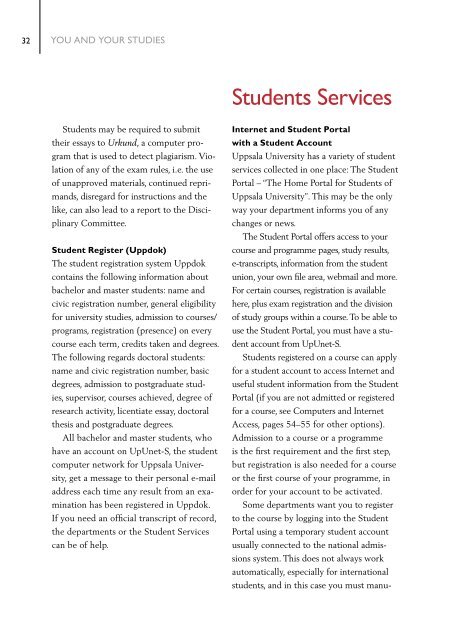Uppsala Universitet – International student guide 2012/2013
Uppsala Universitet – International student guide 2012/2013
Uppsala Universitet – International student guide 2012/2013
Create successful ePaper yourself
Turn your PDF publications into a flip-book with our unique Google optimized e-Paper software.
32<br />
You and Your StudIeS<br />
Students may be required to submit<br />
their essays to Urkund, a computer program<br />
that is used to detect plagiarism. Violation<br />
of any of the exam rules, i.e. the use<br />
of unapproved materials, continued reprimands,<br />
disregard for instructions and the<br />
like, can also lead to a report to the Disciplinary<br />
Committee.<br />
Student Register (Uppdok)<br />
The <strong>student</strong> registration system Uppdok<br />
contains the following information about<br />
bachelor and master <strong>student</strong>s: name and<br />
civic registration number, general eligibility<br />
for university studies, admission to courses/<br />
programs, registration (presence) on every<br />
course each term, credits taken and degrees.<br />
The following regards doctoral <strong>student</strong>s:<br />
name and civic registration number, basic<br />
degrees, admission to postgraduate studies,<br />
supervisor, courses achieved, degree of<br />
research activity, licentiate essay, doctoral<br />
thesis and postgraduate degrees.<br />
All bachelor and master <strong>student</strong>s, who<br />
have an account on UpUnet-S, the <strong>student</strong><br />
computer network for <strong>Uppsala</strong> University,<br />
get a message to their personal e-mail<br />
address each time any result from an examination<br />
has been registered in Uppdok.<br />
If you need an official transcript of record,<br />
the departments or the Student Services<br />
can be of help.<br />
Students Services<br />
Internet and Student Portal<br />
with a Student Account<br />
<strong>Uppsala</strong> University has a variety of <strong>student</strong><br />
services collected in one place: The Student<br />
Portal <strong>–</strong> “The Home Portal for Students of<br />
<strong>Uppsala</strong> University”. This may be the only<br />
way your department informs you of any<br />
changes or news.<br />
The Student Portal offers access to your<br />
course and programme pages, study results,<br />
e-transcripts, information from the <strong>student</strong><br />
union, your own file area, webmail and more.<br />
For certain courses, registration is available<br />
here, plus exam registration and the division<br />
of study groups within a course. To be able to<br />
use the Student Portal, you must have a <strong>student</strong><br />
account from UpUnet-S.<br />
Students registered on a course can apply<br />
for a <strong>student</strong> account to access Internet and<br />
useful <strong>student</strong> information from the Student<br />
Portal (if you are not admitted or registered<br />
for a course, see Computers and Internet<br />
Access, pages 54<strong>–</strong>55 for other options).<br />
Admission to a course or a programme<br />
is the first requirement and the first step,<br />
but registration is also needed for a course<br />
or the first course of your programme, in<br />
order for your account to be activated.<br />
Some departments want you to register<br />
to the course by logging into the Student<br />
Portal using a temporary <strong>student</strong> account<br />
usually connected to the national admissions<br />
system. This does not always work<br />
automatically, especially for international<br />
<strong>student</strong>s, and in this case you must manu-