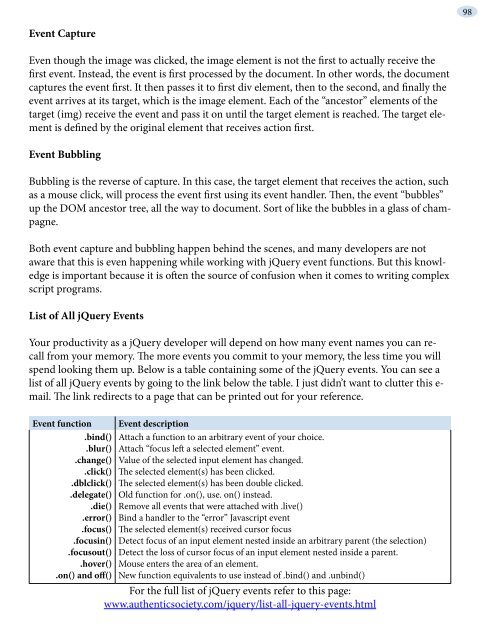hide - Understanding jQuery
hide - Understanding jQuery
hide - Understanding jQuery
Create successful ePaper yourself
Turn your PDF publications into a flip-book with our unique Google optimized e-Paper software.
Event Capture<br />
Even though the image was clicked, the image element is not the first to actually receive the<br />
first event. Instead, the event is first processed by the document. In other words, the document<br />
captures the event first. It then passes it to first div element, then to the second, and finally the<br />
event arrives at its target, which is the image element. Each of the “ancestor” elements of the<br />
target (img) receive the event and pass it on until the target element is reached. The target element<br />
is defined by the original element that receives action first.<br />
Event Bubbling<br />
Bubbling is the reverse of capture. In this case, the target element that receives the action, such<br />
as a mouse click, will process the event first using its event handler. Then, the event “bubbles”<br />
up the DOM ancestor tree, all the way to document. Sort of like the bubbles in a glass of champagne.<br />
Both event capture and bubbling happen behind the scenes, and many developers are not<br />
aware that this is even happening while working with <strong>jQuery</strong> event functions. But this knowledge<br />
is important because it is often the source of confusion when it comes to writing complex<br />
script programs.<br />
List of All <strong>jQuery</strong> Events<br />
Your productivity as a <strong>jQuery</strong> developer will depend on how many event names you can recall<br />
from your memory. The more events you commit to your memory, the less time you will<br />
spend looking them up. Below is a table containing some of the <strong>jQuery</strong> events. You can see a<br />
list of all <strong>jQuery</strong> events by going to the link below the table. I just didn’t want to clutter this email.<br />
The link redirects to a page that can be printed out for your reference.<br />
Event function Event description<br />
.bind()<br />
.blur()<br />
.change()<br />
.click()<br />
.dblclick()<br />
.delegate()<br />
.die()<br />
.error()<br />
.focus()<br />
.focusin()<br />
.focusout()<br />
.hover()<br />
.on() and off()<br />
Attach a function to an arbitrary event of your choice.<br />
Attach “focus left a selected element” event.<br />
Value of the selected input element has changed.<br />
The selected element(s) has been clicked.<br />
The selected element(s) has been double clicked.<br />
Old function for .on(), use. on() instead.<br />
Remove all events that were attached with .live()<br />
Bind a handler to the “error” Javascript event<br />
The selected element(s) received cursor focus<br />
Detect focus of an input element nested inside an arbitrary parent (the selection)<br />
Detect the loss of cursor focus of an input element nested inside a parent.<br />
Mouse enters the area of an element.<br />
New function equivalents to use instead of .bind() and .unbind()<br />
For the full list of <strong>jQuery</strong> events refer to this page:<br />
www.authenticsociety.com/jquery/list-all-jquery-events.html<br />
98