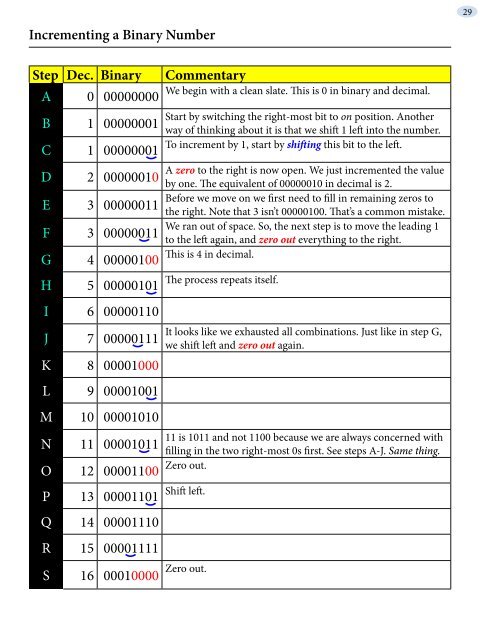hide - Understanding jQuery
hide - Understanding jQuery
hide - Understanding jQuery
You also want an ePaper? Increase the reach of your titles
YUMPU automatically turns print PDFs into web optimized ePapers that Google loves.
Incrementing a Binary Number<br />
Step Dec. Binary Commentary<br />
A 0 00000000<br />
B 1 00000001<br />
C 1 00000001<br />
D 2 00000010<br />
E 3 00000011<br />
F 3 00000011<br />
G 4 00000100<br />
H 5 00000101<br />
I 6 00000110<br />
J 7 00000111<br />
K 8 00001000<br />
L 9 00001001<br />
M 10 00001010<br />
N 11 00001011<br />
O 12 00001100<br />
P 13 00001101<br />
Q 14 00001110<br />
R 15 00001111<br />
S 16 00010000<br />
We begin with a clean slate. This is 0 in binary and decimal.<br />
Start by switching the right-most bit to on position. Another<br />
way of thinking about it is that we shift 1 left into the number.<br />
To increment by 1, start by shifting this bit to the left.<br />
A zero to the right is now open. We just incremented the value<br />
by one. The equivalent of 00000010 in decimal is 2.<br />
Before we move on we first need to fill in remaining zeros to<br />
the right. Note that 3 isn’t 00000100. That’s a common mistake.<br />
We ran out of space. So, the next step is to move the leading 1<br />
to the left again, and zero out everything to the right.<br />
This is 4 in decimal.<br />
The process repeats itself.<br />
It looks like we exhausted all combinations. Just like in step G,<br />
we shift left and zero out again.<br />
11 is 1011 and not 1100 because we are always concerned with<br />
filling in the two right-most 0s first. See steps A-J. Same thing.<br />
Zero out.<br />
Shift left.<br />
Zero out.<br />
29