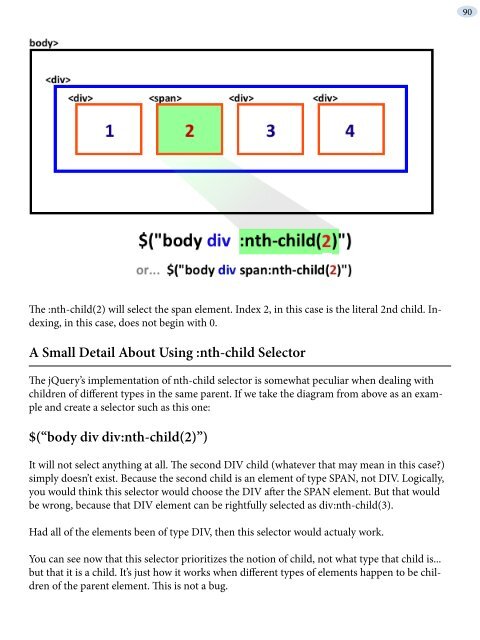hide - Understanding jQuery
hide - Understanding jQuery
hide - Understanding jQuery
Create successful ePaper yourself
Turn your PDF publications into a flip-book with our unique Google optimized e-Paper software.
The :nth-child(2) will select the span element. Index 2, in this case is the literal 2nd child. Indexing,<br />
in this case, does not begin with 0.<br />
A Small Detail About Using :nth-child Selector<br />
The <strong>jQuery</strong>’s implementation of nth-child selector is somewhat peculiar when dealing with<br />
children of different types in the same parent. If we take the diagram from above as an example<br />
and create a selector such as this one:<br />
$(“body div div:nth-child(2)”)<br />
It will not select anything at all. The second DIV child (whatever that may mean in this case?)<br />
simply doesn’t exist. Because the second child is an element of type SPAN, not DIV. Logically,<br />
you would think this selector would choose the DIV after the SPAN element. But that would<br />
be wrong, because that DIV element can be rightfully selected as div:nth-child(3).<br />
Had all of the elements been of type DIV, then this selector would actualy work.<br />
You can see now that this selector prioritizes the notion of child, not what type that child is...<br />
but that it is a child. It’s just how it works when different types of elements happen to be children<br />
of the parent element. This is not a bug.<br />
90