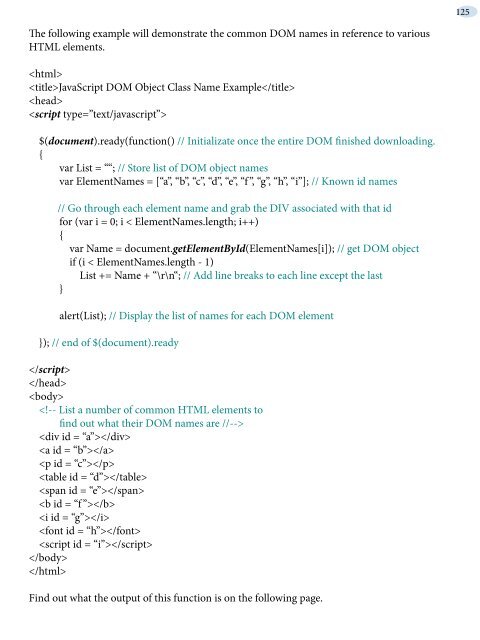hide - Understanding jQuery
hide - Understanding jQuery
hide - Understanding jQuery
Create successful ePaper yourself
Turn your PDF publications into a flip-book with our unique Google optimized e-Paper software.
The following example will demonstrate the common DOM names in reference to various<br />
HTML elements.<br />
<br />
JavaScript DOM Object Class Name Example<br />
<br />
<br />
$(document).ready(function() // Initializate once the entire DOM finished downloading.<br />
{<br />
var List = ““; // Store list of DOM object names<br />
var ElementNames = [“a”, “b”, “c”, “d”, “e”, “f ”, “g”, “h”, “i”]; // Known id names<br />
// Go through each element name and grab the DIV associated with that id<br />
for (var i = 0; i < ElementNames.length; i++)<br />
{<br />
var Name = document.getElementById(ElementNames[i]); // get DOM object<br />
if (i < ElementNames.length - 1)<br />
List += Name + “\r\n“; // Add line breaks to each line except the last<br />
}<br />
alert(List); // Display the list of names for each DOM element<br />
}); // end of $(document).ready<br />
<br />
<br />
<br />
<br />
<br />
<br />
<br />
<br />
<br />
<br />
<br />
<br />
<br />
<br />
<br />
Find out what the output of this function is on the following page.<br />
125