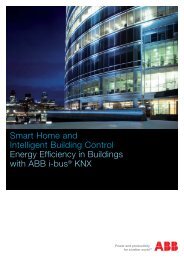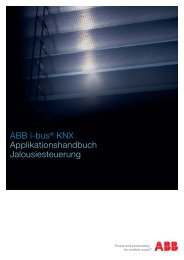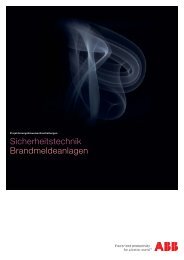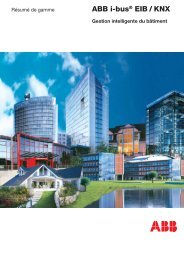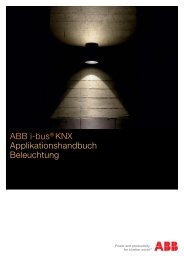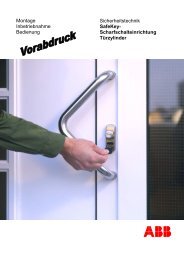Heating Ventilation Air Conditioning (.PDF)
Heating Ventilation Air Conditioning (.PDF)
Heating Ventilation Air Conditioning (.PDF)
Create successful ePaper yourself
Turn your PDF publications into a flip-book with our unique Google optimized e-Paper software.
Control functions<br />
Here you can see an overview of available KNX devices:<br />
e.g. FW/S 4.5<br />
1 bit, 8 bit<br />
Date, time<br />
(3 byte)<br />
ABZ/S 2.1<br />
1 bit, 8 bit<br />
Date, time<br />
(3 byte)<br />
Busch-ComfortTouch ®<br />
or Controlpanel<br />
1 bit, 8 bit<br />
Date, time<br />
(3 byte)<br />
MT/701.2<br />
1 bit, 8 bit<br />
Date, time<br />
(3 byte)<br />
PC with<br />
visualization<br />
1 bit, 8 bit<br />
Fig. 30: Device overview for timer control in conjunction with room temperature control<br />
6.1.1. How do you change the setpoint with room temperature control?<br />
The setpoint is specifi ed in the thermostat. A new basis setpoint can be sent to the device<br />
at any time in 2 byte fl oating point value data format.<br />
Fig. 31: Setpoint assignment in the thermostat<br />
Implementation with Application Unit ABZ/S 2.1<br />
The Application Unit ABZ/S 2.1 with application Times/Quantities provides this option. The time<br />
controlled telegrams (800 switching times are possible!) can be 2 byte fl oating point types here.<br />
32<br />
Auto<br />
°C/°F<br />
RDF/A<br />
Electrothermal Valve Drive<br />
FCA/S 1.1M<br />
Date, time Date and time can be<br />
(3 byte) received from another KNX clock<br />
or transmitted to there<br />
(3 byte data format)<br />
1 bit, 8 bit At the set times, 1 bit switching<br />
telegrams or 8 bit value telegrams<br />
are sent


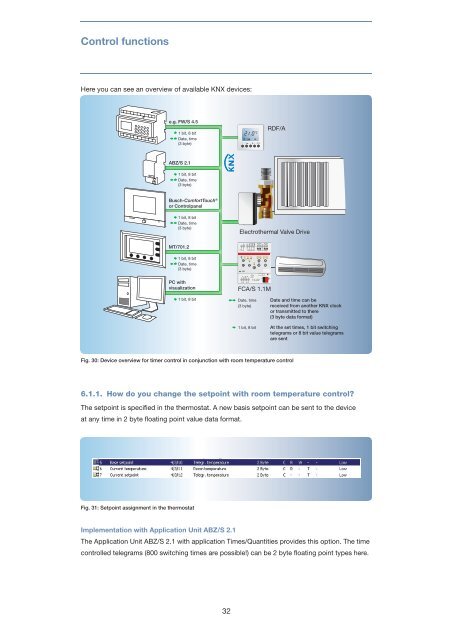

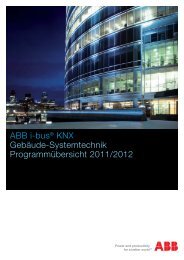
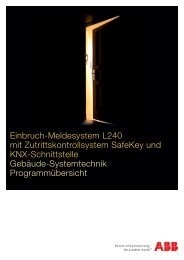


![The Right Decision [Solutions for Hotels] (.PDF)](https://img.yumpu.com/9654011/1/184x260/the-right-decision-solutions-for-hotels-pdf.jpg?quality=85)