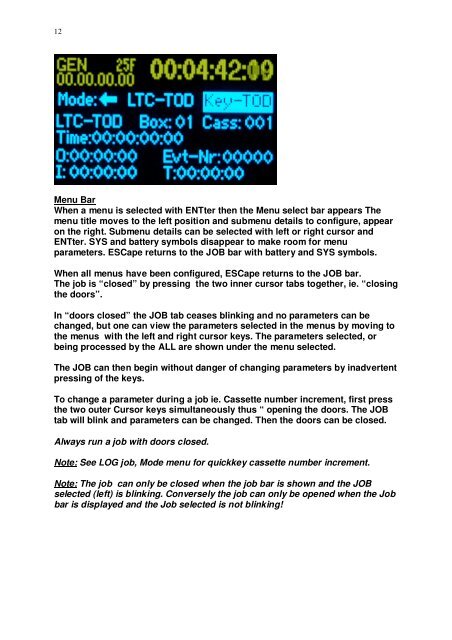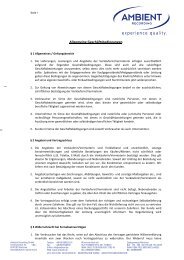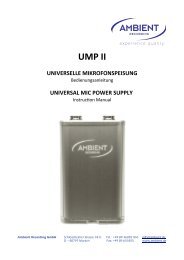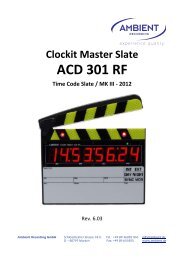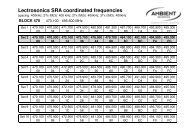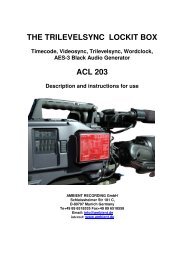CLOCKIT LANC LOGGER ALL601 - Ambient Recording
CLOCKIT LANC LOGGER ALL601 - Ambient Recording
CLOCKIT LANC LOGGER ALL601 - Ambient Recording
Create successful ePaper yourself
Turn your PDF publications into a flip-book with our unique Google optimized e-Paper software.
12<br />
Menu Bar<br />
When a menu is selected with ENTter then the Menu select bar appears The<br />
menu title moves to the left position and submenu details to configure, appear<br />
on the right. Submenu details can be selected with left or right cursor and<br />
ENTter. SYS and battery symbols disappear to make room for menu<br />
parameters. ESCape returns to the JOB bar with battery and SYS symbols.<br />
When all menus have been configured, ESCape returns to the JOB bar.<br />
The job is “closed” by pressing the two inner cursor tabs together, ie. “closing<br />
the doors”.<br />
In “doors closed” the JOB tab ceases blinking and no parameters can be<br />
changed, but one can view the parameters selected in the menus by moving to<br />
the menus with the left and right cursor keys. The parameters selected, or<br />
being processed by the ALL are shown under the menu selected.<br />
The JOB can then begin without danger of changing parameters by inadvertent<br />
pressing of the keys.<br />
To change a parameter during a job ie. Cassette number increment, first press<br />
the two outer Cursor keys simultaneously thus “ opening the doors. The JOB<br />
tab will blink and parameters can be changed. Then the doors can be closed.<br />
Always run a job with doors closed.<br />
Note: See LOG job, Mode menu for quickkey cassette number increment.<br />
Note: The job can only be closed when the job bar is shown and the JOB<br />
selected (left) is blinking. Conversely the job can only be opened when the Job<br />
bar is displayed and the Job selected is not blinking!