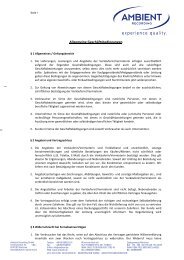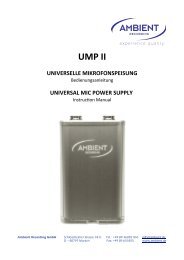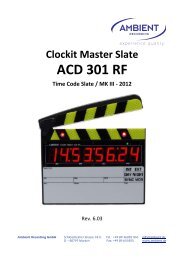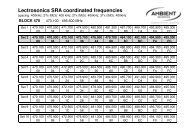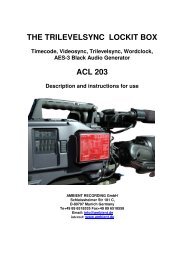CLOCKIT LANC LOGGER ALL601 - Ambient Recording
CLOCKIT LANC LOGGER ALL601 - Ambient Recording
CLOCKIT LANC LOGGER ALL601 - Ambient Recording
Create successful ePaper yourself
Turn your PDF publications into a flip-book with our unique Google optimized e-Paper software.
13<br />
MENU DESCRIPTION<br />
ON OFF Menu<br />
SWITCH ON<br />
Press ESCape for 3 seconds, display will light up and show<br />
AMBIENT <strong>CLOCKIT</strong><br />
<strong>LANC</strong> <strong>LOGGER</strong> <strong>ALL601</strong><br />
Serial Nr...........,<br />
Software version........<br />
After 5 seconds display changes to last selected job and settings with job<br />
open<br />
SWITCH OFF<br />
Press ESC for 3 seconds. Standby window will show<br />
Press ESC to switch off in 3 seconds<br />
Press ENT to enter Standby<br />
Press left cursor to return<br />
Note: In standby all settings are held and the timecode generator continues to<br />
generate accurate timecode. The ALL is in a state of sleep except for the TC<br />
generator and reference oscillator. 2 pixels ( yellow Blue) in top right corner of<br />
the display blink regularly.