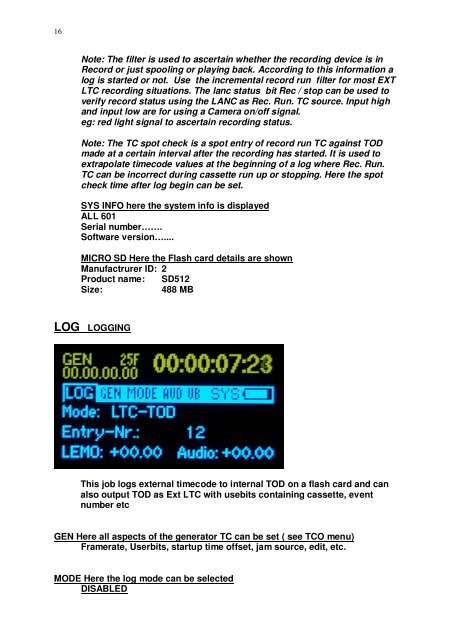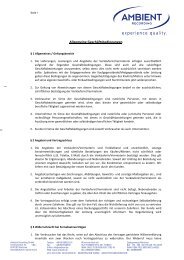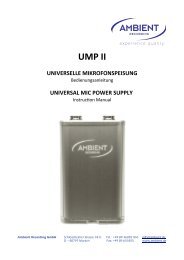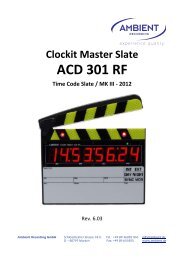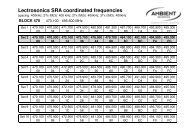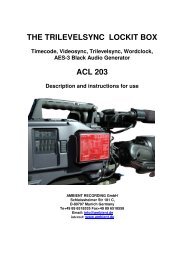CLOCKIT LANC LOGGER ALL601 - Ambient Recording
CLOCKIT LANC LOGGER ALL601 - Ambient Recording
CLOCKIT LANC LOGGER ALL601 - Ambient Recording
You also want an ePaper? Increase the reach of your titles
YUMPU automatically turns print PDFs into web optimized ePapers that Google loves.
16<br />
Note: The filter is used to ascertain whether the recording device is in<br />
Record or just spooling or playing back. According to this information a<br />
log is started or not. Use the incremental record run filter for most EXT<br />
LTC recording situations. The lanc status bit Rec / stop can be used to<br />
verify record status using the <strong>LANC</strong> as Rec. Run. TC source. Input high<br />
and input low are for using a Camera on/off signal.<br />
eg: red light signal to ascertain recording status.<br />
Note: The TC spot check is a spot entry of record run TC against TOD<br />
made at a certain interval after the recording has started. It is used to<br />
extrapolate timecode values at the beginning of a log where Rec. Run.<br />
TC can be incorrect during cassette run up or stopping. Here the spot<br />
check time after log begin can be set.<br />
SYS INFO here the system info is displayed<br />
ALL 601<br />
Serial number…….<br />
Software version…....<br />
MICRO SD Here the Flash card details are shown<br />
Manufactrurer ID: 2<br />
Product name: SD512<br />
Size: 488 MB<br />
LOG LOGGING<br />
This job logs external timecode to internal TOD on a flash card and can<br />
also output TOD as Ext LTC with usebits containing cassette, event<br />
number etc<br />
GEN Here all aspects of the generator TC can be set ( see TCO menu)<br />
Framerate, Userbits, startup time offset, jam source, edit, etc.<br />
MODE Here the log mode can be selected<br />
DISABLED