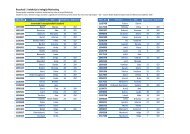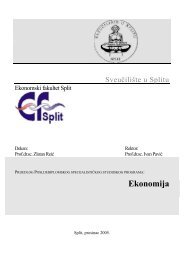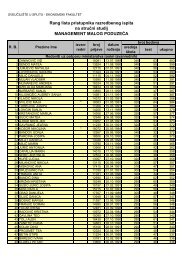student dropout analysis with application of data mining methods
student dropout analysis with application of data mining methods
student dropout analysis with application of data mining methods
You also want an ePaper? Increase the reach of your titles
YUMPU automatically turns print PDFs into web optimized ePapers that Google loves.
Management, Vol. 15, 2010, 1, pp. 31-46<br />
M. Jadrić, Ž. Garača, M. Ćukušić: Student <strong>dropout</strong> <strong>analysis</strong> <strong>with</strong> <strong>application</strong> <strong>of</strong> <strong>data</strong> <strong>mining</strong>…<br />
collecting, storing, analysing and visualising <strong>data</strong> is defined as business<br />
intelligence (Michalewicz, Schmidt, Michalewicz and Chiriac, 2007).<br />
To comprehend better the <strong>student</strong> <strong>dropout</strong>, statistical <strong>data</strong> processing will<br />
be performed and some <strong>data</strong> <strong>mining</strong> <strong>methods</strong> will be applied. In the first<br />
segment, graphs will be used to present the basic information on the structure <strong>of</strong><br />
<strong>student</strong>s and obtain directions for a detailed <strong>analysis</strong> <strong>of</strong> <strong>dropout</strong>s. In the second<br />
segment, the <strong>analysis</strong> will be carried out by use <strong>of</strong> logistic regression, decision<br />
trees, and neural networks. Models will be built according to the SEMMA<br />
methodology and compared to select the one which best predicts the <strong>student</strong><br />
<strong>dropout</strong>.<br />
For pre-processing, the SQL language is used to perform a query over<br />
Sybase <strong>data</strong>base, while particular <strong>data</strong> grouping are carried out in Micros<strong>of</strong>t<br />
Office Excel 2003. SPSS 13.0 is used for designing clustered bar graphs, while<br />
<strong>data</strong> <strong>mining</strong> is conducted in SAS 9.1 Enterprise Miner. The s<strong>of</strong>tware choice is<br />
SAS, which in the area <strong>of</strong> business intelligence dominates in advanced<br />
analytical solutions.<br />
34<br />
2.1. Data extraction and transformation<br />
Transaction <strong>data</strong> on <strong>student</strong>s are collected through the Faculty <strong>of</strong><br />
Economics Information System (ISEF) <strong>with</strong>in the autonomous subsystem<br />
ISEF_SS (Student service). ISEF stores <strong>data</strong> in the Sybase <strong>data</strong>base. There are<br />
two <strong>data</strong>bases: the central <strong>data</strong>base and the replicated <strong>data</strong>base for the web.<br />
Updating <strong>of</strong> the replicated <strong>data</strong>base is carried out when required, while the<br />
essential <strong>data</strong>, such as marks, are updated immediately. The system is based on<br />
the desktop and web components. The desktop section integrates all functions,<br />
while the web section is used <strong>with</strong>in the system MojEFST (MyEFST), which<br />
contains personalized information for each <strong>student</strong> and instructor. Currently,<br />
there is no <strong>data</strong> warehouse, but it will be introduced in the near future to<br />
improve the reporting system and allow creation <strong>of</strong> ad-hoc reports. For web<br />
reporting, the replicated <strong>data</strong>base is used while other reports are created from<br />
the central <strong>data</strong>base. SQL and procedural programming are used for reporting at<br />
the moment.<br />
To perform the <strong>analysis</strong>, the crucial tables in the <strong>data</strong>base are STUDENT –<br />
the basic <strong>data</strong> on the <strong>student</strong>, UPISGO – <strong>data</strong> on the enrolled years, UPISPR –<br />
<strong>data</strong> on the courses enrolled in an academic year, and ISPIT – <strong>data</strong> on<br />
examinations. For this <strong>analysis</strong>, the following attributes are separated from the<br />
<strong>data</strong>base: ID, Generation, Sex, Date <strong>of</strong> Birth, Status, Study Program¸ Points