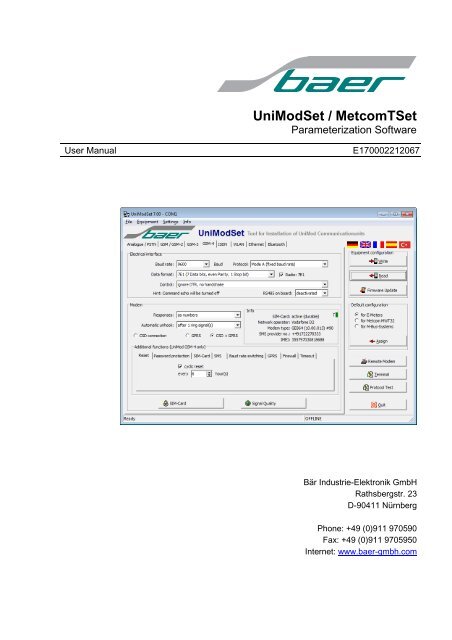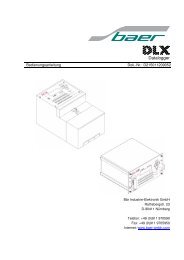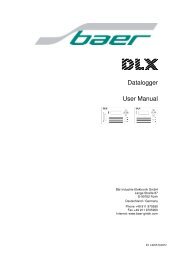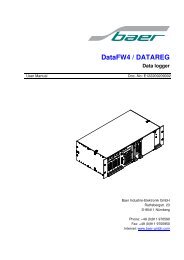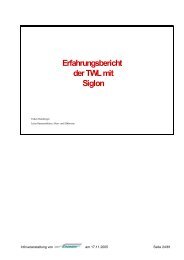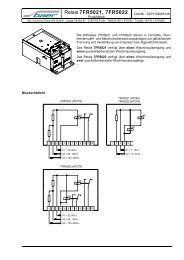UniModSet / MetcomTSet - baer-gmbh.com
UniModSet / MetcomTSet - baer-gmbh.com
UniModSet / MetcomTSet - baer-gmbh.com
You also want an ePaper? Increase the reach of your titles
YUMPU automatically turns print PDFs into web optimized ePapers that Google loves.
<strong>UniModSet</strong> / <strong>Met<strong>com</strong>TSet</strong><br />
Parameterization Software<br />
User Manual E170002212067<br />
Bär Industrie-Elektronik GmbH<br />
Rathsbergstr. 23<br />
D-90411 Nürnberg<br />
Phone: +49 (0)911 970590<br />
Fax: +49 (0)911 9705950<br />
Internet: www.<strong>baer</strong>-<strong>gmbh</strong>.<strong>com</strong>
<strong>UniModSet</strong> / <strong>Met<strong>com</strong>TSet</strong><br />
COPYRIGHT<br />
Copyright © 2012 BÄR Industrie-Elektronik GmbH. All rights, including those originating<br />
from translation, (re)-printing and copying of this document or parts thereof are reserved.<br />
No part of this manual may be copied or distributed by electronic, mechanic, photographic or<br />
indeed any other means without prior written consent of BÄR Industrie-Elektronik<br />
GmbH. All names of products or <strong>com</strong>panies contained in this document may be trademarks or<br />
trade names of their respective owners.<br />
Note<br />
Based on its policies, BÄR Industrie-Elektronik GmbH develops and improves their<br />
products on an ongoing basis. In consequence, BÄR Industrie-Elektronik GmbH<br />
preserve the right to modify and improve the software product described in this document.<br />
Specifications and other information contained in this document can change without prior notice.<br />
This document does not cover all functions in all possible detail or variations that may be encountered<br />
during installation, maintenance and usage of the software.<br />
Under no circumstances whatsoever will BÄR Industrie-Elektronik GmbH accept<br />
any liability for mistakes in this document or for any sub sequential damage arising from installation<br />
or usage of the software.<br />
BÄR Industrie-Elektronik GmbH preserves the right to modify or withdraw this<br />
document at any time without prior announcement.<br />
BÄR Industrie-Elektronik GmbH does not accept any responsibility or liability for the<br />
installation, usage, maintenance or support of third party products.<br />
Printed in Germany<br />
2
Table of Contents<br />
<strong>UniModSet</strong> / <strong>Met<strong>com</strong>TSet</strong><br />
1 General ......................................................................................................................... 4<br />
2 System Requirements ................................................................................................. 4<br />
3 Installation ................................................................................................................... 5<br />
4 Programming Hints ..................................................................................................... 6<br />
4.1 UniMod... with parameterization adapter .............................................................. 7<br />
4.2 UniMod GSM-2 / GSM-3 / GSM-3+ / GSM-4 with RS232 parametering cable ...... 8<br />
4.3 Met<strong>com</strong> T.. with RS232 parametering adapter ..................................................... 8<br />
5 Settings ........................................................................................................................ 9<br />
5.1 Language ............................................................................................................. 9<br />
5.2 Interface ............................................................................................................... 9<br />
5.3 Local modem ....................................................................................................... 9<br />
5.4 View ................................................................................................................... 10<br />
5.5 New Licence ...................................................................................................... 10<br />
6 Configuration ............................................................................................................. 11<br />
6.1 Analogue / PSTN for UniMod 01/I, Met<strong>com</strong> T A.. ............................................... 11<br />
6.2 GSM / GSM-2 for UniMod GSM, UniMod GSM-2 und Met<strong>com</strong> T M.. .................. 14<br />
6.3 GSM-3 for UniMod GSM-3 / GSM-3H / GSM-3+ ................................................ 19<br />
6.4 GSM-4 for UniMod GSM-4 ................................................................................. 25<br />
6.5 ISDN for UniMod 01/ISDN and Met<strong>com</strong> T I.. ...................................................... 36<br />
6.6 WLAN for UniMod WLAN ................................................................................... 38<br />
6.7 Ethernet for UniMod Ethernet und Met<strong>com</strong> T E.. ................................................ 39<br />
6.8 Bluetooth for UniMod Radio BT und Met<strong>com</strong> T R.. ............................................. 40<br />
7 Change the configuration ......................................................................................... 41<br />
8 Save the configuration .............................................................................................. 41<br />
9 Remote Modem (Remote Control) ............................................................................ 42<br />
10 Terminal ..................................................................................................................... 44<br />
10.1 Programming with the terminal software ............................................................ 45<br />
11 Protocol Test ............................................................................................................. 49<br />
3
<strong>UniModSet</strong> / <strong>Met<strong>com</strong>TSet</strong><br />
4<br />
1 General<br />
The <strong>UniModSet</strong> (<strong>Met<strong>com</strong>TSet</strong>) software enables the user to set up the following<br />
devices:<br />
� UniMod 01/I (Analogue/PSTN), UniMod 01/ISDN, UniMod GSM, UniMod<br />
GSM-2, UniMod GSM-3, UniMod GSM-3+, UniMod GSM-4, UniMod<br />
Ethernet and UniMod Radio Bluetooth;<br />
� Met<strong>com</strong> T A.., Met<strong>com</strong> T I.., Met<strong>com</strong> T M.., Met<strong>com</strong> T E.., Met<strong>com</strong> T B..;<br />
With the <strong>UniModSet</strong> (<strong>Met<strong>com</strong>TSet</strong>) software, the device can be set up, put into<br />
service as well as diagnosed easily and conveniently.<br />
2 System Requirements<br />
Computer: PC, min. Intel Pentium 500MHz or similar PC<br />
Main memory: ≥ 64 MB<br />
Hard disk: ca. 2 MB for Installation and ≥ 1 MB for Parameterization files<br />
Disk drive: CD ROM<br />
Interfaces: Minimum one RS232-Interface (COM1 to COM29);<br />
Alternative: USB-Connection with converter USB to RS232<br />
Operating system: Microsoft Windows 7 / Vista / XP or Microsoft Windows 2000 / 2003 /<br />
2008 Server or Microsoft Windows NT 4 o Microsoft Windows 98SE<br />
Re<strong>com</strong>mendation of the manufacturer: Microsoft Windows 7 (XP)<br />
� This manual refers to the content of the parameterization program generally.<br />
Particular menu items might differ slightly from this manual.
3 Installation<br />
For installation run SETUP.EXE from the CD.<br />
Program folder (standard):<br />
Program Files\Baer Industrie-Elektronik GmbH\<strong>UniModSet</strong><br />
Program folder (Windows 7):<br />
C:\Users\Name…\AppData\Roaming\Baer Industrie-Elektronik<br />
GmbH\<strong>UniModSet</strong>\<strong>UniModSet</strong>.exe<br />
<strong>UniModSet</strong> / <strong>Met<strong>com</strong>TSet</strong><br />
Note: For installation on a <strong>com</strong>puter with Windows 7 please copy the Setup-Software<br />
to the hard disk and change the Properties – Compatibility – Privilege Level of<br />
the Setup-Software:<br />
Set the mark “Run this program as an administrator”.<br />
5
<strong>UniModSet</strong> / <strong>Met<strong>com</strong>TSet</strong><br />
6<br />
4 Programming Hints<br />
Before installing the modem it has to be programmed in order to meet the demands.<br />
The baud rate and data format for connecting to the target device and<br />
the transmission mode and transmission rates must be adjusted. On delivery<br />
the following default parameters are active (if not differently mentioned, see<br />
terminal cover):<br />
ATS0=1 This parameter setting determines the number of rings (here 1) before automatic<br />
answering<br />
AT&D0 This parameter determines how the modem responds when circuit DTR is<br />
changed from ON to OFF during data mode. With setting 0 the modem ignores<br />
DTR<br />
ATE0 No local echo<br />
ATQ0 V0 Result is presented as number<br />
It is possible to adjust other device specific parameters, too:<br />
� Analogous (PSTN) and ISDN modems (UniMod 01/I, UniMod 01/ISDN,<br />
Met<strong>com</strong> T A.., Met<strong>com</strong> T I..)<br />
AT%C0=0 Disable data <strong>com</strong>pression according V.42bis<br />
Only ISDN:<br />
AT**BSIZE=256<br />
AT+CBST=7,0,1<br />
(AT+CBST=0,0,1)<br />
Fixed local baud rate on the serial interface: 9600 Baud;<br />
Data format: 7 data bits, even parity, 1 stop bit (7E1)<br />
Data frame length: 256 bytes<br />
� GSM modems (Met<strong>com</strong> T M.., UniMod GSM / GSM-2 / GSM-3 / GSM-4)<br />
The modem selects the bearer service with data rate 9600 Baud (V.32), asynchronous,<br />
non-transparent mode to be used when data calls are originated<br />
(automatic)<br />
If you want to change these parameters, a PC with a free RS232 interface is<br />
needed. Moreover experiences with the Hayes AT modem <strong>com</strong>mand set are<br />
highly re<strong>com</strong>mended. To establish connection between PC and modem use a<br />
converter ("converter box") in order to adapt the interfaces. Alternatively a parameterization<br />
adapter can be used:<br />
� UniMod..: The adapter* can be plugged instead of the interface module.<br />
� UniMod GSM-2 and UniMod GSM-3: The adapter* can be plugged into the 9<br />
pole plug RS232 interface near the interface module.<br />
� Met<strong>com</strong> T..: The adapter* can be plugged into the RJ45 interface from Met<strong>com</strong><br />
T.. (RS232).<br />
*: This adapter can be ordered as accessory.
Examples:<br />
4.1 UniMod... with parameterization adapter<br />
First set the switch to position<br />
"�01L/�GSM ", as shown in the<br />
picture. Then connect the 25 pole<br />
plug (RS232) to the PC.<br />
Disconnect the modem from the supply<br />
(important!) and remove the interface<br />
module.<br />
Insert the 7 pole plug of the<br />
parametering adapter instead of the<br />
interface module. The notch must<br />
point in direction of the LED’s on the<br />
top.<br />
After programming switch off the<br />
UniMod and insert the interface module<br />
carefully again.<br />
<strong>UniModSet</strong> / <strong>Met<strong>com</strong>TSet</strong><br />
Fig.: Connection between parametering adapter<br />
and UniMod<br />
7
<strong>UniModSet</strong> / <strong>Met<strong>com</strong>TSet</strong><br />
8<br />
4.2 UniMod GSM-2 / GSM-3 / GSM-3+ / GSM-4 with RS232 parametering<br />
cable<br />
Alternative for UniMod GSM-2,<br />
GSM-3, GSM-3+ and GSM-4:<br />
parametering cable with 9 pole<br />
plug (standard RS232 - 1:1).<br />
4.3 Met<strong>com</strong> T.. with RS232 parametering adapter<br />
Fig.: Connection between RS232 cable and UniMod<br />
GSM-2<br />
First insert the RJ45 plug of the parametering adapter to the Modem as shown<br />
in the picture.<br />
Then connect the 9 pole plug (RS232) to the PC.<br />
Turn on the PC and start the parameterization software.<br />
Fig.: Connection between parametering adapter and Met<strong>com</strong> T
5 Settings<br />
The global system settings usually only need to be entered once;<br />
5.1 Language<br />
<strong>UniModSet</strong> / <strong>Met<strong>com</strong>TSet</strong><br />
Select a language for the programming software; Currently you have a choice of<br />
five languages:<br />
5.2 Interface<br />
Defines the local PC COM port used to connect to a DLX via programming cable<br />
(COM1 to COM29); Currently you have a choice of interfaces:<br />
� Serial interfaces RS232;<br />
� USB interfaces with converter USB to RS232;<br />
� Virtual interfaces (e.g. Virtual Modem-Pool);<br />
5.3 Local modem<br />
Settings for the local modem:<br />
� Remote write is supported by the following GSM-Modems only: UniMod<br />
GSM-2 / GSM-3 / GSM-3H / GSM-3+ / GSM-4 and Met<strong>com</strong> T M..<br />
9
<strong>UniModSet</strong> / <strong>Met<strong>com</strong>TSet</strong><br />
10<br />
5.4 View<br />
Setting for the menu views:<br />
5.5 New Licence<br />
Submenu for enter / change of the licence key:<br />
Button “Accept” is visible, if the licence is correct.
6 Configuration<br />
<strong>UniModSet</strong> / <strong>Met<strong>com</strong>TSet</strong><br />
With the <strong>UniModSet</strong> software, the device can be set up, put into service and diagnosed<br />
easily & conveniently.<br />
After start of <strong>UniModSet</strong> select the tab for the device and "�Assign" for:<br />
� Baud rate, e.g.: 9600 Baud<br />
� Data format, e.g.: 7E1<br />
� Control, e.g.: ignore DTR, no handshake<br />
� Responses, e.g.: as numbers<br />
� Automatic unhook after 1 ring signal<br />
It is possible to adjust other device specific parameters, too:<br />
6.1 Analogue / PSTN for UniMod 01/I, Met<strong>com</strong> T A..<br />
11
<strong>UniModSet</strong> / <strong>Met<strong>com</strong>TSet</strong><br />
12<br />
With password authentication<br />
enabled the modem asks the<br />
remote station immediately after<br />
the CONNECT message for<br />
the password. The correct<br />
password (factory default:<br />
"modem1") then must be sent<br />
by the remote station to the<br />
modem. When the password was entered correctly the connection is established.<br />
If the password was wrong the modem performs a reset, which causes it<br />
to hang up.<br />
Changing the password can be done by means of the "Change password" button.<br />
The default password is "modem1".<br />
At modems which are equipped with an internal clock (old version UniMod 01/It<br />
or Met<strong>com</strong> T A..C01, undeliverable!) you can adjust the time and set the unhook<br />
time window (e.g. from 23:00 to 05:00). The modem will unhook only in this<br />
time.<br />
Optional it is possible to activate SMS. This function is monitoring on/off state<br />
changes of DTR input (this function is possible only at areas of the German<br />
Tele<strong>com</strong> for the devices Met<strong>com</strong> T A..C01 or UniMod 01/It):<br />
� For versions until May 2006: Possible only with devices including an internal<br />
clock: UniMod 01/It or Met<strong>com</strong> T A..C01; Please indicate during ordering!<br />
� For versions since June 2006: Possible with all devices:
<strong>UniModSet</strong> / <strong>Met<strong>com</strong>TSet</strong><br />
It is possible to select the transmission mode (this <strong>com</strong>mand determines which<br />
type of error correction is the preferred choice to be employed for future connections):<br />
� Secured mode V.42 LAPM or MNP4 error correction. If such a link is not<br />
possible, a reliable link is attempted (<strong>com</strong>mand AT\N3, default).<br />
� Direct mode (activated by the <strong>com</strong>mand AT\N1). The modem has no influence<br />
in direct mode on the transmission format. Data is transferred without<br />
buffering. Data <strong>com</strong>pression or error correction does not function in direct<br />
mode.<br />
Data Transmit Control is a firmware integrated feature for supervising the online<br />
data transfer. The feature prevents the modem from staying online infinitely,<br />
even if no data are transferred at all.<br />
� It is not possible to read the baud rate or data format from an analogue<br />
modem!<br />
13
<strong>UniModSet</strong> / <strong>Met<strong>com</strong>TSet</strong><br />
14<br />
6.2 GSM / GSM-2 for UniMod GSM, UniMod GSM-2 und Met<strong>com</strong> T M..<br />
Additional: For dual band modems UniMod GSM-2 (with TC35-Modul) it’s possible to set /<br />
activate some additional functions.<br />
Optionally the time-controlled modem-reset can be activated. With this turned<br />
on the modem is regularly deactivated by the internal firmware. After the reset it<br />
logs on to the PLMN (Public Land Mobile Network) again. Activating is re<strong>com</strong>mended<br />
when the field-strength of the used GSM-net is very low.
<strong>UniModSet</strong> / <strong>Met<strong>com</strong>TSet</strong><br />
It is also possible to activate the password for remote programming (Remote<br />
Control) and authentication after establishment of connection. Default password<br />
is "modem1".<br />
The internal CPU can optionally send the SIM PIN to the modem. This is useful<br />
when using a SIM card which demands the PIN to be entered after power failure.<br />
Optionally the network operator can be set (factory default: “automatic selection”).<br />
With the default setting („automatic selection“) the modem logs into the strongest<br />
available & permitted network. At frontiers it is therefore possible that the<br />
modem logs into a network of the neighboured country, which entails higher<br />
telephone costs. To avoid this, the network operator can be selected manually.<br />
Activate prepaid SIM-cards (or cards without a data service): only if the function<br />
is needed!<br />
15
<strong>UniModSet</strong> / <strong>Met<strong>com</strong>TSet</strong><br />
16<br />
Optionally it is possible to activate SMS. This function is monitoring on/off state<br />
changes of the DTR input. Maximum of message text are 35 characters.<br />
It is possible to unlock the SIM card with PIN or to change the PIN:<br />
As well as to check the signal quality of a connected UniMod GSM, UniMod<br />
GSM-2 or Met<strong>com</strong> T M..:<br />
The top indicator shows the average field strength, the one below shows the<br />
field strength at the moment.
<strong>UniModSet</strong> / <strong>Met<strong>com</strong>TSet</strong><br />
Optionally the field strength at the place of the remote modem can be checked<br />
(Met<strong>com</strong> T A.. or UniMod GSM-2). This will need a special version of the device<br />
which can be ordered at the manufacturer.<br />
� The password for local and remote modem must be differently (if you use<br />
two UniMod...).<br />
In order to fulfill that request, the parameters of the local modem (baud rate and<br />
data format) have to be set correctly first in the menu "Remote Modem".<br />
After that, you have to enter the telephone number and the correct (!) password<br />
for the remote modem.<br />
Click on the button “Connect”: link to the remote modem (wait for 1 minute<br />
max., depending upon the network connection).<br />
With the “Read” check box, <strong>com</strong>munication to the remote modem will be enabled.<br />
If the check box “Info” is selected, additional information from the remote<br />
device will be read (e.g. Firmware version). This feature increases the readout<br />
time slightly. The check box “GPRS (Timeout)” enables adjusting the timeout for<br />
the GPRS <strong>com</strong>munication (up to 20 sec.).<br />
17
<strong>UniModSet</strong> / <strong>Met<strong>com</strong>TSet</strong><br />
18<br />
Select the tab “Signal Quality”:<br />
A short time (15 seconds max.) after selecting the tab "Measurement" the field<br />
strength of the remote modem will be shown:<br />
Cell information:<br />
Chann: Cannel number<br />
Loc AC: Location area code<br />
Cell ID: Cell identification<br />
At the end of the remote reading session press “Disconnect“ in the “Remote<br />
Modem” menu in order to terminate the modem connection.
6.3 GSM-3 for UniMod GSM-3 / GSM-3H / GSM-3+<br />
<strong>UniModSet</strong> / <strong>Met<strong>com</strong>TSet</strong><br />
With the GPRS dual-band modems of the UniMod GSM-3 (incl. 3H und 3+) series<br />
(with TC45/MC55-modules) additional functionalities beyond the ones for<br />
UniMod GSM-2 can be activated.<br />
Optional it is possible to activate the protocol:<br />
� Mode A with fixed baud rate (default)<br />
� Mode B with baud rate switching according to IEC 62056-21 (former IEC<br />
61107) without acknowledge (ACK)<br />
� Mode C with baud rate switching according to IEC 62056-21 (former IEC<br />
61107) with acknowledge (ACK)<br />
For the data format “7E1” the parity (“Radio 7E1”) can be disabled. In this case<br />
the data format by radio is 8N1.<br />
UniMod GSM-3+ only: optional it is possible to activate an internal (on board)<br />
RS485 interface.<br />
19
<strong>UniModSet</strong> / <strong>Met<strong>com</strong>TSet</strong><br />
20<br />
Optionally the time-controlled modem-reset can be activated. With this turned<br />
on the modem is regularly deactivated by the internal firmware. After the reset it<br />
logs on to the PLMN (Public Land Mobile Network) again. Activating is re<strong>com</strong>mended<br />
when the field-strength of the used GSM-net is very low.<br />
It is also possible to activate the password for remote programming (Remote<br />
Control) and authentication after establishment of connection. Default password<br />
is "modem1".<br />
The internal CPU can optionally send the SIM PIN to the modem. This is useful<br />
when using a SIM card which demands the PIN to be entered after power failure.<br />
Optionally the network operator can be set (factory default: “automatic selection”).<br />
With the default setting („automatic selection“) the modem logs into the strongest<br />
available & permitted network. At frontiers it is therefore possible that the<br />
modem logs into a network of the neighboured country, which entails higher<br />
telephone costs. To avoid this, the network operator can be selected manually.<br />
Since November 2006 (version #46, see: „Info – Modem type“) Prepaid SIMcards<br />
(or cards without a data service) can be used within the UniMod GSM-3.<br />
Activate prepaid SIM-cards (or cards without a data service): only if the function<br />
is needed!
<strong>UniModSet</strong> / <strong>Met<strong>com</strong>TSet</strong><br />
Optionally it is possible to activate SMS. This function is monitoring on/off state<br />
changes of the DTR input. Maximum of message text are 35 characters.<br />
Since August 2005 (version #44, see: „Info – Modem type“) the UniMod GSM-3<br />
supports the programming of up to four telephone numbers and message texts<br />
(two for “closing” and two for “opening” the SMS-input).<br />
After clicking the “Additives” button, further telephone numbers and message<br />
texts can be entered:<br />
� Sending SMS is only possible with deactivated „automatic baud rate<br />
adaption (IEC 62056-21/61107 local)”-function (submenu: “Baud rate<br />
switching”).<br />
21
<strong>UniModSet</strong> / <strong>Met<strong>com</strong>TSet</strong><br />
22<br />
More options can be set by means of the “Baud rate switching” register:<br />
� “Reaction times (for mode B or C only)“: According to the IEC 62056-<br />
21/61107 norm, the reaction time between receiving and sending a telegram<br />
has to be within 200ms and 1500ms. However, this can not be guaranteed<br />
for GSM/GPRS transmission. Therefore the delay can be increased manually<br />
up to 15 seconds.<br />
� „Temporary baud rate switching possible (remote control)“: The baud rate of<br />
the electrical interface can be changed dynamically during the acquisition job<br />
without hanging up in between. This functionality enables retrieving data<br />
from meters with different baud rates (e.g. 2400Bd & 9600Bd) and different<br />
data formats (e.g. 7E1 for IEC-, 8N1 for DLMS- and 8E1 for M-Bus protocol)<br />
within one call. The <strong>com</strong>mand for adjusting the baud rate respectively data<br />
format is described in the modem manual.<br />
� „Automatic baud rate adaption (for IEC 62056-21/61107 local)“: The local<br />
baud rate to the meter can be adjusted automatically when switching on the<br />
modem (Auto baud rate). For further information please refer to the modem<br />
manual.
The following registers exist for GPRS transmission:<br />
� Parameters for GPRS network operator:<br />
<strong>UniModSet</strong> / <strong>Met<strong>com</strong>TSet</strong><br />
� Parameters for GPRS-Bridge:<br />
Host server (Remote-<strong>com</strong>puter which runs the GPRS-Bridge) incl. User<br />
name, Password and Modem-identification (Modem-identifier/TCPidentification)<br />
for establishing the connection (BAER protocol):<br />
� Timeout:<br />
- By means of “keep alive” the interval can be set in which characters will be<br />
sent regularly to the GPRS-Bridge. This procedure supports keeping the<br />
GPRS-connection established.<br />
- If a connection to the GPRS net can not be established after certain connection<br />
tries („Number of TCP connect request“), the modem switches automatically<br />
to the CSD-mode (dial mode).<br />
- After a settable pause (Time delay CSD −> GPRS) the modem tries again<br />
to log into the GPRS net (internet).<br />
- In “Half duplex“-operation the receive-buffer will be deleted while sending<br />
data.<br />
23
<strong>UniModSet</strong> / <strong>Met<strong>com</strong>TSet</strong><br />
24<br />
It is possible to unlock the SIM card with PIN or to change the PIN:<br />
As well as to check the signal quality of a connected UniMod GSM-3:<br />
The top indicator shows the average field strength, the one below shows the<br />
field strength at the moment.<br />
It is possible to read the temperature at the UniMod GSM-3 (menu Remote<br />
Modem, see UniMd GSM-2 too):
6.4 GSM-4 for UniMod GSM-4<br />
<strong>UniModSet</strong> / <strong>Met<strong>com</strong>TSet</strong><br />
With the GPRS quad-band modems of the UniMod GSM-4 series (with Telit-<br />
GE864 modules) additional functionalities beyond the ones for UniMod GSM-3<br />
can be activated.<br />
Option: since firmware version #90 is possible to do a firmware update via local<br />
interface (e.g. service RS232) or via mobile (GSM/PSTN modem or GPRS)<br />
connection (see page 35).<br />
Optional it is possible to activate the protocol:<br />
� Mode A with fixed baud rate (default)<br />
� Mode B with baud rate switching according to IEC 62056-21 (former IEC<br />
61107) without acknowledge (ACK)<br />
� Mode C with baud rate switching according to IEC 62056-21 (former IEC<br />
61107) with acknowledge (ACK)<br />
For the data format “7E1” the parity (“Radio 7E1”) can be disabled. In this case<br />
the data format by radio is 8N1.<br />
Optional it is possible to activate an internal (on board UniMod GSM-4) RS485<br />
interface.<br />
25
<strong>UniModSet</strong> / <strong>Met<strong>com</strong>TSet</strong><br />
26<br />
Optionally the time-controlled modem-reset can be activated. With this turned<br />
on the modem is regularly deactivated by the internal firmware. After the reset it<br />
logs on to the PLMN (Public Land Mobile Network) again. Activating is re<strong>com</strong>mended<br />
when the field-strength of the used GSM-net is very low.<br />
It is also possible to activate the password for remote programming (Remote<br />
Control) and authentication after establishment of connection. Default password<br />
is "modem1".<br />
The internal CPU can optionally send the SIM PIN to the modem. This is useful<br />
when using a SIM card which demands the PIN to be entered after power failure.<br />
Optionally the network operator can be set (factory default: “automatic selection”).<br />
With the default setting („automatic selection“) the modem logs into the strongest<br />
available & permitted network. At frontiers it is therefore possible that the<br />
modem logs into a network of the neighboured country, which entails higher<br />
telephone costs. To avoid this, the network operator can be selected manually.<br />
Voice or prepaid SIM-cards (cards without a data service) can be used within<br />
the UniMod GSM-4 too. Activate this control only if this function is needed!
<strong>UniModSet</strong> / <strong>Met<strong>com</strong>TSet</strong><br />
Optionally it is possible to activate SMS. This function is monitoring on/off state<br />
changes of the DTR input. Maximum of message text are 35 characters.<br />
The UniMod GSM-4 supports the programming of up to four telephone numbers<br />
and message texts (two for “closing” and two for “opening” the SMS-input).<br />
After clicking the “Additives” button, further telephone numbers and message<br />
texts can be entered:<br />
� Sending SMS is only possible with deactivated „automatic baud rate<br />
adaption (IEC 62056-21/61107 local)”-function (submenu: “Baud rate<br />
switching”).<br />
27
<strong>UniModSet</strong> / <strong>Met<strong>com</strong>TSet</strong><br />
28<br />
More options can be set by means of the “Baud rate switching” register:<br />
� “Reaction times (for mode B or C only)“: According to the IEC 62056-<br />
21/61107 norm, the reaction time between receiving and sending a telegram<br />
has to be within 200ms and 1500ms. However, this can not be guaranteed<br />
for GSM/GPRS transmission. Therefore the delay can be increased manually<br />
up to 15 seconds.<br />
� “Temporary baud rate switching possible (remote control)”: The baud rate of<br />
the electrical interface can be changed dynamically during the acquisition job<br />
without hanging up in between. This functionality enables retrieving data<br />
from meters with different baud rates (e.g. 2400Bd & 9600Bd) and different<br />
data formats (e.g. 7E1 for IEC-, 8N1 for DLMS- and 8E1 for M-Bus protocol)<br />
within one call. The <strong>com</strong>mand for adjusting the baud rate respectively data<br />
format is described in the modem manual.<br />
� „Automatic baud rate adaption (for IEC 62056-21/61107 local)“: The local<br />
baud rate to the meter can be adjusted automatically when switching on the<br />
modem (Auto baud rate). For further information please refer to the modem<br />
manual.<br />
The following registers exist for GPRS transmission:<br />
� Parameters for GPRS network operator:<br />
After the activation of “Fix IP address with firewall” the register “GPRS-Bridge”<br />
is replaced by the register “Firewall” and the input field for PLMN-Code is replaced<br />
by a field for the TCP-Port on which the modem will listen in this mode<br />
(default port is 1234):
<strong>UniModSet</strong> / <strong>Met<strong>com</strong>TSet</strong><br />
Since the firmware version #90 is possible to set more mobile network providers<br />
(PLMN: Public Land Mobile Network):<br />
When the field “PLMN-Code” is empty, the UniMod GSM-4 uses the first available<br />
mobile network.<br />
After clicking the “More PLMN’s” button, further mobile networks can be entered:<br />
After clicking the question mark a help window will be activated:<br />
In this menu you find the correct PLMN-Code (Public Land Mobile Network) for<br />
many mobile service providers.<br />
29
<strong>UniModSet</strong> / <strong>Met<strong>com</strong>TSet</strong><br />
30<br />
� Parameters for GPRS-Bridge:<br />
Host server (Remote-<strong>com</strong>puter which runs the GPRS-Bridge) incl. User<br />
name, Password and Modem-identification (Modem-identifier/TCPidentification)<br />
for establishing the connection:<br />
Parameters for GPRS-Bridge with two (optionally) host servers (possible:<br />
server name “name.<strong>com</strong>” or IP-Address “123.123.123.123”)<br />
Standard: Login at the GPRS-Bridge via BAER protocol:<br />
IPT (DIN 43863-4): activation for <strong>com</strong>munication according to DIN 43863-4<br />
(IP-Telemetry)<br />
Settings for fix IP address and network TCP-Port (with firewall):<br />
Settings for firewall:<br />
Examples: Firewall = 0.0.0.0 and network mask = 0.0.0.0: connection to all IP addresses<br />
is possible (accept all);<br />
Firewall = 192.168.1.1 and network mask = 255.255.255.255: only connection<br />
to the IP address 192.168.1.1 is possible;<br />
Firewall = 192.168.1.0 and network mask = 255.255.255.0: connection to the<br />
IP addresses 192.168.1.0 to 255 is possible;
<strong>UniModSet</strong> / <strong>Met<strong>com</strong>TSet</strong><br />
� Timeout:<br />
- By means of “keep alive” the interval can be set in which characters will be<br />
sent regularly to the GPRS-Bridge. This procedure supports keeping the<br />
GPRS-connection established: active for BAER protocol only.<br />
- If a connection to the GPRS net cannot be established after certain connection<br />
tries („Number of TCP connect request“), the modem switches automatically<br />
to the CSD-mode (dial mode).<br />
- After a settable pause (Time delay CSD −> GPRS) the modem tries again<br />
to log into the GPRS net (internet).<br />
- In “Half duplex“-operation the receive-buffer will be deleted while sending<br />
data.<br />
- Dynamically time delay between CSD and GPRS log on (5, 15, 60Min, 3,<br />
12, 24hours delay by errors), alternatively to fix time delay<br />
- Since the firmware version #90 is possible to activate a test mode: shows<br />
information about log on to the GPRS network via service interface; use only<br />
for testing, deactivate please this function after the tests!<br />
31
<strong>UniModSet</strong> / <strong>Met<strong>com</strong>TSet</strong><br />
32<br />
Additionally functions:<br />
It is possible to unlock the SIM card with PIN or to change the PIN:<br />
As well as to check the signal quality of a connected UniMod GSM-4:<br />
The top indicator shows the average field strength, the one below shows the<br />
field strength at the moment. Additionally you can see the temperature at the<br />
board near the CPU.
<strong>UniModSet</strong> / <strong>Met<strong>com</strong>TSet</strong><br />
Optionally the field strength at the place of the remote modem can be checked.<br />
This will need a special version of the device which can be ordered at the<br />
manufacturer.<br />
� The password for local and remote modem must be differently (if you use<br />
two UniMod...).<br />
In order to fulfill that request, the parameters of the local modem (baud rate and<br />
data format) have to be set correctly first in the menu "Remote Modem".<br />
After that, you have to enter the telephone number and the correct (!) password<br />
for the remote modem.<br />
Click on the button “Connect”: link to the remote modem (wait for 1 minute<br />
max., depending upon the network connection).<br />
With the “Read” check box, <strong>com</strong>munication to the remote modem will be enabled.<br />
If the check box “Info” is selected, additional information from the remote<br />
device will be read (e.g. Firmware version). This feature increases the readout<br />
time slightly. The check box “GPRS (Timeout)” enables adjusting the timeout for<br />
the GPRS <strong>com</strong>munication (up to 20 sec.).<br />
Note: For data format = 8N1 (needed for firmware update) is possible to set the check<br />
box “Remote 7E” for correct reading the settings from the remote UniMod GSM-<br />
4 (with data format 7E1):<br />
33
<strong>UniModSet</strong> / <strong>Met<strong>com</strong>TSet</strong><br />
34<br />
Select the tab “Signal Quality”:<br />
A short time (15 seconds max.) after selecting the tab "Measurement" the field<br />
strength of the remote modem will be shown:<br />
Cell information:<br />
BSIC: base station identification code<br />
RxQual: quality of reception<br />
L AC: localization area code<br />
Id: cell identifier<br />
ARFCN: assigned radio channel<br />
Temp: Temperature at the board<br />
At the end of the remote reading session press “Disconnect” in the “Remote<br />
Modem” menu in order to terminate the modem connection.
<strong>UniModSet</strong> / <strong>Met<strong>com</strong>TSet</strong><br />
Option: Since firmware version #90 is possible to do a “Firmware Update” via local interface<br />
(e.g. service RS232) or via mobile (GSM/PSTN modem or GPRS) connection.<br />
Local: When doing a firmware update via RS232 service interface it is advisable to<br />
remove or disable the SIM card in the modem.<br />
Mobile: When doing a firmware update remotely via GSM/PSTN/GPRS connection the<br />
data format must be set to 8N1 (set option “Read”, see picture below). If the<br />
remote modem is set to 7E1 then the option “Remote 7E1” must be enabled also:<br />
After clicking button “Firmware Update” the current parameter setting is read<br />
from remote modem. Then the file containing the desired firmware can be selected<br />
(e.g. from hard disk). The program checks now if the firmware of the remote<br />
device can be updated. If yes, this message will appear:<br />
A click on button “OK” starts the update. On success the following message appears:<br />
After that the modem will perform a reset and boot the uploaded firmware.<br />
Timeout: Local := 3 seconds; CSD := 30 seconds; GPRS := 3 minutes;<br />
35
<strong>UniModSet</strong> / <strong>Met<strong>com</strong>TSet</strong><br />
36<br />
6.5 ISDN for UniMod 01/ISDN and Met<strong>com</strong> T I..<br />
Certain ISDN features can be set like e.g. the MSN-number (multiple subscriber<br />
number, own telephone number without prefix).<br />
Optionally it is possible to activate SMS. This function is monitoring on/off state<br />
changes of the DTR input (this function is possible only at the area of the German<br />
Tele<strong>com</strong>):
Optional it is possible to set the transmission mode:<br />
<strong>UniModSet</strong> / <strong>Met<strong>com</strong>TSet</strong><br />
� Block size (between 32 and 2048): defines the maximum length of a data<br />
block transmitted or received in the B channel. In case of transmission problems<br />
increase the block size (e.g. 256 bytes).<br />
� Transmission protocol for data <strong>com</strong>munication in the B channel: X.75-NL or<br />
V.110 asynchronous (for GSM <strong>com</strong>munication).<br />
37
<strong>UniModSet</strong> / <strong>Met<strong>com</strong>TSet</strong><br />
38<br />
6.6 WLAN for UniMod WLAN<br />
The UniMod WLAN can output data from the wireless network at the serial interface<br />
(transparent, bi-directional data transmission TCP/IP). The device implements<br />
the IEEE standards 802.11b/g (in preparation).<br />
WLAN Scan: selection of access points (with signal strength)<br />
Signal Quality and display status oft he WLAN connection
6.7 Ethernet for UniMod Ethernet und Met<strong>com</strong> T E..<br />
It is possible to change between two functions:<br />
<strong>UniModSet</strong> / <strong>Met<strong>com</strong>TSet</strong><br />
� More point connection:<br />
all modems set to "Box to Box Client" (by menu "Function"): initiate outgoing<br />
call by ATD-Command.<br />
� Leased line (point-to-point):<br />
1 st modem: "Box to Box Master" with fixed address "IP Box to Box Client"<br />
2 nd modem: "Box to Box Client"<br />
� Set the correct "IP-Address", "Gateway" and "Subnet-Mask" (please contact<br />
the network administrator).<br />
Optional functions:<br />
� Data Transmit Control for supervising the online data transfer<br />
� Keep alive time for supervising the TCP-IP network line<br />
39
<strong>UniModSet</strong> / <strong>Met<strong>com</strong>TSet</strong><br />
40<br />
6.8 Bluetooth for UniMod Radio BT und Met<strong>com</strong> T R..<br />
It is possible to change between two functions:<br />
� More point connection:<br />
all modems set to "Box to Box Client" (by menu "Function"): initiate outgoing<br />
call by ATD-Command.<br />
� Leased line (point-to-point):<br />
1 st modem: "Box to Box Master": with distant terminal ID<br />
2 nd modem: "Box to Box Client"
7 Change the configuration<br />
<strong>UniModSet</strong> / <strong>Met<strong>com</strong>TSet</strong><br />
Select the serial port (e.g. COM1) in the "Settings” -> “Interface” menu and send<br />
("�Write") the chosen device configuration to the UniMod... or Met<strong>com</strong> T...<br />
Additionally the configuration from a connected device can be loaded<br />
("�Read"):<br />
The changed configuration parameters can be written into the connected Uni-<br />
Mod… or Met<strong>com</strong> T... by means of the "�Write" button on the right side (under<br />
the “Equipment configuration” headline).<br />
� Please select first the correct PC-interface (COM1 to COM29).<br />
Configuration parameters from the device can be read out by clicking on the<br />
"�Read" button. Additional information (e.g. SIM-card and network operator for<br />
GSM-modems) can also be read from the connected modem.<br />
� It is not possible to read the baud rate or data format from an analogue<br />
modem!<br />
8 Save the configuration<br />
The "File" menu permits saving the actual configuration ("Save as...") or loading<br />
an existing one ("Load…").<br />
41
<strong>UniModSet</strong> / <strong>Met<strong>com</strong>TSet</strong><br />
42<br />
9 Remote Modem (Remote Control)<br />
Settings for connection between the local modem and a remote modem for remote<br />
control;<br />
Possibilities:<br />
� Test for connection between the remote modem and the remote meters via<br />
terminal or protocol test (optionally);<br />
� Optionally the field strength at the place of the remote modem can be<br />
checked ;<br />
This will need a special version of the device (parameterising) which can be<br />
ordered at the manufacturer:<br />
� Configuration parameters from the remote modem can be read out:<br />
� The changed configuration parameters can be written into the connected re-<br />
mote modem:<br />
� The password for local and remote modem must be differently (if you use<br />
two UniMod... or Met<strong>com</strong> T...).<br />
In order to fulfill that request, the parameters of the local modem (see page 9)<br />
have to be set correctly first in the menu "Settings – Local modem".<br />
After that, you have to set the baud rate and the data format, to enter the telephone<br />
number and the correct (!) password for the remote modem (input template<br />
“Remote Modem”).<br />
Note: from <strong>UniModSet</strong>-Version 7.00 is it possible to activate two different types of<br />
connection:<br />
� Serial modem connection with phone number, e.g. 001701234567;<br />
� TCP/IP connection, e.g. IP10.20.30.40:1234 (standard port := 1234), possible<br />
only for UniMod Ethernet and UniMod GSM-4 with fix IP-Address<br />
( );
Possible settings:<br />
<strong>UniModSet</strong> / <strong>Met<strong>com</strong>TSet</strong><br />
With the “Read” check box, <strong>com</strong>munication to the remote modem will be enabled.<br />
If the check box “Info” is selected, additional information from the remote device<br />
will be read (e.g. SIM-Card, network operator, firmware version). This feature<br />
increases the readout time slightly.<br />
The check box “GPRS (Timeout)” enables adjusting the timeout for the GPRS<br />
<strong>com</strong>munication (up to 20 sec.); default := 5 sec.<br />
For data format = 8N1 (needed for firmware update) is possible to set the check<br />
box “Remote 7E” for correct reading the settings from the remote UniMod GSM-<br />
4 (with data format 7E1)<br />
Click on the button “Connect”: link to the remote modem (wait for 1 minute<br />
max., depending upon the network connection).<br />
ONLINE: Remote reading session is active;<br />
At the end of the remote reading session press “Disconnect” in the “Remote<br />
Modem” menu in order to terminate the modem connection.<br />
43
<strong>UniModSet</strong> / <strong>Met<strong>com</strong>TSet</strong><br />
44<br />
10 Terminal<br />
Experienced users can alter the device configuration with the internal terminal<br />
program using AT <strong>com</strong>mands.<br />
Inputs can be made by keyboard or the Function-buttons at the right of the window.<br />
The twelve "function keys" can be programmed with arbitrary strings,<br />
which simplifies the input of often used <strong>com</strong>mands. By simple clicking one of<br />
these buttons you can send the programmed text to the modem. The text can<br />
be defined using the button "Function keys".<br />
The button "clear puffer" will erase the contents of the terminal.<br />
The text can be defined using the button "Function keys":
10.1 Programming with the terminal software<br />
<strong>UniModSet</strong> / <strong>Met<strong>com</strong>TSet</strong><br />
First set your terminal program to the fixed, local data rate and data format of<br />
the modem (default values: 9600 Baud, 7,E,1). Use one of the AT <strong>com</strong>mands<br />
(e.g. ATS0?, ATI, AT&V) in order to check whether the modem answers. If you<br />
see the answer on the screen, the interface is working correctly.<br />
� Simply typing AT does not necessarily result in an answer, because the<br />
modem can be programmed not to send messages and echoes (using parameters<br />
ATQ1 and ATE0).<br />
Every AT <strong>com</strong>mand begins with the letters AT. Upper or lower case letters may<br />
be used, but the leading characters must be in the form "AT" or "at".<br />
Some examples of AT <strong>com</strong>mands (the answers depend upon the respective<br />
firmware version):<br />
Request Answer Description<br />
at&v ACTIVE PROFILE:<br />
Inquires current configuration;<br />
E0 Q0 V1 X4 &C1 &D0 &S0 \Q3 At ISDN modems extended configuration data can<br />
S0:001 S3:013 S4:010 S5:008<br />
S6:000 S7:060 S8:000 S10:002<br />
S18:000<br />
+CBST: 7,0,1<br />
+CRLP: 61,61,78,6<br />
+CR: 0<br />
+FCLASS: 0<br />
+CRC: 0<br />
+CMGF: 1<br />
+CSDH: 0<br />
+CNMI: 0,0,0,0,1<br />
+ILRR: 0<br />
+IPR: 19200<br />
+CMEE: 0<br />
^SMGO: 0,0<br />
+CSMS: 0,1,1,1<br />
^SACM: 0,"000000","FFFFFF"<br />
^SCKS: 0,1<br />
+CREG: 0,1<br />
+CLIP: 0,1<br />
+CAOC: 0<br />
+COPS: 0,0,"T-Mobile D"<br />
+CGSMS: 3<br />
be read by <strong>com</strong>mand at&v1.<br />
ati SIEMENS<br />
MC55<br />
REVISION xx.xx<br />
Requests product information<br />
45
<strong>UniModSet</strong> / <strong>Met<strong>com</strong>TSet</strong><br />
Request Answer Description<br />
at+cpin? Code � SIM card inquiry<br />
OK<br />
(code = ERROR: no/faulty SIM card<br />
code = +CPIN: SIM PIN: waiting for PIN<br />
at+cpin=<br />
"n"<br />
at+clck=<br />
"SC",0,"n"<br />
at+cpwd=<br />
"SC","x",<br />
"y"<br />
46<br />
code = +CPIN: READY: PIN active)<br />
OK � Enter PIN, switches modem active<br />
e.g.: at+cpin="1234" (if PIN is 1234)<br />
OK � Disable PIN lock after power off (n = PIN)<br />
e.g.: at+clck="SC",0,"1234"<br />
Attention: First enter PIN using at+cpin="n"<br />
OK � Change PIN: x=old PIN (1234), y=new PIN (5678)<br />
at+cops? +COPS: 0,0,"Vodafone" �<br />
OK<br />
at+cops=? +COPS: �<br />
(2,"E-Plus",,"26203"),<br />
(3,"Vodafone.de",,"26202"),<br />
(3,"o2 - de",,"26207"),<br />
(3,"T-Mobile D",,"26201"),,<br />
(0-4),(0,2)<br />
at+cbst=s,<br />
n,e<br />
e.g.: at+cpwd="SC","1234",“5678“<br />
Attention: First enter the old PIN using<br />
at+cpin="n"<br />
Inquire bearer service. Will be shown only, when<br />
SIM card is active and antenna connected<br />
List of available bearer services<br />
OK � Choose transmission mode<br />
(speed s=1 for 300 Baud V.21, s=2 for 1200 V.22,<br />
s=3 for 1200/75 V.23, s=4 for 2400 V.22bis,<br />
s=5 for 2400 V.26ter, s=6 for 4800 V.32,<br />
s=7 for 9600 V.32, s=65 for 300 V.110,<br />
s=66 for 1200 V.110, s=68 for 2400 V.110,<br />
s=70 for 4800 V.110, s=71 for 9600 V.110)<br />
(name n=0 for asynchronous mode),<br />
(element e=0 for transparent or e=1 for non transparent<br />
transmission)<br />
e.g.: at+cbst=7,0,1 (for 9600 Baud V.32, asynchronous<br />
mode, non transparent)<br />
at&f OK Set all parameters to factory defaults.<br />
Attention: Data rate and data format will be<br />
changed to 19200 Baud, 8N1. Adjust parameters<br />
of terminal program respectively
<strong>UniModSet</strong> / <strong>Met<strong>com</strong>TSet</strong><br />
Request Answer Description<br />
ats0=n OK This parameter setting determines the number of rings<br />
(0 to 255) before automatic answering.<br />
e.g.: ats0=1 (Modem answers after first ring)<br />
Attention: ats0=0 disables automatic answering!<br />
ats0? 1 OK Returns the number of rings before automatic answering<br />
ate0 OK This disables the modem to send echoes of characters received<br />
from PC during <strong>com</strong>mand state<br />
atv0 0 Result is presented as number (atv1: as text)<br />
atq1 No answer This parameter setting disables transmission of result codes to<br />
the PC. Information text transmitted in response is not affected<br />
by this setting<br />
at&w No answer because<br />
of atq1<br />
Saves the current parameter setting in the user-defined profile.<br />
This settings are active after every resumption of power supply!<br />
� possible by UniMod GSM only<br />
� At the end of every programming the settings have to be saved permanently<br />
using the at&w <strong>com</strong>mand. This ensures that the parameters are restored<br />
after power failure.<br />
Example (e.g. UniMod GSM or Met<strong>com</strong> T M..):<br />
� Establish connection PC to modem (e.g. using the parametering adapter).<br />
� Insert SIM card.<br />
� Switch on Met<strong>com</strong> T M../UniMod GSM.<br />
� Start terminal program and set data rate correctly.<br />
The modem does not reply to a simple AT <strong>com</strong>mand by default. In order to<br />
test <strong>com</strong>munication you have to use a <strong>com</strong>mand which results always in an<br />
answer (e.g. ATI or AT&V). This should give an readable output on your<br />
screen.<br />
� Input AT&F to restore factory settings. Modem should reply OK.<br />
� Set data rate of your terminal program to 19200 Baud and data format to<br />
8N1.<br />
� Ask modem for PIN status: Input AT+CPIN? Possible answers are:<br />
+CPIN: SIM PIN PIN not active; enter PIN (see below)<br />
+CPIN: READY PIN active<br />
� Enter PIN: AT+CPIN="1234" (if PIN=1234). Modem reply: OK<br />
� Unlock PIN: Enter AT+CLCK="SC",0,"1234". Modem reply: OK<br />
� Check GSM network operator ("bearer"): Enter: AT+COPS?<br />
Possible answers are:<br />
+COPS: 0,0, "Bearer" Met<strong>com</strong> T M../UniMod GSM active<br />
+COPS: 0 Modem not logged in<br />
47
<strong>UniModSet</strong> / <strong>Met<strong>com</strong>TSet</strong><br />
48<br />
� Signal quality: Enter: AT+CSQ, Modem reply: value from 0 (bad) to 31 (very<br />
good). For data calls signal should be more then 19.<br />
� Select data rate for target device (e.g. counter):<br />
AT+IPR=2400 (if device operates at 2400 Baud). Modem reply: OK<br />
Possible data rates: 300, 1200, 2400, 4800, 9600, 19200 (Default), 28800,<br />
38400 or 57600 Baud<br />
� Set parameters for terminal program to 2400, 8N1.<br />
� Set data format: AT+ICF=5,1 (if device uses format 7E1). Modem reply: OK<br />
Alternative: AT+ICF=3,3 (default value) if device uses 8N1<br />
AT+ICF=2,1 if device uses 8E1<br />
� Set parameters for terminal program to 2400, 7E1<br />
Alternative: 2400, 8N1<br />
2400, 8E1<br />
� Select automatic answering: ATS0=1, Modem reply: OK.<br />
� Disable echo: Enter ATE0, Modem reply: OK.<br />
With this setting the modem does not echo characters sent by the target device.<br />
Some counters may not <strong>com</strong>municate correctly if they receive their own<br />
output.<br />
� Suppress modem result codes: Enter ATQ1. No answer from modem.<br />
This prevents the modem from sending result codes to the target device. The<br />
result codes can cause trouble with some counters.<br />
Alternative: ATQ0 V0 (Responses as numbers), Modem replay: 0<br />
� Save current parameters: Enter AT&W. No answer (if ATQ1 <strong>com</strong>mand issued<br />
before)<br />
or answer=0 (if ATQ0 V0).<br />
� Parametering finished.
11 Protocol Test<br />
<strong>UniModSet</strong> / <strong>Met<strong>com</strong>TSet</strong><br />
With the program-expansion "Protocol Test" (optional) is it possibly to make<br />
connection to the counter and to enforce a simple counter test („Read Data“).<br />
49
<strong>UniModSet</strong> / <strong>Met<strong>com</strong>TSet</strong><br />
Subject to change without notice!