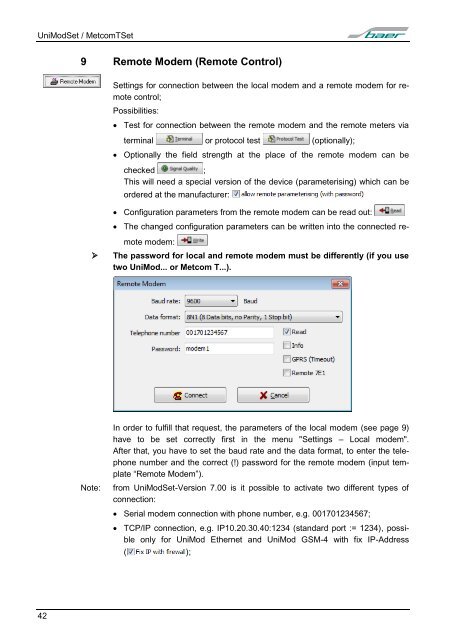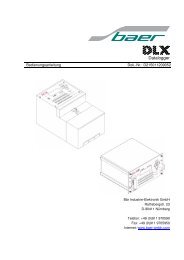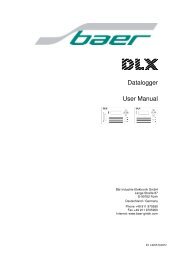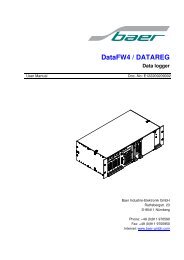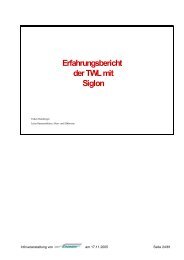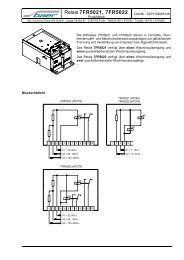UniModSet / MetcomTSet - baer-gmbh.com
UniModSet / MetcomTSet - baer-gmbh.com
UniModSet / MetcomTSet - baer-gmbh.com
You also want an ePaper? Increase the reach of your titles
YUMPU automatically turns print PDFs into web optimized ePapers that Google loves.
<strong>UniModSet</strong> / <strong>Met<strong>com</strong>TSet</strong><br />
42<br />
9 Remote Modem (Remote Control)<br />
Settings for connection between the local modem and a remote modem for remote<br />
control;<br />
Possibilities:<br />
� Test for connection between the remote modem and the remote meters via<br />
terminal or protocol test (optionally);<br />
� Optionally the field strength at the place of the remote modem can be<br />
checked ;<br />
This will need a special version of the device (parameterising) which can be<br />
ordered at the manufacturer:<br />
� Configuration parameters from the remote modem can be read out:<br />
� The changed configuration parameters can be written into the connected re-<br />
mote modem:<br />
� The password for local and remote modem must be differently (if you use<br />
two UniMod... or Met<strong>com</strong> T...).<br />
In order to fulfill that request, the parameters of the local modem (see page 9)<br />
have to be set correctly first in the menu "Settings – Local modem".<br />
After that, you have to set the baud rate and the data format, to enter the telephone<br />
number and the correct (!) password for the remote modem (input template<br />
“Remote Modem”).<br />
Note: from <strong>UniModSet</strong>-Version 7.00 is it possible to activate two different types of<br />
connection:<br />
� Serial modem connection with phone number, e.g. 001701234567;<br />
� TCP/IP connection, e.g. IP10.20.30.40:1234 (standard port := 1234), possible<br />
only for UniMod Ethernet and UniMod GSM-4 with fix IP-Address<br />
( );