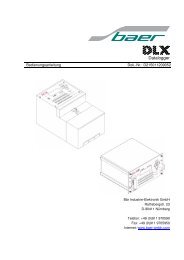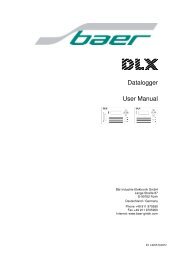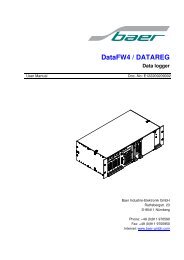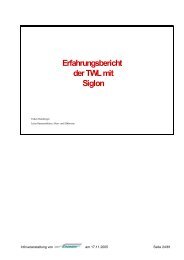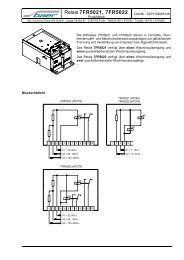UniModSet / MetcomTSet - baer-gmbh.com
UniModSet / MetcomTSet - baer-gmbh.com
UniModSet / MetcomTSet - baer-gmbh.com
You also want an ePaper? Increase the reach of your titles
YUMPU automatically turns print PDFs into web optimized ePapers that Google loves.
<strong>UniModSet</strong> / <strong>Met<strong>com</strong>TSet</strong><br />
Optionally the field strength at the place of the remote modem can be checked<br />
(Met<strong>com</strong> T A.. or UniMod GSM-2). This will need a special version of the device<br />
which can be ordered at the manufacturer.<br />
� The password for local and remote modem must be differently (if you use<br />
two UniMod...).<br />
In order to fulfill that request, the parameters of the local modem (baud rate and<br />
data format) have to be set correctly first in the menu "Remote Modem".<br />
After that, you have to enter the telephone number and the correct (!) password<br />
for the remote modem.<br />
Click on the button “Connect”: link to the remote modem (wait for 1 minute<br />
max., depending upon the network connection).<br />
With the “Read” check box, <strong>com</strong>munication to the remote modem will be enabled.<br />
If the check box “Info” is selected, additional information from the remote<br />
device will be read (e.g. Firmware version). This feature increases the readout<br />
time slightly. The check box “GPRS (Timeout)” enables adjusting the timeout for<br />
the GPRS <strong>com</strong>munication (up to 20 sec.).<br />
17