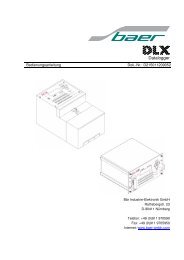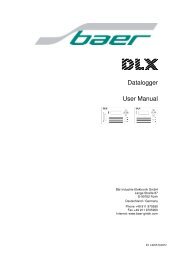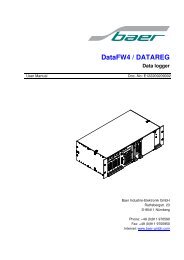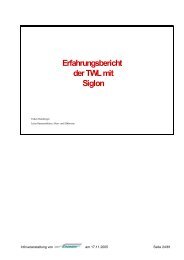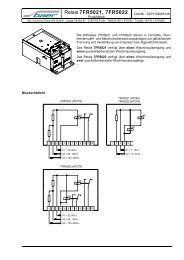UniModSet / MetcomTSet - baer-gmbh.com
UniModSet / MetcomTSet - baer-gmbh.com
UniModSet / MetcomTSet - baer-gmbh.com
You also want an ePaper? Increase the reach of your titles
YUMPU automatically turns print PDFs into web optimized ePapers that Google loves.
<strong>UniModSet</strong> / <strong>Met<strong>com</strong>TSet</strong><br />
Request Answer Description<br />
ats0=n OK This parameter setting determines the number of rings<br />
(0 to 255) before automatic answering.<br />
e.g.: ats0=1 (Modem answers after first ring)<br />
Attention: ats0=0 disables automatic answering!<br />
ats0? 1 OK Returns the number of rings before automatic answering<br />
ate0 OK This disables the modem to send echoes of characters received<br />
from PC during <strong>com</strong>mand state<br />
atv0 0 Result is presented as number (atv1: as text)<br />
atq1 No answer This parameter setting disables transmission of result codes to<br />
the PC. Information text transmitted in response is not affected<br />
by this setting<br />
at&w No answer because<br />
of atq1<br />
Saves the current parameter setting in the user-defined profile.<br />
This settings are active after every resumption of power supply!<br />
� possible by UniMod GSM only<br />
� At the end of every programming the settings have to be saved permanently<br />
using the at&w <strong>com</strong>mand. This ensures that the parameters are restored<br />
after power failure.<br />
Example (e.g. UniMod GSM or Met<strong>com</strong> T M..):<br />
� Establish connection PC to modem (e.g. using the parametering adapter).<br />
� Insert SIM card.<br />
� Switch on Met<strong>com</strong> T M../UniMod GSM.<br />
� Start terminal program and set data rate correctly.<br />
The modem does not reply to a simple AT <strong>com</strong>mand by default. In order to<br />
test <strong>com</strong>munication you have to use a <strong>com</strong>mand which results always in an<br />
answer (e.g. ATI or AT&V). This should give an readable output on your<br />
screen.<br />
� Input AT&F to restore factory settings. Modem should reply OK.<br />
� Set data rate of your terminal program to 19200 Baud and data format to<br />
8N1.<br />
� Ask modem for PIN status: Input AT+CPIN? Possible answers are:<br />
+CPIN: SIM PIN PIN not active; enter PIN (see below)<br />
+CPIN: READY PIN active<br />
� Enter PIN: AT+CPIN="1234" (if PIN=1234). Modem reply: OK<br />
� Unlock PIN: Enter AT+CLCK="SC",0,"1234". Modem reply: OK<br />
� Check GSM network operator ("bearer"): Enter: AT+COPS?<br />
Possible answers are:<br />
+COPS: 0,0, "Bearer" Met<strong>com</strong> T M../UniMod GSM active<br />
+COPS: 0 Modem not logged in<br />
47