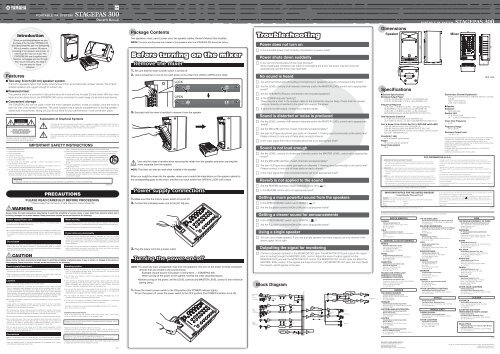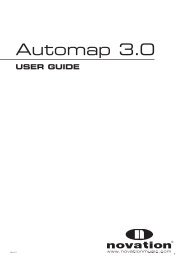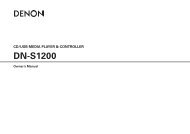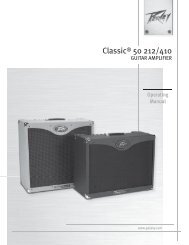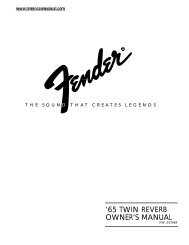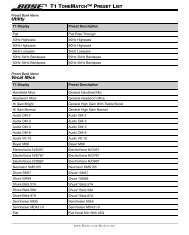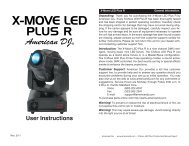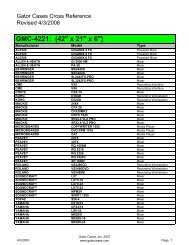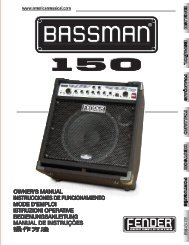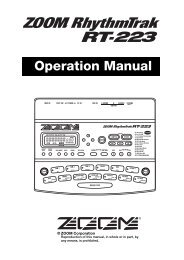Yamaha Stagepas 300 Portable PA System Manual - American ...
Yamaha Stagepas 300 Portable PA System Manual - American ...
Yamaha Stagepas 300 Portable PA System Manual - American ...
You also want an ePaper? Increase the reach of your titles
YUMPU automatically turns print PDFs into web optimized ePapers that Google loves.
Features<br />
Introduction<br />
Thank you and congratulations on your<br />
purchase of the <strong>Yamaha</strong> PORTABLE <strong>PA</strong><br />
SYSTEM STAGE<strong>PA</strong>S <strong>300</strong>. The STAGE<strong>PA</strong>S<br />
<strong>300</strong> is a versatile, compact <strong>PA</strong> system<br />
consisting of two speakers and a mixer. In<br />
order to get the most out of your new<br />
STAGE<strong>PA</strong>S <strong>300</strong> and its sophisticated<br />
functions, we suggest you read through<br />
this manual thoroughly. Also keep it<br />
in a safe place for future<br />
reference.<br />
■ Two-way, 8-inch (20 cm) speaker system<br />
The built-in speakers deliver high-quality powerful sound from an exceptionally compact cabinet. The scratchresistant<br />
speakers are rugged enough for outdoor use.<br />
■ Powered mixer<br />
The powered mixer is a convenient, high-performance all-in-one unit that includes EQ and reverb. With four mono<br />
inputs and two stereo inputs, the STAGE<strong>PA</strong>S <strong>300</strong> can be connected to a wide range of instruments and devices.<br />
■ Convenient storage<br />
The STAGE<strong>PA</strong>S <strong>300</strong> can be used in even the most cramped quarters, inside or outside, since the mixer is<br />
built into one of the speaker cabinets. The other speaker has a special compartment for storing speaker<br />
cables and microphones, letting you put all you need for your performance in one convenient place.<br />
CAUTION<br />
RISK OF ELECTRIC SHOCK<br />
DO NOT OPEN<br />
CAUTION: TO REDUCE THE RISK OF<br />
ELECTRIC SHOCK, DO NOT REMOVE<br />
COVER (OR BACK). NO USER-SERVICEABLE<br />
<strong>PA</strong>RTS INSIDE. REFER SERVICING TO<br />
QUALIFIED SERVICE PERSONNEL.<br />
The above warning is located on the bottom<br />
of the mixer and the rear of the speakers.<br />
Explanation of Graphical Symbols<br />
The lightning flash with arrowhead symbol within an equilateral triangle is intended to alert the user to<br />
the presence of uninsulated "dangerous voltage" within the product's enclosure that may be of<br />
sufficient magnitude to constitute a risk of electric shock to persons.<br />
The exclamation point within an equilateral triangle is intended to alert the user to the presence of<br />
important operating and maintenance (servicing) instructions in the literature accompanying the<br />
product.<br />
IMPORTANT SAFETY INSTRUCTIONS<br />
1 Read these instructions.<br />
2 Keep these instructions.<br />
3 Heed all warnings.<br />
4 Follow all instructions.<br />
5 Do not use this apparatus near water.<br />
6 Clean only with dry cloth.<br />
7 Do not block any ventilation openings. Install in accordance with the<br />
manufacturer's instructions.<br />
8 Do not install near any heat sources such as radiators, heat registers, stoves, or<br />
other apparatus (including amplifiers) that produce heat.<br />
9 Do not defeat the safety purpose of the polarized or grounding-type plug. A<br />
polarized plug has two blades with one wider than the other. A grounding type<br />
plug has two blades and a third grounding prong. The wide blade or the third<br />
prong are provided for your safety. If the provided plug does not fit into your<br />
outlet, consult an electrician for replacement of the obsolete outlet.<br />
10 Protect the power cord from being walked on or pinched particularly at plugs,<br />
convenience receptacles, and the point where they exit from the apparatus.<br />
11 Only use attachments/accessories specified by the manufacturer.<br />
12 Use only with the cart, stand, tripod, bracket, or table specified by the<br />
manufacturer, or sold with the apparatus. When a cart is used, use<br />
caution when moving the cart/apparatus combination to avoid injury from<br />
tip-over.<br />
13 Unplug this apparatus during lightning storms or when unused for<br />
long periods of time.<br />
14 Refer all servicing to qualified service personnel. Servicing is required when the<br />
apparatus has been damaged in any way, such as power-supply cord or plug<br />
is damaged, liquid has been spilled or objects have fallen into the apparatus,<br />
the apparatus has been exposed to rain or moisture, does not operate normally,<br />
or has been dropped.<br />
WARNING<br />
TO REDUCE THE RISK OF FIRE OR ELECTRIC SHOCK, DO NOT EXPOSE THIS AP<strong>PA</strong>RATUS TO RAIN OR MOISTURE.<br />
WARNING<br />
PRECAUTIONS<br />
PLEASE READ CAREFULLY BEFORE PROCEEDING<br />
* Please keep this manual in a safe place for future reference.<br />
(98-6500)<br />
Always follow the basic precautions listed below to avoid the possibility of serious injury or even death from electrical shock, shortcircuiting,<br />
damages, fire or other hazards. These precautions include, but are not limited to, the following:<br />
Power supply/Power cord<br />
Only use the voltage specified as correct for the device. The required voltage is<br />
printed on the name plate of the device.<br />
Use only the included power cord.<br />
Do not place the power cord near heat sources such as heaters or radiators, and<br />
do not excessively bend or otherwise damage the cord, place heavy objects on<br />
it, or place it in a position where anyone could walk on, trip over, or roll anything<br />
over it.<br />
Do not open<br />
Do not open the device or attempt to disassemble the internal parts or modify<br />
them in any way. The device contains no user-serviceable parts. If it should<br />
appear to be malfunctioning, discontinue use immediately and have it inspected<br />
by qualified <strong>Yamaha</strong> service personnel.<br />
CAUTION<br />
Water warning<br />
Do not expose the device to rain, use it near water or in damp or wet conditions,<br />
or place containers on it containing liquids which might spill into any openings.<br />
Never insert or remove an electric plug with wet hands.<br />
If you notice any abnormality<br />
If the power cord or plug becomes frayed or damaged, or if there is a sudden<br />
loss of sound during use of the device, or if any unusual smells or smoke should<br />
appear to be caused by it, immediately turn off the power switch, disconnect the<br />
electric plug from the outlet, and have the device inspected by qualified <strong>Yamaha</strong><br />
service personnel.<br />
If this device should be dropped or damaged, immediately turn off the power<br />
switch, disconnect the electric plug from the outlet, and have the device<br />
inspected by qualified <strong>Yamaha</strong> service personnel.<br />
Always follow the basic precautions listed below to avoid the possibility of physical injury to you or others, or damage to the device or<br />
other property. These precautions include, but are not limited to, the following:<br />
Power supply/Power cord<br />
Remove the electric plug from the outlet when the device is not to be used for<br />
extended periods of time, or during electrical storms.<br />
When removing the electric plug from the device or an outlet, always hold the<br />
plug itself and not the cord. Pulling by the cord can damage it.<br />
Location<br />
Before moving the device, remove all connected cables.<br />
Do not use the device in a confined, poorly-ventilated location. Make sure that<br />
there is adequate space between the mixer and surrounding walls or other<br />
devices: at least 30 cm at the sides, 30 cm behind and 30 cm above. If the mixer<br />
is to be used installed into the speaker cabinet, make sure to allow adequate<br />
space between the speaker and the surrounding walls or other devices: at least<br />
30 cm at the sides, 30 cm behind and 30 cm above. Inadequate ventilation can<br />
result in overheating, possibly causing damage to the device(s), or even fire.<br />
Do not use the speaker's handles for suspended installation. Doing so can result<br />
in damage or injury.<br />
Avoid setting all equalizer controls and LEVEL controls to their maximum.<br />
Depending on the condition of the connected devices, doing so may cause<br />
feedback and may damage the speakers.<br />
Do not expose the device to excessive dust or vibrations, or extreme cold or heat<br />
(such as in direct sunlight, near a heater, or in a car during the day) to prevent<br />
the possibility of panel disfiguration or damage to the internal components.<br />
Do not place the device in an unstable position where it might accidentally fall over.<br />
Do not block the vents. This mixer has ventilation holes at the top to prevent the<br />
internal temperature from becoming too high. In particular, do not place the<br />
device on its side or upside down. Inadequate ventilation can result in<br />
overheating, possibly causing damage to the device(s), or even fire.<br />
Do not use the device in the vicinity of a TV, radio, stereo equipment, mobile<br />
phone, or other electric devices. Doing so may result in noise, both in the device<br />
itself and in the TV or radio next to it.<br />
Connections<br />
Before connecting the device to other devices, turn off the power for all devices.<br />
Before turning the power on or off for all devices, set all volume levels to minimum.<br />
Use only speaker cables for connecting speakers to the speaker jacks. Use of<br />
other types of cables may result in fire.<br />
Handling caution<br />
When turning on the AC power in your audio system, always turn on the device<br />
LAST, to avoid speaker damage. When turning the power off, the device should<br />
be turned off FIRST for the same reason.<br />
Do not insert your fingers or hands in any gaps or openings on the device<br />
(vents,, ports, etc.).<br />
Avoid inserting or dropping foreign objects (paper, plastic, metal, etc.) into any<br />
gaps or openings on the device (vents, ports, etc.) If this happens, turn off the<br />
power immediately and unplug the power cord from the AC outlet. Then have<br />
the device inspected by qualified <strong>Yamaha</strong> service personnel.<br />
Do not use the device for a long period of time at a high or uncomfortable<br />
volume level, since this can cause permanent hearing loss. If you experience<br />
any hearing loss or ringing in the ears, consult a physician.<br />
Do not operate the device if the sound is distorting. Prolonged use in this<br />
condition could cause overheating and result in fire.<br />
Do not rest your weight on the device or place heavy objects on it, and avoid<br />
use excessive force on the buttons, switches or connectors.<br />
XLR-type connectors are wired as follows (IEC60268 standard): pin 1: ground,<br />
pin 2: hot (+), and pin 3: cold (-).<br />
Interference From Cell Phones<br />
Using a cell phone near the speaker system can induce noise. If this occurs,<br />
move the cell phone further away from the speaker system.<br />
<strong>Yamaha</strong> cannot be held responsible for damage caused by improper use or<br />
modifications to the device.<br />
EN<br />
Owner’s <strong>Manual</strong><br />
Always turn the power off when the device is not in use.<br />
The performance of components with moving contacts, such as switches, volume<br />
controls, and connectors, deteriorates over time. Consult qualified <strong>Yamaha</strong> service<br />
personnel about replacing defective components.<br />
Illustrations in this manual are for explanatory purposes only,<br />
and may not match the actual appearance of the product during operation.<br />
Company names and product names used in this Owner's <strong>Manual</strong> are trademarks<br />
or registered trademarks of their respective owners.<br />
(5)-3<br />
Package Contents<br />
Two speakers, mixer, panel, power cord, two speaker cables, Owner's <strong>Manual</strong> (this booklet)<br />
NOTE: The mixer and the panel are installed in the speakers when the STAGE<strong>PA</strong>S <strong>300</strong> leaves the factory.<br />
Before turning on the mixer<br />
Remove the mixer<br />
1. Be sure that the mixer's power switch is turned off.<br />
2. Use a screwdriver or coin to turn each screw on the mixer from LOCK to OPEN until it clicks.<br />
3. Securely hold the mixer's handles to remove it from the speaker.<br />
Caution<br />
Use only the mixer's handles when removing the mixer from the speaker and when carrying the<br />
mixer separate from the speaker.<br />
NOTE: The mixer can also be used when installed in the speaker.<br />
When you install the mixer into the speaker, make sure to match the indentations on the speaker cabinet to<br />
the corresponding parts on the mixer, and then turn each screw from OPEN to LOCK until it clicks.<br />
Power supply connections<br />
1. Make sure that the mixer's power switch is turned off.<br />
2. Connect the included power cord to the [AC IN] jack.<br />
3. Plug the power cord into a power outlet.<br />
LOCK<br />
OPEN<br />
Turning the power on/ on/ off<br />
off<br />
NOTE: To avoid any loud, unexpected noise from the speakers, first turn on the power to those connected<br />
devices that are closest to the sound source.<br />
Example: Sound source (CD player or instrument) → STAGE<strong>PA</strong>S <strong>300</strong><br />
When turning off the power to the system, reverse the order described above.<br />
Before turning on the power, set the LEVEL controls and MASTER LEVEL control to their minimum<br />
setting (zero).<br />
1. Press the mixer's power switch to the ON position (the POWER indicator lights).<br />
To turn the power off, press the power switch to the OFF position (the POWER indicator turns off).<br />
[-60–+20dBu]<br />
INPUT<br />
(CH1–4)<br />
[-50–+30dBu]<br />
Troubleshooting<br />
Power does not turn on<br />
� Is the included power cord correctly connected to a power outlet?<br />
Power shuts down suddenly<br />
� Is the vent on the top panel of the mixer blocked?<br />
Since inadequate ventilation can result in overheating the mixer, the power may be turned off<br />
automatically and the mixer may reset itself.<br />
No sound is heard<br />
� Are external instruments (including a microphone) or speakers correctly connected to the mixer?<br />
� Are the LEVEL controls of all relevant channels and/or the MASTER LEVEL control set to appropriate<br />
levels?<br />
� Are the SPEAKER L/R jacks connected to the included speakers?<br />
� Is the POWER indicator flashing?<br />
There may be a short in the speaker cable or the connection may be faulty. Check that the speaker<br />
cable is correctly connected to the mixer and reapply the power.<br />
� If sound is not still output, contact your <strong>Yamaha</strong> dealer.<br />
Sound is distorted or noise is produced<br />
� Are the LEVEL controls of all relevant channels and/or the MASTER LEVEL control set to appropriate<br />
levels?<br />
� Are the MIC/LINE switches of each channels set appropriately?<br />
� Are both XLR type and phone type jacks on channels 1–4 being used (connected) at the same time?<br />
Please connect to only one of these jacks on each channel.<br />
� Is the input signal from the connected device set to an appropriate level?<br />
Sound is not loud enough<br />
� Are the LEVEL controls of all relevant channels and/or the MASTER LEVEL control set to appropriate<br />
levels?<br />
� Are the MIC/LINE switches of each channels set appropriately?<br />
� Are both XLR type and phone type jacks on channels 1–4 being used (connected) at the same time?<br />
Please connect to only one of these jacks on each channel.<br />
� Is the input signal from the connected device set to an appropriate level?<br />
Reverb is not applied to the sound<br />
� Are the REVERB switches of each channels set to ON ( )?<br />
� Is the REVERB control set to an appropriate level?<br />
Getting a more powerful sound from the speakers<br />
� Is the SPEECH/MUSIC switch set to MUSIC ( )?<br />
� Are the Equalizer controls (HIGH/LOW) set to appropriate levels?<br />
Getting a clearer sound for announcements<br />
� Is the SPEECH/MUSIC switch set to SPEECH ( )?<br />
� Are the Equalizer controls (HIGH/LOW) set to appropriate levels?<br />
Using a single speaker<br />
� You can use a single speaker. If you use a single speaker, the mixer outputs just one channel of the<br />
stereo signal, left or right.<br />
Outputting the signal for monitoring<br />
� Connect a powered speaker to the MONITOR OUT jack. The MONITOR OUT jack outputs the signal<br />
prior to routing through the MASTER LEVEL control. Adjust the level of output signal from the<br />
MONITOR OUT jack with the MONITOR OUT control. The MONITOR OUT control does not affect the<br />
MASTER LEVEL control. If the signals are output from the L (left) MONITOR OUT jack, the mixer feeds<br />
the mixed L and R signals to the jack.<br />
Block Diagram<br />
L<br />
INPUT L<br />
(CH5/6)<br />
[-20–+20dBu]<br />
R<br />
R<br />
L<br />
INPUT<br />
(CH7/8)<br />
[-20–+20dBu]<br />
R<br />
HA<br />
<strong>PA</strong>D:30dB<br />
MIC/ LINE<br />
BA<br />
BA<br />
BA<br />
BA<br />
LOW<br />
EQ<br />
EQ<br />
LOW HIGH<br />
EQ<br />
EQ<br />
HIGH<br />
LOW HIGH<br />
EQ<br />
DIGITAL<br />
EFFECT<br />
BA<br />
BA<br />
LEVEL<br />
BA<br />
BA<br />
BA<br />
BA<br />
REVERB<br />
[-8dBu]<br />
LEVEL<br />
LEVEL<br />
REVERB<br />
[-8dBu]<br />
L<br />
R<br />
EFFECT<br />
SUM<br />
SUM<br />
SUM<br />
HPF<br />
SPEECH<br />
MUSIC<br />
MUSIC<br />
HPF<br />
SPEECH<br />
MUSIC<br />
SPEECH/ MUSIC<br />
[-8dBu]<br />
SP EQ<br />
MASTER LEVEL<br />
LIMITER<br />
LIMITER BA<br />
[+10dBu]<br />
<strong>PA</strong><br />
[+23dBu]<br />
L<br />
SPEAKER OUT<br />
BA<br />
BA<br />
MONITOR<br />
OUT<br />
SP EQ<br />
[+4dBu]<br />
[-10dBu]<br />
LIMITER<br />
L/L+R<br />
MONITOR OUT<br />
R<br />
L<br />
REC OUT<br />
R<br />
BA<br />
-1<br />
<strong>PA</strong><br />
R<br />
Dimensions<br />
Speaker<br />
137<br />
275<br />
120<br />
2-M8x25<br />
Specifications<br />
455.5<br />
■ General Specifications<br />
Maximum Output Power<br />
150 W+150 W/6 Ω @10 % THD at 1 kHz (SPEAKER L/R)<br />
100 W+100 W/6 Ω @1 % THD at 1 kHz (SPEAKER L/R)<br />
Frequency Response<br />
-3 dB, 0 dB, +1 dB @20 Hz–20 kHz, 1 W Output/6 Ω (Without<br />
MUSIC/SPEECH, EQ and SP EQ Circuit) (SPEAKER L/R)<br />
-3 dB, 0 dB, +1 dB @20 Hz–20 kHz, +4 dBu 10 kΩ Load<br />
[MUSIC/SPEECH]switch=MUSIC (MONITOR OUT, REC OUT)<br />
Total Harmonic Distortion<br />
1 % @1 kHz, 50 W Output Power (SPEAKER L/R)<br />
0.5 % @20 Hz–20 kHz, +14 dBu 10 kΩ (MONITOR OUT, REC OUT)<br />
Hum & Noise (20 Hz–20 kHz, Rs=150 Ω, MIC/LINE switch=MIC)<br />
-65 dBu Residual output noise (SPEAKER L/R)<br />
-90 dBu Residual output noise (MONITOR OUT, REC OUT)<br />
-67 dBu @MONITOR OUT control & one CH LEVEL control at nominal<br />
level (CH1–4)(MONITOR OUT)<br />
Crosstalk (1 kHz)<br />
-70 dB between input channels<br />
Weight<br />
18 kg (mixer and two speakers)<br />
Power Consumption<br />
70 W<br />
1. IMPORTANT NOTICE: DO NOT MODIFY THIS UNIT!<br />
This product, when installed as indicated in the instructions contained in this manual, meets<br />
FCC requirements. Modifications not expressly approved by <strong>Yamaha</strong> may void your authority,<br />
granted by the FCC, to use the product.<br />
2. IMPORTANT: When connecting this product to accessories and/or another product use only high<br />
quality shielded cables. Cable/s supplied with this product MUST be used. Follow all installation<br />
instructions. Failure to follow instructions could void your FCC authorization to use this product<br />
in the USA.<br />
3. NOTE: This product has been tested and found to comply with the requirements listed in FCC<br />
Regulations, Part 15 for Class "B" digital devices. Compliance with these requirements provides<br />
a reasonable level of assurance that your use of this product in a residential environment will not<br />
result in harmful interference with other electronic devices. This equipment generates/uses<br />
radio frequencies and, if not installed and used according to the instructions found in the users<br />
manual, may cause interference harmful to the operation of other electronic devices.<br />
255<br />
FCC INFORMATION (U.S.A.)<br />
Mixer<br />
MSC<br />
2<br />
1<br />
3<br />
MSC<br />
2<br />
1<br />
3<br />
MSC<br />
2<br />
1<br />
3<br />
MSC<br />
2<br />
1<br />
3<br />
160<br />
96.3<br />
290<br />
Unit: mm<br />
Stereo Input Channel Equalization:<br />
Shelving turnover/rolloff frequency: 3 dB before maximum cut or boost.<br />
±15 dB<br />
HIGH 10 kHz shelving<br />
LOW 100 Hz shelving<br />
■ Speaker<br />
Enclosure<br />
Bass-reflex type<br />
Speaker Unit<br />
LF: 8" (20 cm) Cone<br />
HF: 1" (2.54 cm) Compression Driver<br />
Cross Over Frequency<br />
4 kHz<br />
Frequency Range<br />
55 Hz–20 kHz<br />
Maximum Output Level<br />
112 dB (1 m)<br />
Specifications and descriptions in this owner's manual are for information<br />
purposes only. <strong>Yamaha</strong> Corp. reserves the right to change or modify<br />
products or specifications at any time without prior notice. Since<br />
specifications, equipment or options may not be the same in every locale,<br />
please check with your <strong>Yamaha</strong> dealer.<br />
European models<br />
Purchaser/User Information specified in EN55103-1 and EN55103-2.<br />
Inrush Current: 46A<br />
Conforms to Environments: E1, E2, E3 and E4<br />
Compliance with FCC regulations does not guarantee that interference will not occur in all<br />
installations. If this product is found to be the source of interference, which can be determined by<br />
turning the unit "OFF" and "ON", please try to eliminate the problem by using one of the following<br />
measures:<br />
Relocate either this product or the device that is being affected by the interference.<br />
Utilize power outlets that are on different branch (circuit breaker or fuse) circuits or install AC line<br />
filter/s.<br />
In the case of radio or TV interference, relocate/reorient the antenna. If the antenna lead-in is <strong>300</strong><br />
ohm ribbon lead, change the lead-in to co-axial type cable.<br />
If these corrective measures do not produce satisfactory results, please contact the local retailer<br />
authorized to distribute this type of product. If you can not locate the appropriate retailer, please<br />
contact <strong>Yamaha</strong> Corporation of America, Electronic Service Division, 6600 Orangethorpe Ave,<br />
Buena Park, CA90620<br />
The above statements apply ONLY to those products distributed by <strong>Yamaha</strong> Corporation of America<br />
or its subsidiaries.<br />
* This applies only to products distributed by YAMAHA CORPORATION OF AMERICA. (class B)<br />
IMPORTANT NOTICE FOR THE UNITED KINGDOM<br />
Connecting the Plug and Cord<br />
WARNING: THIS AP<strong>PA</strong>RATUS MUST BE EARTHED<br />
IMPORTANT. The wires in this mains lead are coloured in accordance with the following code:<br />
GREEN-AND-YELLOW : EARTH<br />
BLUE : NEUTRAL<br />
BROWN : LIVE<br />
As the colours of the wires in the mains lead of this apparatus may not correspond with the coloured<br />
markings identifying the terminals in your plug proceed as follows:<br />
The wire which is coloured GREEN-and-YELLOW must be connected to the terminal in the plug which is<br />
marked by the letter E or by the safety earth symbol or colored GREEN or GREEN-and-YELLOW.<br />
The wire which is coloured BLUE must be connected to the terminal which is marked with the letter N or<br />
coloured BLACK.<br />
The wire which is coloured BROWN must be connected to the terminal which is marked with the letter L or<br />
coloured RED.<br />
This applies only to products distributed by <strong>Yamaha</strong>-Kemble Music (U.K.) Ltd. (3 wires)<br />
For details of products, please contact your nearest <strong>Yamaha</strong> representative or the authorized distributor listed below.<br />
NORTH AMERICA<br />
CANADA<br />
<strong>Yamaha</strong> Canada Music Ltd.<br />
135 Milner Avenue, Scarborough, Ontario,<br />
M1S 3R1, Canada<br />
Tel: 416-298-1311<br />
U.S.A.<br />
<strong>Yamaha</strong> Corporation of America<br />
6600 Orangethorpe Ave., Buena Park, Calif. 90620,<br />
U.S.A.<br />
Tel: 714-522-9011<br />
CENTRAL & SOUTH AMERICA<br />
MEXICO<br />
<strong>Yamaha</strong> de México S.A. de C.V.<br />
Calz. Javier Rojo Gómez #1149,<br />
Col. Guadalupe del Moral<br />
C.P. 09<strong>300</strong>, México, D.F., México<br />
Tel: 55-5804-0600<br />
BRAZIL<br />
<strong>Yamaha</strong> Musical do Brasil Ltda.<br />
Av. Reboucas 2636-Pinheiros CEP: 05402-400<br />
Sao Paulo-SP. Brasil<br />
Tel: 011-3085-1377<br />
ARGENTINA<br />
<strong>Yamaha</strong> Music Latin America, S.A.<br />
Sucursal de Argentina<br />
Viamonte 1145 Piso2-B 1053,<br />
Buenos Aires, Argentina<br />
Tel: 1-4371-7021<br />
<strong>PA</strong>NAMA AND OTHER LATIN<br />
AMERICAN COUNTRIES/<br />
CARIBBEAN COUNTRIES<br />
<strong>Yamaha</strong> Music Latin America, S.A.<br />
Torre Banco General, Piso 7, Urbanización Marbella,<br />
Calle 47 y Aquilino de la Guardia,<br />
Ciudad de Panamá, Panamá<br />
Tel: +507-269-5311<br />
EUROPE<br />
THE UNITED KINGDOM<br />
<strong>Yamaha</strong>-Kemble Music (U.K.) Ltd.<br />
Sherbourne Drive, Tilbrook, Milton Keynes,<br />
MK7 8BL, England<br />
Tel: 01908-366700<br />
GERMANY<br />
<strong>Yamaha</strong> Music Central Europe GmbH<br />
Siemensstraße 22-34, 25462 Rellingen,Germany<br />
Tel: 04101-3030<br />
SWITZERLAND/LIECHTENSTEIN<br />
<strong>Yamaha</strong> Music Central Europe GmbH<br />
Branch Switzerland<br />
Seefeldstrasse 94, 8008 Zurich, Switzerland<br />
Tel: 01-383 3990<br />
AUSTRIA<br />
<strong>Yamaha</strong> Music Central Europe GmbH,<br />
Branch Austria<br />
Schleiergasse 20, A-1100 Wien, Austria<br />
Tel: 01-60203900<br />
POLAND<br />
<strong>Yamaha</strong> Music Central Europe GmbH<br />
Sp.z. o.o. Oddzial w Polsce<br />
ul. 17 Stycznia 56, PL-02-146 Warszawa, Poland<br />
Tel: 022-868-07-57<br />
<strong>Yamaha</strong> Pro Audio global web site:<br />
http://www.yamahaproaudio.com/<br />
<strong>Yamaha</strong> <strong>Manual</strong> Library:<br />
http://www.yamaha.co.jp/manual/english/<br />
THE NETHERLANDS<br />
<strong>Yamaha</strong> Music Central Europe, Branch Nederland<br />
Clarissenhof 5-b, 4133 AB Vianen, The Netherlands<br />
Tel: 0347-358 040<br />
BELGIUM/LUXEMBOURG<br />
<strong>Yamaha</strong> Music Central Europe GmbH, Branch Belgium<br />
Rue de Geneve (Genevastraat) 10, 1140 - Brussels,<br />
Belgium<br />
Tel: 02-726 6032<br />
FRANCE<br />
<strong>Yamaha</strong> Musique France<br />
BP 70-77312 Marne-la-Vallee Cedex 2, France<br />
Tel: 01-64-61-4000<br />
ITALY<br />
<strong>Yamaha</strong> Musica Italia S.P.A.<br />
Combo Division<br />
Viale Italia 88, 20020 Lainate (Milano), Italy<br />
Tel: 02-935-771<br />
S<strong>PA</strong>IN/PORTUGAL<br />
<strong>Yamaha</strong>-Hazen Música, S.A.<br />
Ctra. de la Coruna km. 17, 200, 28230<br />
Las Rozas (Madrid), Spain<br />
Tel: 91-639-8888<br />
SWEDEN<br />
<strong>Yamaha</strong> Scandinavia AB<br />
J. A. Wettergrens Gata 1<br />
Box <strong>300</strong>53<br />
S-400 43 Göteborg, Sweden<br />
Tel: 031 89 34 00<br />
DENMARK<br />
YS Copenhagen Liaison Office<br />
Generatorvej 6A<br />
DK-2730 Herlev, Denmark<br />
Tel: 44 92 49 00<br />
NORWAY<br />
Norsk filial av <strong>Yamaha</strong> Scandinavia AB<br />
Grini Næringspark 1<br />
N-1345 Østerås, Norway<br />
Tel: 67 16 77 70<br />
OTHER EUROPEAN COUNTRIES<br />
<strong>Yamaha</strong> Music Central Europe GmbH<br />
Siemensstraße 22-34, 25462 Rellingen, Germany<br />
Tel: +49-4101-3030<br />
AFRICA<br />
<strong>Yamaha</strong> Corporation,<br />
Asia-Pacific Music Marketing Group<br />
Nakazawa-cho 10-1, Hamamatsu, Japan 430-8650<br />
Tel: +81-53-460-2313<br />
MIDDLE EAST<br />
TURKEY/CYPRUS<br />
<strong>Yamaha</strong> Music Central Europe GmbH<br />
Siemensstraße 22-34, 25462 Rellingen, Germany<br />
Tel: 04101-3030<br />
OTHER COUNTRIES<br />
<strong>Yamaha</strong> Music Gulf FZE<br />
LB21-128 Jebel Ali Freezone<br />
P.O.Box 17328, Dubai, U.A.E<br />
Tel: +971-4-881-5868<br />
ASIA<br />
THE PEOPLE'S REPUBLIC OF CHINA<br />
<strong>Yamaha</strong> Music & Electronics (China) Co.,Ltd.<br />
25/F., United Plaza, 1468 Nanjing Road (West),<br />
Jingan, Shanghai, China<br />
Tel: 021-6247-2211<br />
INDONESIA<br />
PT. <strong>Yamaha</strong> Music Indonesia (Distributor)<br />
PT. Nusantik<br />
Gedung <strong>Yamaha</strong> Music Center, Jalan Jend. Gatot<br />
Subroto Kav. 4, Jakarta 12930, Indonesia<br />
Tel: 21-520-2577<br />
KOREA<br />
<strong>Yamaha</strong> Music Korea Ltd.<br />
Tong-Yang Securities Bldg. 16F 23-8 Yoido-dong,<br />
Youngdungpo-ku, Seoul, Kore<br />
Tel: 02-3770-0660<br />
MALAYSIA<br />
<strong>Yamaha</strong> Music Malaysia, Sdn., Bhd.<br />
Lot 8, Jalan Perbandaran, 47301 Kelana Jaya,<br />
Petaling Jaya, Selangor, Malaysia<br />
Tel: 3-78030900<br />
SINGAPORE<br />
<strong>Yamaha</strong> Music Asia Pte., Ltd.<br />
#03-11 A-Z Building<br />
140 Paya Lebor Road, Singapore 409015<br />
Tel: 747-4374<br />
TAIWAN<br />
<strong>Yamaha</strong> KHS Music Co., Ltd.<br />
3F, #6, Sec.2, Nan Jing E. Rd. Taipei.<br />
Taiwan 104, R.O.C.<br />
Tel: 02-2511-8688<br />
THAILAND<br />
Siam Music <strong>Yamaha</strong> Co., Ltd.<br />
891/1 Siam Motors Building, 15-16 floor<br />
Rama 1 road, Wangmai, Pathumwan<br />
Bangkok 10330, Thailand<br />
Tel: 02-215-2626<br />
OTHER ASIAN COUNTRIES<br />
<strong>Yamaha</strong> Corporation,<br />
Asia-Pacific Music Marketing Group<br />
Nakazawa-cho 10-1, Hamamatsu, Japan 430-650<br />
Tel: +81-53-460-2317<br />
OCEANIA<br />
AUSTRALIA<br />
<strong>Yamaha</strong> Music Australia Pty. Ltd.<br />
Level 1, 99 Queensbridge Street, Southbank<br />
Victoria <strong>300</strong>6, Australia<br />
Tel: 3-9693-5111<br />
COUNTRIES AND TRUST<br />
TERRITORIES IN <strong>PA</strong>CIFIC OCEAN<br />
<strong>Yamaha</strong> Corporation,<br />
Asia-Pacific Music Marketing Group<br />
Nakazawa-cho 10-1, Hamamatsu, Japan 430-650<br />
Tel: +81-53-460-2313<br />
HEAD OFFICE<br />
<strong>Yamaha</strong> Corporation, Pro Audio & Digital Musical<br />
Instrument Division<br />
Nakazawa-cho 10-1, Hamamatsu, Japan 430-8650<br />
Tel: +81-53-460-2441<br />
<strong>PA</strong>12<br />
U.R.G., Pro Audio & Digital Musical Instrument Division, <strong>Yamaha</strong> Corporation<br />
©2004 <strong>Yamaha</strong> Corporation<br />
411MW-01A0 Printed in China
Quick Guide<br />
Caution<br />
Getting sound out of the system<br />
Using the included speakers, set up the system and try it out.<br />
Connect the included speakers and your instruments to<br />
the mixer.<br />
Connect the included speakers to the SPEAKER L/R jack. Connect the sources<br />
(guitar, other instruments) to the input jacks.<br />
* Before connecting any devices, make sure to turn off the power for all devices (including microphones).<br />
Also, before turning the power on or off, set the volume levels on all devices to minimum.<br />
* For best results when connecting a electric guitar or bass guitar to the mixer, use a direct box, preamp<br />
(guitar amp), or amp simulator.<br />
Set the mixer’s LEVEL controls and MASTER LEVEL control<br />
to the minimum (zero).<br />
This position<br />
Depending on the device used, set the MIC/LINE switch<br />
to MIC ( ) or LINE ( ) as appropriate.<br />
For low-level signals (such as that of microphones), set the switch to the MIC ( )<br />
position. For high-level signals (such as keyboard instruments and audio equipment),<br />
set the switch to the LINE ( ) position.<br />
Controls and and Functions<br />
POWER switch<br />
For turning the power to the mixer on and off.<br />
AC IN jack<br />
Connect the included power cable here.<br />
Caution<br />
Be sure to use the included power cord. Use of other cords<br />
may result in malfunction, heat generation, or fire.<br />
LEVEL meter<br />
The LEVEL meter shows the level of the output signal from the SPEAKER L/R jacks.<br />
NOTE: If the LIMITER flashes continuously, the internal power amplifier section is being excessively<br />
overloaded and may malfunction. Reduce the output level with the MASTER LEVEL control so<br />
that the indicator flashes only briefly on the highest transient peaks.<br />
POWER indicator<br />
This lights when the POWER switch is ON. When the indicator flashes, the protection<br />
circuit is operating. Check that the speaker cable is correctly connected to the mixer and<br />
reapply the power.<br />
MONITOR OUT Control<br />
Determines the signal level output from the MONITOR OUT jack.<br />
NOTE: The MASTER LEVEL Control does not affect the signal via the MONITOR OUT Control.<br />
SPEECH/MUSIC switch<br />
Set this switch to SPEECH ( ) to optimize the mixer settings and sound quality for<br />
speech purposes and announcements. Set this to MUSIC ( ) to optimize the mixer<br />
for musical performance. The switch lights up in yellow when it is set to MUSIC ( ).<br />
Caution<br />
Turning the power on<br />
First, turn on the power to any connected devices, then turn<br />
the STAGE<strong>PA</strong>S <strong>300</strong> power on. If you've connected powered<br />
speakers to the mixer, turn on the power of the mixer first,<br />
then the powered speakers.<br />
To avoid any loud, unexpected noise from the speakers, first turn on the<br />
power to those connected devices that are closest to the sound source.<br />
Example: Sound source (CD player or instrument) → STAGE<strong>PA</strong>S <strong>300</strong> → (Power amplifier)<br />
When turning off the power to the system, reverse the order described above.<br />
Set the MASTER LEVEL control to the optimum position<br />
(indicated by the arrow).<br />
This position<br />
While playing your instrument or singing into the microphone,<br />
adjust the LEVEL control of the corresponding channel.<br />
Adjust the LEVEL Control of the corresponding channel so that the “0” LED lights up<br />
momentarily.<br />
SPEAKER L/R jacks (for included speakers only)<br />
These output the mixed signal channels from 1 to 7/8, and the level is adjusted with<br />
the MASTER LEVEL control. Connect only the included speakers.<br />
REC OUT L/R jacks<br />
These output the mixed signal channels from 1 to 7/8, and the level is unaffected by<br />
the MASTER LEVEL control. You can use these jacks, for example, to connect to an<br />
external recorder.<br />
MONITOR OUT L (MONO) /R jacks<br />
These output the mixed signal channels from 1 to 7/8, and the level is adjusted with<br />
the MONITOR OUT control. These jacks are convenient for connecting an external<br />
powered speaker for monitoring purposes.<br />
LEVEL control<br />
Use these controls to adjust the volume balance among the various channels.<br />
NOTE: To reduce noise, set any LEVEL controls on unused channels to the minimum.<br />
MASTER LEVEL Control<br />
Determines the volume of the signal output from the SPEAKER L/R jacks. This allows<br />
you to adjust the overall volume without changing the relative volume balance among<br />
the various channels (made with the LEVEL controls) or the tone settings (made with<br />
the Equalizer).<br />
Caution<br />
Use the MASTER LEVEL control to adjust the overall volume.<br />
If the LIMITER indicator flashes continuously, the internal power amplifier section is being<br />
excessively overloaded and may malfunction.<br />
Applying reverb or echo to the sound<br />
Reverb recreates the warm ambience of an actual performance space, such as a concert hall<br />
or a night club.<br />
For each channel you want to apply reverb, set the<br />
corresponding REVERB switch to ON ( ).<br />
Use the REVERB control to adjust the overall reverb.<br />
Channel input jacks (CH 1 to 4)<br />
For connecting a guitar, microphone, keyboard or other instrument/device. For low-level signals (such as<br />
that of microphones), set the MIC/LINE switch to the MIC ( ) position. For high-level signals (such as<br />
keyboard instruments and audio equipment), set the MIC/LINE switch to the LINE ( ) position.<br />
NOTE: On any given channel, you may use either XLR or phone jack, but not both. Please connect to<br />
only one of these jacks on each channel.<br />
Stereo channel input jacks (CH 5/6, 7/8)<br />
Input the left and right channels of a stereo signal into the respective odd and even channels of<br />
the mixer.These inputs are intended mainly for use with instruments and equipment having stereo<br />
outputs, such as a synthesizer or CD player.<br />
NOTE: The channel 5/6 input provides two sets of jacks—both phone jacks and RCA-pin jacks. Either one one of these<br />
jacks may be used, but not both at the same time. Please connect to only one of these jacks on each channel.<br />
MIC/LINE switch<br />
Set this switch to MIC or LINE for channels 1 to 4, depending on the level of the input signal. For low-level<br />
signals (such as that of microphones), set the switch to the MIC ( ) position. For high-level signals<br />
(such as keyboard instruments and audio equipment), set the switch to the LINE ( ) position.<br />
Equalizer<br />
HIGH Determines the level of the high frequency band for each channel. Rotating the knob<br />
clockwise boosts the high frequencies and produces a clearer, crisper sound. If you start<br />
getting feedback (a high-pitched squealing sound) or you want to make the sound softer and<br />
less harsh, turn the knob counterclockwise slightly.<br />
LOW Determines the level of the low frequency band for each channel. Rotating the knob clockwise<br />
boosts the low frequencies and produces a deeper, warmer sound. If you start getting<br />
feedback or you want to make the sound less boomy, turn the knob counterclockwise slightly.<br />
REVERB switch<br />
Set this switch to ON to recreate the rich ambience of various performance environments, such<br />
as a concert hall or a night club. The switch lights up in green when REVERB is ON ( ).<br />
REVERB control<br />
Determines the overall level of the reverb or echo that is applied to the<br />
output signal. For best results, this level should not be set very high, to<br />
avoid possible feedback and to prevent the sound from becoming<br />
“muddy” with too much reverb.<br />
Connection Example<br />
The STAGE<strong>PA</strong>S <strong>300</strong> can be used in a wide variety of sound reinforcement applications,<br />
from a full-band performance onstage to solo street performance—providing a<br />
powerful, high-performance system in an exceptionally compact and portable package.<br />
Connect a guitar or a microphone to the monaural input jacks (channels 1 to 4) and<br />
connect a keyboard to the stereo input jacks (channels 5/6 or 7/8). If you have a<br />
powered speaker, you can connect it to the MONITOR OUT jack for monitoring your<br />
vocals. For optimum results in band performance applications and to create a more<br />
powerful sound for music, make sure to set the SPEECH/MUSIC switch to MUSIC.<br />
Caution<br />
R<br />
For best results when connecting a electric guitar or bass guitar to the mixer, use a direct box, preamp<br />
(guitar amp), or amp simulator.<br />
L<br />
R<br />
R<br />
L<br />
Powered SP<br />
Convenient<br />
Convenient<br />
Convenient<br />
built-in built-in built-in storage storage storage<br />
compartment<br />
compartment<br />
compartment<br />
R<br />
L<br />
L<br />
Microphones<br />
L<br />
OCTAVE<br />
DOWN UP<br />
ASSIGN A ASSIGN B ASSIGN 1 ASSIGN 2<br />
<strong>PA</strong>N/SEND<br />
<strong>PA</strong>N<br />
REVERB CHORUS TEMPO<br />
REMOTE ARPEGGIO<br />
R-AUDIO<br />
Integrated Sampling Sequencer / Modular Synthesis Plug-in <strong>System</strong> / Real-time External Control Surface<br />
ASSIGN<br />
CUTOFF RESONANCE ATTACK RELEASE<br />
ON/OFF G-MIDI ON/OFF<br />
MUSIC PRODUCTION SYNTHESIZER<br />
SWING GATE TIME VELOCITY UNITMULTIPLY<br />
TONE<br />
PRE 1 PRE 2 PRE 3 PRE 4<br />
KNOB<br />
CONTROL<br />
FUNCTION<br />
EFFECT MODE<br />
ARP FX<br />
SLOT 1 SLOT 2 SLOT 3<br />
BY<strong>PA</strong>SS MASTER<br />
CATEGORY<br />
INSERTION SYSTEM EFFECT<br />
VOICE PERFORM MASTER<br />
DRUM KITS PRE 5 PRE 6 USER 1 USER 2 GM PLG 1 PLG 2 PLG 3 SEARCH<br />
KN 1<br />
KN 2<br />
KN 3<br />
KN 4<br />
BANK<br />
LOW<br />
LOW MID HIGH MID HIGH<br />
EQ<br />
VOLUME 1 VOLUME 2 VOLUME 3 VOLUME 4<br />
FAVORITES A. PIANO KEYBOARD ORGAN GUITAR/ BASS STRINGS BRASS REED/PIPE<br />
PLUCKED<br />
SEQUENCER<br />
SONG <strong>PA</strong>TTERN FILE<br />
A B C D E F G H<br />
SECTION GROUP<br />
SEQ TRANSPORT<br />
DEC/NO INC/YES<br />
SYN LEAD SYN <strong>PA</strong>D/ SYN COMP CHROMATIC DRUM/ SE MUSICAL FX COMBI<br />
DEMO<br />
CHOIR<br />
PERCUSSION PERCUSSION<br />
INTEGRATED<br />
TRACK<br />
SAMPLING MIXING UTILITY<br />
1 2 3 4 5 6 7 8<br />
SELECT<br />
SCENE<br />
SF1 SF2 SF3 SF4 SF5 INFORMATION<br />
LOCATE 1 2<br />
COMMON ELEMENT/PERF. <strong>PA</strong>RT/ZONE<br />
NUMBER<br />
EDIT JOB STORE<br />
F1 F2 F3 F4 F5 F6<br />
EXIT ENTER<br />
9 10 11 12 13 14 15 16 MUTE<br />
COM<strong>PA</strong>RE SCENE STORE<br />
EXECUTE<br />
SOLO<br />
SET LOCATE<br />
MASTER<br />
CS 1<br />
CS 2<br />
CS 3<br />
CS 4<br />
VOLUME<br />
ZONE 1 ZONE 2 ZONE 3 ZONE 4<br />
The STAGE<strong>PA</strong>S <strong>300</strong> features a convenient storage<br />
compartment in the speaker box for packing the included<br />
power cable, speaker cable, Owner’s <strong>Manual</strong> (this booklet),<br />
and an optional microphone, as shown above. Remove<br />
the rear panel of the speaker and put in the things you<br />
need. Carry the STAGE<strong>PA</strong>S <strong>300</strong> with you, and you’ve got<br />
all you need to set up and perform—anywhere, anytime.<br />
L<br />
R<br />
R<br />
L<br />
R<br />
L<br />
R