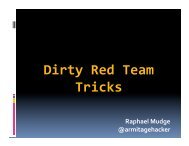Cortana Tutorial - Armitage
Cortana Tutorial - Armitage
Cortana Tutorial - Armitage
Create successful ePaper yourself
Turn your PDF publications into a flip-book with our unique Google optimized e-Paper software.
$ session_exploit $sid Returns the module used to get this<br />
session (if it's known)<br />
$ session_host $sid Converts a session id to a host<br />
@ session_ids Returns an array of session ids<br />
$ session_os $sid Converts a session id to an operating<br />
system<br />
$ session_type $sid Returns the type of session<br />
@% sessions Returns an array of hashes with session<br />
information.<br />
set_image $image_tab,<br />
"/path/to/image",<br />
["host" | all],<br />
["type of image"]<br />
setg "key",<br />
Sets a global variable<br />
"value"<br />
shell_upload $sid,<br />
"/path/to/src",<br />
"/path/to/dst"<br />
show_menu "*hook*",<br />
[arg1],<br />
[arg2]<br />
Uploads a file through a generic UNIX shell<br />
session using the printf command.<br />
Injects the specified menu hook into the<br />
current menu context. Specified<br />
arguments are propagated to the injected<br />
menus and their children. If no arguments<br />
are specified, the current arguments are<br />
propagated to the injected menus and<br />
their children.<br />
show_message "message" displays a message to the user in a dialog<br />
box.<br />
show_modules @auxiliary,<br />
Expands the specified modules in the<br />
@exploits,<br />
module browser. Any of these values may<br />
@payloads,<br />
@post<br />
be $null.<br />
show_popup $event,<br />
"*hook*",<br />
[arg1],<br />
[arg2]<br />
$ spawn &function,<br />
Creates a new cortana instance and<br />
$var => "value",<br />
executes &function within it. Arguments<br />
$var2 => "value 2" passed to this function are made available<br />
as global vars in the new cortana instance.<br />
The value returned by &function is<br />
returned by &spawn.<br />
switch_display "table" | "graph" Switches the target visualization to one of<br />
the registered views.<br />
@@ table_selected $table,<br />
Returns the specified columns of the rows<br />
col1,<br />
col2,<br />
...<br />
selected in the table.<br />
@ table_selected_sing $table,<br />
Returns the specified column from the<br />
le<br />
"column"<br />
rows selected in the table.<br />
52