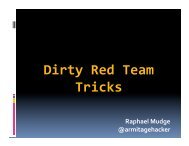Cortana Tutorial - Armitage
Cortana Tutorial - Armitage
Cortana Tutorial - Armitage
Create successful ePaper yourself
Turn your PDF publications into a flip-book with our unique Google optimized e-Paper software.
Command Arguments What it does<br />
askoff script.cna let a script interact with Metasploit and compromised<br />
hosts<br />
askon script.cna force script to ask for permission before interacting<br />
with Metasploit or compromised hosts<br />
help list all of the commands available<br />
load /path/to/script.cna load a <strong>Cortana</strong> script<br />
logoff script.cna stop logging a script's interaction with Metasploit and<br />
compromised hosts<br />
logon script.cna log a script's interaction with Metasploit and<br />
compromised hosts<br />
ls list all of the scripts loaded<br />
proff script.cna disable the Sleep profiler for the script<br />
profile script.cna dumps performance statistics for the script.<br />
pron script.cna enables the Sleep profiler for the script<br />
reload script.cna reloads the script<br />
troff script.cna disable function trace for the script<br />
tron script.cna enable function trace for the script<br />
unload script.cna unload the script<br />
Table 1. <strong>Cortana</strong> Console Commands<br />
From reading this list of commands, you'll notice that <strong>Cortana</strong> provides an environment for<br />
debugging and understanding your scripts.<br />
The <strong>Cortana</strong> console is available in <strong>Armitage</strong> through View -‐> Script Console. The stand-‐<br />
alone <strong>Cortana</strong> program accepts console commands through standard input.<br />
Figure 3. Interacting with the <strong>Cortana</strong> Console<br />
Later, we will extend the <strong>Cortana</strong> console with new commands.<br />
7