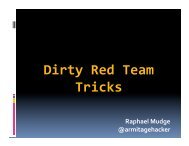Cortana Tutorial - Armitage
Cortana Tutorial - Armitage
Cortana Tutorial - Armitage
You also want an ePaper? Increase the reach of your titles
YUMPU automatically turns print PDFs into web optimized ePapers that Google loves.
an array containing all of the arguments too. Changes to $1, $2, etc. will alter the contents<br />
of @_.<br />
sub addTwoValues {<br />
println($1 + $2);<br />
}<br />
addTwoValues("3", 55.0);<br />
This script prints out:<br />
58.0<br />
In Sleep, a function is a first-‐class type like any other object. Here are a few things that you<br />
may see:<br />
$addf = &addTwoValues;<br />
The $addf variable now references the &addTwoValues function. To call a function<br />
enclosed in a variable, use:<br />
[$addf : "3", 55.0];<br />
This bracket notation is also used to manipulate Java objects. I recommend reading the<br />
Sleep manual if you're interested in learning more about this. The following statements are<br />
equivalent and they do the same thing:<br />
[$addf : "3", 55.0];<br />
[&addTwoValues : "3", 55.0];<br />
[{ println($1 + $2); } : "3", 55.0];<br />
addTwoValues("3", 55.0);<br />
Sleep has three variable scopes: global, closure-‐specific, and local. The Sleep manual covers<br />
this in more detail. If you see local('$x $y $z') in an example, it means that $x, $y, and $z<br />
are local to the current function and their values will disappear when the function returns.<br />
Sleep uses lexical scoping for its variables.<br />
Sleep has all of the other basic constructs you'd expect in a scripting language. You should<br />
read the manual to learn more about it.<br />
Interacting with the user<br />
<strong>Cortana</strong> scripts display output using Sleep's &println, &printAll, &writeb, and &warn<br />
functions. These functions display output to the <strong>Cortana</strong> console in <strong>Armitage</strong> or STDOUT<br />
when <strong>Cortana</strong> is run stand-‐alone.<br />
<strong>Cortana</strong> scripts may register commands as well. These commands allow scripts to receive a<br />
trigger from the user through <strong>Armitage</strong> or the stand-‐alone <strong>Cortana</strong>. Use the command<br />
keyword to register a command:<br />
9