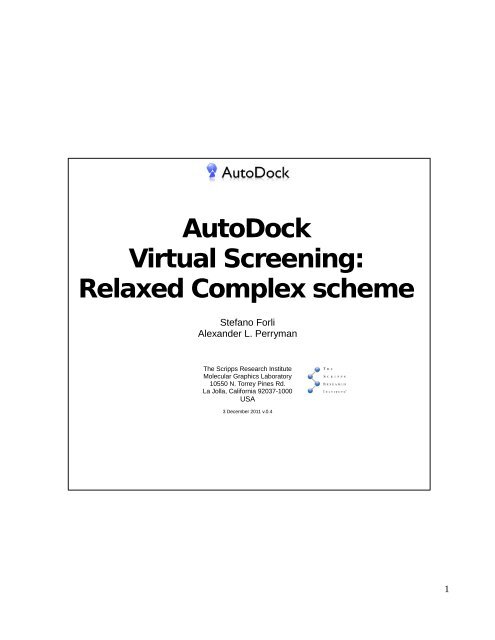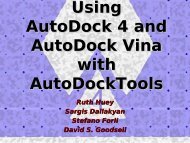AutoDock Virtual Screening: Relaxed Complex scheme
AutoDock Virtual Screening: Relaxed Complex scheme
AutoDock Virtual Screening: Relaxed Complex scheme
You also want an ePaper? Increase the reach of your titles
YUMPU automatically turns print PDFs into web optimized ePapers that Google loves.
<strong>AutoDock</strong><br />
<strong>Virtual</strong> <strong>Screening</strong>:<br />
<strong>Relaxed</strong> <strong>Complex</strong> <strong>scheme</strong><br />
Stefano Forli<br />
Alexander L. Perryman<br />
The Scripps Research Institute<br />
Molecular Graphics Laboratory<br />
10550 N. Torrey Pines Rd.<br />
La Jolla, California 92037-1000<br />
USA<br />
3 December 2011 v.0.4<br />
1
Introduction<br />
<strong>Relaxed</strong> <strong>Complex</strong> (RC)<br />
Often the high affinity of a ligand is the result of a sum of bindings to multiple<br />
receptor conformations (even conformations occurring rarely).<br />
The relaxed complex method was designed to incorporate protein flexibility into<br />
drug design, it can simulate these multivalent binding events (like SAR by<br />
NMR), and it has been developed using <strong>AutoDock</strong>[1-3].<br />
Essentially, the method consists in two phases:<br />
1. molecular dynamics (MD) simulation to sample multiple diverse receptor<br />
conformations (tens or hundreds)<br />
2. docking of ligand libraries (i.e. fragments) against the sampled receptor<br />
conformations<br />
The docking results are analyzed to derive a binding energy distribution of the<br />
results, as following:<br />
The target used for this turorial is the HIV protease structure, an important target<br />
for the AIDS therapy[4]. The structure is a two-fold symmetry homodimer with<br />
two flexible flaps. The catalytic activity is performed by two Asp residues<br />
processing viral proteins during the infection.<br />
For this tutorial, a RC experiment is approximated using a small ligand library of<br />
2
10 compounds and 5 receptor conformations, for a total of 50 dockings.<br />
Fragment-screening hits are usually used to design bigger binders, for example<br />
by linking together two fragments binding to two distinct protein 'hot spots'.<br />
The protein conformations are sampled from a MD simulation of 22 ns for an<br />
actual experiment performed in our lab, involving a particular mutant of HIVprotease<br />
(courtesy of Dr. A. L. Perryman).<br />
Bibliography<br />
[1] Lin, J.H., Perryman, A.L., Schames, J.R., and McCammon, J.A. “Computational drug design<br />
accommodating receptor flexibility - the <strong>Relaxed</strong> <strong>Complex</strong> <strong>scheme</strong>,” J. American Chemical<br />
Society.<br />
[2] Lin, J.H., Perryman, A.L., Schames, J.R., and McCammon, J.A. “ The <strong>Relaxed</strong> <strong>Complex</strong> method:<br />
Accommodating receptor flexibility for drug design with an improved scoring<br />
<strong>scheme</strong>,” Biopolymers, 68 (1): 47-62<br />
[3] Rommie E. Amaro, Riccardo Baron and J. Andrew McCammon, An improved relaxed complex<br />
<strong>scheme</strong> for receptor flexibility in computer-aided drug design”, JOURNAL OF COMPUTER-AIDED<br />
MOLECULAR DESIGN Volume 22, Number 9, 693-70<br />
[4] Perryman, A.L., Zhang, Q., Soutter, H.H., Rosenfeld, R., McRee, D.E., Olson, A.J., Elder, J.E.,<br />
and Stout, C.D.“Fragment-based screen against HIV protease” Chemical Biology & Drug Design,<br />
75(3): 257-268 (2010) Fragment screening protease<br />
[5] Perryman, A.L.*, Lin, J.H., and McCammon, J.A. “HIV-1 protease molecular dynamics of a wildtype<br />
and of the V82F/I84V mutant: Possible contributions to drug resistance and a potential new<br />
target site for drugs,” Protein Science, 13 (4): 1108-1123 (2004).<br />
3
A. Results extraction (Fox)<br />
Fox will be used to cluster results and extract the energy of every ligand. The 5<br />
target structures used in the exercise are the following:<br />
xMut_md00230<br />
xMut_md02390<br />
xMut_md09800<br />
xMut_md17230<br />
xMut_md21960<br />
The numbering correspond to the picoseconds of the ~21 ns MD trajectory at<br />
which the structure has been sampled [5]. Therefore, from the first to the last,<br />
the conformations deviate more and more from the initial crystal structure.<br />
For each of them, the corresponding docked ligand results must be loaded,<br />
processed and results exported.<br />
1. Setting the receptor structure<br />
- Click on Choose structure... button<br />
- Browse to the “receptors” directory and load one structure<br />
2. Import ligand results corresponding to the structure:<br />
- click on Import DLG... button<br />
- browse to the “dockings” directory and select the results corresponding to the receptor<br />
structure<br />
- click on the scan icon<br />
- once the scan is done, press “Process”<br />
3. Filtering is not necessary, then in the “Filter & Analysis” tab select “Lowest<br />
energy”, leave all default values and press “Filter”. In this way, all the ligands<br />
will pass the filters (by default, in fact, filter values are equal to current ligand set<br />
properties).<br />
4
4. Briefly inspect briefly the ranking of the ligands in the “Viewer” tab (i.e. is the<br />
top hit always the same for all targets?)<br />
5. In the “Export” tab save the result text files:<br />
- change “Ligand set” to “filtered” (i.e. keep all the results)<br />
- click on “Export”<br />
- change the file type to “Text file” and save the file with a progressive name (i.e. receptor1.txt,<br />
receptor2.txt, ...)<br />
6. Repeat steps 1 to 5 for all the receptor structures.<br />
7. With Explorer file manager browse to the location where the text files have<br />
been saved. Double-click on the first two result text files to open them (i.e.<br />
“receptor1.txt”, “receptor2.txt”) and compare the top two hits.<br />
Given the size of the samplings, it is not possible to perform a distribution of the<br />
docking results, therefore the hits selection will be performed on the simple<br />
ranking comparison in the energy-sorted results<br />
The full list of the hits should be like the following table:<br />
Combined docking rankings on all protein snapshots<br />
md00230 md02390 md09800 md17230 md21960<br />
ZINC02390501 ZINC04387707 ZINC19089585 ZINC02390501 ZINC19089585<br />
ZINC02685827 ZINC02387687 ZINC02390501 ZINC04387707 ZINC04387707<br />
ZINC19089585 ZINC02685827 ZINC00572736 ZINC02387687 ZINC02685827<br />
ZINC04387707 ZINC02390501 ZINC06067294 ZINC02685827 ZINC02390501<br />
ZINC00572736 ZINC19089585 ZINC15015303 ZINC19089585 ZINC00572736<br />
ZINC02387687 ZINC00572736 ZINC04387707 ZINC06067294 ZINC02387687<br />
ZINC15015303 ZINC06067294 ZINC02685827 ZINC00572736 ZINC15015303<br />
ZINC06067294 ZINC15015303 ZINC02387687 ZINC15015303 ZINC06067294<br />
ZINC02753817 ZINC02753817 ZINC09355876 ZINC09355876 ZINC02753817<br />
ZINC09355876 ZINC09355876 ZINC02753817 ZINC02753817 ZINC09355876<br />
The results suggests the following hit ranking:<br />
ZINC02390501 > ZINC19089585 > ZINC04387707<br />
5
B. Results visual inspection (PMV)<br />
The 3 promising results will be visually inspected with PMV.<br />
8. Open PMV and load a receptor structure to be used to localize the docking<br />
results:<br />
- on the menubar, click on File->Read molecule (or click with the right-mouse<br />
button on “All molecules” in the Dashboard)<br />
- browse to the “receptors” directory and load the structure “xMut_md00230.pdbqt”<br />
- [OPTIONAL] on the menubar, click on 3D Graphics-> SetBackGroundColor<br />
and set background color to gray or dark-cyan; click on “Dismiss” then press “d” on the<br />
keyboard<br />
9. Change the representation of the receptor to make easier to analyze the<br />
results. In the Dashboard in the line corresponding to the molecule<br />
“xMut_md02230”:<br />
- click on the circle button below the “R ” to show the secondary structure<br />
- click on the circle button below the “L ” to hide lines<br />
- click on the triangle button below the “Cl ”, select 'custom color”, and pick an orange<br />
color<br />
10. Highlight the two catalytic aspartic acid residues in the active site:<br />
- on the menubar, click on Select-> Select from string<br />
- in the “Residue” field, type “ASP25,ASP124”, press “Add”, “Dismiss”<br />
- in the Dashboard in the line corresponding to “Current Selection”, press the green circle<br />
under the “C “<br />
- in the Dashboard in the line corresponding to “Current Selection” click on the triangle<br />
button below the “Cl ”, select 'cpk', then 'by atom type'<br />
- in the Dashboard, deselect all by clicking on<br />
6
11. Import the reference structure of a known binder (indinavir):<br />
- on the menubar, click on File->Read molecule (or click with the right-mouse<br />
button on “All molecules” in the Dashboard)<br />
- browse to the “_results” directory, load “indinavir_xray.pdb”<br />
The highlighted ASP residues are essential to the catalytic activity of the HIV<br />
protease, then the interaction with them is important for the inhibition activity of<br />
the ligands. When binding in the active site, Indinavir engages them preventing<br />
the protease activity.<br />
12. The molecular shape of indinavir will be used to help evaluating the results:<br />
- on the line of “indinavir_xray” click on the red button below “L “ to hide lines<br />
- click on the green button below “MS “ to show the MSMS surface<br />
- move to the “Tools” tab, and in the Geometry Tools tree scroll to<br />
'Indinavir_xray->MSMS”, click on “MSMS”<br />
- in the “Appearance Tools” scroll the “opac:” wheel to about 0.5<br />
- move back to the Dashboard and double-click on the “indinavir_xray” entry to hide it<br />
To simplify the visualization of the results, for every docked ligand all lowest<br />
energy and largest poses of the different dockings have been combined in a<br />
single file.<br />
13. Load the first hit (ZINC02390501):<br />
- on the menubar, click on File->Read molecule (or click with the right-mouse<br />
button on “All molecules” in the Dashboard)<br />
- browse to the “_results” directory, load the ligand “ZINC02390501_VS_combined” and press<br />
“OK”<br />
7
14. Select all the ligand poses and change the representation style. In the<br />
Dashboard:<br />
- for each of the models click on the square button below “S “ to select<br />
- on the line “Current Selection” click on the red button below “L “ to hide lines<br />
- on the line “Current Selection” click on the green button below “B “ to show sticks<br />
- on the line “Current Selection” click on the triangle button below the “Cl ”, select<br />
'stick', select 'balls', then 'by atom type'<br />
- deselect all by clicking on<br />
15. Visually inspect the arrangement of the docking poses and their interaction<br />
with the catalytic residues:<br />
- compare the overlap between fragment dockings and the molecular<br />
shape of indinavir<br />
- which portion of the ligand varies its placement the most?<br />
- which portion of the ligand varies its placement the less?<br />
- how the symmetry of the receptor affects result analysis?<br />
From the overall docking analysis, ZINC02390501 can be considered a good hit.<br />
16. Hide docked poses of ZINC02390501 by double-clicking on the Dashboard<br />
entry names (“..._model1”, “...model2”, …). The entry names will become gray.<br />
17. Load the second hit (ZINC19089585) and repeat step 10 and 11.<br />
18. Visually inspect the arrangement of the docking poses and their interaction<br />
with the catalytic residues:<br />
- how is the spreading of the docked poses?<br />
- is again the receptor symmetry helpful in analyzing the results?<br />
From the overall docking analysis, also ZINC19089585 looks like a promising<br />
8
hit.<br />
19. Hide again all poses of ZINC19089585 (step 13), then repeat step 10 and 11<br />
for the third hit ZINC04387707.<br />
- compare the overlap between fragment dockings and the molecular<br />
shape of indinavir<br />
- compare the overlap with the position of water 301 (load the file<br />
“_results\water301.pdb”)<br />
Docking results show that ZINC04387707 does not interact directly with the<br />
catalytic Asp residues. Although, all docking poses are focused in a precise<br />
region of the protein, below the flaps. This region is corresponding to the<br />
position of the structural water 301 [2] that is very important for ligand binding.<br />
For this reason, ZINC04387707 could be used as a starting point to build a<br />
binder that is able to interact with the moving loop and possibly displace the<br />
water.<br />
20. As a negative control, load the worst result of the series in the table at step<br />
7. Hide all the poses of the previous ligands (step 13), then load the file<br />
“ZINC09355876_VS_COMBINED_NEGATIVE_CONTROL.pdbqt” and repeat<br />
step 10 and 11.<br />
21. Notice the spread of the poses around the active site, the lack of a<br />
consistent binding mode and interactions with the catalytic residues in most of<br />
the cases.<br />
To recapitulate, when performing a RC <strong>scheme</strong> experiment, it is important to<br />
look for the following patterns:<br />
- good score distribution among target conformations<br />
- interactions with important residues<br />
- consistent binding (or low-spread) poses<br />
- any matches with known binders (ligands, water, …)<br />
9