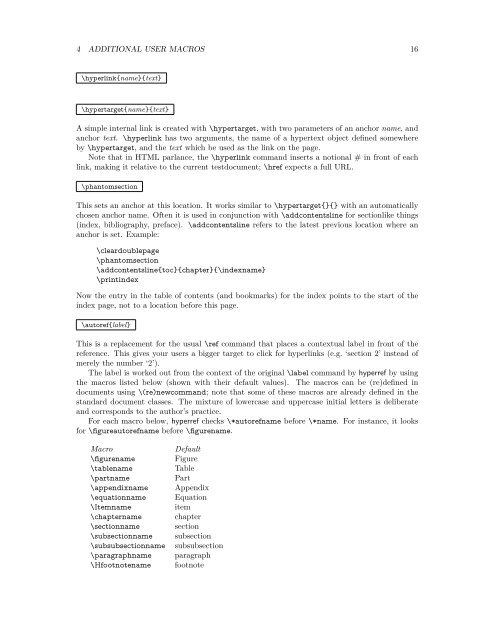Hypertext marks in LaTeX: a manual for hyperref - TUG
Hypertext marks in LaTeX: a manual for hyperref - TUG
Hypertext marks in LaTeX: a manual for hyperref - TUG
Create successful ePaper yourself
Turn your PDF publications into a flip-book with our unique Google optimized e-Paper software.
4 ADDITIONAL USER MACROS 16<br />
\hyperl<strong>in</strong>k{name}{text}<br />
\hypertarget{name}{text}<br />
A simple <strong>in</strong>ternal l<strong>in</strong>k is created with \hypertarget, with two parameters of an anchor name, and<br />
anchor text. \hyperl<strong>in</strong>k has two arguments, the name of a hypertext object def<strong>in</strong>ed somewhere<br />
by \hypertarget, and the text which be used as the l<strong>in</strong>k on the page.<br />
Note that <strong>in</strong> HTML parlance, the \hyperl<strong>in</strong>k command <strong>in</strong>serts a notional # <strong>in</strong> front of each<br />
l<strong>in</strong>k, mak<strong>in</strong>g it relative to the current testdocument; \href expects a full URL.<br />
\phantomsection<br />
This sets an anchor at this location. It works similar to \hypertarget{}{} with an automatically<br />
chosen anchor name. Often it is used <strong>in</strong> conjunction with \addcontentsl<strong>in</strong>e <strong>for</strong> sectionlike th<strong>in</strong>gs<br />
(<strong>in</strong>dex, bibliography, preface). \addcontentsl<strong>in</strong>e refers to the latest previous location where an<br />
anchor is set. Example:<br />
\cleardoublepage<br />
\phantomsection<br />
\addcontentsl<strong>in</strong>e{toc}{chapter}{\<strong>in</strong>dexname}<br />
\pr<strong>in</strong>t<strong>in</strong>dex<br />
Now the entry <strong>in</strong> the table of contents (and book<strong>marks</strong>) <strong>for</strong> the <strong>in</strong>dex po<strong>in</strong>ts to the start of the<br />
<strong>in</strong>dex page, not to a location be<strong>for</strong>e this page.<br />
\autoref{label}<br />
This is a replacement <strong>for</strong> the usual \ref command that places a contextual label <strong>in</strong> front of the<br />
reference. This gives your users a bigger target to click <strong>for</strong> hyperl<strong>in</strong>ks (e.g. ‘section 2’ <strong>in</strong>stead of<br />
merely the number ‘2’).<br />
The label is worked out from the context of the orig<strong>in</strong>al \label command by <strong>hyperref</strong> by us<strong>in</strong>g<br />
the macros listed below (shown with their default values). The macros can be (re)def<strong>in</strong>ed <strong>in</strong><br />
documents us<strong>in</strong>g \(re)newcommand; note that some of these macros are already def<strong>in</strong>ed <strong>in</strong> the<br />
standard document classes. The mixture of lowercase and uppercase <strong>in</strong>itial letters is deliberate<br />
and corresponds to the author’s practice.<br />
For each macro below, <strong>hyperref</strong> checks \*autorefname be<strong>for</strong>e \*name. For <strong>in</strong>stance, it looks<br />
<strong>for</strong> \figureautorefname be<strong>for</strong>e \figurename.<br />
Macro Default<br />
\figurename Figure<br />
\tablename Table<br />
\partname Part<br />
\appendixname Appendix<br />
\equationname Equation<br />
\Itemname item<br />
\chaptername chapter<br />
\sectionname section<br />
\subsectionname subsection<br />
\subsubsectionname subsubsection<br />
\paragraphname paragraph<br />
\Hfootnotename footnote