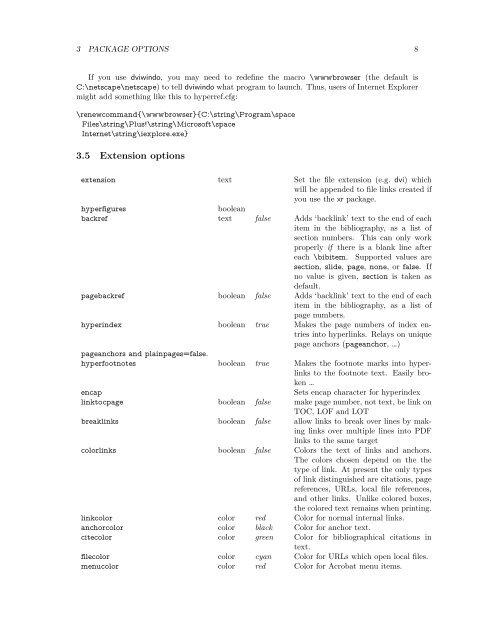Hypertext marks in LaTeX: a manual for hyperref - TUG
Hypertext marks in LaTeX: a manual for hyperref - TUG
Hypertext marks in LaTeX: a manual for hyperref - TUG
Create successful ePaper yourself
Turn your PDF publications into a flip-book with our unique Google optimized e-Paper software.
3 PACKAGE OPTIONS 8<br />
If you use dviw<strong>in</strong>do, you may need to redef<strong>in</strong>e the macro \wwwbrowser (the default is<br />
C:\netscape\netscape) to tell dviw<strong>in</strong>do what program to launch. Thus, users of Internet Explorer<br />
might add someth<strong>in</strong>g like this to <strong>hyperref</strong>.cfg:<br />
\renewcommand{\wwwbrowser}{C:\str<strong>in</strong>g\Program\space<br />
Files\str<strong>in</strong>g\Plus!\str<strong>in</strong>g\Microsoft\space<br />
Internet\str<strong>in</strong>g\iexplore.exe}<br />
3.5 Extension options<br />
extension text Set the file extension (e.g. dvi) which<br />
will be appended to file l<strong>in</strong>ks created if<br />
you use the xr package.<br />
hyperfigures boolean<br />
backref text false Adds ‘backl<strong>in</strong>k’ text to the end of each<br />
item <strong>in</strong> the bibliography, as a list of<br />
section numbers. This can only work<br />
properly if there is a blank l<strong>in</strong>e after<br />
each \bibitem. Supported values are<br />
section, slide, page, none, or false. If<br />
no value is given, section is taken as<br />
default.<br />
pagebackref boolean false Adds ‘backl<strong>in</strong>k’ text to the end of each<br />
item <strong>in</strong> the bibliography, as a list of<br />
page numbers.<br />
hyper<strong>in</strong>dex boolean true Makes the page numbers of <strong>in</strong>dex entries<br />
<strong>in</strong>to hyperl<strong>in</strong>ks. Relays on unique<br />
page anchors (pageanchor, …)<br />
pageanchors and pla<strong>in</strong>pages=false.<br />
hyperfootnotes boolean true Makes the footnote <strong>marks</strong> <strong>in</strong>to hyperl<strong>in</strong>ks<br />
to the footnote text. Easily broken<br />
…<br />
encap Sets encap character <strong>for</strong> hyper<strong>in</strong>dex<br />
l<strong>in</strong>ktocpage boolean false make page number, not text, be l<strong>in</strong>k on<br />
TOC, LOF and LOT<br />
breakl<strong>in</strong>ks boolean false allow l<strong>in</strong>ks to break over l<strong>in</strong>es by mak<strong>in</strong>g<br />
l<strong>in</strong>ks over multiple l<strong>in</strong>es <strong>in</strong>to PDF<br />
l<strong>in</strong>ks to the same target<br />
colorl<strong>in</strong>ks boolean false Colors the text of l<strong>in</strong>ks and anchors.<br />
The colors chosen depend on the the<br />
type of l<strong>in</strong>k. At present the only types<br />
of l<strong>in</strong>k dist<strong>in</strong>guished are citations, page<br />
references, URLs, local file references,<br />
and other l<strong>in</strong>ks. Unlike colored boxes,<br />
the colored text rema<strong>in</strong>s when pr<strong>in</strong>t<strong>in</strong>g.<br />
l<strong>in</strong>kcolor color red Color <strong>for</strong> normal <strong>in</strong>ternal l<strong>in</strong>ks.<br />
anchorcolor color black Color <strong>for</strong> anchor text.<br />
citecolor color green Color <strong>for</strong> bibliographical citations <strong>in</strong><br />
text.<br />
filecolor color cyan Color <strong>for</strong> URLs which open local files.<br />
menucolor color red Color <strong>for</strong> Acrobat menu items.