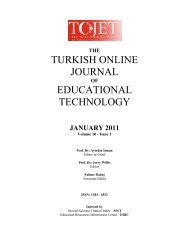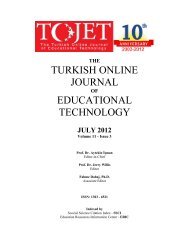Age - TOJET the Turkish online journal of educational technology
Age - TOJET the Turkish online journal of educational technology
Age - TOJET the Turkish online journal of educational technology
You also want an ePaper? Increase the reach of your titles
YUMPU automatically turns print PDFs into web optimized ePapers that Google loves.
The <strong>Turkish</strong> Online Journal <strong>of</strong> Educational Technology – <strong>TOJET</strong> January 2005 ISSN: 1303-6521 volume 4 Issue 1<br />
command “ig 50”. Any mistake in writings is being detected and corrected if “auto correct” mode was selected.<br />
If <strong>the</strong> “stop on error” option was selected, <strong>the</strong> program execution stops after encountering a typing error.<br />
LogoTurk places <strong>the</strong> cursor to <strong>the</strong> first error encountered during execution after executing all commands. This<br />
feature has helped students on detecting <strong>the</strong>ir own errors and focusing on analyzing different attributes <strong>of</strong> figures<br />
(Figure 4).<br />
Figure 4. Screenshots from LogoTurk showing errors.<br />
In addition, LogoTurk displays information about <strong>the</strong> current state <strong>of</strong> <strong>the</strong> program at <strong>the</strong> top <strong>of</strong> <strong>the</strong> screen with<br />
<strong>the</strong> help <strong>of</strong> a statusbar including <strong>the</strong> current position <strong>of</strong> <strong>the</strong> turtle, whe<strong>the</strong>r <strong>the</strong> pen is down or up, <strong>the</strong> direction <strong>of</strong><br />
<strong>the</strong> turtle, <strong>the</strong> pen color, screen color and fill color, <strong>the</strong> current location <strong>of</strong> <strong>the</strong> mouse and <strong>the</strong> current position <strong>of</strong><br />
home. The status bar (Figure 5) can also be hided if needed. In classical Logo, <strong>the</strong>se type <strong>of</strong> information can be<br />
obtained by writing some commands including Print ?, print xcor, print ycor, etc.<br />
Figure 5. A view <strong>of</strong> Status bar in LogoTurk<br />
O<strong>the</strong>r classical Logo commands related to making loops and conditional executions are also included in<br />
LogoTurk but <strong>the</strong>y are out <strong>of</strong> scope <strong>of</strong> this paper.<br />
Students felt much more comfortable ith LogoTurk than WinLogo because <strong>of</strong> <strong>the</strong> differences outlined in this<br />
paper. After getting used to logoTurk, students begin to enjoy <strong>the</strong>ir Logo experiences and <strong>the</strong>y were able to<br />
produce several complex figures such as houses, cars etc. Figure 5 shows a complex house students could<br />
produce after LogoTurk was employed in <strong>the</strong> course. Ano<strong>the</strong>r example is given in Appendix A with necessary<br />
LogoTurk commands. Appendix A has also commonly used LogoTurk commands.<br />
Copyright © The <strong>Turkish</strong> Online Journal <strong>of</strong> Educational Technology 2002 11