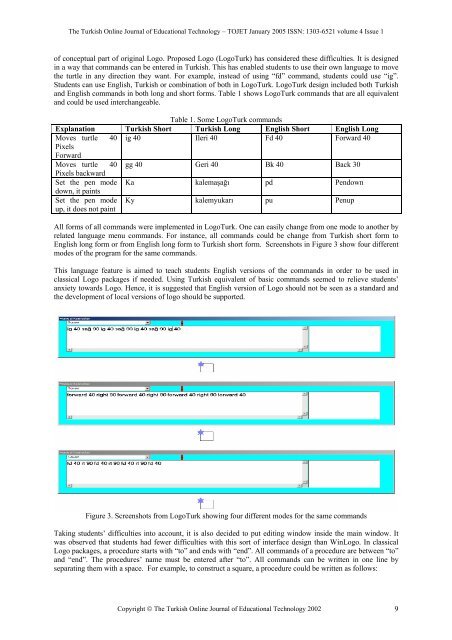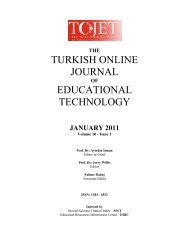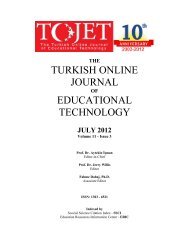Age - TOJET the Turkish online journal of educational technology
Age - TOJET the Turkish online journal of educational technology
Age - TOJET the Turkish online journal of educational technology
Create successful ePaper yourself
Turn your PDF publications into a flip-book with our unique Google optimized e-Paper software.
The <strong>Turkish</strong> Online Journal <strong>of</strong> Educational Technology – <strong>TOJET</strong> January 2005 ISSN: 1303-6521 volume 4 Issue 1<br />
<strong>of</strong> conceptual part <strong>of</strong> original Logo. Proposed Logo (LogoTurk) has considered <strong>the</strong>se difficulties. It is designed<br />
in a way that commands can be entered in <strong>Turkish</strong>. This has enabled students to use <strong>the</strong>ir own language to move<br />
<strong>the</strong> turtle in any direction <strong>the</strong>y want. For example, instead <strong>of</strong> using “fd” command, students could use “ig”.<br />
Students can use English, <strong>Turkish</strong> or combination <strong>of</strong> both in LogoTurk. LogoTurk design included both <strong>Turkish</strong><br />
and English commands in both long and short forms. Table 1 shows LogoTurk commands that are all equivalent<br />
and could be used interchangeable.<br />
Table 1. Some LogoTurk commands<br />
Explanation <strong>Turkish</strong> Short <strong>Turkish</strong> Long English Short English Long<br />
Moves turtle 40<br />
Pixels<br />
Forward<br />
ig 40 Ileri 40 Fd 40 Forward 40<br />
Moves turtle 40<br />
Pixels backward<br />
gg 40 Geri 40 Bk 40 Back 30<br />
Set <strong>the</strong> pen mode Ka<br />
down, it paints<br />
kalemaşağı pd Pendown<br />
Set <strong>the</strong> pen mode Ky<br />
up, it does not paint<br />
kalemyukarı pu Penup<br />
All forms <strong>of</strong> all commands were implemented in LogoTurk. One can easily change from one mode to ano<strong>the</strong>r by<br />
related language menu commands. For instance, all commands could be change from <strong>Turkish</strong> short form to<br />
English long form or from English long form to <strong>Turkish</strong> short form. Screenshots in Figure 3 show four different<br />
modes <strong>of</strong> <strong>the</strong> program for <strong>the</strong> same commands.<br />
This language feature is aimed to teach students English versions <strong>of</strong> <strong>the</strong> commands in order to be used in<br />
classical Logo packages if needed. Using <strong>Turkish</strong> equivalent <strong>of</strong> basic commands seemed to relieve students’<br />
anxiety towards Logo. Hence, it is suggested that English version <strong>of</strong> Logo should not be seen as a standard and<br />
<strong>the</strong> development <strong>of</strong> local versions <strong>of</strong> logo should be supported.<br />
Figure 3. Screenshots from LogoTurk showing four different modes for <strong>the</strong> same commands<br />
Taking students’ difficulties into account, it is also decided to put editing window inside <strong>the</strong> main window. It<br />
was observed that students had fewer difficulties with this sort <strong>of</strong> interface design than WinLogo. In classical<br />
Logo packages, a procedure starts with “to” and ends with “end”. All commands <strong>of</strong> a procedure are between “to”<br />
and “end”. The procedures’ name must be entered after “to”. All commands can be written in one line by<br />
separating <strong>the</strong>m with a space. For example, to construct a square, a procedure could be written as follows:<br />
Copyright © The <strong>Turkish</strong> Online Journal <strong>of</strong> Educational Technology 2002 9