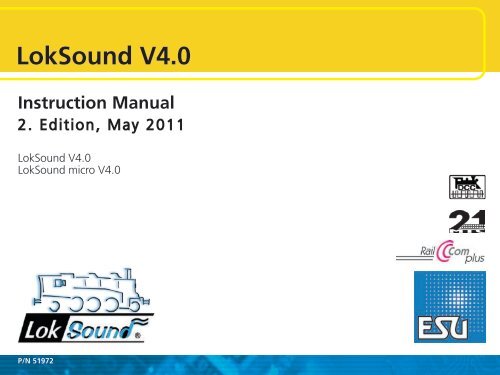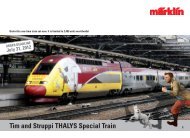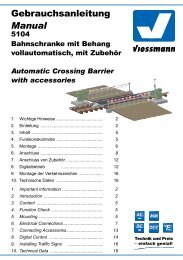LokSound V4.0 ESU User Manual (1261kb .pdf - Hornby
LokSound V4.0 ESU User Manual (1261kb .pdf - Hornby
LokSound V4.0 ESU User Manual (1261kb .pdf - Hornby
You also want an ePaper? Increase the reach of your titles
YUMPU automatically turns print PDFs into web optimized ePapers that Google loves.
<strong>LokSound</strong> <strong>V4.0</strong><br />
Instruction <strong>Manual</strong><br />
2. Edition, May 2011<br />
<strong>LokSound</strong> <strong>V4.0</strong><br />
<strong>LokSound</strong> micro <strong>V4.0</strong><br />
P/N 51972
2<br />
Contents<br />
1. Declaration of conformity ....................................... 4<br />
2. WEEE-Declaration (Europe only) ............................ 4<br />
3. Important Notes – Please read this chapter first ... 5<br />
4. How this manual helps you .................................... 6<br />
5. Introduction – The <strong>LokSound</strong> Family ...................... 6<br />
5.1. The Members of the <strong>LokSound</strong> Family ..........................6<br />
5.1.1. <strong>LokSound</strong> <strong>V4.0</strong> Decoders – An overview ....................7<br />
5.1.2. <strong>LokSound</strong> <strong>V4.0</strong> ..........................................................6<br />
5.1.3. <strong>LokSound</strong> micro <strong>V4.0</strong> .................................................7<br />
5.2. General Properties of all Decoders.................................8<br />
5.2.1. Operating Modes .......................................................8<br />
5.2.2. Motor Control ...........................................................8<br />
5.2.3. Sound functions .........................................................9<br />
5.2.3.1. Functions for Steam locomotives .............................9<br />
5.2.3.2. Functions for Diesel locomotives .............................9<br />
5.2.3.3. Functions for Electric locomotives .........................10<br />
5.2.3.4. LokProgrammer ....................................................10<br />
5.2.4. Analogue Mode .......................................................10<br />
5.2.5. Functions .................................................................10<br />
5.2.6. Programming ...........................................................10<br />
5.2.7. Operational Reliability ..............................................10<br />
5.2.8. Protection ................................................................10<br />
5.2.9. Future built-in ..........................................................10<br />
6. Installing the decoder ............................................ 11<br />
6.1. Requirements for Installation .......................................11<br />
6.2. Installing the decoder ..................................................11<br />
6.3. Locomotives with 8-pin NEM 652-Interface.................11<br />
6.4. Locomotives with 6-pin NEM 651-Interface.................12<br />
6.5. Locomotives with 21MTC Interface .............................13<br />
6.5.1. Connecting C-Sine motors („SoftDrive-Sinus“) ........13<br />
6.6. Locomotives with Next18 Interface .............................13<br />
6.7. Locomotives without Interface ....................................13<br />
6.7.1. Wiring Diagram for <strong>LokSound</strong>..................................14<br />
6.7.3. Colour Coding by Märklin® .....................................16<br />
6.7.4. Motor and Track Connections ..................................16<br />
6.7.4.1. Connecting DC and Coreless Motors ....................16<br />
6.7.4.2. Connecting universal motors with HAMO-conversions 17<br />
6.8. Connecting the Speaker..............................................17<br />
6.8.1. Connecting several speakers ....................................17<br />
6.9. Connecting additional Functions .................................17<br />
6.9.1. Overload Protection of Function Outputs (blinking) .. 18<br />
6.9.1.1. Suitable Light Bulbs...............................................18<br />
6.9.2. Using LEDs ...............................................................18<br />
6.9.3. Connecting the Light Outputs, AUX1 and AUX2 ......19<br />
6.9.3. Purpose of AUX3 and AUX4 ....................................19<br />
6.9.4.1. <strong>LokSound</strong> with 21MTC Interface ...........................19<br />
6.9.5. Suitable Smoke Generators ......................................19<br />
6.9.6. Connecting a wheel sensor ......................................20<br />
6.9.6.1. HALL Sensor IC .....................................................20<br />
6.9.6.2. Reed switch sensor ...............................................21<br />
6.10. Connecting Capacitors..............................................21<br />
6.10.1. All <strong>LokSound</strong> H0 decoders .....................................21<br />
6.10.2. Optional „PowerPack“ ..........................................21<br />
7. Initial operation ..................................................... 23<br />
7.1. Factory Default Values .................................................23<br />
7.2. Digital operating modes ..............................................23<br />
7.2.1. DCC mode ...............................................................23<br />
7.2.1.1. DCC speed steps („flashing lights“) ......................23<br />
7.2.1.2. Auto-detection of DCC speed steps ......................24<br />
7.2.2. Motorola® Mode.....................................................24<br />
7.2.2.1. 28 Speed Steps .....................................................24<br />
7.2.2.2. Extended Motorola® address range ......................24<br />
7.2.3. Selectrix® Mode ......................................................25<br />
7.3. Analogue Mode ..........................................................25<br />
7.3.1. Analogue DC operation ...........................................25<br />
7.3.2. Analogue AC operation ...........................................25<br />
8. Decoder Settings (Programming) ......................... 26<br />
8.1. Adjustable properties of decoders ...............................26<br />
8.1.1. Configuration variables (CVs) ...................................26<br />
8.1.1.1. Standardisation in the NMRA ................................27<br />
8.2. Programming with popular digital systems ..................27
Contents<br />
8.2.1. Programming with DCC Systems .............................28<br />
8.2.2. Programming with the <strong>ESU</strong> ECoS .............................29<br />
8.2.3. Programming with Märklin® 6021 ..........................29<br />
8.2.3.1. Changing the Programming Mode ........................29<br />
8.2.3.2. Short Mode ..........................................................29<br />
8.2.3.3. Long mode ...........................................................29<br />
8.2.4. Programming with the Märklin® Mobile Station® ...30<br />
8.2.5. Programming with the Märklin® Central Station .....31<br />
8.2.6. Programming with the <strong>ESU</strong> LokProgrammer ............31<br />
8.2.7. Programming with the ROCO® Multimaus ..............31<br />
8.2.8. Programming with the ROCO® LokMaus II ..............32<br />
9. Address Settings .................................................... 33<br />
9.1. Short Addresses in DCC Mode ....................................33<br />
9.2. Long Addresses in DCC Mode ....................................33<br />
9.3. Motorola® Address ....................................................33<br />
10. Adapting the Driving Characteristics ................. 34<br />
10.1. Acceleration and Deceleration ..................................34<br />
10.1.1. Switching Acceleration / Deceleration ....................34<br />
10.1.2. Shunting Mode ......................................................34<br />
10.2. Starting Voltage, Maximum and Medium Speed .......34<br />
10.3. Speed Curve .............................................................35<br />
10.4. Changing between Operating Modes .......................35<br />
10.4.1. Changing from Digital to Analogue DC .................35<br />
10.4.2. Changing from Digital to Analogue AC .................35<br />
10.4.3. Changing from Analogue to Digital (directional bit) 3 5<br />
10.4.4. Changing from Digital to Digital ............................36<br />
10.4.5. Changing modes with Analogue Mode turned off . 36<br />
10.5. Brake Sectors ............................................................36<br />
10.5.1. DC Brake Mode .....................................................36<br />
10.5.2. Märklin® Brake Mode ...........................................36<br />
10.5.3. Selectrix® Diode Brake Sector ................................37<br />
10.5.4. Lenz® ABC Brake Mode ........................................37<br />
10.6. Constant Brake Distance ...........................................37<br />
10.6.1. Linear Brake Distance .............................................38<br />
10.6.2. Constant Linear Brake Distance ..............................38<br />
10.7. Settings for Analogue Operation ...............................38<br />
10.7.1. DC Analogue Operation ........................................38<br />
10.7.2. AC Analogue Operation ........................................38<br />
11. Motor Control ...................................................... 39<br />
11.1. Adjusting Load Compensation ..................................39<br />
11.1.1. Parameter for frequently used motors ....................39<br />
11.1.2. Adjustments for other Motors / „Fine Tuning“ .......39<br />
11.1.2.1. Parameter „K“ ....................................................39<br />
11.1.2.2. Parameter „I“ .....................................................39<br />
11.1.2.3. Reference Voltage ...............................................40<br />
11.1.2.4. Parameter “K slow” ............................................40<br />
11.1.2.5 Adaptive Regulation Frequency ............................40<br />
11.2. Turning off Load Compensation ................................41<br />
11.3. Adapting Load Control Frequency .............................41<br />
11.4. Dynamic Drive Control: Up and Down the Hill...........41<br />
11.5. Settings for the C-Sinus Motor ..................................41<br />
12. Function outputs .................................................. 42<br />
12.1. Physical function outputs ..........................................42<br />
12.2. Allocation of Function Buttons (Function Mapping) ...42<br />
12.2.1. Index CV access .....................................................42<br />
12.2.2. Function Mapping - Chart ......................................43<br />
12.2.3. Allocation of function keys with LokProgrammer ...43<br />
12.3. Special Effects on function outputs ...........................44<br />
12.3.1. Switching on outputs and different options ...........44<br />
12.3.2. Adjusting the Lighting Effects ................................44<br />
12.3.3. Grade Crossing holding time..................................48<br />
12.3.4. Flash Rate ..............................................................48<br />
12.3.5. Automatic switch-off .............................................48<br />
12.3.6. Digital Couplers .....................................................48<br />
12.3.6.1. Operation mode „Coupler“ ................................48<br />
12.3.6.2. Automatic „Coupler“ Function (Removing/Pushing) 49<br />
12.4. Analogue Settings.....................................................49<br />
12.5. LGB® Pulse Sequence Mode .....................................49<br />
12.6. Swiss Headlight Mode...............................................49<br />
13. Adjusting the sound effects ................................ 50<br />
13.1. Adjusting the sound volume .....................................50<br />
13.1.1. Adusting the master volume ..................................50<br />
13.1.2. Single sounds tables...............................................50<br />
3
4<br />
Contents<br />
13.2. Prime mover startup delay.........................................52<br />
13.3. <strong>Manual</strong> notching (Diesel only) ...................................53<br />
13.4. Synchronizing the steam chuff (Steam only) ..............53<br />
13.4.1. Minimum distance of steam chuffs ........................54<br />
13.5. Random sounds ........................................................54<br />
13.6. Adjust brake sound threshold ...................................54<br />
14. Decoder Reset ...................................................... 55<br />
14.1. With DCC Systems or 6020/6021 .............................55<br />
14.2. With Märklin® systems (M4-decoders only) ..............55<br />
14.3. With the <strong>ESU</strong> LokProgrammer ...................................55<br />
15. Special Functions .................................................. 55<br />
15.1. Directional Bit ...........................................................55<br />
16. RailCom® .............................................................. 55<br />
16.1. RailCom® Plus ..........................................................56<br />
16.1.1. Prerequisites for RailCom® Plus .............................56<br />
17. Firmware Update ................................................. 56<br />
18. Accessories ........................................................... 56<br />
18.1. Change over skis .......................................................56<br />
18.2. HAMO Magnets........................................................56<br />
18.3. Wire harnesses with 8-pin or 6-pin socket ................57<br />
18.4. Mounting Adapter 21MTC .......................................57<br />
19. Support and Assistance ....................................... 57<br />
20. Technical Data ...................................................... 58<br />
21. List of all supported CVs...................................... 59<br />
21.1. <strong>LokSound</strong> decoders...................................................59<br />
22. Appendix .............................................................. 65<br />
22.1. How to programm long addresses ............................65<br />
22.1.1. Write address .........................................................65<br />
22.1.2. Read address .........................................................65<br />
23. Warranty card ....................................................... 67<br />
1. Declaration of Conformity<br />
We, <strong>ESU</strong> electronic solutions ulm GmbH & Co KG, Industriestrasse<br />
5, D-89081 Ulm, declare in sole responsibility that the products to<br />
which this declaration refers, namely<br />
<strong>LokSound</strong> <strong>V4.0</strong>, <strong>LokSound</strong> micro <strong>V4.0</strong><br />
are in compliance with the following standards:<br />
EN 71 1-3 : 1988 / 6 : 1994 – EN 50088 : 1996 – EN 55014, Teil<br />
1 + Teil 2 : 1993<br />
EN 61000-3-2 : 1995 – EN 60742 : 1995 – EN 61558-2-7 : 1998<br />
according to the directive<br />
88 / 378 / EWG – 89 / 336 / EWG – 73 / 23 / EWG<br />
2. WEEE-Declaration<br />
Disposal of obsolete electrical and electronic equipment (as practised<br />
in the European Union and other European countries with<br />
dedicated collection systems).<br />
This mark on the product, the packaging or the relevant documentation<br />
indicates that this product must not be<br />
treated like household waste. Instead this product<br />
should be disposed of at a suitable collection point<br />
for recycling of electrical and electronic appliances.<br />
Thus you contribute to avoid negative impact on<br />
the environment and people’s health that could be<br />
caused by inappropriate disposal. Recycling of materials contributes<br />
to preserve our natural resources. For more information regarding<br />
recycling of this product, please contact your local administration,<br />
your waste collection service or the dealer / shop where<br />
you purchased this product.
Important Notes<br />
3. Important Notes – Please read this chapter first<br />
We congratulate you to your purchase of an <strong>ESU</strong> <strong>LokSound</strong> decoder.<br />
This manual will guide you step by step through the features<br />
of your <strong>LokSound</strong> decoder.<br />
Please read this manual carefully. Although the LokPilot has been<br />
design as a robust device an incorrect connection may lead to<br />
faults or even to the destruction of the device. Avoid any “costly”<br />
experiments.<br />
Copyright 1998 - 2011 by <strong>ESU</strong> electronic solutions ulm GmbH & Co KG. Electrical<br />
characteristics and dimensions are subject to change without prior notice.<br />
All rights reserved. <strong>ESU</strong> might not be held responsible for any damage or consequential<br />
loss or damage chaused by inappropriate use of the product, abnormal<br />
operating conditions, unauthorized modifications to the products etc...<br />
Not suitable for children under 14 years of age. Inappropriate use may result in<br />
injury due to sharp points and edges.<br />
Märklin® and mfx® is a registered trademark of the company Gebr. Märklin®<br />
and Cie. GmbH, Göppingen, Germany. RailCom is a registered trademark of the<br />
company Lenz Elektronik GmbH, Giessen, Germany.<br />
All the other trade marks are owned by their respective right holders.<br />
<strong>ESU</strong> electronic solutions ulm GmbH & Co. KG continues to develop the products<br />
according to the company´s politics. Therefore, <strong>ESU</strong> reserves the right to carry out<br />
changes and improvements on the products listed in this manual at any time and<br />
without any advanced note.<br />
Duplications and reproductions of this documentation are strictly forbidden and<br />
need to be allowed by <strong>ESU</strong> in writing.<br />
• The <strong>LokSound</strong> is exclusively intended for use with model train<br />
layouts only. It may only be operated with the components<br />
listed here. Any other use is not permitted.<br />
• Any wiring has to be carried out while power is disconnected.<br />
Please make sure that no voltage reaches the locomotive while<br />
converting it, above all not accidently.<br />
• Avoid mechanical force or pressure on the decoder.<br />
• Do not remove the heat shrink sleeve on the decoder.<br />
• Make sure that neither the <strong>LokSound</strong> decoder nor any blank<br />
wire ends may come into contact with the engine chassis (risk<br />
of short circuit). Cover any blank ends of unused wires.<br />
• Never solder on the circuit board, extend cables if necessary.<br />
• Never wrap the decoder in insulation tape, since this may cause<br />
overheating.<br />
• Adhere to the wiring principles as outlined in this manual for<br />
wiring any external components. Other circuitry may cause<br />
damage to the <strong>LokSound</strong>.<br />
• Make sure that no wires are squeezed or cut by the model’s<br />
transmission parts when reassembling the engine.<br />
• Any power supply must be protected by a fuse or circuit breaker<br />
to avoid any potential hazards such as burning cables in case of<br />
a short circuit. Only use transformers specifically designed for<br />
model trains that bear the VDE/EN marks.<br />
• Never operate the <strong>LokSound</strong> unattended. The <strong>LokSound</strong> is not<br />
a (children’s) toy.<br />
• Do not expose to wet and humid conditions.<br />
• Handle the speaker with extreme care: Do not touch the membrane<br />
or apply pressure! Solder the speaker connections quickly<br />
and only at the intended contacts!<br />
5
6<br />
How this manual helps you<br />
4. How this manual helps you<br />
This manual is divided into several chapters that show you step-bystep<br />
how to install a <strong>LokSound</strong> decoder.<br />
Chapter 5 provides an overview over the characteristics of each<br />
type of <strong>LokSound</strong> decoder.<br />
Chapter 6 describes installation of the decoder in detail. Please<br />
make yourself familiar with the type of motor and the type of<br />
interface installed in your locomotive prior to working through<br />
chapters 6.2. to 6.7.<br />
You can operate <strong>LokSound</strong> Decoders with most commercially<br />
available control systems for model trains.<br />
Chapter 7 provides an overview which digital and analogue systems<br />
can drive <strong>LokSound</strong> decoders and which special issues to<br />
consider.<br />
You will find the factory default settings for the function buttons<br />
in chapter 7.1.<br />
You may adjust the default settings of your <strong>LokSound</strong> decoder as<br />
desired. Chapters 8 to 16 explain which parameters are adjustable<br />
and how to do it.<br />
We recommend, that you at least read chapters 8 and 9 regarding<br />
address settings as well as chapter 11 concerning motor control<br />
in order to be able to adapt your <strong>LokSound</strong> decoder optimally to<br />
your model locomotive.<br />
Chapter 20 lists all technical data as well as supported CVs and<br />
will assist you in case of questions.<br />
If not stated otherwise all information refers to all types of the<br />
<strong>LokSound</strong> family. Should one particular decoder not support a<br />
specific function, then this is clearly mentioned.<br />
5. Introduction – The <strong>LokSound</strong> Family<br />
5.1. The Members of the <strong>LokSound</strong> Family<br />
All <strong>LokSound</strong> <strong>V4.0</strong> decoders have been completely redeveloped<br />
on the basis of their predecessors´ excellent properties and they<br />
are “better” in many respects. All decoders of the <strong>LokSound</strong> <strong>V4.0</strong><br />
family expand the capabilities of their forerunners by further functions.<br />
These developments further improve the driving characteristics,<br />
the operational reliability, the flexibility of the decoders as<br />
well as the sound functions. Compared to their predecessors, Lok-<br />
Sound <strong>V4.0</strong> Decoders ensure a far more realistic sound experience.<br />
Cobined with 8 (!) sound channels, the decoder makes a sound<br />
volume up to four times louder than before possible. The Lok-<br />
Sound decoder is the first choice for any sophisticated model train<br />
enthusiast that places great value on excellent load control, outstanding<br />
driving characteristics at low speed and the best sound<br />
possible. <strong>LokSound</strong> decoders automatically detect the operating<br />
mode and are suitable for all commonly used motors. <strong>LokSound</strong><br />
decoders of the fourth generation offer you flexibility and reliability<br />
that you would expect from a state-of-the-art decoder. Future<br />
standards do not represent a problem either: due to the flash technology,<br />
you can update the decoder at any time.<br />
In order to suit the different scales and the related current draw of<br />
the model locomotives, all <strong>LokSound</strong> <strong>V4.0</strong> decoders come in various<br />
options that we now would like to introduce to you.<br />
5.1.2. <strong>LokSound</strong> <strong>V4.0</strong><br />
Der <strong>LokSound</strong> <strong>V4.0</strong> revolutionises the authentic model railway<br />
operation. It combines a sound module as well as a multiprotocol<br />
decoder in an intelligent manner. The <strong>LokSound</strong> <strong>V4.0</strong> is a<br />
multi-protocol decoder. It supports the Märklin® / Motorola®<br />
format, the DCC-format and Selectrix®.<br />
It can also work on analogue DC or AC layouts. Thus, it is ideally<br />
suitable for mixed Motorola® / DCC environments.
An overview of the <strong>LokSound</strong> <strong>V4.0</strong> Decoders<br />
5.1.1. An overview of the <strong>LokSound</strong> <strong>V4.0</strong> decoders<br />
<strong>LokSound</strong><br />
<strong>V4.0</strong><br />
DCC Operation Ok Ok<br />
Motorola® Operation Ok Ok<br />
M4 Operation (mfx® compatible) - -<br />
Selectrix® Operation Ok Ok<br />
Analogue DC Operation Ok Ok<br />
Analogue AC Operation Ok -<br />
DCC programming mode Ok Ok<br />
Programming with 6021, Mobile/ Central Station® Ok -<br />
M4 programming including automatic recognition - -<br />
RailCom® Plus Ok Ok<br />
ABC brake mode Ok Ok<br />
Continuous motor current 1,1A 0,75A<br />
<strong>LokSound</strong> micro<br />
<strong>V4.0</strong><br />
Function output current 4/250 mA +2 Logic 2/150mA + 2 Logic<br />
Integrated PowerPack - -<br />
Optional connection for PowerPack buffer capacitor Ok Ok<br />
Connection type NEM652 21MTC NEM651 NEM652 Next18<br />
Harness Direct Harness Harness Direct<br />
Article number 54400 54499 54800 54899 54898<br />
Due to its manifold lighting and sound functions and its adaptability<br />
to different applications, it is the perfect all-rounder for your<br />
H0 locomotives.<br />
5.1.3. <strong>LokSound</strong> micro <strong>V4.0</strong><br />
The <strong>LokSound</strong> micro <strong>V4.0</strong> is a small power pack: Despite its small<br />
dimensions it supports beside DCC also Motorola® and Selectrix®<br />
and offers a maximum current draw of 0.75A. Thus it is ideal for<br />
the small scales with little room for decoders. The sound features<br />
are just as impressive as those of its “big brother”.<br />
7
8<br />
General Properties of all Decoders<br />
5.2. General Properties of all Decoders<br />
5.2.1. Operating Modes<br />
All <strong>LokSound</strong> <strong>V4.0</strong> decoders are true multi-protocol decoders<br />
with automatic detection of the operating mode „on-the-fly.“<br />
The decoder analyses the track signal and filters out the part that<br />
is reserved for it. Changing from digital to analogue and back<br />
represents no problem whatsoever. This is important in case your<br />
e.g. fiddle yard still works in analogue mode. Furthermore, all<br />
<strong>LokSound</strong> decoders support the relevant brake modes such as<br />
ROCO®, Lenz® or Märklin® and stop as intended.<br />
Especially the ABC brake sections are suitable for a simple stop<br />
in front of the signal. <strong>LokSound</strong> decoders achieve the maximum<br />
compatibility with the operating system in order to enable you to<br />
simulate even some unusual operational requirements.<br />
The <strong>LokSound</strong> <strong>V4.0</strong> supports and automatically detects the DCC<br />
protocol with 14, 28, or 128 speed steps. Of course, operation<br />
with the long 4-digit addresses is possible as well.<br />
Contrary to the original Märklin®-decoders, <strong>LokSound</strong> <strong>V4.0</strong> decoders<br />
support up to 255 addresses and 28 speed steps in Motorola®<br />
mode. With the appropriate command station such as<br />
the <strong>ESU</strong> ECoS, you can expand the system limits of the Motorola®<br />
system considerably.<br />
Furthermore, all <strong>LokSound</strong> <strong>V4.0</strong> decoder support RailComPlus®.<br />
A RailComPlus®-compatible command station immediately recognises<br />
a <strong>LokSound</strong> <strong>V4.0</strong> decoder fully automatically. The decoder<br />
will transfer all of its important data to the command station. Finally,<br />
you will never have to look for a loco address once again or<br />
carry out any function mapping!<br />
5.2.2. Motor Control<br />
The most important function of digital decoders is motor control.<br />
All <strong>LokSound</strong> <strong>V4.0</strong> decoders are designed for universal use and<br />
therefore can control all commonly available DC motors, regardless<br />
if they are by ROCO®, Fleischmann®, Brawa®, Mehano®,<br />
Bemo®, LGB®, Hübner®, Märklin® or others.<br />
Coreless motors (such as Faulhaber® or Maxon®) also work fine
General Properties of all Decoders<br />
with <strong>LokSound</strong>. You may continue to use any universal motors<br />
provided you replace the stator coils with a permanent magnet.<br />
You will find more info on this topic in chapter 6.7.4.2.<br />
Fifth-generation load compensation works with 20 resp. 40 kHz<br />
and assures extremely silent operation, particularly with coreless<br />
motors. Due to 10-bit technology, your locomotives will crawl at a<br />
snail’s pace if so desired. Load compensation is easily adjustable to<br />
various motor and gear combinations (compare with chapter 11).<br />
With Dynamic Drive Control (DCC), you can limit the influence<br />
of load control. Thus, you can control your locomotive in small<br />
throttle notches for instance in the yard or on turnouts while the<br />
locomotive responds like the prototype at high speed on the main<br />
line (for instance when climbing a gradient). In other words, if you<br />
do not change the throttle setting then the locomotive will slow<br />
down up the hill, as does the prototype. There is more info on<br />
this in chapter 11.4.<br />
The minimum and maximum speed of the <strong>LokSound</strong> <strong>V4.0</strong> is adjustable<br />
by setting three points or the speed table with 28 entries.<br />
The table is effective for all speed step ratings (14, 28, and 128<br />
speed steps); many decoders by others do not offer this feature.<br />
Due to unique load compensation by <strong>ESU</strong>, there are no visible<br />
jerks between speed steps – even in 14-speed-step-mode.<br />
5.2.3. Sound functions<br />
<strong>LokSound</strong> <strong>V4.0</strong> decoders inherit their reference for good sound<br />
from the successful <strong>LokSound</strong> family, introduced since 1999.<br />
Compared to all its forerunners, the sound part of the fourth<br />
generation decoders has been significantly extended with the aim<br />
to offer you a much more prototypical sound experience. So all<br />
<strong>LokSound</strong> <strong>V4.0</strong> decoders come with a 32MBit memory chip on<br />
which you are able to store twice as much sounds than before.<br />
All of the sounds saved are original sounds recorded from the<br />
real prototype loco.<br />
<strong>ESU</strong> records the original sounds directly from the locos using the<br />
latest recording equipment. After recording, the sounds are digitally<br />
remastered for the best audio possible by <strong>ESU</strong> sound engineers<br />
before they are finally played on a decoder.<br />
<strong>LokSound</strong> <strong>V4.0</strong> decoders have a completely new designed audio<br />
amplifier concept. The new „Class D“ last stage amplifier provides,<br />
in combination with new special 4 Ohms loudspeakers, a<br />
full sound which is up to 3 times (!) louder than usual. <strong>LokSound</strong><br />
<strong>V4.0</strong> decoders are able to play 8 sounds simultaneously, of which<br />
3 channels are used for the simulation of the drive motor. This enables<br />
an authentic representation of the possibilities given by the<br />
prototype locos. Up to 28 additional sounds can be triggered via<br />
functions keys. With random sounds as well as wheel-synchron<br />
brake squealing your model railroad hobby grows more realistic<br />
than ever before.<br />
5.2.3.1. Functions for Steam locomotives<br />
All <strong>ESU</strong> <strong>LokSound</strong> decoders are distinctly audible: Steam locomotives<br />
reproduce changing chuffs. Those are coupled to motor<br />
control and are load-dependant. When accelerating, chuffs sound<br />
harsh, while, when the throttle is closed, only rod-clatter is discernible.<br />
The reproduction hereby is so faithful that you can differentiate<br />
between the rhythms of a two-, three, or four cylinder<br />
loco. The rhythm can either be triggered by an external sensor,<br />
absolutely r.p.m.- synchronous, or via back E.M.F (load compensation),<br />
speed step dependant.<br />
5.2.3.2. Functions for Diesel locomotives<br />
Diesel engines come in various designs, which are all correctly reproduced:<br />
Dieselhydraulic locos first rev up, before they start moving.<br />
Engine r.p.m.-sound is in ratio to speed. <strong>LokSound</strong> decoders<br />
allow your loco, prototype like, to move only when engine r.p.m<br />
is high enough. This is only possible through the entity of sound<br />
module and decoder. When accelerating or straining, the sound<br />
is more intensive, while, when you close the throttle, the prime<br />
mover revs down to idle. Diesel-electrical locos keep their prime<br />
mover r.p.m nearly constant, but you hear the soft whine of the<br />
electro motors.<br />
9
10<br />
General Properties of all Decoders<br />
5.2.3.3. Functions for Electric locomotives<br />
But even Electric locomotives are a treat for the ears: Beside the<br />
fan noise, the compressors, or the oil coolers, you hear the whine<br />
of the electro motors, the cracks of main switches, or gear noises.<br />
Beside these sound variations, you can activate sounds anytime<br />
per function key. Thus you can whistle, sound the horn or bell<br />
to your heart’s content, in front of railroad crossings, or tunnels.<br />
Length of sound is up to you.<br />
5.2.3.4. LokProgrammer<br />
All sounds of the <strong>LokSound</strong> decoders can be exchanged, transferred<br />
and deleted with the help the <strong>ESU</strong> LokProgrammer. <strong>ESU</strong><br />
already offers hundreds of pre-created sound projects free for<br />
download. This enables specialists to create their own sounds or<br />
even change available <strong>ESU</strong> projects.<br />
5.2.4. Analogue Mode<br />
Quite a few <strong>LokSound</strong> decoders replace analogue directional relays.<br />
Therefore, you can not only set the starting speed and the<br />
maximum speed as well as pre-select which functions should be<br />
active in analogue mode: even load compensation works in analogue<br />
mode!<br />
5.2.5. Functions<br />
Standard features for <strong>LokSound</strong> <strong>V4.0</strong> decoders include the following<br />
features: acceleration and brake times can be separately adjusted<br />
and switched, and of course, you can switch the shunting<br />
mode. The brightness of all function outputs can be separately set<br />
and allocated to the desired function buttons (function mapping).<br />
There is a wide range of options: dimmer, flickering firebox, gyrolight<br />
and mars-light, flash and double flash, blinker and alternate<br />
blinker as well as switch functions with timers (e.g.: for Telex)<br />
and a special coupler function for remote controlled couplers by<br />
Krois® and ROCO® including the automatic pushing and pulling.<br />
The unique and once more improved <strong>ESU</strong> function mapping enables<br />
you to allocate every function to the function buttons F0 to<br />
F28; even multiple allocations are possible. You will find more info<br />
on this in chapter 12.<br />
5.2.6. Programming<br />
Where intended, <strong>LokSound</strong> decoders support all programming<br />
modes including POM (Programming-On-the-Main). You can use<br />
any NMRA-DCC compatible command station for this purpose.<br />
Even with the Märklin® central units 6020®, 6021®, Mobile Station®<br />
and Central Station® all settings are adjusted electronically.<br />
Most <strong>LokSound</strong> <strong>V4.0</strong> decoders support a simple-to-use programming<br />
procedure.<br />
Owners of the <strong>ESU</strong> ECoS enjoy an even more comfortable method<br />
of programming: you can read all possible settings in plain text on<br />
the large display and easily adjust them – even during operation!<br />
5.2.7. Operational Reliability<br />
<strong>LokSound</strong> decoders store the current operating status. Thanks to<br />
this data storage, the decoder will start again as quickly as possible<br />
after a service interruption. Some decoders also have an integral<br />
„PowerPack“ that assures continuous power even in case of<br />
poor electrical contact or critically laid tracks.<br />
5.2.8. Protection<br />
All function outputs as well as the motor output have protection<br />
against overload and short circuit. We want you to enjoy your<br />
<strong>LokSound</strong> decoders for a long time.<br />
5.2.9. Future built-in<br />
All <strong>LokSound</strong> <strong>V4.0</strong> decoders are suitable for firmware updates due<br />
to the flash memory. You may add new software functions at a<br />
later stage.
Installing the Decoder<br />
6. Installing the Decoder<br />
6.1. Requirements for Installation<br />
The locomotive must be in perfect operating condition prior to<br />
the conversion: Only a locomotive with faultless mechanical properties<br />
and smooth running characteristics in analogue mode is<br />
worth converting to digital. Check and replace all wear and tear<br />
parts such as motor brushes, wheel contacts, light bulbs etc., if<br />
necessary.<br />
Please take note of the remarks in chapter 3 in order to prevent<br />
possible damage of the decoder during installation!<br />
6.2. Installing the Decoder<br />
The components on the decoder must under no circumstances<br />
touch any metal parts of the locomotive since this could lead to<br />
short circuits and damage or even destruction of the decoder.<br />
Therefore, all <strong>LokSound</strong> decoders (with the exception of the ones<br />
with the 21MTC-interface) come with a protective shrink sleeve.<br />
Never wrap the decoder in insulating tape. If there is no ventilation<br />
around the decoder, it may lead to a heat build-up and ultimately<br />
to the destruction of the decoder. Rather apply the insulating tape<br />
to the metal parts of the locomotive.<br />
Mount the decoder at a suitable location. In most model locomotives,<br />
there is a dedicated space for the decoder. To hold the<br />
decoder in place use double sided adhesive tape or some (just a<br />
little) hot glue.<br />
6.3. Locomotives with 8-pin NEM 652-Interface<br />
Some <strong>LokSound</strong> <strong>V4.0</strong> decoders are supplied with an 8-pin interface<br />
as per NEM 652 (refer to Fig 1). Installation in locomotives<br />
with this interface is particularly easy:<br />
• Remove the locomotive body. Please observe the instructions in<br />
the manual of your locomotive!<br />
• Remove the dummy plug from the socket and keep it in a suitable<br />
place for later use.<br />
Loudspeaker #1 --<br />
Loudspeaker #2 -right<br />
motor terminal -right<br />
track connection --<br />
rearlight --<br />
common (+pole) --<br />
AUX1 -headlight-left<br />
track connection -left<br />
motor terminal --<br />
Loudspeaker #1 -right<br />
motor terminal -left<br />
motor terminal --<br />
right track connection --<br />
left track connection -headlight-rearlight-common<br />
(+pole) --<br />
-- AUX2<br />
Pin Description Colour<br />
1 Right motor terminal orange<br />
2 Rear light yellow<br />
3 Output AUX1 green<br />
4 Left track connection black<br />
5 Left motor terminal gray<br />
6 Headlight white<br />
7 Common (+pole) blue<br />
8 Right track connection red<br />
AUX1 --<br />
Loudspeaker #2 --<br />
AUX2 --<br />
AUX3 --<br />
AUX4 --<br />
54400<br />
<strong>LokSound</strong> <strong>V4.0</strong><br />
54899<br />
<strong>LokSound</strong> micro <strong>V4.0</strong><br />
5 4<br />
Figure 1: <strong>LokSound</strong> <strong>V4.0</strong> & <strong>LokSound</strong> micro <strong>V4.0</strong> - NEM652<br />
• Insert the plug of the decoder in such a way that pin 1 of the plug<br />
(this is the side with the red / orange wires) sits next to the corner<br />
of the socket that is usually marked with *, +, • or 1. Please make<br />
sure that the pins are straight when inserting the plug.<br />
Do not rely on the assumption that the wires of the harness have<br />
to face in a certain direction: the only reliable reference is the<br />
marking of pin 1.<br />
1<br />
11
12<br />
Installing the Decoder<br />
6.4. Locomotives with 6-pin NEM 651-Interface<br />
Some <strong>LokSound</strong> <strong>V4.0</strong> decoders have a 6-pin NEM 651 plug (as<br />
Loudspeaker #1 -right<br />
motor terminal -left<br />
motor terminal --<br />
right track connection --<br />
left track connection -headlight-rearlight-common<br />
(+pole) --<br />
right track 1<br />
motor + 2<br />
AUX1 3<br />
AUX3 / Trainbus Clk 4<br />
GND 5<br />
common (+) 6<br />
loudspeaker - 7<br />
headlight 8<br />
left track 9<br />
AUX1 --<br />
Loudspeaker #2 --<br />
AUX2 --<br />
AUX3 --<br />
AUX4 --<br />
Pin Description Colour<br />
1 Right motor terminal orange<br />
2 Left motor terminal grey<br />
3 Right track connection red<br />
4 Left track connection black<br />
5 Headlight white<br />
6 Rearlight yellow<br />
54800 <strong>LokSound</strong> micro <strong>V4.0</strong><br />
decoder back<br />
54898 <strong>LokSound</strong> micro <strong>V4.0</strong><br />
18 right track<br />
17 rearlight<br />
16 loudspeaker +<br />
15 common (+)<br />
14 GND<br />
13 AUX4/Trainbus DTA<br />
1 18<br />
12 AUX2<br />
11 motor -<br />
10 left track<br />
9 10<br />
Next18 interface (decoder back)<br />
Figure 2: <strong>LokSound</strong> micro <strong>V4.0</strong> - NEM651 & Next18<br />
per Fig. 2). Installation in locomotives with this interface is particularly<br />
easy:<br />
• Remove the locomotive body.<br />
• Remove the dummy plug from the socket and keep it in a suitable<br />
place for later use<br />
• Insert the plug of the decoder in such a way that pin 1 of the plug<br />
(this is the side with the red / orange wires) sits next to the corner<br />
of the socket that is usually marked with *, +, • or 1. Please make<br />
sure that the pins are straight when inserting the plug.<br />
Radsensor 1<br />
n.c. 2<br />
n.c. 3<br />
AUX4 4<br />
ZBCLK 5<br />
ZBDTA 6<br />
Licht hinten 7<br />
Licht vorne 8<br />
Lautspr. #1 9<br />
Lautspr. #2 10<br />
Indexpin 11<br />
22 Gleis rechts<br />
21 Gleis links<br />
20 GND<br />
19 Motor rechts<br />
18 Motor links<br />
17 n.c.<br />
16 U+ (+ Pol)<br />
15 AUX1<br />
14 AUX2<br />
13 AUX3<br />
12 VCC<br />
How to connect the decoder:<br />
locomotive pcb<br />
(Side view)<br />
locomotive pcb<br />
(Side view)<br />
Figure 3: <strong>LokSound</strong> <strong>V4.0</strong> - 21MTC<br />
54499 <strong>LokSound</strong> <strong>V4.0</strong><br />
Insertion of the decoder with<br />
connector to the top<br />
(e.g. Liliput, <strong>ESU</strong>, HAG, Märklin)<br />
Insertion of the decoder with<br />
connector to the bottom<br />
(e.g. Brawa)
Installing the Decoder<br />
6.5. Locomotives with 21MTC Interface<br />
Some <strong>LokSound</strong> decoders are available with a variant of the<br />
21MTC interface as per Fig. 3. Installation in locomotives with this<br />
interface is particularly easy since the plug-socket connector facilitates<br />
the mechanical fixing as well.<br />
Please make sure that the impendance of the installed loudspeakers<br />
is really 4 or 8 Ohms! Some locomotives have installed<br />
100 Ohms loudspeakers which have originally been created for<br />
<strong>LokSound</strong> V3.5 decoders.<br />
• Remove the locomotive body. Please observe the instructions in<br />
the manual of your locomotive!<br />
• Remove the dummy plug from the socket and keep it in a suitable<br />
place for later use<br />
• Search for the missing pin in the plug on the circuit board of the<br />
locomotive. The missing pin serves as the marker. Memorise its<br />
location.<br />
• You can insert the decoder in two ways: either the pins are put<br />
through the decoder; the socket of the decoder remains visible<br />
after installation (mounting on top) or the decoder is inserted in<br />
such a way that the pins go straight into the socket. Once the<br />
decoder sits in the socket, the socket is hidden from view. This<br />
method is common for Brawa locomotives.<br />
• Which of the two mounting positions is the correct one depends<br />
solely on the locomotive. The position of the marker-pin is the<br />
crucial indicator.<br />
• Plug the decoder into the socket in such a way that the locomotive<br />
interface corresponds with the decoder.<br />
• Do not apply too much pressure when inserting the plug. The<br />
decoder must go in without force.<br />
• Check if the decoder sits correctly.<br />
6.5.1. Connecting C-Sine motors („SoftDrive-Sinus“)<br />
The <strong>LokSound</strong> decoder cannot drive the newer Märklin® models<br />
with C-Sine motors (also called „SoftDrive-Sinus“) directly. To facilitate<br />
this, a circuit board supplied ex works with the locomotive<br />
is required. This circuit board will be controlled by a <strong>LokSound</strong><br />
decoder. Märklin® uses the 21MTC interface installed on this circuit<br />
board and thus utilises the normal motor commands form the<br />
decoder for the exchange of information.<br />
The <strong>LokSound</strong> <strong>V4.0</strong> with the 21MTC interface is suitable for controlling<br />
the C-Sine control electronics provided some parameters<br />
are set accordingly. Chapter 11.5. explains the necessary steps.<br />
Some Trix® locomotives have the same C-Sine motor; however,<br />
the control electronics in Trix® locomotives communicate in a different<br />
manner with the decoder.<br />
All of the <strong>LokSound</strong> <strong>V4.0</strong> decoders send the necessary commands<br />
to ensure that the respective locomotives work with the decoder.<br />
Unfortunately Trix® changed the interface too often in the past,<br />
therefore we are not able to garantuee you a proper function. In<br />
case of doubt, trying might just help.<br />
The serial protocol can be switched on with the help of CV 124,<br />
Bit 3.<br />
6.6. Locomotives with Next18 Interface<br />
Some <strong>LokSound</strong> micro decoders are shipped with a Next18. More<br />
information about how to install the decoder is given in chapter<br />
6.5.<br />
6.7. Locomotives without Interface<br />
All <strong>LokSound</strong> decoders have an interface (plug). There is no<br />
„wires-only“ version. Please remove the plug at the end of the harness<br />
should this become necessary.<br />
Please do not extend any wires at the decoder end. If necessary<br />
use an extension harness (also refer to chapter 17).<br />
13
14<br />
Wiring Diagram for <strong>LokSound</strong><br />
6.7.1. Wiring Diagram for <strong>LokSound</strong><br />
DC motor<br />
orange<br />
violet green yellow white<br />
AUX2 AUX1 rearlight<br />
left track<br />
connection<br />
grey<br />
left track<br />
connection<br />
blue<br />
black<br />
rot<br />
red<br />
black<br />
right track<br />
connection<br />
right track<br />
connection<br />
headlight<br />
orange<br />
grey<br />
DC motor<br />
Loudspeaker<br />
4~8 Ohms<br />
brown<br />
brown<br />
orange<br />
red<br />
yellow<br />
blue<br />
green<br />
white<br />
black<br />
grey<br />
violet<br />
Figure 4: Wiring Diagram for <strong>LokSound</strong> <strong>V4.0</strong> (wiring example)<br />
gelb<br />
Licht<br />
hinten<br />
weiß<br />
Licht<br />
vorne<br />
Loudspeaker<br />
4~8 Ohms<br />
brown<br />
brown<br />
orange<br />
grey<br />
red<br />
black<br />
white<br />
yellow<br />
blue<br />
decoder front<br />
Figure 5: Wiring Diagram for <strong>LokSound</strong> micro <strong>V4.0</strong> (wiring example)<br />
decoder back<br />
violet<br />
green<br />
AUX2<br />
AUX1
(no content for the present)<br />
15
16<br />
Installing the Decoder<br />
6.7.3. Colour Coding by Märklin®<br />
Märklin® uses a different colour coding system compared to the<br />
DCC colours. Please refer to fig. 8 for more information.<br />
6.7.4. Motor and Track Connections<br />
Firstly, please cut all wires installed in the locomotive. Take special<br />
care to remove any connections to the chassis (ground): the motor<br />
leads must be positively potential-free, in other words they may<br />
not have any contact to the chassis or body or the wheels and<br />
wheel contacts.<br />
It is particularly easy to overlook such connections in Fleischmann®<br />
locomotives.<br />
Make notes of which motor lead connects the motor with the<br />
right and the left wheel contact.<br />
This avoids mistakes and assures that your locomotive runs in the<br />
right direction.<br />
Please check all connections with an Ohmmeter. Search for<br />
short circuits, particularly between the motor leads and the<br />
wheel contacts.<br />
• Connect the red wire to the right rail pickup or the centre pick up<br />
in AC models.<br />
• Connect the black wire to the left rail pickup or the chassis in AC<br />
models.<br />
• Connect the orange wire with the motor terminal, which originally<br />
lead to the right wheel pick up (centre pick up in AC models).<br />
• The grey wire goes to the terminal, which originally connected to<br />
the left rail (chassis for AC models).<br />
6.7.4.1. Connecting DC and Coreless Motors<br />
You may use all DC motors commonly used for model trains provided<br />
they do not exceed the current limit of the decoder.<br />
In some cases with the 5-pole High Performance Drive by Märklin®,<br />
you may find three anti-interference capacitors.<br />
The two capacitors connected directly to the motor leads and the<br />
motor housing MUST be removed (also refer to Fig. 9 on the following<br />
page).<br />
Description Märklin® colour <strong>ESU</strong> colour (according to NMRA DCC standard)<br />
AC: Power pick up show («Schleifer») (Center rail)<br />
DC: Right track connection<br />
red red<br />
AC: Outside rails<br />
DC: Left track connection<br />
brown black<br />
Left motor terminal blue orange<br />
Right motor terminal green grey<br />
Common (rectified track voltage) (+Pole) for function outputs orange blue<br />
Function output rear lights yellow yellow<br />
Function output head lights grey white<br />
Function output AUX1 brown/red green<br />
Function output AUX2 brown/green violet<br />
Function output AUX3 brown/yellow -<br />
Function output AUX4 brown/white -<br />
Figure 8: Colour coding by Märklin® in contrast to the DCC wiring code
Installing the Decoder<br />
6.7.4.2. Connecting Universal Motors with HAMO-Conversions<br />
Do not wire universal motors installed in many older Märklin®<br />
locomotives (also known as AC motors) directly to <strong>LokSound</strong> decoders.<br />
You must modify the motor by first installing permanent<br />
magnets – so called HAMO magnets. You may purchase these<br />
magnets from your <strong>ESU</strong> dealer.<br />
We supply three types of magnets. Please refer to chapter 18.2.<br />
for more information regarding motor conversions with permanent<br />
magnets.<br />
6.8. Connecting the Speaker<br />
Every <strong>LokSound</strong> <strong>V4.0</strong> decoder is shipped with an appropriate<br />
loudspeaker that is connected with both the dark brown braids.<br />
Firstly, you need to unsolder the speaker before you install it into<br />
the locomotive. It must be installed in such a way that the sound<br />
waves are not unduly blocked.<br />
Please handle speakers with extreme care: don’t apply pressure<br />
or touch the membrane! The speaker’s magnets are very powerful!<br />
Keep all metal items away and secure the speaker firmly<br />
when soldering. The soldering iron may pull the speaker due<br />
the magnetic field and destroy it.<br />
For <strong>LokSound</strong> <strong>V4.0</strong> decoders you can use loudspeakers (also combinations)<br />
with a total impendance of 4 – 16 Ohms. We recommend<br />
to use the 4 Ohms impendance by <strong>ESU</strong> as they are tuned to<br />
<strong>LokSound</strong> <strong>V4.0</strong> decoders. However, we advise against using the<br />
previous 100 Ohm impedance speakers since the sound volume<br />
would be too low.<br />
Make sure that you use a small soldering iron (max. 20W) and<br />
only heat the marked contact spots of the speaker. Polarity is not<br />
important. The correct position of the speaker is crucial to achieve<br />
high quality sound. A speaker that is installed without a sound<br />
chamber will not generate good sound. Therefore carefully select<br />
the location and sound chamber for the speaker.<br />
6.8.1. Connecting several speakers<br />
When wiring several speakers, the speaker polarity is important.<br />
If a speaker is wired “backwards” compared to another speaker,<br />
each speaker´s membrane will move in phase opposition. This will<br />
lead to a sound wave cancellation resulting in a very poor and<br />
extremely low sound volume!<br />
As some speakers do not provide any polarity mark, you need<br />
to test the phase position before the final installation of the<br />
speaker!<br />
brown<br />
brown<br />
speaker +<br />
loudspeaker #1<br />
( 8 Ohms )<br />
speaker - speaker + speaker -<br />
loudspeaker #2<br />
( 8 Ohms)<br />
total impedance resulting in 4 ohms<br />
Figure 9: Parallel wiring of two speakers<br />
6.9. Connecting Additional Functions<br />
You can wire any kind of load such as light bulbs, LEDs (light emitting<br />
diodes), smoke generators or similar devices to the function<br />
outputs provided the maximum current draw is less than that of<br />
the decoder output.<br />
The permitted maximum current draw per function output is listed<br />
in chapter 20 under „Technical Data.“<br />
17
18<br />
Installing the Decoder<br />
Please make sure that the load does not exceed the permitted<br />
maximum current and there are no short circuits. The outputs<br />
of the <strong>LokSound</strong> have protection but if an external voltage is<br />
applied, the outputs may suffer damage or destruction.<br />
Remove capacitors!<br />
<br />
6.9.1. Overload Protection of Function Outputs (Blinking)<br />
The function outputs of <strong>LokSound</strong> decoders have electronic protection<br />
against overload and short circuit. The decoder keeps<br />
checking the sum of all function output currents. If the current<br />
is too high, the decoder will switch off the outputs. After about<br />
1 second, the decoder tries to switch them on again. Should the<br />
current still be too high – perhaps due to a short circuit – the same<br />
procedure starts again.<br />
When using light bulbs (incandescent lamps) please note the following:<br />
they draw a very high „inrush current“ when they are<br />
switched on, that becomes lower after a few moments. Therefore,<br />
it can happen with 12V bulbs that the headlights „flash“ briefly<br />
during switch-on and then extinguish due to the overload protection<br />
of the decoder. The lights will be shortly switch on and off<br />
again in a one-second cycle. This results from a much too high<br />
inrush current of the bulbs; the decoder is not able to distinguish<br />
between the bulbs´ high inrush current and an overload. Therefore<br />
it is important to install the correct bulbs.<br />
<br />
orange grey<br />
Figure 10: 5-pole Märklin® motor<br />
6.9.1.1. Suitable Light Bulbs<br />
Only install bulbs rated 16V or higher and with a nominal current<br />
draw, that does not exceed 50 mA.<br />
Many older models by ROCO® and Fleischmann® have 12V bulbs<br />
installed. They draw a high current, become very hot, and may<br />
cause damage to the locomotive. Replace them with 16V bulbs.<br />
6.9.2. Using LEDs<br />
If you like to use LEDs, then a resistor must be wired in series<br />
with the LEDs. It should have a rating between 470 Ohms and<br />
2.2 kOhms. Running the LEDs without this resistor will lead to<br />
their immediate destruction! Unlike lightbulbs, LEDs are polaritysensitive.<br />
The minus (cathode) end of the LED is connected to the<br />
function output, the plus (anode) end is connected to the blue<br />
(function common) wire.<br />
AUX2<br />
AUX1<br />
+<br />
+<br />
violet<br />
green<br />
470 Ohms<br />
resistor<br />
Figure 11: wiring LED to output AUX1, AUX2<br />
Please to not forget to switch the respective function output to<br />
LED mode. This will ensure a prototypical presentation of all light<br />
effects. Please refer to chapter 12.3. for more details.<br />
R<br />
R<br />
470 Ohms<br />
resistor<br />
blue ( function common )
Installing the Decoder<br />
6.9.3. Connecting the Light Outputs as well as AUX1 and AUX2<br />
This procedure depends on the wiring of the lights and auxiliary<br />
functions in the locomotive:<br />
a) The lamps / function outputs are insulated from the common<br />
pole (ground) (i.e.: the locomotive chassis); therefore they are<br />
potential free. Fig. 11 shows the correct wiring for the outputs<br />
AUX1 and AUX2. The functions of the locomotive must be<br />
potential-free, in other words there may not be any other connection<br />
to the function besides the wires from the decoder.<br />
The voltage at these outputs is about 1.5V lower than the track<br />
voltage. The blue wire is the „plus-pole“; the function output<br />
the „minus-pole”.<br />
If LEDs are installed (also refer to Fig. 11), then a resistor must be<br />
wired in series with the LEDs. It should have a rating of between<br />
470 Ohms and 2.2 kOhms. Running the LEDs without this resistor<br />
will lead to their destruction!<br />
b) The lamps / function outputs are wired (together) against the<br />
chassis of the locomotive (as in most locomotives by Märklin®<br />
as well as in most older locomotives by Fleischmann® and<br />
ROCO®).<br />
The wiring is simpler but the available voltage is about half.<br />
This type of connection is not suitable for multi-protocol operation.<br />
Both M4 and Motorola® packets are asymmetrical. Therefore, the<br />
function outputs do not have continuous power. This leads to a<br />
rhythmic flicker of the headlights (pulsing) that becomes particularly<br />
obvious with LEDs.<br />
Furthermore, the headlights will only work in one direction in<br />
analogue DC mode. Whether it will be the forward lights or the<br />
backup lights depends on which way you have placed your locomotive<br />
on the track.<br />
• Solder the backup lights to the yellow wire, the headlights to the<br />
white one.<br />
• The green wire connects to the function output AUX1.<br />
• The voilet wire goes to the function output AUX2.<br />
If your locomotive is wired according to option b), then it is ready<br />
for use. Otherwise, you must connect the remaining wires of all<br />
bulbs and functions together to the blue wire. This pole may not<br />
have any connection to the chassis!<br />
As shown in Fig. 4 it is possible to use both options in the same<br />
locomotive.<br />
6.9.4. Purpose of AUX3 and AUX4<br />
6.9.4.1. <strong>LokSound</strong> with 21MTC Interface<br />
<strong>LokSound</strong> decoders with 21MTC interface have two additional<br />
outputs besides the 4 standard outputs, namely AUX3 and AUX4.<br />
Since they are pure „logic-outputs,“ it is not possible to connect<br />
any external loads directly. External power transistors are required.<br />
Connect AUX3 and AUX4 via the interface; there are no wire<br />
leads. In terms of their functionality, AUX3 and AUX4 are equal to<br />
the other outputs. <strong>ESU</strong> offers an appropriate adapater board (art.<br />
no. 51968) with transistors.<br />
6.9.5. Suitable Smoke Generators<br />
Unfortunately, it is not an easy task to find the right smoke generator<br />
for each locomotive. The amount of smoke generated depends<br />
on the following factors:<br />
a) Track voltage<br />
The track voltage varies depending on the command station.<br />
Therefore, it is possible that a locomotive generates smoke<br />
when driven by one digital system but does not generate any<br />
smoke with another system. Even 1V variation makes a big<br />
difference.<br />
b) Type and tolerance of the Seuthe smoke generator and the<br />
smoke distillate<br />
Seuthe smoke generators have considerable production tolerances.<br />
Therefore, it is possible that one unit works perfectly well<br />
while another does not. Type of distillate and filling level have<br />
an influence as well.<br />
19
20<br />
Installing the Decoder<br />
c) Setting the decoder output<br />
For correct smoking action you should set the AUX output to<br />
„Dimmer“ as well as full „Brightness.“ More info in chapter 12.<br />
d) Connecting the smoke generator<br />
Most smoke generators are wired against the chassis (ground).<br />
Therefore the smoke generator only receives current in every<br />
second half cycle. How much power gets to the smoke generator<br />
depends on your command station and the digital protocol.<br />
Generally, Seuthe type 11 is recommended, but it does not get<br />
enough power and therefore does not smoke satisfactorily.<br />
There are two options on how to solve this problem:<br />
Solution 1: Using the Seuthe No. 10. This type is intended for<br />
analogue operation and draws a relatively high current. Subject to<br />
its tolerance levels, it may trigger the overload protection of the<br />
decoder. In this case, you must wire a relay (<strong>ESU</strong> No. 51963) into<br />
the circuit or you slightly reduce the „Brightness“ of the output.<br />
Solution 2: Using the Seuthe No. 11. Do not wire it against the<br />
chassis (ground) but rather use the blue wire for the second pole<br />
(„U+“). This prevents the asymmetric track signal from interfering<br />
with the smoke generator. It represents the best solution but is<br />
sometimes a bit difficult in terms of wiring.<br />
6.9.6. Connecting a wheel sensor<br />
If you want to synchronise the stem exhaust chuff using a sensor,<br />
you have a little work to do. <strong>LokSound</strong> decoders support several<br />
types of sensors: Hall sensors, reed switches and mechanical wipers.<br />
The most accurate result you will get when using a hall sensor<br />
IC in combination with (up to) four magnets.<br />
If you want to use an external sensor, you need to configure the<br />
<strong>LokSound</strong> in such a way that it will use the sensor input. The Lok-<br />
Sound is setup ex works to use the computed exhaust chuff.<br />
Set CV 57 to 0 in order to tell the <strong>LokSound</strong> to use the external<br />
sensor.<br />
Using CV 58, you can define how many sensor pulses the decoder<br />
has to receive before it generates a steam chuff. Set CV 58 = 1<br />
to get a triggered chuff on each pulse the decoder receives from<br />
the sensor. Based on the type of sensor IC you use, this may result<br />
in double the amount of steam chuffs you want to have. In this<br />
case, set CV 58 = 2. For values of 2 and more, every trigger pulse<br />
the decoder counts will result in one steam chuff. This is useful for<br />
geared locomotives.<br />
6.9.6.1. HALL Sensor IC<br />
A Hall sensor is an electronic circuit that responds to an alternating<br />
magnetic field similar to a reed switch. Hall sensors are easier to<br />
adjust since the distance between sensor and magnet is not critical.<br />
A commonly used hall sensor, that can be purchased via mail<br />
order is the TLE4905 by Siemens / Infineon. There are also many<br />
compatible devices on the market. The terminals have to be wired<br />
to the <strong>LokSound</strong> as shown in figure 12.<br />
Place four miniature magnets on the inner side of the driving<br />
wheel in such a way that the magnet will trigger the HALL IC each<br />
time it will pass the sensor IC.<br />
For 3-cylinder locomotives, you may even need 6 or 8 magnets,<br />
depending on the cylinder configuration.
Installing the Decoder<br />
VCC<br />
Input<br />
GND<br />
6.9.6.2. Reed switch sensor<br />
If you have trouble obtaining a hall sensor IC, you may also use<br />
a subminiature reed switch. They are connected to the decoder<br />
with two pins only.<br />
However, their sensitivity is not as good as hall IC sensors and<br />
Input<br />
GND<br />
Hall Sensor IC<br />
Figure 12: HALL IC wiring to a <strong>LokSound</strong> decoder<br />
Reed switch<br />
4x<br />
mini magnet<br />
Figure 13: Reed switch wiring to the <strong>LokSound</strong><br />
4x<br />
mini magnet<br />
stronger magnets may be needed in order to trigger these reed<br />
switches correctly. Furthermore the position of the reed switches<br />
needs to be considered.<br />
6.10. Connecting Capacitors<br />
On many older layouts, current pick up of locomotives is not very<br />
reliable. Therefore, power interruptions may cause a stop or jerky<br />
movement when the locomotive travels over turnouts at low<br />
speeds. This can be overcome with buffer capacitors (100 mF /<br />
25V or higher show the desired results). If desired you may connect<br />
them to the <strong>LokSound</strong> decoders.<br />
Soldering wires onto a decoder requires quality soldering equipment<br />
and experience. Our warranty does not cover damage<br />
caused by inappropriate soldering. Consider carefully if you really<br />
need that capacitor.<br />
6.10.1. All <strong>LokSound</strong> decoders<br />
You can connect two larger capacitors as per the circuit in the<br />
upper half of figure 14.<br />
The capacitor is charged via a resistor (100 Ohms) thus preventing<br />
the digital system from interpreting the charging current as short<br />
circuit at the time of switch-on. The diode makes sure that the<br />
energy of the capacitor is fully available when required.<br />
However, you may not run this locomotive on AC layouts anymore.<br />
Risk of destruction!<br />
Disconnect / remove the capacitor prior to programming with<br />
the <strong>ESU</strong> LokProgrammer!<br />
6.10.2. Optional “PowerPack”<br />
You can solder a powerful energy buffer to all <strong>LokSound</strong> <strong>V4.0</strong> H0<br />
decoders. In the lower half of figure 14 we show you how to do<br />
it. This „PowerPack“ allows your locomotive to keep running for<br />
2 seconds without power.<br />
21
22<br />
Installing the Decoder<br />
• The PowerPack only operates in digital mode. It automatically<br />
turns off on analogue layouts.<br />
• It may take up to two minutes to fully charge the capacitor<br />
(„GoldCap“). Therefore, the time bridged with the energy buffer<br />
depends on the current draw of your locomotive and the chargeup<br />
time.<br />
• Futher information about how to use the PowerPack module is to<br />
be found in the “PowerPack module” manual.<br />
2200uF<br />
25V<br />
2200uF<br />
25V<br />
+ -<br />
<strong>ESU</strong><br />
Power<br />
Pack<br />
100Ω,1/4 Watts<br />
<br />
U+<br />
GND<br />
<strong>LokSound</strong> micro<br />
+ -<br />
<strong>ESU</strong><br />
Power<br />
Pack<br />
1N4007<br />
100Ω,1/4 Watts<br />
<br />
1N4007<br />
GND<br />
U+<br />
<strong>LokSound</strong> micro<br />
U+<br />
Charge<br />
GND<br />
U+<br />
Charge<br />
GND<br />
<strong>LokSound</strong> H0<br />
decoder back<br />
<strong>LokSound</strong> H0<br />
decoder back<br />
Figure 14: 2200mF capacitor with <strong>LokSound</strong> / “PowerPack”
Initial Operation<br />
7. Initial Operation<br />
7.1. Factory Default Values<br />
The address is set to 03 with 14 speed steps.<br />
<strong>LokSound</strong> <strong>V4.0</strong><br />
F1 switches the sound on/off<br />
F2 switches the whistle/signal horn<br />
The remaining function keys are used differently depending on<br />
the prototype. On our website you will find an appropriate function<br />
key assignment for every sound.<br />
• Does the locomotive move in both directions?<br />
• Does the indicated direction of travel correspond with the actual<br />
one? If not, are the motor leads swapped or is the 8-pin plug<br />
inserted the wrong way round?<br />
• Switch on the lights: do they work properly? If you have installed<br />
a <strong>LokSound</strong> with an 8-pin plug, check if the plug sits in the socket<br />
correctly.<br />
7.2. Digital Operating Modes<br />
In the following chapters, we describe the operation of the Lok-<br />
Sound with different digital systems.<br />
Since not every <strong>LokSound</strong> supports all digital systems, we state<br />
which chapter is applicable for which type..<br />
7.2.1. DCC operation<br />
<strong>LokSound</strong> <strong>V4.0</strong><br />
<strong>LokSound</strong> micro <strong>V4.0</strong><br />
Remove any capacitors that are wired into the track feeders (e.g.<br />
ROCO® feeder track). This could impair the functionality of the<br />
decoder.<br />
The <strong>LokSound</strong> works with any DCC system. Unfortunately, the<br />
DCC protocol also brings some difficulties into the game. One of<br />
them occurs so often that we deal with it right away.<br />
7.2.1.1. DCC Speed Steps („flashing lights“)<br />
„Lights do not work“ with DCC systems: DCC locomotives run with<br />
14, 28, or 128 speed steps. The decoder offers all of the three options<br />
and needs to „know“ with which option the the command<br />
station operates the decoder. The command station must be able<br />
to operate with this mode and must be set accordingly. If this is<br />
not the case, the following problems may occur:<br />
• You cannot switch the lights with F0 at all.<br />
• The lights keep switching on and off dependent on the speed step.<br />
On and Off again, and On again, and Off again etc.<br />
In this case, make sure that the speed step settings of decoder and<br />
command station are the same.<br />
23
24<br />
Initial Operation<br />
7.2.1.2. Auto-detection of DCC Speed Steps<br />
<strong>LokSound</strong> decoders implement auto-detection to avoid the above<br />
problem. We have tested this with the following systems:<br />
• <strong>ESU</strong> ECoS®<br />
• Bachmann E-Z-Command® Dynamis®<br />
• ROCO® Lokmaus2 and Lokmaus3<br />
• Uhlenbrock® Intellibox<br />
• Lenz® Digital plus V2.3<br />
• ZIMO® MX1<br />
When operating with Lenz® digital plus V3.0 the auto-detect<br />
feature does not work at 14 speed steps. Select 28 / 128 speed<br />
steps instead.<br />
The <strong>LokSound</strong> tries to establish the speed step setting every time<br />
it receives power (i.e.: after switching on the power on your layout<br />
or the track sector where your locomotive is located) and the<br />
lights are switched on. This process requires that you switch on<br />
the lights and turn the throttle until the lights light up continuously.<br />
Should you change the speed step setting during operation then<br />
you must interrupt the power to the decoder for a short moment<br />
in order to activate the auto-detection.<br />
This auto-detect feature can be turned off with bit 4 in CV 49 (also<br />
refer to the CV table in chapter 21.1). Then you have to set the<br />
correct speed step with bit 1 in CV 29.<br />
7.2.2. Motorola® Mode<br />
<strong>LokSound</strong> <strong>V4.0</strong><br />
<strong>LokSound</strong> micro <strong>V4.0</strong><br />
The <strong>LokSound</strong> works with all Märklin® devices and compatible<br />
systems that are in the market until now. The functions F1 to F4<br />
can only be activated with the so-called „new Motorola® format.“<br />
In order to activate this you must set the DIP-switch 2 on your<br />
6021 to the upper position („On“).<br />
<strong>LokSound</strong> decoders support two special features in Motorola®<br />
mode:<br />
7.2.2.1. 28 Speed Steps<br />
While the original Motorola® system used by the following central<br />
units, namely Märklin® central unit 6021, Delta® and Mobile<br />
Station®, only supports 14 speed steps, the <strong>LokSound</strong> decoder<br />
can also handle the 28-speed step mode. In conjunction with<br />
suitable command stations (e.g.: <strong>ESU</strong> ECoS, in „Motorola® 28“<br />
mode) this leads to smoother control of your locomotives. No<br />
changes are required on the decoder.<br />
7.2.2.2. Extended Motorola® Address Range<br />
While the original Motorola® format only knows the addresses<br />
from 01 to 80, the <strong>LokSound</strong> offers the following range of addresses:<br />
<strong>LokSound</strong> <strong>V4.0</strong> 01 - 255<br />
Chapter 9 explains how to set the address.
Initial Operation<br />
7.2.3. Selectrix® Mode<br />
<strong>LokSound</strong> <strong>V4.0</strong><br />
<strong>LokSound</strong> micro <strong>V4.0</strong><br />
You may operate the <strong>LokSound</strong> with any Selectrix® compatible<br />
command station with access to the functions „lights“ and F1.<br />
For programming any parameters, you must use the DCC programming<br />
mode. It is not possible to program it with a „pure“ Selectrix®<br />
system. Any changes programmed in DCC are also valid<br />
for operation with Selectrix® command stations.<br />
As soon as a decoder receives commands in Motorola® or DCC<br />
format (whenever it receives a signal packet with information addressed<br />
to it), the Selectrix® receiver switches off automatically.<br />
This allows trouble-free mixed operation with Selectrix® / DCC /<br />
Motorola®. The Selectrix® receiver turns on again as soon as the<br />
decoder detects a power interruption.<br />
7.3. Analogue Mode<br />
All <strong>LokSound</strong> decoders are set ex factory to operate in analogue<br />
mode as well.<br />
Please take note of the remarks in chapter 10.4 if the decoder<br />
should move repeatedly from analogue into digital sectors and<br />
back.<br />
7.3.1. Analogue DC operation<br />
<strong>LokSound</strong> <strong>V4.0</strong><br />
<strong>LokSound</strong> micro <strong>V4.0</strong><br />
<strong>LokSound</strong> decoders work on conventional DC layouts. From the<br />
factory, load compensation is active. This provides smooth control<br />
of your locomotives even at low speeds (in DC mode as well).<br />
Since load compensation requires about 3 – 4 Volts as „base voltage“<br />
you must turn the throttle further than normal (=locomotives<br />
without decoder) before the locomotive starts moving.<br />
7.3.2. Analogue AC Operation<br />
<strong>LokSound</strong> <strong>V4.0</strong><br />
Other <strong>LokSound</strong> decoders than the ones mentioned above are<br />
not suitable for analogue AC mode. AC will definitely lead to<br />
the destruction of the decoder!<br />
Where intended, <strong>LokSound</strong> decoders support operation with AC<br />
transformers. Therefore, the <strong>LokSound</strong> decoder can simply replace<br />
the old directional relay. Load compensation is active (similar to DC<br />
mode) and provides smooth control and slow-speed-performance<br />
you have never seen before. The <strong>LokSound</strong> <strong>V4.0</strong> recognised the<br />
pulse for changing direction as usual. Just wait until the locomotive<br />
has stopped prior to changing direction.<br />
Never issue the „Change of Direction“ command to a moving<br />
locomotive! This could lead to damaged gears!<br />
We cannot recommend the use of the old (blue) Märklin®<br />
transformers that where originally designed for 220 Volt. Depending<br />
on their age and their tolerance range, the pulse for<br />
changing direction could be too high in case of increased mains<br />
voltage and therefore destroy the <strong>LokSound</strong> decoder.<br />
Do yourself and your locomotives a favour and purchase a suitable<br />
Märklin® transformer No. 6647 – your locomotives and decoders<br />
will thank you with longer product life!<br />
25
26<br />
Programming<br />
8. Decoder Settings (Programming)<br />
Chapter 8 covers setting various parameters of the <strong>LokSound</strong> decoder.<br />
Should you not be familiar with the handling of CVs please<br />
take the time to read these occasionally quite complex instructions.<br />
After an introduction into the world of parameters in chapter 8.1,<br />
we explain in the following section 8.2 how to change various<br />
parameters in DCC mode and with Märklin® central units.<br />
The chapters 9 to 16 explain which parameters have what kind of<br />
influence on the behaviour of the <strong>LokSound</strong> decoder.<br />
8.1. Adjustable Properties of Decoders<br />
The hardware determines some features such as the number<br />
of function outputs as well as the maximum permitted current<br />
of the motor output and therefore they are not programmable.<br />
Nevertheless, there are plenty of possibilities to influence the behaviour<br />
of the <strong>LokSound</strong> decoder by adjusting software-governed<br />
properties.<br />
There is at least one memory space within the decoder reserved<br />
for each adjustable parameter where numbers or letters can be<br />
stored.<br />
You could visualise the storage spaces as index cards in a large file<br />
box. In order to enable you to find the right card again, they all<br />
have numbers and / or names outlining the properties of this particular<br />
card such as „locomotive address“ or „maximum speed.“<br />
Then imagine that you can write information onto these cards.<br />
Adjusting the settings means nothing else but erasing one entry<br />
and replacing it with another. Moreover, you could do that at any<br />
time. However, you cannot write onto every card: some bits of<br />
information like the manufacturer’s code are firmly encoded.<br />
Thus, you can determine the content of the storage spaces in the<br />
decoder even during operation and of course, the decoder will follow<br />
the instructions. Via the procedure known as „Programming,“<br />
you can enter the desired data into the storage spaces.
Programming<br />
8.1.1. Configuration Variables (CVs)<br />
<strong>LokSound</strong> <strong>V4.0</strong><br />
<strong>LokSound</strong> micro <strong>V4.0</strong><br />
<strong>LokSound</strong> decoders follow the CV concept developed in the US.<br />
CV stands for „Configuration Variable“ and indicates that the<br />
storage cells described above are not only variable but they also<br />
determine the behaviour of the decoder.<br />
8.1.1.1. Standardisation in the NMRA<br />
The NMRA (National Model Railroad Association) has defined<br />
which CVs determine certain parameters of a decoder. The DCC<br />
standard allocates fixed numbers for certain CVs (adherence is<br />
obligatory). This greatly simplifies things for the user since decoders<br />
of most manufacturers comply with this standard and therefore<br />
dealing with CVs requires the same process with the same<br />
CV-numbers regardless of the manufacturer.<br />
The DCC concept permits to enter numbers ranging from 0 to 255<br />
into CVs. Each CV carries only one number.<br />
While the position number is predetermined, the range of values<br />
may vary. Not all CVs must accept values ranging from 0 to 255.<br />
The permitted values for <strong>LokSound</strong> decoders are listed in the table<br />
in chapter 20.1. showing all available CVs.<br />
8.1.1.2. Bits and Bytes<br />
Most CVs contain numbers: CV 1 for instance contains the locomotive<br />
address. This can be any number between 1 and 127.<br />
While most CVs expect numbers to be entered, some others are<br />
rather like a „collection point“ of various „switches“, that administer<br />
different functions in one CV (mainly „on“ or „off): CVs 29<br />
and 49 are good examples: you must calculate the value for these<br />
CVs yourself. The value depends on which settings you want to<br />
program:<br />
Have a look at the explanations for CV 29 in the table in chapter<br />
20.1.: firstly, decide which options should be active. The column<br />
„Value“ has two numbers for each option. If the option is switched<br />
off, the value is 0. Otherwise, it is a number between 1 and 128.<br />
Add all the values for the respective options to arrive at the correct<br />
value for this CV.<br />
Example: Let us assume you want to run trains with the ECoS in<br />
DCC mode with 128 speed steps. Analogue detection should be<br />
active (because you also want to drive your locomotive in analogue<br />
mode). All other options are not active.<br />
Therefore you must write the value 6 in CV 29 (0 + 2 + 4 +0 = 6).<br />
8.2. Programming with popular Digital Systems<br />
As already explained it is not possible to program every type of<br />
<strong>LokSound</strong> with every command station in the market. This chapter<br />
explains which options are available.<br />
27
28<br />
Programming<br />
8.2.1. Programming with DCC Systems<br />
<strong>LokSound</strong> <strong>V4.0</strong><br />
<strong>LokSound</strong> micro <strong>V4.0</strong><br />
<strong>LokSound</strong> decoders support all NMRA programming modes as<br />
there are the programming track modes (Direct Mode, Register<br />
Mode, Paged Mode) and the mode for the main („POM“, „Programming<br />
on the Main“).<br />
Programming on the Main enables you to program your decoders<br />
comfortably without having to remove the locomotive form the<br />
layout. In this case, the command station talks directly to the<br />
decoder by using its locomotive address, for instance: „Locomotive<br />
number 50, write the value 7 into CV 3!“. Thus knowing the<br />
locomotive address is a precondition. Unfortunately, you cannot<br />
read CV values.<br />
However, with RailCom® you can read CV values on the main.<br />
More on this topic in chapter 15.<br />
Assuming you have a suitable DCC system you can read CV values<br />
on the programming track. You can also reprogram the locomotive<br />
address without knowing the old address since the command<br />
station simply transmits the command „Write value 7 in CV 3!“.<br />
Each decoder receiving this command will execute it.<br />
<strong>ESU</strong> counts the bits from 0 to 7 as laid out in the standards while<br />
others (e.g.: Lenz®) count the bits from 1 to 8.
Programming<br />
8.2.2. Programming with the <strong>ESU</strong> ECoS<br />
<strong>LokSound</strong> <strong>V4.0</strong><br />
<strong>LokSound</strong> micro <strong>V4.0</strong><br />
The owners of an <strong>ESU</strong> ECoS can comfortably program <strong>LokSound</strong><br />
decoders. ECoS has a library of „Decoder Profiles“ that help you<br />
to program decoders with the graphic display. All CVs are stored<br />
in the decoder profile thus enabling the ECoS to read them and<br />
to display them on the screen. Chapter 16.5. of the ECoS manual<br />
provides more information on this topic.<br />
Please make sure that you always use the latest ECoS firmware<br />
version. Whenever we expand the range of the <strong>LokSound</strong> family,<br />
only an update will add the required decoder profile.<br />
8.2.3. Programming with Märklin® 6021<br />
<strong>LokSound</strong> <strong>V4.0</strong><br />
<strong>LokSound</strong> micro <strong>V4.0</strong><br />
The Märklin® central unit 6021 works differently: Since it does<br />
not comply with the NMRA DCC standards, <strong>LokSound</strong> decoders<br />
start a special, obligatory programming procedure. Reading of<br />
values is not permitted.<br />
There are two modes:<br />
In the short mode, parameters with a number below 80 can be set<br />
provided the desired value is also lower than 80.<br />
In the long mode, all parameters with values from 0 to 255 are adjustable.<br />
Since the display of the 6020 /6021 is limited to two-digit<br />
numbers, values must be split and entered in two separate steps.<br />
8.2.3.1. Changing the Programming Mode<br />
Enter the programming mode with the 6020/6021:<br />
The throttle must be set to „0“. No other locomotives may be on<br />
on the layout. Watch out for flashing signals of the locomotive!<br />
• Press the „Stop“ and „Go“ buttons of the 6021 simultaneously<br />
until a reset has been triggered (alternately pull the mains plug of<br />
the transformer). Press the „Stop“ button in order to switch off<br />
the track voltage. Enter the current decoder address. If you do not<br />
know the current address, simply enter „80“.<br />
• Activate the change-of-direction button (turn the throttle knob to<br />
the left beyond the arrestor until you hear a click sound), hold it in<br />
this position and then press the „Go“ button.<br />
Please bear in mind that the 6020/6021 only permits you to enter<br />
values from 1 to 80. The value 0 is missing. Always enter „80“<br />
instead of „0”.<br />
8.2.3.2. Short Mode<br />
The decoder is in the short mode (the headlights flash periodically<br />
in brief intervals).<br />
• Now enter the number of the CV that you want to adjust e.g.:<br />
„01“. Always enter this number with two digits.<br />
• For confirmation activate the change-of-direction routine (now the<br />
lights flash twice very quickly).<br />
• Now enter the new value for the desired CV, e.g.: 15 (two digits).<br />
• For confirmation activate the change-of-direction routine (now the<br />
lights light up for about one second).<br />
• Then you can enter other CVs as desired.<br />
• Selecting „80“ allows you to exit the programming mode.<br />
Alternately you can switch off the track voltage and then on again<br />
(press the „Stop“ button on the 6021, then the „Go“ button).<br />
29
30<br />
Programming<br />
8.2.3.3. Long Mode<br />
You access the long mode by entering the value 07 in CV 07 while<br />
in the short mode. The decoder confirms the change to the long<br />
mode by slowly flashing lights.<br />
• Enter the hundred-digit and the ten-digit (decade) of the CV that<br />
you want to change. Example: If you want to adjust CV 124, you<br />
enter „12“.<br />
• For confirmation activate the change-of-direction routine (now<br />
the lights flash periodically: long – short – long – short - etc.)<br />
• Now enter the unit of the CV („04“ in this example).<br />
• For confirmation activate the change-of-direction routine. Now<br />
the decoder expects the entry of the CV value. The lights flash<br />
periodically: long – short – short).<br />
• Now enter the hundred-digit and the ten-digit (decade) of the<br />
new CV value (as a two-digit number). Example: You want to<br />
write the value 135. Therefore, you enter „13“.<br />
• For confirmation activate the change-of-direction routine. Now<br />
the lights flash periodically: long – short – short – short).<br />
• Now enter the unit of the new CV value as a two-digit number<br />
(„05“ in this example).<br />
• For confirmation activate the change-of-direction routine (now<br />
the lights light up for about one second).<br />
• Now you can adjust more CVs in long mode.<br />
• Exit the long mode by switching off the track voltage and then on<br />
again (press the „Stop“ button on the 6021, then the „Go“ button).<br />
8.2.4. Programming with the Märklin® Mobile Station®<br />
<strong>LokSound</strong> <strong>V4.0</strong><br />
<strong>LokSound</strong> micro <strong>V4.0</strong><br />
With the Mobile Station®, you can also adjust some of the CVs.<br />
Use the Register Programming Menu to facilitate this.<br />
As with the 6021, you can only enter values between 1 and 80.<br />
The possible CV values are also limited to that range from 1 to<br />
80.<br />
You will find the programming menu in the locomotive menu of<br />
the Mobile Station®. It is only available for certain locomotives. Of<br />
course, this works only for a programmable locomotive.<br />
Proceed as follows:<br />
• Enter a new locomotive in the database. How you do this is explained<br />
in the manual for the Mobile Station®.<br />
• Select locomotive 36330. The locomotive Ex 3/3 is shown as active<br />
on the display.<br />
• By pressing the „MENU / ESC“ button you can now change any of<br />
the settings such as name, address, etc. in the heading „CHANGE<br />
LOCOMOTIVE“. The last function shown is „Register Programming“<br />
(REG). Select this for writing CVs.<br />
• Then select the CV (called „REG“ on the Mobile Station®) and<br />
then the desired value and confirm by pressing the change-ofdirection<br />
button.<br />
• The Mobile Station® will program the new value into the decoder.<br />
Please remove all other locomotives prior to programming!
Programming<br />
8.2.5. Programming with the Märklin® Central Station<br />
<strong>LokSound</strong> <strong>V4.0</strong><br />
<strong>LokSound</strong> micro <strong>V4.0</strong><br />
With the Central Station®, you can program the CVs 1 to 80 via<br />
the Motorola® programming menu. Unfortunately, you can only<br />
enter values between 1 and 80. Find more information regarding<br />
this programming mode in chapter 8 of the manual of the<br />
Central Station®.<br />
8.2.6. Programming with the <strong>ESU</strong> LokProgrammer<br />
<strong>LokSound</strong> <strong>V4.0</strong><br />
<strong>LokSound</strong> micro <strong>V4.0</strong><br />
The LokProgrammer 53451 offers the easiest and most comfortable<br />
way of setting the CVs of <strong>LokSound</strong> decoders: simply by a<br />
few mouse clicks on an MS-Windows® computer. The computer<br />
saves you to look for the various CV numbers and values. More<br />
information is contained in the manual for the LokProgrammer.<br />
You can access all properties of <strong>ESU</strong> decoders with the LokProgrammer.<br />
Since this works independently form the data format it<br />
also works for mfx® decoders.<br />
Please use the software version from <strong>V4.0</strong> onwards for the Lok-<br />
Sound <strong>V4.0</strong> decoder. The software is available for download on<br />
our website!<br />
8.2.7. Programming with the ROCO® Multimaus<br />
<strong>LokSound</strong> <strong>V4.0</strong><br />
<strong>LokSound</strong> micro <strong>V4.0</strong><br />
Unfortunately the ROCO® Multimaus® is not able to programm<br />
any CVs via number 255 due to an error in the current (State: Dec.<br />
2010) firmware version 1.02. To make, however, a proper programming<br />
procedure possible, we implemented an assistance tool.<br />
This helps to write the number of the CVs desired temporarily into<br />
two assisting CVs (so-called address registers), since the usual CVs<br />
cannot be reached. Afterwards the value of the CV desired will be<br />
programmed into another assisting CV (so-called value register).<br />
When the value register is written, the content will be copied to<br />
the actual desired position and the assisting CV will be set back.<br />
Consequently, 3 CVs have to be programmed to write one CV.<br />
These 3 CVs mean the following:<br />
CV Name Description Value range<br />
96 Address offset Saves the CV number that<br />
should be actually programmed<br />
in hundreds<br />
0 – 9<br />
97 Address Saves the CV number that<br />
should be actually programmed<br />
in units and tens<br />
0-99<br />
99 Value Saves the value of the CV that<br />
should be actually programmed<br />
0-255<br />
Example: You wish to programm CV 317 with value 120.<br />
Proceed as follows:<br />
• Programm the value of the CV number in hundreds in CV 96. In<br />
this example: CV 96 = 3.<br />
31
32<br />
Programming<br />
• Programm the value of the CV number in units and tens in CV 97.<br />
In our example: CV 97 = 17<br />
• Programm the desired value in CV 99. In our example: CV 99 =<br />
120<br />
As soon as you have programmed CV 99, the value of CV 99 will<br />
be transferred into CV 317. Is the programming finished, CVs 96,<br />
97 and 99 will be set back automatically.<br />
8.2.8. Programming with the ROCO® LokMaus II<br />
<strong>LokSound</strong> <strong>V4.0</strong><br />
<strong>LokSound</strong> micro <strong>V4.0</strong><br />
The ROCO® LokMaus II is generally one of the most successful<br />
DCC command stations. However, as an affordable system designed<br />
for beginners it only allows the writing of two-digit CV<br />
numbers as well as CV values.<br />
Similarly as with the MultiMaus® the problem can be solved via an<br />
assistance procedure. This helps to porgramm the number of the<br />
CVs desired temporarily into two assisting CVs (so-called address<br />
registers) instead of programming the actual CV. Afterwards the<br />
value desired will be separated into two parts and programmed into<br />
two further assisting CVs (so-called value registers). When the last<br />
value register is written, the content will be copied to the respective<br />
desired position and all assisting CVs will be set back.<br />
Consequently, 4 CVs have to be programmed to write one CV.<br />
These 4 CVs mean the following:<br />
CV Name Description Value range<br />
96 Address offset Saves the CV number that<br />
should be actually programmed<br />
in hundreds<br />
0 – 9<br />
97 Address Saves the CV number that<br />
should be actually programmed<br />
in units and tens<br />
0-99<br />
98 Value offset Saves the value that should<br />
be actually programmed into<br />
hundreds.<br />
0-9<br />
99 Value Saves the value of the CV that<br />
sould be actually programmed<br />
in untis and tens<br />
0-99<br />
Example: You wish to programm CV 317 with value 120.<br />
Proceed as follows:<br />
• Programm the value of the CV number in hundreds in CV 96. In<br />
this example: CV 96 = 3<br />
• Programm the value of the CV number in units and tens in CV 97.<br />
In our example: CV 97 = 17<br />
• Programm the CV value in hundreds in CV 98. In our example: CV<br />
98 = 1<br />
• Programm the CV value in untis and tens in CV 99. In our example:<br />
CV 99 = 20<br />
As soon as you have programmed CV 99, the value of CV 99 will<br />
be transferred into CV 317. Is the programming finished, CVs 96,<br />
97,98 and 99 will be set back automatically.
Address Settings<br />
9. Address Settings<br />
Each <strong>LokSound</strong> decoder requires a definite address to be addressable<br />
for the central unit. Depending on the type of decoder and<br />
the digital system, there are several possibilities how to allocate<br />
addresses.<br />
9.1. Short Addresses in DCC Mode<br />
<strong>LokSound</strong> <strong>V4.0</strong><br />
<strong>LokSound</strong> micro <strong>V4.0</strong><br />
Normally you would control <strong>LokSound</strong> decoders with the short<br />
address that is stored in CV 1. In DCC mode, the permitted values<br />
range from 1 to 127. In order to enable the decoder to „listen“ to<br />
the short address you must delete bit 5 in CV 29.<br />
Some digital systems (e.g. ROCO® Lokmouse2, Lenz® digital plus,<br />
Lenz® compact) only support the values 1 – 99 as short address.<br />
9.2. Long Addresses in DCC Mode<br />
<strong>LokSound</strong> <strong>V4.0</strong><br />
<strong>LokSound</strong> micro <strong>V4.0</strong><br />
You can operate <strong>LokSound</strong> decoders also with long addresses<br />
(4-digit addresses). The supported values range from 128 – 10239.<br />
The long address is stored in the CVs 17 and 18. You must activate<br />
the long address by setting bit 5 in CV 29.<br />
Bit 5 in CV 29 switches between short and long address. The decoder<br />
can only respond to one address at a time.<br />
If you want to use your <strong>LokSound</strong> with the long address it is<br />
practical to program this address directly with your digital system:<br />
most modern digital systems (e.g. <strong>ESU</strong> ECoS, Bachmann E-Z Command®<br />
Dynamis®) have a menu for programming long addresses.<br />
The command station not only programs CV 29 correctly but also<br />
assures the correct storage of the values for the long address in<br />
CV 17 and 18.<br />
If you want to enter the long address manually in CV 17 and 18<br />
please refer to chapter 22.1.<br />
9.3. Motorola® Address<br />
You can also operate many <strong>LokSound</strong> decoders with the Motorola®<br />
format. The address for this operating mode is stored in<br />
CV 1.<br />
<strong>LokSound</strong> <strong>V4.0</strong><br />
<strong>LokSound</strong> micro <strong>V4.0</strong><br />
This address is identical to the short address in DCC mode as described<br />
in chapter 9.1. The <strong>LokSound</strong> decoder responds both to<br />
commands in DCC and in Motorola® mode at the same time. The<br />
permitted values are listed in chapter 7.2.2.2.<br />
Märklin® digital devices (6020, 6021, Delta®) can only work with<br />
addresses from 1 to 80. Should you have entered a higher value<br />
in CV 1 you will not be able to drive this locomotive with these<br />
central units.<br />
33
34<br />
Adapting the Driving Characteristics<br />
10. Adapting the Driving Characteristics<br />
10.1. Acceleration and Deceleration<br />
Acceleration and brake time can be set independently from each<br />
other. Therefore, you could for instance program a short acceleration<br />
and a much longer brake time.<br />
The time for accelerating is adjusted in CV 3 while deceleration is<br />
set in CV 4. Permitted values are 0 (no delay) to 63.<br />
The times set in these CVs work speed dependant. Therefore, the<br />
acceleration distance and the brake distance are longer at high<br />
speeds. In other words, the faster the locomotive moves, the longer<br />
is the distance until it stops.<br />
For information on how to set a brake distance independently of<br />
the speed refer to chapter 10.6.<br />
10.1.1. Switching Acceleration / Deceleration<br />
<strong>LokSound</strong> decoders can deactivate acceleration and deceleration<br />
by the push of a button. This is particularly handy for shunting<br />
since your locomotive responds directly to the throttle.<br />
The default setting for this function is function button F4.<br />
10.1.2. Shunting Mode<br />
The default setting for the shunting mode is F3. It reduces the<br />
speed to about 50%. Thus, you have smoother control of your<br />
locomotive in the lower speed ranges, which is important for<br />
shunting, particularly in the 14-speed-step mode.<br />
10.2. Starting Voltage, Maximum and Medium Speed<br />
<strong>LokSound</strong> <strong>V4.0</strong><br />
<strong>LokSound</strong> micro <strong>V4.0</strong><br />
<strong>LokSound</strong> decoders know internally 256 speed steps. They can be<br />
adapted to the characteristic of the locomotive and allocated to<br />
the actually available speed steps (14, 28, or 128).<br />
The NMRA defined two options to facilitate this:<br />
Motor characteristic via CV 2, 5, and 6 (Fig. 15): Enter the start<br />
voltage in CV 2 and the maximum speed in CV 5. CV 6 corresponds<br />
with the speed at a medium speed step. Thus, you can<br />
define a “kink” in the speed curve. This mode is active if bit 4<br />
= 0 in CV 29.<br />
The values of the start, mid and maximum speed are dependent<br />
on each other. Selecting a mid speed that is lower than the start<br />
speed or higher than the maximum speed could lead to some<br />
erratic driving performance. Therefore always adhere to the principle:<br />
start voltage < mid speed < maximum speed.<br />
64<br />
32<br />
CV 2<br />
CV 6<br />
1<br />
0 1 2 3 4 5 6 7 8 9 10 11 12 13 14 15 16 17 18 19 20 21 22 23 24 25 26 27 28<br />
Figure 15: Speed settings using CV 2, 6, 5<br />
CV 5
Adapting the Driving Characteristics<br />
10.3. Speed Curve<br />
<strong>LokSound</strong> <strong>V4.0</strong><br />
<strong>LokSound</strong> micro <strong>V4.0</strong><br />
You may also define your own speed curve: simply enter the desired<br />
values in the CVs 67 to 94 (also refer to Fig. 16). The decoder<br />
will superimpose these 28 values onto the real speed steps. Thus,<br />
you can adapt the driving performance optimally to your locomotive.<br />
This mode is only active if bit 4 in CV 29 is set.<br />
We recommend using the <strong>ESU</strong> LokProgrammer for easy and comfortable<br />
programming.<br />
When this mode is active, the settings in CV 2, CV 5, and CV 6<br />
have no influence.<br />
10.4. Changing between Operating Modes<br />
You may change from a digital to an analogue sector of your layout<br />
„on-the-fly“ at any time.<br />
The locomotive behaves as follows:<br />
64<br />
32<br />
1<br />
0 1 2 3 4 5 6 7 8 9 10 11 12 13 14 15 16 17 18 19 20 21 22 23 24 25 26 27 28<br />
Figure 16: Free speed curve<br />
10.4.1. Changing from Digital to Analogue DC<br />
When the decoder enters the analogue DC sector, it monitors the<br />
polarity of the track voltage. If the polarity (and the resulting direction<br />
of travel as per NEM) matches the the direction of travel in<br />
digital mode the locomotive will continue without stopping at the<br />
speed that corresponds to the analogue voltage.<br />
If the polarity does not match than the behaviour depends on the<br />
settings in CV 27:<br />
If the DC brake mode is active in CV 27 then the locomotive will<br />
slow down to a stop with the programmed deceleration, if not,<br />
then the locomotive will change the direction and back out of the<br />
analogue sector. Chapter 10.5 provides detailed info about brake<br />
sectors and the appropriate settings.<br />
10.4.2. Changing from Digital to Analogue AC<br />
If a locomotive travels into an analogue AC sector, it will continue<br />
onwards in the same direction at a speed corresponding to the<br />
analogue track voltage.<br />
This mode is not available for the <strong>LokSound</strong> micro <strong>V4.0</strong>!<br />
10.4.3. Changing from Analogue to Digital (directional bit)<br />
When entering the digital sector the locomotive compares the<br />
current direction of movement with the digital signals arriving via<br />
the track: If the actual direction matches the one as per the digital<br />
signal, the locomotive continues onwards at a speed corresponding<br />
with the digital signals.<br />
Does the direction not match the commands from the digital system,<br />
then the behaviour depends on the settings in the „directional<br />
bit“ (also refer to chapter 15.1. for more details):<br />
If the directional bit has been set, then the decoder ignores the directional<br />
commands from the central unit, the locomotive continues<br />
in the same direction; only the speed will be adjusted according<br />
to the commands from the central unit. Therefore, the actual<br />
direction of movement does not match the direction as intended<br />
by the central unit for the time being; however, this changes once<br />
a change-of-direction-command is activated at the central unit.<br />
35
36<br />
Adapting the Driving Characteristics<br />
If the directional bit has not been set, then the locomotive slows<br />
down and stops according to the programmed deceleration,<br />
changes its direction and returns to the conventional sector. What<br />
happens next is described in chapter 10.4.1 resp. 10.4.2.<br />
10.4.4. Changing from Digital to Digital<br />
<strong>LokSound</strong> <strong>V4.0</strong><br />
<strong>LokSound</strong> micro <strong>V4.0</strong><br />
Travelling between sectors with different digital protocols, namely<br />
Motorola® and DCC is possible at any time. The <strong>LokSound</strong> decoder<br />
interprets each valid data package from the command station.<br />
<strong>LokSound</strong> <strong>V4.0</strong><br />
<strong>LokSound</strong> micro <strong>V4.0</strong><br />
Travelling from Selectrix® to DCC or Motorola® is only possible<br />
after a short power interruption (also refer to chapter 7.2.3).<br />
10.4.5. Changing modes with Analogue Mode turned off<br />
<strong>LokSound</strong> <strong>V4.0</strong><br />
<strong>LokSound</strong> micro <strong>V4.0</strong><br />
Perhaps you have disabled analogue mode on your decoder (bit 2<br />
in CV 29 is deleted). When the locomotive moves from the digital<br />
sector into the analogue one, the locomotive will continue with<br />
the set speed and direction. However, you cannot issue any commands<br />
to that locomotive until is back in a digital sector.<br />
Under certain circumstances, the decoder interprets the analogue<br />
DC voltage as brake sector and slows down to a stop; please refer<br />
to chapter 10.5.<br />
10.5. Brake Sectors<br />
Brake sectors have the purpose to slow down the locomotive independently<br />
from the commands issued by the command station.<br />
Frequently, this function serves for stopping a train in front of a<br />
red signal. If a <strong>LokSound</strong> detects a brake command, it will slow<br />
down with the programmed deceleration and then stop. After<br />
this enforced stop, the locomotive will accelerate again as per the<br />
programmed values in CV 3.<br />
Depending on the type of digital system, there are several options<br />
on how to influence the decoder so that it stops the train.<br />
10.5.1. DC Brake Mode<br />
<strong>LokSound</strong> <strong>V4.0</strong><br />
<strong>LokSound</strong> micro <strong>V4.0</strong><br />
In order to activate the DC brake mode you must set bit 3 in CV<br />
27. The <strong>LokSound</strong> decoder will start brake once it moves from a<br />
digital sector into a DC sector provided the brake mode is active<br />
and the polarity of the track voltage does NOT match the current<br />
direction of travel. The locomotive will stop taking into account<br />
the programmed deceleration.<br />
10.5.2. Märklin® Brake Mode<br />
<strong>LokSound</strong> <strong>V4.0</strong><br />
<strong>LokSound</strong> micro <strong>V4.0</strong><br />
In principle, the Märklin® modules 72441 / 72442 apply a DC<br />
voltage to the track instead of the digital signals. Provided bit 3
Adapting the Driving Characteristics<br />
and bit 4 in CV 27 is set, then <strong>LokSound</strong> decoders detect this voltage<br />
and will stop the train (CV 27 = Value 24).<br />
The signal generated by these modules looks the same as DC from<br />
conventional DC-transformers. The <strong>LokSound</strong> could possible misinterpret<br />
this and switch to the analogue mode instead of brake.<br />
If you wish to control the <strong>LokSound</strong> decoder with DCC signals<br />
and keep your Märklin® brake sectors then you should switch off<br />
the DC analogue mode by deleting bit 1 in CV 50. The <strong>LokSound</strong><br />
will stop as desired.<br />
10.5.3. Selectrix® Diode Brake Sector<br />
<strong>LokSound</strong> <strong>V4.0</strong><br />
<strong>LokSound</strong> micro <strong>V4.0</strong><br />
<strong>LokSound</strong> decoders also detect the Selectrix®-diode brake sector<br />
and stop as desired.<br />
10.5.4. Lenz® ABC Brake Mode<br />
<strong>LokSound</strong> <strong>V4.0</strong><br />
<strong>LokSound</strong> micro <strong>V4.0</strong><br />
As a new function the <strong>LokSound</strong> <strong>V4.0</strong> decoder supports the ABC<br />
braking technique introduced by Lenz®. In order to use this function<br />
a group of anti-parallel diods will be be soldered to one half<br />
of the track. The resulting fall of voltage generates an assymetrical<br />
DCC signal. <strong>LokSound</strong> decoders are able to detect the potential<br />
difference between the left and right half of the signal. If desired,<br />
the decoder will be stopped.<br />
To be able to use the ABC technique you also need, beside the<br />
adequate <strong>LokSound</strong> <strong>V4.0</strong> decoder, an appropriate brake module.<br />
The ABC technique can only be operated with boosters offering<br />
an exact symmetrical output. All command stations and boosters<br />
by <strong>ESU</strong> and Lenz® garantuee a symmetrical output. We don´t recommend<br />
to use other boosters for the ABC technique.<br />
• If you wish to stop the <strong>LokSound</strong> decoder when the track signal is<br />
stronger on the right side than on the left side (and the diods are<br />
also installed on the left side), set bit 0 in CV 27.<br />
• If you wish to stop the <strong>LokSound</strong> decoder when the track signal is<br />
stronger on the left side than on the right side (and the diods are<br />
also installed on the right side), set bit 1 in CV 27.<br />
• If you want to stopp the decoder no matter in which half of the<br />
track the diods are set, please set bit 0 and bit 1 in CV 27 (CV 27<br />
= 3).<br />
10.6. Constant Brake Distance<br />
<strong>LokSound</strong> <strong>V4.0</strong><br />
<strong>LokSound</strong> micro <strong>V4.0</strong><br />
An attractive function hides behind CV 254 (<strong>ESU</strong> brake mode):<br />
Here you can set a constant distance for braking the train, from<br />
the beginning of the brake sector to the stopping point. Thus, it<br />
is possible to stop the train right in front of a red signal regardless<br />
of the speed. The <strong>LokSound</strong> simply calculates the required<br />
brake effect.<br />
The higher the value in CV 254, the longer is the brake distance.<br />
Simply make some trials on a test track in order to find the values<br />
best suited to your locomotive.<br />
If CV 254 is set to 0, then the normal time mode according to<br />
chapter 10.1. will automatically turn on.<br />
The constant brake distance is only active in brake sectors. When<br />
you turn the throttle back to 0, the locomotive will slow down as<br />
per the value in CV 4.<br />
Via CV253 you can chose how the <strong>LokSound</strong> should decelerate.<br />
37
38<br />
Adapting the Driving Characteristics<br />
10.6.1. Linear Braking Distance<br />
CV253 = 0: The loco starts immediately to stop linearly after receiving<br />
the braking command. The brake effort is determined by the<br />
decoder so that, independent from the starting speed, the loco<br />
will stopp after reaching the way defined in CV254. The dashed<br />
line in Figure 17 shows the relation.<br />
10.6.2. Constant Linear Braking Distance<br />
CV253 > 0: Is the value in CV253 higher than 0, the locomotive<br />
continues to drive ahead for some time when entering the braking<br />
section to finally brake within the braking time indicated in<br />
CV253. The effort of the braking effect is now constant as set in<br />
CV253. The decoder changes the brake timing accordingly so that<br />
the locomotive stopps at the correct position in the end. Figure 17<br />
shows this quite clearly.<br />
Speed<br />
Train A) slows down linearly: Immediately after reaching the braking<br />
point, it slows down linearly and stops at the stop point.<br />
Train B) is fast, continues to drive only<br />
a short distance to the defined braking<br />
point, slows down and stops at the<br />
braking point.<br />
Figure 17: Constant brake distance<br />
Train C) also<br />
continues to travel to<br />
the defined braking<br />
point, slows down<br />
and stops at the<br />
same point.<br />
Entry in the brake sector Desired stop point<br />
(defined by CV 254)<br />
Way<br />
10.7. Settings for Analogue Operation<br />
You can adjust the acceleration and maximum speed of the Lok-<br />
Sound separately for analogue DC and AC mode. Thus, you can<br />
adapt the speed of your locomotive also to analogue operations.<br />
You will have to determine suitable values by trial and error since<br />
they depend on the type of transformer (throttle) and the drive<br />
system of your locomotive.<br />
Please note that load compensation is always active ex works,<br />
even in analogue mode. This gives you smooth control even at<br />
very low speeds.<br />
10.7.1. DC Analogue Operation<br />
<strong>LokSound</strong> <strong>V4.0</strong><br />
<strong>LokSound</strong> micro <strong>V4.0</strong><br />
In DC analogue mode you can adjust the starting speed with CV<br />
125 and the maximum speed with CV126.<br />
10.7.2. AC Analogue Operation<br />
<strong>LokSound</strong> <strong>V4.0</strong><br />
In AC analogue mode you can adjust the starting speed with CV<br />
127 and the maximum speed with CV 128.
Motor Control<br />
11. Motor Control<br />
<strong>LokSound</strong> <strong>V4.0</strong><br />
<strong>LokSound</strong> micro <strong>V4.0</strong><br />
5th generation load compensation enables <strong>LokSound</strong> decoders<br />
to execute precise motor control. Even with the default settings,<br />
most locomotives run perfectly.<br />
11.1. Adjusting Load Compensation<br />
Should you find after programming and doing the initial test that<br />
the locomotive does not run smoothly particularly at low speed or<br />
that the locomotive jerks a little after having stopped or if your are<br />
simply unsatisfied with the driving performance, then you should<br />
adjust the load compensation of your <strong>LokSound</strong> decoder.<br />
Due to the large number of different types of motors and drive<br />
systems there is no single setting that suits all. Load compensation<br />
can be influenced with 5 CVs.<br />
Firstly, check if the irregular performance is due to any mechanical<br />
faults. Bent driving rods are one common cause. When you turn<br />
off load compensation (set CV56 to 0) and the problem persists<br />
then it is likely there is a mechanical fault.<br />
11.1.1. Parameter for frequently used Motors<br />
We have listed the correct settings for the most common motors<br />
in table fig. 18. If a motor is missing, it means either that the<br />
default settings produce good results or that we have not yet sufficient<br />
experience about these motors.<br />
Set the suitable values and test-drive your locomotive.<br />
11.1.2. Adjustments for other Motors / „Fine Tuning“<br />
Unfortunately, the motors available in the market have considerable<br />
variations due to tolerances. This is even true for the same<br />
type. Therefore, <strong>LokSound</strong> decoders enable you to adapt load<br />
compensation to the motor with CVs 53, 54 and 55. If the recommended<br />
values above do not lead to acceptable results, you can<br />
further optimise them.<br />
Especially for the slow driving sector (speed step 1) the <strong>LokSound</strong><br />
<strong>V4.0</strong> with CV 52 to change the gain control. This helps to avoid<br />
any jerking while driving extremely slowly.<br />
However, before doing this you must make sure that there are<br />
no capacitors wired between the motor terminals and the chassis.<br />
The commutator of the motor must be clean and the drive system<br />
should run freely. The wheel contacts and other contact plates of<br />
the locomotive must also be clean and make reliable contact.<br />
11.1.2.1. Parameter „K“<br />
Parameter „K“, stored in CV 54, influences how strongly load<br />
control will affect the driving performance. The higher the value,<br />
the more load control will respond to any changes and try to adjust<br />
the revs of the motor.<br />
Parameter „K“ needs adjustment if the locomotive runs unevenly<br />
(jerks).<br />
Reduce the value of CV 54 by 5 and test-run the locomotive to see<br />
if there are any improvements. Reat these steps until the locomotive<br />
runs smoothly at speed step 1.<br />
11.1.2.2. Parameter „I“<br />
Parameter „I“, stored in CV 55, provides important information<br />
to the decoder on how much inertia the motor has. Motors with<br />
large flywheels naturally have more inertia than smaller ones or<br />
coreless motors.<br />
Adjust parameter „I“ if the locomotive jerks somewhat just before<br />
it stops or „jumps“ at lower speeds (lower third of the speed step<br />
range) or simply does not run smoothly.<br />
39
40<br />
Motor Control<br />
• Increase the value by 5 starting with the default value for motors<br />
with very small or no flywheels.<br />
• Reduce the value by 5 starting with the default value for motors<br />
with large flywheels.<br />
Test again and repeat this procedure until you arrive at the desired<br />
result.<br />
11.1.2.3. Reference Voltage<br />
In CV 53, you set the EMF reference voltage generated by the<br />
motor at maximum revs. This parameter may have to be adapted<br />
subject to the track voltage and the efficiency of the motor.<br />
If the locomotive reaches maximum speed when the throttle is<br />
set to about three-quarter and the top third of the throttle has<br />
no influence on the speed, then you should reduce the value of<br />
CV 53. Reduce the value by 5 – 8 and test the locomotive again.<br />
Repeat this process until the locomotive just reaches its maximum<br />
speed when the throttle is fully open.<br />
11.1.2.4. Parameter “K slow”<br />
Together with the <strong>LokSound</strong> <strong>V4.0</strong> decoder an additional CV 52<br />
has been introduced which seperately determines the gain control<br />
considerably for the whole slow driving sector in speed step 1.<br />
If you are not satisfied with the driving behaviour when the locomotive<br />
drives slowly or starts, while everthing is fine with the<br />
medium and high speed steps, you should increase the value of<br />
CV 52 by ca. 5 - 10 than the value set in CV 54.<br />
11.1.2.5 Adaptive Regulation Frequency<br />
The decoder operates ex works with a mutable (adaptive) regulation<br />
frequency to drive the motor as precisely as possible. However,<br />
as a result some motors might show a nasty buzzing noise.<br />
For such motors you are able to set the regulation frequency on a<br />
constant value. Set bit 4 to “1” in CV 124.<br />
Type of motor Remarks CV 2 CV 52 CV 53 CV 54 CV 55 CV 56<br />
Fleischmann® round motor 4 32 120 80 50 255<br />
Märklin® SFCM small «Scheibenkollektormotor» with magnet 51961 4 30 50 40 175 200<br />
Märklin® SFCM big «Scheibenkollektormotor» with magnet 51960 4 30 50 40 175 200<br />
Märklin® DCM «Trommelkollektormotor» with magnet 51962 4 30 50 40 175 200<br />
Märklin® 5*-high-performance motor 3 32 120 60 95 255<br />
Märklin® Locomotives with Maxon Motor 3 16 140 48 20 255<br />
HAG® motors 4 15 100 40 175 200<br />
Trix® Locomotives with Maxon Motor Remove the motor EMC capacitors from the main board! 3 16 140 48 20 255<br />
Faulhaber® motors 4 32 140 80 50 255<br />
Piko® Motor 3 20 80 30 30 255<br />
Figure 18: Chart of BACK-EMF settings for widely used motors
Motor Control<br />
11.2. Turning off Load Compensation<br />
<strong>LokSound</strong> <strong>V4.0</strong><br />
<strong>LokSound</strong> micro <strong>V4.0</strong><br />
You can also switch off load compensation by writing the value 0<br />
in CV 56 („Control Influence“).<br />
With load control turned off, the starting voltage in CV 2 should<br />
be increased until the locomotive starts moving at speed step 1<br />
or 2.<br />
11.3. Adapting Load Control Frequency<br />
<strong>LokSound</strong> <strong>V4.0</strong><br />
<strong>LokSound</strong> micro <strong>V4.0</strong><br />
In the <strong>LokSound</strong> decoders load control works normally with 40<br />
kHz. Sometimes it can be useful to reduce this frequency by half:<br />
• For motors with little power due to high inductivity.<br />
• If suppressors (such as capacitors, chokes, etc.) disturb load control<br />
but cannot be removed (e.g. some older Gützold® locos).<br />
Delete bit 1 in CV 49 in order to set the PWM frequency from 40<br />
KHz to about 20 kHz.<br />
11.4. Dynamic Drive Control: Up and Down the Hill<br />
<strong>LokSound</strong> <strong>V4.0</strong><br />
<strong>LokSound</strong> micro <strong>V4.0</strong><br />
Dynamic Drive Control of your <strong>LokSound</strong> decoder enables you<br />
to adapt load control, as you may desire. Full control over the<br />
entire speed range (constant speed, if enough power is available)<br />
is not always prototypical. Therefore you can set the degree to<br />
which load control will be effective between 0 (no load control)<br />
and 100% (load compensation over the full range).<br />
At low speeds it is advisable to have 100% load compensation<br />
in order to prevent the locomotive form „getting stuck“ or from<br />
„running away“ without any load. The impact of load control<br />
should recede with increasing speed in order to have the full „unharnessed“<br />
power of the motor available when the throttle is fully<br />
open. Thus, the locomotive will respond to certain changes in the<br />
main line such as gradients. The locomotive will run faster downhill<br />
and become slower climbing the hill.<br />
The desired degree of load control influence is set in CV 56.<br />
It is particularly meaningful to reduce the influence of load control<br />
whenever you run consists. This allows for better driving properties<br />
of all locomotives in the consist.<br />
11.5. Settings for the C-Sinus Motor<br />
<strong>LokSound</strong> decoders with the 21MTC interface can drive the new<br />
C-Sinus motors indirectly via the circuit board installed in the locomotive.<br />
The <strong>LokSound</strong> can generate all necessary signals provided<br />
you readjust certain settings:<br />
Load compensation must be turned off as described in chapter<br />
11.2.<br />
The control electronics of the motor also need a switched logic<br />
voltage provided by the <strong>LokSound</strong> on output AUX4. AUX4 must<br />
therefore be active while the locomotive is stopped and while it is<br />
moving (in both directions!).<br />
41
42<br />
Function outputs<br />
<strong>LokSound</strong> <strong>V4.0</strong><br />
<strong>LokSound</strong> micro <strong>V4.0</strong><br />
Write the values below into the respective CVs.<br />
Make sure that CV 31 contains the value 16 and CV 32 the value<br />
2.<br />
CV Value<br />
CV 266 32<br />
CV 282 32<br />
CV 298 32<br />
CV 314 32<br />
Use the LokProgrammer alternatively in order to activate AUX4 for<br />
the stationary locomotive and for the moving locomotive in both<br />
directions as shown in figure19.<br />
Figure 19: Settings for C-Sinus<br />
12. Function outputs<br />
12.1. Physical function outputs<br />
<strong>LokSound</strong> decoders have up to 6 physical function outputs. „Head<br />
lights“ and „Rear lights“ are used for lighting, the remaining ones<br />
(AUX1 to AUX4) are freely available. Other functions include<br />
„Shunting Mode“, „Acceleration / Deceleration On/Off“ as well as<br />
virtual functions like „Sound On/Off“. We explain the importance<br />
of the latter in chapter 14.<br />
The function buttons („F buttons“) of your command station or<br />
throttle activate the function outputs.<br />
Generally, F0 is the lighting button, while we count the remaining<br />
buttons from F1 upwards.<br />
12.2. Allocation of Function Buttons (Function Mapping)<br />
<strong>LokSound</strong> <strong>V4.0</strong><br />
<strong>LokSound</strong> micro <strong>V4.0</strong><br />
You can allocate the functions freely to any function button. <strong>ESU</strong><br />
uses the so-called and once more extended „Mapping“ for the<br />
<strong>LokSound</strong> <strong>V4.0</strong> decoder. It has the advantage that you can link<br />
each output to any button. Furthermore, the allocation can vary<br />
between forward and reverse as well. It is also possible to switch<br />
several functions simultaneously. Unfortunately this kind of flexibility<br />
requires a large amount of CVs. The solution of this problem<br />
is called “Index CV access”.<br />
12.2.1. Index CV access<br />
The CVs ranging from 257 – 511 are “indexed”. This means that<br />
the meaning of any of these CVs can change depending on the<br />
value of the so-called “Index register”.<br />
If you change the value of the index register, the meaning and the<br />
value of the CV itself will be also changed. This method allows
Function outputs<br />
to use every CV between 257–511 several times and solves the<br />
problem regarding CV shortage.<br />
CV 32, which is also so-called “index register”, determines the<br />
meaning of CV 257–511 as well. If you change both the CVs 31<br />
and 32, you simultaneously change the meaning and the values<br />
of CV 257–511.<br />
The meaning of all other CVs (1–256) is not influenced by the<br />
value of the index register.<br />
So should you ever change any of the CVs located in the range of<br />
257–511, please make sure first that the index registers CV31 and<br />
CV32 have the indicated values.<br />
12.2.2. Function Mapping Chart<br />
Please refer to the chart on page 40/41 to get an overview of the<br />
possible options. Each function key can control more than one<br />
output. There are different types of “outputs”:<br />
• Physical outputs: There are six real outputs on the <strong>LokSound</strong> Select<br />
decoder. You can use them for lighting effects, smoke units or<br />
couplers etc.<br />
• Logical functions: Such as Dynamic “shunting mode”, “start and<br />
braking mode” and so on. These functions have a direct influence<br />
on the decoders behavior.<br />
• Sound functions: every triggered sound is assigned to a sound slot.<br />
You are able to determine which of the sound slots (also several<br />
simultaneously) should be triggered with the key.<br />
• Modifier functions: Functions such as “Full brightness” are used in<br />
combination with other functions.<br />
Each output can also be controlled by more than one function key.<br />
The keys are logical OR linked. This means that every key is able to<br />
turn switch an output on, however, all function keys have to be<br />
turned off, to deactivate the function.<br />
To determine the correct CV values, go ahead as follows:<br />
• Find the column in the chart corresponding to the function output<br />
you wish to control.<br />
• Identify the line corresponding to the function key you wish to use<br />
for the selected output.<br />
• Note the numbers at the intersection of the line and the column<br />
you have selected.<br />
• Program the Control CV listed left aside the noted number. Before<br />
you write this CV, make sure the index registers CV31 and CV 32<br />
have the value shown left aside the Control CV number.<br />
For each function key, there are 3 control CVs. Each function key<br />
exists twice, one for driving forwards and one for driving backwards.<br />
You sould set the unneeded CVs to zero to avoid an unexpected<br />
behaviour of the decoder.<br />
Example: Switch AUX3 with F8.<br />
You want to switch AUX3 with the F8 key, either when you drive<br />
forwards and backwards. With the help of the <strong>ESU</strong> adapter board<br />
51968 you added a light bulb to AUX3.<br />
We can see from the chart, that CV 330 must be set to the value<br />
16 to switch AUX3 via F8 to drive forward. In addition to this, CV<br />
346 must be also set to the value 16 to switch AUX3 via F8 to<br />
drive backwards.<br />
12.2.3. Allocation of Function Keys with the LokProgrammer<br />
The <strong>LokSound</strong> <strong>V4.0</strong> can, if used with the <strong>ESU</strong> LokProgrammer<br />
and its new software version 4.1, be programmed more flexibly.<br />
It is e.g. possible to use several function keys at the same time as<br />
entry and thus allows to realise very specific wishes. However, it<br />
is widely impossible to make certain entries with the digital command<br />
station only. We therefore recommend to use our LokProgrammer,<br />
if your expectations exceed to the possibilities described<br />
in this manual.<br />
Especially to operate the function keys F14 - F28 you have to use<br />
the LokProgrammer.<br />
43
44<br />
Function outputs<br />
12.3. Special Effects on Function Outputs<br />
12.3.1. Switching on Outputs and Different Options<br />
Each function output can / must be unlocked prior to using it. Furthermore,<br />
each output offers the choice of a lighting effect or can<br />
be additionally occupied with logical functions such as “Grade<br />
Crossing” or “High beam”.<br />
The following lighting effects are available:<br />
• Dimmable light: A normal continuous output. The brightness will<br />
be reduced to about 50% if the dimmer function is on.<br />
• Dimmable headlight with “fade in/out”: Here the output is<br />
switched on slowly and immitates the slow glowing of oil lamps<br />
or very old light bulbs. The brightness will be reduced to about<br />
50% if the dimmer function is on.<br />
• Firebox: Simulates a normal fire box lighting effect.<br />
• Intelligent firebox: Simulates an “intelligent” fire box lighting effect,<br />
whose itensity changes relating to the driving conditions.<br />
• Single Strobe: This is a single strobe light (short flashing) output.<br />
The frequency can be adjusted.<br />
• Double Strobe: This will result in two short flashes. The frequency<br />
can be adjusted.<br />
• Rotary Beacon: This effect should simulate a revolving reflector<br />
and bulb assignment of a very popular warning beacon atop<br />
many diesels of the 60’s and 70’s.<br />
• Prime Stratolight: This is the more modern version of the Rotary<br />
beacon.<br />
• Ditch Light Type1: The ditch light type 1 will revert to a steady On<br />
state when it is not flashing.<br />
• Ditch Light Type 2: The ditch light type 2 will revert to Off state<br />
when it is not flashing.<br />
• Blinklicht: This is the “classical” flashing light. The frequency can<br />
be adjusted..<br />
• Mars Light: This effect simulates the sweeping pattern of this wellknown<br />
warning beacon in the USA.<br />
• Gyra Light: The Gyra Light is similar to the Mars Light, but is slower<br />
in motion.<br />
• Coupler function: You can use this function to control Krois® or<br />
ROCO® couplers, also in connection with automatic pushing/removing.<br />
12.3.2. Adjusting the Lighting Effects<br />
The <strong>LokSound</strong> <strong>V4.0</strong> provides 3 CVs for each physical output,<br />
which defines their behavior.<br />
Mode Select: Defines which effect you want to have for the<br />
output.<br />
Brightness: Defines the brightness of each individual function<br />
output in 32 steps (0 to 31).<br />
Special functions: Defines some further modes for each function<br />
output..<br />
Have a look at the chart figure 20 to see how this works.<br />
The CV for special functions needs to be explained in more detail.<br />
The special functions are additional functions you could add to<br />
each output.<br />
Phase Select: Alters the timing of the effect so that it is 180<br />
degree out of phase with other effects. This allows<br />
you to create alternate blinking. It is used<br />
for ditch lights mainly.<br />
Grade Crossing: Causes the lighting effect to become active only<br />
when the global flag “Grade crossing enable” is<br />
set AND the corresponding function key is ON.<br />
Grade crossing logic can be used with any of the<br />
light effects. Grade Crossing can be used with<br />
most of the lighting effects.<br />
Rule 17 Forward: Applicable only if the output is set to either<br />
“Dimmable headlight” or “Dimmable headlight<br />
with fade in / out”. Causes the effect to be<br />
dimmed to around 60% of the set brightness,<br />
if the locomotive is stopped. When the engine is<br />
running forward, the output will be increased to<br />
a 100%.
Function outputs<br />
Rule 17 Reverse: Like Rule 17 Forward, but the brightness will be<br />
increased to a 100% when the locomotive drives<br />
backwards.<br />
Dimmer: Causes the output to be dimmed to around<br />
60% of the defined brightness, if the global flag<br />
“Dimmer” is set. With this function you are able<br />
to realise a full beam very easily by setting the<br />
the global function “Dimmer” with a function<br />
key.<br />
LED mode: The outputs are pre-set to be used with incandescent<br />
bulbs. If you wire LEDs on the output,<br />
you should set the LED compensation mode bit<br />
in order to get satisfying characteristics. The light<br />
effects will be accordingly adjusted, so that the<br />
result will look more realistic again.<br />
Light effect Mode<br />
Select<br />
For each physical output, the three controlling CVs are defined<br />
as follows:<br />
Function<br />
output<br />
Mode<br />
Select CV<br />
Brightness<br />
CV<br />
Automat.<br />
Switch off<br />
Head light 259 262 261 263<br />
Rear light 267 270 269 271<br />
AUX1 275 278 277 279<br />
AUX2 283 286 285 287<br />
AUX3 291 294 293 295<br />
AUX4 299 302 301 303<br />
Special<br />
function CV<br />
Please set index register CV 31 to 16 and CV 32 to 0 before<br />
changing any of the above-mentioned CVs.<br />
Brightness Special function<br />
Phase select Grade XING Rule 17 Fw Rule 17 Rev Dimmer LED mode<br />
Dimmable headlight 1 0 – 31 1 2 4 8 16 128<br />
Dimmable headlight (fade in/out) 2 0 – 31 1 2 4 8 16 128<br />
Fire box 3 0 - 31 1 2 16 128<br />
Intelligent fire box 4 0 - 31 1 2 16 128<br />
Single Strobe 3 0 – 31 1 2 4 8 16 128<br />
Double Strobe 4 0 – 31 1 2 16 128<br />
Rotary Beacon 7 0 – 31 1 2 16 128<br />
Strato Light 8 0 – 31 1 2 16 128<br />
Ditch light Type 1 9 0 – 31 1 2 16 128<br />
Ditch light Type 2 10 0 – 31 1 2 16 128<br />
Flash light 12 0 – 31 1 2 16 128<br />
Mars light 13 0 – 31 1 2 16 128<br />
Gyra light 14 0 – 31 1 2 16 128<br />
Coupler function 28 0 - 31 1 2 16 128<br />
Figure 20: Light effects for function outputs and the according special functions<br />
45
46<br />
Fig. 21: Function Mapping - Factory default values for <strong>LokSound</strong> <strong>V4.0</strong><br />
Function<br />
Button<br />
Description<br />
CV 32<br />
Control CV<br />
Physical function outputs Logic functions 1<br />
Headlight<br />
Rearlight<br />
AUX1<br />
AUX2<br />
( AUX3 )<br />
( AUX4 )<br />
( AUX5 )<br />
( AUX6 )<br />
CV 32<br />
Control CV<br />
ABV On/Off<br />
Shunting mode<br />
Dynamic<br />
brake<br />
Reserved<br />
Reserved<br />
Reserved<br />
Dimmer<br />
Grade<br />
Crossing<br />
CV32<br />
Control CV<br />
FS(f) Stand forward 2 266 1 2 4 8 16 32 64 128 2 268 1 2 4 8 16 32 64 128 2 269<br />
FS(r) Stand backward 2 282 1 2 4 8 16 32 64 128 2 284 1 2 4 8 16 32 64 128 2 285<br />
FF(f) Drive forward 2 298 1 2 4 8 16 32 64 128 2 300 1 2 4 8 16 32 64 128 2 301<br />
FF(r) Drive backward 2 314 1 2 4 8 16 32 64 128 2 316 1 2 4 8 16 32 64 128 2 317<br />
F0(f) Light forward 2 330 1 2 4 8 16 32 64 128 2 332 1 2 4 8 16 32 64 128 2 333<br />
F0(r) Light backward 2 346 1 2 4 8 16 32 64 128 2 348 1 2 4 8 16 32 64 128 2 349<br />
F1 Function key F1 2 362 1 2 4 8 16 32 64 128 2 364 1 2 4 8 16 32 64 128 2 365<br />
F2 Function key F2 2 378 1 2 4 8 16 32 64 128 2 380 1 2 4 8 16 32 64 128 2 381<br />
F3 Function key F3 2 394 1 2 4 8 16 32 64 128 2 396 1 2 4 8 16 32 64 128 2 397<br />
F4 Function key F4 2 410 1 2 4 8 16 32 64 128 2 412 1 2 4 8 16 32 64 128 2 413<br />
F5 Function key F5 2 426 1 2 4 8 16 32 64 128 2 428 1 2 4 8 16 32 64 128 2 429<br />
F6 Function key F6 2 442 1 2 4 8 16 32 64 128 2 444 1 2 4 8 16 32 64 128 2 445<br />
F7 Function key F7 2 458 1 2 4 8 16 32 64 128 2 460 1 2 4 8 16 32 64 128 2 461<br />
F8 Function key F8 2 474 1 2 4 8 16 32 64 128 2 476 1 2 4 8 16 32 64 128 2 477<br />
F9 Function key F9 2 490 1 2 4 8 16 32 64 128 2 492 1 2 4 8 16 32 64 128 2 493<br />
F10 Function key F10 2 506 1 2 4 8 16 32 64 128 2 508 1 2 4 8 16 32 64 128 2 509<br />
F11 Function key F11 3 266 1 2 4 8 16 32 64 128 3 268 1 2 4 8 16 32 64 128 3 269<br />
F12 Function key F12 3 282 1 2 4 8 16 32 64 128 3 284 1 2 4 8 16 32 64 128 3 285<br />
F13 Function key F13 3 298 1 2 4 8 16 32 64 128 3 300 1 2 4 8 16 32 64 128 3 301<br />
F14 Function key F14 3 314 1 2 4 8 16 32 64 128 3 316 1 2 4 8 16 32 64 128 3 317<br />
F15 Function key F15 3 330 1 2 4 8 16 32 64 128 3 332 1 2 4 8 16 32 64 128 3 333<br />
F16 Function key F16 3 346 1 2 4 8 16 32 64 128 3 348 1 2 4 8 16 32 64 128 3 349<br />
F17 Function key F17 3 362 1 2 4 8 16 32 64 128 3 364 1 2 4 8 16 32 64 128 3 365<br />
F18 Function key F18 3 378 1 2 4 8 16 32 64 128 3 380 1 2 4 8 16 32 64 128 3 381<br />
F19 Function key F19 3 394 1 2 4 8 16 32 64 128 3 396 1 2 4 8 16 32 64 128 3 397<br />
F20 Function key F20 3 410 1 2 4 8 16 32 64 128 3 412 1 2 4 8 16 32 64 128 3 413<br />
F21 Function key F21 3 426 1 2 4 8 16 32 64 128 3 428 1 2 4 8 16 32 64 128 3 429<br />
F22 Function key F22 3 442 1 2 4 8 16 32 64 128 3 444 1 2 4 8 16 32 64 128 3 445<br />
F23 Function key F23 3 458 1 2 4 8 16 32 64 128 3 460 1 2 4 8 16 32 64 128 3 461<br />
F24 Function key F24 3 474 1 2 4 8 16 32 64 128 3 476 1 2 4 8 16 32 64 128 3 477<br />
F25 Function key F25 3 490 1 2 4 8 16 32 64 128 3 492 1 2 4 8 16 32 64 128 3 493<br />
F26 Function key F26 3 506 1 2 4 8 16 32 64 128 3 508 1 2 4 8 16 32 64 128 3 509
Logic functions 2 Sound functions 1 Sound functions 2 Sound functions 3<br />
Reserved<br />
Reserved<br />
Reserved<br />
Reserved<br />
<strong>Manual</strong><br />
Diesel step<br />
Doppler<br />
Reserved<br />
Shift Mode<br />
CV32<br />
Control CV<br />
Sound on/off<br />
Sound slot 2<br />
Sound slot 3<br />
Sound slot 4<br />
Sound slot 5<br />
Sound slot 6<br />
Sound slot 7<br />
Sound slot 8<br />
CV32<br />
Control CV<br />
Sound slot 9<br />
Sound slot 10<br />
Sound slot 11<br />
Sound slot 12<br />
Sound slot 13<br />
Sound slot 14<br />
Sound slot 15<br />
Sound slot 16<br />
Sound slot 17<br />
Sound slot 18<br />
Sound slot 19<br />
Sound slot 20<br />
Sound slot 21<br />
Sound slot 22<br />
Sound slot 23<br />
Sound slot 24<br />
1 2 4 8 16 32 64 128 2 270 1 2 4 8 16 32 64 128 2 271 1 2 4 8 16 32 64 128 2 272 1 2 4 8 16 32 64 128<br />
1 2 4 8 16 32 64 128 2 286 1 2 4 8 16 32 64 128 2 287 1 2 4 8 16 32 64 128 2 288 1 2 4 8 16 32 64 128<br />
1 2 4 8 16 32 64 128 2 302 1 2 4 8 16 32 64 128 2 303 1 2 4 8 16 32 64 128 2 304 1 2 4 8 16 32 64 128<br />
1 2 4 8 16 32 64 128 2 318 1 2 4 8 16 32 64 128 2 319 1 2 4 8 16 32 64 128 2 320 1 2 4 8 16 32 64 128<br />
1 2 4 8 16 32 64 128 2 334 1 2 4 8 16 32 64 128 2 335 1 2 4 8 16 32 64 128 2 336 1 2 4 8 16 32 64 128<br />
1 2 4 8 16 32 64 128 2 350 1 2 4 8 16 32 64 128 2 351 1 2 4 8 16 32 64 128 2 352 1 2 4 8 16 32 64 128<br />
1 2 4 8 16 32 64 128 2 366 1 2 4 8 16 32 64 128 2 367 1 2 4 8 16 32 64 128 2 368 1 2 4 8 16 32 64 128<br />
1 2 4 8 16 32 64 128 2 382 1 2 4 8 16 32 64 128 2 383 1 2 4 8 16 32 64 128 2 384 1 2 4 8 16 32 64 128<br />
1 2 4 8 16 32 64 128 2 398 1 2 4 8 16 32 64 128 2 399 1 2 4 8 16 32 64 128 2 400 1 2 4 8 16 32 64 128<br />
1 2 4 8 16 32 64 128 2 414 1 2 4 8 16 32 64 128 2 415 1 2 4 8 16 32 64 128 2 416 1 2 4 8 16 32 64 128<br />
1 2 4 8 16 32 64 128 2 430 1 2 4 8 16 32 64 128 2 431 1 2 4 8 16 32 64 128 2 432 1 2 4 8 16 32 64 128<br />
1 2 4 8 16 32 64 128 2 446 1 2 4 8 16 32 64 128 2 447 1 2 4 8 16 32 64 128 2 448 1 2 4 8 16 32 64 128<br />
1 2 4 8 16 32 64 128 2 462 1 2 4 8 16 32 64 128 2 463 1 2 4 8 16 32 64 128 2 464 1 2 4 8 16 32 64 128<br />
1 2 4 8 16 32 64 128 2 478 1 2 4 8 16 32 64 128 2 479 1 2 4 8 16 32 64 128 2 480 1 2 4 8 16 32 64 128<br />
1 2 4 8 16 32 64 128 2 494 1 2 4 8 16 32 64 128 2 495 1 2 4 8 16 32 64 128 2 496 1 2 4 8 16 32 64 128<br />
1 2 4 8 16 32 64 128 2 510 1 2 4 8 16 32 64 128 2 511 1 2 4 8 16 32 64 128 2 512 1 2 4 8 16 32 64 128<br />
1 2 4 8 16 32 64 128 3 270 1 2 4 8 16 32 64 128 3 271 1 2 4 8 16 32 64 128 3 272 1 2 4 8 16 32 64 128<br />
1 2 4 8 16 32 64 128 3 286 1 2 4 8 16 32 64 128 3 287 1 2 4 8 16 32 64 128 3 288 1 2 4 8 16 32 64 128<br />
1 2 4 8 16 32 64 128 3 302 1 2 4 8 16 32 64 128 3 303 1 2 4 8 16 32 64 128 3 304 1 2 4 8 16 32 64 128<br />
1 2 4 8 16 32 64 128 3 318 1 2 4 8 16 32 64 128 3 319 1 2 4 8 16 32 64 128 3 320 1 2 4 8 16 32 64 128<br />
1 2 4 8 16 32 64 128 3 334 1 2 4 8 16 32 64 128 3 335 1 2 4 8 16 32 64 128 3 336 1 2 4 8 16 32 64 128<br />
1 2 4 8 16 32 64 128 3 350 1 2 4 8 16 32 64 128 3 351 1 2 4 8 16 32 64 128 3 352 1 2 4 8 16 32 64 128<br />
1 2 4 8 16 32 64 128 3 366 1 2 4 8 16 32 64 128 3 367 1 2 4 8 16 32 64 128 3 368 1 2 4 8 16 32 64 128<br />
1 2 4 8 16 32 64 128 3 382 1 2 4 8 16 32 64 128 3 383 1 2 4 8 16 32 64 128 3 384 1 2 4 8 16 32 64 128<br />
1 2 4 8 16 32 64 128 3 398 1 2 4 8 16 32 64 128 3 399 1 2 4 8 16 32 64 128 3 400 1 2 4 8 16 32 64 128<br />
1 2 4 8 16 32 64 128 3 414 1 2 4 8 16 32 64 128 3 415 1 2 4 8 16 32 64 128 3 416 1 2 4 8 16 32 64 128<br />
1 2 4 8 16 32 64 128 3 430 1 2 4 8 16 32 64 128 3 431 1 2 4 8 16 32 64 128 3 432 1 2 4 8 16 32 64 128<br />
1 2 4 8 16 32 64 128 3 446 1 2 4 8 16 32 64 128 3 447 1 2 4 8 16 32 64 128 3 448 1 2 4 8 16 32 64 128<br />
1 2 4 8 16 32 64 128 3 462 1 2 4 8 16 32 64 128 3 463 1 2 4 8 16 32 64 128 3 464 1 2 4 8 16 32 64 128<br />
1 2 4 8 16 32 64 128 3 478 1 2 4 8 16 32 64 128 3 479 1 2 4 8 16 32 64 128 3 480 1 2 4 8 16 32 64 128<br />
1 2 4 8 16 32 64 128 3 494 1 2 4 8 16 32 64 128 3 495 1 2 4 8 16 32 64 128 3 496 1 2 4 8 16 32 64 128<br />
1 2 4 8 16 32 64 128 3 510 1 2 4 8 16 32 64 128 3 511 1 2 4 8 16 32 64 128 3 512 1 2 4 8 16 32 64 128<br />
47
48<br />
Function outputs<br />
In order to set each output, you should proceed as follows:<br />
1. From the chart fig. 20 on the previous page, select the value for<br />
the Mode Select CV.<br />
2. Compute the value for the Special Function CV by adding the<br />
values you can find in the chart figure 20 below the corresponding<br />
special function.<br />
3. Define the value for the desired brightness.<br />
4. Write the values into the CV corresponding to the appropriate<br />
function output.<br />
Repeat these steps for all 6 function outputs you want to configure.<br />
Example: Double Strobe with LEDs on AUX4.<br />
We want to set up AUX4 to create a Double strobe output. We<br />
want to use an LED.<br />
1. Using figure 20, we find that the Mode Selection CV must be<br />
set to 5.<br />
2. We find out that for LED compensation mode, we should set<br />
the Special function CV to 128.<br />
3. We want to have a brightness level of 25.<br />
4. Using the table on the left side, we find that the Mode Select<br />
CV for AUX4 is 299. We set CV 299 = 5. We also find that the<br />
brightness CV is 302 and set it to 25. Finally, the Special function<br />
CV for AUX4 is 303 and needs to be set to 128.<br />
12.3.3. Grade Crossing holding time<br />
You can define the for time the global grade crossing function<br />
as you like. By doing so, the “Grade Crossing” will remain active,<br />
also after switching off the function key. This will create a very<br />
interesting game effect. The desired value will be stored in CV<br />
132. The value of CV 132 multiplied with 0.065 seconds defines<br />
the time. The default value 80 results in 5.2 seconds.<br />
12.3.4. Flash Rate<br />
You can also set the flash rate for all lighting effects globally. All<br />
effects will flash or strobe at the same rate. The desired value<br />
should be stored in CV 112. The value of CV 112 multiplied with<br />
0.065536 seconds (65,536ms) defines the flash rate. The default<br />
value 30 results in 1.97 seconds.<br />
12.3.5. Automatic Switch-off<br />
Each output usually switches off when the corresponding key is<br />
deactivated. However, sometimes the output has to be “forced”<br />
to switch off after a certain period of time to aviod damages.<br />
Digital couplers by ROCO® e.g. cannot handle permanent control.<br />
Via the automatic switch-off function you are able to determine<br />
for every output when it should be switched off automatically - no<br />
matter if the function key is still activated.<br />
Just write the time, after which the output should be switched<br />
off, into the corresponding CV according to the above-mentioned<br />
table on page 45. The unit is 0.4 seconds. The default value „0“<br />
deactivates this function.<br />
12.3.6. Digital Couplers<br />
<strong>LokSound</strong> <strong>V4.0</strong><br />
<strong>LokSound</strong> micro <strong>V4.0</strong><br />
Some <strong>LokSound</strong> decoders can directly control digital couplers.<br />
Subject to the type of coupler, you must adjust certain settings.<br />
12.3.6.1. „Coupler“ Mode<br />
Krois® and ROCO® couplers need a special high frequency PWM<br />
signal to avoid burning the copper windings of the coil. This special<br />
function „Coupler“ provides this type of signal. In this mode,<br />
the output switches on at 100% for 250 ms and then reduces<br />
the output power by switching to the PWM-signal. The ratio between<br />
Off and On time can be set by adjusting the „Brightness<br />
Value“ from 0 (completely off) to 31 (connected through = 100%<br />
output).<br />
This coupler mode should also be used for modern Telex®couplers.
Function outputs<br />
12.3.6.2. Automatic Coupler Function (Removing/Pushing)<br />
The <strong>LokSound</strong> <strong>V4.0</strong> decoder is able to do the automatic decoupling.<br />
When you push the function button the loco drives backwards<br />
against the train and then removes from it again. This procedure<br />
can be influenced via three CVs.<br />
In CV246 the speed that moves the loco will be stored (or defined)<br />
(0-255). If this value is 0, the automatic coupler function<br />
is not active.<br />
In CV247 the time of removing is to be entered.<br />
In CV248 the time of pushing is to be entered.<br />
The time of removing should be higher than the time of pushing<br />
to make sure that the loco stops in a safe distance away from<br />
the train.<br />
The function output of the options „pulse“ or „coupler“ needs<br />
to be configurated correctly to make the automatic decoupling<br />
work.<br />
12.4. Analogue Settings<br />
<strong>LokSound</strong> <strong>V4.0</strong><br />
<strong>LokSound</strong> micro <strong>V4.0</strong><br />
With the CVs 13 and 14, you can predetermine which function<br />
buttons should be switched in analogue mode. Thus, you „simulate“<br />
pressing an F button. The ex works default settings switch<br />
on the directional headlights (F0 is on!) as well as F1 (ex works<br />
allocated to AUX1).<br />
Analog Function Control 1<br />
CV # F1 F2 F3 F4 F5 F6 F7 F8<br />
13 1 2 4 8 16 32 64 128<br />
Analog Function Control 2<br />
CV # F0(f) F0(r) F9 F10 F11 F12<br />
14 1 2 4 8 16 32<br />
12.5. LGB® Pulse Sequence Mode<br />
<strong>LokSound</strong> <strong>V4.0</strong><br />
<strong>LokSound</strong> micro <strong>V4.0</strong><br />
It is possible to switch to pulse sequence mode for operations<br />
with the LGB® command station and the Roco® Lokmaus I. To do<br />
so, set bit 5 in CV 49. From now on decoder counts the number<br />
of times the F1 button is pressed in order to activate the desired<br />
function. Thus, it is possible to reach all function buttons by repeated<br />
pushing of the F1 button.<br />
12.6. Swiss Headlight Mode<br />
<strong>LokSound</strong> <strong>V4.0</strong><br />
Function mapping enables you to set many different configurations.<br />
The Swiss headlight mode is a good example. We need a<br />
Rear Headlights Front headlights<br />
yellow<br />
= Light on<br />
= Light off<br />
green<br />
white<br />
Figure 22: Swiss headlight mode<br />
49
50<br />
Adjusting the Sound Effects<br />
third lighting circuit that switches the left lower headlight of the<br />
„A“- headlight configuration whenever the lights are turned on.<br />
This third circuit must work independently form the direction of<br />
travel.<br />
Figure 22 shows one option of how to wire this arrangement with<br />
AUX1 (green wire) being used for the third circuit. All you have to<br />
do now is to program the decoder in such a way that it always<br />
switches on that third circuit when the lighting function is active.<br />
In order to do so enter value 5 in CV 298 and value 6 in CV 314.<br />
(Don´t forget to firstly set the index register CV 31 to value 16 and<br />
CV 32 to value 2!). That´s it!.<br />
13. Adjusting the Sound Effects<br />
The <strong>LokSound</strong> <strong>V4.0</strong> allows you to adjust the sound in a way that<br />
suit your preferences for your locomotives. You are able to change<br />
the volume of each sound individually, influence the frequency of<br />
random sounds or even use an extern wheel sensor. Allow yourself<br />
some time to adjust your modell perfectly!<br />
13.1. Adjust the sound volume<br />
The <strong>LokSound</strong> <strong>V4.0</strong> allows the individual volume control of each<br />
sound. Every sound has its own CV.<br />
13.1.1. Adjusting the master volume<br />
Function Sound slot CV Range Factory default<br />
Master volume 63 0 – 192 180<br />
The master volume control controls all sound effects. A value of<br />
„0“ would mute the decoder completely. The resulting sound volume<br />
for each individual sound effect therefore is a mixture of the<br />
master volume control settings and the individual volume control<br />
sliders.<br />
13.1.2. Single sounds tables<br />
All single sounds are subdivied in so-called sound slots. Each<br />
sound slot controls a certain sound and its volume can be individually<br />
adjusted. The following charts show how the CVs are allocated<br />
to each sound slot.<br />
Please note that all the single sound projects are likely to have<br />
a different sound allocation. Thus you will find notes about the<br />
corresponding functions keys and soundslots to all sound projects<br />
available in the download area of our website. This information<br />
will help you to find the appropriate CV volume very easily.
Adjusting the Sound Effects<br />
Steam sound table<br />
Function Sound slot CV Range Default<br />
Sound on/off 1 259 0 – 128 99<br />
Sound on/off 2 267 0 – 128 99<br />
Whistle (playable) 3 275 0 – 128 128<br />
Bell 4 283 0 – 128 128<br />
Coal shovelling / Oil<br />
burner (AUX2 Firebox)<br />
5 291 0 – 128 128<br />
Air pump 6 299 0 – 128 128<br />
Station announcement #1 7 307 0 – 128 128<br />
Coupler sound 8 315 0 – 128 128<br />
Cylinder blow 9 323 0 – 128 128<br />
Conductor whistle 10 331 0 – 128 128<br />
Sanding valve 11 339 0 – 128 128<br />
Safety valve 12 347 0 – 128 128<br />
Brake Set / Brake Release<br />
(automatic)<br />
13 355 0 – 128 128<br />
Drain valve 14 363 0 – 128 128<br />
Curve squeal 15 371 0 – 128 128<br />
Short whistle 16 379 0 – 128 128<br />
Rail joints 17 387 0 – 128 128<br />
Rail joints 18 395 0 – 128 128<br />
19 403 0 – 128 128<br />
20 411 0 – 128 128<br />
21 419 0 – 128 128<br />
22 427 0 – 128 128<br />
23 435 0 – 128 128<br />
Boiler noise 24 443 0 – 128 128<br />
Diesel sound table<br />
Function Sound slot CV Range Default<br />
Sound on/off 1 259 0 – 128 99<br />
Sound on/off 2 267 0 – 128 99<br />
Signal horn #1 (playable) 3 275 0 – 128 128<br />
Signal horn #2 or bell 4 283 0 – 128 128<br />
Fan motor (AUX 2) 5 291 0 – 128 128<br />
Compressor 6 299 0 – 128 128<br />
Station announcement #1 7 307 0 – 128 128<br />
Coupler sound 8 315 0 – 128 128<br />
Air outlet valve<br />
(Line free)<br />
9 323 0 – 128 128<br />
Conductor whistle 10 331 0 – 128 128<br />
Sanding valve 11 339 0 – 128 128<br />
Close/Open doors 12 347 0 – 128 128<br />
Brake Set / Brake<br />
Release (automatic)<br />
13 355 0 – 128 128<br />
Station announcement #2 14 363 0 – 128 128<br />
Curve squeal 15 371 0 – 128 128<br />
Short whistle 16 379 0 – 128 128<br />
Rail joints 17 387 0 – 128 128<br />
Rail joints 18 395 0 – 128 128<br />
19 403 0 – 128 128<br />
20 411 0 – 128 128<br />
21 419 0 – 128 128<br />
22 427 0 – 128 128<br />
23 435 0 – 128 128<br />
24 443 0 – 128 128<br />
51
52<br />
Adjusting the Sound Effects<br />
Electric sound table<br />
Function Sound slot CV Range Default<br />
Sound on/off 1 259 0 – 128 99<br />
Sound on/off 2 267 0 – 128 99<br />
Signal horn #1 (playable) 3 275 0 – 128 128<br />
Signal horn #2 or bell 4 283 0 – 128 128<br />
Fan motor (AUX 2) 5 291 0 – 128 128<br />
Compressor 6 299 0 – 128 128<br />
Station announcement #1 7 307 0 – 128 128<br />
Coupler sound 8 315 0 – 128 128<br />
Air outlet valve<br />
(Line free)<br />
9 323 0 – 128 128<br />
Conductor whistle 10 331 0 – 128 128<br />
Sanding valve 11 339 0 – 128 128<br />
Close/Open doors 12 347 0 – 128 128<br />
Brake Set / Brake Release<br />
(automatic)<br />
13 355 0 – 128 128<br />
Station announcement #2 14 363 0 – 128 128<br />
Curve squeal 15 371 0 – 128 128<br />
Short whistle 16 379 0 – 128 128<br />
Rail joints 17 387 0 – 128 128<br />
Rail joints 18 395 0 – 128 128<br />
19 403 0 – 128 128<br />
20 411 0 – 128 128<br />
21 419 0 – 128 128<br />
22 427 0 – 128 128<br />
23 435 0 – 128 128<br />
24 443 0 – 128 128<br />
Special sound table<br />
Function Sound slot CV Range Default<br />
Random sounds - 451 0 – 128 128<br />
Brake sound - 459 0 – 128 128<br />
Camshaft contactors (for<br />
electric locos)<br />
- 467 0 – 128 128<br />
Before you change any of the volume control CVs, please make<br />
sure that the CV 32 is set to 1! As explained earlier, CV 32 is used<br />
as an index selection register to distinguish between the real function<br />
of CV 257 – 512.<br />
When you adjust the volume levels, please keep in mind that you<br />
should not exceed the maximum mixer levels to avoid a condition<br />
called “clipping” which occurs when the sum of two or more signals<br />
exceeds the capacity of the output channel.<br />
Clipping can be identified by clicking or popping sounds. To avoid<br />
this situation, consider which sounds are likely to be played at the<br />
same time and take care that their corresponding volume levels<br />
are not set too high.<br />
13.2. Prime mover startup delay<br />
Usually, when the <strong>LokSound</strong> <strong>V4.0</strong> sound is idling and you turn up<br />
the throttle, the locomotives begins to move only after the Diesel<br />
engine has reached notch 1. A steam loco will even release its<br />
brakes first and fill the cylinders. Although this behavior is very<br />
prototypically, one might not like it because it causes some delay.<br />
You can disable this startup delay by simply deleting bit 3 of CV<br />
124. This will cause the <strong>LokSound</strong> <strong>V4.0</strong> decoder to immediately<br />
start moving when the throttle is turned up. However, the start up<br />
sound will not be synchon with the motion anymore.
Adjusting the Sound Effects<br />
13.3. <strong>Manual</strong> notching (Diesel locomotives only)<br />
Usually, the <strong>LokSound</strong> <strong>V4.0</strong> decoder automatically selects the diesel<br />
speed notch appropriate for the desired speed. However, in<br />
some cases where the train has to pull heavy loads, you may want<br />
to “shift gears” manually to get higher overall engine RPM.<br />
The <strong>LokSound</strong> <strong>V4.0</strong> offers a feature we call “<strong>Manual</strong> notching”.<br />
However, this feature does not mean that you have to manually<br />
adjust all speed steps every time. This would cause a lot of user<br />
action.<br />
Instead, if you enable the function key in some of the <strong>LokSound</strong><br />
sound projects, the decoder will automatically increase an “offset”<br />
to the current diesel notch. This offset will automatically increase<br />
as you crank up the throttle resulting in a general higher engine<br />
RPM. This will result in a much easier operation while maintaining<br />
the possibility to increase the diesel RPM when needed (e.g.<br />
hill starts).<br />
<strong>Manual</strong> notching works only while the train is moving. While<br />
idling, the function key has no influence on the diesel notch.<br />
You can define how many notches will be increased after pressing<br />
the function key. The value is set in CV 131. It can comprise<br />
a value between 0 and 255. The default value of 50 results in an<br />
increase of 2 diesel notches. The higher the value stored in CV<br />
131, the more diesel notches will be increased.<br />
13.4. Synchronising the steam chuff (Steam locomotives only)<br />
To synchronise the steam chuff with the wheel revolutions, you<br />
may use an external cam as described in chapter 6.9. However,<br />
most users prefer not do such massive changes on their valuable<br />
locomotives and prefer to use the automatic exhaust mode of the<br />
<strong>LokSound</strong> <strong>V4.0</strong> decoder. Because of the excellent Back-EMF function,<br />
the synchronisation will be satisfying most users.<br />
To enable this function (and disable any external cam at the same<br />
time), CV 57 and CV 58 are used. All you need is a stop-watch<br />
and a little time. It pays to spend some time in order to achive an<br />
optimal result. Please make sure that the load control is perfectly<br />
adjusted to your loco and set the maximum / mimimum speed<br />
according to your wishes. After doing so, you should start to synchronise<br />
the steam chuff.<br />
In CV 57, the distance between two steam chuffs at the lowest<br />
possible speed (at speed step 1) is defined. The unit of CV 57 is<br />
a multiple of 32 ms (Milliseconds). In CV 58, you need to give<br />
the <strong>LokSound</strong> V.40 some information about the gearing of your<br />
engine.<br />
Please proceed as follows:<br />
1. Put the engine onto the track and drive it with speed step 1<br />
and switch the sound on.<br />
2. Using the stop-watch, measure the time in seconds it takes the<br />
driver to complete one turn at this speed.<br />
3. Divide the time by 0.128 (assuming you are using a 2 cylinder<br />
or 4-cylinder locomotive)<br />
4. Enter a rounded value without decimal point in CV 57. We<br />
recommend to use POM to be able to observe the result immediately.<br />
5. Observe the locomotive and check if now 4 steam chuffs will<br />
be reproduced per revolution. If needed, adjust the value of CV<br />
57 gradually by increasing or decreasing the value one by one.<br />
6. If you are satisfied, increase the speed of your locomotive to<br />
speed step 4 (of 28).<br />
7. Try to observe, if still four steam chuffs per revolution can be<br />
heard. If you find that there are too many steam chuffs, increase<br />
the value of CV 58 (defaults to 43). If they are too slow,<br />
53
54<br />
Adjusting the Sound Effects<br />
decrease the value of CV 58. This procedure will oaken the<br />
gear factor of the <strong>LokSound</strong> <strong>V4.0</strong> decoder.<br />
13.4.1. Minimum distance of steam chuffs<br />
Quite small driving wheel diameters are likely to make the steam<br />
chuffs sound very good at small and medium speeds; however<br />
during high speed it sounds strangely distorted and ticked off. This<br />
has often to do with an excessive terminal speed that isn´t prototypical<br />
at all. The minimum distance, which two steam chuffs need<br />
to have, can be set with the help of CV 249T to reach a satisfactory<br />
sound. A unit of 1 ms allows a quite exact adjustment.<br />
If you are still not satisfied with the sound during high speed, you<br />
should increase CV 249 gradually while the sound is switched on,<br />
until the sound gets more natural since the steam chuffs are set<br />
further apart.<br />
13.5. Random sounds<br />
<strong>LokSound</strong> decoders offer some random sounds, such as air compressor,<br />
air outlet valve, coal shovelling or similar sounds, which<br />
makes the scene more realistic. This sound will be played-back in<br />
random intervals. You can adjust the “rate” for these sounds.<br />
In CV 61, you need to set the minimum delay between two random<br />
sounds. The unit is 0.25 seconds. The default value of 75<br />
results in 18.75 seconds.<br />
In CV 62, you can set the maximum delay between two random<br />
sounds. At the end of the programmed time, another random<br />
sound will be played. The unit is 0.25 seconds. The default value<br />
of 200 results in 50 seconds.<br />
If you don’t like random sounds, simply set CV 61 = 0 and CV 62<br />
= 0 to disable this feature.<br />
13.6. Adjusting the braking sound threshold<br />
The <strong>LokSound</strong> decoder is able to play a wheel-synchron brake<br />
sound. To play a brake sound, Damit das Bremsgeräusch abgespielt<br />
wird, there are several conditions necessary:<br />
• The braking time in CV 4 is set sufficiently high (at least value 20<br />
or higher).<br />
• The loco drives with high speed at the time of the braking command.<br />
• The loco receives the driving command “Speed step 0”.<br />
The <strong>LokSound</strong> decoder will now start to play the braking sound<br />
at the time determined in CV 65. The higher the value in CV 64<br />
is, the sooner the braking sound will be played. The default value<br />
100 is approximately equivalent to speed step 48 of128.<br />
The braking sound should and when the loco stopps. You are able<br />
to do some “finetuning” with CV 65, if the loco stopps too early.
Decoder Reset & Special Functions & RailCom®<br />
14. Decoder Reset<br />
You can reset decoder to the default settings at any time.<br />
14.1. With DCC Systems or 6020/6021<br />
Enter the value 08 in CV 08.<br />
14.2. With Märklin® systems (mfx® decoders)<br />
Mfx® decoders can be reset to factory default values with the<br />
Central Station® or the Mobile Station® via the reset command<br />
in the locomotive menu.<br />
14.3. With the <strong>ESU</strong> LokProgrammer<br />
(From software 2.7.3.): In the menu „Programmer“, select option<br />
„Reset decoder“ and follow the instructions on the screen.<br />
15. Special Functions<br />
You may not yet be aware of some other highly specialised functions<br />
offered by <strong>LokSound</strong> decoders.<br />
15.1. Directional Bit<br />
The directional bit determines the driving behaviour when transiting<br />
from an analogue into a digital sector (also refer to chapter<br />
10.4.3.). If you want to set this directional bit, then bit 0 in CV<br />
124 must be set.<br />
16. RailCom®<br />
<strong>LokSound</strong> <strong>V4.0</strong><br />
<strong>LokSound</strong> micro <strong>V4.0</strong><br />
RailCom® was developed by Lenz® Elektronik, Giessen, Germany,<br />
and is a technology for transmitting information from the decoder<br />
back to the command station. Until now DCC systems could only<br />
transmit data from the command station to the decoder but could<br />
never be sure if the decoder actually received the commands.<br />
The locomotive can send the following information to the command<br />
station:<br />
Locomotive address: The decoder transmits its address on request<br />
by „Broadcast“. Detectors in a certain track sector can detect this<br />
command. Thus, the command station can find out the location<br />
of that particular locomotive.<br />
CV information: The decoder can provide feedback about all CV<br />
values to the command station per RailCom®. In future, a programming<br />
track will not be necessary any more.<br />
Meta data: The decoder can transmit status information such as<br />
motor load, current draw of the motor, temperature etc. to the<br />
command station.<br />
In order for RailCom® to work all decoders and the command<br />
station must be equipped accordingly. <strong>LokSound</strong> decoders are<br />
RailCom®-ready in terms of their hardware. However, it may be<br />
necessary to carry out a firmware update in order to activate it.<br />
Prior to use RailCom® must be unlocked by setting bit 3 in CV 29.<br />
CV 28 offers further options. Ex works, RailCom® is active in <strong>ESU</strong><br />
<strong>LokSound</strong> <strong>V4.0</strong> decoders.<br />
55
56<br />
Firmware Update & Accessories<br />
16.1. RailCom® Plus<br />
<strong>LokSound</strong> <strong>V4.0</strong> decoders support RailComPlus®, an absolute<br />
world novelty developed by Lenz® in collaboration with <strong>ESU</strong>.<br />
Decoders equipped with RailComPlus® will be automatically recognised<br />
by a RailComPlus®-compatible command station.You will<br />
never ever have to change the locomotive address of a new locomotive<br />
by hand! Just put the locomotive on the tracks and it will<br />
be recognised automatically.<br />
Also the Besides the name of the locomotive, the functional key<br />
symbols as well as the kind of the functions (long-term function<br />
and moment function) will be transferred. And all that happens<br />
within less seconds, you don´t have to wait anymore.<br />
16.1.1. Prerequisites for RailCom® Plus<br />
RailComPlus® implies an accordingly equipped digital command<br />
station. The <strong>ESU</strong> ECoS command station supports RailComPlus®capable<br />
decoders from software 3.4. You don´t need to change<br />
anything about the decoder settings. It will be automatically recognised.<br />
Of course you can change the locomotive name, all functional<br />
key and locomotive symbols and after that write it back on your<br />
decoder. This happens automatically in the background.<br />
If you do not wish to have the automatic recognition, you can<br />
switch it off by deleting CV 28, bit 7.<br />
17. Firmware Update<br />
You can update <strong>LokSound</strong> decoders with new operating software<br />
(so-called firmware) at any time. This is useful for fixing bugs and<br />
implementing new functions.<br />
You can carry out the update yourself for free without having to<br />
remove the decoder from the locomotive. All you need is the <strong>ESU</strong><br />
LokProgrammer. The software of the LokProgrammer will keep<br />
your <strong>LokSound</strong> decoder up-to-date. A seperate download is<br />
therefore not necessary.<br />
Updates which are carried out by our service department will not<br />
be treated as a case of warranty. Therefore we will charge you<br />
for this service.<br />
18. Accessories<br />
You will get detailed information regarding accessories at your<br />
dealer or on our homepage.<br />
18.1. Switching the Centre pick-up<br />
The circuit board 51966 for switching the centre pick-up only for<br />
the decoder with the 21MTC interface is intended for vehicles<br />
with two pick-ups. Thus, you can activate the forward pick-up in<br />
the direction of movement. This is ideal for block control!<br />
18.2. HAMO Magnets<br />
One cannot drive the universal motors in many Märklin® models<br />
directly with a <strong>LokSound</strong> decoder. Firstly, you must replace the<br />
stator coil with a permanent magnet. <strong>ESU</strong> supplies the following<br />
magnets:<br />
51960 Permanent magnet as 220560, for rotor 217450,<br />
D=24.5mm, for motor plate 216730, 211990, 228500<br />
51961 Permanent magnet as 220450, for rotor 200680,<br />
D=18.0mm, for motor plate 204900<br />
51962 Permanent magnet as 235690, for rotor 231440,<br />
D=19.1mm, for motor plate 231350
Support & Assistance<br />
18.3. Wire Harnesses with 8-pole or 6-pole Socket<br />
If the locomotive you want to convert does not have an interface<br />
and you do not want to remove the plug from the decoder then<br />
you can use the harness 51950 or 51951: First install the suitable<br />
harness and then plug in the decoder.<br />
18.4. Mounting Adapter 21MTC<br />
If you wish to convert a locomotive with a <strong>LokSound</strong> decoder with<br />
the 21MTC interface, the adapter plate 51967 comes in handy:<br />
it has a socket for plugging in the <strong>LokSound</strong> but also has solder<br />
points for connecting the original wiring of the locomotive. This is<br />
ideal for converting Märklin® locomotives.<br />
With article no. 51968 we offer an adapter board which amplifies<br />
both the outputs AUX3 and AUX4 through a transistor and are<br />
therefore accessable. Ideal for complex conversions!<br />
19. Support and Assistance<br />
Your model train dealer or hobby shop is your competent partner<br />
for all questions regarding your <strong>LokSound</strong> decoder. In fact he is<br />
your competent partner for all questions around model trains.<br />
There are many ways to get in touch with us. For enquiries please<br />
use either email, fax (please provide your fax-no. or email address) or<br />
go to www.esu.eu/en/forum and we will reply within a few days.<br />
Please call our hotline only in case of complex enquiries that<br />
can’t be dealt with by email or fax. The hotline is often very busy<br />
and you may encounter delays. Rather send an email or fax and<br />
also check our website for more information. You will find many<br />
hints under “Support / FAQ” and even feedback from other users<br />
that may help you with your particular question.<br />
Of course we will always assist you; please contact us at:<br />
USA & Canada (English support), please contact:<br />
Phone: +1 (570) 649-5048<br />
Tuesday & Thursday 9:00am - 3:00pm (CT)<br />
Fax: +1 (866) 591-6440<br />
Email: support@loksound.com<br />
Mail: <strong>ESU</strong> LLC<br />
477 Knopp Drive<br />
US-PA-17756 Muncy<br />
Germany and all other countries, please contact:<br />
Phone: ++49 (0) 700 – 56 57 68 63<br />
Tuesday & Wednesday 10:00am - 12:00am<br />
Fax: ++49 (0) 700 – 37 87 25 37<br />
Email: www.esu.eu/en/forum<br />
Mail: <strong>ESU</strong> GmbH & Co. KG<br />
- Technischer Support -<br />
D-89081 Ulm<br />
www.esu.eu<br />
57
58<br />
20. Technical Data<br />
<strong>LokSound</strong><br />
<strong>LokSound</strong><br />
<strong>V4.0</strong><br />
micro <strong>V4.0</strong><br />
Operation Voltage<br />
DCC operation using 14/28/128 Fahrstufen,<br />
5 – 40V 5 – 21V<br />
2-digit and 4-digit addresses;<br />
automatic recognition of operational mode<br />
Ok Ok<br />
Digital Motorola®, with 14/28 speed steps,<br />
address range for Motorola®-mode<br />
Ok 255 Ok 255<br />
M4-operation with automatic recognition - -<br />
Selectrix® operation Ok Ok<br />
Analog DC Operation Ok Ok<br />
Analog AC Operation Ok -<br />
DCC programming Ok Ok<br />
Motorola®-Programming mode using 6021,<br />
Mobile Station or Central Station possible<br />
Ok Ok<br />
Mfx® programming procedure - -<br />
Märklin® brake section Ok Ok<br />
Brake on DC, Roco® brake section Ok Ok<br />
Selectrix® brake mode (with diodes) Ok Ok<br />
Lenz® ABC brake mode Ok Ok<br />
Shunting mode/Starting - braking times switchable Ok Ok<br />
RailCom® Plus Ok Ok<br />
Continuous motor load 1,1A 0,75A<br />
5th generation back-EMF control,<br />
overload protected<br />
20/40 kHz 20/40 kHz<br />
Function outputs<br />
4/250 mA<br />
2/150mA<br />
Total load of all function outputs<br />
280mA<br />
280mA<br />
Logic outputs<br />
2 Logic outputs as well as serial train bus (21MTC), 2 Logic outputs as well as serial train bus<br />
Bus systems<br />
„Susi“ interface for C-Sinus motor control<br />
(with Next18 interface)<br />
Supported function keys F0 – F28 F0-F28<br />
Integrated PowerPack backup capacitor - -<br />
Integrated PowerPack backup capacitor Ok Ok<br />
Audio part 8 sound channels, priority-controlled, 12 Bit dynamic range, 32 8 sound channels, priority-controlled, 12 Bit dynamic range, 32<br />
MBit flash memory, high-performance audio amplifier «class MBit flash memory, high-performance audio amplifier «class<br />
D», 3W power modes für steam, Diesel, electric sounds D», 3W power modes für steam, Diesel, electric sounds<br />
Dimensions in mm: 30.3x15.5x5.5 25.3x10.6x3.8<br />
21. List of all supported CVs
21.1. <strong>LokSound</strong> decoders<br />
On the following pages, we have listed all CVs of <strong>LokSound</strong> decoders in a chart. Please refer to the CV concept as outlined in chapter 5.1.<br />
Please only change CVs if you are certain about their purpose and the impact of your action. Wrong CV settings can lead to impaired performance<br />
or may cause your <strong>LokSound</strong> not to respond at all.<br />
CV Name Description Range Value<br />
1 Loco address Address of engine (For <strong>LokSound</strong> <strong>V4.0</strong>: Range 1 - 255) 1 - 127 3<br />
2 Start voltage Sets the minimum speed of the engine 1 - 255 3<br />
3 Acceleration This value multiplied by 0.25 is the time from stop to maximum speed 0 - 255 32<br />
4 Deceleration This value multiplied by 0.25 is the time from maximum speed to stop 0 - 255 24<br />
5 Maximum speed Maximum speed of the engine 0 - 64 64<br />
6 Medium speed Medium speed of engine 0 - 64 22<br />
7 Version number Internal software version of decoder - -<br />
8 Manufacturer‘s ID Manufacturers‘s ID <strong>ESU</strong> - Writing value 8 in this CV triggers a reset to<br />
factory default values<br />
151 -<br />
13 Analogue mode F1-F8 Status of functions F1 to F8 in analogue mode (see chapter 12.4) 0-255 1<br />
14 Analogue mode FL, F9-F12 Status of function F0, F9 to F12 in analogue mode (see chapter 12.4) 0-63 3<br />
17 Extended engine address Long address of engine (see chapter 9.2) 128 - 192<br />
18<br />
9999<br />
19 Consist Address Additional address for consist operation.<br />
Value 0 or 128 means: consist address is disabled<br />
1 – 127 consist address active, normal direction<br />
129 – 255 consist address active reverse direction<br />
0-255 0<br />
21 Consist mode F1-F8 Status of functions F1 to F8 in Consist mode<br />
Meaning of the bits as in CV 13 (see chapter 12.4)<br />
0-255 0<br />
22 Consist Mode FL, F9-F12 Status of functions FL, F9 to F12 in Consist mode<br />
Meaning of the bits as in CV 14 (see chapter 12.4)<br />
0-63 0<br />
59
60<br />
List of all supported CVs<br />
CV Name Description Range Value<br />
27 Brake mode Allowed brake modes 28<br />
Bit Function Value<br />
0 ABC braking, voltage higher on the right hand side 1<br />
1 ABC braking, voltage higher on the left hand side 2<br />
2 ZIMO® HLU brakes active 4<br />
3 Brake on DC, if polarity against driving direction 8<br />
4 Brake on DC, wenn Polarität gleich wie Fahrtrichtung 16<br />
28 RailCom® Configuration Settings for RailCom® 131<br />
Bit Function Value<br />
0 Channel 1 Address broadcast enabled 1<br />
1 Data transmission allowed on Channel 2 2<br />
7 RailCom® Plus automatic loco recognition active 128<br />
29 Configuration register The most complex CV within the DCC standards.<br />
This register contains important information, some of which are only<br />
relevant for DCC operation.<br />
Bit Function Value<br />
0 Normal direction of travel<br />
0<br />
Reversed direction of travel<br />
1<br />
1 14 speed steps DCC<br />
0<br />
28 or 128 speed steps DCC<br />
2<br />
2 Disable analog operation<br />
0<br />
Enable analog operation<br />
4<br />
3 Disable RailCom®<br />
0<br />
Enable RailCom®<br />
8<br />
4 Speed curve through CV 2, 5, 6<br />
0<br />
Speed curve through CV 67 - 94<br />
16<br />
5 Short addresses (CV 1) in DCC mode<br />
0<br />
Long addresses (CV 17 + 18) in DCC mode<br />
32<br />
31 Index register H Selection page for CV257-512 16 16<br />
32 Index register L Selection page for CV257-512 0, 2, 3 0<br />
12
List of all supported CVs<br />
CV Name Description Range Value<br />
49 Extended Configuration #1 Additional important settings for <strong>LokSound</strong> Decoders 0 - 255 19<br />
Bit Description Value<br />
0 Enable Load control (Back-EMF)<br />
1<br />
Disable Load control (Back-EMF)<br />
0<br />
1 DC Motor PWM frequency<br />
20kHz motor pulse frequency<br />
40 kHz motor pulse frequency<br />
2 Märklin® Delta Mode<br />
Disable Märklin® Delta Mode<br />
Enable Märklin® Delta Mode<br />
3 Märklin® 2nd address<br />
Disable Märklin® 2nd address<br />
Enable Märklin® 2nd address<br />
4 Automatic DCC speed step detection<br />
Disable DCC speed step detection<br />
Enable DCC speed step detection<br />
5 LGB® function button mode<br />
Disable LGB® function button mode<br />
Enable LGB® function button mode<br />
6 Zimo® <strong>Manual</strong> Function<br />
Disable Zimo® <strong>Manual</strong> Function<br />
Enable Zimo® <strong>Manual</strong> Function<br />
7 Reserved 0<br />
128<br />
50 Analogue mode Selection of allowed analogue modes 0 - 3 3<br />
Bit Description Value<br />
0 AC Analogue Mode (if implemented, refer to section 7.3.)<br />
Disable AC Analog Mode<br />
Enable AC Analog Mode<br />
1 DC Analogue mode<br />
Disable DC Analogue mode<br />
Enable DC Analogue Mode<br />
0<br />
2<br />
0<br />
4<br />
0<br />
8<br />
0<br />
16<br />
0<br />
32<br />
0<br />
64<br />
0<br />
1<br />
0<br />
2<br />
61
62<br />
List of all supported CVs<br />
CV Name Description Range Value<br />
52 Load control parameter «K» for „K“-component of the internal PI-controller for the low speed steps. 0 - 255 32<br />
slow driving<br />
Defines the effect of load control. The higher the value, the stronger the<br />
effect of Back EMF control.<br />
53 Control Reference voltage Defines the Back EMF voltage, which the motor should generate at<br />
maximum speed. The higher the efficiency of the motor, the higher this<br />
value may be set. If the engine does not reach maximum speed, reduce<br />
this parameter.<br />
0 - 255 140<br />
54 Load control parameter „K“ „K“-component of the internal PI-controller.<br />
Defines the effect of load control. The higher the value, the stronger the<br />
effect of Back EMF control.<br />
0 - 255 48<br />
55 Load control parameter „I“ „I“-component of the internal PI-controller. Defines the momentum (inertia)<br />
of the motor. The higher the momentum of the motor (large flywheel<br />
or bigger motor diameter, the lower this value has to be set<br />
0 - 255 32<br />
56 Operating range of load control 0 – 100 %<br />
Defines up to which speed in % load control will be active.<br />
A value of 32 indicates that load control will be effective up to half speed.<br />
1 - 255 255<br />
57 Steam chuff synchronisation #1 Defines the steam chuff synchronisation. See chapter 12.4. 1 - 255 0<br />
58 Steam chuff synchronisation #2 Defines the steam chuff synchronisation. See chapter 12.4. 1 - 255 0<br />
59 Driving sound «min» Divided by 128 this will yield the value for reproducing the sound at the<br />
slowest speed step. Values < 128 are slower, values > 128 are faster than<br />
original speed. Meant for «Pitch-Shifting».<br />
1 - 255 128<br />
60 Driving sound «max» Divided by 128 this will yield the value for reproducing the sound at the<br />
fastet speed step. Values < 128 are slower, values > 128 are faster than<br />
original speed. Meant for «Pitch-Shifting».<br />
1 - 255 128<br />
61 Random sound «min» Multiplied by 0.25 it is the time in seconds for the shortest random<br />
sound interval. Find more information in chapter 13.5.<br />
0 - 255 120<br />
62 Random sound «max» Multiplied by 0.25 it is the time in seconds for the longest random sound<br />
interval. Find more information in chapter 13.5.<br />
0 - 255 200<br />
63 Sound volume «Master» Master volume for all sounds. 0 - 192 192<br />
64 Brake sound threshold «Brake On» If the actual loco speed step is smaller than or equals the value indicated<br />
here, the brake sound is triggered. Compare chapter 13.6.<br />
0 - 255 100
List of all supported CVs<br />
CV Name Description Range Value<br />
65 Brake sound threshold «Brake If the actual loco speed step is smaller than the one indicated here (up to 0 - 255 25<br />
Off»<br />
255) , the brake sound will be switched off again. Compare chapter 13.6.<br />
66 Forward Trimm Divided by 128 is the factor used to multiply the motor voltage when<br />
driving forward. The value 0 deactivates the trim.<br />
0 - 255 128<br />
67- Speed table Defines motor voltage for speed steps. The values „in between“ will be 0 - 255 -<br />
94<br />
interpolated.<br />
95 Reverse Trimm Divided by 128 is the factor used to multiply the motor voltage when<br />
driving backwards. Value 0 deactivates the trim.<br />
0 - 255 128<br />
112 Blinking light Blinking frequency of Strobe effects.<br />
Always a multiple of 0.065536 seconds.<br />
4 - 64 30<br />
105 <strong>User</strong> CV #1 Free CV. Here you are able to save what ever you want. 0 - 255 0<br />
106 <strong>User</strong> CV #2 Free CV. Here you are able to save what ever you want. 0 - 255 0<br />
113 Power Fail Bypass The time that the decoder bridges via the PowerPack after an interruption<br />
of voltage. Unit: A multiple of 0.016384 sec.<br />
0 - 255 50<br />
124 Extended Configuration #2 Additional important settings for decoders - 24<br />
Bit Description Value<br />
0 Bi-directional bit: Enable driving direction when<br />
shifting direction<br />
1<br />
Disable driving direction<br />
0<br />
1 Disable decoder lock with CV 15 / 16<br />
0<br />
Enable decoder lock with CV 15 / 16<br />
2<br />
2 Disable prime mover startup delay<br />
0<br />
Enable prime mover startup delay<br />
4<br />
3 Disable serial protocol for C-Sinus<br />
0<br />
Enable serial protocol for C-Sinus<br />
8<br />
4 Adaptive regulation frequency<br />
0<br />
Constant regulation frequency<br />
16<br />
125 Starting voltage Analog DC 0-255 30<br />
126 Maximum speed Analog DC 0-255 130<br />
127 Starting voltage AC (not for <strong>LokSound</strong> micro <strong>V4.0</strong>) 0-255 50<br />
128 Maximum speed Analog AC (not for <strong>LokSound</strong> micro <strong>V4.0</strong>) 0-255 150<br />
63
64<br />
List of all supported CVs<br />
CV Name Description Range Value<br />
131 <strong>Manual</strong> Notching «Offset» The value determines the number of speed steps to which the motor<br />
revolution will be increased («notch up»). See chapter<br />
0 - 255 50<br />
132 Grade Crossing Hold Time Grade Crossing holding time. See chapter 12.3.3<br />
246 Automatic decoupling<br />
Speed of the loco while decoupling; the higher the value, the faster the 0 - 255 0<br />
Driving speed<br />
loco. Value 0 switches the automatic coupler off. Automatic decoupling<br />
is only active if the function output is adjusted to „pulse“ or „coupler“.<br />
247 Decoupling - Removing time This value multiplied with 0.016 defines the time the loco needs for 0 – 0<br />
moving away from the train (automatic decoupling).<br />
255<br />
248 Decoupling - Pushing time This value multiplied with 0.016 defines the time the loco needs for 0 – 0<br />
pushing against the train (automatic decoupling).<br />
255<br />
249 Minimum steam chuff distance Minimum distance of two steam chuffs, independant from sensor data.<br />
Compage chapter13.4.1.<br />
0 - 255 0<br />
253 Constant brake mode Determines the constant brake mode. Only active, if CV254 >0 0 – 0<br />
Function<br />
CV 253 = 0: Decoder stops linearly<br />
CV 253 > 0: Decoder stops constantly linear<br />
255<br />
254 Constant stopping distance A value > 0 determines the way of brake distance it adheres to, independent<br />
from speed.<br />
0 –<br />
255<br />
0
(no content for the present)<br />
65
66<br />
Appendix<br />
22. Appendix<br />
22.1. Programming Long Addresses<br />
As described in chapter 9.2. the long address is split into two CVs.<br />
The byte with the higher value of the address is in CV 17. This<br />
byte determines the range in which the extended address will be<br />
located. For instance, if you enter the value 192 in CV 17 then the<br />
extended address may be between 0 and 255. If 193 is written<br />
into CV 17 then the extended address will be between 256 and<br />
511. You can continue this up to addresses with values of 9984<br />
and 10239. The possible values are shown in figure 23.<br />
22.1.1. Write address<br />
To programm a long address you first of all need to calculate the<br />
values for CV 17 and CV 18 and then programm it. Please note<br />
that it is not possible to programm addresses via the programming<br />
mode “POM”.<br />
To programm the long address proceed as follows:<br />
• First you determine the desired address, for instance 4007.<br />
• Then you look for the appropriate address range in Fig. 23. The<br />
value to be entered into CV 17 can be found in the column on the<br />
right. In our example, it is 207.<br />
The value for CV 18 is established as follows:<br />
desired address 4007<br />
minus first address in the address range - 3840<br />
=============================== ====<br />
equals value for CV 18 167<br />
• 167 is therefore the value to be entered in CV 18. Thus you decoder<br />
is now programmed to address 4007.<br />
22.1.2. Read out addess<br />
If you wish to read out a loco address please read the values of CV<br />
17 and CV 18 one after another and proceed then in reverse order:<br />
Let’s assume you have read:<br />
CV 17 = 196; CV 18 = 147. Look up the corresponding address<br />
range in Fig. 23. The first possible address within this range is<br />
1024. Then you have to add the value from CV 18 and you arrive<br />
at the locomotive address:<br />
1024<br />
+ 147<br />
====<br />
= 1171<br />
Address range Address range Address range<br />
from bis CV17 from to CV17 from to CV17<br />
0 255 192 3584 3839 206 7168 7423 220<br />
256 511 193 3840 4095 207 7424 7679 221<br />
512 767 194 4096 4351 208 7680 7935 222<br />
768 1023 195 4352 4607 209 7936 8191 223<br />
1024 1279 196 4608 4863 210 8192 8447 224<br />
1280 1535 197 4864 5119 211 8448 8703 225<br />
1536 1791 198 5120 5375 212 8704 8959 226<br />
1792 2047 199 5376 5631 213 8960 9215 227<br />
2048 2303 200 5632 5887 214 9216 9471 228<br />
2304 2559 201 5888 6143 215 9472 9727 229<br />
2560 2815 202 6144 6399 216 9728 9983 230<br />
2816 3071 203 6400 6655 217 9984 10239 231<br />
3072 3327 204 6656 6911 218<br />
3328 3583 205 6912 7167 219<br />
Figure 23: Chart of extended loco addresses
23. Warranty Certificate<br />
24 months warranty form date of purchase<br />
Dear customer,<br />
Congratulations on purchasing this <strong>ESU</strong> product. This quality product was manufactured applying the most advanced production methods<br />
and processes and was subjected to stringent quality checks and tests.<br />
Therefore <strong>ESU</strong> electronic solutions ulm GmbH & Co. KG grants you a warranty for the purchase of <strong>ESU</strong> products that far exceeds the national<br />
warranty as governed by legislation in your country and beyond the warranty from your authorised <strong>ESU</strong> dealer. <strong>ESU</strong> grants an extended<br />
manufacturer´s warranty of 24 months from date of purchase.<br />
Warranty conditions:<br />
• This warranty is valid for all <strong>ESU</strong> products that have been purchased from an authorised dealer.<br />
• No claims will be accepted without proof of purchase. The filled in warranty certificate together with your <strong>ESU</strong> dealer´s receipt serves as proof<br />
of purchase. We recommend keeping the warranty certificate together with the receipt.<br />
• In case of claim please fill in the enclosed fault description as detailed and precise as possible and return it with your faulty product.<br />
Extend of warranty / exclusions:<br />
This warranty covers free of charge repair or replacement of the faulty part, provided the failure is demonstrably due to faulty design,<br />
manufacturing, material or transport. Please use the appropriate postage stamps when shipping the decoder to <strong>ESU</strong>. Any further claims<br />
are excluded.<br />
The warranty expires:<br />
1. In case of wear and tear due to normal use<br />
2. In case of conversions of <strong>ESU</strong> - products with parts not approved by the manufacturer.<br />
3. In case of modifications of parts, particularly missing shrink sleeves, or wires directly extended on the decoder.<br />
4. In case of inappropriate use (different to the intended use as specified by the manufacturer).<br />
5. If the instructions as laid down in the user manual by <strong>ESU</strong> electronic solutions ulm GmbH & Co. KG were not adhere to.<br />
Due to liability reasons any inspections or repairs can only be carried out on products that are not installed in a locomotive or carriage. Any<br />
locomotive sent to <strong>ESU</strong> for inspection will be returned without even touching it. There is no extension of the warranty period due to any repairs<br />
or replacements carried out by <strong>ESU</strong>.<br />
You may submit your warranty claims either at your retailer or by shipping the product in question with the warranty certificate, the receipt of<br />
purchase and fault description directly to <strong>ESU</strong> electronic solutions ulm GmbH & Co. KG:<br />
<strong>ESU</strong> GmbH & Co. KG<br />
- Garantieabteilung -<br />
Industriestraße 5<br />
D-89081 Ulm<br />
GERMANY<br />
67
68<br />
Trouble shooting sheet<br />
1. Personal data (Please write in block letters)<br />
Name: ...................<br />
Street: ...................<br />
ZIP/City: ................ | | | | | |<br />
Country: ...............<br />
Email: ....................<br />
Phone: ..................<br />
Date: .....................<br />
Signature: .............<br />
2. Product details and system enviroment (use extra page if needed)<br />
Art.No.: Purchase Date: Address:<br />
Operation Mode: AC Analogue AC Digital DC Analog DC Digital (DCC)<br />
Digital system: <strong>ESU</strong> ECoS Märklin® 6012 ROCO® Digital LGB® Digital LGB® MZS<br />
Intellibox® Lenz® Digital Others:<br />
3. Error description<br />
Headlight output front No Sound Cable<br />
Headlight output rear Wrong Sound Change direction probl.<br />
Motor output Short circuit Without any function (DOA)<br />
Programming AUX output Other problems:<br />
4. Receipt - Proof of purchase (Please enclose this document!)<br />
Please enclose your receipt / invoice. Otherwise no warranty possible!<br />
5. Additional information: 6. Your retailer:<br />
Retailer´s stamp or address