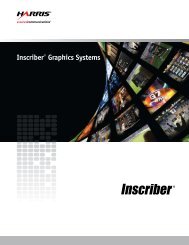Inscriber® G5™ XT - Harris Broadcast Communications - Harris ...
Inscriber® G5™ XT - Harris Broadcast Communications - Harris ...
Inscriber® G5™ XT - Harris Broadcast Communications - Harris ...
You also want an ePaper? Increase the reach of your titles
YUMPU automatically turns print PDFs into web optimized ePapers that Google loves.
GraphicS // InscrIber ® G5 <strong>XT</strong><br />
Inscriber ® G5 <strong>XT</strong><br />
HD/SD <strong>Broadcast</strong> Graphics System<br />
The Inscriber ® G5 <strong>XT</strong> broadcast graphics system delivers a robust and complete<br />
HD/SD live-to-air solution. It pairs the powerful Altitude Express graphics board<br />
— offering video capture, HD/SD downconversion, integrated DVE effects and<br />
hardware-based video clip playback — with Inscriber G-Scribe creation and<br />
playout software.<br />
Housed in a 3RU chassis, the G5 <strong>XT</strong> platform delivers flawless 2D and 3D realtime<br />
graphics in either SD or HD. It can easily be incorporated into the workflow<br />
of any automated, live news/sports broadcast environment through the use of<br />
Intelligent Interface ® or MOS protocols, or via the unique <strong>Harris</strong> ® Direct Control <br />
2 interface. Available in a single- or dual-channel configuration and with standard<br />
features ranging from the support of embedded/discrete AES audio to end-to-end<br />
media file management, Inscriber G5 <strong>XT</strong> is a powerful yet affordable solution for<br />
broadcasters that demand the best in an all-in-one graphics system.<br />
Product details<br />
G-Scribe<br />
G-Scribe is a feature-rich character generator that provides all of the tools required<br />
to create stunning on-air graphics in an easy-to-use package. You can integrate clips,<br />
stills, audio, animation, transition effects, and much more to create incredible on-air<br />
presentations. Along with content creation tools, G-Scribe provides an array of tools to<br />
control and manipulate graphics, including a full playlist and sequencer module, the<br />
RapidFire software playout capability and an integrated media store.<br />
rTX NET Scripting<br />
Unleash the power of RTX NET directly from your CG pages and G-3D scenes using<br />
the all-new RTX NET scripting engine. RTX NET scripting allows you to design features<br />
and functionality to meet your specific workflow requirements. Scripts can be applied<br />
to both 2D and 3D elements, and are ideal for creating special graphic effects that can<br />
automatically affect the page design and layout based on user-driven content. By utilizing<br />
the .NET framework, your can develop scripts in your language of choice, and take<br />
full advantage of all of the development tools offered by the .NET framework.<br />
Features<br />
Standard<br />
• G-Scribe advanced graphics software<br />
• Strata Compositing — seemingly separate channels/layers output as one channel<br />
• RapidFire software playback capability<br />
® • Automation Interface for Intelligent Interface system control<br />
® • Connectus integration (Connectus software sold separately)<br />
• Overlay persistent objects<br />
• 3D scene playback capability (Collada or G-3D formats)<br />
• RTX NET scripting<br />
• Quick Edit mode for rapid data entry<br />
• Integrated media store, with the ability to store, manage, retrieve and play out<br />
media files<br />
• Open database connectivity (ODBC) to databases and spreadsheets;<br />
displays RSS feeds<br />
• SD/HD-switchable<br />
• Hardware-scaled SD downconversion on a single channel<br />
• Embedded and discrete AES audio capability (16 channels)<br />
• Redundant power supplies<br />
• Timecode support<br />
• 2-2D DVE effects for live video squeezeback<br />
• Real-time 2D animation creation and playback<br />
• Front-mounted, swappable system and media drives<br />
Options<br />
• Dual-channel configuration available — featuring additional I/O channel and<br />
dedicated GPU for uncompromised playback on the second channel<br />
• HD/SD simulcasting (requires the second channel option)<br />
• G-3D design tool for 3D scene creation and editing<br />
• Inscriber RTX NET ports<br />
• MOS integration<br />
®<br />
• Video clip playback with support for most software codecs, including Quicktime<br />
• Live video ingest to LTV or MPEG<br />
• 3D chart creation<br />
• Direct Control 2 remote playlist creation and control<br />
® ® • Integrated Paint tool including Adobe Photoshop PSD import with layer support<br />
• RapidFire keyboard<br />
• G-Scribe Offline creation software<br />
automation interface<br />
Automation Interface allows you to connect an Inscriber graphics system to graphics<br />
automation systems using the industry-standard Intelligent Interface protocol. It also<br />
enables tag filling and display control using standard serial port protocol or TCP/IP<br />
available from most news system vendors, including <strong>Harris</strong>, AP, Autocue, Avid, Compromter,<br />
EZ News, Florical, Parkervision and Sundance.<br />
Strata compositing<br />
Strata Compositing enables real-time compositing of multiple, independently controllable<br />
virtual channels into a single physical channel. Use it to output multiple graphic<br />
layers — a ticker, a station ID, a lower third and background video, for instance — as<br />
a single channel.<br />
Overlay<br />
Overlay allows you to build and control three additional layers of graphics on top of<br />
your current output without having to use additional channels. Objects output with<br />
Overlay remain on the topmost layer and operate without disruption. They’re completely<br />
independent of other layouts, making them easy to control. You can easily<br />
insert and hide clocks, timers, still or animated logos, channel IDs, lower thirds, scoreboards,<br />
over-the-shoulder graphics, text crawls and temperature read-outs.<br />
NA +1 800 231 9673 • CALA +1 786 437 1960 • EA +44 118 964 8200 • MESA +971 4 433 8250 • APAC +852 2776 0628<br />
www.broadcast.harris.com
GraphicS // InscrIber ® G5 <strong>XT</strong><br />
Inscriber ® G5 <strong>XT</strong><br />
HD/SD <strong>Broadcast</strong> Graphics System<br />
connectus integration<br />
Easily publish individual layouts or entire playlists to a Connectus media server with<br />
G-Scribe creation and playout software to quickly and easily distribute content between<br />
multiple CG systems. You also can download and approve media from the Connectus<br />
server. Media Store operators can directly publish and retrieve media assets (including<br />
associated metadata).<br />
* Note: Connectus software must be purchased separately.<br />
integrated Media Store<br />
Store, manage, retrieve and play out media files including stills, templates, clips and<br />
animations. The integrated media store allows you to search based on various metadata,<br />
including user-definable keywords. Metadata is copied with each image, allowing<br />
files to retain all related information when moved from one system to another. The<br />
media store integrates directly with the playlist and the output display so graphics<br />
resources can be found and used either in CG layouts or directly out to air.<br />
real-Time 3D playback<br />
Import and play true 3D scenes directly from third-party applications such as Autodesk ®<br />
3ds Max ® and Maya ® . Integrate these scenes directly into your playlist for real-time<br />
playback. Add the G-3D option for even greater control of your 3D scene, including<br />
scene editing and template creation.<br />
2D DVE<br />
This feature allows two incoming video feeds to be displayed resized in real time in a<br />
region of the graphics layout. Typically, the underlying graphics are revealed. There are<br />
two 2D DVE (SD or HD) per Altitude Express graphics channel.<br />
SD Downconversion<br />
Altitude Express allows your stations to standardize with one set of HD graphics and<br />
eases the transition to HD. The downconversion feature allows you to work in a completely<br />
HD workflow and downconvert the final graphics from the system using a hardware-based<br />
downconversion tool.<br />
ODBc<br />
The Open Database Connectivity (ODBC) standard allows multiple programs to share<br />
information stored within a database. The Inscriber ODBC feature links the information<br />
in your database tables to your graphic layouts and templates. When you update the<br />
database entries, the information automatically updates in your layouts. Easily update<br />
graphics from an external source — no graphics experience is needed. This feature is<br />
ideal for sporting events, elections, school closing announcements and more.<br />
real-time 2D animation<br />
Take your graphics to the next level with the easy-to-use 2D animation editor. The editor<br />
allows any graphic and text elements, including media objects (with Clips Option), to be<br />
key-framed on the x, y and z axes. Quickly apply effects such as transparency, scale<br />
and rotation to create dynamic, reusable animations, or use prebuilt templates included<br />
on the system. No previous animation experience is necessary.<br />
clips<br />
This feature enables integrated playout of video clips as backgrounds, media objects<br />
and textures within your graphics layout. Play media content of any resolution up to<br />
full HD. Software codecs enable playout of most Windows ® formats, including VIA, AVI,<br />
WMV, MPEG-2 and QuickTime*.<br />
The clips feature also includes a large-capacity media array consisting of eight 250<br />
GB front-mounted SAS hard drives in RAID 5 configuration. This ensures optimal bandwidth<br />
for HD media playback, while protecting your digital assets and providing on-air<br />
reliability.<br />
* Full HD clips must be compressed.<br />
* Some QuickTime codecs may not be suitable for broadcast playback.<br />
OpTiONS<br />
G-Scribe Offline<br />
With G-Scribe Offline, a standalone software package, you can compose layouts on<br />
any computer running Windows ® XP, and transfer designs to an online graphics system<br />
for playout to air.<br />
G-3D<br />
This proprietary 3D design module elevates broadcast graphics design with illuminating,<br />
true 3D graphics, text and real-time animations. Create 3D scenes from native<br />
and/or imported 3D objects, or import 3D scenes from third-party programs such as<br />
3ds Max ® and Maya ® .<br />
G-3D provides a deep level of scene editing including timeline modification, image manipulation,<br />
primitive shapes, lights, multiple cameras, and many options for texturing.<br />
Attach audio files to the 3D graphics for playout in SD or HD. Apply custom textures to<br />
any 3D surface containing tagged text and graphic content using the familiar G-Scribe<br />
graphics editor. Tagged fields can be updated manually or via automation. Once a<br />
scene has been created, it can be played out directly from G-Scribe or exported and<br />
then used as a template for playback using Automation Interface or Inscriber RTX NET<br />
applications.<br />
Also included with the G-3D design module is the ability to create advanced real-time<br />
triggers (ART), allowing you to quickly and easily create dynamic interactions between<br />
objects and scenes that can be triggered from the timeline or manually by an operator.<br />
These triggers allow complex actions to be integrated into 3D scenes with no scripting<br />
required.<br />
* Training recommended.<br />
G-3D Offline<br />
* Same as above, but used in conjunction with G-Scribe Offline. Create G-3D files<br />
offline, and transfer to an online G-Series system.<br />
G-Scribe+ Software Bundle<br />
The G-Scribe+ software bundle Includes the G-3D design module, 3D charts feature<br />
and video capture. Video capture and 3D charts are available exclusively with the G-<br />
Scribe+ software bundle.<br />
Video capture enables you to record streaming audio and video at full HD resolution. Set<br />
in and out points, and play back as a full-frame video clip.<br />
3D charts enables the integration of dynamic 3D charts directly into 3D scenes. Each<br />
chart can be connected to a separate data source and will update on-air as updates<br />
are made to the data source (e.g., Excel, Access). Chart types available include 3D bar<br />
and pie, as well as line charts.<br />
Direct control 2<br />
Take control of your graphics systems with the all-new Direct Control 2 remote control<br />
interface for Inscriber production graphics systems. From a single seat, generate<br />
playlists, fill tags and control playback on multiple CG systems simultaneously. A simple<br />
drag and drop interface makes CG control a breeze with intuitive controls and operation,<br />
and is easy-to-use even by those not trained as graphics operators. Direct Control<br />
2 supports most common media formats, including stills, video clips, CG pages and<br />
G-3D files.<br />
* The Direct Control 2 option must be purchased for each playback system.<br />
3D DVE<br />
The 3D DVE module option is an add-on to the Altitude Express board. The 3D DVE<br />
option allows one input to be animated and positioned within 3D space on the output<br />
channel. The 3D DVE option can be used in conjunction with the 2D DVE option.<br />
Typically, the underlying graphics are revealed. One 3D DVE module is purchased per<br />
Altitude Express graphics channel.<br />
rTXports <br />
RTXports enables the playback of custom or third-party applications — such as financial<br />
tickers, elections results or sports score bugs — that have been created using the<br />
RTX NET API on any Inscriber graphics system. These customized applications can<br />
run concurrently with G-Scribe and Automation Interface, while sharing access to the<br />
output channel.<br />
NA +1 800 231 9673 • CALA +1 786 437 1960 • EA +44 118 964 8200 • MESA +971 4 433 8250 • APAC +852 2776 0628<br />
www.broadcast.harris.com
GraphicS // InscrIber ® G5 <strong>XT</strong><br />
Inscriber ® G5 <strong>XT</strong><br />
HD/SD <strong>Broadcast</strong> Graphics System<br />
paint<br />
The Paint option is a 32-bit paint and graphics creation tool integrated with G-Scribe.<br />
It supports unlimited layering, resolution-independent image processing and masking.<br />
Paint allows native Photoshop ® files (.psd) to be imported into and manipulated within<br />
the G-Scribe user environment — while maintaining layers.<br />
inscriber MOS<br />
Inscriber MOS enables remote asset browsing, editing and playout capabilities within<br />
MOS Newsroom Computer Systems (NRCS) such as AP ENPS ® and Avid iNews ® .<br />
Inscriber MOS consists of a MOS-compliant ActiveX client control interface connected<br />
to Inscriber graphics systems. Inscriber MOS enables newsroom staff to create and<br />
schedule template-based graphics from their desktops. Once inserted into a rundown,<br />
the graphics are available for playout across multiple Inscriber graphics systems. The<br />
Inscriber MOS server component negotiates transactions between the various MOS<br />
clients, the newsroom computer and Inscriber graphics hardware. Real-time previews<br />
are available for the journalists as they create their graphics to ensure the accuracy of<br />
each item being added to a story. Absolutely no graphics experience is required.<br />
* MOS training and commissioning must also be purchased.<br />
** The MOS option must be purchased for each graphics system that will be<br />
controlled by MOS.<br />
*** The MOS option includes unlimited client licenses.<br />
inscriber MOS Gateway System<br />
The Inscriber MOS Gateway system is a 1RU chassis with dual Ethernet ports and redundant<br />
power. The gateway communicates between the NRCS and the MOS clients.<br />
* The Inscriber MOS option must be purchased separately.<br />
sPeciFications<br />
Specifications are subject to change without notice.<br />
hardware<br />
Chassis . . . . . . . . . . . . . . . . . . . . 3RU rackmount<br />
Front-mounted, hot-swappable drive bays (8)<br />
2+1 redundant hot-swappable power supply, 760 W<br />
High CFM cooling for 24/7 operation<br />
Dimensions (H x W x D) . . . . . . . . 5.25 x19 x 25.5 in. (13.35 x 48.26 x 59.69 cm)<br />
Weight . . . . . . . . . . . . . . . . . . . . 62 lbs (28.18 kg)<br />
Breakout Cable . . . . . . . . . . . . . . 1 x 18 in. Altitude Express ponytail cable<br />
CPU . . . . . . . . . . . . . . . . . . . . . . 2 x Intel Xeon E5520 Nehalem 2.26 GHz quad<br />
core<br />
GPU . . . . . . . . . . . . . . . . . . . . . . NVIDIA Quadro FX3800<br />
RAM . . . . . . . . . . . . . . . . . . . . . . 6 GB DDR3-1366 MHz RAM<br />
Disk Sub System . . . . . . . . . . . . . 1 x 250 GB SATA system drive<br />
7 x 250 GB SATA media drives<br />
Removable Drives . . . . . . . . . . . . Recordable CD/DVD-RW drive for backup or<br />
system restore 1.44 MB floppy drive<br />
External Ports . . . . . . . . . . . . . . . 2 Gb Ethernet ports via RJ-45<br />
2 RS-232 serial port via DB-9 connector<br />
4 USB 2.0 ports<br />
Video<br />
Supported Video Resolutions . . . . . 1920 x 1080: 60i/59.94i/50i<br />
1280 x 720: 60p/59.94p/50p<br />
720 x 486 (525): 59.94i<br />
720 x 576 (625): 50i<br />
Standards . . . . . . . . . . . . . . . . . . SMPTE 292M, SMPTE 259M-C, SMPTE 272M<br />
Input . . . . . . . . . . . . . . . . . . . . . . 2 fill<br />
Input Embedded Audio . . . . . . . . . 16 channels per input<br />
rapidFire Keyboard<br />
RapidFire is a dedicated, custom keyboard that enables single-stroke functionality for<br />
many G-Scribe functions and features. It includes a US 101 key-cap layout for use as<br />
a standard keyboard for normal PC operations. The RapidFire keyboard is an essential<br />
tool for live event coverage.<br />
* Ships with English key-caps<br />
BOB-8000p — Two-channel passive Breakout Box<br />
The BOB-8000p is a 1RU passive breakout box that allows you to manage cable connections<br />
for up to two Inscriber G5 systems or one dual-channel Inscriber G7 system.<br />
The BOB-8000p package includes two breakout cables and the breakout box.<br />
On-Site Training<br />
Have a certified <strong>Harris</strong> Inscriber instructor visit your site for three days of comprehensive<br />
training. You will learn about the G5 hardware and G-Scribe software, and have an<br />
opportunity to enhance and customize your graphics workflow.<br />
* Commissioning and Inscriber MOS training available separately.<br />
** Online Training seminars also available.<br />
Inscriber G5 <strong>XT</strong> has 1 x 250 GB SATA Drive, and 7 x 250 GB SATA II Drives.<br />
Input Connectors . . . . . . . . . . . . . 2 BNC (IEC 169-8)<br />
Input Level . . . . . . . . . . . . . . . . . . 800 mV pk-pk<br />
Input Impedance . . . . . . . . . . . . . 75 ohms<br />
Input Equalization . . . . . . . . . . . . . Automatic, adjustment-free cable equalization<br />
Input Cable Length . . . . . . . . . . . . For HD 135 m min of Belden 1694A cable; for SD<br />
250 m minimum of Belden 828IB cable<br />
Output . . . . . . . . . . . . . . . . . . . . . 1 fill + 1 key<br />
Output Embedded Audio . . . . . . . . 16 channels<br />
Output Connector . . . . . . . . . . . . . 2 BNC (IEC 169-8)<br />
Output Impedance . . . . . . . . . . . . 75 ohms<br />
Miscellaneous . . . . . . . . . . . . . . . EDH insertion on output<br />
aES audio<br />
Standard . . . . . . . . . . . . . . . . . . . AES-3-1992<br />
Input Connectors . . . . . . . . . . . . . 2 BNC (IEC 169-8) and 2 XLR<br />
Sample Resolution . . . . . . . . . . . . 16/20/24-bit<br />
Input Sampling Rate . . . . . . . . . . . 48 kHz<br />
Input Impedance . . . . . . . . . . . . . 75 ohms (BNC) or 110 ohms (XLR)<br />
Maximum Input Signal . . . . . . . . . 2.5 V pk-pk<br />
Output Sampling Rate . . . . . . . . . 48 kHz<br />
Output Connector . . . . . . . . . . . . . 4 BNC (IEC 169-8) and 4 XLR<br />
Output Coupling . . . . . . . . . . . . . . AC coupled<br />
Input Impedance . . . . . . . . . . . . . 75 ohms (BNC) or 110 ohms (XLR)<br />
NA +1 800 231 9673 • CALA +1 786 437 1960 • EA +44 118 964 8200 • MESA +971 4 433 8250 • APAC +852 2776 0628<br />
www.broadcast.harris.com
GraphicS // InscrIber ® G5 <strong>XT</strong><br />
Inscriber ® G5 <strong>XT</strong><br />
HD/SD <strong>Broadcast</strong> Graphics System<br />
Genlock reference<br />
Standard . . . . . . . . . . . . . . . . . . . SMPTE 318M<br />
Input Connectors . . . . . . . . . . . . . 2 BNC (IEC 169-8) loop<br />
Input Sensitivity . . . . . . . . . . . . . . >100 mV<br />
Input Impedance . . . . . . . . . . . . . 75 ohms or High-Z (software controlled)<br />
Input Types . . . . . . . . . . . . . . . . . NTST/PAL color black or 2 V sync or tri-level sync<br />
images/diagrams<br />
Front panel<br />
Removable Drive Trays<br />
DVI<br />
Timecode<br />
Back panel<br />
Power Supply Modules<br />
Dual <strong>Broadcast</strong><br />
DisplayPort I/O GPIO<br />
PC Connectors<br />
LED Panel<br />
LTC Input . . . . . . . . . . . . . . . . . . . XLR connector, 0.6 to 5 V pk-pk, high impedance<br />
termination<br />
LTC Output . . . . . . . . . . . . . . . . . XLR connector,
GraphicS // InscrIber ® G5 <strong>XT</strong><br />
Inscriber ® G5 <strong>XT</strong><br />
HD/SD <strong>Broadcast</strong> Graphics System<br />
ordering inFormation<br />
INSG5<strong>XT</strong>3100 . . . . . . . . . . . . . . . Inscriber G5 <strong>XT</strong> production graphics system,<br />
featuring G-Scribe, media store, integrated, clip<br />
playback, 2D DVE<br />
*INSG5<strong>XT</strong>PROBDL . . . . . . . . . . . Inscriber G5 <strong>XT</strong> productivity bundle includes a<br />
single-channel G5 <strong>XT</strong> system, G-Scribe+ feature<br />
G-3D, video capture, 3D Charts, RapidFire<br />
keyboard, RTXports and Paint option<br />
hardware Options<br />
INSG5<strong>XT</strong>2C . . . . . . . . . . . . . . . . . Second channel option for Inscriber G5 <strong>XT</strong>,<br />
includes Altitude Express IO board, NVIDIA GPU,<br />
and required hardware (factory upgrade)<br />
INSG5<strong>XT</strong>-3DDVE . . . . . . . . . . . . . 3D DVE module for G5 <strong>XT</strong> systems, provides one<br />
hardware-based 3D DVE; rotate, scale and crop<br />
incoming video signal in 3D space<br />
BOB-8000P . . . . . . . . . . . . . . . . . 2-channel passive breakout box for Altitude<br />
Express including cables to support up to 2<br />
Altitude Express boards, this option does not<br />
include onboard bypass relays<br />
INSRFK . . . . . . . . . . . . . . . . . . . . Inscriber RapidFire keyboard<br />
Software Options<br />
INSG5<strong>XT</strong>-GSPL . . . . . . . . . . . . . . G-Scribe+ software bundle provides extended<br />
software functionality including G-3D (create 3D<br />
graphics), real-time charting and video capture<br />
INSDC . . . . . . . . . . . . . . . . . . . . . Direct Control for Inscriber systems, network<br />
management software offering an innovative way<br />
of managing your graphics resources across a<br />
LAN. Resources on a G series system can be<br />
viewed and managed from any computer system<br />
on the LAN. Streamlined user interface allows<br />
for editing, displaying, or simple browsing of CG<br />
graphics, playlists, news rundowns, templates or<br />
template libraries even by those not trained as CG<br />
operators<br />
INSRTXP . . . . . . . . . . . . . . . . . . . RTXports option enables the playback of custom<br />
or third-party applications such as financial tickers<br />
or school closings on Inscriber systems. These<br />
customized applications can run concurrent with<br />
CG pages and even share the access to the output<br />
channel<br />
INSPNT . . . . . . . . . . . . . . . . . . . . Inscriber Paint, 32-bit paint and graphics creation<br />
plug-in for Inscriber systems with unlimited<br />
layering capabilities, image processing and<br />
masking tools. Provides native Photoshop file<br />
import (.PSD) directly into the G-Scribe user<br />
environment, maintaining layers<br />
INSMOS . . . . . . . . . . . . . . . . . . . MOS support for Inscriber systems enables remote<br />
asset browsing, editing and playout capabilities<br />
within MOS NRCS such as AP ® ENPS ® and Avid ®<br />
iNews ® ; consists of a MOS-compliant ActiveX<br />
client control interface connected to Inscriber<br />
systems, giving newsroom staff the ability to<br />
create and schedule template-based text and<br />
graphics for playout across the entire Inscriber<br />
G-Series product line; the Inscriber MOS server<br />
component negotiates transactions between the<br />
various MOS clients, the NRCS and Inscriber<br />
graphics hardware, acting as a rendering engine<br />
to generate previews and on-air graphics, and<br />
interfaces MOS rundowns to the Inscriber playlist;<br />
includes unlimited client licenses for journalists<br />
and unlimited MOS gateways used to facilitate<br />
communications between the Inscriber systems<br />
used for playout and the Inscriber MOS Clients<br />
used by journalists; training and commissioning<br />
is mandatory for the Inscriber MOS option (use<br />
INSMOS-QSTR or INSMOS-QSTRNT with orders)<br />
INSGSOFF . . . . . . . . . . . . . . . . . . Inscriber G-Scribe Offline software provides the<br />
ability to compose Inscriber G-Scribe layouts on<br />
any sufficiently powerful Windows XP system,<br />
includes all of the functionality of the Inscriber<br />
G-Scribe software found on Inscriber G-Series<br />
and Inscriber TitleOne <strong>XT</strong> systems; provides<br />
offline composition for later transfer to Inscriber<br />
hardware for broadcast playout<br />
INSG3DOFF . . . . . . . . . . . . . . . . . Inscriber G-3D Offline; proprietary offline module<br />
to create 3D text and animations, or import<br />
Collada files from third-party applications such as<br />
3D Studio Max; scene editing includes timeline<br />
modification, image manipulation, primitive<br />
shapes, lights, multiple cameras and textures; tag<br />
text and graphic content, to update manually, or<br />
via automation or RTX<br />
Service and comissioning<br />
G5<strong>XT</strong>-GOLD-UPG . . . . . . . . . . . . . 1st year G5 <strong>XT</strong> Gold system support upgrade,<br />
includes next-day hardware exchanges for faulty<br />
components, 24x7 priority phone and e-mail<br />
technical support<br />
G5<strong>XT</strong>-SWS-E<strong>XT</strong> . . . . . . . . . . . . . . 1-year G5 <strong>XT</strong> software support extension;<br />
additional year of software technical support<br />
during regular business hours (8:30 a.m. - 5:00<br />
p.m.); hardware exchanges are not included<br />
G5<strong>XT</strong>-BASIC-E<strong>XT</strong> . . . . . . . . . . . . . 1-year G5 <strong>XT</strong> Basic system and software warranty<br />
extension, includes hardware exchanges for faulty<br />
components, phone and e-mail technical support<br />
during regular business hours (8:30 a.m. - 5:00<br />
p.m.)<br />
G5<strong>XT</strong>-GOLD-E<strong>XT</strong> . . . . . . . . . . . . . 1-year G5 <strong>XT</strong> Gold system and software warranty<br />
extension, includes next-day hardware exchanges<br />
for faulty components, 24x7 priority phone and<br />
e-mail technical support<br />
G5<strong>XT</strong>-QS . . . . . . . . . . . . . . . . . . . 1-day on-site Quickstart commissioning for G5 <strong>XT</strong><br />
(excludes travel and expenses)<br />
G5<strong>XT</strong>-OPS-OTR . . . . . . . . . . . . . . 3-day on-site operation training for G5 <strong>XT</strong> system<br />
(excludes travel and expenses)<br />
G5<strong>XT</strong>-OPS-FTR . . . . . . . . . . . . . . 3-day factory training for G5 <strong>XT</strong> system<br />
G5<strong>XT</strong>-OPS-WEB . . . . . . . . . . . . . . 4-hour web-based training for G5 <strong>XT</strong> systems;<br />
class topics can be customized based on user<br />
requirements<br />
INSMOS-BASIC . . . . . . . . . . . . . . 1-year Basic MOS ServicePAK<br />
1 year basic ServicePAK for Inscriber MOS Gateway<br />
INSMOS-GOLD . . . . . . . . . . . . . . 1-year Gold MOS ServicePAK<br />
1-year basic ServicePAK for Inscriber MOS Gateway<br />
INSMOS-QSTR . . . . . . . . . . . . . . . 3-day MOS commissioning and training<br />
(includes travel and expenses)<br />
INSMOS-QSTRNT . . . . . . . . . . . . . 3-day MOS commissioning and training<br />
(excludes travel and expenses)<br />
NA +1 800 231 9673 • CALA +1 786 437 1960 • EA +44 118 964 8200 • MESA +971 4 433 8250 • APAC +852 2776 0628<br />
www.broadcast.harris.com<br />
©2011 <strong>Harris</strong> Corporation<br />
1011